Is Roblox Safe? Everything Parents Should Know (2025)
While Roblox may seem like a fun and safe gaming environment for kids, it’s not completely safe. Some of the issues include screen time addition, cyberbullying, chatting with online predators, and spending money on the platform without permission.
I tried different ways to monitor my kids’ Roblox activity, so I can protect them from all types of harm. The privacy and parental control tools from Roblox are a good start, but they are not good enough. I tried some other methods that I found online, but, to be honest, the best method for me was to install a premium parental control app.
I tested more than 30 parental control apps for Roblox and Bark outperformed them all. It tracks how long they play and lets you limit what times the kids can play. You can also block the Roblox app and website if needed, and monitor the messenger apps your child uses to interact with other players.
Roblox Isn’t Completely Safe for Kids – Understand the Dangers
With its immersive gameplay and vast virtual worlds, Roblox has captivated the attention of millions of young players. However, beneath its creative exterior, there are potential risks that every parent should be aware of. Here are the top six dangers associated with kids playing Roblox and a comprehensive solution to address these concerns.
🚫 Inappropriate Content Exposure
Roblox’s user-generated game library means that there’s a good chance your children will come across inappropriate content. Whether it’s explicit language, violence, or adult themes, children may stumble upon material that’s unsuitable for their age. Such exposure can negatively impact their emotional development and perception of acceptable behavior.
💡Solution: To lower this risk, parents can activate the account restrictions feature in Roblox. By setting up an account for your child and selecting the appropriate age, Roblox filters games and interactions to align with their maturity level. This helps ensure that your child’s experience remains age-appropriate and shields them from content that might not be suitable.
🕵️ Online Predators and Strangers
The online multiplayer nature of Roblox opens the door to potential interactions with strangers, some of whom may have malicious intentions. Online predators might attempt to establish rapport with unsuspecting children, disguising their true identity and motives. Protecting your child from these dangers requires vigilant oversight.
💡 Solution: Roblox filters chats for players 12 and younger, and blocks personal information in chats for all players. However, many kids go to Discord or other apps to chat with the players instead of staying on Roblox. This is why you need an app like Bark, which monitors Discord, Twitch, and other messenger apps to ensure that your child is safe.
🚷 Cyberbullying and Harassment
If your child faces cyberbullying within Roblox, it can harm their self-esteem. Hurtful messages and exclusion can deeply affect their well-being, potentially leading to anxiety and depression, which can have long-lasting negative impacts on their mental health and self-confidence.
💡 Solution: Educate your child about treating others with respect and kindness, both online and offline. Encourage them to communicate with you if they experience or witness cyberbullying. Utilize Roblox’s reporting and blocking features to help prevent further interactions with bullies.
⏰ Screen Time Addiction
Roblox’s engaging gameplay and social interactions can lead to excessive screen time. Prolonged periods of gaming may interfere with your child’s responsibilities, such as schoolwork, physical activity, and healthy sleep patterns.
💡 Solution: Install a parental control app limits how much time your child can play Roblox. Bark has an effective method that divides the day into Free Time, School Time, and Bedtime. You can customize the rules for each time segment, making it easier to prevent Roblox when they should be doing other things.
3 Methods for Keeping Your Kids Safe on Roblox
1. Parental Control Apps: Monitor and Limit How Much Time Your Child Spends Playing Roblox
Parental control apps play a big role in keeping an eye on how your kids use Roblox safely. While they can’t filter content or block other gamers, I found them essential for creating a safer environment for my kids. This means setting screen time limits, blocking Roblox at times, and monitoring other apps that are used together with Roblox, such as Discord and Twitch.
I tried out more than 30 parental control apps and discovered that many didn’t have the necessary tools for keeping Roblox safe. However, there were three apps that stood out. They had strong monitoring and screen time features, making them great choices for keeping an eye on my kids while they enjoy Roblox.
✅ Bark: Powerful Tools to Create a Safer Roblox Environment for Your Kids
- Customizable screen time routine lets you manage when Roblox is available
- Monitors social media and email interactions on 30+ apps
- Web filter with 19 categories
- Try Bark free for 7 days!
After conducting an extensive search and testing various online safety tools for my daughter’s Roblox usage, Bark stood out as the most effective solution. Its customizable screen time feature was particularly helpful. You can set specific periods during which your child can play Roblox.
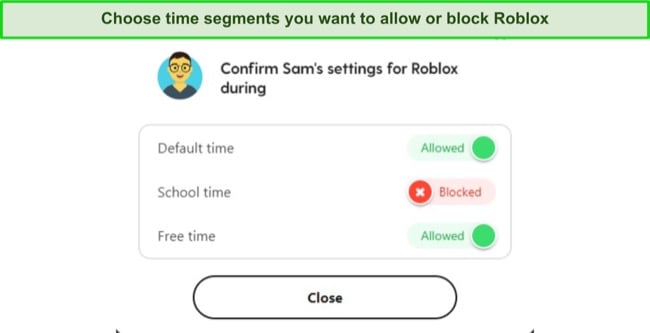
I was happy to see that Bark allows me to block both the Roblox app and website. This feature granted me direct control over her access to the platform, which was particularly useful during times when I deemed it necessary for her to take a break or focus on other tasks.
Bark’s chat monitoring capabilities proved invaluable. It uses AI to monitor over 30 different social media & messenger apps, email platforms, and browsers. This comprehensive coverage gave me the assurance that potential online threats, such as cyberbullying or inappropriate content, were consistently being monitored.
Kids often chat with their Roblox friends via external messenger apps, such as Discord and Twitch, to get past the Roblox content filters. Bark monitors these apps as well and sends detailed alerts when it detects inappropriate chats or pictures.
Lastly, the web filter, which has 19 diverse categories, ensures that she’s not viewing inappropriate websites. With Bark, I was confident that my daughter’s online explorations were being filtered and refined, ensuring a safe and age-appropriate digital experience.
You don’t have to take my word for it, try Bark free for 7 days and get a firsthand look at the features and see if it’s the right parental control app for you.
✅Qustodio: Comprehensive Screen Time Tools Help Prevent Roblox Addiction
- Set screen time limits per day, block Roblox, or set device usage schedule
- Detailed reports shows your child’s online activities
- Includes a 30-day free trial with no credit card needed!
Qustodio is consistently one of the top apps I’ve tested when it comes to setting parental control limits and monitoring a child’s online activity. So, even though it can’t monitor what games my child is playing or who they’re chatting with, I found it to be extremely helpful in creating a safe environment for my child while playing Roblox.
Qustodio has several screen time tools that help you prevent addiction to Roblox. First, you can set general screen time limits for the devices. Then, you can create a usage schedule, which locks the child’s phone at set times throughout the day. Lastly, you can set limits for the Roblox app itself, ensuring that your kids don’t spend too much time playing.
The Activity Reports are essential for tracking what your child does online. I can view the report in chronological order and see what they’re doing right after playing Roblox. If you see web searches or attempts to visit inappropriate websites right after playing Roblox, it’s a good indication that they aren’t 100% safe.
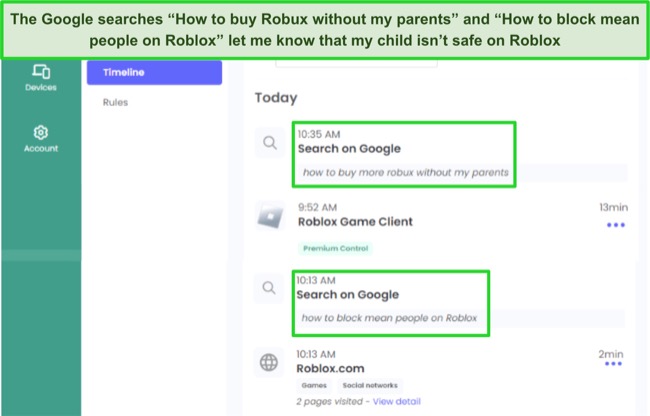
Qustodio has a web filter with 29 customizable filters and enforces Google SafeSearch. This will prevent your kids from accessing the inappropriate websites they’re searching for, and you’ll have an opportunity to speak with your kids or block Roblox until it’s safe again.
You can try Qustodio free for 30 days, and there is no need to enter your credit card information to activate the account. This is a great opportunity to test it out and see if it can help you keep your kids safe on Roblox.
✅ FamiSafe: Monitors the Roblox Environment to Ensure Your Kids are Safe
- Multiple screen time tools
- Filter detects cyberbullying and other inappropriate conversations
- Free 3-day trial for new users
FamiSafe offers a range of features designed to help parents maintain a safer online environment for their kids, particularly when it comes to Roblox. With FamiSafe, you can easily set up screen time schedules, ensuring that children cannot access Roblox during specific times like bedtime, study sessions, or dinner.
The app blocker can also be quite beneficial if you see your child is playing or interacting on Roblox in an unsafe manner. You can put a temporary or permanent block on Roblox, giving you more control over your child’s Roblox usage.
Additionally, FamiSafe addresses the growing concern of cyberbullying by monitoring popular social platforms and messenger apps. It looks for suspicious content, explicit language, or inappropriate communication. While Roblox has automatic filters, this is helpful for monitoring other platforms your kids might use together with Roblox like Discord, Twitch, or YouTube Live.
Overall, FamiSafe offers a decent set of tools, but it’s not as comprehensive as the one’s listed above. For those interested in testing out its capabilities, FamiSafe offers a 3-day free trial, which should give you enough time to see how it works together with the built-in Roblox filters.
2. Integrated Roblox Features: Filtered Chats and Limits Robux Spending
Roblox comes with native safety measures, aimed at giving your child a safer gaming experience. However, these measures are mostly designed to work on individual accounts, not the entire platform. A better safety approach is to use a dedicated parental control app like Bark. It has extensive monitoring and even alerts you if your child creates a new Roblox account.
Here’s a look at five key safety features that Roblox provides to keep young gamers safe. To make use of these features, you’d need to set up an account and adjust the settings to fit your child’s needs.
- Chat Controls: Roblox allows you to adjust the chat settings to control who can interact with your child during gameplay, who can send them messages, or who can join them in games. This control can help make the gaming environment safer for your child.
- Privacy Settings: With the privacy settings, you can control who can invite your child to private (VIP) servers. This feature increases your child’s online privacy and minimizes unwanted interactions.
- Content Filtering: For users younger than 13, Roblox provides a stronger filter against inappropriate content and behavior. For all users, it also prevents the sharing of personal information. This makes the platform a safer space for kids to play and socialize.
- Reporting System: Roblox has a ‘Report Abuse’ system in place that’s accessible throughout the site and in games. This allows your child to report any inappropriate content or messages, further enhancing safety on the platform.
- Spending Limit: In the Parental Controls tab, you can limit the amount your child can spend in the game, preventing excessive in-game purchases.
3. Active Involvement: Supervision and Open Conversation
You should frequently monitor your child’s Roblox account. Regularly reviewing their games, interactions, and the content they are exposed to is crucial. Teach your kids about the importance of responsible online behavior and the risks of sharing too much information online. You should also encourage them to report inappropriate or unwanted communication or games.
Moreover, maintaining open communication with your child about their online experiences is vital. Encourage them to share their Roblox and other social media experiences, as well as any issues or concerns they may come across. As long as your child feels they can approach you without judgment, they’re more likely to reach out when issues arise.
Implementing safety strategies on Roblox can be challenging for parents who can’t always monitor their kids’ activities. A parental control app like Bark is invaluable, continuously tracking activities, enforcing screen time limits, and monitoring app usage, not easily deceived by common excuses.
FAQ About Keeping Your Kids Safe on Roblox
What are the top safety concerns on Roblox?
There are several safety concerns on Roblox. Due to its user-generated content model, children might encounter explicit language, violence, or adult themes that can negatively impact their emotional development. The online multiplayer nature of Roblox can also lead to interactions with strangers, including online predators with malicious intentions.
Cyberbullying is another significant concern, which can affect a child’s mental health and self-confidence. Lastly, the engaging nature of Roblox could lead to excessive screen time, disrupting a child’s balance between online activities and offline responsibilities.
What is the best way to keep kids safe on Roblox?
Is there an age limit for Roblox?
Even with Roblox Privacy Settings – You Still Need a Premium Parental Control App
Roblox offers some built-in tools to protect your child’s safety, such as filtering comments and limiting Robux spending. However, these measures aren’t foolproof, and they fall short in handling broader issues like screen time addiction and communication with gamers on different platforms.
For more complete protection on Roblox, you should use a premium parental control app. In testing more than 30 parental control apps, Bark proved to be the best option. It uses AI and machine learning to identify possible safety concerns and promptly alerts parents on more than 30 social networks, messenger apps, emails, and browsers.
Additionally, Bark’s screen time controls let you establish limits on your child’s Roblox usage, promoting a balanced and safer gaming environment. You can take advantage of Bark’s free 7-day trial to explore its robust features and make Roblox a safer platform for your child.

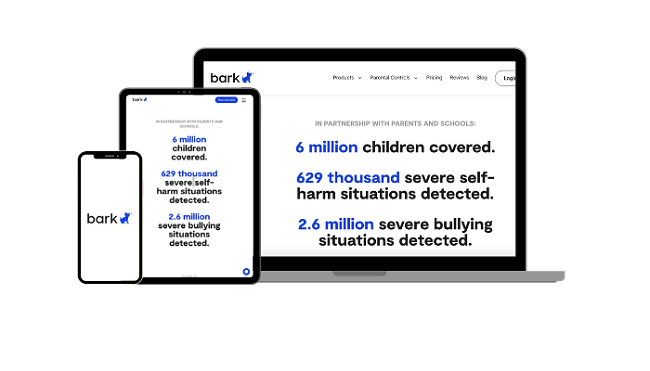
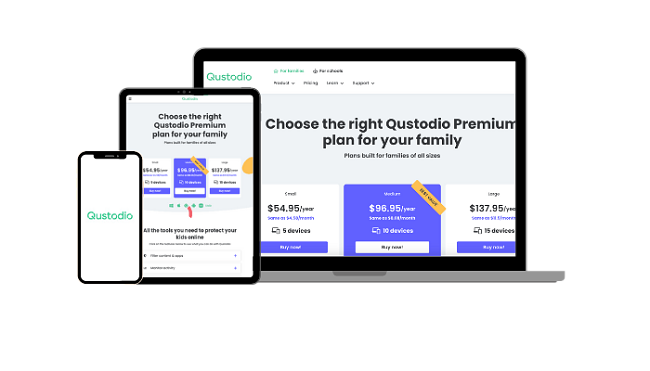
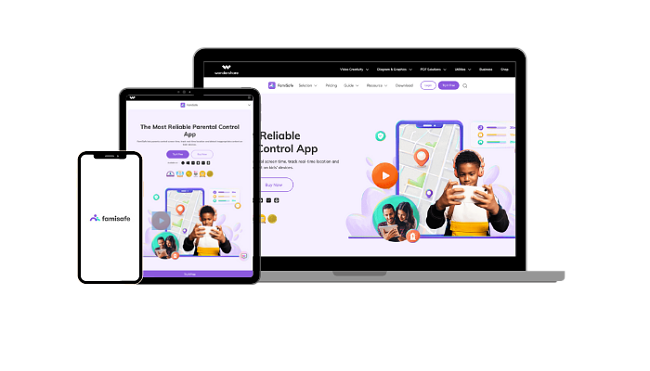

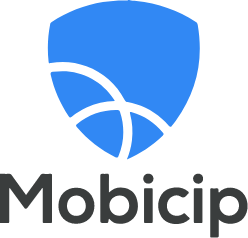


Leave a Comment
Cancel