5 Best VPNs for Traveling and Safe Browsing in 2025
Traveling means relying on public WiFi, which can expose you to identity theft and hackers. A VPN is an effective way to guard your sensitive data against snoopers and access sensitive services like online banking while traveling.
Unfortunately, most VPNs can’t protect you during your travels due to subpar performance, network constraints, and lack of robust security and privacy features. To save you time and effort, I tested the top 25 industry brands and picked the best ones for traveling.
ExpressVPN is my #1 recommendation for traveling because of its powerful obfuscated servers, blazing-fast speeds, and broad server network. You can try ExpressVPN confidently as it’s backed by a 30-day money-back guarantee. Editor’s Note: Transparency is one of our core values at WizCase, so you should know we are in the same ownership group as ExpressVPN. However, this does not affect our review process, as we adhere to a strict testing methodology.
Use ExpressVPN while traveling
Disclaimer! Using a VPN to access foreign content might constitute copyright infringement or violate a platform’s terms of service. I don’t condone any unfair use of VPNs.
Quick Guide: Best VPNs for Traveling in 2025
- ExpressVPN — ExpressVPN is my preferred choice for traveling due to its best overall performance in terms of speed, security, privacy, and network coverage.
- CyberGhost — Smart WiFi Protection prevents accidental data exposure while traveling by auto-connecting, but it lacks obfuscated servers.
- Private Internet Access — Has the most extensive network, giving you IP address flexibility wherever you travel, but it’s located in a 5 Eyes country.
- NordVPN — Its NordLynx protocol provides fast speeds without compromising security, but its Double VPN servers can slow down your connections.
- Surfshark — Offers static IP addresses for hassle-free online banking from abroad, but its speeds dip significantly on distant servers.
Editor’s Note: We value our relationship with our readers, and we strive to earn your trust through transparency and integrity. We are in the same ownership group as some of the industry-leading products reviewed on this site: ExpressVPN, Cyberghost, Private Internet Access, and Intego. However, this does not affect our review process, as we adhere to a strict testing methodology.
The Best VPNs for Traveling Anywhere (Tested in 2025)
1. ExpressVPN — Best Overall VPN to Protect Online Privacy While Traveling
Key Features:
- Has a server network comprising 3,300+ obfuscated servers in 105 countries
- Protects you online with TrustedServer technology, private DNS, military-grade encryption, and built-in leak protection
- Secures up to 8 devices simultaneously on a single subscription
- Provides fast customer support through 24/7 live chat, email, and an online knowledge base
- Offers a 30-day money-back guarantee
ExpressVPN is my #1 recommendation to stay secure while traveling. It provides consistently fast speeds for lag-free UHD streaming, gaming, and other data-intensive tasks. Its TrustedServer technology guarantees complete online privacy by using RAM-only servers that can’t record your data. In addition, ExpressVPN protects you with:
- Private DNS — ensures that your DNS queries are exclusively handled by ExpressVPN within the VPN tunnel so that your online activities remain anonymous to third parties.
- Threat Manager — blocks malicious websites and trackers to ensure online privacy (I didn’t see targeted ads on sites with ExpressVPN).
- Keys Password Manager — stores your credentials and allows one-click logins to all your accounts on unsecured networks to avoid hack attempts via keyloggers.
- Built-in leak protection — makes sure your data doesn’t leak outside the VPN tunnel, keeping your IP address and online activities anonymous while traveling.
- Split tunneling — allows selective routing of traffic through the VPN, beneficial for accessing both local and home-country services while traveling.
All its 3,300+ servers in 105 countries are obfuscated and disguise your data as regular traffic to avoid flags while online banking when you’re abroad, even in China. ExpressVPN regularly refreshes its IP address pool, giving you access to IP addresses that haven’t been blocked or identified in the past.
Even on distant servers in the US and Canada, ExpressVPN clocked in at 95Mbps — just a 5% drop from my baseline speeds. Its proprietary Lightway protocol uses a lightweight codebase that requires fewer resources, minimizing drops and latency. It swiftly adapts to network changes to provide a stable connection while switching between WiFi and mobile data.
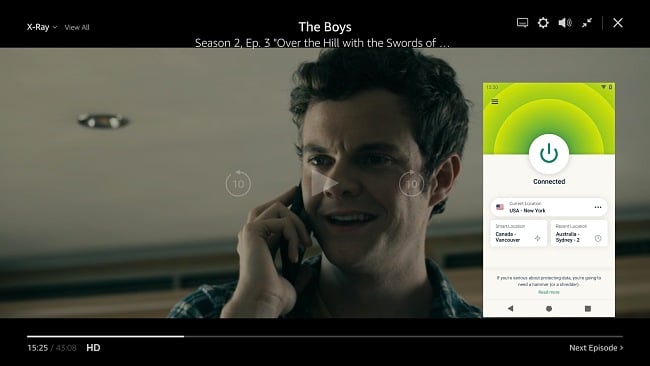
Its 8 simultaneous connections are ample for a solo traveler. It took me about 8 minutes to set up ExpressVPN on 5 of my devices. All its apps share a similar, user-friendly design that simplifies device switching. With MediaStreamer, you can use ExpressVPN on incompatible devices like gaming consoles, though it’s only a DNS proxy service.
A small issue with ExpressVPN is that it’s slightly more expensive than its peers. However, the value it offers justifies the cost. Its high-speed connections, robust security features, and ease of use across multiple devices make it a worthwhile investment for frequent travelers.
I recommend its 2-year plan due to its 61% discount. You can try ExpressVPN confidently, as it’s backed by a 30-day money-back guarantee. I submitted my refund request via live chat, and the support agent approved it within 2 minutes. The money was credited into my account just 3 days later.
Editor’s Note: Transparency is one of our core values at WizCase, so you should know we are in the same ownership group as ExpressVPN. However, this does not affect our review process, as we adhere to a strict testing methodology.
ExpressVPN works with: Windows, macOS, Linux, Chromebook, Android, iOS, Chrome, Firefox, Edge, PlayStation, Xbox, Nintendo Switch, Amazon Fire TV, Amazon Fire TV Stick, Nvidia Shield, Xiaomi Mi Box, Roku, Android TVs, smart TVs, routers, and more.
2025 Update! You can subscribe to ExpressVPN for as low as $ 4.99 per month with the 2-year offer (save up to 61%)! This is a limited offer so grab it now before it's gone. See more information on this offer here.
2. CyberGhost — Smart WiFi Protection Auto-Connects When You Join a Network
Key Features:
- Has 9,757+ servers in 100 countries, with optimized connections for streaming, torrenting, and gaming
- Includes NoSpy servers, built-in leak protection, a kill switch, split tunneling, and a malware blocker
- Supports 7 simultaneous connections and has user-friendly apps
- Offers technical assistance via live chat, email, and online guides
- Lets you try risk-free with its 45-day money-back guarantee
CyberGhost’s smart WiFi protection automatically activates the VPN when you join a network. It’s particularly useful if you’re stuck between flights and have to use the airport WiFi for sensitive tasks like checking your bank statement. By automating the VPN connection, CyberGhost protects you even if you forget to turn it on. Other than that, it includes:
- Block Content — prevents malicious ads and sites from loading on your browser, while blocking web trackers from tracking you when you travel for targeted ads.
- NoSpy servers — are privately owned and managed by CyberGhost in its data center in Romania, which lies outside the 5- or 14-Eyes territory.
- Identity Guard — alerts you if your email address is compromised, so you can take immediate action (you can add up to 2 email accounts for constant monitoring).
- No-logs policy — guarantees online privacy while traveling, ensuring that your data isn’t stored on its servers or can be accessed by third parties.
Besides its extensive network of 9,757+ servers in 100 countries, CyberGhost’s optimized connections prioritize traffic for streaming, torrenting, and gaming. They can handle high bandwidth demands and route your data through the most optimal network path.
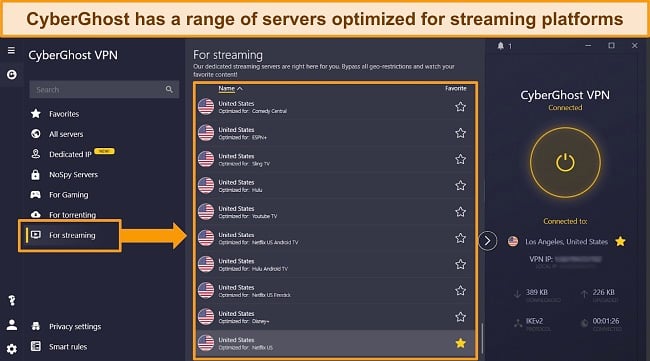
In my tests, CyberGhost’s optimized servers were 11% faster than regular ones. I also averaged 87Mbps on distant regular connections in Australia and the UK. These scores were plenty for streaming the latest ongoing season of Rick & Morty on my home Netflix library.
Unlike ExpressVPN, CyberGhost lacks obfuscated servers and might have trouble working in high-censorship countries like the UAE and China. However, it works fine in mildly restrictive places like Turkey, but please ensure that you’re not breaching any laws.
I suggest signing up for the 2-year plan because it provides a 82% discount. You can try CyberGhost’s risk-free with its 45-day refund guarantee. I asked for mine via live chat support and got reimbursed in 5 working days.
Editor’s Note: Transparency is one of our core values at WizCase, so you should know we are in the same ownership group as CyberGhost VPN. However, this does not affect our review process, as we adhere to a strict testing methodology.
CyberGhost works with: Windows, macOS, Linux, Android, iOS, Raspberry Pi, Chrome, Firefox, PlayStation, Xbox, Nintendo Switch, Amazon Fire TV, Amazon Fire TV Stick, Roku, smart TVs, routers, and more.
2025 Update! You can subscribe to CyberGhost for as low as $2.19 per month with a 2-year purchase (save up to 82%)! This is a limited offer so grab it now before it's gone. See more information on this offer here.
3. Private Internet Access — Most Extensive Network Offers Global IP Addresses Wherever You Go
Key Features:
- Get global IP addresses with its 35,000+ servers in 91 countries
- Has flexible encryption, MACE ad blocker, IP leak protection, and a kill switch
- Unlimited simultaneous connections for protecting all your devices while traveling
- Troubleshoot via live chat, email, and its online FAQ guides
- Provides a 30-day refund guarantee for a risk-free purchase
PIA’s extensive network is perfect for getting an IP address at your travel destination. With 35,000+ servers in 91 countries, you can secure yourself anywhere you go. For enhanced privacy, you can enable SOCKS5 or Shadowsocks proxy to hide the fact that you’re using a VPN.
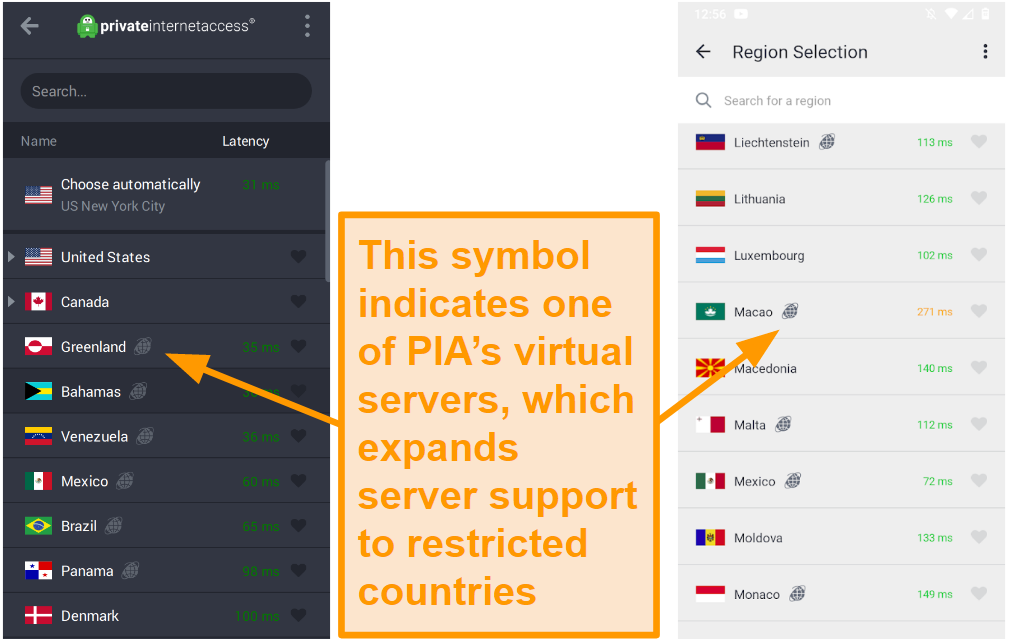
With its unlimited simultaneous connections, I used PIA on 8 of my devices without glitches or crashes, an issue I’ve often experienced with many VPNs. Its desktop apps have expandable interfaces, display connectivity info, and list servers by latency for quick selection.
The drops I got with PIA never exceeded 15% on faraway servers. Compared to other VPNs that reduce speeds by over 40%, this is a pretty good score. On overcrowded airport networks, PIA minimizes your speed loss for uninterrupted and secure browsing.
Besides its MACE ad blocker, which protects you from intrusive ads and malicious content in real-time, PIA makes traveling secure with:
- Flexible encryption — lets you reduce encryption to 128-bit to improve speeds, but I recommend the 256-bit cipher for sensitive tasks.
- Kill switch — cuts off internet connectivity if your device suddenly crashes and the VPN server drops to prevent data exposure.
- InBrowser — is PIA’s browser that clears your data and history after the session ends and lets you browse through the Tor network for better privacy.
My only reservation with PIA is its location in the US, which is part of the 5 Eyes group of intelligence-sharing countries. However, PIA has a strict no-logs policy and uses RAM-only servers to guarantee online privacy even on unsecured airport or hotel WiFi.
The 2-year plan is a steal at just $2.19 a month. You can try PIA risk-free for 30 days with its refund policy. I asked for my money back through its live chat support and had to provide my invoice details. The agent verified my details, and I got my refund in 5 days.
Editor’s Note: Transparency is one of our core values at WizCase, so you should know we are in the same ownership group as Private Internet Access. However, this does not affect our review process, as we adhere to a strict testing methodology.
PIA works with: Windows, macOS, Linux, Android, iOS, Chrome, Firefox, Opera, PlayStation 4, Xbox One, Amazon Fire TV devices, Chromecast, Apple TV, Roku, smart TVs, routers, and more.
2025 Update! You can subscribe to PIA for as low as $2.19 per month with the 2-year offer (save up to 82%)! This is a limited offer, so grab it now before it's gone! See more information on this offer here!
4. NordVPN — Proprietary NordLynx Protocol Guarantees Fast Speeds and Enhanced Privacy
Key Features:
- 7,287+ servers in 118 countries with 10Gbps bandwidth capacity
- Ensures online privacy with Double VPN, IP leak protection, a kill switch, and dark web monitoring
- Protects up to 10 devices simultaneously for complete travel privacy
- Refer to its detailed FAQ guides or get support via in-app ticketing, email, or live chat
- Backs each plan with a 30-day money-back guarantee
NordVPN’s proprietary NordLynx protocol protects you from snoopers while traveling while maintaining high speeds. It’s built around the efficient WireGuard and uses a double NAT system that provides a fresh set of IP addresses to make you hard to track or identify. In my tests, NordLynx was 8% faster than other protocols on average.
Besides its impressive network of 7,287+ servers in 118 countries, NordVPN has specialty Double VPN, Onion over VPN, and P2P connections. They’re tailored to each respective task. Obfuscated servers are grouped in a separate tab to protect your privacy in high-censorship countries. Additionally, NordVPN secures you with:
- NordPass — lets you store, organize, and access your passwords securely to seamlessly log in to your accounts on airports and other public networks.
- Dark web monitoring — notifies you if your data appears on the dark web, so you can take corrective action immediately.
- Invisibility on LAN — hides you from other devices on the same network for anonymously browsing and accessing online banking.
You can secure up to 10 devices simultaneously with a single NordVPN subscription. It supports all popular platforms, and you can even set it up on your smart TV, Fire Stick, or router. With Meshnet, you can directly link your laptop to your home PC, enabling file access as if you were at home to securely retrieve important documents.
Unfortunately, NordVPN’s Double VPN servers reduced my speeds considerably. However, you don’t need them as a single 256-bit cipher is enough to keep you secure on public networks. Even with double encryption, I streamed MKBHD’s UHD videos with some initial buffering.
NordVPN’s 2-year + 3 months plan offers a 77% discount and a 30-day window to try it risk-free. The live chat support agent tried to offer me an extended trial but proceeded to approve my refund request after I declined — I got my money back in 5 business days.
NordVPN works with: Windows, macOS, Linux, Android, iOS, Chrome, Firefox, Opera, PlayStation 4, Xbox One, Apple TV, Roku, smart TVs, routers, and more.

5. Surfshark — Static IP Addresses for Easy Online Banking While Traveling
Key Features:
- Comprises 3,200+ servers in 100 countries with MultiHop, P2P, and static IP addresses
- Keeps you safe while traveling with Invisible to Devices, IP address rotation, and GPS Override
- Secures all your devices during your hotel stays with its unlimited simultaneous connections
- Provides quick troubleshooting via live chat, email, and online guides
- Offers a 30-day window to try it risk-free
Surfshark’s static IP addresses let you access banking services from abroad without triggering fraud alerts. Banks flag dynamic IP addresses as suspicious and can block your account if you use them repeatedly, which isn’t the case with static ones. Surfshark also has:
- GPS Override — syncs your physical location with the VPN server, preventing apps from geo-tracking you and allowing you to use geo-services like Tinder while traveling.
- IP address rotation — changes your IP address at regular intervals to make your browsing activities untraceable on foreign networks.
- Invisible to Devices — makes you invisible to others on shared networks to prevent hackers and cyber threats from infiltrating your device.
With its unlimited simultaneous connections, I easily used Surfshark multiple computers at a library without being logged out of my home devices. Installing Surfshark on my desktop took 2 minutes and downloading its phone apps took under a minute.
The only issue with Surfshark was that it was relatively slow on distant servers compared to ExpressVPN. However, nearby and mid-range connections yielded near-baseline speeds, so I wasn’t too concerned. I avoided its Multi Hop servers to avoid further speed reductions from the double encryption.
Being among the most affordable monthly VPNs, Surfshark’s 2-year + 3 months plan only costs $2.19 a month. You can try it risk-free for 30 days with its money-back guarantee. I submitted my refund request without explaining why I was leaving — the support agent confirmed my request, and I got my money back after a week.
Surfshark works with: Windows, macOS, Linux, Android, iOS, Chrome, Firefox, Opera, PlayStation 4, Xbox One, smart TVs, routers, and more.
Comparison Table: 2025’s Best VPNs for Traveling
| VPN | Lowest price | Server network | Simultaneous devices | Proprietary protocol | Money-Back Guarantee |
| ExpressVPN | $4.99 per month | 3,300+ servers in 105 countries | 8 | ✔ | 30 days |
| CyberGhost | $2.19 per month | 9,757+ servers in 100 countries | 7 | ✘ | 45 days |
| PIA | $2.19 per month | 35,000+ servers in 91 countries | Unlimited | ✘ | 30 days |
| NordVPN | $3.39 per month | 7,287+ servers in 118 countries | 10 | ✔ | 30 days |
| Surfshark | $2.19 per month | 3,200+ servers in 100 countries | Unlimited | ✘ | 30 days |
Editor’s Note: We value our relationship with our readers, and we strive to earn your trust through transparency and integrity. We are in the same ownership group as some of the industry-leading products reviewed on this site: ExpressVPN, Cyberghost, Private Internet Access, and Intego. However, this does not affect our review process, as we adhere to a strict testing methodology.
Why Do I Need a VPN While Traveling?
When you travel you’re exposed to insecure internet networks. Using a VPN is crucial to protect your online data and maintain privacy in these unfamiliar digital landscapes
- Security on public WiFi — public networks in hotels and airports are unencrypted. A VPN encrypts your data, keeping your online activities secure from potential hackers.
- Privacy from trackers — websites and advertisers can track your online behavior. VPNs mask your IP address to keep your browsing private.
- Safe online transactions — online banking on unsecured networks risks data theft. A VPN secures your sensitive financial information for complete confidentiality.
- Network reliability — a VPN can provide a more stable connection, especially if you’re using an overcrowded network at an airport.
- Secure communication — by encrypting your data, you can send sensitive documents back home without fearing interception from prying eyes.
How to Use a VPN While Traveling in 3 Easy Steps
- Get a VPN. I recommend ExpressVPN because it has obfuscated servers and offers lightning-fast speeds, broad network coverage, and top-notch security and privacy features.
- Connect to a server. Pick a location manually or let the VPN find one for you. Nearby servers minimize packet loss and provide faster speeds.
- That’s it! You can now browse safely while traveling.
How I Tested and Ranked the Best VPNs for Traveling
While searching for the best VPNs for traveling, I focused on key features that ensure flexibility, security, and convenience for travelers:
- Server network — I ensured the VPNs covered a wide range of locations to ensure more location choices and flexibility while traveling anywhere.
- Speeds — I ran multiple speed tests and picked the VPNs that maintained speeds close to my baseline for lag-free streaming, video-conferencing, and other data-intensive tasks.
- Security and privacy — I looked for military-grade encryption, a kill switch, leak protection, and a strict no-logs policy. These features guarantee online anonymity.
- Ease of use — I prioritized a user-friendly interface, device compatibility, and simultaneous connections to let you conveniently secure all your devices while on the move.
- Money-back guarantee — I made sure all my top picks offer a risk-free trial period, so you can try them out before committing to the purchase.
FAQs: VPNs and Traveling
Is it legal to use a VPN while traveling?
It depends on the country, but VPNs are legal in most places except China, Saudi Arabia, and others. If you’re in a VPN-friendly country, consider using the top VPNs I’ve picked for traveling. However, I don’t condone using a VPN for illegal activities like accessing geo-restricted content or gambling if your country prohibits it. Here’s a list of countries where VPNs are illegal:
| Countries where VPNs are banned | Belarus, China, Iran, North Korea, Oman, Russia, Turkmenistan, Uganda, United Arab Emirates |
| Countries where VPNs are heavily restricted | Bahrain, Egypt, Ethiopia, India, Indonesia, Iraq, Kazakhstan, Kuwait, Kyrgyzstan, Libya, Malaysia, Maldives, Mauritania, Morocco, Myanmar, Nepal, Nicaragua, Niger, Oman, Qatar, Saudi Arabia, Syria, the UAE, Uzbekistan, and Yemen |
Can I use a proxy instead of a VPN while traveling?
Yes, but using a reliable VPN from my list is better. Unlike a VPN, most proxies don’t encrypt data but only spoof your location. This leaves you exposed to cyber threats, malware infections, and possible identity theft. Proxies also lack the robust security and privacy features of VPNs, such as leak prevention and a kill switch.
Which VPN is the best for travel?
I recommend ExpressVPN as it outperformed every other contender in my tests. However, you can use any of these top-rated VPNs for optimal performance and security while traveling. They all offer good network coverage, protection features, and speeds.
What to do if my VPN isn’t working while traveling?
First, pick a VPN that meets the criteria I’ve mentioned to narrow down potential issues like IP address leaks. If the issue persists, do the following:
- Switch servers: Sometimes, the issue might be with a specific server. Try connecting to a different server location.
- Check your internet connection: Make sure you have a stable and working internet connection. VPNs won’t work without a reliable internet connection.
- Update the app: Check for updates to your VPN software. An outdated app can cause connectivity issues.
- Restart your device: Simple but often effective, restarting your device can resolve temporary glitches affecting the VPN.
- Check local regulations: VPN use is restricted or blocked in some countries. Make sure you’re using a VPN that’s allowed in the country you’re visiting.
- Try different protocols: Switching to a different protocol within the VPN app can sometimes resolve connection issues.
Will a VPN slow down my speeds while traveling?
Yes, a VPN will almost always provide speeds below your baseline. The trick is to use a premium option like ExpressVPN that minimizes packet loss and maintains your speeds. Since a VPN encrypts your data and routes it through another location, it takes more time for the data to reach you.
What are some tips to protect myself online while traveling?
First and foremost, use a reliable VPN while traveling due to the reasons listed above.
- Use strong passwords: Create complex and unique passwords for different accounts to prevent them from being hacked. Top VPNs come with built-in password managers.
- Enable two-factor authentication: This adds an extra layer of security to your accounts to ensure only you can sign in to your accounts.
- Avoid public WiFi for sensitive tasks: Refrain from online banking or checking your financial statements on public networks.
- Be wary of phishing attempts: Stay vigilant against suspicious emails or messages, especially those asking for personal information and never click on unfamiliar URLs.
- Disable auto-connect: Turn off your device’s feature that automatically connects to available WiFi networks so that you don’t accidentally join a malicious network.
- Use secure websites: Ensure the website is secure (look for HTTPS in the URL) before entering personal information — this indicates that the site has a security certificate.
What are the benefits of using a VPN while traveling?
It depends on the VPN but generally, a VPN provides security and privacy on public networks. Use this comparison chart to pick your favorite. With one of these VPNs, you’ll be able to get past restrictions on work or school networks that limit website availability. If you’re a gamer on the go, using a VPN can save you from potential DDoS attacks that disrupt your experience.
Can a VPN help me avoid roaming charges?
No, but it can help you browse the web safely on mobile data, follow these 3 easy steps to use a VPN while traveling. Roaming charges apply when you use a mobile network outside your carrier’s area, regardless of VPN use. To avoid these charges, use local Wi-Fi, buy a local SIM card, or get a travel plan.
Is airport WiFi safe?
No, airport networks aren’t encrypted so your online activities can be picked up by snoopers on the same network. Using a trusted VPN like ExpressVPN hides you from prying eyes. Without it, attackers can position themselves between your device and the network’s connection point and intercept and potentially alter your data.
Is it safe to use a free VPN while traveling?
No, especially not on public networks. Instead, you can use a trusted VPN like CyberGhost, free for 45 days with its money-back guarantee. You’ll get a full refund if you ask for it before the period expires.

Most free VPNs lack robust security and privacy features, while some even sell your data to third parties or might even infect your device. There are a handful of reliable free VPNs, but they have constraints like overcrowded servers, bandwidth limitations, and data caps.
Get a Reliable VPN for Traveling in 2025
While traveling, you might have to connect to public networks at the airport, a coffee shop, or your hotel. Using public WiFi without a VPN exposes you to severe cyber threats, as your data is vulnerable to hackers and snoopers. A VPN encrypts your traffic so that even if it’s intercepted, it can’t be decoded.
Unfortunately, most VPNs oversell themselves and can’t protect you while traveling. To save you time and effort, I tested the leading industry names and picked the best ones. ExpressVPN is my #1 recommendation due to its top-shelf security, privacy, and speeds. You can try ExpressVPN confidently as it’s backed by a 30-day money-back guarantee.
Summary — Best VPNs for Traveling in 2025
Editor's Note: We value our relationship with our readers, and we strive to earn your trust through transparency and integrity. We are in the same ownership group as some of the industry-leading products reviewed on this site: ExpressVPN, Cyberghost, Private Internet Access, and Intego. However, this does not affect our review process, as we adhere to a strict testing methodology.














Leave a Comment
Cancel