How to Change Your Location on Bumble and Get More Matches
Bumble shows you potential connections based on your location. Unfortunately, if you live somewhere without many Bumble users, you won’t be shown many. Although the app does have a Travel Mode for changing your location, it requires a Bumble Premium subscription, and you can only change it for a week.
A VPN can technically help you change your Bumble location alongside a GPS spoofing app. Although it’s not wrong, I don’t condone using a VPN to change your location just to avoid subscribing to Bumble’s premium plan.
If you want to find matches with a VPN, ExpressVPN is the best for Bumble. You can use servers in at least 105 countries, and it’s the fastest and most secure VPN I’ve tried. You can also get ExpressVPN confidently as it has a 30-day money-back guarantee. Editor’s Note: Transparency is one of our core values at WizCase, so you should know we are in the same ownership group as ExpressVPN. However, this does not affect our review process, as we adhere to a strict testing methodology.
Quick Guide: 3 Easy Steps to Change Your Bumble Location With a VPN
- Get a VPN. I recommend you use ExpressVPN because it’s the fastest and most reliable VPN for Bumble.
- Connect to a server. Choose a server in your desired location.
- That’s it! Now you can change your location on Bumble and get more matches.
Why You Need a VPN for Bumble
A VPN lets you change your location to connect with people in other places. This is useful if you’re based in a small town with few other Bumble users, as it widens your dating and networking pool. However, this is against the platform’s terms of use, so subscribe to Bumble’s premium plan if you want to change your location.
Additionally, Bumble (like many other apps you use) tracks your location and gathers data to send targeted ads. A VPN masks your real location, making it harder for anyone to track your real-world activities and create a buyer’s profile of you.
Lastly, a VPN reduces the risk of data leaks or unauthorized access to your personal information, especially when you’re on unsecured public WiFi. Using a VPN for Bumble not only gives you more dating options but also gives you a safer, more private online experience.
The Best VPNs to Change Your Location on Bumble in 2024
1. ExpressVPN — The #1 VPN for Bumble in Terms of Speed, Security, and Privacy
Key Features:
- Choose from 3,000+ servers in 105 countries
- Faster than any other premium VPN, and has the strongest security features
- Connect 8 devices simultaneously
- Apps available for Windows, Mac, Android, iOS, Linux, select routers, and more
- Get your questions answered via email, 24/7 live chat, and online step-by-step guides
- Includes a 30-day money-back guarantee
ExpressVPN is the fastest, most secure VPN I’ve tested with Bumble. Its proprietary Lightway protocol is super-fast, secure, and consumes less battery on mobile devices. I tested Bumble on my Samsung Galaxy phone while also listening to music on Spotify and downloading a 3GB file — my video chats were smooth and didn’t interrupt the other activities.

To keep your Bumble messages secure and private, your traffic is encrypted with military-grade 256-bit protection. ExpressVPN’s data leak protection also worked every time during my tests. There’s also:
- Threat Manager — prevents apps like Bumble from collecting your information for targeted advertising.
- Obfuscation — check Bumble messages even using school and workplace networks that block VPN traffic since all ExpressVPN servers are obfuscated.
- Network Lock kill switch — terminates your internet session instantly if your device malfunctions and loses connection to the VPN, so none of your data is exposed.
The ExpressVPN mobile apps are full of useful functionalities for Bumble users. Changing your location is as simple as typing a city or country into the search bar and choosing a server. The mobile apps also let you create shortcuts to your most-used apps like Bumble and open them quickly.
Although ExpressVPN does cost more ($4.99 a month for the 2-year + 6 months free plan) than other premium VPNs, I think its superior speeds and features make it worth it. You can also get ExpressVPN risk-free, because it has a 30-day refund policy. I used the 24/7 customer support chat to test this, and my money was returned in 4 business days.
Editor’s Note: Transparency is one of our core values at WizCase, so you should know we are in the same ownership group as ExpressVPN. However, this does not affect our review process, as we adhere to a strict testing methodology.
ExpressVPN works with: Windows, macOS, Linux, Chromebook, Android, iOS, Chrome, Firefox, Edge, PlayStation, Xbox, Nintendo Switch, Amazon Fire TV, Amazon Fire TV Stick, Nvidia Shield, Xiaomi Mi Box, Chromecast, Roku, Android TVs, smart TVs, routers, and more.
Get ExpressVPN's Black Friday Deal! You can subscribe to ExpressVPN for as low as $4.99 per month + get extra 6 months free with the 2-year plan (save up to 82%)! This is a limited offer so grab it now before it's gone. See more information on this offer here.
2. CyberGhost — Built-in Block Content Feature Stops Your Bumble Data Being Tracked
Key Features:
- At least 11,670 servers in 100 countries
- Tracker blocker included at no extra cost
- Connect 7 devices at the same time
- Works with Windows, Mac, Android, iOS, Linux, and more
- Customer support available via email, 24/7 live chat, and online tutorials
- 45-day money-back guarantee
CyberGhost’s Block Content feature can boost your privacy on Bumble by filtering intrusive ads and trackers. This makes it more difficult for third parties to build a profile based on your behavior. The feature also allows Bumble to load more quickly and securely. It’s easy to enable this feature in the Settings menu on CyberGhost’s mobile app.
To protect your privacy and security on Bumble, CyberGhost uses 256-bit encryption as well as:
- Automatic kill switch — shuts down the internet if your device loses connection to the VPN server.
- DNS/IP leak protection — kept my data encrypted as long as I was connected to a CyberGhost server.
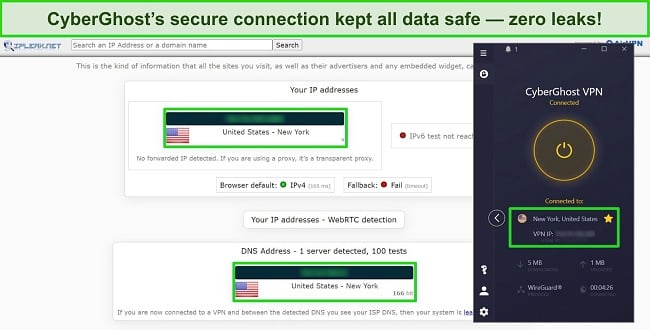
One slight drawback is that the speeds of distant servers can vary widely. I changed my location to a server in Madrid and one in Prague, and my speeds dropped 21% and 42% respectively, despite both servers being similar distances away. However, my speeds were fast enough for Bumble messaging. Plus, CyberGhost’s local servers were always reliably fast.
It costs just $2.03 a month to get CyberGhost with the 2-year + 4 months plan, and there’s a 3-day free trial for Android users (7 days for iOS devices). It also comes with a 45-day refund policy — I had my money back within the week when I requested a refund on the 24/ live chat.
Editor’s Note: Transparency is one of our core values at WizCase, so you should know we are in the same ownership group as CyberGhost VPN. However, this does not affect our review process, as we adhere to a strict testing methodology.
CyberGhost works with: Windows, macOS, Linux, Android, iOS, Raspberry Pi, Chrome, Firefox, PlayStation, Xbox, Nintendo Switch, Amazon Fire TV, Amazon Fire TV Stick, Roku, smart TVs, routers, and more.
Get Black Friday Deal and Cyber Monday Deal from CyberGhost! You can subscribe to CyberGhost for as low as $2.03 per month + get an extra 4 months free with the 2-year plan (save up to 84%)! This is a limited offer so grab it now before it's gone. See more information on this offer here.
3. Private Internet Access (PIA) — Large Network to Avoid Lags Caused by Server Congestion
Key Features:
- 35,000+ servers (more than any other top VPN) in 91 countries
- Huge server network prevents overcrowding
- Unlimited simultaneous device connections
- Compatible with Windows, Mac, iOS, Android, and more
- Get help via 24/7 live chat, email, X/Twitter, and online knowledge base
- 30-day refund policy
PIA offers an enormous selection of 35,000 global servers, so you can change your Bumble location easily and maximize server bandwidth. Since the server load is distributed more widely, you’ll likely connect to one that isn’t overcrowded. As a result, you’ll have faster response times when you’re swiping and chatting on Bumble.
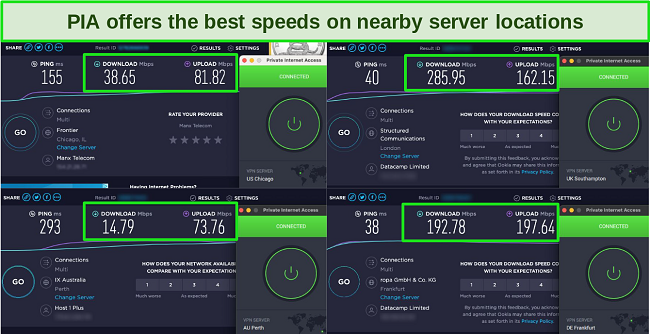
For security, PIA offers 256-bit encryption (although you need to enable this manually as it uses 128-bit encryption by default). There’s also a kill switch available on all PIA apps.
Although PIA is based in the US (a member of the intelligence-gathering 5 Eyes Alliance), it has a no-logs policy that’s verified by Deloitte. This means that despite its jurisdiction, PIA doesn’t keep records of your online activity on Bumble.
With one of the cheapest 1-month premium VPN plans, PIA is great for meeting new matches. If you want it for longer, the 2-year + 2 months plan costs just $2.19 monthly. You can get a refund within 30 days if you’re not satisfied — I got my money back in 5 days after sending a support ticket.
Editor’s Note: Transparency is one of our core values at WizCase, so you should know we are in the same ownership group as Private Internet Access. However, this does not affect our review process, as we adhere to a strict testing methodology.
PIA works with: Windows, macOS, Linux, Android, iOS, Chrome, Firefox, Opera, PlayStation 4, Xbox One, Amazon Fire TV devices, Chromecast, Apple TV, Roku, smart TVs, routers, and more.
2024 Update! You can subscribe to PIA for as low as $2.19 per month + get an extra 2 months free with the 2-year plan (save up to 82%)! This is a limited offer, so grab it now before it's gone! See more information on this offer here!
Comparison Table: Best VPNs to Change Your Bumble Location
| VPN | Global Servers and Countries | Obfuscation feature | Device Limit | Best Plan and Price | Money-Back Guarantee |
| ExpressVPN | 3,000+ servers in 105 countries | ✔ | 8 | $4.99 a month for 2-year + 6 months free plan | 30 days |
| CyberGhost | 11,670+ servers in 100 countries | ✘ | 7 | $2.03 a month for 2-year + 4 months plan | 45 days |
| PIA | 35,000+ servers in 91 countries | ✔ | Unlimited | $2.19 a month for 2-year + 2 months plan | 30 days |
Editor’s Note: We value our relationship with our readers, and we strive to earn your trust through transparency and integrity. We are in the same ownership group as some of the industry-leading products reviewed on this site: ExpressVPN, Cyberghost, Private Internet Access, and Intego. However, this does not affect our review process, as we adhere to a strict testing methodology.
How I Tested and Ranked the Best VPNs to Change Your Bumble Location
To find the best VPNs for Bumble, I focused on several key features during my testing.
- Large server networks — VPNs with extensive server networks let you find matches in many different cities. I only included VPNs with servers all around the world.
- Strong security and privacy features — military-grade encryption and leak protection are crucial for keeping your online activities private, while obfuscation makes sure your VPN traffic isn’t blocked.
- Works anywhere — a quality VPN would not only work well with Bumble but also access content worldwide. The VPNs I selected allow you to access news sites, play online games like Call of Duty without lags, use banking apps safely, and more.
- Fast speeds — slow connections can cause your video chats on Bumble to lag and your matches to lose interest in you. That’s why I eliminated VPNs with slow speeds from the final list.
- Customer support — 24/7 customer support is vital for immediate troubleshooting, especially if you’re facing connectivity issues. Each VPN on the list includes 24/7 support options so that you don’t miss out on potential Bumble matches.
- Money-back guarantee — I prioritized VPNs that offer at least a 30-day money-back guarantee so that you’re not forced to commit to one that doesn’t meet your needs.
Other Ways To Change Bumble Location
1. Travel Mode
If you have a Bumble Premium subscription, you can change your location with its Travel Mode. This mode lets you display a new location on your profile for a week, and shows potential matches that you’re using Travel Mode.
Using Travel Mode costs five Bumble coins on Android devices, and you need to be in the US, Canada, Germany, or France to activate it. On an iPhone or iPad, you need to activate Bumble Premium and then change your location on the browser or app. To do this on the app:
- Activate Bumble Premium if you haven’t already.
- Navigate to Settings (the gear icon) in your Profile section.
- Scroll to the “Travel” option and select it.
- Click “Use Travel Mode”.
- Type in a location and select it.
To use Travel Mode on the web browser version of Bumble:
- Activate Bumble Premium.
- Go to the Settings tab.
- Scroll to the “Location” section and click “Travel to…”.
- Click “Use Travel Mode”.
- Type in a city you want to look for matches in and select it.
2. Spoof Location With a Third-Party App
You can change your Bumble location with a VPN and GPS spoofing app. On Android devices, you need to:
- Download a VPN app. I recommend ExpressVPN as it’s fast, secure, and works reliably anywhere.
- Install a GPS spoofing app like Fake GPS Location from the Google Play store.
- Go to “Settings”, followed by “About phone”, and “Software Info”.
- Tap “Build Number” 7 times in a row until you get a message that you’re a developer. On certain phones, you might need to tap “MIUI Version”, and on others, you might need to enter your PIN.
- Go to “Settings” and select “Developer options” followed by “Mock location app”. Choose your installed GPS spoofing app (e.g., Fake GPS Location).
- Pick your desired location on the GPS spoofing app.
- Choose a server in the same location on your VPN app.
- Open Bumble and clear the cache.
- You should now seem like you’re in a different location on Bumble.
On iOS devices, you can use a program called iToolab AnyGo to change your location without jailbreaking:
- Download and install iToolab AnyGo on your computer.
- Open AnyGo.
- Connect your iOS device to your computer and click “Start” on AnyGo.
- A map will appear, showing your device’s current location. If this is incorrect, click “Center On”.
- Click on the teleport icon on the top right and type in your chosen location. Click on “Search”.
- A pop-up should appear. Click “Go” and your device’s location will be changed to your chosen new one.
- Open Bumble on your iOS device, and you’ll be shown/shown to users in that location.
3. Request a Location Change
You can also request Bumble to change your location by reporting a technical fault to customer support. To do this:
- Go to your Profile section on Bumble.
- Click the “Contact & FAQ” icon.
- Select “Contact us”.
- Click “Report a technical problem”.
- Fill out the form, telling customer support that your device’s GPS is malfunctioning, and you would like your location to be changed to another.
Bumble’s customer support team may request proof that you are in a different location than the one displayed on your device’s GPS. They may also only let you change your location this way.
My team and I don’t condone changing your Bumble location by means other than getting a Premium subscription, as it goes against the service’s terms of use.
FAQs: VPNs and Changing Your Bumble Location
Can you change your location on Bumble?
Yes, you can change your location on Bumble. If you’re a Premium user, you can use Travel Mode on Bumble to set your location to another place for a week. To change location whenever you want and for as long as you want, using a VPN and a GPS spoofing app is also technically possible, although it might be against the platform’s terms of service.
Is it legal to change your location on Bumble?
Yes, changing your Bumble location is completely legal. The app even offers this function if you have a Premium subscription. You can also use a VPN like ExpressVPN to change your Bumble location for cheaper and for as long and as often as you like. Remember though, that this goes against Bumble’s terms of service, and you’re recommended to get a premium plan.
How to temporarily hide your Bumble location?
There are several ways to temporarily hide your Bumble location from other users. You can activate Snooze Mode or use a VPN to change your location if you want to protect your privacy even more. Your location is also hidden by default when you close Bumble.
You can also use your device’s settings to hide your location on Bumble. On Android:
- Go to “Settings” and select “Apps”.
- Select “Permissions” under “Bumble”.
- Click “Location” and “Deny”.
On iOS:
- Go to “Settings” followed by “Bumble”.
- Select “Location” and choose “Never” or “Ask next Time”.
What is my Bumble location based on?
It depends on your device and settings. On mobile devices, your GPS or IP address dictates your Bumble location. You can change location with third-party apps like VPNs and GPS spoofing apps or use Bumble’s Travel Mode if you have a Premium subscription. On computers (or if you turn off GPS on mobile devices), your ISP’s IP address determines the location.
Why change Bumble location?
Changing your Bumble location lets you meet new people in different cities or countries. The best VPNs for Bumble even let you use split tunneling to change Bumble location while keeping your own location for other apps and sites. If you’re traveling, changing your location on Bumble allows you to still connect with people back in your home area.
What to do if you can’t change your location on Bumble with a VPN?
If you’re struggling to change your Bumble location with a VPN, try changing the VPN settings. If you’re using one of the best VPNs on the market, these solutions are fairly easy to try:
- Connect to a different VPN server.
- Ensure your VPN server location matches the location on your GPS spoofing app.
- Make sure your VPN’s leak protection is enabled.
- Clear your browser and device’s cookies and cache.
- Update your VPN app.
- Contact your VPN’s customer support if nothing else works.
Can I use a free VPN to change my Bumble location?
Yes, but I don’t recommend it. There are some very good free VPNs out there, but these are sometimes slow and limit how much data you can use. Some free VPNs are risky and can’t protect your data with reliable encryption, while others even collect your data to sell.
If you want to save money, I recommend using a premium VPN with a money-back guarantee instead. For example, CyberGhost lets you claim your money back within 45 days.

Get a VPN to Change Your Location on Bumble Today!
If you’re using Bumble in a small town or rural area, you’ve likely noticed the limited pool of potential matches. The good news is that a VPN, coupled with a GPS spoofing app, can change your location and increase the number of people you can connect with exponentially.
I’ve found that ExpressVPN is the best VPN for Bumble due to its high speeds, robust security features, and extensive network of servers in 105 countries. This gives you a lot of options for changing your location and staying safe and private online. Plus, you can get ExpressVPN risk-free for Bumble because it offers a 30-day money-back guarantee.
Summary — Best VPNs to Change Your Location on Bumble in 2024
Editor's Note: We value our relationship with our readers, and we strive to earn your trust through transparency and integrity. We are in the same ownership group as some of the industry-leading products reviewed on this site: ExpressVPN, Cyberghost, Private Internet Access, and Intego. However, this does not affect our review process, as we adhere to a strict testing methodology.








Leave a Comment
Cancel