How to Change App Store Country in 2025 on iPhone and Mac
The Apple App Store limits your choice of apps to download and use based on your location. This can be frustrating if you need to use an app that’s only available elsewhere. You can change your App Store country in your account’s settings, but this doesn’t mean you’ll be able to access and use that country’s apps, as some require additional validation.
To download all apps, your IP address needs to match your App Store country. You can use a VPN to change your IP address to match the App Store you need to use. Also, a reliable VPN offers many security benefits and helps keep you safe and anonymous online.
Of the 60+ VPNs I tested, ExpressVPN was the best for changing your App Store country. It has the fastest speeds and strongest security features of any top VPN, and a 30*-day refund policy. On top of that, you can get ExpressVPN to change your App Store country without any risk. Editor’s Note: Transparency is one of our core values at WizCase, so you should know we are in the same ownership group as ExpressVPN. However, this does not affect our review process, as we adhere to a strict testing methodology.
Get ExpressVPN for the App Store
Quick Guide: 3 Easy Steps to Change App Store Country With a VPN
- Get a VPN. I recommend ExpressVPN because it’s the fastest and most secure VPN for the App Store.
- Connect to a server. Choose a server in your desired country.
- That’s it! Now, you can change your location on the App Store and access new apps.
Why Do You Need a VPN for the App Store?
Changing your App Store country is easy, but the country of your Apple ID must match the country of your IP address for you to download and use some apps from that new location.
To get around this, you need to create a new Apple ID associated with another country. This has another issue — to install apps, you must either enter a payment method from that country or select the ‘None’ option.
The ‘None’ option is only available when your IP address matches your Apple ID country. If you’re not yet located in the new country, a VPN can help you get an IP address from the country where the app you need to use is available. You must also turn off any Location Services or GPS services on your device, at least momentarily.
Once your App Store country, Apple ID country, and IP address location match, you can download and use apps specific to that region. In addition to the App Store, this also applies to other Apple services like:
- iTunes Store
- Game Center
- Apple Books
- Apple Fitness+
- Apple Music
- Apple News
- Apple TV
How to Change the App Store Country on Your Device
To change your App Store country, first, cancel any active subscriptions and clear pending balances. Alternatively, you can create a new Apple ID associated with a new country.
iPhone or iPad
To change your App Store country on iPhone or iPad:
- Download and install a reliable VPN.
- Connect to a server in your chosen country.
- Go to Settings > Media & Purchases > View Account > Country/Region.
- Choose your desired country.
- Agree to the terms and conditions.
- Select “None” in the “Payment Method” section, or provide payment information.
You should then be able to see region-specific apps in the App Store. You can clear your device’s cache or restart if you still can’t see new apps.
Mac
To change your App Store country on Mac:
- Download and install a reliable VPN.
- Connect to a server in your chosen country.
- Open the App Store.
- Double-click on your Apple ID in the bottom-left corner of the screen, and click View Information.
- Choose your desired country.
- Accept the terms and conditions.
- Select “None” in the “Payment Method” section, or provide payment information.
Best VPNs for Changing Your App Store Country in 2025
1. ExpressVPN — The Fastest VPN for the App Store, with Servers in the Most Countries
Key Features:
- Lets you choose from 3,300+ servers in 105 countries
- Connect up to 8 devices simultaneously to browse the App Store
- Compatible with macOS and iOS, as well as Windows, Android, Linux, game consoles, select routers, and more, so you can protect your other devices too
- Customer support available via email, 24/7 live chat, and online guides
- Includes a generous 8-day refund policy
Of all the VPNs I tested with the App Store, ExpressVPN is the fastest. When I connected to a nearby server in London, my speeds only dropped by 4%, which is remarkable for a VPN. When I connected to a New York server, the slowdown was only 8%, and I downloaded and installed the Pandora app in just 9 seconds.

On top of the fact that ExpressVPN can achieve incredible speeds, it also has servers in more countries (105) than any other top VPN I tested. This includes many servers in countries with the widest ranges of App Store apps, like the US, UK, Germany, and Australia. I tested servers in all of these countries and could download region-specific apps on each.
To protect your online security and privacy when browsing and downloading apps, ExpressVPN uses AES 256-bit encryption — the same level used by the US military. It also includes strong DNS/IP/WebRTC leak protection measures that ensure none of your data can “leak” through encryption ciphers. Other security and privacy features include:
- TrustedServer technology — ExpressVPN’s servers are based on RAM rather than physical hardware, so they delete your data automatically at the end of each session.
- Split tunneling — lets you route the App Store and other chosen apps through a VPN connection while using your own IP address for other apps.
- Network Lock kill switch — instantly disconnects your device from the internet if it loses connection to the VPN, so none of your data is exposed.
- Obfuscated servers — stop Apple or any other unauthorized third party from even knowing that you’re using a VPN rather than your real IP address.
- Privacy-friendly jurisdiction — ExpressVPN is based in the British Virgin Islands, which has strong data protection laws.
- Audited no-logs policy — ExpressVPN’s strict no-logs policy has been audited and verified by PricewaterhouseCoopers, KPMG, and Cure53.
It’s easy to install ExpressVPN’s apps for iOS and macOS from the App Store — I had no trouble installing them on my iPhone and MacBook. They’re straightforward to use, too, whatever your level of technical knowledge. Just click on the three dots and scroll or search for your desired country.
The one downside is that ExpressVPN costs more than other VPNs. However, I think it’s worth it considering how good its features are and how fast its speeds are. You can also get it for good value with the 2-year plan at a month. There’s a 30*-day money-back guarantee too, which I tested by using the 24/7 live chat and had my money back in 4 days.
Editor’s Note: Transparency is one of our core values at WizCase, so you should know we are in the same ownership group as ExpressVPN. However, this does not affect our review process, as we adhere to a strict testing methodology.
ExpressVPN works with: Windows, macOS, Linux, Chromebook, Android, iOS, Chrome, Firefox, Edge, PlayStation, Xbox, Nintendo Switch, Amazon Fire TV, Amazon Fire TV Stick, Nvidia Shield, Xiaomi Mi Box, Chromecast, Roku, Android TVs, smart TVs, routers, and more.
2025 Update! You can subscribe to ExpressVPN for as low as per month with a 2-year purchase (save up to %)!! This is a limited offer so grab it now before it's gone. See more information on this offer here.
2. CyberGhost — Smart Rules Feature Lets You Connect to Chosen VPN Country Every Time You Open the App Store
Key Features:
- At least 9,757+ servers in 100 countries
- Connect 7 devices simultaneously
- Works with Mac and iOS, as well as Windows, Android, Linux, game consoles, and more
- Get customer support via 24/7 live chat, email, and online tutorials
- 45-day money-back guarantee
CyberGhost’s Smart Rules feature lets you automatically connect to a server in your chosen country every time you open the App Store. This ensures that your App Store country and IP address match, allowing for seamless app downloads and usage without manual intervention each time.
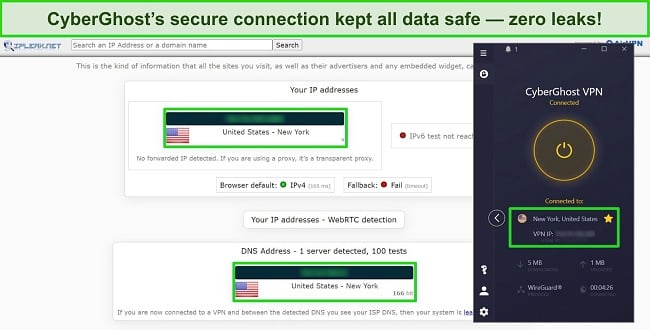
The VPN also protects your security and privacy on the App Store with military-grade 256-bit encryption, and CyberGhost’s leak protection never failed in tests. CyberGhost also includes other privacy and security features, like:
- RAM-based servers — can’t record any of your information while you use the App Store.
- Automatic kill switch — ensures you’re never exposed, even if your device’s connection to the VPN drops.
- Romanian headquarters — CyberGhost is based in privacy-friendly Romania, which isn’t part of any international data-sharing agreements.
- Strict no-logs policy — reassures that your App Store activities aren’t recorded. This has been audited and verified by Deloitte.
Fast server connectivity is essential not just for downloading apps quickly but also for ensuring that your in-app experiences are smooth and lag-free. In my tests, CyberGhost servers in the US, UK, Japan, and Germany offered remarkable speeds. CyberGhost’s extensive server list means you’re likely to find a fast server in the country you need straight away.
I tested CyberGhost’s apps for MacBook and iPhone, and they were easy to use. Connecting to VPN servers before using the App Store was straightforward, and the apps ran smoothly without affecting device performance or app functionality.
There is one slight downside to CyberGhost — its 1-month plan is pricier than equivalent plans of similar premium VPNs, and the refund policy for this plan is only 14 days. However, longer-term subscriptions have better prices and refund policies.
For example, the 2-year plan costs only a month. You can get CyberGhost with a 45-day money-back guarantee on this plan. I tested this policy out by contacting customer support via 24/7 live chat, and I had my refund processed in 2 minutes and my money returned in less than a week.
Editor’s Note: Transparency is one of our core values at WizCase, so you should know we are in the same ownership group as CyberGhost VPN. However, this does not affect our review process, as we adhere to a strict testing methodology.
CyberGhost works with: Windows, macOS, Linux, Android, iOS, Raspberry Pi, Chrome, Firefox, PlayStation, Xbox, Nintendo Switch, Amazon Fire TV, Amazon Fire TV Stick, Roku, smart TVs, routers, and more.
3. Private Internet Access — More Servers to Choose From than Any Other Top VPN
Key Features:
- 35,000+ servers in 91 countries
- unlimited simultaneous device connections
- Compatible with Mac and iOS, as well as Windows, Android, game consoles, and more
- Customer support available via 24/7 live chat, email, online knowledge base, and X/Twitter
- Claim a refund within 30 days
Private Internet Access (PIA) boasts a vast network of 35,000+ servers — more than any other premium VPN I tested for the App Store. This means the odds of encountering an overcrowded server are slim, so you’ll experience smoother and quicker app downloads. With servers in 91 countries, you’re unlikely to not find one in your desired location.
PIA delivered impressive speeds during testing — I only experienced an 8% slowdown on a local server. I downloaded and installed the BBC News app in only 10 seconds and the CNN app in just 16 seconds when I was connected to a New York server and using a US-based Apple ID.
On the compatibility front, PIA’s apps for macOS and iOS integrated seamlessly during my testing. Installation was easy and fast on both my MacBook and iPhone and the apps interfaced cleanly with the operating systems. Switching between servers was easy and quick.
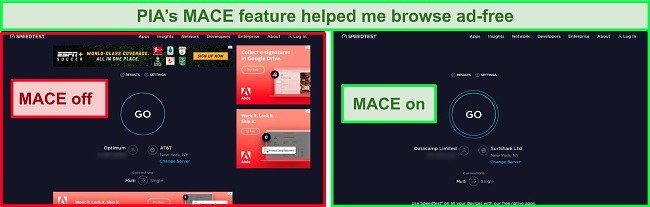
While PIA includes a built-in ad, malware, and tracker blocker called MACE as part of the standard subscription package, it sadly isn’t available on iOS. However, MACE works brilliantly on Mac, and PIA also offers plenty of other security features on iOS like:
- Powerful encryption — you can choose between 128-bit encryption for faster app download speeds or 256-bit encryption for advanced security.
- Connection Automation — triggers a VPN connection whenever you join new or untrusted WiFi, bolstering your security when you’re likely to need it the most.
- No-logs policy — reassures you that none of your data is recorded.
With one of the cheapest monthly VPN plans, PIA offers good worth for its price. If you want to use it for longer, the 2-year plan is even better value at just a month. There’s also a 30-day refund policy — I had my money back in 5 days when I requested this by submitting a support ticket.
Editor’s Note: Transparency is one of our core values at WizCase, so you should know we are in the same ownership group as Private Internet Access. However, this does not affect our review process, as we adhere to a strict testing methodology.
PIA works with: Windows, macOS, Linux, Android, iOS, Chrome, Firefox, Opera, PlayStation 4, Xbox One, Amazon Fire TV devices, Chromecast, Apple TV, Roku, smart TVs, routers, and more.
4. NordVPN — Double VPN Servers Give An Extra Layer of Anonymity for Using Apps
Key Features:
- Over 7,287 servers in 118 countries
- Connect 10 devices simultaneously
- Works with Mac, iOS, Windows, Android, and more
- 24/7 live chat, email support, and online knowledge base
- 30-day refund policy
NordVPN’s Double VPN feature gives you extra privacy for downloading apps by encrypting your data with two servers instead of one. It also offers other security and privacy features like:
- 256-bit encryption — shields your data from unauthorized third parties while you use the App Store.
- Automatic kill switch — prevents any data leaks if your VPN connection drops.
- Panama jurisdiction — NordVPN is based in one of the most privacy-friendly places in the world.
An extensive server network means you can match your IP address to at least 118 different countries on the App Store, giving you access to a broader app selection. When I tested local NordVPN servers, my speeds only dropped by 10-11%. This was more than fast enough for quick app downloads and updates.
I tested NordVPN’s apps on my MacBook Air and iPhone XR. The seamless integration with iOS meant that switching servers and using apps was straightforward and hassle-free. All that you will need to do to change country on NordVPN is open the drop-down menu on the main page and scroll to your chosen location.
While NordVPN doesn’t offer a free trial for iOS or Mac, it does offer a generous 30-day money-back guarantee so you can try it out for the App Store. The 2-year + 3 months subscription costs just a month. I tested this policy out by messaging a customer support agent on the 24/7 live chat, and I had my money back within the week.
NordVPN works with: Windows, macOS, Linux, Chromebook, Android, iOS, Raspberry Pi, Chrome, Firefox, Apple TV, Roku, Amazon Fire TV, Nvidia Shield, Chromecast, Android TVs, routers, and more.
5. Surfshark — The Longest Free Trial Period for Mac and iOS of Any Top VPN
Key Features:
- 3,200+ servers in 100 countries
- Allows for unlimited simultaneous device connections
- Compatible with iOS, Mac, Windows, Android, and more
- Get help via email, online knowledge base, 24/7 live chat, and X/Twitter
- 30-day money-back guarantee
While most premium VPNs lack free trials or only offer them for mobile devices, Surfshark offers a generous 7-day free trial for both Mac and iOS. This gives you plenty of time to try out the VPN with the App Store on different devices before deciding whether it’s right for you.
Surfshark’s server network lets you connect to 100 countries. The speeds were impressive (my slowdown was only 13% on a local server and 20% on a server in New York), so app downloads and updates were completed quickly.
On my MacBook Pro and iPad, Surfshark’s apps are integrated seamlessly. The iOS and macOS apps’ user interfaces were intuitive, making it easy to switch App Store regions and download apps without any technical issues.
Unfortunately, Surfshark is based in the Netherlands — a member of the intelligence-sharing 9 Eyes alliance. However, it has a strict no-logs policy as well as these security and privacy features:
- Military-grade encryption — keeps you anonymous on the App Store and elsewhere online.
- Camouflage Mode — obfuscates your VPN traffic, making it look like regular traffic.
Surfshark costs for 2-year + 3 months, and you can claim a refund within 30 days. I tested this out by messaging the 24/7 live chat, and I had my money back in a week.
Surfshark works with: Windows, macOS, Linux, Chromebook, Android, iOS, Raspberry Pi, Chrome, Xbox, Firefox, Amazon Fire TV, Apple TV, Roku, Nvidia Shield, Chromecast, Android TVs, smart TVs, routers, and more.
Comparison Table: 2025’s Best VPNs for Apple’s App Store
| VPN | Global servers and countries | Simultaneous Device Connections | Free trial | Monthly price of best plan | Money-Back Guarantee |
| ExpressVPN | 3,300+ servers in 105 countries | 8 | 7 days, available on iOS | a month for 2-year plan | 30* days |
| CyberGhost | 9,757+ servers in 100 countries | 7 | 24 hours for macOS, 48 hours for iOS | a month for 2-year plan | 45 days |
| PIA | 35,000+ servers in 91 countries | Unlimited | 7 days, available on iOS | a month for 2-year plan | 30 days |
| NordVPN | 7,287+ servers in 118 countries | 10 | ✘ | a month for 2-year + 3 months plan | 30 days |
| Surfshark | 3,200+ servers in 100 countries | Unlimited | 7 days, available on iOS and macOS | a month for 2-year + 3 months plan | 30 days |
Editor’s Note: We value our relationship with our readers, and we strive to earn your trust through transparency and integrity. We are in the same ownership group as some of the industry-leading products reviewed on this site: ExpressVPN, Cyberghost, Private Internet Access, and Intego. However, this does not affect our review process, as we adhere to a strict testing methodology.
How I Tested and Ranked the Best App Store VPNs
In my search for the best VPNs for the App Store, I tested each VPN for features such as:
- Large server networks — I looked for VPNs with expansive server ranges. The more countries that a VPN has servers in, the easier it is to find a server in the country you want to change your App Store location to.
- Strong security and privacy features — during tests, I verified that VPNs offered 256-bit encryption to secure your data and leak protection to prevent your real location from being exposed.
- Compatibility with Apple devices — the best VPNs offer dedicated apps for iOS and macOS. I eliminated VPNs without specific iOS/macOS apps from the final list.
- Fast speeds — I measured connection speeds to confirm that the VPN can handle quick and efficient app downloads, updates, and uninterrupted app usage.
- Customer support — in the final list, I only included VPNs that offer 24/7 live chat in case you need immediate assistance.
- Money-back guarantee — I prioritized VPNs with refund policies of 30 days or more, giving you time to try them out risk-free to ensure they meet your needs.
FAQs on App Store VPNs
Is changing your App Store country legal and safe?
Yes, changing your App Store country is generally legal and safe. Using a VPN also provides security benefits. However, you might encounter issues accessing apps that don’t match your IP address region. I recommend checking local laws regarding VPNs, App Store, and apps before making such changes.
Important! While VPNs are legal in most countries, using them to break the law is not and we don’t condone this behavior. Always ensure that you abide by the laws and terms of service that apply to you before making any changes.
What’s the best VPN for changing your App Store country?
I recommend you use ExpressVPN to change your country on the App Store. It’s the most reliable VPN with the strongest security features, and it gives you the fastest speeds for running your favorite apps.
Does changing your App Store country let you download different apps?
Yes. Using a VPN allows you to change your App Store country without needing to provide a payment option, provided the VPN server’s location matches the selected App Store country. For instance, a US server enables you to download and use US-exclusive apps. However, you must ensure you’re not breaking any laws or terms of service.
Do you lose your existing apps if you change your App Store country?
Not really. Your device won’t automatically uninstall any apps from the “old” App Store.
However, bear in mind that if you change your App Store country, geo-restricted apps may stop working, such as the Call of Duty: Warzone mobile app. If an app isn’t available in a country you change your App Store location to, you may not be able to use that app.
Can you create a new Apple ID for a new country?
Yes, but to download and use apps with that Apple ID you’ll need a VPN. To change your Apple ID without entering payment information, you need to:
- Log out of your current Apple ID.
- Go to Settings > Sign in to your iPhone > Don’t have an Apple ID or forgot it > Create Apple ID.
- Enter your information.
- Go back to Settings > Sign in to your iPhone.
- Enter your New Apple ID and password.
- Choose your country.
- Agree to the terms and conditions.
- Select “None” as the payment option. To see this option displayed, you must be connected to a VPN server in the same country you chose earlier. If you’re not connected to the right VPN server, connect to it and then try this process again.
Why can’t I change my App Store country?
There are various reasons you might not be able to change your App Store country. You may be using an unreliable VPN — if so, try switching to one of the best App Store VPNs. Other reasons include:
- You’re using Family Sharing.
- You have active subscriptions.
- You have an unpaid balance.
- You have your device’s Location Services and GPS activated.
You may have to create a new Apple ID with a new country associated.
Should I use a free VPN to change App Store country?
I don’t recommend using a free VPN to change your App Store country. Although some free VPNs work really well, many do not. Some free VPNs even harvest your data and sell it to third parties like marketers and advertisers.
If money is a concern to you, I suggest using a premium VPN with a money-back guarantee. For example, CyberGhost has a refund policy of 45 days, so you can use it for that period and then request your money back if you’re not satisfied.

Get a VPN to Change Your App Store Country Today
Users in different countries have access to different apps on the App Store. Although changing your App Store country is easy, you also need a way to change your IP address location if you want to access and use new apps. A VPN can change your IP address, letting you access region-specific apps.
I found ExpressVPN to be the best choice of VPN due to its fast speeds and strong security. You can use it to connect to servers in 105 countries, letting you use App Store apps specific to each of these. Plus, you can get ExpressVPN risk-free as it comes with a 30*-day money-back guarantee.
*Please note that ExpressVPN’s generous money-back guarantee applies to first-time customers only.
Summary — Best App Store VPNs in 2025
Editor's Note: We value our relationship with our readers, and we strive to earn your trust through transparency and integrity. We are in the same ownership group as some of the industry-leading products reviewed on this site: ExpressVPN, Cyberghost, Private Internet Access, and Intego. However, this does not affect our review process, as we adhere to a strict testing methodology.













Leave a Comment
Cancel