How to Pay for Disney+ From Anywhere — Updated 2025
It’s not easy to gain access to Disney+ if your payment method doesn’t match the country you’re in. Disney checks your IP address against the country of your payment method when you sign up and blocks your subscription if they don’t match.
Since geo-restrictions are usually the problem, the easiest way to pay for Disney+ from anywhere is with a VPN (virtual private network) and a third-party payment method like PayPal or a gift card. A VPN is a simple app that temporarily changes your online location, but not all VPNs are compatible with Disney+.
I tested dozens of VPNs, and ExpressVPN is the best option to pay for and stream Disney+ abroad. With 3,300+ secure servers in 105 countries, it’s quick and easy to connect and pay from anywhere. You can try ExpressVPN with Disney+ risk-free as it’s backed by a 30*-day money-back guarantee. If you’re not satisfied, it’s hassle-free to get a full refund (no questions asked). Editor’s Note: Transparency is one of our core values at WizCase, so you should know we are in the same ownership group as ExpressVPN. However, this does not affect our review process, as we adhere to a strict testing methodology.
Try ExpressVPN risk-free with Disney+
Warning! It goes against the Disney+ terms and conditions to use technology like a VPN to disguise your real location when accessing the service. I don’t condone violating the rules of any platform with a VPN, so understand the risks before connecting to a server.
Quick Guide: How to Pay for Disney+ From Anywhere in 2025
- For iOS devices, you can sign up and pay for Disney+ via iTunes — find out how by jumping to this guide.
- To subscribe to Disney+ through the Google Play Store using an Android device, check out the instructions here.
- If you’d like to purchase a virtual gift card to subscribe to Disney+, you can do so by following these step-by-step instructions.
- You also have the option to sign up for Disney+ using PayPal — just follow this guide.
Why You Need a VPN to Pay for Disney+ From Anywhere
Though extremely popular, Disney+ isn’t available in some countries like Pakistan due to licensing agreements. Furthermore, Disney+ requires your payment method details to match your IP address. This makes it difficult to sign up and renew your subscription if your credit card expires while in a country where Disney+ isn’t available.
The best way to overcome this and pay for Disney+ is to use a VPN and a third-party payment method. A VPN (virtual private network) will change your IP address to your home country when you connect to a server there. It does this by hiding your real IP address and encrypting your traffic, leading Disney+ to think you’re in the correct location.
However, it’s not enough for VPNs to have servers in your location or where Disney+ is available. The streaming platform can also detect VPN traffic and block it to protect distribution agreements. That’s why the best VPNs in 2025 consistently update their networks with fresh IP addresses consistently and overcome these blocks.
How to Pay for Disney+ on Apple iTunes
Top Tip: If you want to be eligible for a VPN’s money-back guarantee, make sure you subscribe through its official website (not the Google Play or App Stores). Otherwise, you could be subject to the respective app store’s refund terms.
This is the easiest method to pay for Disney+ as you won’t have to verify anything when you use a US VPN server and a US-based Apple ID. Once created, you can switch your Apple ID and payment information to your home country.
To pay for Disney+ on iTunes, you’ll need a Mac, iPhone, iPad, or Apple TV.
- Download a VPN and connect to a US server. For secure and private connections, I recommend ExpressVPN as it works seamlessly with Disney+. Make sure you maintain this connection throughout the following process!
- Visit the Apple site and create a new Apple ID. Log out of your existing account first and then select the US as your “Country/Region.” Leave the “Payment Information” section blank (you can use your real phone number, as this won’t conflict with changing your region).
- Buy an App Store gift card on Amazon.com. Send the gift card to your email address — it should arrive within 30 minutes, but can sometimes take up to 24 hours.
- Log in to the App Store with your new US Apple ID. Agree to the Terms & Conditions, and click “Continue.”
- Select a payment option and US address. Choose “None” for your payment option, and fill in your US address and phone number in the Billing Address section.
- Your new Apple ID is now ready to use. Click “Continue.”
- Go to your Account and click “Redeem Gift Card.” Enter your App Store gift card code from your email and see that your account is credited.
- Use the device on which you want to watch Disney+. You’ll need to launch your VPN app and connect to a US server.
- Log in to the App Store with your new Apple ID. Then, download and launch the Disney+ app.
- Open the Disney+ app and create your account. The app will walk you through each step, from entering your email to choosing your subscription plan.
- Your Disney+ account is now ready to use. Apple will automatically pay for your Disney+ subscription using your gift card credit.
Editor’s Note: Transparency is one of our core values at WizCase, so you should know we are in the same ownership group as ExpressVPN. However, this does not affect our review process, as we adhere to a strict testing methodology.
How to Pay for Disney+ on the Google Play Store
Choose this approach if you have an Android device, an Amazon Fire TV, or a Firestick. Make sure your phone is with you, as Google requires phone verification occasionally to confirm that you and your account are located in the same country.
- Get a VPN and connect to a US server. Make sure to install the app on your Android device. I recommend ExpressVPN as it has hundreds of US servers, plus military-grade encryption to mask your true IP address.
- Buy a Google Play US gift card on Amazon.com. Send the gift card to your email address to access it easily.
- Create a new Google Play account.
a. Go to your device’s “settings,” click on “Google,” and then click “Add another account.”
b. Add a new email address — this should be different from your primary Google Play email address.
c. Select “US” as the location. - Log in to the Google Play Store. Open the Google Play store and log in with your new account.
- Redeem the gift card with your new account. The Google Play Store will recognize your US-only gift card and ask for a local phone number and ZIP code. Any US ZIP code and phone number should work.
- Download Disney+ app. Install it to your device from the Google Play Store and create your account. Disney+ will accept your gift card balance as a US payment method.
- You now have a Disney+ account. Start watching shows and films!
How to Get a Virtual US Gift Card for Disney+
If you don’t want to sign up through either the Google Play Store or Apple App Store, you can add funds to a virtual US card and pay for your Disney+ subscription.
- Get a VPN and connect to a US server. Select one that has plenty of servers in the US to access the streaming platform. I recommend ExpressVPN as it works consistently with Disney+.
- Visit a website like GiftCards.com to create a virtual US gift card. These virtual cards are valid for US use and are only for online purchases.
- Add funds to your virtual gift card and send it to your email address. You can add funds using your debit or credit card.
- Once received, activate your virtual US gift card. Some retailers pre-activate Visa gift cards, but you may have to activate your card before paying for Disney+.
- Visit the Disney+ website and create an account. If you have an existing account, you can log in and head to your account details and payment information.
- Enter your virtual US card details as your payment method. You should have all the necessary information, including the card number, expiry date, and security code.
- Pay for your Disney+ subscription and start streaming! Once you’ve entered the details, your account will be set up and you can begin watching Disney+ content.
How to Sign Up for Disney+ With PayPal and Revolut
Important! If you already have a personal PayPal account, I warn against creating a second. PayPal doesn’t allow multiple personal accounts — only 1 personal and 1 business account. If PayPal discovers multiple personal accounts, you could lose access to all of your PayPal accounts.
Disney+ accepts PayPal as a payment method, but only if your PayPal location matches your Disney+ country. If you’re setting up a new PayPal account outside of the US, you’ll need to use a VPN to ensure your account is US-based and you can pay for Disney+ without issue.
- Get a VPN and connect to a US server. Besides making sure it has US servers, choose a VPN with top speeds like ExpressVPN to watch Disney+ without lags.
- Visit the PayPal website and create a new account. You’ll need to enter your US address details.
- Create a Revolut account. You can link this account to your current bank account and Revolut will provide you with a virtual card.
- Link your Revolut virtual card to your PayPal account. You’ll find this on your account dashboard, under “Link a card or bank.”
- Stay connected to the VPN, visit Disney+, and create an account. You can also log in to an existing account to change the payment method.
- Choose the “PayPal” payment method and select your subscription option. There are 2 choices — monthly or annually.
- Complete your purchase. Disney+ will take the subscription funds from your PayPal account, which is linked to your Revolut virtual card — the payment will be taken from your bank account.
- Start streaming Disney+ content! Once the payment is processed, you can start watching your favorite shows and movies.
The Best VPNs for Disney+ in 2025
1. ExpressVPN — Fastest VPN Tested — Top Speeds for Lag-Free Streaming on Disney+
Key Features:
- 3,300+ servers in 105 countries including the US, UK, India, and Australia
- Military-grade 256-bit encryption, rotating IPs, and a Network Lock kill switch
- 24/7 live chat, email support, and video tutorials
- Allows 8 simultaneous connections with the long-term plans
- 30*-day money-back guarantee on all plans
ExpressVPN has the fastest global servers I’ve tested, making it the top choice for streaming Disney+. I experienced a small drop of 13% from my standard internet speeds, which is impressive considering some servers were 9,000 miles away. In all cases, my download speeds were fast enough for UHD streaming with ExpressVPN and I wasn’t interrupted by buffering.
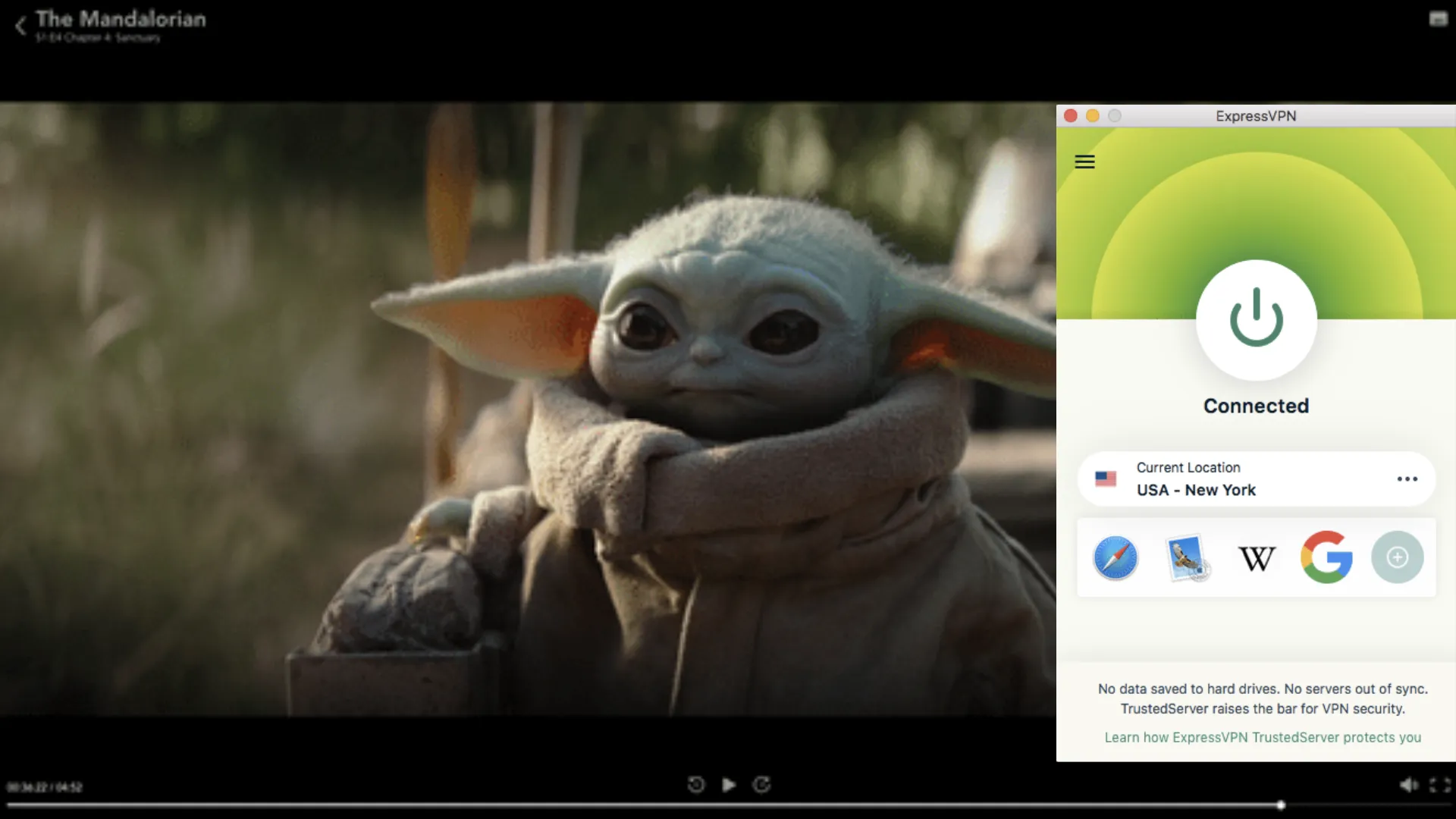
It takes a couple of minutes to download the VPN app onto Windows, Mac, iOS, and Android devices. You can also set up MediaStreamer to reroute your internet traffic through private DNS servers in the US. This doesn’t encrypt your traffic, but it’s useful if you want to stream Disney+ on gaming consoles and smart TV’s that don’t support VPNs.
To make sure your payment information and streaming activity on Disney+ remains anonymous, ExpressVPN has several security and privacy features including:
- Military-grade 256-bit encryption — hides your information like credit card details and real IP address from hackers.
- No-log policy backed by TrustedServer technology — uses RAM-based servers that make it easier for ExpressVPN to protect your Disney+ activity.
- Network Lock kill switch — disconnects the internet temporarily if the VPN connection is lost to avoid Disney+ discovering your real location.
- Leak protection — make sure your traffic always remains within the encrypted tunnel as long as you’re connected to an ExpressVPN server.
The only downside to ExpressVPN is that it’s quite expensive compared to other VPNs on this list. However, no other VPN provides speeds as fast as ExpressVPN for streaming. Also, it never once failed to unblock Disney+ during tests.
You can try ExpressVPN with Disney+ risk-free as it’s backed by a 30*-day money-back guarantee. If you’re not satisfied, you can get a refund with no questions asked. I tested the process myself by contacting the 24/7 live chat. An agent handled my request in less than 5 minutes, and I had my money back in just 5 days.
Editor’s Note: Transparency is one of our core values at WizCase, so you should know we are in the same ownership group as ExpressVPN. However, this does not affect our review process, as we adhere to a strict testing methodology.
ExpressVPN also unblocks: Netflix, Amazon Prime Video, Hulu, Vudu, HBO Max, BBC iPlayer, SlingTV, SHOWTIME, DAZN, ESPN, ITV, and more.
ExpressVPN works on: Windows, Android, macOS, iOS, Linux, Chrome, Firefox, Xbox, PlayStation, smart TVs, Apple TV, Amazon Fire Stick, Amazon Fire TV, routers, and more.
2025 Update! You can subscribe to ExpressVPN for as low as per month with a 2-year purchase (save up to %)!! This is a limited offer so grab it now before it's gone. See more information on this offer here.
2. CyberGhost — Optimized Streaming Servers Provide Faster Access to Disney+
Key Features:
- 9,757+ servers in 100 countries, plus dedicated Disney+ servers in the US, Italy, and India
- AES 256-bit encryption, WiFi protection, and a no-log policy with Romania jurisdiction
- Contact support via 24/7 live chat, online ticket, or refer to the online guides
- Stream Disney+ on 7 devices at the same time
- 45-day money-back guarantee applies to all long-term plans
CyberGhost has optimized servers for streaming Disney+ in the US, Italy, and India. These are regularly checked to ensure they work. During my tests, the optimized servers in the US were fast despite the long-distance connections. My average speed was above 60Mbps, which is more than the 25Mbps required for UHD streaming.

I found CyberGhost’s user interface similar to its apps, which made it easy for me to switch between devices. CyberGhost also has Smart DNS servers in the US, UK, Germany, and Japan that let you stream Disney+ on devices that don’t natively support VPNs. They don’t encrypt your traffic but can access Disney+ libraries in the said countries.
You can also expect CyberGhost to protect your security and privacy with several crucial features:
- Leak protection — makes sure your data is securely encrypted when you’re connected.
- Always-on kill switch — prevents any data flow on the internet and to the Disney+ app, if your device loses connection to the VPN.
- WiFi protection — connects to a CyberGhost server automatically when your device detects an unsecured public WiFi network.
- Audited no-log policy — doesn’t log your streaming data to its servers.
Unfortunately, if the optimized streaming network isn’t available in your country, not all of its regular servers provide reliable access. For example, CyberGhost’s Las Vegas and New York servers worked with Disney+, but not the others in the US. You may need to try several different servers or contact customer service.
If you want to try CyberGhost risk-free with Disney+, the 2-year plan is a month and has a generous 45-day money-back guarantee. Should you change your mind, just send a message via 24/7 live chat. It only took an agent a couple of minutes to arrange my request, and I had the money back in less than a week.
Editor’s Note: Transparency is one of our core values at WizCase, so you should know we are in the same ownership group as CyberGhost VPN. However, this does not affect our review process, as we adhere to a strict testing methodology.
CyberGhost also unblocks: Netflix, Amazon Prime Video, Vudu, HBO Max, SlingTV, SHOWTIME, DAZN, ESPN, ITV, and more.
CyberGhost works on: Windows, Android, Mac, iOS, Linux, smart TVs, Apple TV, Amazon Fire Stick, Amazon Fire TV, routers, and more.
3. Private Internet Access (PIA) — Huge Server Network to Access Disney+ Worldwide
Key Features:
- 35,000+ servers in 91, countries including more than 50 in the US
- Customizable encryption, an audited no-log policy, and IP leak protection
- 24/7 live chat and email support plus, online guides
- Watch Disney+ on unlimited devices
- Trustworthy 30-day money-back guarantee
PIA has an enormous network of 35,000+ servers in 91 countries. During testing, PIA could connect to Disney+ with servers in Australia, Canada, France, India, Thailand, the Netherlands, the UK, and the US.
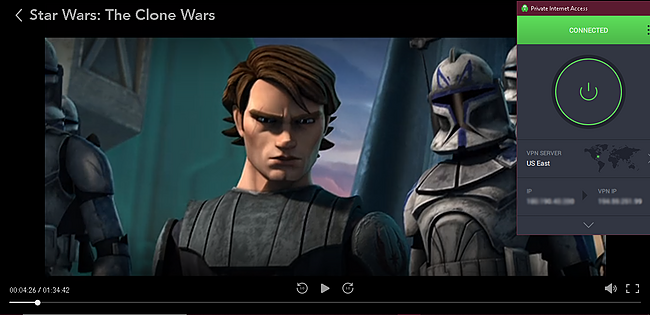
I found PIA also has some streaming-optimized servers in the US, UK, Australia, Japan, Italy, and 4 other countries. Though they work with Disney+, I had to wait a while before the connection to the server in Japan was established. It took a few more minutes to load Disney+ but after that, it was smooth streaming.
To maintain security when paying for and streaming on Disney+, PIA has a range of security and privacy features like:
- Advanced kill switch — waits for the VPN connection to be restored before restoring the internet to prevent an accidental data leak.
- No-log policy — proven in court cases that PIA doesn’t have user data logged on its servers.
- Gift card payment option — accepts gift cards from major US brands including Apple Store.
I noticed an average slowdown of about 30% in my speeds, especially when connected to servers located far away. I suggest switching from AES-256 to AES-128 encryption, as this can provide better speeds. But if your internet connection is already slow, you might still encounter a noticeable decrease in performance.
You can use PIA on unlimited devices by subscribing to its 2-year plan for a month. It’s also one of the best VPNs for a monthly plan. With the 30-day money-back guarantee, you can try PIA with Disney+ at no risk. If you change your mind later, contact support via 24/7 live chat. I got my money back in 7 days when I tested it.
Editor’s Note: Transparency is one of our core values at WizCase, so you should know we are in the same ownership group as Private Internet Access. However, this does not affect our review process, as we adhere to a strict testing methodology.
PIA also unblocks: Netflix, Amazon Prime Video, HBO Max, SlingTV, SHOWTIME, ESPN, ITV, and more.
PIA works on: Windows, Android, macOS, iOS, Linux, smart TVs, Apple TV, Amazon Fire Stick, routers, and more.
4. NordVPN — SmartPlay Connects to Disney+ Without Manual Configuration
Key Features:
- 7,287+ servers in 118 countries
- Military-grade 256-bit encryption, a kill switch, and a no-log policy
- 24/7 live chat assistance, email support, and an online knowledge base
- Stay connected on 10 devices simultaneously
- All plans come with a 30-day money-back guarantee
NordVPN’s SmartPlay is a Smart DNS feature that includes encryption to access Disney+. With most VPNs, Smart DNS requires manual setup — SmartPlay is automated so you only have to connect to a server and log in to Disney+ for NordVPN to provide access to your library. This is also an easy way to set up the VPN on your smart TV to stream Disney+ there.
During tests, I had an average speed loss of 19% but it was still fast enough for UHD streaming. Star Wars and Pixar shows loaded quickly and remained steady without buffering throughout the 7-hour binge-watching session.
Besides making sure that your data is always encrypted, NordVPN also has these features to secure your connection to Disney+:
- AES-256-bit encryption — provides the highest security available today to make sure no one can see your transactions and activities on the Disney+ platform.
- Kill switch — makes sure your data isn’t accidentally leaked when the VPN connection is interrupted. But make sure to turn it on when you download the app.
The only thing I didn’t like about NordVPN is that the app can be difficult to navigate on mobile devices. Plus, not all of its security features are turned on by default. However, it’s a minor inconvenience considering that it only takes a minute to check all the essential security features on login.
You can subscribe to NordVPN for as low as a month with the 2-year + 3 months plan and ask for a refund within 30 days. When I contacted support via 24/7 live chat, an agent asked for my reason for canceling but was reimbursed in full 5 days, after I said I no longer needed it.
NordVPN also unblocks: Netflix, Amazon Prime Video, BBC iPlayer, Hulu, Disney+, SkyTV, and more.
NordVPN works on: Windows, Mac OS, Android, iOS, Linux, Chrome, Firefox, Android TV, and more.
5. Surfshark — Avoid IP Blacklisting by Disney+ With Dedicated IP Addresses
Key Features:
- 3,200+ servers in 100 countries
- Military-grade 256-bit encryption, IP Rotator, a kill switch, and no-log servers
- 24/7 live chat, email support, and online guides
- Connect unlimited devices at once
- Includes a 30-day money-back guarantee on all plans
Surfshark has dedicated IP addresses that are less targeted for blacklisting by Disney+. You can purchase an IP address for your exclusive use in the US, UK, Netherlands, or Germany. I found Surfshark’s regular servers were also able to connect to Disney+ without problems.
During tests, Surfshark had an average speed drop of 20% overall. With my high-speed internet connection, this easily lets me watch popular shows like Bluey on Disney+ without lags. With Surfshark’s Nexus network, you also get more direct connections for better speeds and streaming in UHD.
This is another VPN that offers Smart DNS, but you can only access Disney+’s US library. If you’re from elsewhere, you have to rely on its VPN connections. The good news is that Surfshark has servers in the most number of countries on this list, totaling 100.
One thing I struggled with using Surfshark is that it can take a while to establish a server connection. Sometimes it takes upwards of 30 seconds, or I’ve had to try reconnecting a few times. Fortunately, I only experienced this when starting up my device. Subsequent connections are usually faster.
If you’d like to get Surfshark for Disney+, the 2-year + 3 months plan is affordable at just a month. It also comes with a 30-day money-back guarantee, so it’s risk-free if you end up not liking it. The 24/7 live chat is the fastest way to reach out and get a refund. I sent a message and was refunded within a week.
Surfshark also unblocks: Netflix, Amazon Prime Video, BBC iPlayer, Max, and more.
Surfshark works on: Windows, Mac OS, Android, iOS, Linux, Android TV, and more.
Comparison Table: 2025’s Best VPNs for Disney+ Ranked
| VPN | Unblocks Disney+ | Speeds | Servers | Device Limit | Lowest Price | Money-Back Guarantee |
| ExpressVPN | ✔ | Excellent | 3,300+ servers in 105 countries | 8 | a month | 30* days |
| CyberGhost | ✔ | Fast | 9,757+ servers in 100 countries | 7 | a month | 45 days |
| PIA | ✔ | Fast | 35,000+ servers in 91 countries | unlimited | a month | 30 days |
| NordVPN | ✔ | Fast | 7,287+ servers in 118 countries | 10 | a month | 30 days |
| Surfshark | ✔ | Fast | 3,200+ servers in 100 countries | unlimited | a month | 30 days |
Editor’s Note: We value our relationship with our readers, and we strive to earn your trust through transparency and integrity. We are in the same ownership group as some of the industry-leading products reviewed on this site: ExpressVPN, Cyberghost, Private Internet Access, and Intego. However, this does not affect our review process, as we adhere to a strict testing methodology.
FAQs: VPNs and Disney+
Why can’t I pay for Disney+?
It’s most likely because your physical device location and payment method don’t match. If you’ve seen the below error message, you need a VPN to pay for Disney+ from your location:
Unable to subscribe:
Your payment method does not match the country from where you are signing up. Please change your payment method to match that country.
Can I get Disney+ without a credit card?
Yes, it’s possible. I’ve listed several methods for signing up for a Disney+ subscription if you don’t have a credit card or your card expires while you’re abroad. This includes subscribing through Google or Apple iTunes, using a virtual gift card, or paying with your PayPal or Revolut account.
Can I watch Disney+ on more than 1 device?
Yes. When you sign up for a Disney + account, you’ll be able to stream on up to 4 devices at the same time. If you need to access Disney+ with a VPN, all of the top choices allow more device connections than Disney+’s maximum limit. For optimizing the number of devices you can connect, choose PIA or Surfshark since they support unlimited simultaneous connections.
Can I use a free VPN for Disney+?
Yes, but I don’t recommend it. You’ll only get high-level security for your financial transactions and fast streaming speeds with one of the top VPNs for Disney+. Plus, premium VPNs have the means to consistently rotate their IP addresses, making it much harder for streaming platforms to detect and block them.
Free VPNs have too many restrictions like limited data, server locations, and security features to protect your financial transactions. Even the best free VPNs in 2025 aren’t ideal for streaming, so I recommend trying a premium service with a long money-back guarantee like CyberGhost. You can cancel it easily in 45 days and get a refund after you’re done.
Don’t Miss Out on Your Favorite Disney+ Shows
You may encounter difficulties when attempting to subscribe to Disney+ if your payment method doesn’t align with your current location. A reliable VPN can provide an IP address in your home country to subscribe to the streaming platform easily.
I tested over 50 VPNs and found that ExpressVPN is the best choice for Disney+ in 2025. Its global server network is fast and secure, making it ideal for binge-watching shows on Disney+. You can try ExpressVPN with Disney+ for yourself risk-free. If you’re not satisfied, it’s hassle-free to get a full refund within 30* days.
*Please note that ExpressVPN’s generous money-back guarantee applies to first-time customers only.
Summary — Best VPNs for Disney+ in 2025
Editor's Note: We value our relationship with our readers, and we strive to earn your trust through transparency and integrity. We are in the same ownership group as some of the industry-leading products reviewed on this site: ExpressVPN, Cyberghost, Private Internet Access, and Intego. However, this does not affect our review process, as we adhere to a strict testing methodology.













Leave a Comment
Cancel