7 Best (100% FREE) Proxy Sites for Private Browsing in 2025
Visiting unsecured websites exposes you to potential exploitation by advertisers, hackers, and governments. Even though free proxy sites might seem tempting to get around these barriers, they can be risky. I’ve tested over 20 proxy sites and ranked the top 7 for you.
Free proxies still need to make money — some of the best free proxy sites log your activities and sell this information to advertisers. Therefore, I advise against using them for sensitive tasks, as you could be unknowingly monitored. To protect your anonymity and security, I recommend a VPN rather than a proxy.
A premium provider like ExpressVPN offers anonymity, fast speeds, and military-grade security that no free proxy can match. Even though it’s not free, you can try ExpressVPN without any risk. All plans come with a 30*-day money-back guarantee, and it’s easy to get a refund. When I tested it, I received a refund within 4 days. Editor’s Note: Transparency is one of our core values at WizCase, so you should know we are in the same ownership group as ExpressVPN. However, this does not affect our review process, as we adhere to a strict testing methodology.
Try ExpressVPN risk-free for 30* days
Quick Guide: The Best Free Proxies (Tested 2025)
- Hotspot Shield Free Proxy — Has advanced security features, but only 1 server.
- hide.me Free Proxy Browser — Strict no-logs policy, but only 3 servers available.
- KProxy — Reliable service with a good reputation but has a browsing limit.
Privacy Tip: If you need to browse the web without worrying about your activity being logged, jump to see the best VPN alternatives. These top services use military-grade encryption and even have an audited no-logs policy.
The Best Free Proxy Sites and Servers in 2025
1. Hotspot Shield Free Proxy
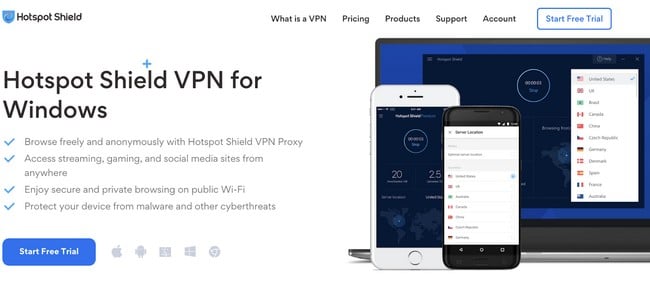
Hotspot Shield offers a user-friendly free proxy suitable for Windows, macOS, Android, iOS, and Chrome. You can download the free app from the Microsoft Store, the Apple App Store, or the Google Play Store. Plus, you’ll find the browser extension in the Chrome Web Store. Once installed, you can connect immediately without registering.
The proxy provides coverage in 4 locations, including Los Angeles, New York, Singapore, and the UK. However, you don’t get to choose a specific server; the service automatically assigns one. While I could enjoy UHD streams on YouTube and Netflix, Max and Prime Video were inaccessible.
Its streaming performance varies, but the extension stands out with its robust security. Safety features include blockers for ads, malware, cookies, and WebRTC leak protection to safeguard against accidental IP leaks. You can customize these features in the “Configuration” menu according to your security needs.
For enhanced security and speed, it’s advisable to switch to Hotspot Shield VPN for a fully encrypted connection.
2. Hide.me Free Proxy Browser

hide.me proxy service is a good choice if you’re privacy-conscious — it doesn’t store logs, keeping your online activities and history anonymous. You can access this service through the hide.me website or by using Chrome and Firefox extensions.
This proxy offers servers in 3 countries: Germany, Finland, and the Netherlands. You can either manually select a server to connect to with a single click or allow the extension to automatically pick the fastest server for you.
It also comes with extra features that allow you to manage cookies, control scripts, and encrypt both webpage content and URLs. To activate data encryption through the browser extensions, initiate the SOCKS option from the dropdown list in the “Settings” area.
Once I turned on the SOCKS feature, I could browse the internet and access personal data with a heightened sense of privacy and security. I even enjoyed a smooth Netflix streaming experience with less than 5 seconds of buffering time after connecting to the US server.
For even greater security, try hide.me’s free VPN or its premium service, which has a vast network of servers across multiple countries. The good news is that it offers a 30 money-back guarantee, allowing you to try the service risk-free and request an easy refund if it doesn’t meet your needs.
3. KProxy
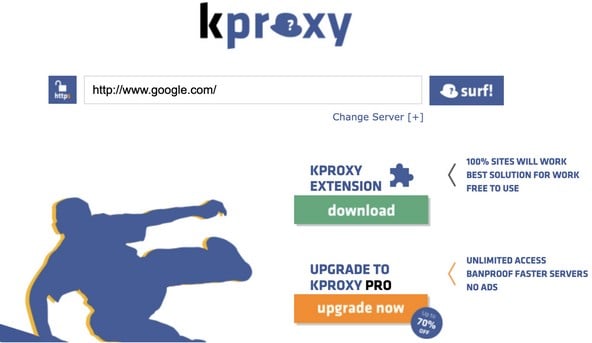
KProxy is a well-established free proxy service, active since 2005 and boasting over 1.5 million monthly users. You can access KProxy through its website or by using browser extensions for Chrome, Firefox, Edge, Android’s Kiwi browser, or a special Firefox version for Windows.
Despite its popularity, KProxy has some restrictions. Each session lasts 3 hours or 300MB, after which users must upgrade or wait for 30 minutes. The service also logs data such as IP addresses and will share this information with authorities if it’s used for illicit activities like unauthorized torrenting.
With the free plan, you can choose from 20 servers located in Canada and France. The browser extension even displays server traffic levels to help you choose the best one. However, if you’re using the web version, you’re limited to 10 servers without information on their locations, making it difficult to unblock specific websites.
A premium plan offers enhanced capabilities compared to the basic package. Subscribing to this plan provides access to additional server locations in Germany, the UK, and the US. Furthermore, you get the benefit of unlimited usage, allowing for uninterrupted online browsing. The premium plan also eliminates most ads.
4. VPNBook
VPNBook offers a straightforward, free web proxy service that doesn’t require any additional software or browser extensions. To use it, just type in the website URL you want to visit, select a server, and you’re all set.
You can choose from servers located in the UK, the US, and Canada, or let VPNBook assign you a proxy server randomly. While I usually opt for a nearby server for faster speed, I found that the random server was still quick, averaging around 25 Mbps for browsing and streaming.
The service is one of the few web proxies that use 256-bit SSL encryption, usually found only in premium VPNs. This ensures that your connection is secure and protected from prying eyes no matter which server you use.
However, there’s a contradiction in VPNBook’s privacy policy. Although it claims not to log user data, the service does record your IP address and connection time. The company says these logs help combat “abusive activities,” but it doesn’t specify what that means. While these logs are deleted after a week, the service falls short of offering complete anonymity.
5. 4everproxy
4everproxy offers a free web proxy service with a selection of 11 servers and 24 IP locations. This allows you to choose from a variety of geographic locations for your IP address, increasing the likelihood of bypassing geo-restrictions. During my tests, I found this selection adequate for most common-use activities.
Another unique offering from 4everproxy is the double proxy option. This routes your connection through two separate servers, enhancing your anonymity online. In my testing, this feature worked seamlessly, maintaining a decent speed despite the extra layer of routing. I watched a YouTube video with just a brief buffering delay.
Getting started with 4everproxy is a breeze since there’s no need to sign up or log in. Simply type in the website you want to visit, and you’ll be connected in less than 5 seconds. The service doesn’t impose usage limits unless you engage in illegal activities. It’s important to mention that some user data is logged, but it is deleted after 7 days.
6. ProxySite
ProxySite offers 20 servers in the US and 18 in the EU. While the specific server locations are not mentioned, selecting one close to your location usually leads to faster connections. In my testing, I found that connections through EU servers were faster than those through US servers.
The service features a proxy browser with quick links to popular websites, but it also includes an address bar for accessing any site you want. You can also adjust settings by selecting a preferred browser type, which is useful for sites that require specific browsers.
Be aware that ProxySite keeps logs of your online activities to monitor for misuse, such as excessive downloading or web scraping. These logs are deleted after 2 weeks. If you prefer not to have your data logged, you may want to use a VPN instead.
7. Megaproxy
MegaProxy is a simple-to-use, web-based VPN service known for its focus on privacy. You don’t need to install any software or tweak your browser settings to use it, and it provides solid protection against various online threats.
The user interface is simple and accessible, making it suitable for both tech-savvy users and beginners. However, the free version does come with limitations, such as reduced speed and fewer server options.
The service stands out for its strong security features. Even the free version provides SSL encryption to secure your online activities. If you want extra features, you can upgrade to the premium plan, which includes advanced security options like JavaScript, Web SSL, and HTTPS support.
How to Choose the Best Free Proxy Sites
Choosing the best free proxy sites requires careful consideration to guarantee both safety and performance. These are the factors that you should pay attention to while making your choice:
- Reputation — Opt for a site with a long track record and positive user reviews. Online feedback and social media comments can provide valuable insights into its reliability.
- Fast servers — A high-speed server is essential for smooth browsing. You can check the server’s speed by looking at latency and download stats, either on the site itself or in user reviews.
- Server locations — A wide variety of server locations allows you to bypass regional restrictions more easily. Choose a service with multiple options, ideally including servers near your location, for better speed and reliability.
- Privacy policies — Carefully read the privacy policies to ensure the site is committed to protecting your data. A reputable proxy will have clear policies and won’t sell your personal information.
- Web form or browser extension — Consider whether the service offers a browser extension or a web form. While extensions are generally more convenient for ongoing use, web forms might be simpler for one-off needs.
- Additional security — Look for services that offer additional security features like URL encryption, script blocking, and cookie disabling to boost your online privacy.
For comprehensive device protection, consider using a VPN rather than free proxies. Unlike free proxies, a VPN doesn’t log any of your activities — what you do online remains your business. Our best monthly VPNs employ robust encryption for all your online actions, including web browsing, streaming, and online banking.
Are Proxy Sites Actually Safe?
A proxy server acts as an intermediary between your computer and the internet. When you request access to a website or service, the request first passes through the proxy server before reaching its destination. This process allows the proxy server to alter your IP address, making it seem like you’re browsing from a different location.
However, the protection provided by proxy sites is rather basic. Most proxies lack advanced encryption protocols. The ones that do only secure your web browser, not your entire network. This means that your other apps, such as those for banking, social media, and messaging, remain unprotected.
Additionally, free proxies often come with data limitations and offer fewer IP addresses, which are frequently blocked by streaming services. Some of these proxies may also log your online activity and consume your bandwidth, posing significant security risks.
I recommend using proxies only for specific tasks, like general web browsing. For any other online activities, it’s much safer to use the best VPN alternatives listed below. These VPNs use robust AES 256-bit encryption, a standard trusted by governments and military organizations worldwide. They also offer unlimited bandwidth and a vast global network of servers.
The Dangers of Using Proxy Sites
Using proxy sites can provide a sense of anonymity on the internet, but comes with several risks. Here’s an overview of the dangers associated with using proxy sites:
- Data interception — most proxy sites don’t encrypt the traffic between your device and the proxy. This leaves your data vulnerable to interception by malicious entities.
- Malware and phishing — some proxy sites are created with the intention of distributing malware or executing phishing attacks. Unsuspecting users may end up downloading harmful software or providing sensitive information.
- No anonymity — proxies may hide your IP address from the final website you’re accessing, but the proxy operators can still see your original IP and the websites you visit. If they keep logs, this data can be sold or handed over to third parties.
- Slower speed — due to the extra hop between the user and the final website, using proxies can lead to reduced internet speeds.
- Inconsistent performance — many free proxy servers are overloaded with users. This can result in inconsistent browsing speeds and frequent disconnections.
- Advertisements and pop-ups — to support their services, many proxy sites will bombard you with advertisements, which can be intrusive and annoying.
- Limited additional functionality — most proxy services offer minimal additional features or security measures.
- Insufficient defense against cyber threats — proxies may not provide sufficient protection against cyberattacks or monitoring by hackers and Internet Service Providers (ISPs).
- Privacy concerns — some free proxy services may track your online activities and sell your data to advertisers or other third parties.
- Lack of HTTPS support — some proxies only support regular HTTP connections, potentially exposing your sensitive information when browsing secure websites (HTTPS).
- Removal of scripts on access — some proxy services may remove scripts from websites you visit, which can result in limited and potentially less functional browsing.
In contrast, VPNs offer a more reliable and secure option for browsing. If you are seeking heightened security and performance, try out ExpressVPN for a more reliable solution. It provides encrypted connections, ensuring data privacy, as well as offering consistent, fast speeds, and a broader range of server locations.
The Best VPN Alternatives to Proxy Sites (3 Are FREE)
1. ExpressVPN — #1 VPN for Privacy, Security, and Speed in 2025
Key Features:
- 3,300 servers in 105 countries
- Top-tier encryption and strict no-logs policy for unmatched privacy
- 8 simultaneous device connections
- 24/7 customer support — email, live chat, X (formerly Twitter), and online knowledge base
- Risk-free with a 30*-day money-back guarantee
ExpressVPN includes server obfuscation that makes your VPN activity appear like normal web traffic. This helps you get around internet restrictions and also hides your online actions from others. The feature turns on by itself, so you don’t need to set it up manually. Just pick a server and click Connect to enhance your online privacy.
Here are more key security features from ExpressVPN:
- AES-256-bit encryption — offers a robust shield against cyber threats, ensuring your online activities remain secure.
- Built-in data leak protection — safeguards against accidental DNS, IP, and WebRTC leaks that could compromise your privacy.
- Auto-activated kill switch — halts internet access if your VPN connection drops, keeping your data under wraps.
- TrustedServer Technology and RAM-based servers — ensures your data and activities are never stored. This was confirmed when Turkish authorities couldn’t extract any data from a seized ExpressVPN server.
- An audited zero-log policy — ensures that your personal information remains confidential at all times.
The Lightway protocol ensures high-speed performance across ExpressVPN’s global network. Lightway is engineered to minimize speed loss, making it effective even for distant server connections. In tests, ExpressVPN reduced even distant connections by just 18%, ensuring seamless streaming, gaming, and downloads.
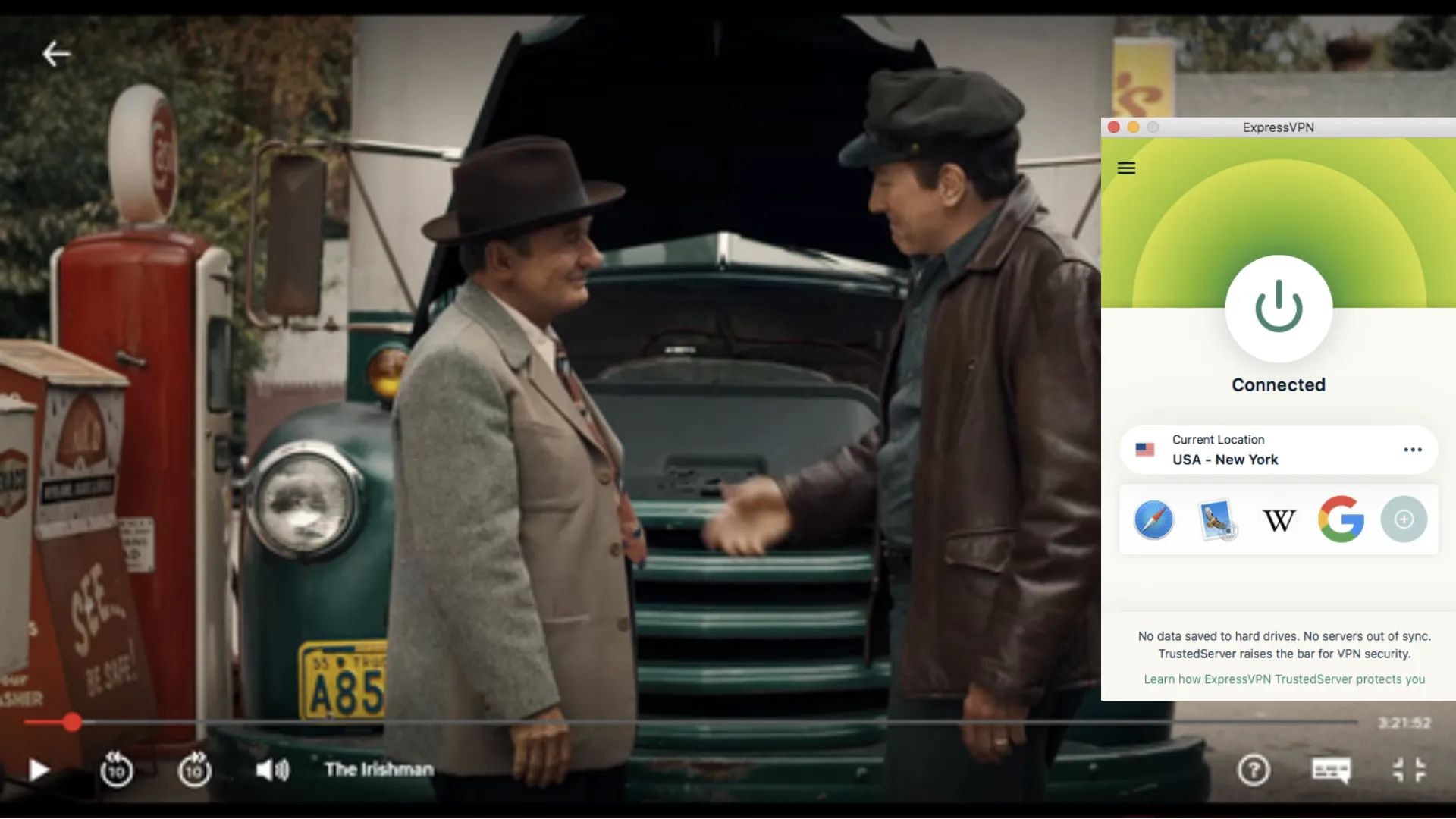
I had zero lag or buffering issues when I used ExpressVPN and connected to my favorite streaming sites. My tests showed a steady 300 Mbps connection, only a 6% drop from my baseline speed. This allowed for flawless streaming in UHD quality.
You’ll find ExpressVPN works with a range of streaming services, including:
| Netflix (US & more) | Disney+ (US) | Max | Hulu | Amazon Prime Video (US & UK) |
| Paramount+ | BBC iPlayer | ITVX | Peacock | …and more! |
If you have a lot of gadgets, ExpressVPN accommodates up to 8 devices at once and is compatible with PCs, smartphones, smart TVs, Amazon Fire devices, and more. The app has the same interface on all platforms, making it easy for you to switch between devices without confusion.
One downside to consider is ExpressVPN’s cost, which is slightly higher than other VPNs. However, opting for a 2-year plan allowed me to enjoy a % discount upon signing up, reducing the monthly price to just .
You can test ExpressVPN out for yourself. If you’re not satisfied, you have up to 30* days to claim a refund. My experience with its customer support was hassle-free. I asked to cancel my subscription, and without any probing questions, the rep processed my request swiftly. My refund was in my bank account within 4 working days.
Editor’s Note: Transparency is one of our core values at WizCase, so you should know we are in the same ownership group as ExpressVPN. However, this does not affect our review process, as we adhere to a strict testing methodology.
ExpressVPN works with: Windows, macOS, Linux, Chromebook, Android, iOS, Chrome, Firefox, Edge, PlayStation, Xbox, Nintendo Switch, Amazon Fire TV, Amazon Fire TV Stick, Nvidia Shield, Xiaomi Mi Box, Chromecast, Roku, Android TVs, smart TVs, routers, and more.
2025 Update! You can subscribe to ExpressVPN for as low as per month with a 2-year purchase (save up to %)!! This is a limited offer so grab it now before it's gone. See more information on this offer here.
2. CyberGhost — Fast Servers for Anonymous Browsing, Streaming and Torrenting
Key Features:
- High-speed connections of over 9,757+ servers in 100 countries
- Blazing-fast speeds for zero-buffer streaming and anonymous torrenting
- Connect up to 7 devices simultaneously
- 24/7 live chat and email support
- 45-day refund policy on long-term subscriptions
CyberGhost offers dedicated servers specifically optimized for high-speed activities like streaming, torrenting, and gaming — activities that can be difficult on basic proxy sites. These servers are frequently updated to ensure maximum speed. This means you can download large files or play fast-paced games like Call of Duty: Warzone without any lag.
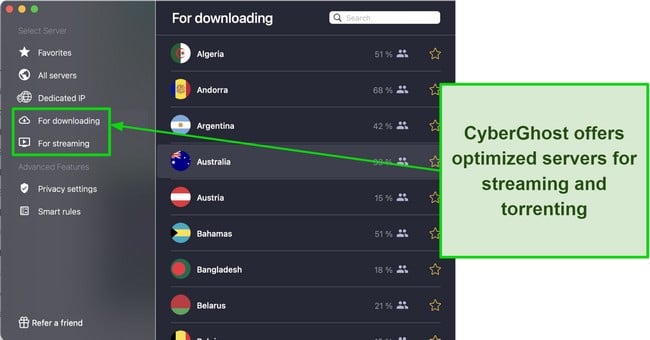
In my tests, CyberGhost demonstrated impressively high speeds on local servers, only slightly surpassed by ExpressVPN. Connecting to a nearby server slowed my connection by just 7% compared to my original speed. Thanks to its high-speed network, my Amazon Prime Video stream loaded in a snappy 6 seconds, providing a seamless viewing experience.
In addition to Amazon Prime Video, CyberGhost also works with:
| Netflix (US, UK, & more) | Disney+ (US) | NowTV | Hulu | BBC iPlayer |
| Max | ITVX | ESPN | DAZN | …and more! |
Navigating the CyberGhost app is simple on all platforms. One-click on the big “Connect” button instantly pairs you with the fastest available server. The app also displays the current number of users on each server, making it easier to pick a less crowded option for an even smoother performance with zero congestion.
As for security protocols, CyberGhost supports both OpenVPN and WireGuard. While OpenVPN is the industry gold standard for speed and security, I found that WireGuard gave me the best speeds. It’s also much more lightweight than OpenVPN, with just 4,000 lines of code, making it my go-to for faster connections.
Additional security features included with every CyberGhost server are:
- AES-256-bit encryption — secures your personal information with an unbreakable key code.
- Data leak protection — prevents IP, DNS, and WebRTC data from being exposed.
- Malicious ad and tracker blocker — helps web pages load quickly by blocking potentially malicious ads.
- RAM-based servers — cannot store user data, maintaining a high level of online privacy.
- Zero-logs policy — independently audited to confirm that none of your data is stored or sold on to third parties.
I did observe that connecting to distant servers led to a drop in speed and an increase in ping times. However, even when connected to servers in Australia — over 15,000 km from my location — my connections were fast enough to stream, game, and download files. If you’re working with a slower connection, staying connected to local servers will resolve this.
You can get CyberGhost for just a month with its 2-year plan. It guarantees a risk-free purchase with a 45-day money-back guarantee. When I tested the refund process via live chat, the agent confirmed it on the spot, and I received my refund within 5 business days.
Editor’s Note: Transparency is one of our core values at WizCase, so you should know we are in the same ownership group as CyberGhost VPN. However, this does not affect our review process, as we adhere to a strict testing methodology.
CyberGhost works with: Windows, macOS, Linux, Android, iOS, Raspberry Pi, Chrome, Firefox, PlayStation, Xbox, Nintendo Switch, Amazon Fire TV, Amazon Fire TV Stick, Roku, smart TVs, routers, and more.
2025 Update! You can subscribe to CyberGhost for as low as per month with a 2-year purchase (save up to %)!! This is a limited offer so grab it now before it's gone. See more information on this offer here.
3. Proton VPN — VPN Accelerator Feature Boosts Speeds
Key Features:
- 5,500+ servers in 117 countries when you choose its Plus plan
- VPN Accelerator boosts speeds up to 400% for lag-free streaming and browsing
- Up to 10 simultaneous device connections under one ProtonVPN subscription
- Responsive email support and extensive knowledge base
- 30-day money-back guarantee
Proton VPN offers a feature called “VPN Accelerator” designed to boost your connection speed. It works by improving the way your CPU and network operate to ensure output speeds are as fast as possible. In my tests, this feature led to a speed boost of over 20 Mbps, a notable gain if you’re usually stuck with a sluggish connection.
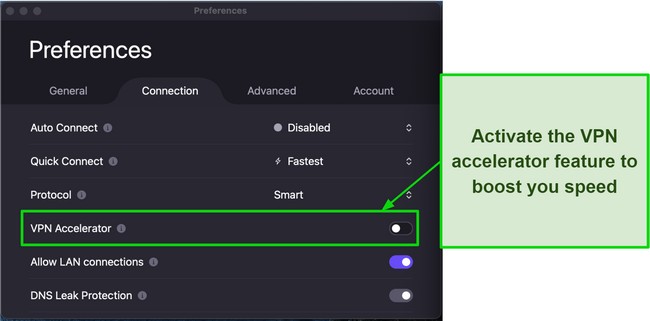
The service also offers the following set of features across all its servers:
- AES-256-bit encryption — to mask your information and preserve your online privacy.
- Secure and fast connection protocols — WireGuard and OpenVPN.
- NetShield DNS filter — blocks harmful ads and malware to protect your devices, also helping websites load faster by stopping pop-ups and banner ads.
- Audited zero-logs policy — guarantees your data is never logged or stored on Proton VPN’s servers.
It’s worth mentioning that ProtonVPN did slow down my overall internet speed by 31%. Connections to local servers remained fast and delivered low ping rates, ideal for gaming and video calls. When I connected to more distant servers, my speed took a harder hit, dipping by up to 40%.
My testing revealed that Proton VPN works smoothly with the following streaming services:
| Netflix (UK) | Max | Disney+ (US) | Amazon Prime Video (UK) | BBC iPlayer |
| Paramount+ | BBC iPlayer | Crunchyroll | Peacock | …and more! |
The downside of ProtonVPN is its cost — it’s among the pricier options out there. Though it offers a decent free plan, you’ll miss out on the faster speeds and premium features. Those perks are only accessible through the Plus plan, which starts at per month for a 2-year subscription. It also doesn’t come with a free proxy, like the other VPNs on this list.
You can try out Proton VPN risk-free thanks to its 30-day money-back guarantee. However, don’t expect a full refund if you decide to cancel. The amount you’ll get back depends on how long you’ve used the service. While getting a refund is straightforward, it’s a letdown that Proton VPN doesn’t offer a full refund like other top-tier VPN providers.
Proton VPN works with: Windows, macOS, Linux, Chromebook, Android, iOS, Raspberry Pi, Chrome, Xbox, Firefox, Amazon Fire TV, Apple TV, Roku, Nvidia Shield, Chromecast, Android TVs, smart TVs, routers, and more.
4. Hotspot Shield — Decent Speeds for Uninterrupted Streaming and Browsing
Key Features:
- 1,800+ servers available in over 80 countries for seamless browsing
- Proprietary Hydra protocol delivers top-notch speeds; excellent for 4K streaming and gaming
- Secure up to 10 devices simultaneously
- Customer support through email and live chat 24/7
- 45-day money-back guarantee on all paid plans
Hotspot Shield’s free version delivers commendable speed due to its Catapult Hydra tunneling protocol, optimized for high speed and low latency. A speed test on a UK server showed only a 31% drop, going from 330 Mbps to 235 Mbps. While not as fast as ExpressVPN, it offers enough speed for everyday use.
Server options are limited to 3 locations, but these servers worked with streaming services like Netflix, YouTube, and Amazon Prime Video. Additionally, I had a lag-free experience while playing Call of Duty, an advantage you won’t find with most proxy servers.
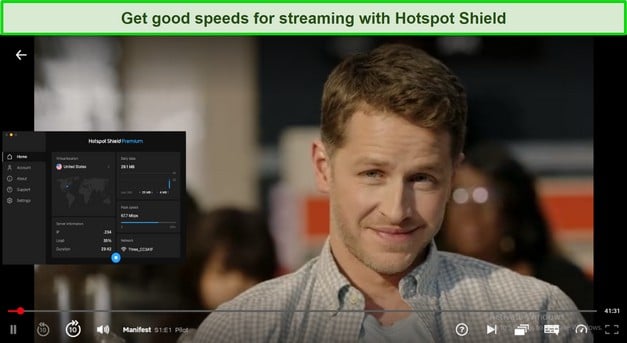
Differing from numerous competitors that impose data restrictions, Hotspot Shield’s free version offers unlimited data. This distinctive feature sets it apart — it allows you to stream, download files, and secure all your devices without concerns about data caps.
One major drawback with Hotspot Shield is its intrusive logging policy. The service gathers extensive information like MAC and IP addresses, as well as connection timestamps. This level of data collection poses a real risk to user privacy, as it could enable the tracking of your geographic location.
Despite the security concerns, I found Hotspot Shield’s free plan quite satisfactory for occasional streaming and browsing on public WiFi networks. You can also get Hotspot Shield for per month with its 3-year plan. It has a 45-day money-back guarantee, so you can test it out and see if it’s right for you.
Hotspot Shield works with: Windows, macOS, Linux, Android, iOS, Chrome, Amazon Fire TV, Android TV media players, Android TVs, smart TVs, routers, and more.
5. hide.me — 10GB of Free Monthly Data With No Bandwidth Throttling
Key Features:
- 2,400 servers in 56 countries with the free plan for seamless browsing
- 10GB monthly data cap with the free subscription, but no bandwidth limits
- Works on Windows, macOS, Android, iOS, Linux, routers, and more
- Secure 10 devices simultaneously on 1 account.
- Customer support is available to free users
hide.me’s free version has a no-ad policy, so you won’t see distracting or potentially harmful ads during your browsing sessions. You can focus on your tasks or enjoy streaming without interruptions, making it a great alternative to proxy servers (which often bombard you with ads).
The service also solves the issue of slow internet speeds commonly associated with some proxy sites. hide.me offers high-speed servers and unlimited bandwidth. In tests, my speed dropped by a minimal 38%, enabling smooth streaming on platforms like YouTube.
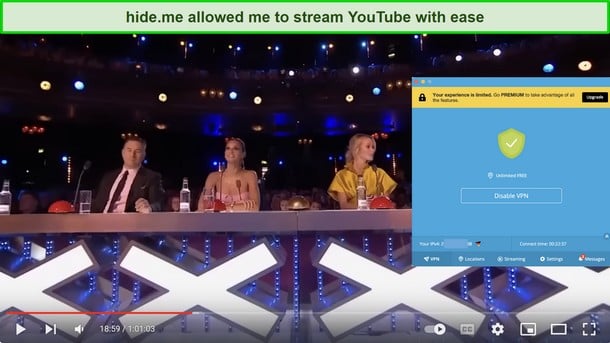
Moreover, hide.me provides the following essential security features to improve your safety:
- AES-256 encryption — ensures that your online communications and data remain private and secure from prying eyes.
- Kill switch — instantly disconnects your internet if the VPN connection drops, preventing data leaks.
- Support for multiple protocols — offers compatibility with IKEv2, OpenVPN, SoftEther, and WireGuard, providing you with the flexibility to choose the best connection for your needs.
- Split tunneling — route some of your internet traffic through the VPN while allowing other traffic to access the web directly.
- Strict no-logs policy — upholds your privacy by not storing any of your online activities, ensuring your data remains confidential and secure at all times.
The free version allows you to connect to servers in 5 locations: the Netherlands, Canada, Germany, US East, and US West. You can’t manually select your preferred location, but the app includes an “Auto Connect” feature that quickly connects you to the fastest available server.
Additionally, hide.me offers user-friendly apps for various platforms, including Windows, Mac, iOS, and Android. You’ll also find handy extensions for Chrome and Firefox browsers. I found the installation process straightforward, and the user interface makes connecting or disconnecting a breeze with just a single click.
Do keep in mind, the free plan caps your data at 10GB per month. To enjoy uninterrupted service, you may need to upgrade to the premium plan once you reach the data limit. It’s easy to try hide.Me for free — you don’t even have to provide your email address or create an account.
hide.me works with: Windows, macOS, Linux, Android, iOS, Chrome, Firefox, Edge, Amazon Fire TV, routers, and more.
6. TunnelBear — 500MB of Free Data for Secure Connections in Over 20 Countries
Key Features:
- Over 8,000 servers in 46 countries, including the UK, the US, and Canada
- AES 256-bit encryption secures your entire internet connection
- 500MB data limit with the free plan
- Up to unlimited device connections at the same time
- Email support
TunnelBear provides a secure VPN service that includes premium features even in the free version. Although data is capped at 500MB per month, it’s enough for light browsing and checking emails. The service grants you access to 8,000+ server locations, making it a breeze to bypass geo-restrictions with a single click.
Key security features of TunnelBear include:
- Military-grade encryption — provides robust security by encrypting your data, keeping it confidential and safe from prying eyes.
- GhostBear — a unique obfuscation tool that disguises your VPN traffic, making it challenging for authorities and ISPs to identify that you’re using a VPN.
- Vigilant mode — blocks unsecured traffic if the VPN connection is interrupted, ensuring your data isn’t accidentally exposed.
- Leak protection — shields you from IP and DNS leaks to ensure your online identity remains private and intact.
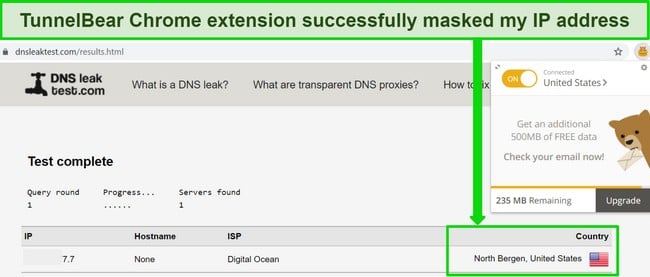
With a decent 21% speed drop from an initial 330Mbps, the service ensures a lag-free browsing experience. If you’re dealing with a sluggish internet connection, TunnelBear’s Windows app offers a TCP Override feature that stabilizes your connection by switching to the OpenVPN TCP protocol.
While the VPN works with platforms like Netflix and BBC iPlayer, it falls short with Disney+ and Hulu. The 500MB data allowance is hardly enough for binge-watching, providing about 30 minutes of streaming in SD quality. You can, however, extend this data limit by an additional 1GB by making a promotional post about Tunnelbear on X (formerly Twitter).
Getting started with TunnelBear is incredibly user-friendly. You can download the app and explore TunnelBear’s premium features without any initial commitment. Best of all, there’s no need to create an account to begin your secure browsing experience.
TunnelBear works with: Windows, macOS, Android, iOS, Chrome, Firefox, and Edge
FAQs: Proxy Servers vs VPNs
What’s better: a VPN or proxy?
That depends on what you need it for. The best free proxy options provide basic security by concealing your IP address. On the other hand, VPNs encrypt your entire internet connection, significantly enhancing the protection of your online data and activities.
I’d recommend you opt for a VPN over a proxy in the following situations:
- browsing the internet using apps instead of a browser
- while connected to public WiFi
- performing a personal task online (like banking)
- downloading and seeding torrents
- living in or visiting a country with strict internet restrictions
Can I use a free VPN instead of a proxy?
Yes, you can choose a free VPN instead of a proxy. However, it’s important to understand the risks involved in using proxies and free VPNs. Generally, VPNs usually provide a broader range of features that enhance your privacy and security.
I compared the top free VPNs and free proxies of 2025 to determine which offers better performance. Here are the summarized findings:
| Criteria | VPN | Proxy |
| Hides IP Address | Yes | Yes (Partially) |
| Encrypts Connection | Yes | No (unless using HTTPS) |
| Adheres to No-Logs Policy | Varies by provider | Usually not |
| Registration Requirement | Varies by provider | No |
| Unblocks Content | Varies by provider | Limited (some geo-restricted content) |
| Extra Security Features | Varies by provider | No |
For a secure online experience, I recommend choosing a paid VPN. Although there are a few reliable free VPNs, they often come with restrictions like data caps, fewer server options, and slower speeds. Some might even log your activity and sell the data to third parties.
Do proxy sites work on any device?
Yes, proxy sites are compatible with all devices that have web browsers. While the best proxy sites are optimized for Chrome, they also function well on browsers like Firefox, Opera, Edge, and Safari.
But remember, a proxy only secures your browser’s web traffic, leaving the rest of your device vulnerable. If you often use apps or software outside your browser, a VPN is a better fit. The best VPNs have dedicated apps for Windows, Mac, Android, iOS, Apple TV, Android TV, Amazon Fire Stick, and even Linux.
What are the best proxy sites for video streaming?
Some of the best proxy sites for streaming are Hotspot Shield Free Proxy, hide.me Free Proxy Browser, and KProxy. However, be aware that most free proxies limit your data usage, so you won’t be able to watch videos in UHD.
If you’re aiming to watch subscription services like Netflix, free proxies generally fall short. Streaming platforms quickly detect and block these proxies, as they lack the sophisticated technology to reliably bypass restrictions. Only the best VPNs have the capability and resources to effectively work with sites like Netflix.
What are the different types of proxy servers?
Not all proxy sites are safe. Some may pose security risks, so choosing the right type of proxy server is crucial. Below are the various kinds of proxy servers that you might come across:
- HTTP Proxy — these proxies are the most common. They are used for web browsing and managing HTTP traffic, helping in caching web content and web filtering.
- HTTPS Proxy — similar to HTTP proxy but with added data encryption for secure communication.
- SOCKS Proxy — more versatile compared to HTTP proxies, as they can handle various types of traffic, including both HTTP and HTTPS.
- Web Proxy — allows you to access web content through a browser without additional installations.
- Transparent Proxy — these proxies do not modify the request or response, and they do not remain invisible as they pass along your IP address to the server.
- Anonymous Proxy — provides anonymity by concealing your IP address from servers.
- Residential Proxy — these are proxies that use IP addresses provided by ISPs to homeowners.
What should I do if the proxy site stops responding?
Firstly, if you choose the right proxy site it’s unlikely you’ll run into problems. However, If the web proxy you’re using becomes unresponsive, you can fix it by simply refreshing or closing your browser. Then, open a new tab and revisit the proxy site.
If the problem persists, consider these options:
- Restart your device and make sure you’re connected to the internet before turning on the extension.
- Make sure your firewall isn’t preventing the server connection — if you can, pause your firewall while you try to connect.
- Remove and re-add the extension to your browser.
Unfortunately, many free proxy servers don’t provide sufficient support. I’ve discovered that CyberGhost VPN is a better option. It offers a support site, 24/7 live chat, and troubleshooting guides. Plus, if you’re interested, you can try CyberGhost risk-free for 45 days thanks to its money-back guarantee.
Protect Your Location Data and Browsing History
A free web proxy provides a basic level of online security and gives you the freedom to enjoy content that may be blocked in your country — but it comes with limitations. For the best possible security, with encrypted connections, zero logs, and absolute privacy, you should use a VPN.
I’ve tried various proxies, but even a free VPN outperforms most. For a safer, faster, and more secure experience, I highly recommend ExpressVPN. It boasts military-grade encryption, unlimited data, and superfast speeds. Plus, you can test ExpressVPN on any device and, if unsatisfied, claim a refund within 30* days. I used live chat to cancel and had my money back in 4 days.
*Please note that ExpressVPN’s generous money-back guarantee applies to first-time customers only.
Best VPNs That Work Better Than Proxy Sites in 2025
Editor's Note: We value our relationship with our readers, and we strive to earn your trust through transparency and integrity. We are in the same ownership group as some of the industry-leading products reviewed on this site: ExpressVPN, Cyberghost, Private Internet Access, and Intego. However, this does not affect our review process, as we adhere to a strict testing methodology.





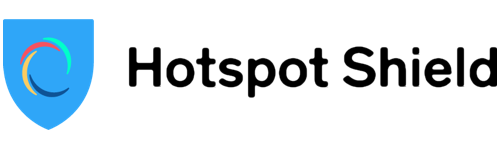

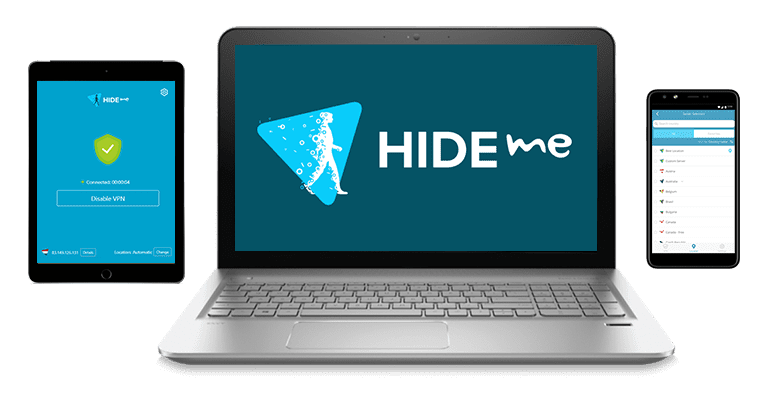

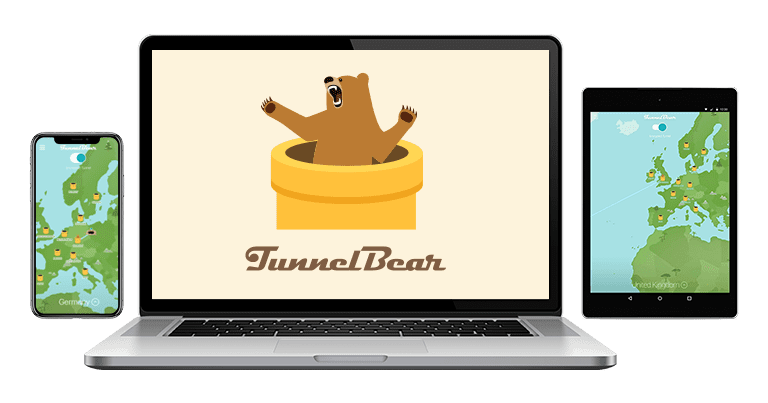




Leave a Comment
Cancel