Best Antiviruses for Businesses (2024) – Protect Your Company
Most small business owners think antivirus protection is only reserved for large businesses, but that could be a really dangerous idea. As long as your business makes use of the internet or connected devices, your business is prone to cyber-attacks.
With an ever-increasing number of cyber threats, your business surely needs antivirus protection. Your consideration should be finding the one that best suits your business security needs, the size of your organization, and the options with the simplest deployment process.
I tested a few dozen antiviruses for businesses and curated the best on the market. These antiviruses provide top-tier security features like endpoint protection, network and email security, and easy deployment across organization devices. Among the options, Bitdefender offers the best antivirus protection for all businesses.
Protect your business with Bitdefender
Quick Guide: 5 Best Antivirus Software for Small and Medium Businesses
- Bitdefender — Overall best antivirus for businesses — small, medium, and large organizations.
- Norton — Best antivirus for small businesses, but lacks a VPN.
- Avira — Offers robust protection for small-scale businesses, but only protects 25 devices.
- ESET — Provides security for small and medium-scale businesses, but is a bit expensive compared to the others.
- Kaspersky — Powerful set of security tools for all business sizes, but has been accused of affiliation with the Russian state.
Do I Need an Antivirus for My Business?
Absolutely. Having an antivirus solution is a crucial component of a good cybersecurity strategy for any business, regardless of its size or industry. The digital landscape is evolving, and cyber threats are becoming more sophisticated and widespread, making businesses vulnerable to various forms of malware, ransomware, phishing attacks, and data breaches.
Antivirus software is designed to detect, prevent, and remove malicious software from your business’s computer systems and network. It acts as a first line of defense, safeguarding sensitive data, intellectual property, customer information, and financial records.
Without an antivirus solution, your business is exposed to significant risks, including financial loss, damage to reputation, legal liabilities, and potential downtime. Lastly, compliance with industry regulations and data protection laws is also essential, and antivirus software can play a crucial role in meeting these requirements.
The Best Antiviruses for Businesses – Fully Tested in 2024
1. Bitdefender — Overall Best Antivirus for Businesses in 2024
Key Features:
- Detects 100% of prevalent malware, including zero-day cyber threats.
- Provides firewall, web filtering, email security, and disk encryption.
- Protects networks, Windows, macOS, Linux, Android, and iOS machines.
- Has a centralized console for seamless management of all endpoints.
- Backed by a 30-day money-back guarantee.
Bitdefender is the best antivirus for all sizes of business — small, medium, and large. The cloud-based antivirus uses a combination of signature database and machine learning technologies to combat all types of malware and cyber threats including viruses, trojans, cryptojackers, spyware, keyloggers, and other threats that could affect your business.
During tests, Bitdefender detected 100% of malware samples planted on some of our endpoints. It also achieved a defense against real-time threats, meaning that your business is constantly protected from emerging threats. This is achieved thanks to Bitdefender’s Advance Threat Intelligence, which allows your business to stay protected.
Bitdefender provides a wide range of features to safeguard your business from malware. Some of these features include:
- Antivirus and Antimalware — Provides advanced antivirus and antimalware protection to detect and remove viruses, malware, and other threats.
- Advanced Threat Defense — Uses machine learning and behavioral analysis to identify and block sophisticated cyber threats and zero-day attacks.
- Firewall — Creates a strong security perimeter, preventing unauthorized access and network intrusions.
- Web Filtering — Blocks access to malicious websites and inappropriate content, enhancing web security and employee productivity.
- Email Security — Protects against phishing attempts, spam, and email-borne threats.
- Full Disk Encryption — Safeguards sensitive data with encryption, preventing unauthorized access in case of device theft or loss.
- Device Control — Manages and restricts access to external devices, minimizing the risk of data leakage.
- Patch Management — Automatically applies security patches to software and applications, reducing vulnerabilities.
- Endpoint Detection and Response (EDR) — Offers advanced threat hunting and incident response capabilities to proactively detect and respond to cyber threats.
- Centralized Management Console — Provides a user-friendly interface to manage and monitor security across all endpoints from a single dashboard.
With Bitdefender’s cloud-based control center, you have the convenience of managing your endpoints from anywhere. It’s like having a virtual command center with you all the time. You can easily set policies for your network, manage firewall rules, and keep a close eye on real-time processes.
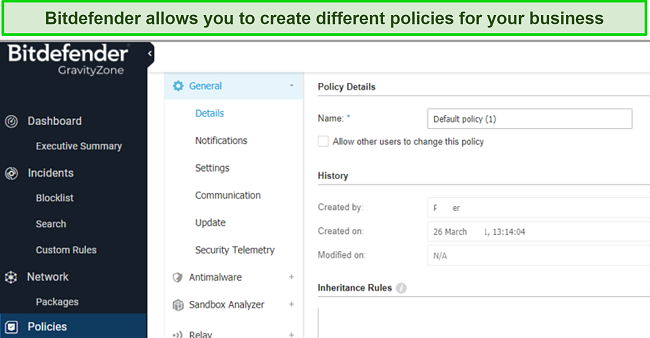
Plus, with web security filtering in place, you can rest assured knowing that your team is safe from phishing attempts. Not only that, but Bitdefender also takes care of your email protection needs. You get the power to control email delivery, filter messages, and apply email policies across your entire network.
This means you can stop targeted and advanced email threats in their tracks, ensuring your team’s email communications are always safe and secure. It’s a comprehensive cybersecurity solution that shields your business from potential cyber risks. Plus, it can protect all your devices and networks including, PCs, Macs, Linux, Android, and iOS.
Bitdefender offers multiple antivirus plans for businesses. The Bitdefender Small Office Security plan is best for small businesses, the GravityZone Business Security Premium plan for medium-sized businesses, and the GravityZone Business Security Enterprise plan for large businesses. Plus, there are tons of add-ons and a 30-day money-back guarantee.
2. Norton — Fully-Featured Antivirus for Small Business
Key Features:
- Detects 100% of existing and emerging malware threats.
- Offers email, firewall, and network protection.
- Covers up to 20 employee devices including PCs, Mac, Android, and iOS.
- Easy to deploy across multiple devices.
- Provides a 60-day money-back guarantee.
Norton offers a reliable antivirus for safeguarding your business. The Norton Small Business plan offers a comprehensive suite of security features to ensure that your business remains resilient against the ever-evolving cyber landscape.
Norton’s antivirus scanner is highly efficient, providing a powerful shield against malware. With its advanced technology, it quickly identifies and eliminates a wide array of threats, including viruses, ransomware, spyware, and more. During my testing after my team deployed Norton on our endpoints, we noticed it blocked 100% of the threats on our systems.
The antivirus constantly monitors your systems and network, proactively blocking any suspicious activities or malicious files in real-time. This ensures that your business is defended from potential threats as they emerge, minimizing the risk of data breaches and downtime.
You also get multiple business-focused security features, which include:
- Firewall and Intrusion Prevention — Shields your network from unauthorized access and cyberattacks.
- Email Protection — Guards against phishing attempts and email-borne threats.
- Cloud Backup — Securely backs up your business data, ensuring quick recovery in case of data loss.
- Mobile Device Security — Extends protection to employees’ mobile devices, ideal for businesses with a mobile workforce.
- Centralized Management Console — Simplifies deployment and monitoring across multiple devices, saving time and effort for IT administrators.
My team found Norton Small Business to be user-friendly and the deployment process very straightforward. Setting up the software across your business devices is hassle-free. All you need to do is send an email to your employees with the link to the antivirus from an online hub. You can set it up for 5 – 20 employee devices (Windows, Mac, Android, and iOS).
When it comes to pricing, the Norton Small Business plan proves to be a wise investment. It offers robust security features at a cost-effective price point, suitable for small businesses. The plan starts at $99.99/year, but you can protect up to 20 devices of your business and keep your company safe from cyber threats.
Block malware with Norton Small Business
3. Avira — Simple-To-Use Antivirus for Small Businesses
Key Features:
- Achieves 100% detection rates for prevalent and new malware threats.
- Offers phishing, network protection, and a virtual private network (VPN).
- Provides a straightforward deployment process for all devices.
- Protects your employee devices, including PCs, Macs, Android, and iOS.
- Comes with a risk-free 60-day money-back guarantee.
Avira provides a formidable antivirus solution for small businesses. It offers a comprehensive suite of security features and a high level of protection for companies against all forms of cyber threats. I’m particularly impressed cloud-based antivirus engine which provides excellent malware detection rates, ensuring that your business information stays safe.
During testing, Avira’s scanner detected and eliminated 100% of various types of threats, including viruses, worms, and ransomware. The impressive malware detection and real-time protection rates ensure that your business remains shielded from emerging cyber threats.
Avira offers other security features to safeguard your small business:
- Firewall and Network Protection — Guards against unauthorized access and external attacks on your business network.
- Phishing Protection — Provides an additional layer of defense against phishing attempts and malicious email attachments.
- Identity Protection — Monitors for potential data breaches and leaks to protect sensitive business information.
- Patch Management — Ensures that all software and applications are up-to-date with the latest security patches, reducing vulnerabilities.
- VPN (Virtual Private Network) — Secures data transmissions, ideal for businesses handling sensitive client data.
Avira boasts a user-friendly interface and an easy deployment process. With straightforward installation and setup procedures, you can quickly implement the antivirus on up to 25 employee devices, including PCs, Macs, Android, and iOS. I appreciated the simplicity of running scans and how Avira used minimal system resources during the process.
Avira Prime is the fully-featured version of the antivirus and the best plan for small businesses. It provides comprehensive security, excellent detection rates, and coverage for 5 or 25 licenses. The pricing starts at $79.99/year, but you can also choose the monthly or 2-year plan option.
Secure your business with Avira
4. ESET Protect — Provides Robust Protection for Small and Mid-Sized Businesses![Screenshot of Eset Antivirus]()

Key Features:
- Detects 100% of prevalent malware threats.
- Offers protection for file servers and backs up sensitive business data.
- Blocks network attacks through firewall and intrusion prevention.
- Compatible with PCs, Macs, Linux, Android, and iOS devices.
- Provides 30-day money-back guarantee.
ESET antivirus provides robust security features for safeguarding your business from diverse cyber threats. ESET excels in core security, boasting flawless malware detection rates in scanning and near-perfect real-time protection, along with advanced diagnostic tools.
During testing, the ESET antivirus scanner detected and neutralized 100% of malware discovered in the last 4 weeks. Its cutting-edge scanning technology efficiently identifies various types of threats, including viruses, rootkits, and spyware. With its robust protection, ESET ensures that businesses remain well-guarded against emerging cyber-attacks.
ESET Protect, the Enterprise antivirus, offers the following features:
- Cloud App Protection — Provides advanced protection for Microsoft 365 apps.
- Endpoint Protection — Ensures all devices (smartphones and computers) are protected with advanced threat detection technology.
- Email Protection — Shields against phishing attempts and malware-laden email attachments.
- Data Encryption — Protects sensitive business information from unauthorized access and data breaches.
- Remote Management — Facilitates easy management and monitoring of endpoints, even for businesses with distributed workforces.
- File Server Security — Extends protection to file servers, safeguarding critical data stored on the network.
- Firewall and Intrusion Prevention — Provides a secure network perimeter, preventing unauthorized access.
ESET Protect effectively protects against ransomware, blocks targeted attacks, and prevents data breaches. The software’s ability to stop fileless attacks enhances overall security. ESET excels in detecting advanced persistent threats and extends protection to mobile devices with its mobile protection and MDM capabilities.
ESET Protect excels in ease of deployment, making it an attractive choice for businesses of all sizes. I was impressed by the software’s intuitive setup process, which allowed for quick implementation across multiple endpoints. It significantly reduced the administrative burden and ensured seamless protection, streamlining the deployment process for businesses.
ESET Protect offers 4 plans for small and mid-sized businesses. These are the ESET Protect Entry, ESET Protect Advanced, ESET Protect Complete, and ESET Protect Elite. For small businesses, I recommend the Entry plan, which offers endpoint protection, server security, and a management console, but for slightly larger teams, I recommend the Complete plan.
5. Kaspersky — Excellent Range of Features for Small, Medium, and Large Businesses

Key Features:
- Detects 100% of existing and new malware during tests.
- Provides email security, firewall protection, and automatic software updates.
- Offers a centralized management console to monitor security on all devices.
- Simply deployment process for networks and devices.
- Comes with a 30-day money-back guarantee.
Kaspersky offers businesses comprehensive protection to defend against a wide range of digital threats. Its cutting-edge security features and proven track record make it a reliable choice for businesses seeking robust defense mechanisms.
The antivirus scanner in Kaspersky is highly effective and efficient, equipped to detect and eliminate various forms of malware, including viruses, worms, trojans, and ransomware. Kaspersky’s perfect malware detection and real-time protection rates ensure that businesses remain well-protected against the constantly evolving cyber threats landscape.
Kaspersky has different antivirus products for all business sizes. The Kaspersky Small Office option is designed to cater specifically to the needs of small businesses. Here are the key features of Kaspersky Small Office:
- Antivirus and Real-time Protection — Provides robust antivirus scanning and detection, and real-time monitoring and defense against viruses, trojans, worms, and other malware threats.
- Firewall and Network Protection — Creates a secure network perimeter, preventing unauthorized access and external attacks.
- Email Security — Shields against phishing attempts and malicious email attachments, ensuring a safe communication environment.
- Mobile Device Management — Extends protection to mobile devices, essential for businesses with a remote or mobile workforce.
- Data Encryption — Ensures sensitive business information remains secure from unauthorized access, providing an extra layer of protection.
- Patch Management — Keeps software and applications up-to-date with the latest security patches, reducing vulnerabilities.
- Password Management — Helps businesses create and manage strong, unique passwords for increased security.
- Backup and Restore — Allows businesses to back up critical data and quickly restore it in case of data loss or system failure.
- Centralized Management Console — Provides a user-friendly interface to easily manage and monitor security across all devices and endpoints.
The Data Encryption feature adds a layer of security to safeguard sensitive business information, while the Mobile Device Management feature allows businesses to maintain security even with a mobile workforce, protecting critical data on the go. Kaspersky also offers endpoint protection for businesses with more than 1,000 employees.
Kaspersky excels in a user-friendly deployment process, swiftly implementing the antivirus across networks. Its intuitive setup minimizes complexity, making it an attractive choice for businesses seeking seamless protection without workflow disruptions. It works seamlessly for Windows, Mac, Linux, Android, and iOS devices.
Kaspersky’s Small Business plan provides essential protection with real-time monitoring and centralized management, catering to small businesses’ budget constraints. The Enterprise plan offers advanced features like network security, data encryption, and threat intelligence, empowering larger organizations with customizable security policies and scalability.
Warning! Avoid These 2 Antivirus Brands
1. Avast for Business:
Avast, a well-known antivirus brand, previously faced privacy concerns for selling users’ browsing data to third parties. Since being acquired by a new parent company, they have taken steps to address the issue. They closed the subsidiary involved in data selling and ceased data sharing entirely, demonstrating efforts toward redemption.
2. Windows Defender:
Microsoft Defender (Windows Defender) is a built-in and free antivirus on Windows laptops, providing an additional layer of security. Although it offers some protection, it falls short of being a comprehensive business antivirus solution. Limited to Windows devices, it leaves phones and Macs susceptible to potential threats.
Quick Comparison Table: 2024’s Best Antivirus Software for Businesses
| Best for | Money-Back Guarantee | Endpoint Security | Compatible devices | Management Console | |
| Bitdefender | Small, medium, and large businesses | 30 days | ✔ | Windows, Mac, Linux, Android, and iOS | ✔ |
| Norton | Small businesses | 60 days | ✘ | Windows, Mac, Android, and iOS | ✔ |
| Avira | Small businesses | 60 days | ✘ | Windows, Mac, Android, and iOS | ✘ |
| ESET | Small and Medium-sized businesses | 30 days | ✔ | Windows, Mac, Linux, Android, and iOS | ✔ |
| Kaspersky | Small, medium, and large businesses | 30 days | ✔ | Windows, Mac, Linux, Android, and iOS | ✔ |
5 Easy Steps: How to Install & Deploy an Antivirus for Business
- Assess Your Business Needs — Determine the number of devices requiring protection, preferred features, and budget constraints to select the most suitable antivirus solution. I like Bitdefender for its real-time threat detection, central management, scalability, and compatibility with most systems.
- Purchase Licenses and Obtain Software — Acquire the required number of licenses from the antivirus provider. Download the software from Bitdefender’s official website.
![Screenshot of Screenshot of]()
- Install Bitdefender Antivirus Software — For small businesses, manually install the antivirus on each device using the provided setup wizard. For larger enterprises, deploy using a centralized management console or deployment tool for efficiency.
![Screenshot of Screenshot of]()
- Configure and Customize Settings — Set up the antivirus software according to your business’s security requirements. Customize scan schedules, update preferences, and enable additional security features like firewalls and email filtering.
- Test and Monitor — Run test scans on individual devices and the network to ensure proper installation and functionality. Establish a monitoring process to track security status, receive threat alerts, and perform regular updates.
Remember to educate your employees about the importance of antivirus software and the role they play in maintaining a secure digital environment. Regularly review your antivirus solution to adapt to changing security needs and technology advancements.
How I Tested and Ranked the Best Antiviruses for Businesses
To determine the best antiviruses for businesses, I employed a rigorous testing and ranking process that considered the following criteria:
- Threat Detection Rate — I assessed how effectively each antivirus detected and eliminated a wide range of malware, including viruses, ransomware, trojans, and spyware.
- Real-time Protection — I evaluated the real-time scanning capabilities of the antiviruses to ensure immediate response to new and emerging threats.
- Performance Impact — I measured the impact of the antivirus software on system performance to ensure minimal slowdowns during regular business operations.
- Scalability and Compatibility — I examined the software’s ability to accommodate businesses of varying sizes and integrate with different operating systems and devices.
- Management Features — I analyzed the central management features to assess the ease of deployment, monitoring, and configuration across multiple endpoints.
- Additional Security Features — I considered any extra layers of security, like firewalls, email filtering, and anti-phishing tools, that provided enhanced protection.
- Reporting and Analytics — I reviewed the reporting capabilities and analytics offered, aiding businesses in understanding their security status and identifying potential weaknesses.
- Customer Support — I evaluated the quality and responsiveness of customer support services, crucial for prompt issue resolution.
- Cost-Effectiveness — I compared the subscription costs and licensing options to ensure that businesses receive the best value for their investment.
FAQs on Business Antivirus Software
Do I really need an antivirus for my business?
Absolutely! Having an antivirus for your business is crucial in today’s digital landscape. It protects your company from malware, ransomware, and data breaches. Antivirus software provides real-time monitoring, and swift threat detection and removal, thus safeguarding your sensitive data, finances, and reputation.
Investing in a reliable antivirus solution like Bitdefender is a wise move to ensure your business’s security and continuity.
Will an antivirus slow down my devices?
Some antivirus software may have a significant impact on system performance. However, the antiviruses we recommend are designed to have minimal impact on device performance. They are optimized to work efficiently in the background without noticeably slowing down your computer.
Is Windows’ Microsoft Defender antivirus good?
It’s decent, but not enough. Windows’ Microsoft Defender antivirus has improved significantly over the years and offers a basic level of protection against common threats. It is acceptable for average protection and those on a tight budget. However, it may not provide the same level of advanced features and protection as dedicated third-party antivirus solutions.
For comprehensive security, especially for businesses, it is recommended to complement Microsoft Defender with additional layers of cybersecurity measures or consider using more robust antivirus software from a reputable provider like Bitdefender.
What’s the best overall antivirus for businesses?
Bitdefender is the best overall antivirus for businesses, boasting top-notch malware detection rates and an array of powerful features. Its advanced scanning technology ensures 100% detection rates, safeguarding against viruses, trojans, and ransomware.
Additionally, Bitdefender offers features like firewall protection, web filtering, and email security which provide a comprehensive defense against cyber threats that could potentially affect your business. Plus, you can use it to protect all sizes of businesses whether small, medium, or large.
Protect Your Company With The Best Antivirus Software
Whether you run a small business or a large team, you’ll need to protect your business from hackers and cybercriminals. Data breaches, ransomware, phishing attacks, and malware in general can lead to a huge loss for your business.
That’s why you need the right antivirus software to protect your business in 2024. I tested over a dozen business-tailored antiviruses to find the best antivirus for protecting any size of business. After extensive tests, I found Bitdefender to be the best antivirus for businesses. It is easy to deploy and works for small, medium, and large-scale businesses alike.

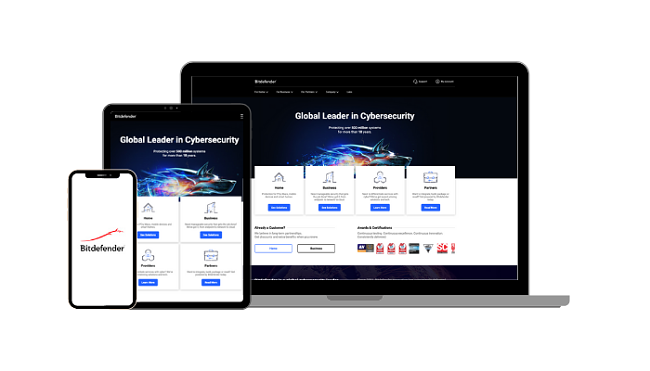

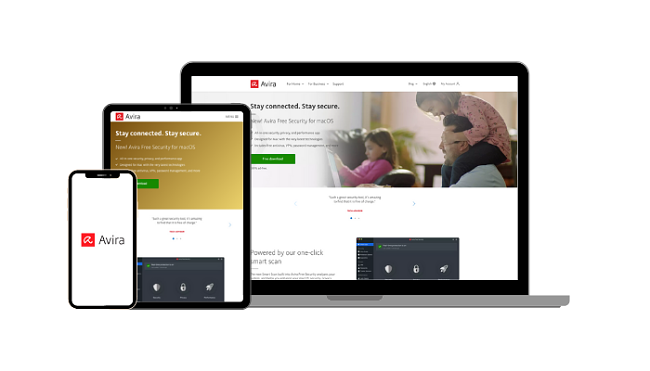

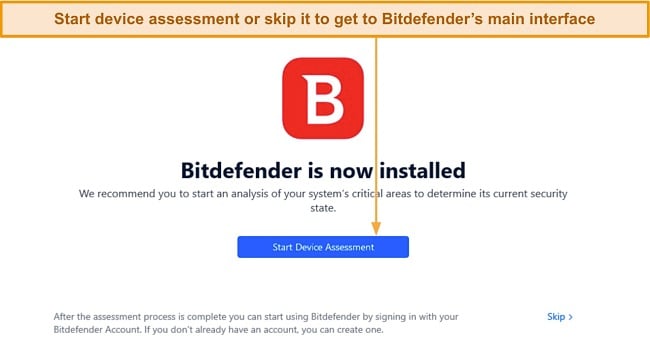





Leave a Comment
Cancel