5 Best VPNs for Roblox in 2025 — Play From Anywhere
Most VPNs claim to be the best for Roblox but the fact is, most are not suitable for the platform. Some don’t have enough servers where Roblox is available, while other VPNs affect your internet speeds so much it’s impossible to play.
After testing 40+ top services, I’ve found a few reliable VPNs that can access Roblox from anywhere. These also have excellent security features to avoid the risk of cyberattacks when you exchange Robux for real money on the platform.
ExpressVPN is the best VPN for Roblox as it provides high-speed connections with low ping to play lag-free. Plus, it works in many countries, including China. You can also try ExpressVPN risk-free since it’s backed by a 30*-day money-back guarantee. Editor’s Note: Transparency is one of our core values at WizCase, so you should know we are in the same ownership group as ExpressVPN. However, this does not affect our review process, as we adhere to a strict testing methodology.
Quick Guide: Best VPNs for Roblox in 2025
- ExpressVPN — Overall best VPN for Roblox with the fastest speeds and low latency. It offers a 30*-day money-back guarantee, so you can try ExpressVPN risk-free.
- CyberGhost — Offers servers specially designed for gaming, but it doesn’t have an obfuscation feature.
- Private Internet Access — Has a large server network for congestion-free connection, but it’s based in the US, which is part of the 5-Eyes Alliance.
- NordVPN — Meshnet allows you to connect with your own IP address, but you may notice occasional inconsistencies in server speeds.
- Surfshark — IP Rotator makes tracking harder, but you can’t use the speed test feature while connected to its server.
Editor’s Note: We value our relationship with our readers, and we strive to earn your trust through transparency and integrity. We are in the same ownership group as some of the industry-leading products reviewed on this site: ExpressVPN, Cyberghost, Private Internet Access, and Intego. However, this does not affect our review process, as we adhere to a strict testing methodology.
The Best VPNs for Roblox (Tested in 2025)
1. ExpressVPN — Overall Best VPN for Roblox With the Fastest Speeds and Excellent Security
Key Features:
- 3,300+ high-speed servers in 105 countries including the US, UK, and more
- Military-grade encryption, obfuscated servers, split tunneling, and zero logs policy
- Customer support via 24/7 live chat, email, and video tutorials
- Connect up to 8 devices simultaneously
- 30*-day money-back guarantee on all plans
ExpressVPN is the #1 VPN for Roblox due to its fast connections for lag-free gaming, privacy features, and helpful customer support team. It also has an extensive global server network that includes all the countries where Roblox is legally available.
I found that ExpressVPN is the fastest VPN I’ve tested to play games without lag on Roblox. Thanks to its proprietary Lightway protocol, I connected to a US server (8,000 miles away) in just 1 second and only had a small 14% speed drop from baseline. This isn’t even noticeable on games like Counter Blox on Roblox despite the long-distance connection.

All of ExpressVPN’s 3,300+ servers in 105 countries are obfuscated, which means it makes your VPN connection seem like regular traffic to firewalls that block VPNs. This makes ExpressVPN an excellent VPN for other gaming sites like Steam and Xbox Live.
Besides obfuscated servers, ExpressVPN has many other security and privacy features like:
- TrustedServer Technology — uses RAM-based servers so that all data is wiped every time they’re rebooted.
- AES-256 encryption — protects your financial data and transactions on Roblox from hackers and other spies.
- Automatic kill switch — stops your internet traffic if the VPN connection drops to keep your data secure.
- IP leak protection — make sure that your traffic is always encrypted when you’re connected to avoid getting kicked out of Roblox mid-game.
- Audited no-logs policy — verifies that your Roblox gaming activities are not recorded on its servers.
You can use ExpressVPN on any of your devices for Roblox since it’s compatible with Windows, Android, iOS, Xbox, and more. ExpressVPN also has firmware for selected routers, which simplifies the setup process and eliminates the manual installation other VPNs require. It’s also useful to connect more than 8 devices at a time.
While it’s more expensive than other VPNs on this list, ExpressVPN is worth the a month price tag that comes with the 2-year plan. Its fast speeds, large network size, and obfuscated servers make it worthwhile for Roblox gaming.
Additionally, you can get ExpressVPN risk-free for Roblox. If you don’t like how it works after buying, it’s backed by a 30*-day money-back guarantee so you can get a refund. An agent responded within 1 minute when I contacted customer support via 24/7 live chat and I got my refund after 5 days.
Editor’s Note: Transparency is one of our core values at WizCase, so you should know we are in the same ownership group as ExpressVPN. However, this does not affect our review process, as we adhere to a strict testing methodology.
ExpressVPN unblocks: Netflix, Hulu, Disney+, Amazon Prime Video, Hulu, BBC iPlayer, Vudu, Max, Paramount+, Peacock TV, fuboTV, beIN, Showtime, ESPN, DAZN, and more.
ExpressVPN works on: Windows, macOS, Linux, Chromebook, Android, iOS, Chrome, Firefox, Edge, PlayStation, Xbox, Nintendo Switch, Amazon Fire TV, Amazon Fire TV Stick, Nvidia Shield, Xiaomi Mi Box, Chromecast, Roku, Android TVs, smart TVs, routers, and more.
2025 Update! You can subscribe to ExpressVPN for as low as per month with a 2-year purchase (save up to %)!! This is a limited offer so grab it now before it's gone. See more information on this offer here.
2. CyberGhost — Gaming-Optimized Servers Offer Fast Speeds and Low Ping for Roblox
Key Features:
- 9,757+ servers in 100 countries
- AES-256 encryption, anti-malware protection, split-tunneling, and ID Guard
- Online support via 24/7 live chat, email, and step-by-step guides
- Allows you to connect up to 7 devices simultaneously
- 45-day money-back guarantee
CyberGhost’s gaming servers are fast to support lag-free sessions on Roblox. They’re tested regularly and optimized for gaming, so you can start playing straight away instead of trying multiple servers. Besides Roblox, these servers make CyberGhost one of the best VPNs to play Call of Duty: Warzone and other online games like Dota 2, and Rocket League.
With CyberGhost, your Roblox activities will be protected by several security features like:
- Military-grade encryption — secures your gaming sessions and account with the strongest cipher available.
- NoSpy servers — provide you with an extra layer of privacy since they’re managed by CyberGhost instead of third-party data centers.
- Automatic kill switch — disables the internet if your device loses connection to the VPN server to prevent data leaks.
- RAM-only servers — back CyberGhost’s no-logs policy by storing no data that can be used to identify you.
I also tested CyberGhost’s dedicated IP address to avoid sharing mine with other users. It made sure that no one else could abuse and cause my IP address to be blacklisted and blocked in the middle of a game. You can purchase this as an add-on to your subscription and it’s available in several Roblox-friendly countries like the US, UK, Canada, France, and more.
Since CyberGhost is compatible with multiple operating systems, including Windows, macOS, Android, and more, you can use it with Roblox on any device you like. It’s easy to set up and took me less than 3 minutes to install the app to my Windows computer and connect to a server in Canada.
A noticeable drawback in CyberGhost is the absence of an obfuscation feature. Despite this, it works effectively well in schools, workplaces, and even in countries where Roblox is restricted, like Jordan and the UAE. This means that you can still access your Roblox account when you travel.
I recommend the 2-year plan for a month because it’s cost-effective and comes with a 45-day money-back guarantee. If you try CyberGhost with Roblox and don’t like it, you can get a refund. I contacted customer support via the 24/7 live chat, got approval immediately, and I was refunded within 7 days.

Editor’s Note: Transparency is one of our core values at WizCase, so you should know we are in the same ownership group as CyberGhost VPN. However, this does not affect our review process, as we adhere to a strict testing methodology.
CyberGhost unblocks: Netflix, Disney+, Amazon Prime Video, Hulu, BBC iPlayer, Vudu, Max, Paramount+, Showtime, ESPN, DAZN, and more.
CyberGhost works on: Windows, macOS, Linux, Android, iOS, Raspberry Pi, Chrome, Firefox, PlayStation, Xbox, Nintendo Switch, Amazon Fire TV, Amazon Fire TV Stick, Roku, smart TVs, routers, and more.
2025 Update! You can subscribe to CyberGhost for as low as per month with a 2-year purchase (save up to %)!! This is a limited offer so grab it now before it's gone. See more information on this offer here.
3. Private Internet Access (PIA) — Large Network Prevents Server Congestion When Using Roblox
Key Features:
- 35,000+ servers in 91 countries, including where Roblox is accessible
- Strong encryption protocol, no-logs policy, automatic kill switch, and DDoS protection
- Help is available via 24/7 live chat, email, and step-by-step guides
- Connect unlimited devices simultaneously
- Offers a 30-day money-back guarantee on all plans
PIA has a large global network so you don’t face slowdowns caused by overcrowded servers. There are servers in all 50 US states as well as other countries where Roblox is accessible like Canada, France, the UK, and more. I connected to 10 servers around the world and found PIA’s speeds never dropped below 63Mbps.
To protect your gaming sessions, PIA offers DDoS protection. It masks your real IP address and allocates one connected to a PIA server, shielding you from DDoS attacks that typically target individual IP addresses. This ensures that your Roblox gaming sessions are not interrupted by a disgruntled opponent. Other key features are:
- No Logs Policy — verified by an independent audit that PIA doesn’t store or share your data with third parties.
- DNS and IP leak protection — ensures that your DNS requests are secure and protected within the VPN tunnel.
- Customizable encryption — choose the faster AES 128-bit standard for gaming or the more secure AES 256-bit when buying Robux.
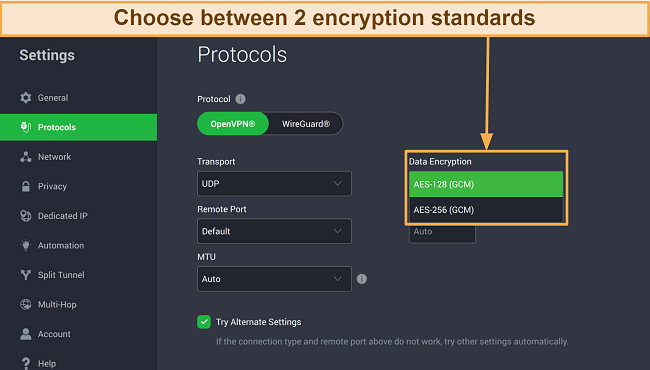
PIA displays its servers in order of latency. At a single glance, you can tell which server will handle your gaming commands and responses quickly. During my tests, I found many servers where Roblox isn’t blocked, with ping below 50ms. You can select any PIA server that has ping below 100ms near you for a good gaming experience.
A concern arises from PIA’s base location — the US, which is a central member of the 5-Eyes Alliance. However, you can rest assured knowing it maintains a strict no-logs policy. This means it has no data to share with authorities. This policy ensures that your Roblox gaming sessions remain private and secure, even in a stringent geopolitical landscape.
All PIA plans offer a 30-day money-back guarantee, so you can try Private Internet Access risk-free. However, I recommend the 2-year plan for a month. To test the refund policy, I contacted PIA’s customer service via 24/7 live chat. An agent attended to me within 1 minute and I got my money back within 10 days.
Editor’s Note: Transparency is one of our core values at WizCase, so you should know we are in the same ownership group as Private Internet Access. However, this does not affect our review process, as we adhere to a strict testing methodology.
PIA unblocks: Netflix, Hulu, Disney+, Amazon Prime Video, Disney+ Hotstar, Rai Play, Max, Eurosport, and more.
PIA works on: Routers, Windows, Mac, Linux, iOS, Android, routers, Chrome, Firefox, Microsoft Edge, smart TVs, Amazon Fire TV Stick, Android TV, and more.
2025 Update! You can subscribe to PIA for as low as per month with a 2-year purchase (save up to %)!! This is a limited offer so grab it now before it's gone. See more information on this offer here.
4. NordVPN — Meshnet Links Your Devices to Access Roblox With Your Own IP Address
Key Features:
- 7,287 fast global servers in 118 countries
- Strict no-logs policy, 56-bit AES encryption, leak protection, and perfect forward secrecy
- 24/7 live chat support, email, and online guides
- 10 simultaneous device connections
- 30-day money-back guarantee
NordVPN’s Meshnet lets you access Roblox using your IP address from back home by creating an encrypted tunnel between the devices you link. You can log in to your Roblox account on your smartphone when traveling by using the connection from your home computer.
I found that NordVPN has many top security features like:
- Perfect Forward Secrecy — generates new encryption keys during each gaming or browsing session to keep your data secure.
- Military-grade encryption — prevents hackers from watching your account or gaming activities.
- Strict no-logs policy — doesn’t store or share any user activity data.
You can connect to NordVPN’s servers in several locations in the US, UK, and France. It also has specialized obfuscated servers that allow you to access your Roblox account in places where it’s usually blocked. It worked in several school and library networks during tests.
Unfortunately, you may notice some inconsistencies in NordVPN’s server speeds, which can affect your gaming experience. However, it has the NordLynx protocol, which is designed for security and high-speed connectivity. I had an 8% jump in speed when I used it and it stayed consistent throughout my gaming session.
NordVPN’s 2-year + 3 months plan goes for /month, and it offers a 30-day money-back guarantee. Thanks to its responsive 24/7 live chat support, I got approval within a few minutes of asking for a refund and I got my money back within 5 days.
NordVPN unblocks: Netflix, Disney+, Amazon Prime Video, Hulu, Vudu, Max, and more.
NordVPN works on: Windows, macOS, Linux, Chromebook, Android, iOS, Raspberry Pi, Chrome, Firefox, Apple TV, Amazon Fire TV, routers, and more.
5. Surfshark — IP Rotator Keeps Your Gaming Activities on Roblox Untraceable
Key Features:
- 3,200+ global servers in 100 countries
- AES 256-bit encryption, kill switch, and CleanWeb for additional security
- Get assistance fast with 24/7 live chat, email, and step-by-step guides
- Connect unlimited devices simultaneously
- 30-day money-back guarantee
Surfshark’s IP Rotator makes it difficult to trace your Roblox activities by changing your IP address frequently. You can restrict the rotation to a single country so that you don’t lose connection to Roblox in the middle of a game. Besides that, Surfshark has:
- Kill switch — disconnects your device if the VPN connection drops unexpectedly.
- Strict No-Logs Policy — doesn’t collect or store any logs of your online activities.
While testing Surfshark on servers within 5,000 miles, my speeds and ping stayed within an acceptable range for online gaming. I recommend using the one closest to you so that you get the best speeds for Roblox. You can also do a speed test on the site itself to find out which server will be the best for you.
The only problem is that you can’t refresh the speed metrics while connected to a server. However, disconnecting from a server takes only a click. Plus, running the test took no more than 13 minutes, so I didn’t mind doing this before playing.
Surfshark is one of the best monthly VPNs, with the 2-year + 3 months plan costing only per month. There’s also a 30-day money-back guarantee that allows you to test Surfshark risk-free. I contacted customer support for a refund via the 24/7 live chat, and I was reimbursed in just 5 days.
Surfshark unblocks: Netflix, Disney+, Amazon Prime Video, Hulu, Max, and more.
Surfshark works on: Windows, macOS, Linux, Chromebook, Android, iOS, Raspberry Pi, Chrome, Xbox, Firefox, Amazon Fire TV, routers, and more.
Why You Need a VPN for Roblox
Roblox is geo-blocked so you can’t access your account if you’re traveling. The platform detects your location by checking your IP address. If your IP address is in a location where the game is banned or blocked, you won’t be able to access it.
A VPN hides your original IP address and provides you with a new one depending on the location of the server you choose. Additionally, it encrypts your traffic so that one else can see what you’re doing online. However, using a VPN to access or alter your location in order to access Roblox is against the platform’s terms of service and I don’t condone it.
Other reasons you need a VPN for Roblox include:
- Access blocked content — some school and workplace networks have firewalls to restrict access to Roblox but a VPN can help. I don’t condone breaking any rules, so check with your administration before connecting.
- Prevent DDoS attacks — using a VPN hides your real IP address, protecting you from targeted attacks and ensuring uninterrupted gaming sessions.
- Secure your internet connection — playing Roblox on an unsecured network like public WiFi can expose your data to hackers. A VPN encrypts your connection to keep you safe from prying eyes.
- Better remote gaming experience — if you play Roblox with friends in different regions, a VPN can help to enhance your remote play experience by reducing lag and latency, and providing a more stable connection.
3 Easy Steps to Access Roblox With a VPN
- Download a VPN. I recommend ExpressVPN as it’s the best VPN for Roblox with top speeds and obfuscated servers.
- Connect to a server. Choose one in a country where Roblox isn’t blocked or banned.
- That’s it! You can now access your Roblox account and play safely.
Editor’s Note: Transparency is one of our core values at WizCase, so you should know we are in the same ownership group as ExpressVPN. However, this does not affect our review process, as we adhere to a strict testing methodology.
Comparison Table: 2025’s Best VPNs for Roblox
| VPN | Global Servers and Countries | Obfuscation Feature | Device Limit | Best Plan and Price | Money-Back Guarantee |
| ExpressVPN | 3,300+ servers in 105 countries | ✔ | 8 | 2-year plan at a month | 30* days |
| CyberGhost | 9,757+ servers in 100 countries | ✘ | 7 | 2-year plan at a month | 45 days |
| Private Internet Access | 35,000+ servers in 91 countries | ✔ | Unlimited | 2-year plan at a month | 30 days |
| NordVPN | 7,287+ servers in 118 countries | ✔ | 10 | 2-year + 3 months plan at a month | 30 days |
| Surfshark | 3,200+ servers in 100 countries | ✔ | Unlimited | 2-year + 3 months plan at a month | 30 days |
How I Tested and Ranked the Best VPNs for Roblox
- Strong security and privacy features — I only chose VPNs equipped with an automatic kill switch, military-grade encryption, and IP leak protection to shield you from DDoS attacks.
- Global server network — I picked VPNs with server networks around the globe to make it easy to access Roblox from different locations.
- Fast speeds — I tested each VPN to see how it affects speed, as you need a VPN that keeps lag to a minimum.
- Apps for popular devices — I’ve selected VPNs that have apps for and are compatible with all the devices that you can play Roblox with.
- Customer support — I listed VPNs that offer a money-back guarantee and 24/7 support so you can try it risk-free with Roblox and troubleshoot promptly.
FAQs and Roblox
Is it legal to use a VPN with Roblox?
Yes, it’s legal to use any of the best VPNs for Roblox. However, it’s against Roblox’s terms of service to use a VPN to change your location in order to access it from where it’s blocked. I don’t condone using a VPN to break any rules, plus doing this could get you banned or your account restricted.
Which countries ban Roblox and why?
It’s banned in a number of countries for different reasons, but it’s easy to access Roblox with a VPN. Some of the countries Roblox is blocked in include:
- UAE: The UAE considers Roblox to be an un-educational game. It believes the game promotes obscenities and may have an impact on their culture.
- North Korea: Aside from the fact that Roblox games contain foul language, North Korea has stringent rules about what internet content its citizens can consume.
- Jordan: Jordan banned Roblox due to its coarse language and violence that don’t align with its conservative society.
- Oman: Oman banned Roblox for violent content and swear language.
- Guatemala: Roblox is banned in Guatemala because it’s considered capable of violating the safety of children and adolescents.
Will Roblox ban you from using a VPN?
Yes, and it has happened before. If you use a premium VPN for Roblox for security reasons, it’s technically not against the platform’s terms of service.
However, you must have maintained a clean record on the platform and have not used a VPN “to disable or circumvent any security or other technological measure designed to protect the Service.” Otherwise, you’ll be considered to have breached Roblox’s terms of service and you’ll be banned or worse — face account termination.
Can I use a free VPN to unblock Roblox?
Yes, but I don’t encourage it. There are a few free VPNs that have been proven to be safe but remember that even these have limitations such as fewer servers, slower speeds, and limited data. In most cases, the servers where Roblox isn’t banned are crowded and you may have difficulty connecting.
Other free VPNs collect your data and sell them on the black market, which can put your identity at risk. Some free VPN apps contain malware that infects your device.
That’s why I recommend using a premium VPN like CyberGhost and taking advantage of its money-back guarantee. Once you’re done playing on Roblox, you can cancel your plan and ask for a refund, as long as it’s within 45 days.
Try CyberGhost for Roblox for free
Editor’s Note: Transparency is one of our core values at WizCase, so you should know we are in the same ownership group as CyberGhost VPN. However, this does not affect our review process, as we adhere to a strict testing methodology.
Get the Best VPN for Roblox to Play Anywhere
You need the best VPN to provide unrestricted access to your Roblox account, no matter where you are. Additionally, the right VPN will provide the security you need when cashing out your Robux. However, many VPNs have limited servers and affect your speeds too much to have a satisfying game on Roblox.
After testing dozens of VPNs, I have found ExpressVPN to be the best for Roblox. Besides having high-speed obfuscated servers to play your favorite games wherever you go, it keeps your account secure from hackers. You can try ExpressVPN risk-free with Roblox since it’s backed by a 30*-day money-back guarantee.
*Please note that ExpressVPN’s generous money-back guarantee applies to first-time customers only.
Summary — Best VPNs for Roblox in 2025
Editor's Note: We value our relationship with our readers, and we strive to earn your trust through transparency and integrity. We are in the same ownership group as some of the industry-leading products reviewed on this site: ExpressVPN, Cyberghost, Private Internet Access, and Intego. However, this does not affect our review process, as we adhere to a strict testing methodology.













Leave a Comment
Cancel