How to Get Google Search Labs in Any Country (Tested 2024)
If you’re like me, you’re probably excited about Google Search Labs as it rolls out experimental AI features. It’s an exciting playground if you’re curious about the future of search. Yet, the pinch hits when you can’t access Search Labs while traveling, as it only works in the US.
Using a VPN is the best way to access Google Search Labs anywhere. However, not all VPNs have good unblocking capabilities, as they use blacklisted IP addresses or have limited networks. I tested 25 of the industry’s top VPNs to find the best ones for Google Search Labs.
ExpressVPN is the #1 VPN for accessing Google Search Labs from anywhere. It has high-speed servers, military-grade protection, and excellent unblocking potential. You can try ExpressVPN confidently as it’s backed by a 30-day money-back guarantee. Editor’s Note: Transparency is one of our core values at WizCase, so you should know we are in the same ownership group as ExpressVPN. However, this does not affect our review process, as we adhere to a strict testing methodology.
Access Google Search Labs with ExpressVPN
Quick Guide: Access Google Search Labs in 3 Easy Steps
- Download a VPN. I recommend ExpressVPN for Google Search Labs as it uses obfuscated servers to mask your location and even works in restrictive countries like China.
- Connect to a US server. This will give you a working IP address in the US, making Google Search Labs think you’re there.
- That’s it! Now you can use Google Search Labs anywhere.
Use Google Search Labs with ExpressVPN
What is Google Search Labs?
Google Search Labs is an experimentation hub where Google unveils its AI search advancements. I’d describe it as a playground for the latest technological leaps, with Google road-testing new features. Some of the features you can enjoy are:
- Generative AI in search: After making a search, you’ll get an AI response to your query before Google’s search results. This way, you can find answers at a glance.
- SGE (Search Generative Experience) while browsing: Lets you navigate web pages using AI tools, which underline key points so that you can find specific information without scouring the whole page.
- Code Tips: This tool gives you swift coding guidance right in the search. Topics span from Javascript to Python, showcasing handy code insights.
- Add to Sheets: Integrates search findings into a shared spreadsheet. Hovering on a Google search result lets you add the title of that page to an existing spreadsheet.
Step-by-Step Guide: How to Sign Up for Google Search Labs From Anywhere
Step 1: Download and install a VPN
Make sure the VPN you choose has servers in the US, as Google Search Labs is only available there. I recommend getting ExpressVPN due to its best overall performance and obfuscated servers that work even in restrictive environments.
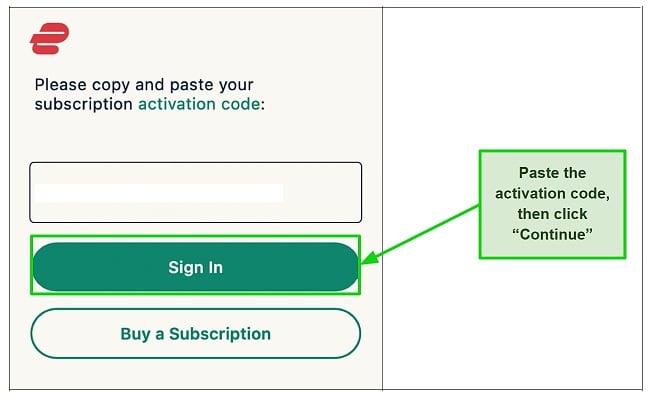
Run the installation file after downloading it on your device. Once installed, enter the activation key to authenticate your account and the app.
Step 2: Connect to a server in the US
Scroll through the list of servers and connect to one in the US. This is akin to digitally transporting your device to the United States. Google Search Labs is only available for US users. When you connect to a US server using a VPN, it masks your actual IP address and replaces it with a US-based one.
To Google’s servers, it appears as if you’re browsing from the US, even if you’re physically located elsewhere. As a result, you get access to the same features and services, including Google Search Labs, as someone who is genuinely in the United States.
Step 3: Sign up for Google Search Labs
Once connected to the VPN server, follow these steps to sign up for Google Search Labs on your desktop or mobile phone:
- Type “labs.withgoogle.com” on your web browser’s search bar and hit Enter.
- Choose a project you’d like to try out and join its waitlist or get started.
![Screenshot of how to join the waitlist of Google Search Lab's projects Screenshot of how to join the waitlist of Google Search Lab's projects]()
- Enter your credentials, opt in or out of receiving email updates, and click Join Waitlist.
![Screenshot of Google Search Lab's Project IDX's home page and join waitlist button Screenshot of Google Search Lab's Project IDX's home page and join waitlist button]()
- That’s it! You’re now on the waitlist and will receive an email once you’re approved.
Use Google Search Labs with ExpressVPN
Editor’s Note: Transparency is one of our core values at WizCase, so you should know we are in the same ownership group as ExpressVPN. However, this does not affect our review process, as we adhere to a strict testing methodology.
The Best VPNs for Accessing Google Search Labs in 2024
1. ExpressVPN — #1 VPN for Using Google Search Labs From Anywhere
Key Features:
- 3,000+ servers in 105 countries with 15+ locations in the US
- Obfuscated servers securely access Google Search Labs from restrictive countries
- Use Google Search Labs on up to 8 devices simultaneously
- Get fast technical support with 24/7 live chat, email, and its online knowledge base
- 30-day money-back guarantee
ExpressVPN is the best VPN to access Google Search Labs from anywhere. Its entire network has obfuscated servers, powerful enough to work even in China. ExpressVPN masks online identity to get past geo-blocks and provides blazing-fast speeds with its proprietary Lightway protocol for a seamless Google Search Labs experience.
With several servers in 15+ locations across the US, ExpressVPN can easily unblock Google Search Labs and other geo-blocked platforms if you’re traveling outside the US. I highly appreciate ExpressVPN’s proactive approach of replacing blacklisted IP addresses to keep up with the latest geo-restrictions for seamless access to Google Search Labs.
ExpressVPN lets you use Google Search Labs on up to 8 devices simultaneously. Its handy Chrome extension encrypts your browser traffic, you need to have ExpressVPN’s app running in the background. The extension’s interface mirrors the main app, making advanced settings adjustments like protocol selection straightforward.
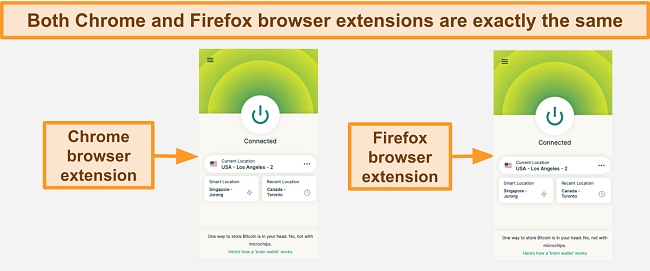
With ExpressVPN’s TrustedServer technology, your online activities are managed on RAM, ensuring no data is stored on hard drives. This means while you’re navigating Google Search Labs, your actions leave no trace once the session is terminated.
- Private DNS — handles your DNS queries within the VPN tunnel while using Google Search Labs, reducing risks of data leaks or exposure.
- Military-grade encryption — safeguards your data with robust encryption, ensuring that your Google Search Labs interactions are protected.
- No-logs policy — ensures your activities on Google Search Labs remain hidden from network administrators due to its privacy-friendly location in the British Virgin Islands.
- Split tunneling — allows you to select which apps use the VPN, so you can maintain local access while using Google Search Labs securely.
One slight drawback of ExpressVPN is that it’s slightly more expensive than its peers. However, the extra cost is completely justified considering its powerful obfuscated servers work in China and TrustedServer technology that guarantees foolproof privacy. Overall, ExpressVPN’s performance outperformed other VPNs’ in my tests.
Choosing ExpressVPN’s 2-year + 4 months free plan gives you a % discount. You can confidently buy ExpressVPN as it’s backed by a 30-day money-back guarantee. I requested my refund via live chat support — the support agent approved it in 2 minutes, and I was reimbursed in just 3 days.
Editor’s Note: Transparency is one of our core values at WizCase, so you should know we are in the same ownership group as ExpressVPN. However, this does not affect our review process, as we adhere to a strict testing methodology.
ExpressVPN works on: Chrome, Firefox, Edge, Windows, macOS, Linux, Chromebook, Android, iOS, PlayStation, Xbox, Nintendo Switch, Amazon Fire TV, Amazon Fire TV Stick, Nvidia Shield, Xiaomi Mi Box, Google Chromecast, Roku, Android TVs, smart TVs, routers, and more.
Get ExpressVPN for Google Search Labs
Get ExpressVPN's Black Friday Deal! You can subscribe to ExpressVPN for as low as per month + get extra 4 months free with the 2-year plan (save up to %)! This is a limited offer so grab it now before it's gone. See more information on this offer here.
2. CyberGhost — NoSpy Servers Guarantee Complete Privacy While Using Google Search Labs
Key Features:
- Has 11,670+ servers in 100 countries with 10+ cities in the US
- Protects you with military-grade encryption, a kill switch, IP leak protection, and an audited no-logs policy
- Supports 7 simultaneous connections for using Google Search Labs securely
- Troubleshoot via live chat, email support, and its extensive online guides
- Try it risk-free with its 45-day money-back guarantee
CyberGhost’s NoSpy servers ensure untraceable access to Google Search Labs from any location. Specifically designed and managed by the CyberGhost team in Romania, outside the 14 Eyes jurisdiction. This minimizes third-party interventions and surveillance risks to make your online footprint utterly discreet. In addition, it protects you with:
- Military-grade encryption — makes your Google Search Labs activities unreadable to unwanted eyes by encrypting it with a powerful 256-bit cipher.
- Kill switch — cuts off internet connectivity if the VPN server becomes unsteady for any reason (though CyberGhost’s 15 servers I tested remained stable in my tests).
- Data leak protection — prevents potential IP and DNS leaks while using Google Search Labs, ensuring your real location and online actions stay concealed.
Its impressive network has servers in 10+ US locations, giving you the flexibility to access Google Search Labs from anywhere. I liked having specialized servers for streaming, torrenting, and gaming at my disposal. They were about 9% faster in my tests, but even regular servers were fast enough for data-intensive tasks.
With CyberGhost’s 7 simultaneous connections, you can use Google Search Labs on all your devices with a single subscription. It also has free extensions for Chrome and Firefox but with limited servers in 8 countries, including the US. However, bear in mind that its extensions are proxies and don’t encrypt your data with a military-grade cipher.
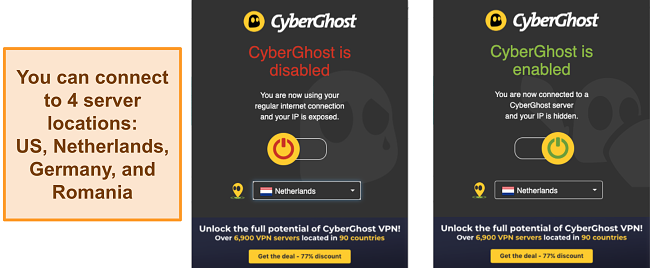
A minor drawback of CyberGhost is that it lacks obfuscation and doesn’t work in China and other repressive countries. However, most countries allow free internet use so CyberGhost, so you should be able to access Google Search Labs without a hitch.
I recommend CyberGhost’s 2-year + 2 months plan as it comes with a % discount. With its 45-day money-back guarantee, there’s no risk in giving it a shot. During my refund process, the live chat support agent approved my request without any fuss, and I got my money within 5 days.
Editor’s Note: Transparency is one of our core values at WizCase, so you should know we are in the same ownership group as CyberGhost VPN. However, this does not affect our review process, as we adhere to a strict testing methodology.
CyberGhost works on: Chrome, Firefox, Windows, macOS, Linux, Android, iOS, Raspberry Pi, PlayStation, Xbox, Nintendo Switch, Amazon Fire TV, Amazon Fire TV Stick, Roku, smart TVs, routers, and more.
Get CyberGhost for Google Search Labs
2024 Update! You can subscribe to CyberGhost for as low as per month + get an extra 2 months free with the 2-year plan (save up to %)! This is a limited offer so grab it now before it's gone. See more information on this offer here.
3. Private Internet Access — Has the Most Servers in the US for Reliably Accessing Google Search Labs Anywhere
Key Features:
- Extensive network with high-speed servers in all 50 US states and 91 other countries
- Offers flexible encryption, RAM-only servers, Perfect Forward Secrecy, and a kill switch
- Use Google Search Labs on all your devices with its unlimited simultaneous connections
- Get technical assistance via live chat, email, Twitter, and online knowledge base
- Try risk-free for 30 days with its refund policy
PIA has servers in all 50+ US states, so accessing Google Search Labs is easy from anywhere. PIA offers both SOCKS5 and Shadowsocks proxies. The former facilitates anonymous data transfers by bypassing internet filters without full VPN encryption. Shadowsocks disguises your traffic as regular HTTPS traffic for bypassing restrictive firewalls.
Its unlimited simultaneous connections make traveling stress-free, ensuring the device limit never dries up. I used PIA on 9 devices without glitches or crashes, unlike other VPNs I’ve tested. I recommend using PIA’s InBrowser app for accessing Google Search Labs on mobile. It clears your data after every session and has a Tor mode for enhanced privacy.
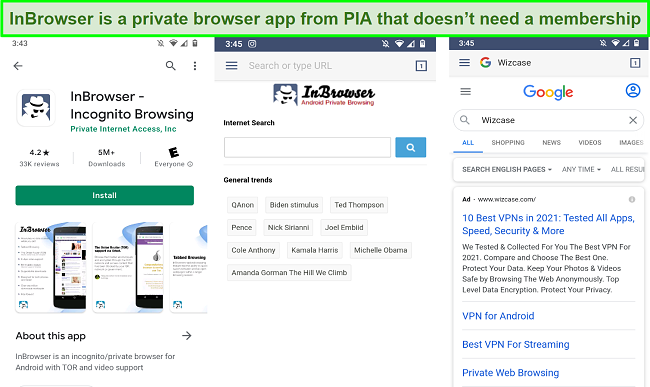
The NextGen network guarantees a swift Google Search Labs experience with 10Gbps network infrastructure. The system runs on an encrypted foundation and uses built-in protective measures to avoid man-in-the-middle attacks and ensure foolproof security. Plus, PIA includes:
- MACE ad blocker — blocks unwanted ads and trackers for a cleaner and safer browsing experience, though it won’t stop Google from profiling you.
- Perfect Forward Secrecy — assigns a unique encryption key for each session to ensure that if one session is compromised, past or future sessions remain secure.
- Kill switch — stops all internet traffic if the VPN connection drops, preventing any accidental exposure when accessing Google Search Labs.
A minor hitch with PIA is its US base, placing it within the 5 Eyes Alliance — a group of countries sharing intelligence. However, PIA’s Deloitte-audited no-logs policy guarantees complete privacy on the web. This is backed by 2 real-life cases where PIA couldn’t hand over information to authorities in ongoing investigations.
Although it’s one of the most affordable monthly VPNs, I recommend going for PIA’s 2-year + 2 months plan, which offers a substantial % discount. You can use PIA risk-free for 30 days with its money-back guarantee. When I sought a refund, the live chat agent promptly processed my request after a few standard questions. The entire amount was back in my account within a week.
Editor’s Note: Transparency is one of our core values at WizCase, so you should know we are in the same ownership group as Private Internet Access. However, this does not affect our review process, as we adhere to a strict testing methodology.
PIA works on: Chrome, Firefox, Opera, Windows, macOS, Linux, Android, iOS, PlayStation 4, Xbox One, Amazon Fire TV devices, Chromecast, Apple TV, Roku, smart TVs, routers, and more.
Get PIA for Google Search Labs
2024 Update! You can subscribe to PIA for as low as per month + get an extra 2 months free with the 2-year plan (save up to %)! This is a limited offer, so grab it now before it's gone! See more information on this offer here!
How to Choose the Best VPN for Google Search Labs
With so many VPNs claiming to have the best unblocking capabilities, security, and privacy, I cut through the noise and picked the best VPNs with the following attributes
- Servers in the US: Make sure your VPN has plenty of servers in the US as Google Search Labs is only available there — check out these top-rated VPNs.
- Unblocking capabilities: In my tests, I was attentive to each VPN’s unblocking potential and ensured that all contenders on my list could access Google Search Labs anywhere.
- Security and privacy: I made sure the VPNs I selected had military-grade encryption, a kill switch, a no-logs policy, and leak prevention for using Google Search Labs securely.
- Fast speeds: Before finalizing a VPN, run multiple speed tests and ensure you get fast speeds on distant servers to have a smooth Google Search Labs experience.
- Money-back guarantee: This guarantees trustworthiness, ensuring you can get a refund if the VPN doesn’t meet your Google Search Labs needs.
Buy ExpressVPN with confidence
Editor’s Note: Transparency is one of our core values at WizCase, so you should know we are in the same ownership group as ExpressVPN. However, this does not affect our review process, as we adhere to a strict testing methodology.
FAQs on Google Search Labs and VPNs
Where is Google Search Labs available?
Why is Search Labs not available for my Google account?
Can I use Google Search Labs on Firefox or other browsers?
How do I remove Google Search Labs from Chrome?
Can I use a free VPN to access Google Search Labs?
You can, but it’s not worth it. Instead, use a reliable VPN like CyberGhost for free for 45 days with its money-back guarantee. Just submit a refund request via live chat or email before the period expires.

Many free VPNs trade your data with third parties, undermining the core purpose of a VPN. The most dubious ones can introduce harmful malware to your device. Even the relatively secure free VPNs come with constraints such as data limits and overloaded servers.
Editor’s Note: Transparency is one of our core values at WizCase, so you should know we are in the same ownership group as CyberGhost VPN. However, this does not affect our review process, as we adhere to a strict testing methodology.
Access Google Search Labs From Anywhere With a Reliable VPN
If you’re traveling outside the US, accessing Google Search Labs is a challenge without a dependable VPN. While many VPNs claim top-tier status with seemingly identical features, I rigorously evaluated to pick the best ones, simplifying your decision-making process.
ExpressVPN is my #1 recommendation. Its obfuscated servers guarantee uninterrupted access to Google Search Labs, even in restrictive countries like China. Combine that with military-grade security, and you’ll ensure full anonymity while using Google Search Labs. What’s best, you can try ExpressVPN confidently as it’s backed by a 30-day money-back guarantee.
Summary: These are the Best VPNs for Google Search Labs in 2024
Editor's Note: We value our relationship with our readers, and we strive to earn your trust through transparency and integrity. We are in the same ownership group as some of the industry-leading products reviewed on this site: ExpressVPN, Cyberghost, Private Internet Access, and Intego. However, this does not affect our review process, as we adhere to a strict testing methodology.

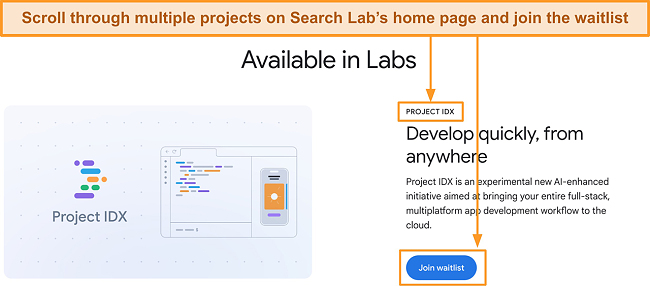
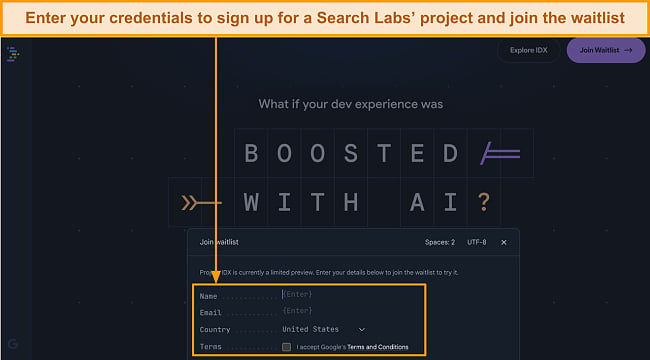







Leave a Comment
Cancel