How to Cancel McAfee Subscriptions & Get a Refund in 2025
While it’s an excellent antivirus, you might want to cancel your McAfee subscription to switch to something cheaper, less resource-intensive, or with different features. Thankfully, it’s easy to cancel your subscription, and I’ll show you how to do it in this article. You can even get a refund if you cancel your McAfee subscription in under 30 days.
If you remove McAfee, getting a replacement antivirus is critical, as you’ll be vulnerable to various cyber threats otherwise. After extensive testing, I’ve picked out the best antiviruses you can get as alternatives to McAfee.
While each antivirus listed here is effective, I found that Norton is the best McAfee alternative thanks to its flawless malware detection score and reliable safety features. Best of all, you can try Norton risk-free with its 60-day-long money-back guarantee.
Try Norton risk-free for 60 days
Quick Guide: 3 Easy Steps to Cancel McAfee and Get a Refund In 2025
- Log into your McAfee account. Open McAfee’s website and sign into your account to access the web portal.
- Open the auto-renewal menu. Click the auto-renewal option in McAfee’s web portal.
- Turn off auto-renewal. Cancel your McAfee subscription by turning off auto-renewal and get a top antivirus like Norton as a replacement.
How to Cancel McAfee & Get a Refund
Step 1: Access Your McAfee Account
You need to access the McAfee web portal to cancel your subscription. Open McAfee’s website and click “Sign in” to access the login page.

Enter your email address and password, then click the Sign in button to access the web portal.
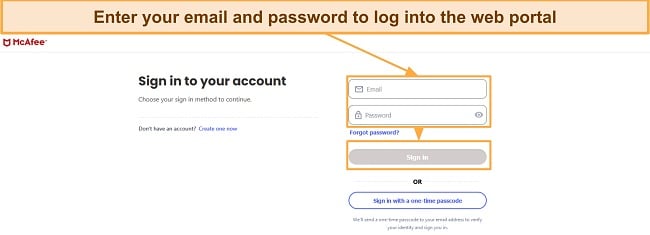
Step 2: Open the Auto-Renewal Menu
Open the auto-renewal menu at the bottom of the page in McAfee’s web portal.
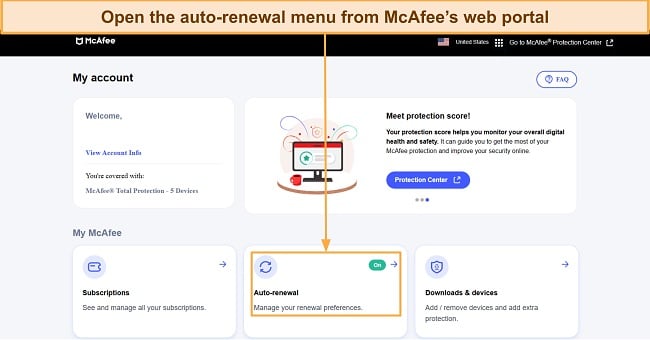
Step 3: Turn Off Auto-Renewal
Find and click “Update settings” in the auto-renewal menu to access the subscription cancellation button.
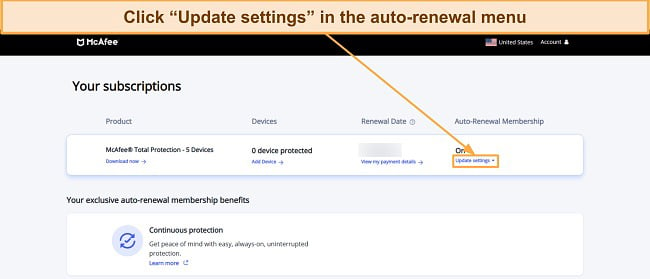
Click “End my membership” to cancel your McAfee subscription. After the cancellation, you’ll still have the remainder of your current subscription, but it won’t automatically renew.
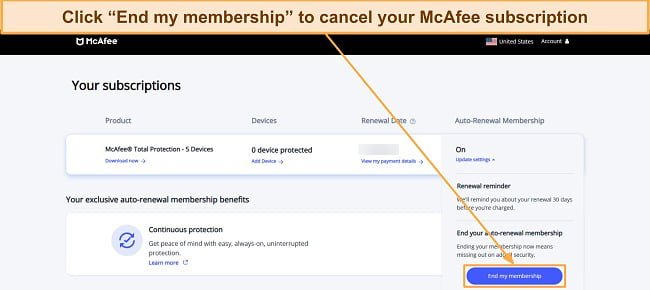
That’s all you have to do to cancel your McAfee subscription. Afterward, you can contact McAfee’s support to request a refund under the money-back guarantee if you’ve used the app for less than 30 days.
How to Uninstall McAfee
- Open the Apps & features menu. Search “Add or remove programs” in Windows’ Start menu and click on the first result to open the Apps & features menu.
![Screenshot showing how to access Windows' Apps & features menu Screenshot showing how to access Windows' Apps & features menu]()
- Find and uninstall McAfee. Search for McAfee, click the Uninstall button, and confirm by clicking the second Uninstall button.
![Screenshot showing how to start McAfee's uninstaller from the Apps & features menu Screenshot showing how to start McAfee's uninstaller from the Apps & features menu]()
- Set up the uninstallation. Check the boxes in the first uninstallation menu and click “Remove” to begin the process.
![Screenshot showing the uninstallation settings for McAfee's uninstaller Screenshot showing the uninstallation settings for McAfee's uninstaller]()
- Confirm the uninstallation. Click “Remove” once again to confirm the uninstall and remove McAfee from your system.
![Screenshot of McAfee asking for uninstall confirmation Screenshot of McAfee asking for uninstall confirmation]()
- Wait for the uninstall to complete. Wait for the uninstaller to remove McAfee from your system and do a restart afterward.
![Screenshot of McAfee's uninstallation in progress Screenshot of McAfee's uninstallation in progress]()
The Best McAfee Alternatives — Full Test Results in 2025
1. Norton — #1 Alternative for McAfee With Flawless Malware Detection Scores
Key Features:
- Finds and removes 100% of malware via its scans.
- Has up to 500GB of encrypted cloud storage (in the US) to store sensitive data.
- Provides a built-in VPN and web protection for online safety.
- Offers 24/7 live chat and phone support.
- Has a 60-day money-back guarantee.
Norton is the best antivirus to replace McAfee because it offers flawless malware detection scores, reliable security features, excellent customer support, and more. Plus, Norton has various worthwhile price plans, thus letting you easily find one that meets your needs.
In my tests, Norton’s virus scans found 100% of the malware samples on my system. Its quick scan only took 2 minutes, while the full scan took just 20 minutes. I also like that Norton’s real-time security is equally effective and can stop 100% of real-time threats before they infect your system. Plus, Norton doesn’t flag any false positives, meaning its results are reliable.
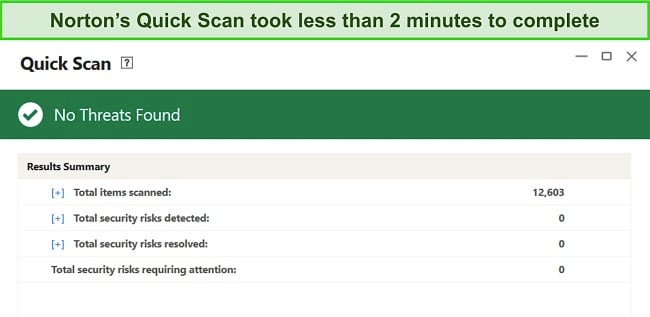
Norton also has the following features to provide extra layers of safety:
- Built-in VPN — encrypts your traffic using AES 256-bit to protect your browsing activity.
- Web Protection — blocks unsafe websites that may infect your system.
- Dark Web Monitoring — checks if your accounts were leaked in data breaches.
- Password Manager — stores and auto-fills your credentials.
- Encrypted Cloud Storage — stores up to 500GB (in the US) to safeguard sensitive data.
- Software Updater — updates your apps to fix vulnerabilities attackers may exploit.
- PC SafeCam — blocks unauthorized access to your system’s webcam.
I found Norton’s online security especially impressive. Its web protection reliably blocks unsafe websites, while the built-in VPN uses industry-standard encryption to ensure no one can spy on your traffic. Combining these features ensures you stay completely safe and anonymous while online.

Norton offers multiple price plans to choose from. Starting at just /year, it has the following options:
- Antivirus Plus — includes Norton’s core antivirus, firewall, 2GB of cloud storage, password manager, and protection for 1 device.
- 360 Standard — has everything in Antivirus Plus, Norton’s PC SafeCam, Dark Web Monitoring, VPN, and protection for 3 devices.
- 360 Deluxe — has 50GB of cloud storage (in the US), everything in 360 Deluxe, Norton’s Privacy Monitor, parental controls, and protection for 5 devices.
- 360 Select — includes 250GB of cloud storage (in the US), Norton’s ID monitoring, everything in 360 Deluxe, and protection for up to 10 devices.
- 360 Advantage — offers all of 360 Select’s features and Norton’s Identity Lock.
- 360 Ultimate Plus — provides 500GB of cloud storage (in the US), Norton’s Home Title Monitoring, protection for unlimited devices, and all the above features.
You should choose Norton’s 360 Deluxe plan to get the best value because it includes all the important security features at just /year. Also, you can try Norton risk-free regardless of your plan because of its generous 60-day money-back guarantee. I tested its refund policy by requesting a refund via live chat and got my money back in just 5 days.
2. TotalAV — Effective McAfee Alternative That Helps Optimize Performance While Protecting Your System
Key Features:
- Eliminates 100% of malware via its various scans.
- Includes a Smart Scan and other features for device optimization.
- Has a data breach scanner to check for leaked passwords.
- Provides web protection via its WebShield to defend against unsafe websites.
- Offers a 30-day money-back guarantee.
TotalAV provides reliable safety and useful optimization tools, thus making it a great McAfee alternative. Besides protecting your devices with its safety features, you can use TotalAV to ensure smooth performance. For example, its Smart Scan quickly scans your system and highlights multiple ways to optimize its performance.

Throughout my tests, TotalAV’s virus scan effectively detected 100% of malware on my PC. I also like that its scans are fast — the full scan took under 30 minutes to check my system for threats. Unfortunately, TotalAV’s real-time security doesn’t block 100% of malware, meaning it isn’t as effective as Norton’s, which has a flawless 100% detection score.
In addition, you’ll get the following features with TotalAV to improve your overall safety:
- WebShield — stops you from opening unsafe websites that may be infectious.
- Built-in VPN — secures your browsing activity with AES 256-bit encryption.
- Data Breach Checker — checks your accounts for compromises in data breaches.
- Password Vault — provides safe storage for your passwords.
While TotalAV’s password manager isn’t feature-rich, it provides reliable password safety. You can use it with Chrome, Firefox, and Edge, and it lets you import previously saved passwords for added convenience.
You can get TotalAV as low as $19.00/year. It currently offers the following plans:
- Antivirus Pro — provides TotalAV’s core antivirus features, optimization tools, Web Shield, and protection for up to 3 devices.
- Internet Security — includes TotalAV’s VPN, everything in Antivirus Pro, and protection for up to 5 devices.
- Total Security — offers TotalAV’s ad blocker, everything in Internet Security, and protection for up to 6 devices.
You’ll get the best value with TotalAV’s Internet Security plan, which costs just $39.00/year. Nonetheless, you can try TotalAV risk-free with its 30-day money-back guarantee. You can contact support to get a refund if you’re unsatisfied, and I had my money back in 48 hours when I asked for a refund after my tests.
3. Intego — Intuitive and Well-Rounded McAfee Alternative With Reliable Safety Features
Key Features:
- Detects and removes 100% of malware via its virus scans.
- Has a prevention engine to detect suspicious app behavior.
- Offers tools to free up space by removing junk and duplicate files.
- Comes with an intuitive and beginner-friendly app.
- Includes a 30-day money-back guarantee.
Intego is a well-rounded McAfee alternative that delivers airtight security on macOS and Windows. Also, it has highly intuitive apps that make it easy to safeguard your system using Intego’s various features.
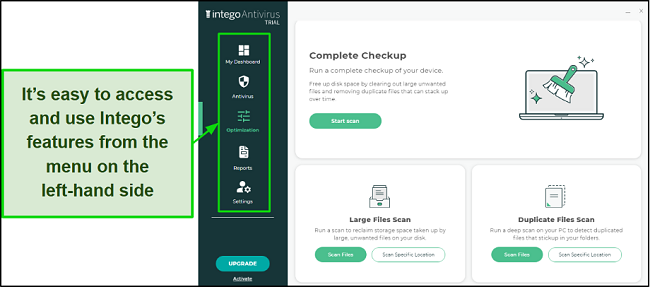
I learned via my tests that Intego offers reliable security against malware via its scans by detecting 99.4% of threats. Unfortunately, its scans are a lot slower than Norton’s. Intego’s full scan took over an hour to check my whole system, while Norton finished the same scan in 20 minutes.
Besides the scans, Intego offers the following tools to improve security and performance:
- NetBarrier Firewall — monitors incoming and outgoing traffic to check for threats.
- Safe Browsing — detects and blocks unsafe websites while you surf the web.
- Mac Washing Machine — frees up space on your macOS devices by deleting unnecessary files.
- Complete Checkup — finds and removes duplicates and unnecessary files to free up space on Windows devices.
One downside to this antivirus is that Intego’s Windows app doesn’t include its innovative firewall. While it still provides reliable safety via its prevention engine and real-time protection, I would’ve liked to see its firewall in the Windows version.
Intego’s macOS plans protect up to 5 devices, and pricing starts at just $19.99 a year. I found that Intego’s Mac Premium Bundle offers the best value by providing all the app’s key features at just /year. Also, you should note that Intego has separate Personal, Family, and Extended plans for Windows safety, which protect 1, 3, and 5 devices, respectively.
Thankfully, a 30-day money-back guarantee lets you try Intego risk-free. I also tested its refund policy by asking for a refund via email, and it was processed instantly. Afterward, I had my money back in 10 days.
Editor’s Note: We value our relationship with our readers, and we strive to earn your trust through transparency and integrity. We are in the same ownership group as some of the industry-leading products reviewed on this site: ExpressVPN, Cyberghost, Private Internet Access, and Intego. However, this does not affect our review process, as we adhere to a strict testing methodology.
Comparison Table: 2025’s Best McAfee Alternatives
| Malware Detection via Scans | Built-in VPN | Firewall | Lowest Price | Money-Back Guarantee | |
| Norton | 100% | ✔ | ✔ | 60 | |
| TotalAV | 100% | ✔ | ✘ | $19.00 | 30 |
| Intego | 99.4% | ✘ | ✔ (macOS only) | $19.99 | 30 |
How I Tested and Ranked the Best Antiviruses To Install After Unsubscribing From McAfee
I used the following criteria to test and determine the best McAfee alternatives:
- Malware detection score — I chose antiviruses with perfect malware detection scores to ensure you can remove all malware.
- Extra features — I picked apps with extra safety features like built-in VPNs and firewalls.
- System performance — I selected lightweight apps that don’t slow down your device’s performance.
- Ease of use — I found antiviruses with highly intuitive and beginner-friendly apps.
- Customer support — I picked antiviruses with helpful customer support available to assist whenever needed.
- Value for money — I chose security apps with affordable price plans that deliver excellent value for money.
- Money-back guarantee — I selected antiviruses with money-back guarantees to ensure you can test them risk-free.
FAQs on Unsubscribing and Getting a Refund From McAfee
Why should I uninstall McAfee?
You shouldn’t, but you might need to uninstall it to do a fresh reinstall or replace it with another top antivirus that offers features McAfee doesn’t have.
It’s also possible that you’re switching devices. For instance, you may be switching from Android to iOS and must uninstall McAfee from your old device to get a top iOS antivirus.
How can I cancel my McAfee subscription?
You can cancel your McAfee subscription using the following steps if you want to uninstall or replace it with another effective antivirus:
- Access your McAfee account by logging into the web portal with your email address and password.
- Open auto-renewals in your McAfee account menu.
- Turn off auto-renewals to cancel your subscription and ensure it doesn’t renew again.
Why can’t I remove McAfee?
You can. However, McAfee components might remain on your system even after uninstalling the antivirus. For instance, McAfee’s WebAdvisor stays on your device and needs to be uninstalled separately.
Of course, uninstalling McAfee isn’t advised. While Windows’ built-in security provides basic protection, it isn’t comprehensive enough to secure you against all threats.
What’s the best McAfee alternative?
Protect Your System With a Reliable Replacement for McAfee Antivirus
While it’s not recommended, you might have to uninstall McAfee to replace it with another antivirus, change your device, or update to a newer version. Whatever the reason, installing a replacement antivirus is crucial to ensure your system isn’t left vulnerable.
The antiviruses listed above are excellent McAfee alternatives and provide reliable security. They have high malware detection scores, various useful security features, and multiple well-priced plans, meaning you can easily find one that suits your needs.
Among the top choices, Norton is the best McAfee alternative. Its flawless 100% malware detection score, excellent feature variety, and best-in-class customer support make it a worthwhile choice. Plus, it has many well-priced plans and a generous 30-day money-back guarantee that lets you try Norton completely risk-free.
Summary — Best Antivirus Software to Install After Removing McAfee in 2025
Editor's Note: We value our relationship with our readers, and we strive to earn your trust through transparency and integrity. We are in the same ownership group as some of the industry-leading products reviewed on this site: ExpressVPN, Cyberghost, Private Internet Access, and Intego. However, this does not affect our review process, as we adhere to a strict testing methodology.


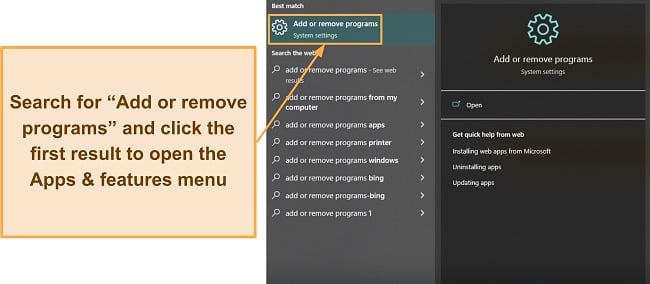
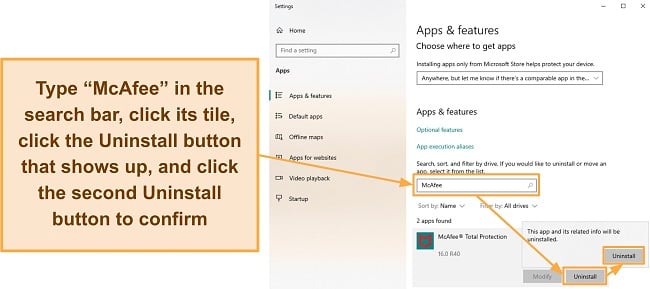
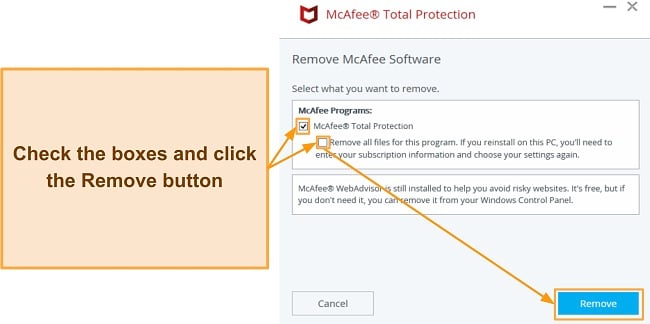
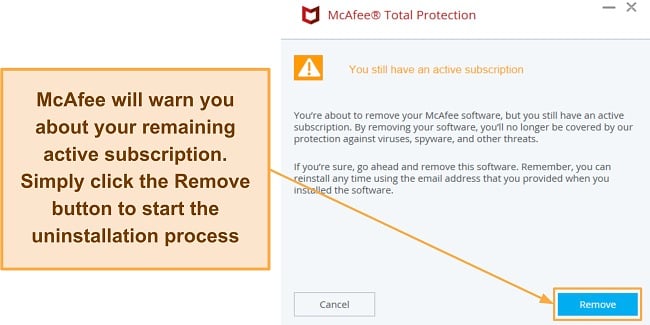
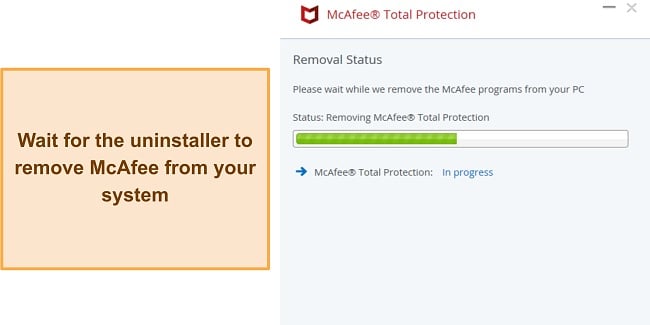







Leave a Comment
Cancel