Malwarebytes vs TotalAV: Which Is a Better Antivirus in 2025?
Malwarebytes and TotalAV are both relative newcomers in the antivirus industry. Both are trustworthy names, so I had to put them to the test in order to find out which one is better and ultimately which one you should get.
In my tests, they both detected malware well above the industry average. Also, both antiviruses are relatively lightweight, so it came down to extra features, usability, support, and value for money. In this regard, TotalAV offers more safety features, but Malwarebytes has better support.
My overall findings revealed that TotalAV is the clear winner. It offered superior performance and way more features than Malwarebytes. Plus, you can test TotalAV risk-free using the 30-day money-back guarantee to see if it’s right for you.
Try TotalAV risk-free for 30 days
No Time? Here’s a 1-Minute Summary of Category Winners
Malwarebytes and TotalAV are both decent antivirus options with solid security features. I tested both of them extensively and concluded that TotalAV is the better antivirus among the 2.
 |
 |
|
| Virus Scanner | Detects and removes 99% of malware | Finds 100% of malware samples |
| Real-Time Malware Protection | Blocks 97.1% of real-time threats | Blocks 99.3% of real-time threats |
| System Performance | Noticeable impact on system performance | Minor performance impact during scans |
| VPN | Streams only BBC iPlayer and YouTube TV | Streams Netflix US, Disney+, and Hulu |
| Password Manager | No password manager | Basic password manager |
| Gaming Mode | Suspends notifications during games | Reallocates system resources for improved gaming experience |
| Optimization Tools | No optimization tools | Multiple optimization tools like Junk Cleaner, Browser Cleanup, and App Uninstaller |
| Other Features | Only Web and Exploit Protection | WebShield, WiFi Checker, Dark Web Check, and more |
| Device Compatibility | Windows, macOS, Android, and iOS | Windows, macOS, Android, and iOS, including older OS versions |
| Customer Service | Fast and responsive customer support agents | Slower response time with support agents |
| Price | Comes with 1 device plan by default | Covers up to 6 devices and provides excellent value |
| Free Version | Only removes malware | Removes malware and offers system tune-up tools for free |
| Money-Back Guarantee | Backed by a 60-day money-back guarantee | Provides a 30-day money-back guarantee |
Secure your device with TotalAV
How I Tested and Compared Malwarebytes vs TotalAV
Malwarebytes and TotalAV are decent antivirus programs. However, in order to find the clear victor, I test both antiviruses in over a dozen areas, which are:
- Virus Scanner — I assessed the scanning options and analyzed the effectiveness of the malware detection engine, focusing on detection rates.
- Real-Time Malware Protection — I examined antivirus programs and compared their real-time protection against zero-day threats.
- System Performance — To assess the impact on computer performance, I measured the resource usage of each antivirus and analyzed the respective slowdowns.
- VPN — I checked if each antivirus provided a VPN service and conducted tests to evaluate their speed, streaming capabilities, server coverage, and device compatibility.
- Password Manager — I compared the password manager features of both antivirus programs to identify the one that could securely manage all my passwords.
- Gaming Mode — I tested the antivirus gamer mode to see if it improved my gaming performance.
- Optimization Tools — I performed decluttering tests to evaluate which antivirus program excelled in optimizing PC performance and making it faster.
- Other Features — I prioritized the antivirus programs with additional useful features like web protection, secure browsing, and webcam protection.
- Device Compatibility — I tested the speed, professionalism, and helpfulness of all available support channels.
- Customer Service — I contacted both customer support through the available channels to determine which one offers better help.
- Price — I evaluated the different available plans for both antiviruses to determine which one provides a higher value proposition.
- Free Version — I tested the free version of the antivirus program.
- Money-Back Guarantee — I tested the money-back guarantee offers of both antiviruses to identify the one with the most favorable refund policy.
1. Virus Scanner — TotalAV Offers Perfect Malware Detection Rates
Malwarebytes and TotalAV both offer robust scanning capabilities, but TotalAV has better malware detection rates. When comparing the virus scanners of both antivirus programs, I compared their malware detection rates, number of scanning options, and general performance.
TotalAV’s virus scanner boasts a comprehensive malware detection engine and detected 100% of new malware samples during tests. It also averaged 97.7% detection rates against zero-day threats by using a combination of signature-based scanning and behavior monitoring so even though it’s not perfect, it’s still comprehensive protection.
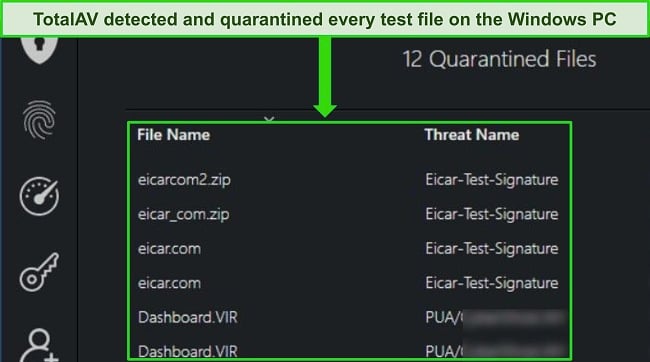
TotalAV provides 4 virus scan options in both the free and paid versions:
- Full System Scan: Conducts a thorough examination of every file and folder on your device to detect and remove malware.
- Quick Scan: Targets temporary files that are often used as hiding places for malware, ensuring a speedy scan process.
- Smart Scan: Offers a comprehensive check for malware, tracking cookies, junk files, and other potential threats in commonly accessed files and folders. It also suggests ways to enhance device performance.
- Custom Scan: Allows users to personalize their scanning preferences by specifying which items to scan and which ones to exclude from the scan.
Malwarebytes is also renowned for its strong malware detection and removal capabilities, scoring 100% detection rates against the latest threats. It also detected 97.6% of zero-day threats by employing advanced heuristic analysis and machine learning algorithms to identify and eliminate both known and unknown malware.
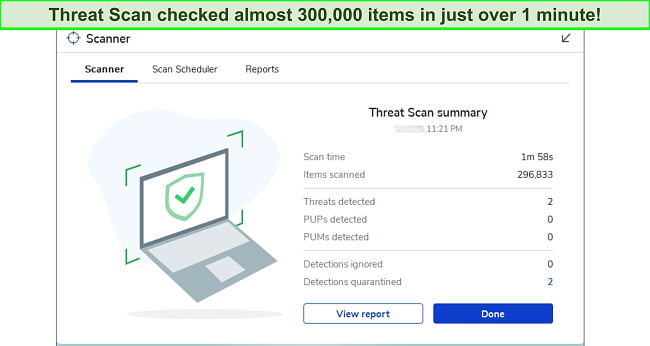
Malwarebytes 3 scan options to effectively detect and eliminate threats:
- Quick Scan: Targets your computer’s memory and startup objects, swiftly scanning for potential threats in these critical areas.
- Threat Scan: Conducts a comprehensive search in common areas where malware often infects, ensuring thorough detection and removal of threats.
- Custom Scan: Gives you the flexibility to define specific locations and objects that you want Malwarebytes to scan for potential threats, allowing for a more personalized and targeted scan.
Both antivirus solutions provide regular updates to their virus databases, ensuring that their scanners are equipped to handle the latest threats. However, Given that TotalAV has more scanning options and perfect malware detection rates, it is the winner in this category.
Virus Scanner Winner: TotalAV
Get rid of malware with TotalAV
2. Real-Time Malware Protection — TotalAV Offers Better Protection Scores
When it comes to real-time protection, Malwarebytes and TotalAV offer distinct approaches with their respective antivirus solutions, and I preferred the approach offered by TotalAV.
TotalAV utilizes a combination of signature-based scanning and behavior monitoring to detect and block malware in real time. The real-time protection actively scans files, applications, and downloads, providing immediate protection against known and unknown threats. Additionally, TotalAV includes a web shield feature, which acts as a defense against malicious websites and online threats.

Similarly, Malwarebytes continuously monitors system activities, looking for suspicious behavior and blocking potential threats before they can cause harm. It also offers web protection tools, which help prevent you from accessing malicious websites known for distributing malware or engaging in phishing attempts.
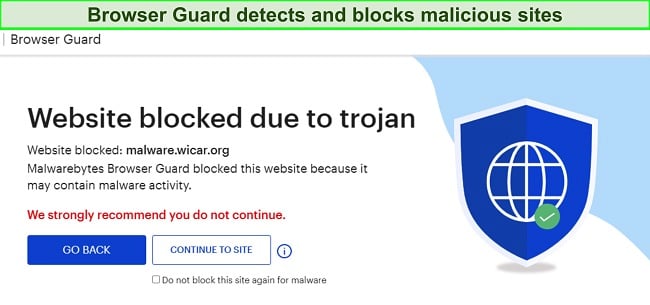
In my tests, Malwarebytes’ real-time protection successfully detected 96.3% of real-time threats, including those identified within the last 24 hours. In contrast, TotalAV demonstrated a remarkable performance by detecting 97% of newly discovered malware within the last 24 hours. Only Norton achieved a perfect score of 100% on the same test, while the industry average is 97%.
While both Malwarebytes and TotalAV regularly update their virus definitions to stay ahead of new malware strains, TotalAV’s results are superior. Its near-perfect scores and effective web protection tools, make it the winner in this category.
Real-Time Malware Protection Winner: TotalAV
Block zero-day threats with TotalAV
3. System Performance — TotalAV Has Minimal Impact on Device Performance
Both Malwarebytes and TotalAV are lightweight antivirus options, but TotalAV consumes fewer resources. Throughout various tasks such as web browsing, downloading, and file copying, I did not encounter any notable slowdowns.
To assess the system resource usage of each antivirus, I conducted a comparison by recording the initial baseline values of CPU, Disk, and Memory Utilization. These values were then contrasted with the corresponding measurements obtained during a full scan test.
| Test Type | CPU Utilization (no scan) | Memory Utilization (no scan) | Disk Utilization (no scan) | Full Scan CPU Utilization | Full Scan Memory Utilization | Full Scan Disk Utilization |
| Malwarebytes | 12% | 81% | 73 MB/s | 57% | 85% | 82 MB/s |
| TotalAV | 10% | 80% | 71MB/s | 32% | 85% | 83 MB/s |
In my tests, I observed that TotalAV caused a slight increase in CPU utilization, from 10% to 32%, which had a negligible impact on system performance. On the other hand, Malwarebytes raised CPU utilization from 12% to 57%. While both antiviruses do affect PC performance, TotalAV had the least impact overall.
System Performance Winner: TotalAV
Install TotalAV’s lightweight software
4. VPN — TotalAV’s VPN Offers Better Speeds & Unblocking Capabilities
TotalAV and Malwarebytes offer a usable VPN package, but I had a better experience using TotalAV’s VPN. During tests, I was able to change my virtual location and browse the internet freely without lag or increased loading times thanks to its fast speeds.
TotalAV’s VPN is one of the fastest antivirus-bundled VPNs on the market. In my tests, I only experienced a 6% drop in speed when I connected to nearby servers. I was also able to play Call of Duty: Warzone 2.0 on my PC without any lags.
TotalAV’s VPN uses military-grade AES-256-bit encryption to protect your data as you browse online. To test this, I ran an IP address leak test, which TotalAV’s VPN successfully passed. Plus, TotalAV’s VPN allowed me to stream my favorite shows on Netflix, Hulu, and Disney+.

Similarly, Malwarebytes’ VPN uses AES-256-bit encryption that makes your browsing safe and security uncrackable. However, the speeds are much slower compared to TotalAV. During my tests, I experienced a 45% reduction in speed on nearby servers, which wasn’t good enough for lag-free streaming.
Overall, both VPNs offer decent VPNs for browsing safely. However, TotalAV’s faster speeds and streaming capabilities give it an edge over Malwarebytes’ VPN, making it the winner in this category.
VPN Winner: TotalAV
5. Password Manager — Only TotalAV Has a Password Manager
TotalAV offers a decent password manager for organizing all your logins, but Malwarebytes doesn’t offer one, even on its highest plans.
TotalAV’s password manager, called “Password Vault” offers the following features:
- Password generation: Create strong and unique passwords.
- Password storage: Securely store passwords in an encrypted vault.
- Auto-fill: Automatically fill in login credentials.
- Two-Factor Authentication (2FA): Add an extra layer of security.
- Cross-device sync: Synchronize passwords across multiple devices.
- Password audit: Identify weak or duplicate passwords.
- Secure sharing: Safely share passwords with trusted individuals or teams.
Using TotalAV’s password manager has greatly improved my online experience. The auto-fill feature saves me time and effort by seamlessly filling in my login credentials with a simple click, ensuring swift access to my accounts. Additionally, the password audit feature scans and identifies weak or duplicate passwords, prompting me to enhance the security of my accounts.
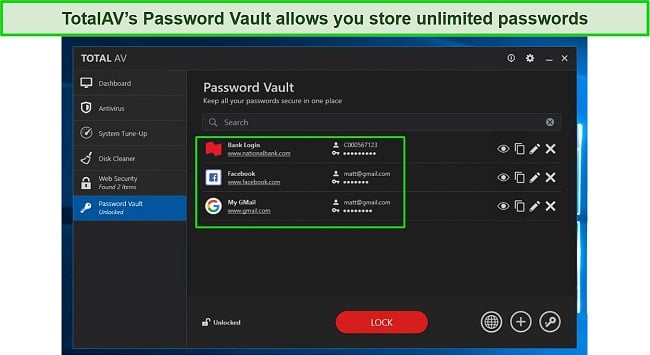
One downside of TotalAV’s password manager is that there is no mobile app for the password manager. So you won’t be able to use it outside browsers like Chrome, Firefox, and Edge, which have their respective extensions.
In summary, while TotalAV’s password manager is basic, I still found it useful in organizing all my logins. I’ll like to see the inclusion of mobile apps for a more seamless experience. However, since only TotalAV comes with a password manager, it is the winner in this category.
Password Manager Winner: TotalAV
Organize your logins with TotalAV
6. Gaming Mode — TotalAV’s Game Mode Improves Gaming Experience
Both TotalAV and Malwarebytes offer a dedicated Game Mode feature to improve your gaming experience. However, TotalAV’s Game Mode proved to be the most effective.
TotalAV enhances your gaming experience with its dedicated Game Mode feature, optimizing system resources specifically for games, resulting in uninterrupted gameplay. During my sessions of Apex Legends and Call of Duty: Warzone 2.0, I encountered no lag whatsoever when I activated TotalAV’s Gamer Mode.
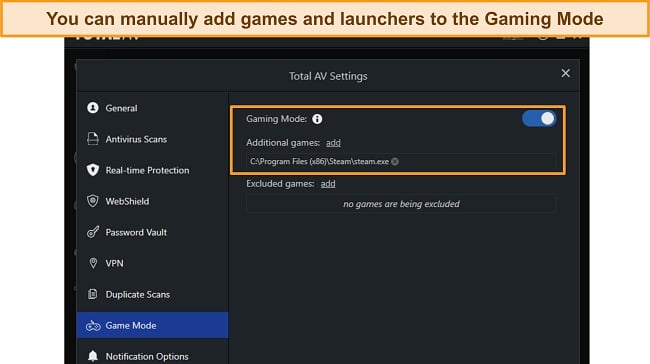
In contrast, the “Play Mode” on Malwarebytes only blocks notifications on your Windows PC. To ensure effective use, you can specify the apps you want to block notifications for when opened. Once switched on, the feature detects the apps you have selected are in full-screen mode and blocks notifications appropriately.
To sum up, TotalAV’s Game Mode emerges as the undeniable victor in this category. While Malwarebytes primarily focuses on blocking notifications, TotalAV goes the extra mile by intelligently reallocating system resources to deliver an unparalleled gaming performance.
Gaming Mode Winner: TotalAV
Enjoy lag-free gaming with TotalAV
7. Optimization Tools — TotalAV Offers Several Tune-Up Features
TotalAV antivirus provides multiple system tune-up features, while Malwarebytes does not offer optimization tools. During my tests, TotalAV significantly improved the speed of my PC. I found its Duplicate File Finder and Browser Cleanup particularly useful as I was able to clear cookies and free up space on my device with ease.
TotalAV’s system tune-up tools include:
- Junk Cleaner
- Browser Cleanup
- Duplicate File Finder
- Application Uninstall
- Startup Manager
To free up space on my device disk, I used the Junk Cleaner tool which found 1.84GB of duplicate files and deleted them. To ensure my online activity was kept private, I made use of the Browser Cleanup tool which cleared out all the stored cookies used to track my behavior and information that can be sold.
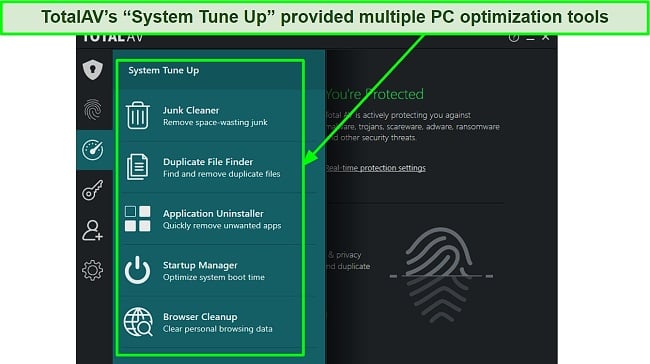
Overall, TotalAV wins this category due to its inclusion of device optimization tools which are absent in Malwarebytes. TotalAV’s Duplicate File Finder and Browser Cleanup allowed me to clear my device disk space and ensure my online privacy.
Optimization Tools Winner: TotalAV
Improve device performance with TotalAV
8. Other Features — TotalAV Provides More Comprehensive Extra Features
TotalAV offers way more extra features compared to Malwarebytes. Alongside its robust antivirus protection, TotalAV offers a suite of powerful tools and functionalities designed to safeguard your digital life.
Some of TotalAV’s additional features are:
- Ad Blocker: Blocks intrusive ads, pop-ups, and banners, improving your browsing experience and reducing distractions.
- Dark Web Check: Scans the dark web to identify if any of your information has been compromised in a data breach, keeping you informed about potential security risks.
- Web Shield: Protects your personal information by blocking malicious websites, phishing attempts, and ransomware links, ensuring a safe browsing experience.
- WiFi Checker: Scans WiFi networks and prevents unsafe connections, safeguarding your data from potential theft or unauthorized access.
- Device Locator: Tracks your lost or stolen iPhone from any device you’re signed in to, enabling you to locate and increasing the chances of recovering your phone.
In comparison, Malwarebytes offers a handful of additional features, mostly security related like:
- Web Protection: Blocks malicious websites, phishing attempts, and online scams, ensuring safe browsing.
- Exploit Protection: Helps protect your system from vulnerabilities in software and prevents exploit-based attacks.
- Anti-Exploit Technology: Shields your system from zero-day vulnerabilities and stops malicious exploits.
In conclusion, TotalAV stands out as the clear winner in this category. TotalAV’s comprehensive suite of useful extras, including dark web monitoring, web shield, and WiFi checker, provides a multi-layered approach to your online security.
Other Features Winner: TotalAV
Get additional protection with TotalAV
9. Device Compatibility — TotalAV Supports Older OS Versions
TotalAV offers broader device compatibility compared to Malwarebytes, making it the winner in this category.
TotalAV is compatible with multiple platforms, including:
- Windows (7, 8, 10, and 11)
- macOS (10.9 and above)
- iOS (9.3 and above)
- Android (5 and above)
Malwarebytes is also available on multiple platforms, supporting:
- Windows (7, 8, 10, and 11)
- macOS (10.11 or higher)
- iOS (15 or later)
- Android (6.0 or later)
TotalAV provides a user-friendly and intuitive interface across the app. It offers a clean design with easy-to-navigate menus, making it simple for users to access various features and settings. The scanning process is straightforward, and additional tools such as the system tune-up and password manager are integrated seamlessly.
Malwarebytes’ desktop app is also user-friendly, with a visually appealing interface. It offers clear sections for different functions, including scanning, quarantined items, and settings. The scanning process is efficient, and the software provides informative reports on threats detected. However, the navigation is slightly less intuitive compared to TotalAV.
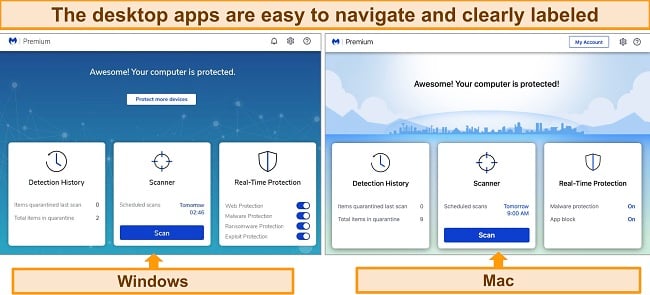
Overall, TotalAV emerges as the winner, supporting older OS versions. Also, both Malwarebytes and TotalAV offer user-friendly desktop apps, but TotalAV’s interface is slightly more intuitive and streamlined.
Device Compatibility Winner: TotalAV
Protect your devices with TotalAV
10. Customer Service — Malwarebytes Offers Faster Response Time
TotalAV and Malwarebytes provide multiple support options that ensure your problems and questions are adequately attended to. However, I had more ease using Malwarebytes’ support channels. The live chat support, email, and online forums provided solutions to my technical and non-technical issues.
TotalAV’s support options are:
- 24/7 live chat
- Email support
- Phone support
- Knowledge Base
- 1-on-1 Support
TotalAV phone support is the easiest and fastest way to get support. The agents were patient enough to listen carefully to my questions and attended adequately to the concerns I raised. Phone support is available primarily in the US and a few European countries, but you can contact the international phone line too.
During my tests, I couldn’t access the 24/7 live chat support while logged in to my TotalAV account and as a result, I had to log out of my account. Once I filled out an online form, I was connected to a TotalAV agent who helped me solve the issue by activating the VPN features on my Windows device. The whole process took only 5 minutes.
The response time for email support is abysmally slow as I had to wait for up to 18 hours before I got a response. If you desire a private consultation, its 1-on-1 support available for only Windows and Mac provides you with detailed support.
Malwarebytes support options are:
- Online Forums
- Email support
- 24/7 live chat
Malwarebytes 24/7 live chat support is the best way to get needed help to your concerns, however, it is only available for premium users.
During tests, I was connected to a live agent within 2 minutes but before that, I had to fill in my name and email address. I was impressed with the responses the agent gave to my questions and immediately after I was done with the chat, the transcript of the conversation was sent to my email.
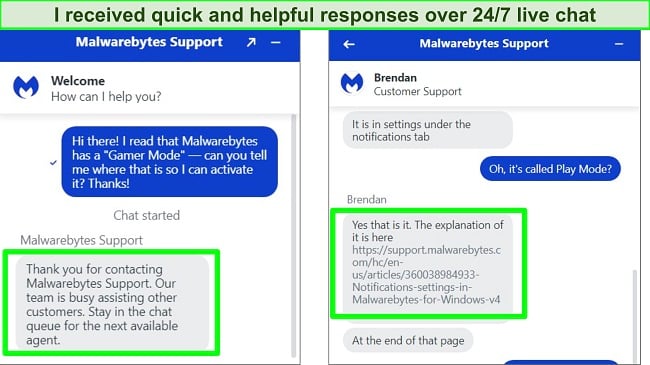
In my tests, I got a response from the Malwarebytes email support in under 3 hours after I sent a ticket through the website. Aside from the swiftness of response, my question regarding the impact of the antivirus on my device’s system performance was answered with suggestions to tweak the settings. Given Malwarebytes’ faster support options, it wins this category.
Customer Service Winner: Malwarebytes
Get fast support with Malwarebytes
11. Price — TotalAV Provides Better Value for Money
Taking into account the features, free trial offers, and money-back guarantees offered by both antivirus contenders, TotalAV surpassed Malwarebytes by a considerable margin in terms of value across all available plans.
While Malwarebytes shares a similar price point with the leading antivirus programs in the market, it offers a limited range of features in comparison. Malwarebytes offers 2 subscription plans for home users: Premium and Premium+Privacy. These plans offer the following features:
- Malwarebytes Premium: Malware removal, real-time, ransomware, web, and phishing. protection, and other threats.
- Malwarebytes Premium+Privacy: All features included in Malwarebytes Premium, VPN, and Identity theft protection.
TotalAV stands out with its highly affordable plans compared to Malwarebytes and other popular antivirus brands, even though the top-tier plan covers a maximum of 6 devices. TotalAV offers 3 distinct plans:
- AntiVirus Pro: Real-time protection, malware removal, web browsing protection, phishing and scam protection, system optimization tools, and Data Breach Monitoring
- Internet Security: All the features of the Antivirus Pro plan along with a VPN, and support 5 devices.
- Total Security: All the features of the Internet Security plan, as well as an Adblocker and password vault, and covers up to 6 devices.
In conclusion, TotalAV unquestionably provides the best value for money across all tiers. Opting for the TotalAV Total Security plan yields an excellent deal, particularly for the first year of subscription.
Price Winner: TotalAV
12. Free Version — TotalAV’s Free Version Offers More Features
Both Malwarebytes and TotalAV offer free versions of their antivirus software, but there are some notable differences between the 2 that puts TotalAV ahead.
Malwarebytes’ free version primarily focuses on malware detection and removal. It provides powerful scanning capabilities and the ability to quarantine and remove detected infections. However, certain advanced features like web protection, ransomware protection, and exploit prevention are reserved for their premium versions.
On the other hand, TotalAV’s free version offers a more comprehensive range of features compared to Malwarebytes. In addition to malware detection and removal, TotalAV’s free version includes anti-phishing protection, web browsing protection, and system tune-up tools.
While both free versions provide basic antivirus protection, TotalAV’s free version goes the extra mile by offering additional features that are typically found in premium antivirus suites. Hence, it is the winner in this category.
Free Version Winner: TotalAV
13. Money-Back Guarantee — Malwarebytes Provides a Longer Money-Back Guarantee
Malwarebytes antivirus stands out with its generous 60-day money-back guarantee, while TotalAV antivirus offers a shorter 30-day refund period.
I personally experienced the refund process with both providers. For Malwarebytes, I simply submitted an email ticket and received approval within 3 hours. Although I was informed that the refund would take 10 business days, I was pleasantly surprised to receive it in just 8 days.
On the other hand, TotalAV offered both email and phone support options to get a refund. Opting for TotalAV’s phone support, I connected with an agent who efficiently processed my refund in a quick 5-minute call. Within 48 hours, the refund was credited to my bank account.
While both providers offer a seamless refund process, Malwarebytes takes the lead in this category due to its longer money-back guarantee period.
Money-Back Guarantee Winner: Malwarebytes
Get started with Malwarebytes risk-free
And the Winner Is… TotalAV
After extensive testing of Malwarebytes and TotalAV in various areas, I am confident in declaring TotalAV as the clear victor. Although both antiviruses displayed commendable malware detection capabilities and included valuable security features, TotalAV emerged as the preferred choice due to its superior overall performance when compared to Malwarebytes.
- Virus Scanner — TotalAV
- Real-Time Malware Protection — TotalAV
- System Performance — TotalAV
- VPN — TotalAV
- Password Manager — TotalAV
- Gaming Mode — TotalAV
- Optimization Tools — TotalAV
- Other Features — TotalAV
- Device Compatibility — TotalAV
- Customer Service — Malwarebytes
- Price — TotalAV
- Free Version — TotalAV
- Money-Back Guarantee — Malwarebytes
Despite being overshadowed by TotalAV, Malwarebytes showcased impressive malware detection capabilities. With detection rates surpassing industry standards, it provided near-perfect results and delivered exceptional real-time threat protection. However, it’s disappointing that both antivirus options lack firewall or parental control features.
Overall, TotalAV stands out as the more comprehensive antivirus solution, providing numerous security features to ensure safety both offline and online. Plus, the antivirus offers a risk-free experience with an unconditional 30-day money-back guarantee, allowing ample time to explore and test all its features thoroughly.
Overall Winner: TotalAV
Protect your computer with TotalAV
How To Install TotalAV Antivirus on Your Device
- Visit the TotalAV website — Select the TotalAV product you want and click on “Get Protected” from the product page.
![TotalAV Security navigation menu screenshot TotalAV Security navigation menu screenshot]()
- Purchase the product — Choose your payment method and sign up for the subscription.
- Download and Install the app — Download the installation file for your operating system from your dashboard, install it, and wait for the installation to complete.
![TotalAV run full scan interface screenshot TotalAV run full scan interface screenshot]()
- Protect your computer — Launch the app and run your first scan by clicking on “Run Smart Scan.”
That’s it! You have successfully installed TotalAV on your computer and you’re now protected.
FAQs About Malwarebytes vs TotalAV Antiviruses
Is TotalAV better than Malwarebytes?
Is Malwarebytes good?
Are TotalAV and Malwarebytes compatible?
No, it’s not recommended to run TotalAV and Malwarebytes together. Running 2 antivirus programs simultaneously can lead to conflicts, resource inefficiencies, and potential issues with system stability.
You can choose the antivirus that suits your needs rather than having 2 running simultaneously. That won’t improve your security. I recommend going for TotalAV due to its robust features and excellent protection that it offers.
Can TotalAV be trusted?
Yes, TotalAV can be trusted. It’s a reputable antivirus software with a history of providing solid protection against malware, viruses, and other online threats. TotalAV offers a range of features, including real-time malware protection, system optimization tools, and a secure VPN for browsing.
The company has a good reputation and is known for its commitment to customer satisfaction. With regular updates and reliable support, TotalAV proves to be a trustworthy choice for safeguarding your digital security.


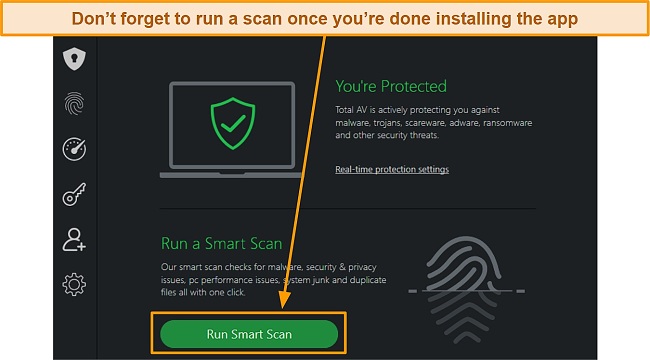




Leave a Comment
Cancel