How to Fix Bing Redirect in Chrome in 4 Easy Steps (2025)
Bing is a legitimate search engine, but Google Chrome redirecting to Bing without your authorization indicates a browser hijacker infection. These infections spread through PUPs (Potentially Unwanted Programs) or malicious extensions, and quickly removing them is crucial as they might collect and sell your personal data.
To help you remove this infection, I tested several antiviruses and picked the best ones for removing redirect viruses. Each app offers excellent malware detection to remove these viruses and other security features to safeguard your system from reinfection.
Of all my choices, Norton is the best antivirus for removing browser hijackers with its flawless malware detection score and reliable security features. Best of all, you can try Norton risk-free thanks to its 60-day-long money-back guarantee.
Try Norton risk-free for 60 days
Quick Guide: How to Stop Chrome From Redirecting to Bing
- Install a top antivirus. The first step is to get a top antivirus like Norton to ensure you can remove all threats and secure your system against reinfection.
- Do a full scan of your system. Scan your whole system to remove any leftover malware.
- Uninstall suspicious apps. Remove suspicious applications from your system so they don’t tamper with your browser again.
- Reset your browser. Reset your browser to default settings to remove malicious extensions and unauthorized changes.
Step-By-Step Guide: How to Remove The Bing Redirect Virus From Chrome
Step 1: Install a Top Antivirus
The first step to securing yourself against redirect viruses is to install a top antivirus like Norton. Start by opening Norton’s website, choosing your plan, and subscribing.
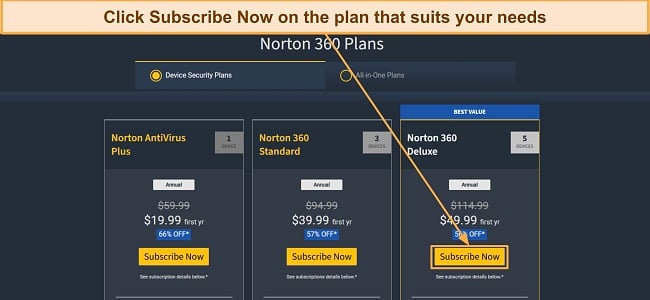
After subscribing to Norton, log into its web portal and download the setup.
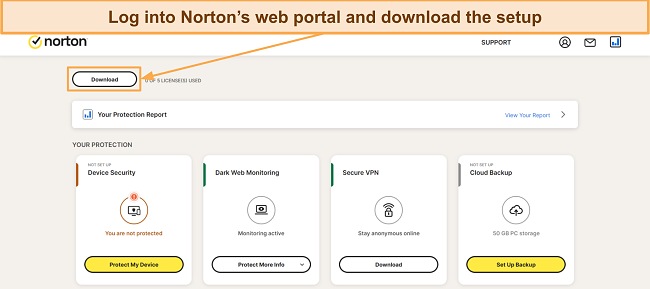
Run Norton’s setup after downloading it and follow the steps to install it on your system.
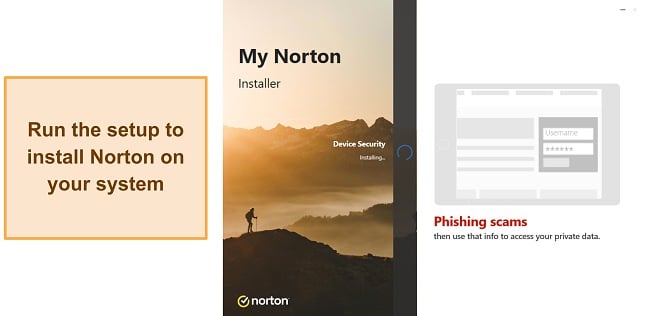
Step 2: Do a Full Scan of Your System
Now you should do a system-wide scan to ensure you remove all malware. Open your antivirus and navigate to the Scan Options menu.
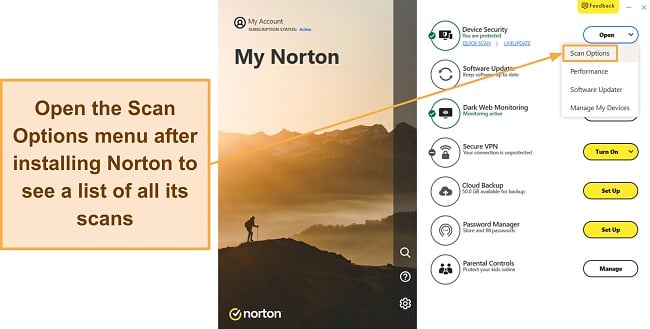
Select the full scan from the available scans and click “Go” to check your system for malware.
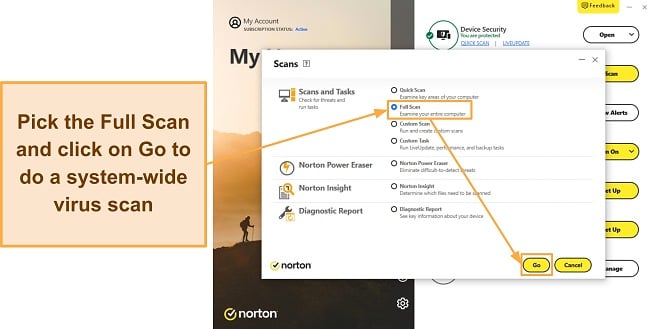
Remove/quarantine any threats detected in the full scan and click “Finish” to complete it.
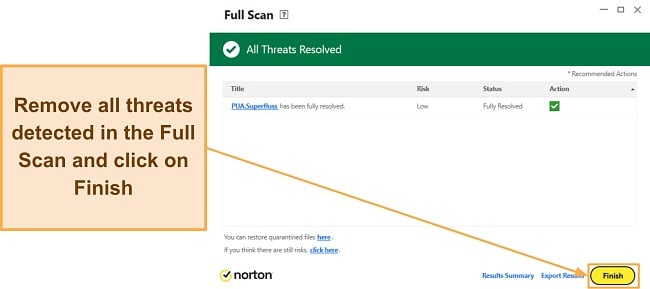
Step 3: Uninstall Suspicious Applications
The next step is to remove suspicious applications so they don’t cause further issues. To do this, open Windows’ Apps & features menu.
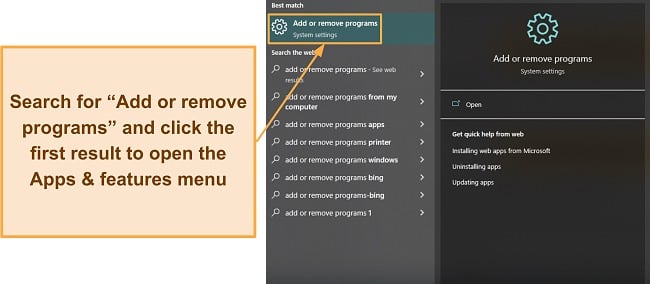
Scroll through your installed apps, select any suspicious ones, click “Uninstall”, and confirm to remove them from your system.
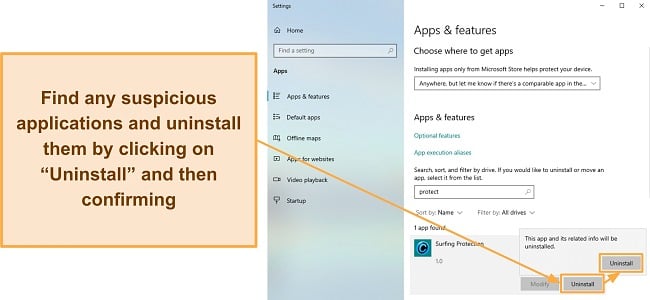
Step 4: Reset Your Browser
Now that you’ve eliminated all malware, you should reset your browser to its default settings to finish cleanup. I’m using Chrome here, but most browsers have similar steps. Start by opening the settings menu.
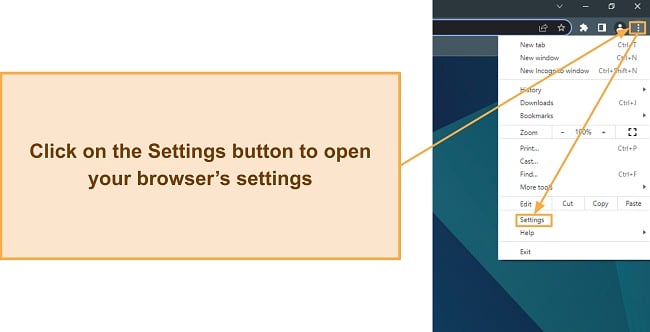
In the settings menu, click the “Reset and clean up” menu on the right-hand side.
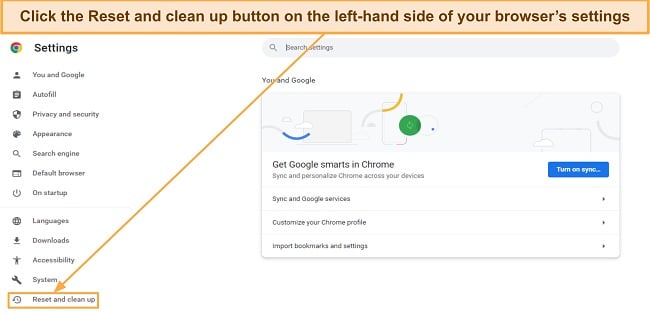
Finally, click the button to restore default settings and click “Reset settings” when the browser asks for confirmation.
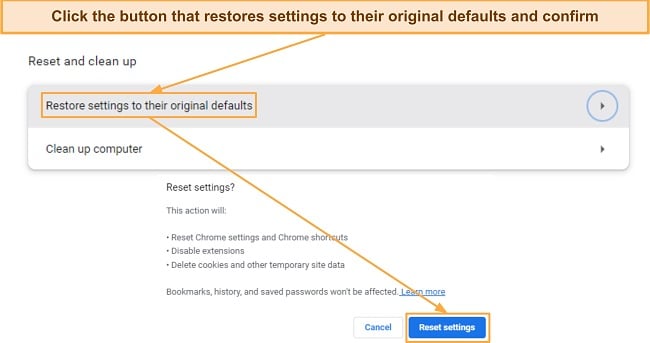
The Best Antiviruses to Remove Bing Redirect From Chrome (Tested in 2025)
1. Norton — #1 Antivirus for Removing Redirect Viruses and Other Malware
Key Features:
- Detects and removes 100% of malware and redirect viruses via scans.
- Offers effective web protection to defend against unsafe websites.
- Includes up to 500GB of cloud storage (in the US) for sensitive files and data.
- Provides 24/7 live chat and phone support.
- Has a 60-day money-back guarantee.
Norton is the best antivirus for removing redirect viruses that can hijack your browser. It has flawless malware detection to remove threats from your system and various reliable security features to prevent reinfection.
During tests, Norton’s scans removed 100% of the malware on my system, including redirect viruses. Also, its quick and full scans only took 2 and 20 minutes, faster than any other antivirus on this list. Besides this, Norton reliably blocks 100% of real-time threats, thus securing you against any future infections.
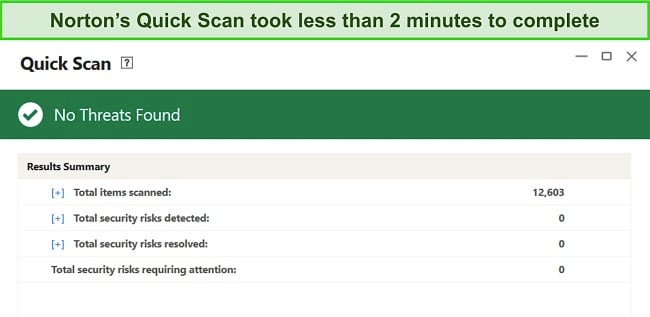
Norton also has other security features to add extra layers of protection, including:
- Built-in VPN — uses AES 256-bit encryption to secure your online activity.
- Web Protection — blocks malicious websites that could infect your system.
- Encrypted Cloud Storage — offers up to 500GB (in the US) of secure cloud storage for sensitive files and data.
- PC SafeCam — stops unauthorized access to your system’s webcam.
- Software Updater — updates all your apps to ensure they don’t have vulnerabilities.
You’ll also get top-quality customer support with Norton, including 24/7 live chat, phone support, and a detailed online knowledge base. In my tests, I connected to a live chat agent in under a minute whenever I needed help and always got helpful answers to my questions.
Norton is available for as low as /year and offers the following plans:
- Antivirus Plus — offers Norton’s antivirus features, firewall, password manager, 2GB of cloud storage (in the US), and protection for 1 device.
- 360 Standard — provides Norton’s VPN, Dark Web Monitoring, PC SafeCam, protection for up to 3 devices, and everything in Antivirus Plus.
- 360 Deluxe — includes Norton’s Privacy Monitor, parental controls, 50GB of cloud storage (in the US), protection for up to 5 devices, and everything in 360 Standard.
- 360 Select — has Norton’s ID monitoring, protection for up to 10 devices, 250GB of cloud storage (in the US), and everything in 360 Deluxe.
- 360 Advantage — offers Norton’s Identity Lock besides everything in 360 Select.
- 360 Ultimate Plus — provides protection for unlimited devices, 500GB of cloud storage (in the US), Norton’s Home Title Monitoring, and all the above features.
I consider Norton’s /year 360 Deluxe plan the best value. It offers protection for up to 5 devices and has the features to secure you against redirect viruses and other threats. Of course, you can try Norton risk-free[. It has a 60-day money-back guarantee, and I had my money back within 5 days of requesting a refund after my tests.
2. McAfee — Has Effective Real-Time Security to Block Redirect Viruses From Infecting Your System
Key Features:
- Has 100% malware to remove redirect viruses effectively.
- Offers a customizable firewall to protect against cyber threats.
- Includes web protection for safety against malicious sites.
- Comes with a built-in VPN for added protection online.
- Provides a 30-day money-back guarantee.
McAfee offers reliable real-time security to block redirect viruses. After effectively removing them via its scans, McAfee’s 100% real-time malware detection prevents redirect viruses and other cyber threats from reinfecting your system.
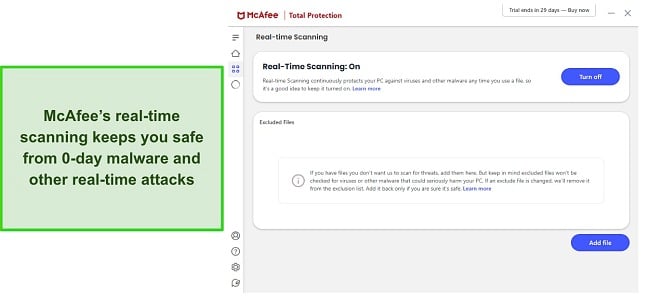
Throughout my tests, McAfee’s virus scans successfully removed redirect viruses and all other threats from my PC. The only downside to McAfee’s scans is that they aren’t as fast as Norton’s. McAfee’s full scan took over an hour to scan my whole system, while Norton finished the same scan in under 20 minutes.
Other McAfee features include an intuitive firewall, which you can customize to your liking. It also has the following features for added protection:
- Built-in VPN — safeguards your browsing activity using AES 256-bit encryption.
- WebAdvisor — protects you from unsafe websites that may infect your system.
- File Shredder — shreds sensitive files you don’t want anyone else to access.
- Tracker Remover — deletes trackers, cookies, and other files that can monitor your online activity.
McAfee is available for as low as /year and includes the following plans:
- Total Protection Plus — has McAfee’s antivirus, firewall, web protection, ID monitoring, password manager, and protects up to 5 devices.
- McAfee+ Premium — includes everything in Total Protection Plus, McAfee’s Personal Data Cleanup Scans, and protects up to 10 devices.
- McAfee+ Advanced — provides McAfee’s full-service Personal Data Cleanup, lost wallet protection, $1M ID theft coverage, monthly credit reports, and everything in McAfee+ Premium.
- McAfee+ Ultimate — offers McAfee’s credit lock, daily credit reports, 25K ransomware coverage, and everything in McAfee+ Advanced.
You should get McAfee’s $39.99/year Total Protection Plus plan if you want the most value for money. However, you can try McAfee risk-free no matter your plan with its 30-day money-back guarantee. You can claim a refund by calling phone support, and I received my money back within a week of my refund request.
3. TotalAV — Helps Optimize Your System While Removing Redirect Viruses and Other Threats
Key Features:
- Detects and removes all malware and redirect viruses via its scans.
- Offers WebShield to block malicious sites.
- Provides a secure VPN with AES 256-bit encryption.
- Has various tools to optimize system performance.
- Includes a 30-day money-back guarantee.
TotalAV is perfect for boosting system performance while removing redirect viruses and other cyber threats. Besides effectively removing malware, it offers tools that make your system much faster. For instance, its Smart Scan scans your system and makes optimizations like removing junk files, deleting cookies, and stopping startup programs.

In my tests, TotalAV’s virus scans found 100% of malware on my system, which included redirect viruses. It includes quick, full system, and custom scans, each of which is effective. Unfortunately, TotalAV’s real-time detection score is 99%, which isn’t as effective as Norton’s but is still well above the industry average.
You’ll also get other features in TotalAV that improve your overall security, including:
- WebShield — stops you from opening unsafe websites that may infect your system.
- Built-in VPN — uses AES 256-bit encryption to protect your browsing activity.
- Data Breach Test — checks if any of your passwords were leaked in data breaches.
TotalAV starts as low as $19.00/year and offers the following plans:
- Antivirus Pro — protects up to 3 devices with TotalAV’s antivirus, WebShield, and optimization tools.
- Internet Security — secures up to 5 devices with TotalAV’s VPN and everything in Antivirus Pro.
- Total Security — safeguards up to 6 devices with TotalAV’s ad blocker, password manager, and everything in Internet Security.
I found that TotalAV’s $39.00/year Internet Security plan offers the best value. It includes protection for 5 devices and all of TotalAV’s vital security features. Best of all, you can try TotalAV risk-free for 30 days thanks to its money-back guarantee. Getting your refund is easy, and I had my money back within just 2 days of requesting mine.
4. iolo — Intuitive Windows-Only Antivirus That Reliably Protects You Against Redirect Viruses
Key Features:
- Eliminates all redirect viruses with its 100% malware detection.
- Offers optimization tools to enhance system speed.
- Provides the Privacy Guardian tool to block trackers.
- Has a highly intuitive and beginner-friendly app.
- Includes a 30-day money-back guarantee.
iolo is an excellent antivirus for removing redirect viruses from Windows devices. Alongside its effective malware detection, iolo provides an incredibly intuitive and beginner-friendly app that anyone can use to secure their system.
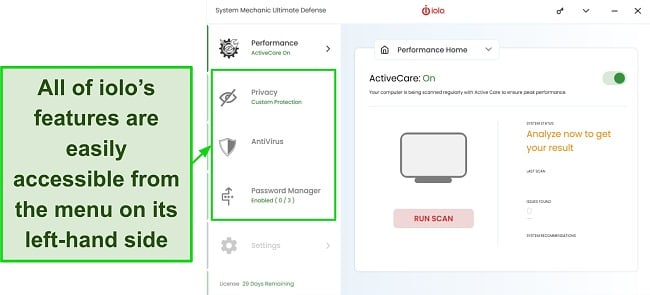
I was pleased with iolo’s excellent malware detection throughout my tests. It successfully found and removed 100% of malware from my system with its effective scans. You’ll also get other security and optimization features with iolo, which include:
- Privacy Guardian — stops trackers and cookies from monitoring your online activity.
- Drive Scrubber — wipes sensitive from your drives so no one else can access it.
- Deepclean — enhances system speed by fixing registry issues, cleaning up junk, and making other optimizations.
Some downsides to iolo’s security are that it doesn’t offer proper web protection tools and a firewall. So, its protection isn’t as comprehensive as Norton’s.
You can get iolo for as low as /year and choose from the following plans:
- Malware Killer — offers iolo’s on-demand malware scanning and removal.
- System Shield — has iolo’s on-demand malware scans and real-time security.
- System Mechanic — provides iolo’s optimization tools, security updates, and network protection.
- System Mechanic Pro — includes iolo’s Search and Recover, Drive Scrubber, System Mecanic’s features, and everything in System Shield.
- System Mechanic Ultimate Defense — has iolo’s password manager besides all the above features.
I advise getting iolo’s /year System Mechanic Ultimate Defense plan because it delivers the best overall value. You can also try iolo completely risk-free, as it has a 30-day money-back guarantee. You can easily request a refund via email, and I had my money back in 3 days when I asked for mine after tests.
5. Bitdefender — Reliable Antivirus With Various Features to Remove and Secure Against Redirect Viruses
Key Features:
- Has multiple scans that find and remove redirect viruses and 100% of malware.
- Includes a built-in VPN with AES 256-bit encryption for added online safety.
- Offers web protection to block dangerous websites containing malware.
- Provides a customizable firewall for security against cyber threats.
- Comes with a 30-day money-back guarantee.
Bitdefender offers many security features to protect your system from redirect viruses. Its various security features include a customizable firewall and the following:
- Web Protection — blocks dangerous websites that may infect your system.
- Built-in VPN — secures your online activity with AES 256-bit encryption.
- Webcam and Microphone Protection — blocks unauthorized access to your webcam and microphone.
- SafePay — provides a secure and isolated environment to use banking and shopping websites safely.
After tests, I learned that Bitdefender’s multiple virus scans reliably eliminate 100% of malware. It found all the threats I hid throughout my system, and its real-time protection had a similarly impressive detection score of 99.7%. However, Norton’s real-time protection is more effective and has a perfect 100% detection score.
While Bitdefender starts at just $24.99/year, its price increases when renewing it after a year. Its plans include the following:
- Antivirus Plus — has Bitdefender’s core antivirus, 200MB/day VPN, and protection for 1 device (Windows only).
- Internet Security — protects up to 3 devices with Bitdefender’s parental controls, Privacy Firewall, and everything in Antivirus Plus (Windows only).
- Total Security — offers Bitdefender’s optimization tools, everything in Internet Security, and protection for up to 5 devices (all platforms).
- Premium Security — includes Bitdefender’s unlimited VPN, protection for 10 devices, and everything in Total Security.
- Ultimate Security — has Bitdefender’s ID monitoring besides everything in Premium Security.
You should get Bitdefender’s $40.99/year Total Security plan if you want the best value for money. Plus, you can try Bitdefender risk-free for 30 with its money-back guarantee to see if it’s right for you. I even tested its refund policy and had my money back 5 days after my refund request.
Tips to Avoid Getting Infected With Redirect Viruses (Browser Hijack)
Windows’ built-in antivirus isn’t enough to secure you against redirect viruses. So, using the following tips will help you avoid getting infected with redirect viruses that hijack your browser:
- Keep your browser and OS updated. Regularly update your browser to eliminate vulnerabilities that viruses can exploit. Additionally, ensuring you always have the latest software OS updates helps improve security.
- Download software from trusted sources. Only use trusted websites and official app stores when downloading software. Also, watch out for bundled software and suspicious pop-ups that may introduce redirect viruses.
- Avoid clicking on ads. Don’t click on online ads, as they can sometimes be a source of malicious redirects. The best antiviruses have built-in VPNs that help block ads, thus reducing your chances of infection.
- Check for suspicious emails. Verify the sender before opening email attachments or clicking on links. If in doubt, contact the sender directly to confirm the legitimacy of the attachment or link.
- Scan your system with a premium antivirus. Get a top antivirus like Norton and regularly perform system-wide scans to find and remove any potential malware or redirect viruses.
Quick Comparison Table: 2025’s Best Antiviruses for Removing Bing Search Redirect
| Malware Detection via Scans | Real-Time Malware Detection | Web Protection | Lowest Price | Money-Back Guarantee | |
| Norton | 100% | 100% | ✔ | /year | 60 days |
| McAfee | 100% | 100% | ✔ | /year | 30 days |
| TotalAV | 100% | 99% | ✔ | $19.00/year | 30 days |
| iolo | 100% | Tests underway | ✘ | /year | 30 days |
| Bitdefender | 100% | 99.7% | ✔ | $24.99/year | 30 days |
How I Tested and Ranked the Best Antiviruses for Removing Redirect Viruses (Browser Hijack)
I used the following criteria to determine the best antiviruses for removing browser hijack viruses:
- Malware detection scores — I chose antiviruses with high malware detection scores so they can successfully find and remove redirect viruses.
- Feature variety — I picked apps with additional security features like built-in VPNs to add more layers of protection to your system.
- Ease of use — I found intuitive and beginner-friendly antiviruses, so anyone can use them to protect against redirect viruses.
- Customer support — I selected antiviruses with helpful customer support that’s available any time to help.
- Value for money — I picked antiviruses with affordable price plans that deliver great value for money.
- Money-back guarantee — I chose antiviruses that offer money-back guarantees to let you test their features risk-free.
FAQs on Bing Redirect Virus Removal From Chrome
Why does my Google Chrome redirect to Bing?
Is Bing a virus?
How can I tell if my computer is infected with a redirect virus?
How to fix Bing redirect from Google Chrome?
Installing a top antivirus is the first step to fixing the Bing redirect issue. Afterward, you should do the following:
- Perform a full system scan. Conduct a full scan of your entire system using your antivirus to detect and remove any remaining threats.
- Uninstall suspicious applications. Remove any suspicious applications from your system to prevent them from interfering with your browser in the future.
- Reset your browser settings. Reset your browser to its default settings to eliminate malicious extensions and revert any unauthorized changes.
Prevent Browser Hijacking With the Best Antivirus Software
It’s crucial to protect your browser against hijacking to ensure a secure browsing experience.
The antiviruses I’ve listed above offer excellent security against redirect viruses that hijack your browser. I have impeccable malware detection through scans and dependable security features to eliminate any cyber threats. Additionally, I provide exceptional value for your investment, assisting you in safeguarding your system affordably.
Of my top choices, Norton stands out as the best security app. With its industry-leading malware detection, reliable security features, and responsive customer support, it’s the best overall choice. Best of all, its 60-day money-back guarantee lets you try Norton risk-free to see if it suits your needs


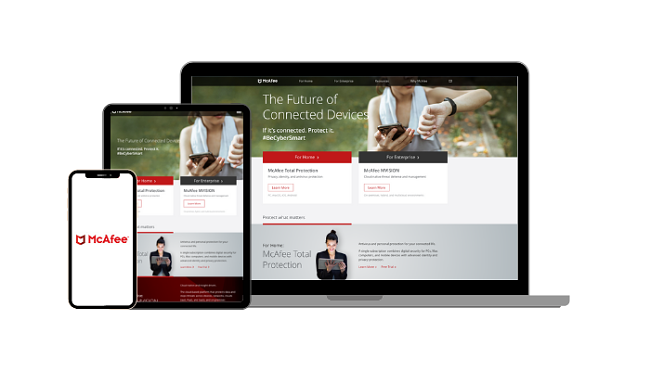

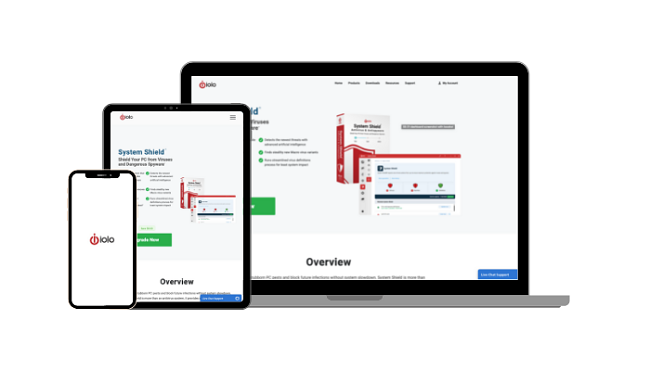
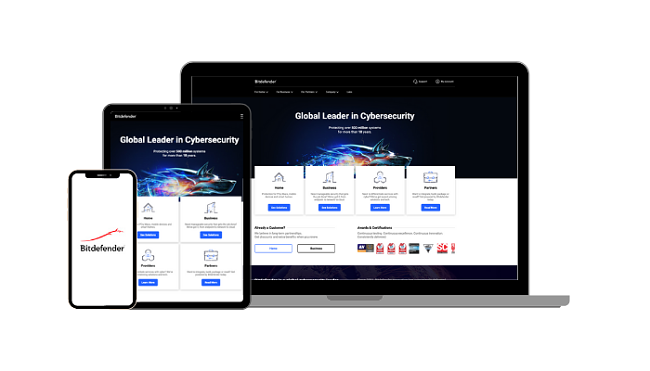




Leave a Comment
Cancel