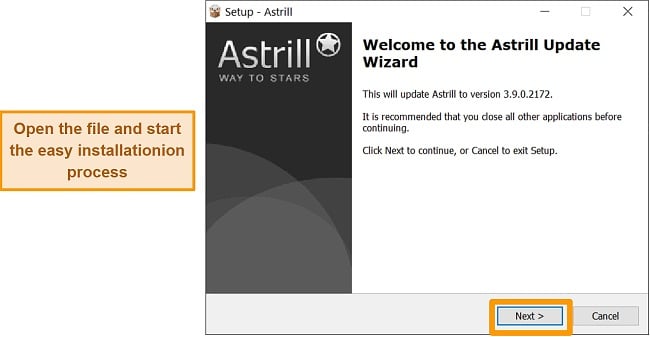Speed
Speed
|
7.0 / 10 |
|---|---|
 Servers
Servers
|
6.0 / 10 |
 User Experience
User Experience
|
6.0 / 10 |
 Support
Support
|
6.0 / 10 |
 Pricing
Pricing
|
3.0 / 10 |
Astrill VPN Review 2025: Before You Buy, Is It Worth It?
Astrill VPN Overview
I was unaware of Astrill VPN prior to writing this review; however, it has gained a reputation for bypassing China’s Great Firewall. Given that even top-tier VPN services can experience disruptions in China, I decided to put Astrill through its paces to see if it lives up to its claims.
In keeping with its claims, Astrill VPN is indeed functional within China. The provider also has many cutting-edge features to ensure your information stays private and your connection stays safe. However, there are a number of drawbacks to using Astrill VPN, including a poor user interface on the desktop client, a limited selection of supported streaming services, and a high price tag.
Unfortunately, Astrill only offers a 7-day free trial. Most of the top VPN services offer a 30- to 45-day money-back trial period so you can test the service before committing to a paid subscription.
Don’t Have Time? Here’s a 1-Minute Summary
- Unblocks Netflix and multiple other streaming services. I could get past location restrictions for Netflix, Disney+, and HBO Max. Sadly, it failed to unblock Amazon Prime Video, Hulu, and the BBC iPlayer. See which streaming platforms I unblocked.
- Lightning-fast speeds with all servers. I reached impressive speeds of up to 362Mbps with a local server and 236Mbps with the farthest server. Check out the speed test results.
- Solid security features. Astrill VPN has reliable security features, including a kill switch, leak protection, and a wide range of encryption protocols. Jump to the security section.
- Some logging. Astrill keeps some anonymized data but very little compared to many other VPNs — and its location in Seychelles means it can’t be forced to turn over data. Learn more about Astrill’s privacy policy.
- Works in China. Astrill is the top VPN pick for China, with cutting-edge proprietary technologies that make it a reliable option for bypassing online censorship. Find out how Astrill works in China.
- Support for the most popular devices and 5 simultaneous connections. I connected 5 different devices at once and didn’t notice a decline in the quality. Discover which devices are supported.
- More expensive compared to other VPNs. Astrill’s pricing is high compared to most premium VPNs on the market. See all pricing options.
Astrill VPN Unblocks Netflix, HBO Max, and Disney+ (But Can’t Access Amazon Prime Video, Hulu, and BBC iPlayer)
Astrill says it works with most of the major streaming services, but my tests showed that this was only half true. Netflix, HBO Max, and Disney+ all worked without any problems, but Amazon Prime Video, Hulu, and the BBC iPlayer did not. If you want to stream at high speeds with nearly instant server switching, I suggest using Astrill’s OpenWeb protocol.
Netflix, HBO Max, and Disney+: Unblocked
Astrill VPN is a great choice for people in the US, UK, Canada, Australia, Germany, Japan, Korea, Taiwan, France, and Hong Kong who want to stream Netflix without any restrictions. Astrill’s OpenWeb protocol (Windows’ default) is incredibly fast, so I was able to watch every stream in full HD quality.
I find it remarkable that OpenWeb swiftly switches between locations, which sets it apart from numerous other VPN protocols that can take several seconds to switch servers. This feature allows you to effortlessly and promptly navigate between various Netflix libraries.
No matter which server I used—including one in Australia, more than 15,000 kilometers away—there was very little buffering. Most surprisingly, I didn’t have to wait for stream quality to increase after the initial load, like with most VPNs.
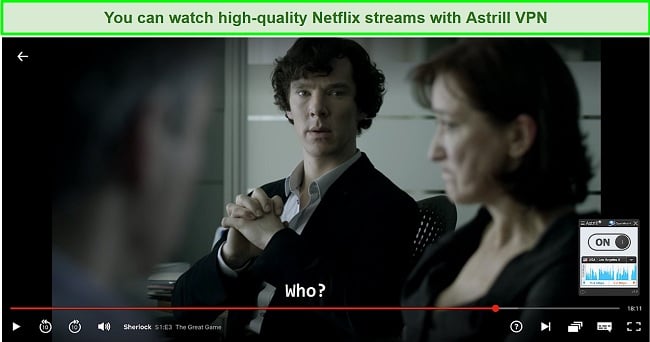
HBO Max was hit or miss for me, and I was unable to stream on certain US servers, like the one in New York. My attempts to access the site were repeatedly met with an error message from the servers.
All of my previous problems disappeared once I connected to Los Angeles-based servers. Then I was able to stream Curb Your Enthusiasm with the Los Angeles A and B servers. After waiting a mere seven seconds, the stream quality was at full HD.
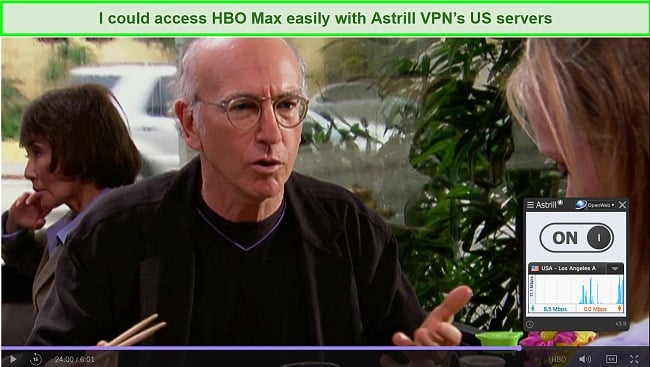
Astrill VPN is able to unblock Disney+ in various server locations such as the US, Canada, UK, Japan, Germany, and more. Even when accessing content from far-flung servers, the video fully loads in under 5 seconds without sacrificing quality.
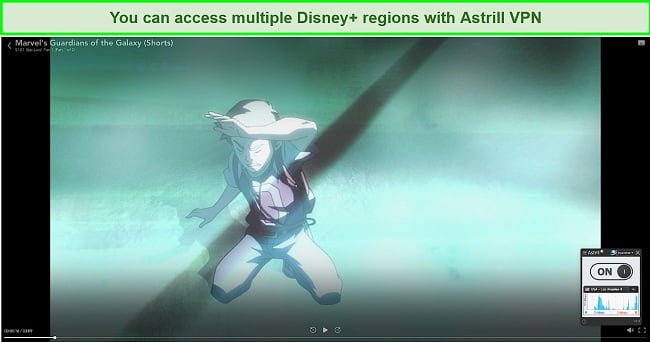
Even though it still has room for improvement, it is reasonable to assert that Astrill is already more than capable of unblocking some of the most challenging channels in the world.
Hulu, BBC iPlayer, and Amazon Prime Video: Blocked
I tried accessing Hulu US from various servers, but each time I was met with the error message below or a blank white page. This is because Hulu has almost certainly already blacklisted all of Astrill’s IP addresses in the United States on the grounds that they are VPN IP addresses.
The BBC iPlayer service is also inaccessible via a London-based server. The following error message pops up:
“BBC iPlayer only works in the UK. Sorry, it’s due to rights issues.”
Astrill’s customer service assured me that purchasing a dedicated UK IP address would remedy the situation. Your VPN connection will be less easily detected, and you’ll have more consistent access as a result. Keep in mind that this is in addition to your subscription fees.
When I tried to connect to my Amazon Prime Video account, I was met with a similar error message as the one I saw with BBC iPlayer.
“Your device is connected to the Internet using a VPN or proxy service. Please disable it and try again. For more help, go to amazon.com/vpn.”
When I contacted customer service, they suggested that, like the BBC iPlayer, I purchase a private IP address in the United States to circumvent geoblocking. Compared to this, I’ve had a very different situation with ExpressVPN — I tested it with different streaming services and was blown away by how reliable and good it was. If you travel a lot, ExpressVPN can reliably give you access to all of the above streaming services without charging you a dime more.
Speed
- 7.0 / 10Fast Speeds on Local and Distant Servers
Astrill’s speeds are consistently up there with the best I’ve experienced from other providers. Accessing a server in the UK, which was close to where I was, gave me a fast connection speed. Astrill also worked well with servers in the US and Germany, and I was most impressed by how well it worked even in faraway Australia.
Astrill boasts a more precise in-app speed test tool than comparable web-based tools. It lets you perform real-time ping and server speed tests, letting you pick the one with the best connection no matter where you happen to be. Also, a speed test page on the provider’s site provides daily averages across multiple Astrill servers. You can use this page to compare the speeds of various Astrill servers, but the results won’t mean much unless you also know the base connection and location where they were conducted.
Speed Test Results
I observed a median download speed decrease of 42% across tests performed on servers in the US, UK, Germany, and Australia. To begin, I measured the speed of my internet connection when I was not connected to an Astrill server so that I could establish a baseline for my tests. I recorded download and upload speeds of 420.51 Mbps and 50.68 Mbps, respectively.
Next, I connected to a London-based Astrill server. My goal in connecting to this server was to test how proximity to the server affected my connection speed. The percentage decrease in download speed from my original connection was only 22.3%.
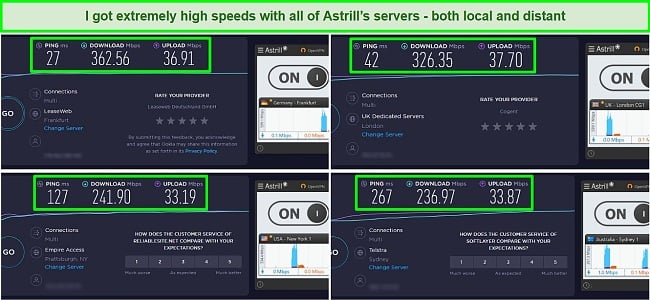
After that, I switched to servers in the United States and Germany, and I was able to keep 58 and 87 percent of my original download speed, respectively. The last server I tried was in Australia, the farthest one from my current location. Compared to my base speed, I suffered a respectable 43% slowdown.
Since full HD streaming requires 5 Mbps and 4K needs 25 Mbps, you won’t have any problems with streaming despite the distance of the server from you. From my experience, Astrill gives you plenty of bandwidth for speedy browsing, streaming, and downloading without interrupting your other activities.
Is Astrill VPN Fast Enough for Gaming? Yes, Although I Encountered Some Errors
The good news is that when Astrill’s servers were functioning properly, online gaming was fantastic. When you play video games online, you want to have as little latency as possible. This is especially important for fast-paced games like first-person shooters.
I started my tests by trying to play Call of Duty: Warzone, but the game wouldn’t let me connect when I was connected to an Astrill server. I had the same issue when playing Rainbow Six: Siege.

Luckily, the other games I tested worked well. In Rocket League, my ping increased from 34 ms to 44 ms, and in Apex Legends, it changed from 32 ms to 38 ms— essentially unnoticeable.
After testing a few rounds of each game, I had a positive experience with uninterrupted connectivity and no lag. While it can be disappointing that some games may not work, Astrill delivered a superior gaming experience for those that did, outperforming the capabilities of most VPNs.
Astrill VPN also offers VIP add-ons that give users in Asia, especially online gamers, access to extra VPN servers with faster speeds and less latency. The latency on these servers has been fine-tuned to the extreme, making them ideal for online gaming. However, in addition to the standard membership, you will need to purchase traffic on these servers in increments of 100 GB per month.
Why Most Speed Tests are Pointless & How We Correctly Test VPN Speeds
Speed determines how fast content uploads, so if you're torrenting or streaming, you want the speed to be somewhat identical to your regular internet speed. Since a VPN encrypts your data, it usually takes a bit longer to send your data back and forth, which can slow down your connection. However, if your ISP deliberately slows down your connection (also known as throttling) a VPN might increase your internet speed. Testing a VPN is somewhat pointless because new servers pop up and affect speed. Your speed can also differ according to your location, so your speed test might not match ours. Having said that, we tested the speed in numerous locations to provide you with the average.
Servers
- 6.0 / 10Server Network — Small but Powerful Global Network
Astrill has a reasonably extensive server network, with more than 300 servers spread across 107 data centers in 55 different countries. The majority of servers can be found in both Europe and the United States of America. Particularly in the United States, there is a plethora of server locations, even in less typical places like Buffalo, Kansas City, and Salt Lake City.
A number of Astrill’s server locations are in countries with restrictive VPN laws and regulations, including Russia, Turkey, and the UAE. Even though these servers are a lifeline for people in countries where internet access is limited, users should be aware of the risks. For example, Russia has a history of seizing VPN servers that are inside its borders without warning.

Several distinct categories of servers are represented in Astrill’s database. A number of the servers exist in their most basic form, providing no features or functionality beyond the bare necessities. Then, approximately half of the servers listed in the catalog have a gold star next to them. These servers support port forwarding and are tailored for peer-to-peer file sharing.
Furthermore, there are supercharged servers, which are currently only accessible within China. These servers are promoted as providing Chinese users with improved security, faster load times, and lower latency.
For an additional fee each month, you can also get a dedicated IP address in a certain city or country. These IPs are unique to you, and you won’t have to share them with anyone else. Astrill VPN also has VIP servers that are tailored specifically for gamers. These are optional and come at an additional cost, and bandwidth is sold only in bulk.
All of Astrill’s servers are also physical, so the company doesn’t have to rely on virtualization or the cloud for reliability. As far as the user is concerned, there is no difference between virtual and physical servers. However, virtual servers share hardware and resources with other servers, so they may appear to be located somewhere else. In addition, you are free to switch between servers at will and can transfer an unlimited amount of data.
Compared to its competitors, many of which offer access to a huge network of locations all over the world, Astrill’s server selection is still small. CyberGhost comes highly recommended because of its extensive server network, which includes over 9,757 servers in 100+ countries.
Security — Myriad of Advanced Features to Keep You Safe
Astrill VPN provided a level of security that far exceeded my expectations. It uses a range of security features, from the most basic to the most advanced, to keep your data safe.
Some of Astrill’s most important security functions include:
- Solid encryption – Astrill VPN employs several strong encryption methods, including AES-256, Blowfish, CAST, and Camellia, to encrypt your data during transmission.
- Multiple protocols – Astrill provides a good variety of tunneling protocols to cover most use cases, including OpenWeb, StealthVPN, WireGuard, OpenVPN, OpenConnect, Cisco IPSec, IKEv2/IPSec, L2TP/IPSec, SSTP, and PPTP.
- Multi-Hop servers – This function can route your traffic through a maximum of three different VPN servers, making it extremely difficult for anyone to monitor your online activities. Astrill’s Multi-Hop function relies solely on its OpenWeb protocol, which employs a variety of encryption techniques to protect your data. Astrill VIP subscribers are the only ones who can access this feature.
- Onion over VPN – Astrill VPN makes it possible to access.onion sites without Tor or a Tor browser, allowing you to continue your normal web browsing experience unimpeded.
- Application Filter & Site Filter (Split Tunneling) – This function allows you to choose which apps to send through the VPN and which to send through your regular internet connection. You should select the former if you need VPN access for a limited set of programs but would prefer to have all of your other traffic flow over your primary connection. The latter option is ideal for users who want to route the vast majority of their traffic through the VPN but still access specific sites and services without interruption.
- Port forwarding – Using this function, you can redirect a connection from your local area network (LAN) to an external device. While this could be useful when setting up a gaming server, it creates a security hole that an outsider could potentially exploit.
- Kill switch – A kill switch is an additional safety measure that cuts off your VPN connection if your device ever disconnects from the VPN server. As server outages are inevitable, this ensures that your anonymity is maintained even if the server goes down unexpectedly.
- App Guard – This feature helps you restrict access to the internet for individual apps rather than the whole system. This comes in handy in a few situations, the most obvious being torrenting.
- VPN sharing – You can share your home network’s secure VPN connection with other gadgets like Smart TVs, game consoles, and streaming media players with the help of your computer’s built-in VPN sharing functionality.
- Smart mode – Smart tunneling mode is another useful feature that lets you use your real IP address to access regional websites while routing your international traffic through the VPN.
- Leak protection – Astrill has multiple layers of leak protection, including those for DNS leaks, IPV6 leaks, and WebRTC.
- Tracker and Ad Blocker – When enabled, this useful feature blocks intrusive ads and tracking websites, but you must be using the OpenWeb VPN protocol to make use of it.
When I tested Astrill’s ad blocker, I experienced mixed results. The idea is to improve privacy (and decrease user frustration with pop-ups), but after visiting several ad-heavy websites (such as Forbes, Business Insider, and IGN), I still saw ads on about 70% of the sites I visited. While some sites were ad-free, the majority weren’t, so you’d be better off using a dedicated ad-blocker if you choose Astrill.
I put Astrill servers through a battery of exhaustive tests, looking for IP and DNS leaks, but I found none. You can see below an example where the IP address shown matches the server I chose, making it look like I am in Washington.
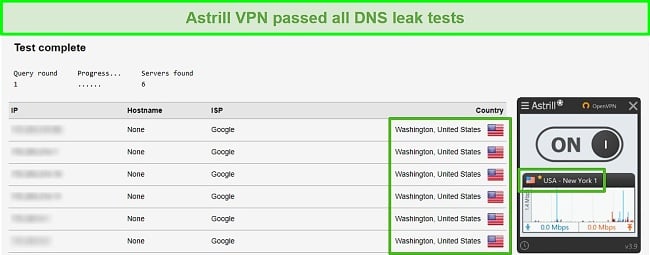
The security features provided are undoubtedly excellent. While the absence of an auto-connect function can be seen as a drawback, apart from that, the features are suitable for most purposes.
Privacy — Zero Activity Logs
Astrill claims it has a strict no-logs policy, but there’s a little more nuance to the policy than that. Its system keeps track of active sessions, which include the connection time, IP address, device type, and version of the Astrill VPN application. However, once you disconnect from the VPN, all of this information is deleted.
According to the explanation given, this is done simply to stop users from connecting an excessive number of devices to a single account. It also measures the amount of data used in aggregate to measure how effective its network is at handling this load, but this data is anonymous.
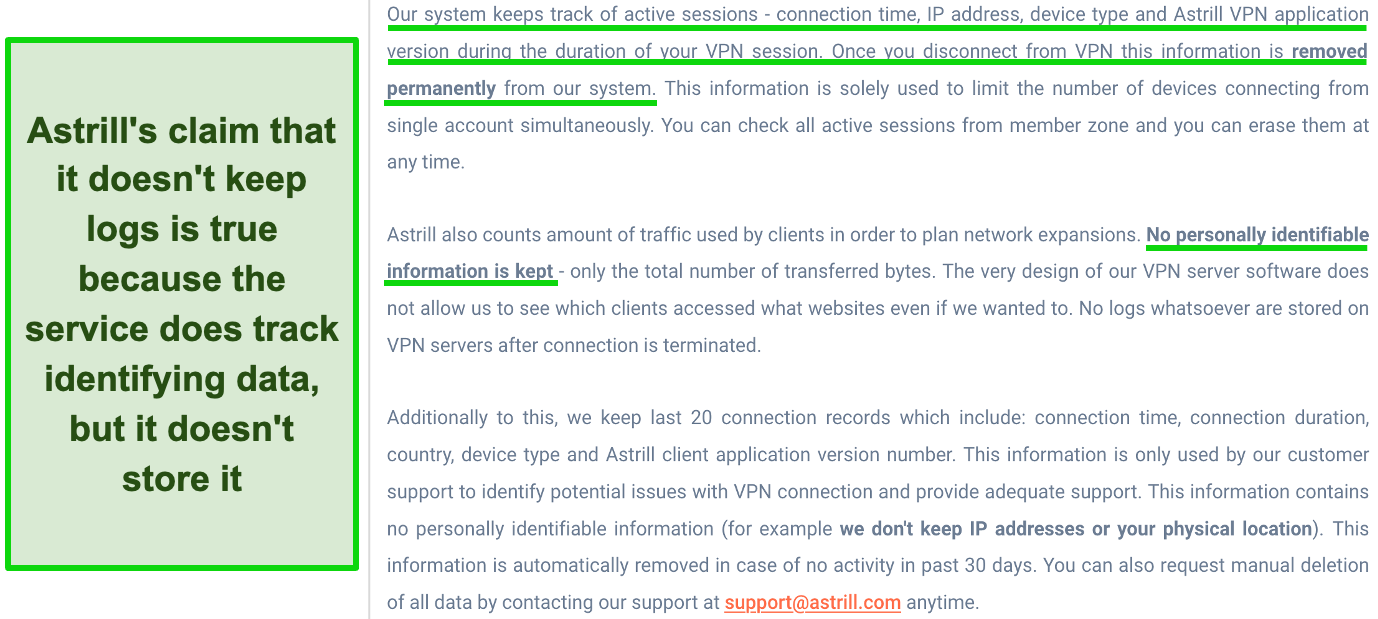
The only data kept longer is the last 20 connection records, including connection time, duration, country, device type, and Astrill client application version number. This is kept for a period of 30 days to provide customer support, but it is not linked to your IP address, which means that it is anonymous.
Most importantly, Astrill states that the system is designed so that it can’t see which websites were accessed by specific clients. Although Astrill stores some data, it’s in line with what most premium VPNs log and doesn’t store any identifiable information. It’s also based in the Seychelles, where it doesn’t have any legal obligation to keep or provide logs to authorities.
Seychelles is one of those island nations that seem to be a magnet for VPN companies, and Astrill has made that country its home base. While the country’s lack of data retention and surveillance laws is unquestionably the main selling point, the fact that it is not a member of the Five Eyes, the Fourteen Eyes, or any other international alliance is also a major plus.
Torrenting — Great Torrenting Speeds After Minor Setup
Astrill supports torrenting, but not on all servers. You can easily find a server that supports P2P traffic by choosing one that has a gold star next to its name. The process isn’t quite as simple as with other VPNs, but it only takes a minute to set up.
Simply open the Astrill settings and enable port forwarding. Then go to your torrent software (qBittorrent in my case) and enter the same port as in Astrill into the incoming port setting, normally under the Connection category. Be sure to also enable NAT-PMP or UPnP under the same category.
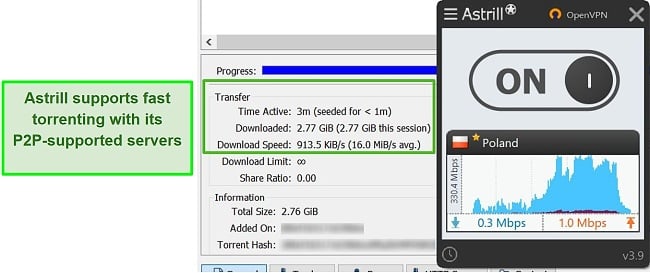
As a test, I connected to the server closest to me and downloaded a copyright-free video file. My average speed was super fast at 16 MiB/s (134 Mbps) with a maximum of 330 Mbps. I downloaded the 2.77 GB file in just 3 minutes.
My coworkers and I do not condone illegal file sharing, so it is important that you become familiar with the rules and regulations that apply to torrenting in your country. More importantly, ensure that the torrents you download do not infringe on any copyrights.
Does Astrill VPN Work in China? Yes!
Several proprietary technologies built into Astrill allow it to easily circumvent China’s internet censorship. This includes the StealthVPN protocol developed exclusively by Astrill, which obscures the fact that you’re using a VPN and makes it more difficult for firewalls to detect.
With the addition of Smart Mode, your online activity will attract even less attention. When you connect to a site from outside China, Astrill will automatically connect but default to a local Chinese IP address when you’re using a local website. This means you can avoid having your IP address blocked in China and still enjoy fast speeds and robust encryption while having access to the full breadth of the Internet.
Since VPN sites are often blocked in China, it is best to download Astrill before going there. And if you are already in China, it is still downloadable from astrill-mirror.com. This link redirects to a mirror of the main site on another server, making it less likely that the government will find it and block it.
Astrill’s VIP add-on, which uses Chinese dedicated servers, is a great choice for those who need high speeds in China. Access to these servers costs an extra $10 a month, but the provider guarantees much faster download and upload speeds as well as lower latency for online games and voice/video chats.
Please exercise common sense when using a VPN in China; after all, just because you’re hiding your true location from prying eyes doesn’t mean you can break the law. The use of VPNs that are not sanctioned by the Chinese government is illegal, but there have been no reported cases of foreigners being punished for doing so.
Server Locations
User Experience
- 6.0 / 10Simultaneous Device Connections — 5 Devices at Once
You can connect up to 5 devices with your Astrill subscription at the same time. I tested it on my Windows laptop, Android tablet, smartphone, and MacBook Pro, and there was no slowdown or loss of connectivity on any of the devices.
By setting up Astrill on your router, you can actually expand the capacity for concurrent connections. This means that all the devices linked to your router will remain secure while utilizing just a single connection.
If you require simultaneous security for more than five devices and don’t own a router that Astrill supports, you might want to look elsewhere for a VPN service. I suggest you try CyberGhost because you can use it on up to 7 different devices with just one account.
Device Compatibility — Supported on All Main Platforms
Astrill VPN works with nearly all of the industry’s most popular operating systems and software platforms. Android, iOS, Windows, and macOS each have their own apps. You can also configure the service on a DD-WRT or ASUS Merlin router if you have one.
On Linux, you can choose to run the program as a standalone application with GUIs or as a command-line program. The standalone app works with Linux Mint 10 and later, Debian, Red Hat, CentOS, Ubuntu 8 and later, and Fedora. If you use a different distribution or prefer a lighter installation method, the command-line installer should suffice.
In addition, Astrill also offers manual setup instructions for the popular OS, Chrome OS, Windows Phone, and Apple TV. However, if your gadget doesn’t have VPN support already, you can set it up to use your computer as its gateway and DNS by activating the VPN Sharing feature in the Windows, macOS, or Linux app.
Ease of Setup & Installation — Easily Install in Minutes
Setting up Astrill was a breeze, and navigating the interface required little effort. A large on/off toggle for connecting to and disconnecting from the VPN takes up most of the interface, and choosing a server is as simple as clicking a drop-down menu. The client’s compact size makes it difficult to use the server dropdown menu, which only displays a few options at a time.
The client’s constrained space caused a few hiccups, but overall, operations went very smoothly. I was able to navigate the settings menus fairly easily, and a tooltip would appear when I hovered over a particular option to describe its function.
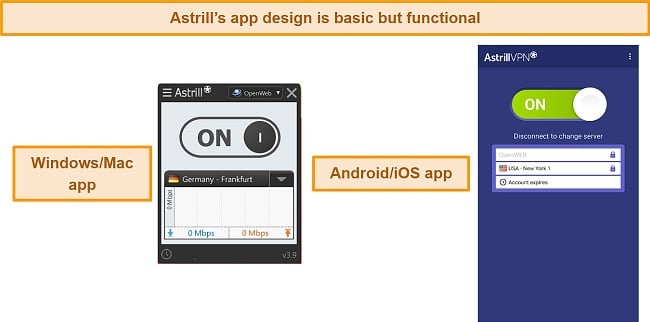
Astrill’s mobile apps are extremely basic and don’t offer the same functions as on the desktop. Instead, you can choose between servers, protocol types, and specific apps to run through the VPN. For the first time you launch Astrill on Android, you’ll also be asked to turn off battery optimization for the app for “consistent results.” When I turned this off and on, I couldn’t notice a difference in performance — your experience may vary depending on your own device.
Steps to Installing Astrill VPN on Windows:
- Download Astrill software. Visit astrill.com/download/ to get the app for your Windows device.
![Screenshot of Astrill VPN download page]()
- Run the setup file. Double-click the setup file, and the setup wizard will guide you through the rest of the installation process.
![Screenshot of Astrill install screen on Windows]()
- Establish a connection. Launch Astrill, enter your login information, and select the country you want to connect to.
![Screenshot of Astrill VPN's Windows app]()
Support
- 6.0 / 10I expect high-quality support for a premium service, and Astrill delivers.
You can get support through:
- 24/7 live chat
- Email (via form submission)
- Manuals and FAQ (in 14 languages)
I contacted Astrill’s support through live chat and was connected in 2 minutes. Finding the option for a live chat was easy, compared to several other providers that make it intentionally difficult to find the chat option. I asked the support agent for information on streaming services, but I didn’t get a clear answer.

I also submitted a question through the support form and waited for the email reply—it took just 20 minutes! If you prefer to find the answer for yourself, the manuals and FAQs are also full of in-depth information. The manuals are actually hosted on a separate Astrill Wiki page and go into extreme detail on numerous technical issues. The FAQs are available in 14 languages and give a good amount of more general answers.
How We Test Customer Support and Why Should You Care
We personally test the customer support team of every VPN we review. This means asking technical question through the live chat feature (where applicable) and measuring the response time for email questions. Whether you need to connect to a specific server, change your security protocol, or configure a VPN on your router, finding a VPN with quality customer support should be important to you.
Pricing
- 3.0 / 10Astrill is very expensive compared to many of the leading VPN services. Even if you prepay for an entire year, the cheapest option is still more expensive than some of its competitors’ most expensive plans.
You can subscribe to Astrill VPN monthly, for six months, or for an entire year, and each payment plan grants you access to all of the service’s standard features. Private IP addresses are available from the service for a $5 monthly rental fee per IP address. You can also upgrade to VIP status for an extra $10 per month, which is said to give your traffic priority across all servers and reduce latency for Asian users and gamers.
All major credit cards, as well as PayPal, AliPay, WeChat Pay, Perfect Money, bank transfers, and Bitcoin, are accepted here. Unfortunately, the option to pay through QIWI isn’t available for anyone in Russia. However, you can use crypto to sign up with a layer of anonymity instead.
Unlike many VPN services, Astrill does not offer refunds on any of its plans. However, you can obtain a free trial of Astrill by going to the website, looking for the free trial box, and entering your email address. To prevent duplicate signups by the same person, you’ll need to verify your phone number, but won’t be asked for any payment details. Alternatively, you can check out our monthly best VPNs list if you’d like to get a VPN service with a good monthly price. All VPNs on the list are backed by money-back guarantees.
Astrill VPN has the following offers
Final Verdict
Astrill is a top-tier VPN service due to its accessibility from inside China, ultra-fast speeds, extensive security features, unwavering dedication to user privacy, and support for torrenting. The provider also allows you to unblock geo-restrictions on popular streaming services like Netflix US, HBO Max, and Disney+, which is great news for frequent travelers. However, it comes at a high price.
Compared to Astrill, ExpressVPN is cheaper, but it still offers fast speeds, access to more streaming services, and great security. ExpressVPN gives you 30 days to try it out risk-free so you can decide if it’s a better fit for you.
FAQs About Astrill VPN
Is Astrill VPN good?
Can I use Astrill VPN for free?
Yes, you can try Astrill for 1 week completely for free. Go to the service provider’s website and enter your contact information (phone number and email address) into the appropriate fields to initiate a free trial. When you’re ready, head over to the downloads page and grab the setup file that works best for you.
I would advise caution when using a free VPN as a general rule. Some VPNs covertly monetize users’ browsing activity, personal information, and bandwidth by selling this information to third parties. You can use one of these trustworthy free alternatives if you need a VPN but can’t afford Astrill VPN’s high price.
Is Astrill VPN really safe?
Editor's Note: We value our relationship with our readers, and we strive to earn your trust through transparency and integrity. We are in the same ownership group as some of the industry-leading products reviewed on this site: ExpressVPN, Cyberghost, Private Internet Access, and Intego. However, this does not affect our review process, as we adhere to a strict testing methodology.