How to Watch Peaky Blinders on BBC iPlayer With a VPN
Peaky Blinders is an excellent series, but you can only watch it for free if you’re in the UK. Accessing BBC iPlayer from another country gives a message saying it’s not available.
While you could theoretically use a VPN to get a UK IP address and access BBC iPlayer, this goes against the platform’s terms of service and could be considered copyright infringement. My team and I don’t condone any illegal activity like circumventing geoblocks.
If you’re a UK resident, you should still get a VPN if you want to stream Peaky Blinders on the BBC iPlayer. A VPN encrypts your connection and helps protect your privacy, and ExpressVPN is the best choice for online safety. Plus, there’s a 30*-day money-back guarantee, so you can try ExpressVPN risk-free. If you’re unsatisfied, you can contact support and ask for a refund. Editor’s Note: Transparency is one of our core values at WizCase, so you should know we are in the same ownership group as ExpressVPN. However, this does not affect our review process, as we adhere to a strict testing methodology.
Quick Guide: 3 Steps to Watch Peaky Blinders
- Get a VPN. We recommend ExpressVPN because it consistently works with the iPlayer and has a 30-day money-back guarantee.
- Connect to a nearby UK server.
- Login or create a free account for BBC iPlayer and enjoy
How to Watch Peaky Blinders on BBC iPlayer
BBC iPlayer is only available in the UK due to copyright restrictions. As a result, you can only watch it if you’re inside that country. However, you’ll benefit from the additional security and privacy offered by a premium VPN. A VPN works by sending your traffic through a local British server. There are just three steps involved:
Step 1. Get a VPN
To begin with, you’ll need to get a subscription to a VPN service with servers in the UK. There are lots available, but we recommend ExpressVPN. It’s one of the fastest VPNs out there, making it ideal for buffer-free streaming.
Once you’ve bought a VPN subscription, all you need to do is download the right app for your device and log in.
Step 2. Connect to a server in the UK
In the app, select the UK from the list of available countries. Most VPN services will automatically connect you to the fastest server in the country you’ve selected.
Once you’re connected, head over to the BBC iPlayer website. If for any reason you find you can’t access it, try connecting to a different UK server.
Step 3. Create a BBC iPlayer account
You’ll need to sign up for a BBC iPlayer account to watch any of the content on the website. Bear in mind that you’ll have to enter any UK postcode for this, as well as a genuine email address.
Now that you have an account, you can start streaming Peaky Blinders!
Important! While a VPN could hypothetically be used to get a UK IP address from anywhere, doing so for streaming from the BBC iPlayer or any other platform that would otherwise be unavailable in your physical location goes against each platform’s terms of service and could also be considered copyright infringement. We don’t condone these activities.
The Best VPNs for Watching Peaky Blinders
ExpressVPN is our number one recommended VPN for watching Peaky Blinders, but there are some other options you may also want to consider. Here are our top three recommendations.
1. ExpressVPN — For super-fast streaming

- Ultra-fast servers
- UK servers in 5 different cities
- Apps for almost any device
- 30-day money-back guarantee
Unlike most VPNs, we found that ExpressVPN didn’t significantly reduce our internet speed when we tested it, which resulted in smooth streaming. This means you won’t experience any drops in resolution or buffering. With a huge variety of apps available (the company even has options for routers and Linux computers), you’ll be able to stream new episodes of Peaky Blinders on almost any device.
ExpressVPN also offers a 30-day money-back guarantee, so you can try it for a month and get your money back if you aren’t satisfied. This applies no matter which subscription you buy.
2. NordVPN — For affordable reliability
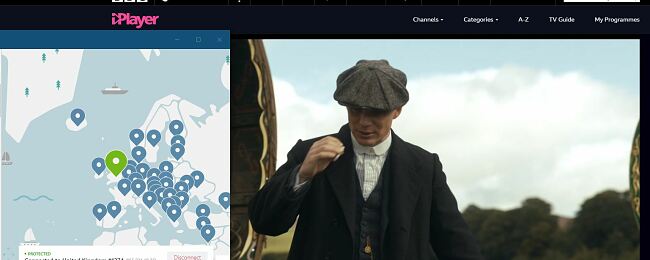
- Over 800 UK servers
- Automatically detects the best server to use
- Excellent at geo-unblocking content
- 30-day money-back guarantee
NordVPN has more servers than almost any other VPN service, with 817 in the UK alone. This makes it easy for you to find one that works well with BBC iPlayer. We tested NordVPN in the UK and found that unlike many services (HMA, for example), BBC iPlayer let us in without any issues. This meant we were able to view all content on the site with no error messages or connection issues.
NordVPN also worked very well with other platforms like Netflix, Hulu, and Peacock. The service is extremely affordable, especially when you get the 3-year deal.
Like ExpressVPN, the company also offers a 30-day money-back guarantee.
3. CyberGhost — Optimized for streaming
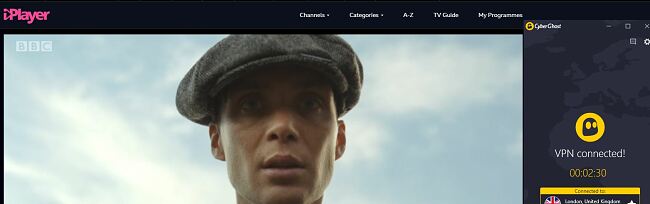
- Tested and proven to work with the BBC iPlayer
- Dedicated in-app streaming section
- Data compression feature to improve the speed
- 45-day money-back guarantee
CyberGhost is optimized for streaming. There’s a dedicated streaming section within the app, allowing you to connect to specialized servers that are specifically designed to work with streaming sites. Some are even set up for connecting to BBC iPlayer with the best possible quality. On top of that, it has an “Extra Speed” feature, allowing you to use the fastest available servers. Since streaming generally requires a lot of bandwidth, this is ideal.
CyberGhost is also one of the most secure VPNs that we’ve reviewed. Not only does it use the strongest available encryption, but the company owns and manages many of its own servers, making it even harder for anyone to track your activity.
Better still, CyberGhost has a very generous money-back policy. You can change your mind up to 45 days after buying a subscription.
Using one of these services to watch Peaky Blinders will mean you’ll never need to miss another episode. A VPN gives you the freedom to stream the series whenever and wherever you like. Enjoy!
*Please note that ExpressVPN’s generous money-back guarantee applies to first-time customers only.




Leave a Comment
Cancel