5 Best VPNs for FRITZ!Box in 2025 (+Router Setup Guide)
There isn’t a dedicated app for FRITZ!Box, but it allows direct VPN setup using WireGuard or IPSec protocols. Alternatively, you can link a VPN-configured DD-WRT or Tomato firmware router to your FRITZ!Box and secure all your devices. You can also install a VPN separately on devices using your FRitZ!Box connection.
I tested 40 top VPNs, focusing on features, ease of setup, and compatibility with global streaming services. Of them all, ExpressVPN is my top choice.
ExpressVPN uses TrustedServer Technology with RAM-only servers, ensuring no data is ever stored. Its simple router setup guides simplify establishing a VPN connection on FRITZ!Box. In addition, it’s compatible with most major streaming services. Best of all, ExpressVPN offers a 30*-day money-back guarantee, providing a risk-free trial. Editor’s Note: Transparency is one of our core values at WizCase, so you should know we are in the same ownership group as ExpressVPN. However, this does not affect our review process, as we adhere to a strict testing methodology.
Try ExpressVPN risk-free with FRITZ!Box
In a Rush? Here are the Best VPNs for FRITZ!Box in 2025
- ExpressVPN — Lightway protocol ensures superfast speeds and reliable FRITZ!Box connections.
- CyberGhost — Special streaming servers for streaming, gaming, and torrenting, but long-distance connections aren’t very reliable.
- Private Internet Access (PIA) — Customizable security features lead to minimal speed loss, but doesn’t allow torrenting on its US servers.
- NordVPN — NordLynx protocol delivers optimal speeds, but might log and share user data with foreign governments to abide by international laws and regulations.
- Surfshark — IP Rotator changes your IP frequently, so your activity can never be linked to 1 IP address, but it falls within 9 Eyes jurisdiction.
Editor’s Note: We value our relationship with our readers, and we strive to earn your trust through transparency and integrity. We are in the same ownership group as some of the industry-leading products reviewed on this site: ExpressVPN, Cyberghost, Private Internet Access, and Intego. However, this does not affect our review process, as we adhere to a strict testing methodology.
The Best VPNs for FRITZ!Box — Tested in 2025
1. ExpressVPN — Fast Server Network for the Most Reliable FRITZ!Box Connections
Key Features:
- 3,300+ servers in 105 countries
- Lightway protocol ensures lightning-fast speeds for streaming, gaming, and torrenting
- TrustedServer technology, military-grade encryption, an automatic kill switch, a proven no-logs policy, and more
- Works with Netflix, Hulu, Amazon Prime Video, Disney+, BBC iPlayer, and more
- Support via 24/7 live chat, email, detailed setup guides, and online knowledgebase
- 30*-day money-back guarantee
ExpressVPN is the best VPN for FRITZ!Box with fast speeds, thanks to its Lightway protocol. Lightway is special because it runs faster than most other available protocols. During my speed tests, ExpressVPN delivered 94.04 Mbps on average, almost as fast as my base connection (98.99 Mbps).

Setting up a VPN on a router is tricky, but ExpressVPN has very helpful guides. It took me under 10 minutes to set it up on my D-Link router connected to FRITZ!Box. This way, I secured all my devices. Alternatively, you can buy ExpressVPN’s pre-flashed router called Aircove and connect it to your FRITZ!Box.
If you don’t have a VPN-compatible router, you can install ExpressVPN separately on each device using your FRITZ!Box connection. ExpressVPN has apps for Windows, macOS, Linux, Android, iOS, and Fire TV devices. Plus, you can use it on 8 devices simultaneously.
You can secure all the traffic emerging from your FRITZ!Box with ExpressVPN’s industry-leading security features. These include:
- TrustedServer technology — uses RAM-only servers to ensure there are no records of your online activity or identity saved on hard drives.
- Network Lock kill switch — automatically disconnects you from the internet to prevent any potential leaks in case the VPN connection drops unexpectedly.
- Leak protection — prevents your IP/DNS/WebRTC information from leaking, so your online activity can’t be linked to your identity.
- Split-tunneling — allows you to use a VPN connection for selected apps while the rest of your device uses your regular internet.
- Obfuscation — disguises your VPN traffic as regular traffic so no one can know that you’re using a VPN.
- Threat Manager — blocks trackers on the apps or websites you visit, so your activity can’t be recorded or sold to third parties for targeted advertising.
- Proven no-logs — KPMG and Cure53 have proved in their recent audits that ExpressVPN doesn’t keep any records of your online activity.
- Military-grade encryption — makes your online activity virtually impossible to intercept.
While ExpressVPN is a bit pricey, its 2-year plan is available at a great discount of %. You’ll only have to pay per month.
All plans come with a 30*-day money-back guarantee. This means you can get a full refund if you’re not happy with the service. I tested this guarantee myself via live chat. The representative didn’t ask any questions. My refund request was processed right away, and I had the money back in my account 3 days later.
Editor’s Note: Transparency is one of our core values at WizCase, so you should know we are in the same ownership group as ExpressVPN. However, this does not affect our review process, as we adhere to a strict testing methodology.
ExpressVPN is compatible with: Windows, macOS, Linux, Chromebook, Android, iOS, Chrome, Firefox, Edge, PlayStation, Xbox, Nintendo Switch, Amazon Fire TV, Amazon Fire TV Stick, Nvidia Shield, Xiaomi Mi Box, Chromecast, Roku, Android TVs, smart TVs, routers, and more.
ExpressVPN works with: Netflix, Amazon Prime Video, Hulu, BBC iPlayer, Max, ESPN, Peacock, DAZN, Sling TV, Apple TV, YouTube TV, Kodi, SHOWTIME, Pluto TV, Paramount, Crunchyroll, Pluto TV, fuboTV, crackle, and more
2025 Update! You can subscribe to ExpressVPN for as low as per month with a 2-year purchase (save up to %)!! This is a limited offer so grab it now before it's gone. See more information on this offer here.
2. CyberGhost — Optimized Servers for Streaming and Torrenting With Your FRITZ!Box Connection
Key Features:
- 9,757+ servers in 100 countries
- RAM-only servers, built-in ad and malware blocker, a kill switch, verified no-logs policy, and more
- Works with Netflix, Hulu, Amazon Prime Video, Disney+, Max, and more
- 24/7 live support, email support, and online knowledgebase
- 45-day money-back guarantee
CyberGhost’s specialized servers work reliably with your FRITZ!Box to offer optimized speeds. I tested some of CyberGhost’s regular servers along with the servers optimized for streaming and torrenting in locations close to one another. The specialized servers were almost 10% faster than regular servers.
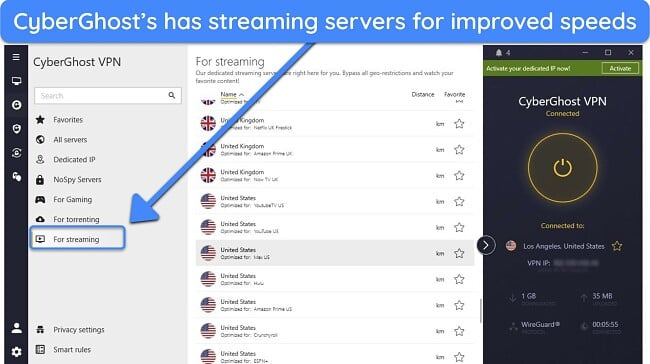
While my base speed was 98.99 Mbps, CyberGhost’s regular servers delivered around 81.54 Mbps. The speeds on its optimized streaming and torrenting servers were 89.91 Mbps and 88.02 Mbps respectively. This wasn’t as fast as ExpressVPN, but fast enough for all major data-intensive activities.
In addition to strong leak protection, military-grade encryption, and an automatic kill switch, CyberGhost keeps your connection secure with:
- NoSpy servers — owned and operated by CyberGhost itself in its Romanian headquarters, meaning there’s no third-party involvement.
- RAM-only servers — wipe your data on every reboot, ensuring your data isn’t permanently stored anywhere.
- Content Block — stops you from visiting the websites and apps that host malware, suspicious ads, and trackers.
- Smart Rules — lets you automate your VPN connection when you connect to a public WiFi or any unsecured network.
- Split-tunneling — allows you to route your traffic through your VPN connection and regular internet, so you can use a VPN on selective apps only.
- Zero-logging policy — as verified by Deloitte, CyberGhost doesn’t log your online activity or personal information.
CyberGhost has step-by-step tutorials to help you set it up on your FRITZ!Box router. Plus, it has friendly apps for PCs and smartphones. It lets you use its service on 7 devices simultaneously.
Since the monthly plan offers only a 14-day money-back guarantee, I recommend getting a 2-year subscription that costs you only per month. This plan comes with a 45-day money-back guarantee. When I contacted the live chat for a refund, the agent approved it immediately. I got the full fee back on my PayPal the same day.
Editor’s Note: Transparency is one of our core values at WizCase, so you should know we are in the same ownership group as CyberGhost VPN. However, this does not affect our review process, as we adhere to a strict testing methodology.
CyberGhost is compatible with: Windows, macOS, Linux, Android, iOS, Raspberry Pi, Chrome, Firefox, PlayStation, Xbox, Nintendo Switch, Amazon Fire TV, Amazon Fire TV Stick, Roku, smart TVs, routers, and more.
CyberGhost works with: Netflix, Disney+, Max, Hulu, Amazon Prime Video, BBC iPlayer, Peacock, SHOWTIME, ESPN+, DAZN, YouTube TV, Apple TV, Crunchyroll, and more.
2025 Update! You can subscribe to CyberGhost for as low as per month with a 2-year purchase (save up to %)!! This is a limited offer so grab it now before it's gone. See more information on this offer here.
3. Private Internet Access (PIA) — Plug-and-Play VPN Router for Easy Setup With Your FRITZ!Box
Key Features:
- 35,000+ servers in 91 countries
- MACE, military-grade encryption, verified no-logging policy, and more
- Works with Netflix, Amazon Prime Video, Disney+, ESPN+, and more
- 24/7 live support, email support, and online knowledgebase
- 30-day money-back guarantee
Private Internet Access (PIA) offers routers with a pre-installed VPN, simplifying setup with your FRITZ!Box. You can choose from 3 models focused on speed, performance for larger homes, or affordability. PIA also supports DD-WRT, Tomato, and pFsense firmware for use with your own router.
While PIA’s desktop and mobile apps are easy to use, setting it up on your FRITZ!Box router is tricky, just like every other VPN. But with a little bit of technical knowledge and setup tutorials, you’ll be able to configure it within 15 minutes. Also, you can use PIA on unlimited devices simultaneously.
The encryption level is customizable — you can switch from 256-bit to 128-bit encryption for better speeds. 128-bit encryption is still powerful and is useful for certain activities (like watching Netflix US) when security isn’t much of a concern.

Also, PIA offers many other security features like leak protection, kill switch, and more like:
- MACE — effectively blocks ads making browsing safer, cleaner, and faster.
- RAM-only servers — never store your online activity or personal data permanently.
- No-logs policy — independently audited and approved by Deloitte.
- Split tunneling — lets you use the VPN on specific apps while you can still use your local connection for banking or other use.
- Identity Guard — sends alerts if your personal information appears in any data breach.
- Multi-Hop — send your traffic through multiple VPN servers adding another layer of security.
During speed tests, I only saw an average drop of 23% from my base connection. PIA consistently delivered speeds above 70 Mbps, more than enough for activities like streaming, gaming, and torrenting. Unfortunately, PIA doesn’t allow P2P file transfer on its US servers. Which means you’ll not be able to torrent with any of the US locations.
Unlike ExpressVPN and CyberGhost, PIA’s monthly plan is quite affordable, making it one of the best month-to-month VPNs. However, its 2-year plan provides the best value, costing just per month. All plans have a 30-day money-back guarantee. I asked for a refund via live chat, answered a few questions, and got my money back in 5 days.
Editor’s Note: Transparency is one of our core values at WizCase, so you should know we are in the same ownership group as Private Internet Access. However, this does not affect our review process, as we adhere to a strict testing methodology.
PIA is compatible with: Windows, macOS, Linux, Android, iOS, Chrome, Firefox, Opera, PlayStation 4, Xbox One, Amazon Fire TV devices, Chromecast, Apple TV, Roku, smart TVs, routers, and more.
PIA works with: Netflix, Disney+, Max, Hulu, Amazon Prime Video, BBC iPlayer, Vudu, and more.
2025 Update! You can subscribe to PIA for as low as per month with a 2-year purchase (save up to %)!! This is a limited offer so grab it now before it's gone. See more information on this offer here.
4. NordVPN — NordLynx Protocol Boost Speeds for Even Faster FRITZ!Box Connection
Key Features:
- 7,287+ servers in 118 countries
- Military-grade encryption, Double VPN feature, no-logging policy, and more
- Works with Netflix, Amazon Prime Video, Disney+, Hulu, and more
- Customer support through 24/7 live chat, email, and online knowledgebase
- 30-day money-back guarantee
NordVPN’s proprietary NordLynx protocol is built around WireGuard to optimize your connection for faster speeds. I tested NordVPN’s speeds using all its protocols. NordLynx led with 79.89 Mbps, OpenVPN followed at 76.21 Mbps, and IPSec provided around 72 Mbps. No matter which protocol you choose, you won’t face any lag or slowdowns.
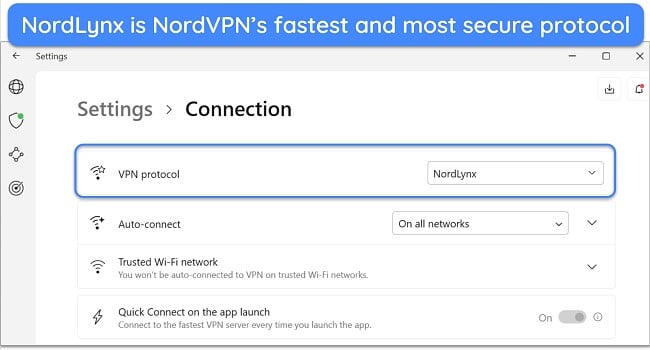
You can rest assured that your connection is safe, as NordVPN provides AES 256-bit encryption, strong leak protection, and an automatic kill switch. It further enhances your security with:
- Double VPN — encrypts your FRITZ!Box activity twice by routing it through 2 different servers.
- Threat Protection — blocks ads, web trackers, and malware.
- Meshnet — allows for safe file sharing by creating a private encrypted network dedicated to you.
- Dark Web Monitor — immediately sends you alerts if your accounts get compromised in the Dark Web data leaks.
- Split tunneling — allows you to choose which apps use your VPN connection and which use your regular IP.
With apps for all popular platforms, you can get NordVPN for any of your devices connected to FRITZ!Box. It’s also compatible with your FRITZ!Box router, just follow the router setup guides for configuration. This way, you can encrypt all of your devices at once.
SmartPlay effortlessly works with streaming services for FRITZ!Box users. It combines VPN and Smart DNS technologies, ensuring hassle-free access to your favorite local streaming services.
A minor drawback is that NordVPN might log and share user data with foreign governments for lawful reasons. But it’s almost impossible that NordVPN would be able to identify you or link your activity back to you because of its proven no-logs policy.
The 2-year + 3 months plan offers the best value and is available at per month. Plus, it comes with a 30-day money-back guarantee, which I tested by requesting a refund via live chat. Initially, the support team offered an extended trial but proceeded with the refund immediately upon my refusal. The money was returned within 6 business days.
NordVPN is compatible with: Windows, macOS, Linux, Chromebook, Android, iOS, Raspberry Pi, Chrome, Firefox, Apple TV, Roku, Amazon Fire TV, Nvidia Shield, Chromecast, Android TVs, routers, and more.
NordVPN works with: Netflix, Amazon Prime Video, BBC iPlayer, Hulu, Disney+, SkyTV, HBO Max, SHOWTIME, DAZN, ESPN, YouTube TV, and more
5. Surfshark — IP Rotator Keeps Changing Your IP Address, Adding Another Layer of Security to Your FRITZ!Box Traffic
Key Features:
- 3,200+ servers in 100 countries
- Military-grade encryption, Camouflage mode, NoBorders mode, and more
- Works with Netflix, Amazon Prime Video, Max, Disney+, and more
- Customer support through 24/7 live chat, email, and online knowledgebase
- 30-day money-back guarantee
Surfshark’s IP Rotator periodically changes your IP address without dropping the VPN connection. This means that your online activity can never be linked to a single IP, enhancing the security and privacy of your entire FRITZ!Box network.
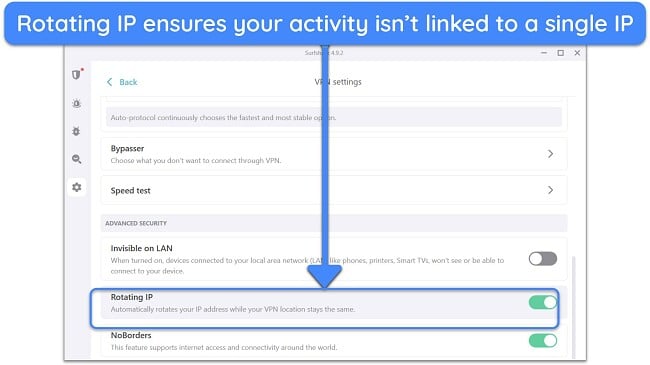
It also encrypts your FRITZ!Box traffic with military-grade encryption and prevents IP/DNS leaks. In addition, Surfshark has:
- Camouflage Mode — makes your VPN traffic appear like regular traffic, even to your internet service provider, enhancing anonymity.
- NoBorders Mode — allows access to the internet in restricted regions, giving you freedom to use the web openly.
- Bypasser — enables specific apps or websites to bypass the VPN, offering flexibility.
- Ad Blocker — automatically blocks ads, reducing interruptions and enhancing browsing speed.
Nexus technology ensures fast and reliable internet connectivity, maintaining a balance between speed and security. In tests, it consistently delivered around 77 Mbps, which is only a 32% drop from base speeds.
Surfshark offers apps for all major platforms, ensuring compatibility with any device connected to your FRITZ!Box. It also works seamlessly with your FRITZ!Box router; simply use the provided setup guides for easy configuration.
A minor drawback is that Surfshark is based in the 9 Eyes jurisdiction (Netherlands), which may concern privacy enthusiasts. However, its strict no-logs policy (verified by Cure53) ensures your personal data is neither collected nor shared, maintaining robust privacy.
While the monthly plan is expensive, Surfshark offers a great deal for its 2-year + 3 months plan. You can get it for as low as per month. All plans include a 30-day money-back guarantee. When I tested this, the agent approved happily and I got my refund in 4 business days.
Surfshark is compatible with: Windows, macOS, Linux, Chromebook, Android, iOS, Raspberry Pi, Chrome, Xbox, Firefox, Amazon Fire TV, Apple TV, Roku, Nvidia Shield, Chromecast, Android TVs, smart TVs, routers, and more.
Surfshark works with: Netflix, Amazon Prime Video, Disney+, BBC iPlayer, Sling TV, Hotstar, HBO Max, DAZN, and more.
Comparison Table: 2025’s Best VPNs for FRITZ!Box
| VPN | No. of Servers | Average Download Speed | WireGuard Support | Dedicated Router App | Lowest Price |
| ExpressVPN | 3,300+ servers in 105 countries | 94.04 Mbps | ✔ | ✔ | / month |
| CyberGhost | 9,757+ servers in 100 countries | 83.67 Mbps | ✔ | ✘ | / month |
| PIA | 35,000+ servers in 91 countries | 76.92 Mbps | ✔ | ✘ | / month |
| NordVPN | 7,287+ servers in 118 countries | 77.48 Mbps | ✔ | ✘ | / month |
| Surfshark | 3,200+ servers in 100 countries | 76.89 Mbps | ✔ | ✘ | / month |
Editor’s Note: We value our relationship with our readers, and we strive to earn your trust through transparency and integrity. We are in the same ownership group as some of the industry-leading products reviewed on this site: ExpressVPN, Cyberghost, Private Internet Access, and Intego. However, this does not affect our review process, as we adhere to a strict testing methodology.
How a VPN Works With FRITZ!Box
A VPN enhances your FRITZ!Box by routing your internet through encrypted servers, hiding your real IP address. This means improved privacy, as your location stays hidden, and websites can’t track you. It also lets you bypass local restrictions and watch your favorite content on global streaming platforms. Just make sure you’re abiding by the platform’s Terms of Service and local laws before doing so.
Think of your FRITZ!Box as a home; the VPN acts as a secure, invisible shield, blocking unauthorized access to your online activities. It’s a more effective security layer than just a firewall, keeping your digital house safe and private.
Easy Guide: How to Set Up a VPN for FRITZ!Box
To use a VPN with FRITZ!Box, you have 3 main options: install it on a FRITZ!Box, an add-on router, or directly on individual devices. For router installation, make sure the router supports Tomato or DD-WRT firmware and check compatibility with your ISP, as some have specific requirements.
1. Buy a VPN-Compatible Router (Tomato or DD-WRT Firmware)
- Purchase a VPN-compatible router (Tomato or DD-WRT firmware).
- Download a VPN like ExpressVPN, known for its user-friendly router app.
- Install the VPN app on the router, log in, and connect to a server.
- Connect your FRITZ!Box to the VPN-enabled router.
- Connect devices to FRITZ!Box for automatic routing through the VPN.
2. Installing a VPN on Individual Devices
- Download a VPN. ExpressVPN has wide device compatibility, supporting 8 simultaneous connections.
- Connect to a server. After logging in, connect to a server from the wide selection.
- That’s it! Use your devices as usual, now with encrypted data through Fritz!Box.
3 (a). Configuring a VPN on FRITZ!Box Router with IPSec
- Download and install the MyFRITZ! app on your mobile device.
- Log into your account and navigate to settings.
- Add your VPN information in the settings.
- That’s all! Connect with FRITZ!Box to secure all connected devices.
3 (b). Configuring a VPN on FRITZ!Box Router with WireGuard
- Get a settings file from your VPN for router setup and download it.
- Open the FRITZ!Box app.
- Under Internet, click Permit Access.
- Select VPN (WireGuard), then Add Connection.
- Enter all necessary details and finish the setup.
Editor’s Note: Transparency is one of our core values at WizCase, so you should know we are in the same ownership group as ExpressVPN. However, this does not affect our review process, as we adhere to a strict testing methodology.
How I Tested & Ranked the Best VPN for FRITZ!Box
I tested the top VPNs of 2025 against the following criteria to find the best ones for FRITZ!Box:
- Device and router compatibility — I made sure the top VPNs work well on Windows, Mac, iOS, and Android, as well as being router-compatible with Tomato or DD-WRT firmware.
- Fast network of global servers — slow VPNs mean you’ll have choppy video chat, laggy TV streams, and other problems using the web on your FRITZ!Box.
- Strong security and privacy features — each VPN has a strict zero-logs policy, kill switch, and leak protection, so none of your data is recorded while you use your FRITZ!Box. Your data is further protected by military-grade encryption.
- 24/7 tech support — the top VPNs have 24/7 live chat, so you can receive help whenever you need it.
- Money-back guarantee — each VPN on the list has a minimum 30-day money-back guarantee. This gives you enough time to test the VPN with your FRITZ!Box.
- Works with online services — the VPNs were tested with popular services like Netflix, Hulu, and Amazon Prime Video.
FAQs: FRITZ!Box and VPNs
Does FRITZ!Box work with a VPN in China?
Yes, provided you choose a VPN that works in China. Of all the VPNs I’ve listed, I recommend ExpressVPN for China.
Despite China’s strict firewalls, ExpressVPN ensures secure and open web access with FRITZ!Box. While caution is advised, the risk of legal issues for individual VPN users in China is low. This is because the focus of the government is more on blocking VPN services rather than targeting users.
Why use a VPN with FRITZ!Box?
In addition to keeping you anonymous and giving you extra security while you use the web with FRITZ!Box, the best VPNs for 2025 allow you to:
- Stream Netflix, Amazon Prime Video, Disney+, and other subscription-based streaming accounts safely
- Catch live sporting events from your home country
- Bypass censorship in restrictive countries like China, Ethiopia, Iran, and more
- Torrent safely and anonymously over P2P networks
- Use public WiFi without worrying about potential hackers watching
Can I access my FRITZ!Box remotely?
Yes, you can remotely access your FRITZ!Box. This can be done by using the MyFRITZ! service or setting up a VPN. These methods allow secure management of your FRITZ!Box from any location with an internet connection. While FRITZ!Box routers don’t have native VPN support, you can configure them as VPN servers for remote access.
Setting this up is somewhat complex, but once done, you can access your home network’s devices through FRITZ!Box from anywhere. Note that in this setup, your ISP can see your IP address, unlike with standard VPN connections.
How can I change DNS settings on a FRITZ!Box?
If you want to change DNS settings instead of setting up a VPN connection on your FRITZ!Box, follow these steps:
- Access the FRITZ!Box UI by entering the router’s IP address in your browser.
- Log in with your username and password.
- Navigate to ‘Internet’ and then ‘Account Information.’
- Select the ‘DNS Server’ tab.
- Here, you can input the new DNS server addresses.
- Save the changes.
Does FRITZ!Box 7530 support VPN?
Yes, the FRITZ!Box 7530 does support the recommended VPNs. It allows the configuration of VPN connections using protocols like IPSec, which can be set up for secure remote access to your home network or for connecting to a VPN service.
What can I do if my FRITZ!Box VPN isn’t working?
If your FRITZ!Box VPN isn’t working, here are some steps you can take to troubleshoot:
- Check your internet connection.
- Double-check your VPN configuration settings for any errors.
- Restart FRITZ!Box.
- Make sure your FRITZ!Box is running the latest firmware version.
- Ensure the VPN protocol you’re using is compatible with FRITZ!Box.
- Adjust any firewall settings that might be blocking the VPN connection.
- Verify that your VPN service is operational and not experiencing any outages.
- If issues persist, consult the support documentation for your FRITZ!Box or contact your VPN provider’s customer support for assistance.
Can I use a free VPN for FritzBox?
Yes, you can, but I only recommend premium VPNs for FRITZ!Box. Free VPNs often have questionable data logging policies, meaning your online activities might not be as private as you think. They typically offer a limited server network, which can lead to overcrowded servers and reduced reliability.
In addition, free VPNs usually impose restricted speeds and limited bandwidth, significantly hindering your internet experience. Most concerning with free VPNs is the risk of your personal data being collected and sold to third parties. There are some free VPNs with reliable security and speeds, but premium ones are always better.
Stay Secure Online with FRITZ!Box and a VPN
Without a VPN, everything you do online through your FRITZ!Box router is exposed to spying third parties. That’s why I compiled a list of the best VPNs (with easy setup) for protecting your FRITZ!Box and keeping you safe online. You can even use it to access your online accounts and services abroad.
ExpressVPN is the fastest and safest VPN for FRITZ!Box with features like Lightway protocol and TrustedServer technology. You can try ExpressVPN risk-free with FRITZ!Box as it’s backed by a 30*-day money-back guarantee. If you decide it’s not to your liking, it’s quick and easy to get your money back over 24/7 live chat (no questions asked).
*Please note that ExpressVPN’s generous money-back guarantee applies to first-time customers only.
Summary — The Best VPNs for FRITZ!Box in 2025
Editor's Note: We value our relationship with our readers, and we strive to earn your trust through transparency and integrity. We are in the same ownership group as some of the industry-leading products reviewed on this site: ExpressVPN, Cyberghost, Private Internet Access, and Intego. However, this does not affect our review process, as we adhere to a strict testing methodology.















Leave a Comment
Cancel