How to Use Google Bard Outside of the US & the UK (In 2025)
In the wake of the buzz surrounding AI chatbots (thanks to ChatGPT!) Google Bard’s launch was much anticipated by users worldwide. However, I was surprised to learn Google Bard is only available in the UK and US. This is frustrating if you’re traveling abroad and want to connect to your account, only to discover you’ve been regionally blocked.
Fortunately, I discovered you can access your Google Bard account anywhere with a VPN. But not all VPNs can reliably avoid regional restrictions, so I tested 30+ services to find the top VPNs for Google Bard in 2025.
Overall, ExpressVPN is the best for Google Bard. Its top security and fast speeds ensure smooth, reliable connections to Bard. You can try using Google Bard with ExpressVPN risk-free — if you’re not satisfied, you can get a refund within 30* days. Editor’s Note: Transparency is one of our core values at WizCase, so you should know we are in the same ownership group as ExpressVPN. However, this does not affect our review process, as we adhere to a strict testing methodology.
Use Google Bard with ExpressVPN
Quick Guide: Use Google Bard in 3 Easy Steps
- Get a VPN that can access Google Bard. With hundreds of fast servers in the UK and the US, ExpressVPN is the top choice for Google Bard in 2025.
- Connect to a server in the UK or the US. Choose the nearest physical server location to get the best connection speeds.
- Access your Google Bard account and start asking questions! To ensure your location information remains consistent, make sure you establish a VPN connection before accessing Google Bard.
Connect to Google Bard with ExpressVPN
The Best VPNs to Use With Google Bard in 2025
1. ExpressVPN — Top-Tier Security Features Provide Easy Connections to Google Bard
Key Features:
- 3,300+ servers in 105 locations — 24 US locations, 5 UK locations
- AES-256-bit encryption, leak protection, server obfuscation, and zero-logs policy
- Protects up to 8 devices simultaneously
- 24/7 live chat, plus FAQs, online setup guides and more
- 30*-day money-back guarantee
ExpressVPN’s premium security makes it the top choice for Google Bard in 2025. Every server has military-grade encryption and VPN obfuscation (VPN traffic is masked to look like standard traffic) so you can connect to Google Bard even on restricted networks. I could easily access my Bard account every time.
As well as encryption and obfuscation, ExpressVPN has a host of top-tier features designed to keep your connections to Google Bard secure and anonymous. These include:
- Data leak protection — protects against DNS, IP, and WebRTC leaks that could compromise your data and block access to Google Bard.
- Secure connection protocols — including ExpressVPN’s proprietary Lightway protocol, IKEv2, OpenVPN, and LT2P/IPSec.
- Network lock kill switch — blocks your internet connection if the VPN is interrupted to stop your data and true location from being exposed.
- Shortcuts feature — simply add Google Bard to Shortcuts for 1-click access to the site when you connect to the server.
- TrustedServer technology — RAM-based servers cannot physically store data, ensuring your activity and connections won’t be logged — proven in the real-world scenario in which Turkish authorities seized ExpressVPN’s Turkish server but recovered no data.
- Zero-log policy — confirmed by an independent audit, ExpressVPN never logs or stores your data when you’re connected to its servers.
While I thought these premium features would slow my connections to Google Bard, I was pleased to find ExpressVPN is the fastest VPN I’ve tested. Whether using a local server or one 15,000km away, my average speed reduction was a tiny 18% on average — more than fast enough for lag-free connections to Google Bard, even at peak traffic times.

With these top speeds, ExpressVPN is also a top choice for UHD streaming, torrenting large files, and playing fast-paced online games like Call of Duty: Warzone without lag or buffering.
The lowest price I could find for ExpressVPN is /month, which is a little more expensive than other options. However, for premium security and superfast connection speeds, I think ExpressVPN is worth the extra cost. Plus, with its discount ExpressVPN is % cheaper than its usual price.
Every ExpressVPN plan is backed by a 30*-day money-back guarantee, so you can purchase a subscription with confidence. If you change your mind, you can get a full refund — I tested the process and ExpressVPN makes it easy. I requested a refund over the 24/7 live chat and it was arranged with no questions asked. I had my money back in 5 days.
Editor’s Note: Transparency is one of our core values at WizCase, so you should know we are in the same ownership group as ExpressVPN. However, this does not affect our review process, as we adhere to a strict testing methodology.
ExpressVPN also unblocks: ChatGPT, Microsoft Bing Chat, Omegle, Netflix, Disney+, Hulu, HBO Max, Amazon Prime Video, Paramount+, Peacock, Discovery+, Now TV, Showtime, BBC iPlayer, BritBox, Starz, Crunchyroll, fuboTV, Sling TV, DirecTV, YouTube TV, Kodi, and more.
ExpressVPN works on: Windows, macOS, Linux, Chromebook, Android, iOS, Chrome, Firefox, Edge, PlayStation, Xbox, Nintendo Switch, Amazon Fire TV, Amazon Fire TV Stick, Nvidia Shield, Xiaomi Mi Box, Google Chromecast, Roku, Android TVs, smart TVs, routers, and more.
Use Google Bard with ExpressVPN
2025 Update! You can subscribe to ExpressVPN for as low as per month with a 2-year purchase (save up to %)!! This is a limited offer so grab it now before it's gone. See more information on this offer here.
2. CyberGhost — Connect to Google Bard Quickly With Intuitive Apps Ideal for Beginner VPN Users
Key Features:
- 9,757+ servers in 100 locations — 11 US locations, 3 UK locations
- AES-256-bit encryption, data leak protection, and zero-log policy
- Connect up to 7 devices at the same time
- 24/7 live chat, email ticketing, and online help website
- 45-day money-back guarantee
CyberGhost’s apps are easy to use, so it’s simple to connect to a server and access Google Bard without fuss. On download, the apps are ready to use without any manual configuration — all you have to do is choose a server location and connect. When I tested CyberGhost, it took less than 5 minutes to download, set up, and get connected to Bard.
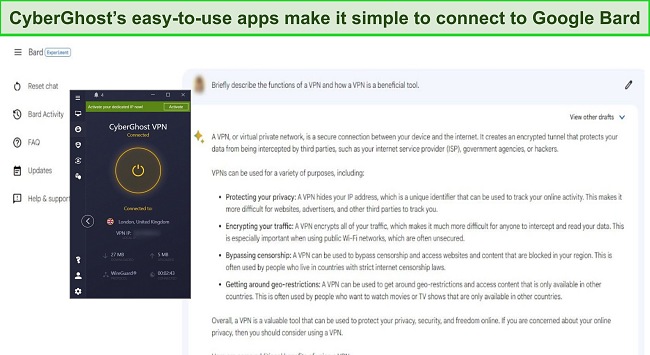
Better still, CyberGhost’s apps are virtually identical across different platforms. I found this made it even easier to set up the apps and connect to suitable servers, accessing Google Bard on my Windows PC, iPhone XS, and even my Amazon Fire Stick using the Opera browser.
Alongside its intuitive apps, CyberGhost offers top security and privacy features to keep your activity and location anonymous when using Google Bard. These include:
- Military-grade encryption — all servers are secured with AES-256-bit encryption to guarantee total anonymity when you’re connected.
- Automatic kill switch — blocks access to the internet if the VPN is accidentally interrupted, preventing data leaks that could compromise your security or expose your true location to Google Bard.
- WiFi Protection — automatically connects to a VPN server when you use public WiFi or another unsecured network, so you can safely connect to Bard anywhere.
- Ad and tracker blocker — stops malicious ads and annoying trackers when browsing the web and using your Bard account.
- Audited privacy policy — confirmed by a third-party audit, CyberGhost never logs or stores your data when you’re using its services.
While CyberGhost does experience a little slowdown over long distances, I was impressed by connection speeds overall. My average speed drop was 24%, which was fast enough for near-instant responses from Google Bard. It also makes CyberGhost a top VPN for UHD streaming on Netflix, torrenting, playing games online, and lag-free browsing.
I find CyberGhost is an expensive short-term option, so I don’t recommend subscribing to its monthly plan. However, its long-term plans are very affordable, starting at /month for a 2-year subscription. Long-term plans are also backed by a 45-day money-back guarantee, which is ideal if you want to test CyberGhost risk-free.
Getting a refund is simple thanks to CyberGhost’s 24/7 live chat. I spoke to an agent for a few minutes to cancel my subscription, and my request was arranged quickly. I had my money back within a week.
Editor’s Note: Transparency is one of our core values at WizCase, so you should know we are in the same ownership group as CyberGhost VPN. However, this does not affect our review process, as we adhere to a strict testing methodology.
CyberGhost also unblocks: ChatGPT, Microsoft Bing Chat, Omegle, Netflix, Disney+, Hulu, HBO Max, Amazon Prime Video, Paramount+, Peacock, Discovery+, Now TV, Showtime, BBC iPlayer, BritBox, Starz, Crunchyroll, fuboTV, Sling TV, DirecTV, YouTube TV, Kodi, and more.
CyberGhost works on: Windows, macOS, Linux, Android, iOS, Raspberry Pi, Chrome, Firefox, PlayStation, Xbox, Nintendo Switch, Amazon Fire TV, Amazon Fire TV Stick, Roku, smart TVs, routers, and more.
Use Google Bard with CyberGhost
2025 Update! You can subscribe to CyberGhost for as low as per month with a 2-year purchase (save up to %)!! This is a limited offer so grab it now before it's gone. See more information on this offer here.
3. Private Internet Access — Thousands of Servers in the US and UK for Quick Connections to Google Bard
Key Features:
- 35,000+ servers in 91 locations — 53 US locations, 3 UK locations
- AES-256-bit encryption, MACE ad and malware blocker, plus zero-log policy
- Protects unlimited devices at the same time
- 24/7 live chat, with email ticketing and help site
- 30-day money-back guarantee
Private Internet Access (PIA) has thousands of servers in the UK and US for easy connections to Google Bard. A huge network ensures you won’t experience lag or wait times caused by user congestion. Even at peak times, I could connect to a server almost instantly to access my Google Bard account.
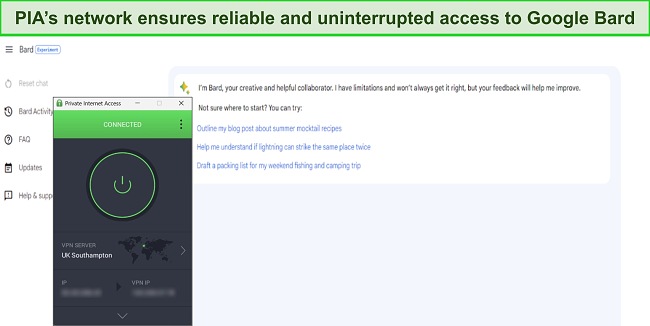
To ensure your connections to Google Bard are secure and anonymous, you can utilize PIA’s outstanding features on every server. These include:
- Automatic kill switch — makes sure your data is fully protected if connection to the VPN is interrupted.
- Data leak protection — stops accidental DNS and IP leaks from revealing your true location when connected to Google Bard, which could cause a block if you’re traveling abroad.
- MACE feature — stops shady ads, trackers, and malware from attacking your devices.
- Zero-log privacy policy — a third-party audit confirms PIA won’t log or store your data when you’re using its services.
During my tests, I found PIA is reliably fast on local connections, less than 5,000km away from my physical location. Using the WireGuard protocol (rather than the default OpenVPN option) my nearby speeds dropped by less than 30% on average. This was more than enough for connecting to Google Bard and getting quick responses to my prompts.
However, PIA’s long-distance connections were much slower. When using a server 15,000km away, my speed dropped by almost 75% to just 31.5Mbps. My ping was also very high, meaning it took longer to establish my Google Bard connection and formulate responses. This is worth considering if you plan to travel far from your home country.
Fortunately, you can improve speeds by switching to PIA’s OpenVPN AES-128-bit encryption. This is a lower level of encryption than the standard AES-256-bit, and so provides a faster connection. Plus, AES encryption cannot be brute-force hacked, so your connections to Google Bard are still protected by premium security.
I suggest you try PIA for yourself risk-free and see if it’s right for you. Plans are affordable — starting at /month — and subscriptions are backed by a 30-day money-back guarantee. The refund process is simple too, as you just have to contact the 24/7 live chat. After confirming my cancellation, my refund was processed within a week.
Editor’s Note: Transparency is one of our core values at WizCase, so you should know we are in the same ownership group as Private Internet Access. However, this does not affect our review process, as we adhere to a strict testing methodology.
PIA also unblocks: ChatGPT, Microsoft Bing Chat, Omegle, Netflix, Disney+, Hulu, HBO Max, Amazon Prime Video, Paramount+, Peacock, Discovery+, Now TV, Showtime, BritBox, Starz, Crunchyroll, fuboTV, Sling TV, DirecTV, YouTube TV, Kodi, and more.
PIA works on: Windows, macOS, Linux, Android, iOS, Chrome, Firefox, Opera, Amazon Fire TV, Amazon Fire TV Stick, routers, and more.
2025 Update! You can subscribe to PIA for as low as per month with a 2-year purchase (save up to %)!! This is a limited offer so grab it now before it's gone. See more information on this offer here.
4. PrivateVPN — Stealth VPN Obfuscation Provides Easy Access to Google Bard From Anywhere
Key Features:
- 200+ servers in 63 locations — 12 US locations, 2 UK locations
- Stealth VPN, customizable encryption, and zero-log policy
- Connect 10 devices simultaneously
- 24/7 customer service with live chat, email, and website
- 30-day money-back guarantee
PrivateVPN offers a Stealth VPN feature that allows easy access to Google Bard even from a restrictive network. This feature disguises your VPN traffic to prevent proxy detection that could hinder access to your Bard account. Activating the Stealth VPN is straightforward with PrivateVPN’s user-friendly apps.
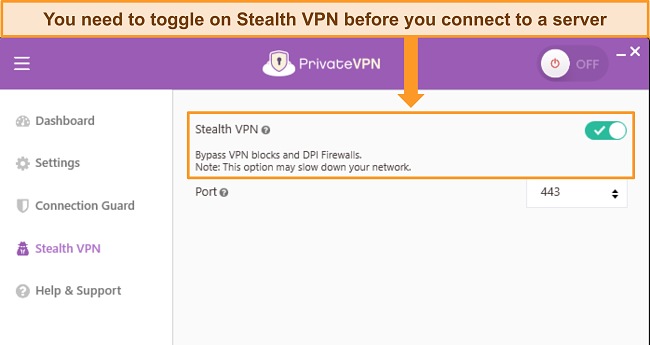
In terms of speed, it’s worth noting that the Stealth VPN feature can potentially slow down your connection. However, with PrivateVPN, you have the option to enhance your connection by customizing the encryption settings. By reducing the encryption from AES-256 to AES-128, I experienced a noticeable improvement in speed, which helped alleviate the impact of the Stealth VPN feature. The best part is that this speed boost didn’t compromise the level of security provided.
Overall, PrivateVPN maintains a steady speed across its network. According to my evaluations, it exhibited a higher average reduction of 45% compared to the other VPNs I tested. Nevertheless, since my initial speeds are already fast, this decline did not noticeably affect my connection to Google Bard. However, if your network tends to be slower, typically around 25-50Mbps, I recommend considering ExpressVPN as a suitable alternative.
I found PrivateVPN’s security and privacy features to be robust, which surprised me as it’s a small VPN service. Your connections to Google Bard will be protected by the following features:
- IP and DNS leak protection — stops data leaks from exposing your true location and activity, avoiding blocks to Google Bard.
- Automatic kill switch — prevents internet access if the VPN connection is interrupted, ensuring your personal information is secure.
- Audited privacy policy — PrivateVPN has undergone independent audits to confirm it never stores your data.
My concern regarding PrivateVPN revolves around its limited server network, which includes only a few connections in the commonly chosen UK and US locations. Particularly during high traffic periods, I frequently experienced delays of more than a minute while attempting to establish a connection to a server. This wait was quite exasperating, especially when I required swift access to my Google Bard account.
However, PrivateVPN’s low-cost service makes the connection delay more acceptable. It’s one of the top monthly VPNs, with subscriptions starting at $2.00/month. You’ll also benefit from its 30-day money-back guarantee, which you can claim by email. I had my email request confirmed the same day, and my money was returned within a week.
PrivateVPN also unblocks: ChatGPT, Microsoft Bing Chat, Netflix, Disney+, Hulu, HBO Max, Amazon Prime Video, Paramount+, Peacock, Discovery+, Now TV, Showtime, BritBox, Starz, Crunchyroll, fuboTV, Sling TV, DirecTV, YouTube TV, Kodi, and more.
PrivateVPN works on: Windows, macOS, Linux, Android, iOS, Raspberry Pi, Chrome, Firefox, PlayStation, Xbox, Amazon Fire TV, Amazon Fire TV Stick, Roku, smart TVs, routers, and more.
Use Google Bard with PrivateVPN
5. IPVanish — Comprehensive Interface Makes Choosing the Best Connection for Google Bard Simple
Key Features:
- 2,400+ servers in 109 locations — 20 US locations, 4 UK locations
- AES-256-bit encryption, leak protection, and zero-log policy
- Secures unlimited devices on 1 account
- 24/7 customer service — live chat, email, and online help site
- 30-day money-back guarantee
IPVanish’s apps have an incredibly detailed interface, making it simple to pick the best server for Google Bard. All of its servers are individually listed with ping (or latency) in ms and user load data available. I could precisely choose a server with low ping and load, knowing it would provide a fast, smooth connection to Bard.
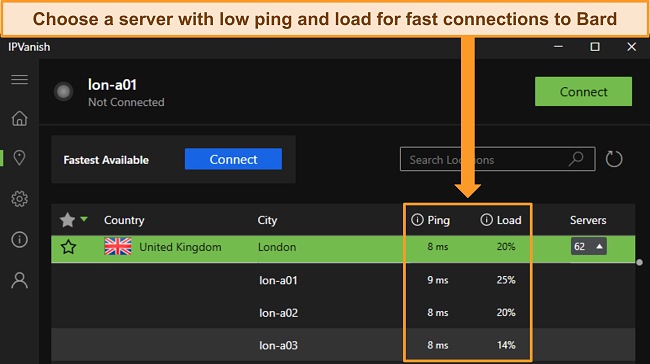
To check IPVanish’s speeds, I ran multiple tests and found the service is reliably fast across its global network — even long-distance connections only reduced my speeds by 34% on average, with local connections impacting speeds by just 12%. Regardless of the distance, I could connect to Bard, write prompts, and get speedy responses without issue.
Every IPVanish server is protected by basic but robust security and privacy features, which include the following:
- AES-256-bit encryption — military-grade security keeps all data and activity within the encrypted tunnel to maintain your anonymity.
- Kill switch — cuts all access to the internet if the VPN connection is interrupted, preventing accidental data leaks that could compromise your privacy.
- Zero-log privacy policy — IPVanish has been independently audited to confirm it never logs or stores your personal data when you’re connected to its servers.
Unfortunately, IPVanish is an expensive choice when you consider the features it offers. Its security and privacy features are strong but basic — you won’t find anything like split tunneling, optimized servers, or malware protection, which I would have expected with its price. Plans start at /month for a 2-year plan.
Overall, IPVanish has the key features you need for secure and reliable connections to Google Bard. You can try it risk-free with its 30-day money-back guarantee, and it’s very easy to get a refund if you change your mind. Head to the Subscriptions tab in your IPVanish account and click “Cancel Now.” I had my money back the same day.
IPVanish also unblocks: ChatGPT, Microsoft Bing Chat, Netflix, Showtime, Discovery+, Paramount+, ITVX, ESPN, Vudu, and more.
IPVanish works on: Windows, macOS, Linux, Chromebook, Android, iOS, Raspberry Pi, Chrome, Xbox, Firefox, Amazon Fire TV, Amazon Fire TV Stick, Roku, Google Chromecast, Android TVs, routers, and more.
How to Access Google Bard from Anywhere in 2025
- Get a VPN that can reliably access Google Bard. For blazing-fast speeds and hundreds of connections in the UK and US, I suggest you try ExpressVPN risk-free.
![Screenshot of ExpressVPN's web page, highlighting the]()
- Download and sign in to your VPN. With ExpressVPN, you can sign in with an activation code or email link — for other VPNs, you’ll need your login credentials.
![Screenshots of ExpressVPN's sign-in process on Windows.]()
- Connect to a server in the UK or the US. Choose the nearest physical server in your home country — this will give you the best connection speeds.
![Screenshots of ExpressVPN's sign-in process on Windows.]()
- Open your browser and visit Google Bard.
- Click the “Join waitlist” button. You’ll be asked to sign in or create a Google account, then you can click the “Yes, I’m in” button.
![Screenshot of Google Bard waitlist sign up screen.]()
- Wait to receive your access email. Click the “Take it for a spin” button and then confirm you agree to the Terms and Privacy notices.
![Image of Google Bard confirmation email stating the user can now access Bard.]()
- Click “Got it” to confirm you understand that Bard is an experiment. This means you may get inaccurate or inappropriate responses. You’re encouraged to provide feedback and flag unsafe and offensive answers.
![Image of Google Bard's warning notice that the service is experimental and may generate incorrect or offensive responses.]()
- Start asking Google Bard your questions. You can try the example prompts, like “Help me understand if lightning can strike the same place twice,” or create your own questions.
![screenshot of Google Bard, with example prompts highlighted, as well as the "Enter prompt here" box.]()
Editor’s Note: Transparency is one of our core values at WizCase, so you should know we are in the same ownership group as ExpressVPN. However, this does not affect our review process, as we adhere to a strict testing methodology.
Comparison Table: 2025’s Best VPNs for Google Bard
| Speeds | US Server Locations | UK Server Locations | Military-Grade Encryption | Lowest Price | Money-Back Guarantee | |
| ExpressVPN | Excellent | 24 | 5 | ✔ | per month | 30* days |
| CyberGhost | Very Good | 11 | 3 | ✔ | per month | 45 days |
| PIA | Good | 53 | 3 | ✔ | per month | 30 days |
| PrivateVPN | Average | 12 | 2 | ✔ | $2.00 per month | 30 days |
| IPVanish | Very Good | 20 | 4 | ✔ | per month | 30 days |
Editor’s Note: We value our relationship with our readers, and we strive to earn your trust through transparency and integrity. We are in the same ownership group as some of the industry-leading products reviewed on this site: ExpressVPN, Cyberghost, Private Internet Access, and Intego. However, this does not affect our review process, as we adhere to a strict testing methodology.
How I Tested and Ranked the Best VPNs for Google Bard in 2025
To ensure you get fast, secure, and reliable connections to Google Bard, I thoroughly tested the top VPNs in 2025. Each service was then ranked according to the following criteria:
- Reliable access to Google Bard — every VPN can quickly access Google Bard without the regional lock message of “Bard isn’t currently supported in your country.”
- Large server network — the recommended VPNs have hundreds of global servers, with connections in the UK and US for access to Google Bard.
- Fast connection speeds — I ran multiple speed tests for each VPN to ensure you get lag-free connections to Google Bard and quick responses to prompts.
- Premium security features — each VPN provides AES-256-bit encryption, leak protection, and a kill switch to keep your data secure and anonymous.
- Zero-logs privacy — I carefully read each VPN’s privacy policy to make sure your data is never logged or stored when you’re using the services.
- 24/7 customer service — I tested each VPN’s support options to check for quick and helpful service, essential if you run into issues when using Google Bard.
- Value for money — available at a range of price points, with varying features to suit your budget. Each VPN has a reliable money-back guarantee.
FAQs on Using Google Bard From Anywhere
Is Google Bard free to use?
Yes, Google Bard is free for users in the UK and the US. If you’re traveling outside of these locations, you’ll need to use a VPN to connect to Google Bard — any IP addresses outside of the UK and US are currently blocked from accessing the service.
You can sign up for Google Bard’s waitlist with your Google account, and expect to wait around 3 days for approval. If you don’t have a Google account, it only takes a couple of minutes to sign up for one.
What is the Google Bard Waitlist?
The Google Bard waitlist is a way for people to sign up to be notified when Bard is available to the public. To join the waitlist, visit the Google Bard website and click on the “Join waitlist” button. You will need to sign in to your Google account and provide some basic information, such as your name and email address.
As Google Bard is only available in the UK and the US, the waitlist is also only available for users in these regions. If you’re traveling abroad and want to join the waitlist, you’ll need to connect to a VPN server. Otherwise, you’ll see a “region blocked” message.
Why can I only use Google Bard in the US or the UK?
There are a few reasons why Google Bard is only available in the US and the UK (which is why you’ll need a top-quality VPN to access the service when you travel abroad):
- Regulations — different countries have different regulations surrounding AI, so Google must make sure all necessary requirements are met before launching Bard.
- Localization — Google Bard is still under development, and Google is working hard to localize the service for other countries, to ensure Bard can understand prompts and generate responses in multiple languages and cultures.
- Service demand — Google wants to make sure that demand for Bard is high enough in other countries before releasing it worldwide.
How did Google Bard get a question wrong?
Google Bard is still under development (which is made clear when you sign up for an account and start using Google Bard) and, as such, its knowledge base is incomplete. This is largely the reason why Bard occasionally makes a mistake and produces inaccurate responses.
As a conversational AI, Google Bard is trained on an enormous amount of text-based data to provide human-like responses to prompts and questions. However, Bard can’t always distinguish between fact and fiction, and not all the data it pulls from the internet is accurate or up-to-date.
When Bard gets a question wrong, you are encouraged to report the mistake, and can even correct Bard by providing it with links to accurate or correct data. Bard continues to learn as it obtains more data, and Google is working to improve its overall accuracy to make sure it isn’t used to spread misinformation.
How do I download Google Bard?
Google Bard is a web app, so there is no need to download it to your device. You can access Google Bard through the website, but you’ll need to use a VPN to connect to Google Bard if you’re traveling outside of the UK or US.
It’s easy to use Google Bard on your personal computer, and the website is accessible through the web browser on your smartphone or tablet device. There are no official apps as of Google Bard’s release in March 2023, so be wary of apps that claim to provide access to Bard. These scam apps may ask you to pay to access Bard when the service is free to use.
Is Google Bard better than ChatGPT?
There are pros and cons to using both Google Bard and ChatGPT, so it depends on the kind of responses you want from the AI chatbots. Google Bard is only available in the UK and US, and ChatGPT is much more widely available. ChatGPT is based on older data and has limited knowledge of the world after 2021, while Google Bard has a more current knowledge base.
If you need a service that is up-to-date on the latest information and can provide comprehensive answers to your questions, Google Bard is a good option. If you need a service that can generate more detailed responses quickly, ChatGPT may be a better choice.
It’s important to note that both AI chatbots are under development and are constantly improving to generate more accurate and relevant responses.
What can Google Bard do?
Google Bard is a conversational AI chatbot designed to respond to prompts in a human-like way. As it’s currently only available in the UK and the US, you’ll need to use a VPN to connect to your account when you travel abroad. Here are some of the top uses for Google Bard:
- Provide summaries of a variety of topics, including current events, history, science, and more
- Create stories, poems, songs, and other creative content
- Translate text into different languages
- Researching and gathering information on a specific topic
- Editing and proofreading your writing
- Create marketing strategies, including how to promote content and track performance
- …and more!
Will Google Bard save my data?
I carefully checked Google Bard’s privacy policy and found that while Google Bard doesn’t save any data, Google does. That’s why it’s best to connect to Google Bard with the protection of a top-quality VPN. Using a VPN, your location data and online activity are secure and anonymous, ensuring you cannot be tracked or spied on by shady third parties.
Google saves information like your Google account details, the content of your conversations with Bard, and data like your IP address, device type, and operating system. This data can be shared with Google partners and services and law enforcement if required. However, the data is protected and secure, and you can opt out of data collection and request that Google delete your data.
What languages can Google Bard understand?
Google Bard can understand and generate responses in more than 265 languages. The default language is US English (as Google Bard is only available in the UK and US), but if prompted Bard can respond to questions in different languages, including:
- French, Spanish, German, Chinese, Japanese, Korean, Portuguese, Russian, Italian, Dutch, Polish, Turkish, Hindi, Indonesian, Thai, Vietnamese, Arabic, Hebrew, Finnish, Swedish, Danish, Norwegian, Czech, Slovak, Hungarian, Romanian, Bulgarian, Ukrainian, Greek, Turkish, and more.
Is there a Google Bard smartphone app?
Can I use a free VPN to access Google Bard?
You can, but I don’t recommend it. Google tracks a remarkable amount of data when you use Google Bard, and you can only keep your information secure with the features of a premium VPN. A free VPN won’t provide the security and privacy necessary to protect your personal data. Worse still, many free VPNs actively log your data to sell to marketers.
Even the top free VPNs in 2025 don’t have the unlimited data, large server networks, and fast speeds you want when connecting to Google Bard. Instead, I recommend you try a premium VPN for free. You can take advantage of the long money-back guarantee offered by a service like CyberGhost, and if you change your mind you can get a refund.
Start Using Google Bard From Anywhere Today!
Google Bard is an innovative AI tool from Google, able to pull data directly from the internet for up-to-date and accurate responses to questions and prompts. However, it’s only available in the UK and the US, so you’ll need the quality encryption of a premium VPN to access your Bard account when you’re traveling abroad.
Of all the VPNs tested, ExpressVPN is the #1 choice for Google Bard in 2025. Its blazing-fast speeds and high-level encryption ensure you can always connect to your Bard account, even when traveling abroad.
Plus, you can try ExpressVPN with Google Bard risk-free. Every subscription is backed by a 30*-day money-back guarantee, so you can make your purchase with confidence. If you change your mind, it’s easy to get a full refund — I contacted the 24/7 live chat and had my money back within 5 days.
Use Google Bard anywhere with ExpressVPN
*Please note that ExpressVPN’s generous money-back guarantee applies to first-time customers only.
Summary: These are the best VPNs for Google Bard in 2025
Editor's Note: We value our relationship with our readers, and we strive to earn your trust through transparency and integrity. We are in the same ownership group as some of the industry-leading products reviewed on this site: ExpressVPN, Cyberghost, Private Internet Access, and Intego. However, this does not affect our review process, as we adhere to a strict testing methodology.







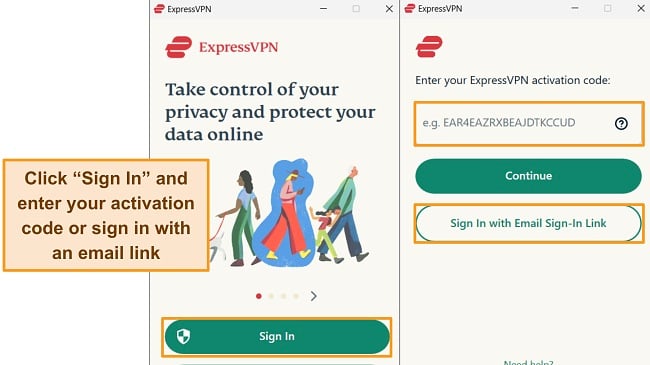
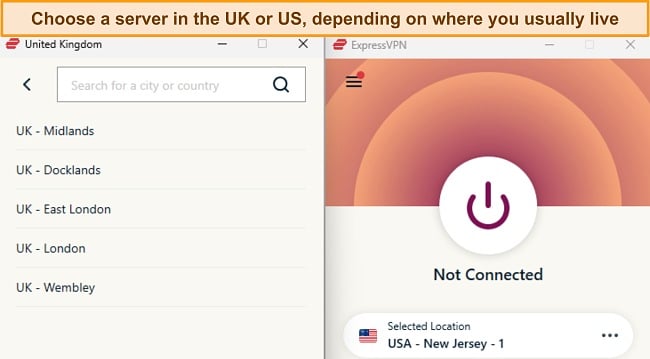
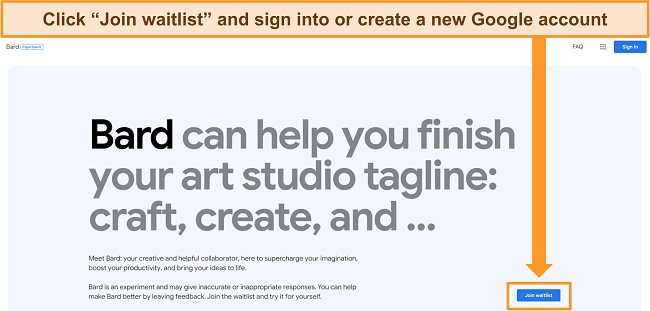
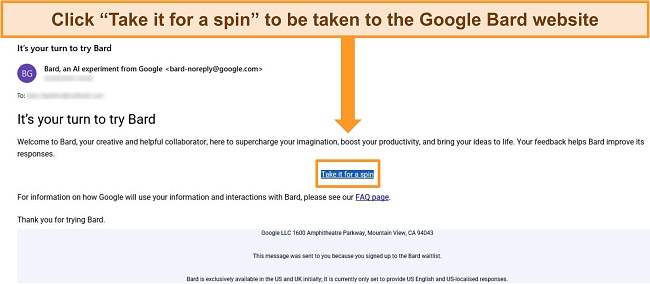
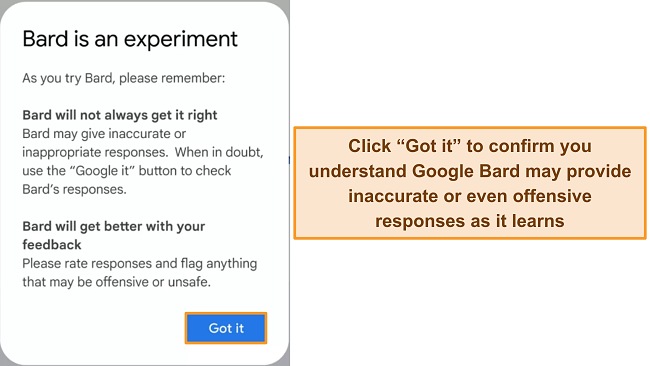
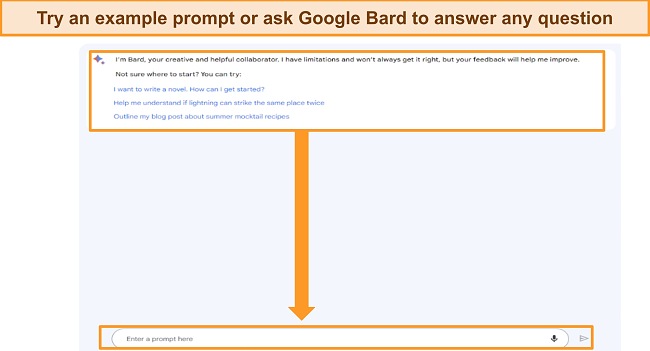



Leave a Comment
Cancel