How to Get a Switzerland IP Address (Updated 2024)
I needed to do some work while traveling abroad from Switzerland but was frustrated to find I couldn’t get on the company network because it blocks traffic outside the country. After trying a number of methods, I found the only way to get a Swiss IP from abroad is with a VPN.
Certainly, I understand the information you provided. A Virtual Private Network (VPN) is an application that allows you to connect to a server within its network, effectively changing your IP address to one from a country of your choosing. This enables you to access your regular Swiss websites while also ensuring that your data remains secure and protected from hackers and other prying individuals, especially when you’re using public WiFi.
After testing 30+ VPNs, I narrowed down the 5 top VPNs to get a Switzerland IP address. ExpressVPN was the best of the lot. You can try ExpressVPN’s Swiss servers for yourself, risk-free as it is backed by a 30-day guarantee. If the service doesn’t meet your expectations, you can request a refund. Editor’s Note: Transparency is one of our core values at WizCase, so you should know we are in the same ownership group as ExpressVPN. However, this does not affect our review process, as we adhere to a strict testing methodology.
Get a Switzerland IP address with ExpressVPN
Quick Guide: 3 Easy Steps to Get an IP Address in Switzerland From Anywhere
- Get a VPN. ExpressVPN has excellent speeds and Swiss servers, so it’s the top VPN choice.
- Connect to a server in Switzerland. Choose the server closest to your physical location for the highest speeds.
- That’s it! Now you can begin surfing the internet in Switzerland.
Get a Swiss IP address with ExpressVPN
How Does a VPN Get a Swiss IP Address?
Streaming services, banks, and businesses restrict their content to certain countries because of licensing or security issues. When you’re outside of the country, you may find yourself blocked from your usual sites. A VPN helps you regain access to your accounts and services at home in Switzerland.
When you connect to a great quality VPN, it masks your current IP address and gives you a new one in the country of your choice. If you need to do business or want to access your Netflix library while you’re away from home, you need to connect to a server in Switzerland. You’ll be allocated a secure Swiss IP address. This makes it look as though you’re home, so you can carry on with your business as usual.
The best VPN for Switzerland is ExpressVPN, thanks to its incredible speeds for streaming without lag. It also has reliable servers in Switzerland to get a Swiss IP address from anywhere. Test ExpressVPN’s Switzerland servers out for yourself and, if you’re not satisfied, you have up to 30 days to claim a refund.
Get a Swiss IP address with ExpressVPN
Editor’s Note: Transparency is one of our core values at WizCase, so you should know we are in the same ownership group as ExpressVPN. However, this does not affect our review process, as we adhere to a strict testing methodology.
The Best VPNs to Get a Switzerland IP Address (Tested in 2024)
1. ExpressVPN — Get a Swiss IP Address With Blazing-Fast Server Speeds to Stream Without Buffering
Key Features:
- 3,000+ servers in 105 countries globally, with 2 server locations in Switzerland so you can always get a Switzerland IP address
- Blazing-fast speed for high bandwidth activities like streaming in Ultra HD with no buffering of lags.
- 8 simultaneous device connections, to protect all your devices while you use a Switzerland IP address
- Customer support via 24/7 live chat and email to get instant answers to your questions about your Swiss IP
- 30-day money-back guarantee, so there’s no risk to you
Use ExpressVPN for blazing-fast speeds on all of its servers including its Swiss locations. I found that it’s excellent for speed-heavy activities like streaming in HD and online gaming. Its proprietory Lightway Protocol is unusual in that it’s both fast and secure, and I was really impressed with its consistency. You won’t experience any irritating interruptions such as lag or buffering on ExpressVPN’s Swiss servers.
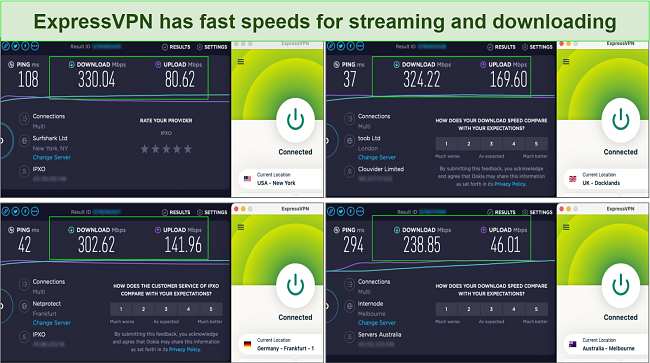
In order to keep your data private when you use a Switzerland IP address, you need a VPN with top-class security features, such as ExpressVPN. This VPN runs private DNS on all its servers so that nobody can ever access your browsing history. I ran DNS and IP leak tests and found ExpressVPN’s servers to be completely secure. Not only that, ExpressVPN also comes with:
- Military-grade 256-bit encryption so hackers can’t read your information even if they found a way to access it.
- A kill switch to cut your internet connection completely if the VPN drops, keeping your activity private from your ISP and streaming platforms.
- TrustedServer technology and RAM server network which is wiped clean every day, so nobody can pry on your personal information.
MediaStreamer allows you to connect the VPN to all of your devices, even those that don’t come with VPN compatibility. It spoofs your location, giving you instant access to your home catalog’s content no matter where you are. Set MediaStreamer up on your router by following the easy online guide and stream using smart TVs and game consoles, and enjoy your favorite Swiss shows on all your gadgets.
With 8 simultaneous device connections under one subscription, you can connect ExpressVPN to your home and mobile devices while you’re traveling. It has apps for Windows, Android, iOS, macOS, Linux, and more, and it’s perfect for keeping you protected while you use public WiFi. If you’re using it in the middle of the night and there is something you have a question about, ExpressVPN’s live chat is available 24/7 to give you an answer.
One small downside to ExpressVPN is that, due to its quality features, it is a little costly compared to other premium VPNs. But I found a discount that makes it affordable and worth the cost. For instance, you can pay $4.99/month on a 2-year + 6 months free subscription plan, which is a fantastic 82% off. It’s a significant saving on a top-quality VPN that can help you watch your programs from home or do your banking without having to wait forever to be approved to access your accounts.
Try out ExpressVPN’s Swiss servers for yourself with no risk. It has a 30-day money-back guarantee. If you don’t like it, just ask for a refund. To test the refund policy, I asked to cancel my plan on the final day of the guarantee. The support representative was polite, and my refund was processed quickly. I had the money back in my account within 3 days.
Editor’s Note: Transparency is one of our core values at WizCase, so you should know we are in the same ownership group as ExpressVPN. However, this does not affect our review process, as we adhere to a strict testing methodology.
ExpressVPN works with: Windows, macOS, Linux, Chromebook, Android, iOS, Chrome, Firefox, Edge, PlayStation, Xbox, Nintendo Switch, Amazon Fire TV, Amazon Fire TV Stick, Nvidia Shield, Xiaomi Mi Box, Google Chromecast, Roku, Android TVs, smart TVs, routers, and more.
ExpressVPN also unblocks: Swisscom, Zattoo, Blue Max, Netflix, Disney+, Hulu, HBO Max, Amazon Prime Video, Paramount+, Peacock, Discovery+, Showtime, BBC iPlayer, BritBox, Starz, Crunchyroll, fuboTV, Sling TV, DirecTV, YouTube TV, Kodi, and more.
Get a Switzerland IP with ExpressVPN
Get ExpressVPN's Black Friday Deal! You can subscribe to ExpressVPN for as low as $ 4.99 per month + get extra 6 months free with the 2-year plan (save up to 82%)! This is a limited offer so grab it now before it's gone. See more information on this offer here.
2. CyberGhost — Optimized Servers for Streaming to Watch Swiss Content in Seconds
Key Features:
- 100+ servers in Switzerland and 11,670+ servers in 100 countries worldwide to provide you with a Swiss IP address anytime you need
- Fast connections on local servers so you can stream shows without lag when you get a Switzerland IP address
- 7 device connections at once so the family can get a Swiss IP address
- 24/7 Chat and email support with a knowledge base to help you get a Swiss IP address
- You’re not risking a thing by trying because it has a 45-day money-back guarantee on plans longer than a month that help you get a Swiss IP address
Connect to CyberGhost’s streaming-optimized servers to watch the best Swiss shows without lag. Pick the one for the streaming service you want to watch, and it will get past anti-VPN technology, giving you access to your favorite shows. There are servers in multiple locations around the world, so if you have a paid account in the US and want to watch US Netflix, that entire library is available to you.
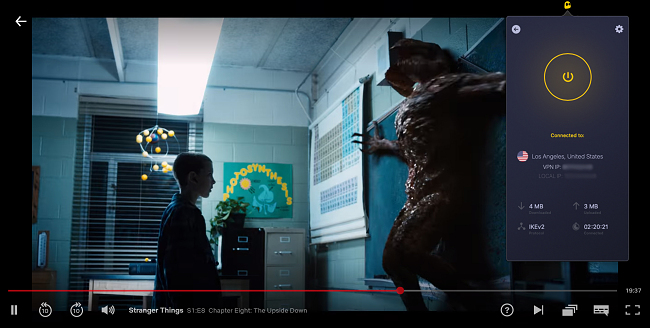
Although CyberGhost isn’t quite as fast as ExpressVPN, it still gave my team and I excellent results in our speed tests. During testing, CyberGhost’s WireGuard protocol proved to be the fastest, giving me consistent speeds over 200 Mbps when I checked 15+ of its 100 Switzerland servers. This is more than enough to enjoy Swiss shows in HD.
CyberGhost will unblock most streaming platforms from anywhere. My team and I tested it out in countries around the world. As well as the best Swiss TV platforms such as Zattoo and Swisscom, CyberGhost will unblock:
| Netflix | Disney+ | Hulu | HBO Max |
| Amazon Prime Video | Paramount+ | BBC iPlayer | YouTubeTV |
A strict no-logs policy and security protocols for privacy mean that CyberGhost is a great choice for keeping you protected when you use a Swiss IP. It’s headquartered in Bucharest, Romania, with no data retention laws. Additionally, CyberGhost has:
- An instant kill switch so, even if your VPN connection drops, your ISP and the streaming platform won’t see your real location.
- Publishes yearly transparency reports so users have proof there is no data passed on to authorities.
- 256-bit encryption so hackers can’t read your data in the unlikely event they manage to access it.
I found one flaw with CyberGhost and that’s the price of its monthly subscription plan, which runs pretty expensive. But if you choose a longer term plan, you can enjoy all the benefits of CyberGhost for just $2.03/month.
Get CyberGhost for a generous 45 days when you choose its 2-year + 4 months plan. I asked support if I could cancel my subscription and they approved my request without any questions or hard-sell attempts. My money was back in my account 4 days later.
Editor’s Note: Transparency is one of our core values at WizCase, so you should know we are in the same ownership group as CyberGhost VPN. However, this does not affect our review process, as we adhere to a strict testing methodology.
CyberGhost works with: Windows, macOS, Linux, Android, iOS, Raspberry Pi, Chrome, Firefox, PlayStation, Xbox, Nintendo Switch, Amazon Fire TV, Amazon Fire TV Stick, Roku, smart TVs, routers, and more.
Get a Switzerland IP with CyberGhost
Get Black Friday Deal and Cyber Monday Deal from CyberGhost! You can subscribe to CyberGhost for as low as $2.03 per month + get an extra 4 months free with the 2-year plan (save up to 84%)! This is a limited offer so grab it now before it's gone. See more information on this offer here.
3. Private Internet Access — A Huge Network of Servers to Get You a Swiss IP Address Anywhere
Key Features:
- 35,000+ servers in 91 locations with multiple servers in Switzerland to easily get a Swiss IP address
- Very fast speeds let you stream movies in HD with a Swiss IP address
- Connect as many as unlimited devices at once, so all your devices are protected when you need a Switzerland IP address
- 24/7 chat and email support with a knowledge base and user community to answer your questions about getting a Swiss IP address.
- It has a 30-day money-back guarantee, so you’re not risking a thing
Private Internet Access (PIA) has reliable servers located in Switzerland, so you can always get a Swiss IP address any time you like. My team and I tested multiple locations including Switzerland, and were impressed with PIA’s steady connections. There were no signs of overcrowding, so you don’t have to worry about disconnects or stuttering.

It has multiple security protocols to protect your personal data while you use PIA’s Swiss IP, including IKEv2, OpenVPN, WireGuard, and more. You can access Advanced Settings to activate your choice of security protocol and how much encryption you want depending on your online activities. This is a great choice for tech-minded users who like to have more control over their VPN. It also comes with:
- An ad and tracker blocker to stop malware from infecting your devices.
- A customizable kill switch allows you to set when and how your internet connection is impacted by the VPN being deactivated.
- Strict no-logs policy so your data can’t be presented to any official body if asked.
There is a “use small packets” feature which allows you to boost your speeds to maximise streaming, gaming, and torrenting using a Swiss IP. I saw a difference even when I was using WireGuard, which is already a superfast protocol. Using the small packets feature gave me speeds of around 150 Mbps, which is way more than you need to enjoy all online activities without interruptions.
I have one concern about PIA: it’s based at the center of the 5 Eyes alliance, a group of 5 countries that keep and share intelligence on their citizens. But PIA doesn’t keep connection logs, so if the authorities show up and demand records of PIA’s user activities, there’s nothing to give them. This was recently verified with an independent audit, so you can be assured that your data isn’t being kept. You can get a 2-year + 4 months plan for $2.03/month, saving 83% with this bargain.
Test Private Internet Access for yourself with its 30-day money-back guarantee. If it doesn’t work for you, simply ask for a refund. I used the live chat, and it was easy. After a quick chat about why I wanted to cancel and if they could do anything to help me keep the VPN, the support representative approved the cancelation. My money was refunded to my account 4 days later.
Editor’s Note: Transparency is one of our core values at WizCase, so you should know we are in the same ownership group as Private Internet Access. However, this does not affect our review process, as we adhere to a strict testing methodology.
PIA works with: Windows, macOS, Linux, Android, iOS, Chrome, Firefox, Opera, Amazon Fire TV, Amazon Fire TV Stick, routers, and more.
PIA also unblocks: Swisscom, Netflix, Disney+, Hulu, HBO Max, Amazon Prime Video, Showtime, Discovery+, Canal+, Crunchyroll, Yle, Vudu, UKTV, 9Now, CBC, YouTube TV, and more.
Get PIA's Black Friday Deal! You can subscribe to PIA for as low as 2.03$ per month + get an extra 4 months free with the 2-year plan (save up to 83%)! This is a limited offer, so grab it now before it's gone! See more information on this offer here!
4. NordVPN — Premium VPN With Cheap Prices on Long-Term Plans
Key Features:
- Short and long-term subscriptions available
- 30-day money-back guarantee
- 6,300+ global servers in 111 countries
- Unlimited bandwidth
- Protect up to 10 devices at once
NordVPN is one of the best VPNs on the market — and you can get super cheap prices when you sign up for a long-term subscription. One thing to note, however, is that when it’s time to renew your subscription, prices do increase quite significantly.
I was particularly impressed with the high performance of every server I tested. Just because a VPN has thousands of servers doesn’t mean they all work. Servers can still struggle to work — and some can even fail to connect completely. However, NordVPN’s servers work with Netflix for smooth, buffer-free streaming.
I did, however, have issues with using NordVPN’s native Fire TV app. Although it mostly worked with Netflix, it sometimes had issues and kept crashing. I also found that NordVPN’s user interface for desktop devices was less user-friendly than ExpressVPN and CyberGhost.
NordVPN has the following security and privacy features:
- AES 256-bit encryption
- kill switch that cuts your internet access if your connection to a VPN server drops suddenly
- built-in ad and malware blocker, so you don’t need a third-party ad blocker
- fully audited no-logs policy (audited by PwC) – NordVPN doesn’t store any personal or identifying data while you’re connected to the VPN
In addition, NordVPN includes Threat Protection that protects you from viruses, infected websites, and trackers – and it works whenever you have the NordVPN app open, even if you’re not connected to a VPN server.
With plans that cost as little as $2.99 per month, it's easy to find a NordVPN subscription plan that suits your needs. You can also stream, torrent, and browse for free for up to 30 days with its money-back guarantee. I tested this to ensure that you’ll really get your money back. At first, the support team tried to give me an extended trial period — but they initiated my refund right away after I told them I wasn’t interested in the extension. I got my money back in 6 business days.
NordVPN works with: Netflix, Amazon Prime Video, BBC iPlayer, Hulu, Disney+, SkyTV, HBO Max, SHOWTIME, DAZN, ESPN, YouTube TV, and more
NordVPN works on: Windows, Mac OS, Android, iOS, Windows Phone, Chromebook, Linux, Chrome, Firefox, Fire Stick, and Android TV
5. Surfshark — Best Value for Money with Unlimited Device Connections and Fast Speeds
Key Features:
- Short and long-term plans available
- 30-day money-back guarantee
- 3,200+ global servers in 100 countries
- No bandwidth restrictions
- Connect unlimited devices at once
Surfshark offers the best value for money out of every premium VPN on the market. You can connect an unlimited number of devices with a single subscription, which means you can use Surfshark on all your devices without getting logged out.
I tested Surfshark’s simultaneous connections on 2 PCs, 2 phones, a Fire Stick 4K, and an iPad. My connection remained reliable on all 6 devices. Even while I was actively streaming on all my devices, my average speed was 112 Mbps — fast enough for UHD quality.
When I saw the price of this service, I thought it couldn’t possibly have top-grade security features for such a low price, but I was pleasantly surprised.
Surfshark has the following security and privacy features:
- AES 256-bit encryption on all devices, with ChaCha encryption available for Android users
- Wireguard VPN protocol enabled by default
- diskless, RAM-only servers to protect your privacy (no data can be physically extracted from any servers)
- kill switch (although this isn’t enabled by default)
- IP and DNS leak protection
Surfshark offers two-factor authentication (2FA) on your account. This feature requires you to enter an extra code before you can log in to ensure that only you can access your account.
While Surfshark does have slightly fewer global servers than rivals such as CyberGhost and PIA, I didn’t experience any issues during my tests. I easily connected fast working servers every time, and I had excellent speeds for streaming, downloading torrents, and browsing the internet.
You can try Surfshark for yourself with the 30-day money-back guarantee. It has plans that cost as little as $1.99. Requesting a refund is easy with Surfshark’s live chat feature. Although the support team asked why I wanted to cancel my subscription, I had no problem getting my money back (and it only took 4 days!).
Surfshark works with: Netflix, Amazon Prime Video, Disney+, BBC iPlayer, Sling TV, Hotstar, HBO Max, DAZN, and more
Surfshark works on: Windows, Mac OS, Android, iOS, Linux, Fire Stick, Samsung Smart TVs, LG Smart TVs, Android TV, Kodi, and selected routers
6. PrivateVPN — Stealth VPN to Unblock Your Favorite Swiss Websites in Seconds
Key Features:
- Has 200+ servers in 63 countries including Zurich to get you a Swiss IP address in seconds
- Fast enough to stream your favorite Swiss content in HD while you are traveling
- Allows 10 connected devices so you can get a Switzerland IP address on your tablets, iPhone, and PC
- 24/7 live chat support with developers as well as email, extensive knowledge base, and remote setup service to get a Switzerland IP address fast
- Has a 30-day money-back guarantee, so there’s no risk to try
Get access to your favorite Switzerland platforms and websites with PrivateVPN’s Stealth VPN feature. Stealth technology easily bypasses strict anti-VPN measures, giving you fast access to the content that’s usually blocked when you’re abroad. It’s also effective against DPI firewalls. Stealth VPN may slow your network down a little, but not so much that you can’t watch programs in HD.
PrivateVPN doesn’t throttle your speeds and keeps your internet service provider from throttling you while you use your Swiss IP. It hides your browsing activity, so you’re free to browse as you please without any worries about who might be watching. Like ExpressVPN and CyberGhost, PrivateVPN also offers unlimited bandwidth. My thorough testing of PrivateVPN showed it was fast enough to browse, stream, play games, and torrent public domain files without lag.
You’re protected when you use public WiFi with PrivateVPN’s military-grade encryption. Its public WiFi protection keeps you safe from any data theft or snooping when you’re out and about. You also benefit from the following safety features:
- 256-bit encryption to keeps your personal information hidden from hackers
- Perfect Forward Secrecy, which constantly changes privacy keys so that if someone did manage to crack the code, as soon as you close your session it will be useless.
The problem with PrivateVPN is that it doesn’t have an extensive server network. It only has 200+ servers in 63 locations. But it does have servers in Switzerland, and we had no problems during our tests.
It is very affordable with a cost of $2.00/month for a 3-year plan. Try PrivateVPN’s Swiss servers for yourself risk-free. It has a 30-day money-back guarantee, so you can ask for your money back if it doesn’t work out for you. I used the email support to request a cancellation towards the end of the guarantee period. The rep tried to troubleshoot with me and asked if there was anything he could do to get me to keep the account. But after some emails back and forth, support processed my refund, and I got my money back quickly.
PrivateVPN works with: Windows, macOS, Linux, Chromebook, Android, iOS, Blackberry, Raspberry Pi, Chrome, Firefox, Amazon Fire TV, Amazon Fire TV Stick, Xiaomi Mi Box, Google Chromecast, Android TVs, routers, and more.
PrivateVPN also unblocks: Swisscom, Netflix, Disney+, Hulu, HBO Max, Amazon Prime Video, Paramount+, Peacock, Discovery+, BBC iPlayer, Hotstar, ITV Hub, RTE, fuboTV, YouTube TV, and more.
Get a Switzerland IP with PrivateVPN
2024 Update! PrivateVPN has dropped prices for a limited time to a crazy $2.00 per month with the 3-year plan (you can save up to %)! This is a limited offer so be sure to grab it now before it’s gone. See more information on this offer here.
7. IPVanish — Get a Swiss IP Address and Protect All of Your Devices With Unlimited Device Connections
Key Features:
- 2,400+ servers in 55 locations, with 10+ servers in Switzerland to quickly get a Swiss IP address
- Excellent speeds so you can watch Swiss movies and shows without lag
- Unlimited device connections protect all of your devices under one subscription
- 24/7 live chat support, email, knowledge base, and phone support in 6 countries to answer your questions about getting a Swiss IP address
- It comes with a 30-day money-back guarantee. Just get a refund if it doesn’t work for you
IPVanish offers unmetered connections, allowing you to get a Switzerland IP address on all of your devices. Having so many connections under 1 subscription means you don’t have to worry about hackers and other prying eyes, even when you’re using public WiFi. It’s easy to connect to your iPhone, laptop, PC, and even your home router, so you can use the VPN on your smart TV or games console.
IPVanish manages its whole server network in-house to optimize its servers for speeds. My team and I tested multiple servers around the world, including its Swiss locations, and found it had excellent speeds for streaming, gaming, and downloading files. You won’t experience any irritating lag or buffering issues when you access content using its Switzerland IP addresses.
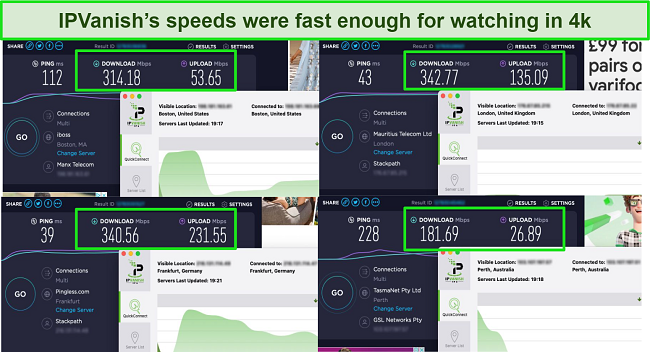
It has something most VPNs do not: phone support. Not only does it have 24/7 chat support and email, but if you’re residing in one of 6 countries (the US, Mexico, Brazil, the UK, Spain, and Australia), there’s a phone number to call to get instant help. If you’re not in one of these countries, you can still get help wherever you are with the chat and email support, and the support team responded very quickly. You’d think this level of support would cost a lot, but IPVanish’s 2-year plan also features malware and ransomware protection for just $2.19/month.
The problem with IPVanish is that it can’t access all streaming services. But it still unblocked most of the major platforms during my team’s extensive tests. As well as popular Swiss platforms including Swisscom, IPVanish will unblock:
| Netflix | Showtime | Paramount+ |
| ITV Hub | ESPN | Vudu |
You can get a Swiss IP with IPVanish for up to 30 days using its money-back guarantee. If you find you don’t like it, just ask for a refund. I used the chat support feature to do it. The rep tried to troubleshoot with me but did give me my money back once I explained I no longer needed the VPN. The refund was in my account in a matter of a few days.
IPVanish works with: Windows, macOS, Linux, Chromebook, Android, iOS, Raspberry Pi, Chrome, Xbox, Firefox, Amazon Fire TV, Amazon Fire TV Stick, Roku, Google Chromecast, Android TVs, routers, and more.
Get a Switzerland IP with IPVanish
Research Methodology: How I Tested the Best VPNs Switzerland IP Address
There are a few key factors when choosing a VPN to give you an IP address in Switzerland. These are the areas I focused on in my extensive tests:
- Servers in Switzerland — You need reliable Swiss servers in order to get a working IP address from anywhere. All of the VPNs on this list have quality servers in Switzerland.
- Ability to access local content — My team and I tested each VPN’s global server network and selected only those that quickly bypassed anti-VPN technology blocks.
- Fast speeds — You need fast speeds to be able to enjoy your usual online activities without frustrating interruptions such as lag. All of the VPNs selected have excellent speeds for streaming, gaming, and downloading files.
- Strong security and privacy — One of the most valuable assets of a VPN is its security. A no-logs policy is crucial, along with leak protection. All of these VPNs offer a kill switch and AES 256-bit military-grade encryption to keep your private information out of the hands of others. If you want to keep your browsing confidential but don’t want to commit to 2 or 3 years, check out these VPNs with great monthly plans to find out if you’ve picked the right one for you.
- Apps for popular devices — Native apps make it easy to install the VPN on all of your usual devices. Each of these VPNs has extensive compatibility, allowing you to protect your gadgets both at home and on the move.
- Customer support — Good customer support is a must, and these VPNs have live chat so you can talk to a human being to get your answer. They also have extensive help pages on the websites, letting you troubleshoot your own problems in no time.
Get a Switzerland IP with ExpressVPN
Editor’s Note: Transparency is one of our core values at WizCase, so you should know we are in the same ownership group as ExpressVPN. However, this does not affect our review process, as we adhere to a strict testing methodology.
FAQs: Getting a Swiss IP Address With a VPN
Are VPNs legal in Switzerland?
While there haven’t been any cases of the government chasing people down and arresting them for using a VPN to access these sites, they are within their rights to do so. Always exercise caution when using a VPN, and check the laws of your country.
Can I watch Swiss TV, Netflix, Amazon Prime, and more with a VPN?
What else can I do with a VPN apart from getting a Swiss IP address?
After you get your VPN installed and running, it’s easy to enjoy all of the content you usually access at home, such as:
1. Stream Videos from Switzerland
Due to broadcasting rules, most streaming platforms restrict their services to a particular geographical area. If you want to access Swisscom’s programming outside of Switzerland without a VPN, you’ll find that your access is blocked. It’s the same if you’re trying to access the Swiss content on social media, Spotify, or streaming services such as Netflix. A VPN is the best way to regain access to Swiss video content when you travel out of the country.
2. Retain resident account access in Switzerland
Most Swiss banks block international traffic, so you might not be able to manage your account while you’re traveling abroad. A VPN allows you to get prompt access to your bank and business accounts without having to go through the tedious process of proving who you are when you’re abroad.
3. Regain internet freedom
You need a quality VPN to help you safely regain access to the sites you always visit when you’re home, regardless of local censorship rules. Depending on where you travel to, the government may have censorship blocks on the content you’re accustomed to accessing regularly. A VPN with a no-logs policy can keep your activities private while you browse the web, allowing you to use the web as if you’re still at home. Try ExpressVPN risk-free to give you access to the websites you always browse. It has reliable Swiss servers and superfast speeds to stream without lag.
Can I use a proxy to get a Switzerland IP address instead of a VPN?
How do I check if my IP address has changed?
Can I use a free VPN to get a Switzerland IP address?
Free VPNs are not recommended and may wind up costing money eventually. They work similarly to the best VPNs, but they aren’t as safe or effective. For starters, they have limited bandwidth. That means you could be watching a show or doing your banking online, and your data will run out until next month.
Free VPNs have restricted or limited servers, and if it doesn’t have servers in Switzerland, you won’t be able to use it. To top that off, many can’t get around anti-VPN technology and are too slow to stream. If you want a VPN predominantly for streaming, you may be in for a frustrating time if you try to use a free VPN.
Some free VPNs go even further, keeping logs and selling your private data to governments, advertisers, and information thieves. Your personal information could be maliciously used against you or your identity stolen, either of which can cost a lot of money. Even the best free VPNs have issues, so I suggest you consider one of the top VPNs instead. You may be surprised with how little a great VPN can cost you, and it’s well worth a couple of dollars a month for peace of mind and quality streaming.
Start Browsing the Internet in Switzerland With a VPN
When I’m abroad for work, I like to keep up with what’s going on at home in Switzerland. The only way I’ve found to safely access my favorite websites is with a top VPN. A great VPN lets you use a Swiss server to regain access to your paid platforms, banking, and social media sites. It also keeps your devices completely secure while you travel.
The best VPN to get a Switzerland IP address is ExpressVPN. It offers a 30-day guarantee so that you can try ExpressVPN’s Swiss locations out for yourself risk-free. If you don’t like it, just ask for a refund. I tried it myself, and it was easy. The rep didn’t ask any questions and was very friendly. My money was back in my account 2 days later.
Get a Swiss IP address with ExpressVPN
Summary — The Best VPNs for Getting a Swiss IP Address in 2024
Editor's Note: We value our relationship with our readers, and we strive to earn your trust through transparency and integrity. We are in the same ownership group as some of the industry-leading products reviewed on this site: ExpressVPN, Cyberghost, Private Internet Access, and Intego. However, this does not affect our review process, as we adhere to a strict testing methodology.

















Leave a Comment
Cancel