What is RAT Malware? How to Protect Your Devices in 2025
Remote Access Trojans (RATs) are malware threats that allow a hacker to remotely control your device, install viruses, or spy on you. They can quietly infiltrate your system and gain access to your personal information.
Cybercriminals can infect your system with RATs through webpages and malicious links, email attachments, and file downloads. They can give hackers access to your webcam, microphones, documents, and even your keystrokes. RATs can be installed on your devices without you knowing and can cause serious damage to your entire system.
In this article, I’ll show you how to know if your system has been infected and how to remove the RAT malware. The best way to detect and protect yourself against RATs is with antivirus software. Norton 360 is the best program to protect your system from RAT malware.
Remove RAT malware with Norton
Quick Guide: How to Detect and Remove RAT Viruses
- Get an antivirus. Norton 360’s powerful malware scanner is an excellent tool for detecting and removing RAT malware. You can try Norton risk-free with its 60-day money-back guarantee.
- Run a full system scan. You can run a full scan in 12 minutes with Norton 360. It’s crucial to allow the scan to run until it finishes to ensure that no malware is missed.
- Delete the RAT malware. Upon completion of the scan, Norton 360 will detect the RAT malware and any other malware, which you can immediately remove from your system.
Step-By-Step Guide: How to Spot and Get Rid of RAT Malware
RATs can affect different types of devices, including Windows, macOS, and Android. However, they are more prevalent on PCs. So, the steps below will focus on how to detect RATs on your Windows computer and protect yourself against them.
Step 1: Check for Unusual Activity
If you notice your computer getting slow, any unusual network activity, suspicious changes to your system settings, or unauthorized access to files and data, there are chances that you’re infected with RAT malware. You need to check the following areas if you suspect having the malware:
- Check for suspicious processes — Open the Task Manager (CTRL+SHIFT+ESC) and look for any processes that you don’t recognize or that are using a lot of CPU or memory. Due to their stealth nature, RAT malware can run as hidden processes or even appear to imitate legitimate processes, but you can still identify it using the System.ini process.
Simply open command prompt using the Windows key + R. Type “cmd” and press Enter. Once the command prompt is open, type “System.ini” and press ENTER. A notepad of System.ini will pop up, showing your system details. Pay attention to the drivers’ section. If you see strange characters other than the ones below, then it’s most likely a RAT malware connecting your computer to a remote location.You can check your system files for RAT malware infection using command prompt![Screenshot showing how to check for RAT infection with command prompt]()
- Check for suspicious network connections — Open the Resource Monitor (type “resmon” in the Windows search bar) and look for any network connections that you don’t recognize or that are using a lot of bandwidth. RAT malware often communicates with a remote server to receive commands or send stolen data, so you might see network traffic to suspicious IP addresses or domain names.
Despite the previously mentioned methods, RAT malware may remain undetected. To detect and eliminate hidden RAT malware from your computer, it’s essential to have an antivirus.
Step 2: Run a Full System Scan With Robust Antivirus Software
The next thing you should do to protect your device from RAT malware is to run a thorough scan of your entire system using reliable antivirus software, such as Norton 360. This scan will find any instances of the malware and isolate them in quarantine, so they can’t do any more harm.
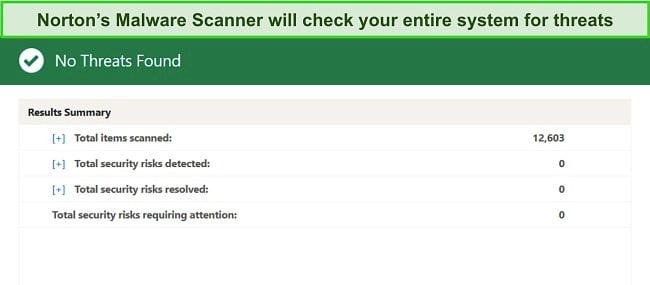
Even if you think you know where the RAT malware is hiding on your computer, it’s important to scan your whole device with the antivirus software. You should also scan your Android phone against malware like RATs, as they also commonly affect Android devices. This ensures that no other instances of RAT malware or other types of malware are hiding on your device, and that your phone can’t infect your computer and vice versa.
Depending on how big your computer’s storage is, running a full system scan can take several hours, but a powerful antivirus program like Norton 360 can significantly reduce the time it takes to scan all your files. For example, when I ran a full device scan using Norton 360 on my computer, it took less than 15 minutes to scan over half a terabyte of data.
Step 3: Remove the RAT Malware
When your computer’s antivirus software detects the RAT malware, it will move the infected files to quarantine automatically. While these files won’t be able to harm your computer while in quarantine, it’s still a good idea to remove them completely from your device.
After getting rid of all the harmful files, you’ll want to restart your computer and do a second full system scan. Norton 360 and other top-tier antivirus programs are designed to skip over files they’ve already determined to be safe to save time, so you’ll be able to make sure your computer is completely clean and safe in just a few minutes.
What Is RAT Malware and Why Is It Dangerous?
Remote Access Trojan (RAT) malware is a dangerous computer virus that can quietly infiltrate a system and give cybercriminals the ability to control victims’ computers remotely. It can take over the victim’s computer, allowing the hacker to access documents, saved passwords and personal accounts, and even your keystrokes.
RAT malware can do more damage than just accessing your private information. It can allow a hacker to change system settings, eavesdrop on your communication, and browsers, and create backdoors to control your entire system.
The malware has been used by hackers for a variety of malicious purposes, including industrial sabotage, espionage, and theft of sensitive information. RATs affect different types of devices, including Windows, Android, and Mac. If you use a Mac, you can get macOS-focused antivirus programs and protect your device.
As far back as 2005, a popular RAT malware called Poison Ivy was used by hackers to steal sensitive personal information from victims’ computers. Spread by phishing emails and malicious downloads, Poison Ivy was able to:
- record keystrokes,
- take screenshots, and
- steal passwords of thousands of victims across the world
More recently in 2020, several US government agencies, including the Department of Homeland Security and the Treasury Department were attacked by a RAT malware called Sunburst. Other popular RAT malware includes DarkComet, Sakula, Back Orifice, Sub7, Vortex, AndroRAT, FlawedAmmyy, and Ratankba. They can all log keystrokes, capture screenshots, access webcam, and microphones, and remotely control a victim’s computer.
There are several ways that RAT malware can infect a system, including:
- Phishing emails — A prevalent method of spreading RAT malware involves phishing emails. These deceptive emails mimic authentic messages from reliable sources like banks or reputable organizations. They frequently carry harmful attachments or links that, once clicked, initiate the download and installation of malware on the targeted computer.
- Malicious downloads — If you download files, apps, and media from untrusted sources, you can easily get infected with RAT malware. It can also pose as legitimate software, tricking you to download them to your system.
- Social engineering — Attackers can also use social engineering tactics to trick victims into downloading and installing RAT malware. For example, attackers may pose as technical support personnel or other trusted sources and convince victims to download and install a program that contains the malware.
- Suspicious websites — RAT malware can be hosted on malicious web pages and links so that if you visit them, you’re tricked to download malware.
To protect yourself from RAT malware, don’t download files or click on links from untrusted sources. Use reputable anti-virus software and keep it up to date and regularly back up your important files and data.
The Best Antivirus Programs to Remove RAT Malware (Tested in 2025)
1. Norton — #1 Antivirus for Detecting and Removing RAT Malware
Key Features:
- 100% malware detection rates — best for getting rid of RAT malware.
- Strong anti-phishing protections prevent you from accidentally downloading malware.
- Firewall stops RATs from exploiting your computer network.
- ID theft protection keeps your personal information safe.
- Protects Windows, Mac, Android, and iOS devices.
Norton is the best software to remove the RAT malware from your device. I’ve found it to be one of the fastest antivirus programs I’ve tested. When scanning 1,000,000 files, the Full Scan took only 22 minutes, and subsequent scans took even less time.
In my testing, Norton 360 effectively detected all of the malicious test files that I had downloaded to my test PC. The software promptly quarantined all suspicious files, enabling me to review and delete them at my convenience, thereby eliminating the threat and securing my computer immediately. By accessing Norton’s quarantine folder, I was able to permanently delete all occurrences of the RAT malware.

Norton’s Power Eraser tool is one of my favorites for eliminating deeply embedded viruses and malware like RAT malware. It’s specially designed to conduct more comprehensive scans of your device, although it only works for Windows devices.
It provides a range of features that effectively identify and block sophisticated cyber threats:
- WiFi protection — evaluates the safety of networks and websites, blocking access if the risk is deemed too high.
- Anti-phishing protection — prevents access to all malicious sites and safeguards your PC against suspicious websites seeking to infect your device with the RAT malware.
- Secure VPN — browse the internet securely via a protected private tunnel that detects and blocks cyber threats while enabling access to your home content when traveling.
- Smart Firewall — prevents unauthorized incoming and outgoing traffic on your computer, thwarting hackers’ attempts to infect your PC with RAT malware via exploit attacks.
- Cloud Backup — encrypted storage of 2GB to 50GB (up to 500GB for US residents) for backing up sensitive files and documents.
- Password Manager — store and utilize all your passwords from an encrypted vault that keeps hackers from stealing your login credentials.
- Parental Controls — shields your children from accessing inappropriate sites or inadvertently downloading malicious programs.
- Device Optimization — clears out junk files and optimizes device performance.
- Dark Web Monitoring — checks the dark web for any compromised logins discovered in data breaches.
- ID Theft Protection (US only) — prevents criminals from stealing your personal information in any form of identity theft.
Norton’s installation applications are user-friendly and intuitive. I especially like that all the features worked excellently and protect me from the latest threats, including novel RAT malware attacks. Norton’s security features are not the only impressive aspect of the product, but they are undoubtedly one of its biggest highlights, along with its highly responsive customer support.
Keeping your software up-to-date and avoiding exploitable vulnerabilities is one of the simplest ways to protect your devices from threats. With Norton’s Software Updater, you can configure automatic scans and updates of your software, ensuring that your apps and operating system are always performing at their best.
Norton provides outstanding value for money with plans beginning at just . The Antivirus Plus, Norton 360 Standard, Norton 360 Deluxe, and Norton 360 Select are among the plans available. I recommend the Norton 360 Deluxe, which protects up to 5 devices and incorporates all the essential security features. You can take advantage of Norton’s 60-day money-back guarantee, which allows you to try the product without any risk.
2. McAfee — Powerful Cloud-Based Scanner for Eliminating RAT malware
Key Features:
- Perfect malware detection rates ensure 100% removal of malware.
- Real-time protection secures your device from zero-day threats.
- Phishing protection blocks malicious websites and prevents you from downloading RAT malware.
- VPN allows you to browse securely through a private tunnel.
- Secure Apps feature ensures that all your apps are always up-to-date.
McAfee is an advanced antivirus program that is capable of detecting and removing all types of threats both during scans and in real time. Its top-tier performance ensures 100% elimination of all detected threats, including the RAT malware.
If you suspect being infected with RAT malware, you only need to run a scan and McAfee will pick up the threat. During my tests, I downloaded several malware files to my test PC, including RAT malware. I ran a full scan that took about 2 hours to complete. While slower than Norton’s, I was pleased that McAfee found and removed all the threats planted on my computer.
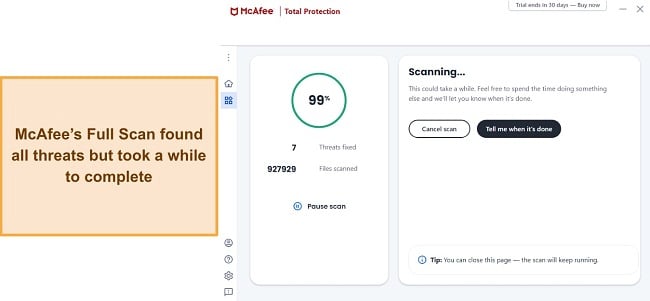
In light of the continuous emergence of new malware threats, McAfee’s ability to detect 0-day malware in real-time with a 100% success rate is highly impressive. Utilizing its cloud-based Global Threat Intelligence, McAfee performs real-time file scans to identify and eliminate novel cyber threats, and it does so with great efficacy.
I tested McAfee’s real-time protection by attempting to download malicious files while the program was active. To my satisfaction, every malicious file I attempted to download was immediately blocked by McAfee before it had the chance to harm my device.
Apart from its malware removal capabilities, McAfee offers a range of additional features that include:
- Firewall — monitors all inbound and outbound traffic on your computer, safeguarding you against exploit attacks.
- WiFi protection — scans all public WiFi networks you connect to and prevents hackers from injecting malware onto your device.
- Anti-phishing protection — blocks malicious sites and phishing links while browsing the web.
- Performance optimization — eliminates junk files, enhancing the performance of your device.
- VPN — ensures secure browsing by creating a safe tunnel between your device and the internet.
- Parental controls — monitors your child’s online activities on all devices and blocks inappropriate content.
- Password Manager — safely stores all your login credentials in an encrypted vault.
- File shredder — deletes sensitive files from your device permanently.
- Identity Theft Protection (US Only) — allows you to keep a close watch over your personal information, ensuring that they are never misused by anyone.
McAfee makes getting rid of RAT malware from your system easy. It can check every aspect of your computer to find malware. I also love how easy it is to use. Whether you run a scan or leave McAfee’s real-time protection on, you’re kept safe from emerging threats. Since RAT malware often exploits vulnerabilities in operating systems, I’m glad that McAfee’s Secure Apps feature ensures that all your apps are always up-to-date.
McAfee offers 3 primary plans: Antivirus Plus, McAfee Total Protection, and McAfee+. They include antivirus and malware protection, firewall, web protection, password manager, encrypted storage, parental controls, and optimization tools.
I recommend the Total Protection plans for removing RAT malware and other threats. You can take advantage of McAfee’s risk-free offer and try it out for up to 60 days, starting at just . This comprises a one-month free trial and a 30-day money-back guarantee. I tested the money-back guarantee myself and was pleased to receive my refund within just 7 days.
3. TotalAV — Excellent Range of Web Protection Tools to Protect Against Threats
Key Features:
- Ability to remove RATs, spyware, keyloggers, and other threats.
- Web Shield prevents you from accessing malicious websites, RATs, and other threats.
- ID protection ensures that hackers can’t steal your personal information.
- VPN allows you to surf the web securely to prevent downloading malware.
- AI-powered and cloud detection methods using the SAVAPI engine.
TotalAV is another robust antivirus that protects your devices from RAT malware. It offers a wide range of web protection tools that protect you from downloading RAT malware and other threats. TotalAV also effectively removes malware from your computer, achieving similar scores to other top-tier antivirus programs.
In our testing, my team and I downloaded malware no older than 4 weeks and performed a full scan on a test computer. TotalAV successfully detected 100% of viruses, RATs, spyware, adware, ransomware, rootkits, and other forms of malware within 22 minutes, which is the industry standard.
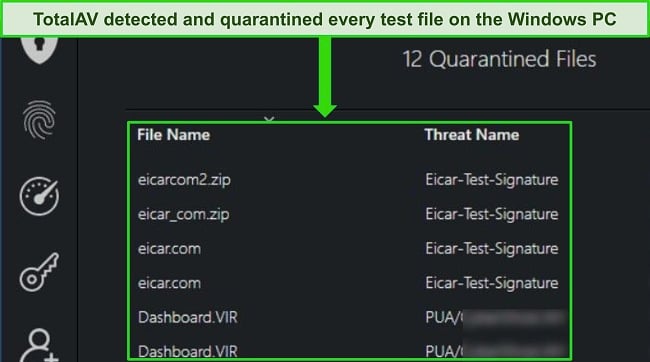
In addition to its malware removal capabilities, TotalAV provides a range of additional features, including:
- Disk Cleaner — removes junk files and unwanted programs to free up space on your device.
- System Boost — enhances the performance of your computer by optimizing settings and processes.
- Web Shield — blocks malicious websites and prevents phishing attempts while browsing the internet.
- Ad-Block Pro — eliminates annoying and intrusive ads, making for a more pleasant browsing experience.
- Safe Browsing (VPN) — provides a secure browsing experience by encrypting your online traffic.
- Password Vault — safely stores all your login credentials in an encrypted vault, protecting them from cyber threats.
- ID Protection — monitors your personal information and alerts you in the event of a data breach.
- Smartphone Optimizer — improves the performance and battery life of your mobile device by eliminating junk files and optimizing settings.
TotalAV utilizes the SAVAPI anti-malware engine to ensure comprehensive real-time protection for your devices. The SAVAPI engine employs a variety of virus detection methods to safeguard your devices. Through the seamless integration of cloud technology, endpoint scanning, and artificial intelligence, TotalAV can preemptively block new threats by predicting their behaviors before they can launch an attack on your device.
You can try TotalAV without any risk for 30 days using the money-back guarantee. They have three options to choose from: Antivirus Pro, Internet Security, and Total Security. The pricing starts at only $19.00. The Total Security plan provides the most benefits and includes exceptional features like an ad blocker, unlimited VPN, and a password manager, making it the best value.
4. iolo — Makes Your PC Run Faster After Removing RAT Malware
Key Features:
- Removes all instances of RAT malware and other cyber threats.
- System Shield ensures that your software and operating system are up-to-date.
- System Guard prevents apps from making unauthorized changes to your system.
- Real-time protection blocks malicious downloads.
- Excellent range of PC optimization tools to make your computer faster.
iolo, originally designed as a Windows PC optimization tool, has since evolved into a robust antivirus solution. The software is capable of removing dangerous strains of malware like Remote Access Trojans (RATs), spyware, and other malicious threats.
During my tests, iolo detected all the hidden malware test files on the test PC, having scanned over 855,000 items. It took 1 hour and 20 minutes to complete the Deep scan (full scan) — 500% more time compared to Norton for a similar scan.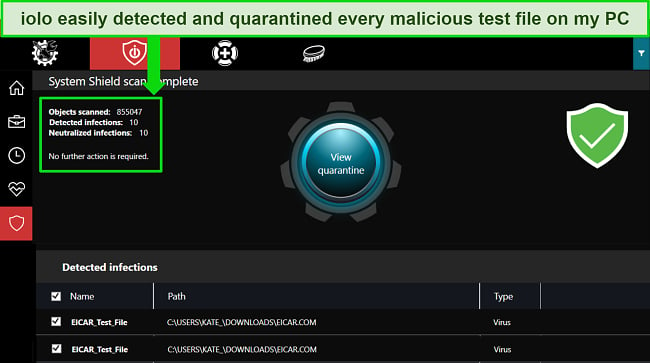
Knowing that iolo’s software is capable of identifying these silent and frequently undetectable types of malware instills me with confidence that it can safeguard PCs against RAT malware and other online threats.
iolo’s primary focus is on device optimization, and it excels at improving the speed and overall performance of your PC, resulting in a smoother user experience. While it proves effective against silent threats like RAT malware, it lacks certain key security features found in top-tier antivirus programs.
iolo doesn’t offer as many protection tools as Norton or McAfee, but it provides the following features:
- Malware Killer — identifies and eliminates malware (including ransomware, spyware, viruses, and Trojans) that are already present on your PC.
- Spyware Protection: Blocks spyware, adware, and other less intrusive forms of malware.
- System Shield — enables you to verify whether real-time protection and automatic updates are activated.
- Password Manager — easily encrypts and secures your passwords with ByePass.
- System Guard — blocks programs from loading or modifying your browser settings without authorization.
- Privacy Guardian — prevents websites and data services from profiling you through your browsing activity, preventing “fingerprinting”.
I also discovered that iolo’s spyware protection is capable of efficiently blocking spyware, adware, and other less intrusive forms of malware. It was impressive to observe that it correctly detected all the spyware and adware test files I utilized. This particular feature is accessible exclusively through the System Mechanic Pro plan.
Despite its real-time protection feature, I was disappointed that its System Shield allowed me to access potentially malicious sites. It would be beneficial to see improvements in this aspect of iolo’s protection system, considering that downloads are not the only form of malware that exists. Phishing scams are a significant concern, and iolo does not always detect these types of threats.
iolo offers multiple products for protecting your PC against threats like RAT malware, with prices starting at . The System Mechanic Ultimate Defense is the most comprehensive package offered by iolo. It comes with a range of antivirus and optimization features. You can try iolo risk-free using the 30-day money-back guarantee.
5. Bitdefender — Robust Antivirus With Top-Tier Features
Key Features:
- Detects and removes 100% of new and emerging malware threats.
- Firewall blocks all unauthorized network connections.
- Real-time protection prevents your system from getting infected by RAT malware.
- Blocks unauthorized access to your webcam and microphone.
- SafePay blocks screenshotting, data interception, and keylogging when shopping.
Bitdefender is a capable antivirus for removing RAT malware from your system. It provides top-tier protection against threats with its efficient malware detection and removal abilities. To protect you, Bitdefender uses advanced security tools and new technologies.
During my tests, Bitdefender detected 100% of malware threats, including those discovered in the last 4 weeks. This indicates its ability to detect both known and unknown threats with a high degree of accuracy.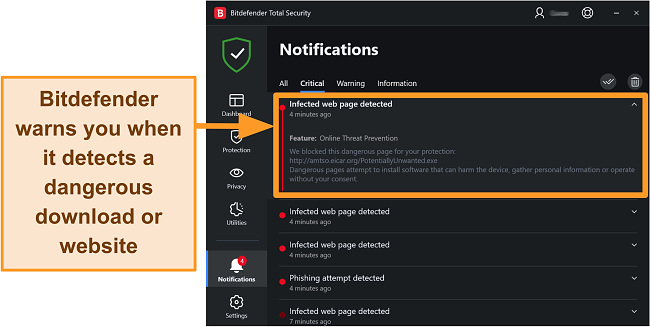
Bitdefender has a two-pronged approach to identifying and dealing with threats. When a potential threat arises, it assesses its source to determine the most effective response. If it’s a downloaded file, you’ll receive a notification, or it will appear directly in your browser window if it’s a website. From there, Bitdefender will take action and either block or quarantine the file.
Apart from detecting and removing RAT malware and other evasive threats, Bitdefender also offers the following features:
- VPN — provides a secure connection that allows you to browse the web safely.
- File Shredder — allows you to permanently delete sensitive files, ensuring that they cannot be recovered.
- Ransomware Protection — guards against ransomware attacks by detecting and blocking malicious behavior.
- Firewall — monitors both inbound and outbound traffic to prevent exploit attacks.
- Anti-spam — filters unwanted emails and blocks spam messages from reaching your inbox.
- File Protection — protects your important files by encrypting them and preventing unauthorized access.
- System Optimizer — improves system performance by cleaning up junk files and optimizing settings.
- Real-time Antivirus Monitor — continuously monitors your system for threats and provides real-time protection against malware.
Bitdefender prevents unauthorized access to your webcam and microphone, notifying you whenever any program tries to access them, which is one way RAT malware can spy on you. The antivirus also allows you to shop safely. Its SafePay feature incorporates advanced security features that effectively block screenshotting, data interception, and keylogging while preventing suspicious websites and browser extensions from loading.
With prices starting at $24.99, Bitdefender offers several plans to safeguard your devices from RAT malware and other threats. These plans consist of Antivirus Plus Internet Security, Total Security, and Ultimate Security. I recommend the Total Security plan as it provides excellent features at a budget-friendly cost. You can try it risk-free using the 30-day money-back guarantee.
Tips to Prevent RAT Malware Infections
Keeping your computer and phone safe from RAT malware is very important in protecting your personal information. To do that, you need to implement best practices to secure all your devices. You can protect yourself from RAT malware and other threats in the following ways:
- Don’t download email attachments from unknown senders — Hackers often spread malware through email attachments. If you receive an email with a suspicious attachment, even from a known source, don’t download the file.
- Avoid visiting dangerous sites — Cybercriminals can embed RAT malware in websites, which if you visit, you can unknowingly download files. As a best practice, avoid torrenting sites, unofficial software download sites, and suspicious websites in general.
- Keep all your software updated — Vulnerabilities in your software or operating system can create backdoors for RAT malware and other threats. To ensure you’re secure, regularly update your software to the latest versions. This includes applications and the operating system itself.
- Use strong and unique passwords — RAT malware commonly employs keylogging methods to obtain your login details. Strengthening your passwords and implementing two-factor authentication with a password manager like Dashlane can increase the difficulty of hackers attempting to steal your login credentials.
- Use a firewall — A firewall can prevent RAT malware from communicating with its command and control servers, making it more difficult for hackers to control your system.
- Be vigilant for social engineering tactics — Beware of social engineering tactics used by hackers to trick you into downloading or running malware. Always verify the authenticity of unexpected or suspicious messages or requests.
- Install and use antivirus software — Antivirus software like Norton 360 can detect and prevent RAT malware infections, and add an extra layer of security to your system. Conduct frequent system scans and turn on real-time protection to identify and eliminate any malware present on your device.
Quick Comparison Table: 2025’s Best AVs for Identifying and Removing RAT Viruses
| Malware removal | Real-time protection | Phishing protection | Firewall | Webcam protection | ID Theft Protection | |
| Norton | ✔ | ✔ | ✔ | ✔ | ✔ | ✔ |
| McAfee | ✔ | ✔ | ✔ | ✔ | ✘ | ✔ |
| TotalAV | ✔ | ✔ | ✔ | ✘ | ✘ | ✔ |
| iolo | ✔ | ✔ | ✘ | ✘ | ✘ | ✘ |
| Bitdefender | ✔ | ✔ | ✔ | ✔ | ✔ | ✔ |
How I Tested and Ranked the Best AVs for Detecting and Eliminating RAT Viruses
You need a capable antivirus to effectively remove RAT malware from your system and prevent future reinfection. The best antivirus programs for detecting and removing RAT must have the following abilities:
- Ability to identify and remove RATs — I picked antivirus software with 100% detection rates for all malware types, including viruses, trojans, keyloggers, spyware, worms, and ransomware.
- Real-time protection — I chose antivirus software that stops re-infection from the RAT malware and detects both known and emerging threats in real time.
- Phishing protection — I selected antivirus software that effectively identifies phishing links, blocks malicious downloads, and identifies malicious websites from various channels, including email and SMS.
- Extra features — I opted for antivirus programs that provide supplementary security features such as VPN, firewall, WiFi protection, password manager, webcam protection, and ID theft protection.
- Ease of Use — I selected antivirus programs that provide effortless removal of malware steps and deliver platform-wide protection for Windows, Android, macOS, and iOS devices.
- Value for money — I chose antivirus programs that offer great value for their price, including multiple features and money-back guarantees.
FAQs on RAT Viruses and Their Removal
What is a RAT computer malware?
What can a RAT virus do to a computer?
How can I check my device for RAT malware?
Can a good antivirus program eliminate RAT malware?
How can I avoid getting infected with a RAT virus?
To avoid getting infected with a RAT virus, you should take several precautions. These include refraining from downloading files or attachments from untrusted or suspicious sources, installing reliable antivirus software with real-time protection, and conducting frequent system scans.
You should also be wary of unexpected or suspicious messages or requests, keep your operating systems and software up-to-date with the latest security patches and updates, and use a firewall to block unauthorized access.
Get Rid of Any RAT Virus With Top-Tier Antivirus Software
Remote Access Trojans (RATs) are some of the most dangerous and evasive types of malware threats out there. They can cause serious damage to your device, spy on you, and steal your personal information, among others. Since they work quietly in the background, you need a bullet-proof approach to detecting and removing them from your system.
I find that antivirus software makes it easier to remove RAT malware from your computer or phone. However, it’s worth noting that not all antivirus programs are fully equipped to spot these types of threats. I tested multiple antivirus software and found the best ones capable of getting rid of RAT malware. These antiviruses have excellent detection rates, anti-phishing protection, and a firewall, among other capable features.
Norton 360 comes top of the list and offers just the right features and abilities for removing RAT malware and other threats. You can try Norton risk-free for 60 days using the money-back guarantee.

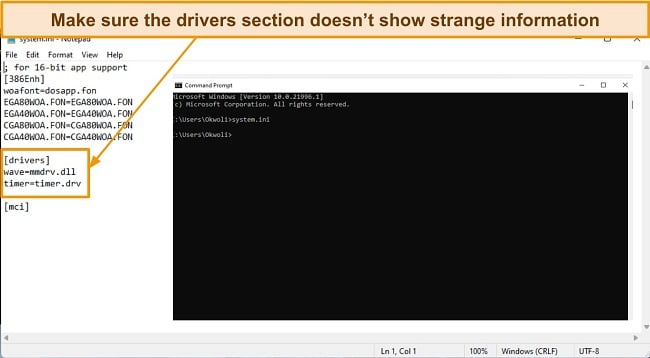

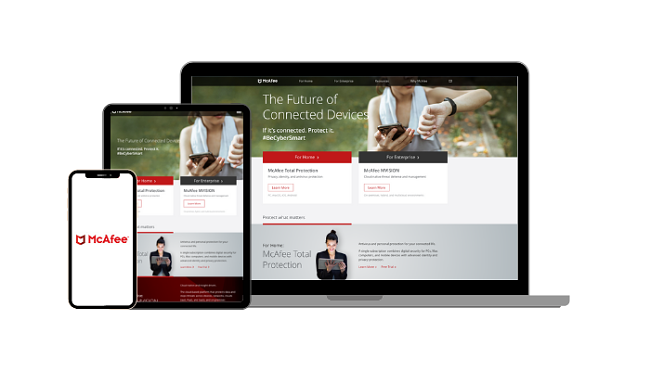

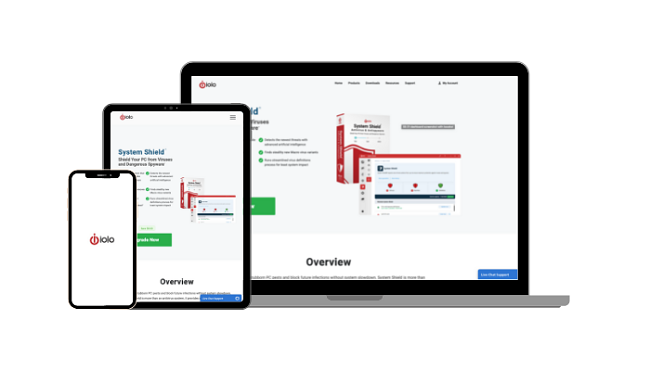
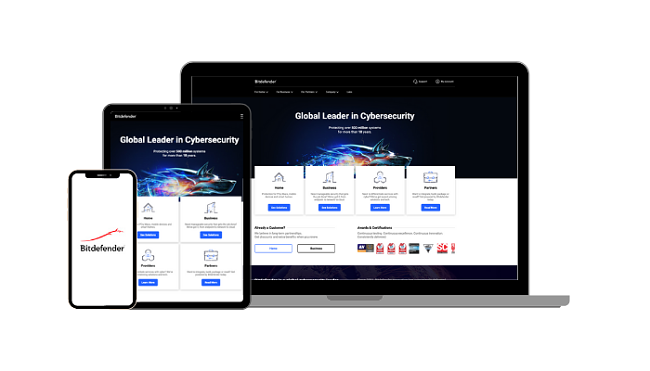




Leave a Comment
Cancel