Does PrivateVPN Work With Netflix? Tested 2024
Netflix hosts a variety of content that changes depending on the country — this is due to copyright and broadcast regulations. To make sure you’re only shown content that is legally available, Netflix checks your device’s location before you can start streaming.
A VPN like PrivateVPN can technically change how your device location appears to Netflix, which could let you watch content in different countries. However, my team and I don’t condone this — it breaks Netflix’s terms of use and could be copyright infringement.
You can still use a VPN to watch Netflix securely on public WiFi, or simply to keep your browsing activity private. Many VPNs (including PrivateVPN) don’t work reliably, so our global team ran multiple tests and found ExpressVPN is the best for Netflix. It works reliably with Netflix, and you can get a full refund within 30 days if you’re not completely satisfied. Editor’s Note: Transparency is one of our core values at WizCase, so you should know we are in the same ownership group as ExpressVPN. However, this does not affect our review process, as we adhere to a strict testing methodology.
Stream Netflix with ExpressVPN
What To Do If You’re Getting a Netflix Proxy Error While Using PrivateVPN
If you’re being met with an error screen while trying to watch Netflix, try the following:
- Switch servers.
- Turn off other VPNs.
- Restart your device.
1 Switch Servers
No matter how advanced a VPN service is, there will be occasions when Netflix’s algorithms can outsmart them. When Netflix discovers a VPN server in use, it will instantly block it from their website. Unfortunately, you’ll no longer be able to stream your favorite shows through that server.
However, the solution to this problem is straightforward. PrivateVPN has many servers that work with Netflix, so finding a working connection is as easy as switching to a different server in your location.
If you’re having difficulty, you can always contact their customer support team and request the most recent list of servers that can sneak past the streaming site’s firewalls.
2 Turn off other VPNs
If you have multiple VPNs installed on your device, there’s a chance that they are affecting PrivateVPN’s connection. Ensure you turn off all VPNs apart from PrivateVPN when you attempt to stream on Netflix.
3 Restart Your Device
To improve your experience, you should restart whatever device you want to watch Netflix, reopen the PrivateVPN app, and to connect to one of their servers before attempting to watch your favorite shows.
If these solutions aren’t successful, don’t worry. There are a few alternative ways you can watch your favorite shows and movies online.
- Try Flixtor, PopcornTime, or CouchTuner.
- Torrent.
- Try ExpressVPN.
Each of these methods will let you stream your TV shows and movies on Netflix, so you’re able to binge-watch them with ease.
There may be some circumstances where you’ll be met with Netflix’s proxy error even when using a VPN that usually reliably works with Netflix.
PrivateVPN
- Over 150 servers in 60 countries
- Compatible with Mac, Windows, iOS, and Android
- 30-day money-back guarantee
With PrivateVPN, you can rest easy knowing that your personal information and privacy is always secure. They have fantastic security features like 256-bit AES encryption, a kill switch, and a zero logs policy.
PrivateVPN is compatible with many major operating systems so you can access their dedicated apps regardless of what device you’re using. With this VPN, you can protect up to 10 devices simultaneously, allowing everyone in the family to connect while watching their favorite shows and movies.

Watching Netflix with PrivateVPN
We’d highly recommend taking advantage of this deal so you can test out the service for yourself before committing to a subscription.
What To Do When PrivateVPN Doesn’t Work With Netflix
Important! Free streaming sites and torrenting are risky alternatives. Many free streaming sites and torrent sites host content that is protected under copyright and is therefore illegal to share, download, or watch. The Wizcase team doesn’t condone piracy, copyright infringement, or using a VPN to break rules or terms of service. Make sure you only access content that’s legal, like from the public domain, and don’t break any laws!
1. Try Flixtor, PopcornTime, or CouchTuner
There are also a few disadvantages to these streaming sites, the most significant being that they are regularly shut down so you are forced to continue finding new sites you can trust. Another downfall is that these websites display multiple ads and there’s a chance you may accidentally download malware if you’re using an unreliable source.
To save you some hassle, here are our top three picks when it comes to streaming websites:
- Flixtor
With Flixtor, finding something to watch is easy as their search engine is organized by categories such as date, popularity, and genre. They deliver high-quality movies and shows with limited buffering and unlike other streaming sites, don’t use P2P sharing. - PopcornTime
Technically PopcornTime isn’t a streaming website, but rather a streaming app you can download onto your devices. The app is compatible with Windows, Mac, Android, and Linux, and can even be installed onto your iOS devices via a PC or Mac. This service has thousands of movies and shows, and it’s effortless to navigate, but it hosts a ton of illegal content, so you need to be responsible using it. - CouchTuner
You’ll be flooded with options on CouchTuner and won’t have any trouble finding what you like with their search engine and popular recommendations. Unlike other sites, CouchTuner solely focuses on providing users with television shows so if you’re chasing any movies, you won’t be able to find them here.
While all the above choices are reliable for now, we need to remind you that they could be shut down by the authorities at any time since they all host illegal files. Using a VPN to anonymize your browsing and streaming using them is still illegal. So please use your VPN responsibly.
2. Torrent
Unlike streaming, torrenting allows you to download your favorite tv shows and movies onto any device so you can watch them at any time. It’s a perfect option if you’re traveling or have a temperamental internet connection, as once you’ve got the content, you can enjoy it offline.
Initially, torrenting will take a bit more effort for you to set up and will require you to install a torrenting client such as uTorrent onto your desired devices. From there, you can visit torrenting sites like the Pirate Bay or EZTV to download and free-to-watch content that isn’t protected under copyright.
It’s important to understand that there are other consequences and dangers when torrenting. Torrenting works by downloading many small pieces of the content from multiple other users which can, unfortunately, expose your IP address to whoever else is on the network.
PrivateVPN has dedicated IP addresses for torrenting included in every subscription. These servers are optimized both for speed and to protect you while you’re downloading the files.
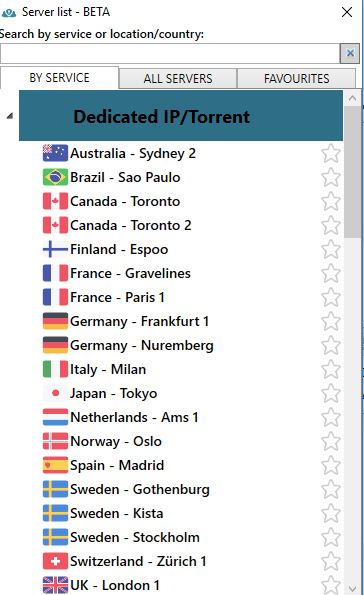
3. Try ExpressVPN

As a last resort, we suggest claiming your 30-day money-back guarantee from PrivateVPN if you’re still within the timeframe. The most reliable way to watch your favorite shows is to download a VPN that more reliably works with Netflix.
Some VPNs that work with Netflix commit their workforce to supplying this and tend to lack in many other areas because of it. However, that isn’t the case with ExpressVPN.
Express VPN has robust security protocols including 256-bit AES encryption, an automatic kill switch, split tunneling, DNS and IP leak protection, OpenVPN, and a strict zero logs policy. As ExpressVPN is based in the British Virgin Islands, a country located outside of the 5/9/14 Eyes Alliance, you can rest assured that your information is never leaked and shared among government agencies around the world.
You also receive impeccable speeds with ExpressVPN and will never have to deal with buffering while streaming. They also allow you to connect up to five devices simultaneously, allowing you to stay protected on all fronts. With dedicated apps for most major platforms including, but not limited to, Windows, Mac, Android, iOS, Linux, and even some routers, you’ll have no trouble installing their easy-to-use service.
ExpressVPN is a great choice, particularly with over 3,000 servers in more than 105 countries. This means you won’t experience lag due to user congestion at high traffic times when streaming Netflix.
While we love ExpressVPN and what they have to offer, we do understand that they are on the more expensive side of the scale. If you’re unsure about committing to one of their subscriptions, you can test them out risk-free with their 30-day money-back guarantee. That way you can decide for yourself if they’re worth the cost.
Conclusion
If you want to reliably stream Netflix, PrivateVPN is an excellent choice.
Not only are they a brilliant service with robust security protocols and amazing torrenting capabilities, but they are also one of the few VPNs which works consistently with Netflix.
If you run into trouble while trying to watch Netflix with PrivateVPN, there are several other methods you can use to watch your favorite shows and movies online.
Whether you decide to switch servers, restart your device, torrent, stream, or try a different VPN, you can still watch your favorite content.





Leave a Comment
Cancel