5 Best VPNs for Discord – Access Safely From Anywhere in 2024
Editor’s Note: Turkey has just issued a ban for Discord that will prevent access to the service without the use of a VPN. To access a VPN in Turkey, the options below can provide access to the app. This note will be updated as the situation develops.
Discord is my favorite Voice over Internet Protocol (VoIP) service, providing text messaging, voice calling, video sharing, and file uploading. I use the app regularly, but I never realized that Discord saves all the data you have on it — including your IP address. Discord isn’t 100% secure, and I realized I needed a Virtual Private Network (VPN) to protect myself.
A VPN will hide your real location and stop your Internet Service Provider (ISP) or government from viewing your activity on Discord. With a top VPN, you can get high speeds and secure servers, so it won’t affect Discord’s voice or video calling.
I tested dozens of VPNs, but I found that ExpressVPN was the best due to its lightning-fast speeds and top security features. You can use ExpressVPN with Discord risk-free with a 30-day money-back guarantee and get a refund if you aren’t satisfied. Editor’s Note: Transparency is one of our core values at WizCase, so you should know we are in the same ownership group as ExpressVPN. However, this does not affect our review process, as we adhere to a strict testing methodology.
Protect Discord with ExpressVPN
Tip: According to Discord’s Terms of Service, you can use a VPN with Discord. However, it is against the rules to use a VPN to bypass a Discord server ban. This could lead to a permanent Discord account ban. We don’t condone using a VPN in this way.
Quick Guide: Best VPNs for Discord in 2024
- ExpressVPN — The best VPN for Discord with blazing-fast speeds, military-grade encryption, and a zero-logs policy. Use ExpressVPN to protect your Discord.
- CyberGhost — Offers NoSpy servers that will completely mask your Discord activity but has an expensive short-term plan.
- Private Internet Access — Has one of the largest server networks of any top VPN to use Discord from anywhere, but it is headquartered within the 5 Eyes alliance.
- PrivateVPN — Public WiFi protection feature will protect Discord use against prying eyes while on shared networks, but it has a limited number of servers.
- IPVanish — unlimited devices makes it easy to use Discord on any platform but doesn’t accept cryptocurrency payment methods.
Editor’s Note: We value our relationship with our readers, and we strive to earn your trust through transparency and integrity. We are in the same ownership group as some of the industry-leading products reviewed on this site: ExpressVPN, Cyberghost, Private Internet Access, and Intego. However, this does not affect our review process, as we adhere to a strict testing methodology.
The Best VPNs for Discord (Tested in 2024)
1. ExpressVPN — Superfast Speeds Offer Reliable Call Connectivity While Using Discord
Key Features:
- 3,000+ servers in over 105 countries to access Discord securely
- Fastest speeds on the market to allow smooth voice and video calling
- Protects 8 simultaneous device connections
- 24/7 live chat, email support, and expansive online knowledge base
- 30-day money-back guarantee
ExpressVPN provides fast speeds and secure connections while using Discord. I got speeds of 330Mbps when I connected to the recommended server, which was located nearest to my location. This was only an 18% drop from my normal speeds and allowed me to make voice and video calls, share my screen in HD, and upload files quickly.

As well as high speeds for calls, I want top security features to protect myself when using Discord. ExpressVPN gives you these state-of-the-art features:
- AES 256-bit encryption is military-grade, scrambling your data so that it can’t be read.
- Server obfuscation makes your connection look like normal traffic, preventing anti-VPN stops.
- The independently audited zero-logs policy proves that ExpressVPN isn’t storing any data.
- A kill switch that blocks the internet if there is a drop in your VPN’s connection, so no data accidentally leaks.
- Lightway Protocol is a specialty protocol only offered by ExpressVPN that prioritizes speed and security.
The servers on ExpressVPN’s network are some of the most secure due to the fact they are RAM-based. This means the servers never write any data to a hard drive, and all information is erased after every server reboot. I tested ExpressVPN’s servers in multiple locations around the globe and ran IP and DNS leak tests which confirmed that your data is completely masked at all times.
Discord can be used on a number of OS, mobile devices, browsers, Linux, and game consoles. So, it’s important to know that ExpressVPN can work on up to 8 devices at the same time and is compatible with most systems. Additionally, ExpressVPN can also protect Fire TV, Google Chromecast, smart TVs, routers, and other devices Discord isn’t supported on, keeping you fully protected while streaming, torrenting, and browsing the internet.
Due to the abundance of high-quality security features, ExpressVPN typically runs at a slightly higher cost than other top VPNs. You’re still getting a great price of $4.99 per month, which is a 82% discount on its 2-year + 6 months free subscription plan. You’ll also get an additional 3 months free.
You can get ExpressVPN to protect Discord with confidence due to its 30-day money-back guarantee. After speaking to an agent on the 24/7 live chat, I was granted a refund with no questions asked. My money was back in my account within a couple of days.
Editor’s Note: Transparency is one of our core values at WizCase, so you should know we are in the same ownership group as ExpressVPN. However, this does not affect our review process, as we adhere to a strict testing methodology.
ExpressVPN works on: Windows, macOS, Linux, Chromebook, Android, iOS, Chrome, Firefox, Edge, PlayStation, Xbox, Nintendo Switch, Amazon Fire TV, Amazon Fire TV Stick, Nvidia Shield, Xiaomi Mi Box, Google Chromecast, Roku, Android TVs, smart TVs, routers, and more.
ExpressVPN unblocks: Netflix, Disney+, Hulu, HBO Max, Amazon Prime Video, Paramount+, Peacock, Discovery+, Showtime, BBC iPlayer, BritBox, Starz, Crunchyroll, fuboTV, Sling TV, DirecTV, YouTube TV, Kodi, and more.
Access Discord with ExpressVPN
Get ExpressVPN's Black Friday Deal! You can subscribe to ExpressVPN for as low as $4.99 per month + get extra 6 months free with the 2-year plan (save up to 82%)! This is a limited offer so grab it now before it's gone. See more information on this offer here.
2. CyberGhost — Effective NoSpy Servers Offer 100% Anonymity for All Discord Activity
Key Features:
- With 11,670+ servers in over 100 countries you can protect Discord easily
- Secure NoSpy servers provide bigger bandwidth and better speeds
- Connect to Discord on up to 7 devices at once
- 24/7 live chat and email for quick support for problems
- 45-day money-back guarantee
CyberGhost offers specialized NoSpy servers that provide excellent protection for Discord. While typical VPN servers will hide your true IP and encrypt traffic, the NoSpy servers go above and beyond by having a dedicated uplink hosted on CyberGhost-owned hardware servers, and the servers allow for more bandwidth usage. The NoSpy servers are stored in Romania, making it even harder for privacy-limiting governments to access data.
One of my favorite activities on Discord is to screen share my gameplay with friends. CyberGhost’s optimized gaming servers make it easy to play games with low latency, giving me seamless play without skipping or lag. Even when I forgot to select an optimized server, CyberGhost recommended the “Best Server Location” and chose the fastest connection during testing from its 11,670+ regular servers in over 100 countries.
All CyberGhost servers come with the following features to fully secure your data:
- Data-clearing RAM-based servers are used so that no information is ever stored, and servers are wiped at every reset.
- Military-grade encryption codes your data so it can’t be read by prying eyes.
- A randomly audited no-logs policy ensures users have full privacy and data is never stored or sold.
- An active kill switch is automatically turned on when connecting to CyberGhost so even if the VPN fails your true information remains hidden.
- IKEv2, Open VPN, and WireGuard protocol options enables you to customize your needs for more speed or security when accessing Discord.
If you’d like to access Discord on multiple devices while protecting your entire home network, you’ll be glad to hear that CyberGhost supports 7 devices simultaneously. I tested this by connecting 2 Windows PCs, a MacBook, and 4 mobile phones without any impact on speeds or server stability. It’s also router compatible with easy-to-follow online instructions, which meant I could set CyberGhost up on my router in 15 minutes.
One downside to CyberGhost is that I noticed I was getting drops in speed when I connected to servers far away from my location. This was noticeably different from my tests of ExpressVPN, where my speeds on both near and far servers were consistently high. Although I did get drops in speed with CyberGhost’s distance servers, I was still able to video call and upload images on Discord.
It was easy to protect Discord using CyberGhost, and I was pleased to see it had a low price of $2.03/month if I subscribed to the longer-term 2-year + 4 months plan. That subscription also has a generous 45-day money-back guarantee, so I could thoroughly test CyberGhost to see if I liked it. To confirm the money-back guarantee, I contacted a support agent through the 24/7 live chat option to get a refund. After a few moments, the agent accepted my request and I had the money in my account 3 days later.
Editor’s Note: Transparency is one of our core values at WizCase, so you should know we are in the same ownership group as CyberGhost VPN. However, this does not affect our review process, as we adhere to a strict testing methodology.
CyberGhost works on: Windows, macOS, Linux, Android, iOS, Raspberry Pi, Chrome, Firefox, PlayStation, Xbox, Nintendo Switch, Amazon Fire TV, Amazon Fire TV Stick, Roku, smart TVs, routers, and more.
CyberGhost unblocks: Netflix, Disney+, Hulu, HBO Max, Amazon Prime Video, Paramount+, Peacock, Discovery+, BBC iPlayer, Canal+, Globo, Crunchyroll, Yle, Foxtel, fuboTV, YouTube TV, Kodi, and more.
Access Discord with CyberGhost
Get Black Friday Deal and Cyber Monday Deal from CyberGhost! You can subscribe to CyberGhost for as low as $2.03 per month + get an extra 4 months free with the 2-year plan (save up to 84%)! This is a limited offer so grab it now before it's gone. See more information on this offer here.
3. Private Internet Access (PIA) — More than 35,000 Servers to Connect to Discord from Anywhere
Key Features:
- 35,000+ servers in over 91 countries is the biggest network to use with Discord
- Has 50 servers in 50 US states to make it easily accessible from the entire country
- Protects unlimited devices simultaneously while using Discord
- 24/7 live chat, email support, and online signup guides for popular OSs
- 30-day money-back guarantee
Private Internet Access (PIA) hosts 35,000+ servers in over 91 countries. With so many server options, it’s easy to connect to a nearby server for Discord and still achieve high speeds that won’t affect your activities on the app. The reason PIA has so many servers in comparison to other VPNs is that many of them are virtual. This means the server isn’t directly connected to one physical location or hardware, making it less likely for them to be compromised.
The security features PIA offers make it easy to protect your Discord, including:
- Virtual RAM-only servers that will delete all the session data after every reboot.
- 128-bit or 256-bit encryption that allows you to choose your level of security or speed.
- The audited zero-logs policy ensures your data is secured and never stored.
- A customizable kill switch stops your internet connection when the VPN drops, preventing your real IP from being visible.
- Multiple security protocols such as OpenVPN, WireGuard, and IPSec (on iOS) to choose from if you need to prioritize security or speed.
You can protect Discord easily since PIA can work on unlimited devices at once, so you never have to worry whether you’re on mobile, PC, or another platform. I tested PIA’s device protection by opening up Discord on my PC and phone while both were connected to PIA and didn’t have any slowdown on either.
PIA is able to access a number of streaming sites, which was great since I typically watch shows while talking with my friends on Discord. This made it easy to have watch parties with groups where each of us got on a call and streamed a video on our accounts at the same time. I streamed Irishman on Netflix in UHD and didn’t see any drops in my Discord call or buffering in the video.

The worst part about PIA for me is the fact it is headquartered in the US, which is part of the 5 Eyes alliance. This means that the US or any of the countries in the alliance could subpoena information from PIA — which it has in the past. It was reassuring to hear that when the US did try to get information from PIA, it found no data because PIA doesn’t store user information and erases all browsing history due to its RAM-based servers.
Plans start at $2.19/month for a 2-year + 2 months subscription. Even if I decided to go with the long-term plan and try out PIA to access Discord, I could still change my mind and use its 30-day money-back guarantee. Toward the end of the term, I requested a refund via live chat. The rep was friendly and helpful and soon accepted the cancellation. My refund was deposited back into my account after 6 working days.
Editor’s Note: Transparency is one of our core values at WizCase, so you should know we are in the same ownership group as Private Internet Access. However, this does not affect our review process, as we adhere to a strict testing methodology.
PIA works on: Windows, macOS, Linux, Android, iOS, Chrome, Firefox, Opera, PlayStation 4, Xbox One, Amazon Fire TV devices, Chromecast, Apple TV, Roku, smart TVs, routers, and more.
PIA unblocks: Netflix, Disney+, Hulu, HBO Max, Amazon Prime Video, Showtime, Discovery+, Canal+, Crunchyroll, Yle, Vudu, UKTV, 9Now, CBC, YouTube TV, and more.
2024 Update! You can subscribe to PIA for as low as $2.19 per month + get an extra 2 months free with the 2-year plan (save up to 82%)! This is a limited offer, so grab it now before it's gone! See more information on this offer here!
4. PrivateVPN — WiFi Protection Safeguards Information Shared on Discord
Key Features:
- 200+ servers in over 63 countries to connect easily while accessing Discord
- Defend against malicious ads or links while connected to public networks
- Protect Discord on up to 10 devices simultaneously
- Live chat, email support, knowledge base, and remote setup service
- 30-day money-back guarantee
I use Discord the most on my mobile device and while I’m outside of my home, so it was great to hear that PrivateVPN offers WiFi protection when you’re connected to a public network. Private networks typically have little safety and can easily open your information to third parties or the WiFi hoster themselves. This data can be stolen without you knowing and sold.
PrivateVPN also gives you extra safety while you’re at home by providing a feature called Stealth VPN. PrivateVPN’s Stealth feature acts as a server obfuscation that makes your VPN traffic appear as normal traffic. This allows you to use Discord to chat and upload files without your ISP (or government) watching so they can’t throttle your speeds, even in locations with heavy restrictions.
All servers are protected by the following safety features:
- Perfect forward secrecy and 256-bit level encryption hides your traffic by consistently changing your private keys.
- No-logs policy ensures that none of your information is stored or logged.
- A toggleable kill switch will stop your internet connection if your VPN drops, but you can choose to turn it off to never lose access to the web.
- Numerous security protocols including OpenVPN, L2TP, IPsec, PPTP, and IKEv2 provide strong, customizable protection to fit your needs.
My main frustration with PrivateVPN is its small network of servers. If there’s a server close by, this won’t usually affect your ping. But if you have to connect to a server that’s farther away then your speeds will be affected. Thankfully, if you have a base internet speed of over 25Mbps, you should still be able to call and screen share while on Discord without disruption.
As this is one of the most affordable providers of any of the best monthly VPN services, you’ll only be paying $2.00/month for a 3-year plan. I tested out its 30-day money-back guarantee to see if it was legit and was happy to hear I was granted a refund after getting in contact with customer support by email. They did ask a follow up question, but I was still refunded me my money in full about a week later.
PrivateVPN works on: Windows, macOS, Linux, Chromebook, Android, iOS, Blackberry, Raspberry Pi, Chrome, Firefox, Amazon Fire TV, Amazon Fire TV Stick, Xiaomi Mi Box, Google Chromecast, Android TVs, routers, and more.
PrivateVPN unblocks: Netflix, Disney+, Hulu, HBO Max, Amazon Prime Video, Paramount+, Peacock, Discovery+, BBC iPlayer, Hotstar, ITVX, RTE, fuboTV, YouTube TV, and more.
Access Discord with PrivateVPN
5. IPVanish — Provides unlimited Connections to Keep Discord Protected on Any Device
Key Features:
- 2,400+ servers in over 55 countries to access Discord
- Good speeds for seamless Discord chats
- unlimited simultaneous device connections under 1 plan
- 24/7 live chat and phone support for quick solutions
- 30-day money-back guarantee
I use Discord on my phone and PC regularly, so I was pleased to hear that IPVanish will protect both of these devices at the same time. In fact, IPVanish will protect unlimited simultaneous device connections. So, even if I’m using Discord on my PC and mobile device already, I can protect and add any additional devices without issue so that I am always secure while connected to Discord.
When I’m on Discord to talk with friends, we often play games together over shared screens. Having low ping is really important when playing a competitive game as it prevents any disruptive lag or buffering, and IPVanish’s local servers really delivered. My ping fluctuated between about 30ms and 60ms while on my group Discord call playing Dota 2 while connected to IPVanish. Thanks to these results, I didn’t notice any lag or drop in quality.
You’re protected while using IPVanish and Discord, thanks to IPVanish’s security features:
- Independently-owned servers ensure that all data is protected by IPVanish as it isn’t shared with a third party.
- Audited no-logs policy makes sure the VPN can’t store any data.
- Military-grade 256-bit encryption protects your personal information.
- Optional kill switch automatically halts the internet connection if the VPN fails.
- Strong protocol options include OpenVPN with UDP/TCP, L2TP, IPsec, PPTP and IKEv2 to customize for more personal security.
The only downside to using IPVanish for me was the fact it couldn’t access all of my streaming subscriptions. This was relatively annoying when I was trying to access a local network to watch some sports, but it didn’t stop me from watching most popular sites like:
| Netflix | Showtime | Discovery+ |
| Paramount+ | ITVX | ESPN |
The best subscription option for IPVanish is its 2-year plan at $2.19 per month. You’ll get a 30-day money-back guarantee so you can try out IPVanish risk-free. It was the easiest VPN plan to cancel out of all the ones I tested as you simply access your online dashboard and click the button to cancel. There wasn’t even a wait time and I was granted my refund instantly. The money was back in my account in 4 days.
IPVanish works on: Windows, macOS, Linux, Chromebook, Android, iOS, Raspberry Pi, Chrome, Xbox, Firefox, Amazon Fire TV, Amazon Fire TV Stick, Roku, Google Chromecast, Android TVs, routers, and more.
How to Set Up a VPN for Discord on All Your Devices
Windows and MacOS
- Get a VPN for your Windows or Mac devices. I found that ExpressVPN provides the fastest speeds on the market to keep Discord calls connected without lag.
- Choose the closest server. Any nearby server will provide a fast connection to text, voice call, or screenshare.
- Sign in to Discord. Once you’re logged in, you can browse all your servers and begin chatting instantly.
Linux
- Get a Linux VPN. Despite it taking more steps to get a VPN on Linux, ExpressVPN is easy to set up and has the fastest speeds.
- Download OpenVPN in “Terminal.” For APT (Debian-based distros), enter “sudo apt-get install openvpn” and for RPM enter “sudo rpm install openvpn.”
- Install OpenVPN’s configuration files from the VPN. After these files are downloaded, you can rename the files to find them more easily.
- Change the directory (cd) in the “Terminal” to the configuration file’s location. The renamed .ovpn files will be found there.
- Open the “Terminal.” After it’s opened, type: “sudo openvpn [openvpn file name]” and the VPN will now be connected.
- Download and sign into Discord. After connecting to your VPN, sign in to Discord to begin using the application securely.
Android and iPhone (and similar iOS devices)
Download a VPN app for Android or iPhone. Every VPN on this list comes with an easy-to-configure mobile app, but ExpressVPN will give you the best security on both platforms.
Connect to a VPN server through the app. Your VPN will suggest the fastest server available or you can choose another nearby one for the best experience.
Open the Discord App and sign in. You’ll have to sign in the first time you open the app, but after that you can chat and call with Discord anytime.
Browsers
Pick a VPN with a browser extension. Discord can be used through the browser instead of installing, and ExpressVPN has extensions for multiple browsers.
Through the VPN extension, connect to a server. Choose a server near to you if possible to give you the best speeds.
Go to Discord.com and select “Open Discord in Your Browser.” You’ll need to log in with your Discord account details to begin chatting.
Editor’s Note: Transparency is one of our core values at WizCase, so you should know we are in the same ownership group as ExpressVPN. However, this does not affect our review process, as we adhere to a strict testing methodology.
Comparison Table: 2024’s Best VPNs for Discord
| No-Logs Policy | Server Number | Server Countries | Simultaneous Devices | Obfuscation | Low est Price |
|
| ExpressVPN | ✔ | 3,000 | 105 | 8 | ✔ | $4.99 |
| CyberGhost | ✔ | 11,670 | 100 | 7 | ✘ | $2.03 |
| PIA | ✔ | 35,000 | 91 | unlimited | ✘ | $2.19 |
| PrivateVPN | ✔ | 200 | 63 | 10 | ✔ | $2.00 |
| IPVanish | ✔ | 2,400 | 55 | unlimited | ✔ | $2.19 |
Editor’s Note: We value our relationship with our readers, and we strive to earn your trust through transparency and integrity. We are in the same ownership group as some of the industry-leading products reviewed on this site: ExpressVPN, Cyberghost, Private Internet Access, and Intego. However, this does not affect our review process, as we adhere to a strict testing methodology.
How I Tested and Ranked the Best VPNs for Discord
I had some set guidelines for determining which VPN was the best for Discord. All of my recommended VPNs include the following premium features:
- Privacy: Every VPN on this list comes with a strict no-logs policy so no data will ever be stored or shared with third-party companies.
- High speeds: I got minimal speed drops with every VPN on this list, ensuring high call quality and no lag or buffering during gaming.
- Device compatibility: Discord can be used on a number of devices, such as Windows, MacOS, Linus, iOS, and Android. It’s important your VPN can also protect these platforms and work alongside Discord.
- Security: Not only did every VPN need to mask my IP, but it also provide high-grade encryption, so I knew my data would never be leaked when I used Discord or other VoIP apps.
- Server choice: With a premium VPN, I could select from thousands of servers across dozens of countries to ensure I got the best connection for Discord.
- Multiple simultaneous connections: I use Discord on my PC and my phone, so I need a VPN that will protect multiple devices simultaneously.
Access Discord with ExpressVPN
Editor’s Note: Transparency is one of our core values at WizCase, so you should know we are in the same ownership group as ExpressVPN. However, this does not affect our review process, as we adhere to a strict testing methodology.
FAQs: VPNs and Discord
Does Discord ban VPNs?
Can you use a VPN with Discord?
Yes, you can use most VPNs with Discord. It’s important that your VPN has state-of-the-art security and privacy features, so certain VPNs are better than others for use with Discord.
Discord isn’t 100% secure and it’s always a good idea to use it in conjunction with a VPN to safeguard any information from your account.
Why doesn’t my VPN work properly with Discord?
Is Discord banned in the UAE and China?
Yes, Discord is banned in the UAE and China. If you’re traveling to one of these locations, the only way to get access to your Discord account is with a top VPN provider. Besides these countries, Discord is also banned in Iran, Turkey, Egypt, North Korea, and Oman. The ban on Discord (and other VoIP services) is due to strict censorship laws in these countries and so you won’t legally be allowed to access the app while visiting.
My team and I do not condone any illegal activity, and you could face legal issues if you’re caught using Discord in these countries. Make sure to research any laws regarding the ban of VPNs or VoIP services before trying to access them when outside of your home country.
Can I use a free VPN with Discord?
You can use a free VPN with Discord, but I don’t recommend it. The only way to stay safe with Discord is to choose a VPN with strict privacy and security amongst other features that free providers simply don’t have. Without premium protection, your data can be seen, stored, and even sold off to third parties for advertising. This completely bypasses the need for a VPN when using Discord in the first place.
Although there are some quality free VPN choices, even they may not work with Discord. This is due to a lot of reasons, such as the fact that most free VPN providers don’t have strong enough technology to work in restricted areas such as the UAE or China.
Free VPNs also have limited servers, making it more likely that the IP could already be banned by Discord from being used by someone else. You may also face monthly data caps or speed throttling that will limit your time using Discord. For these reasons, you should always choose a top VPN for Discord, such as the one in this article.
How to Access Discord Safely With a VPN
Discord has become one of the most popular VoIP services in the world. More traffic increases the risk of cyberattacks, prying eyes, and hackers, so it’s important to stay protected every time you use it. Just like other VoIP apps, Discord isn’t 100% secure, so getting a top VPN will add an extra layer of protection and make sure all your information remains private.
After testing dozens of VPNs, I found that ExpressVPN provides the fastest speeds, top-notch security features, and is easy to use with Discord. It comes with a 30-day money-back guarantee so you can try out ExpressVPN with Discord risk-free. If you aren’t 100% satisfied, you can claim a full refund.
Secure Discord with ExpressVPN
Summary — Best VPNs for Discord
Editor's Note: We value our relationship with our readers, and we strive to earn your trust through transparency and integrity. We are in the same ownership group as some of the industry-leading products reviewed on this site: ExpressVPN, Cyberghost, Private Internet Access, and Intego. However, this does not affect our review process, as we adhere to a strict testing methodology.



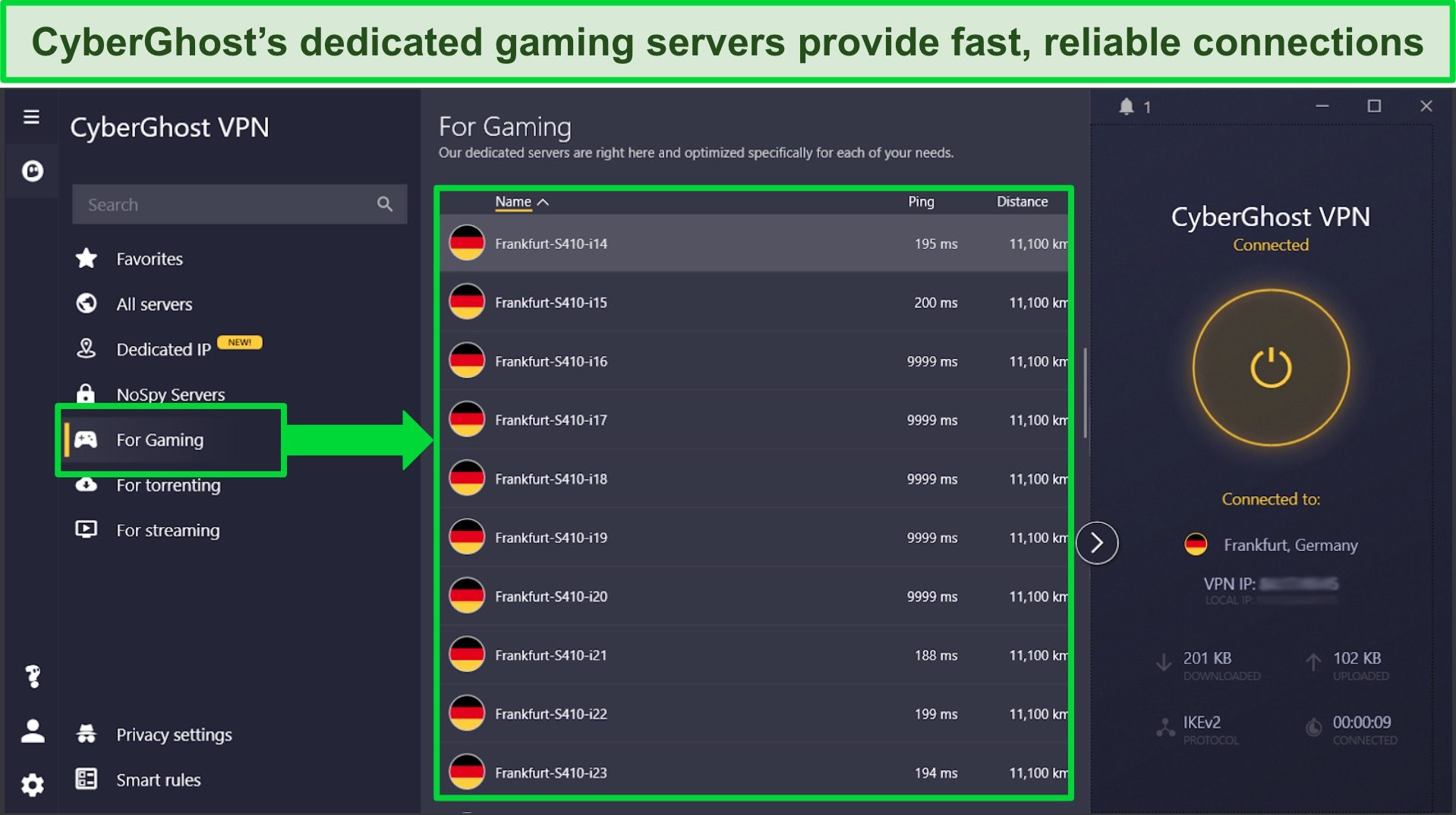


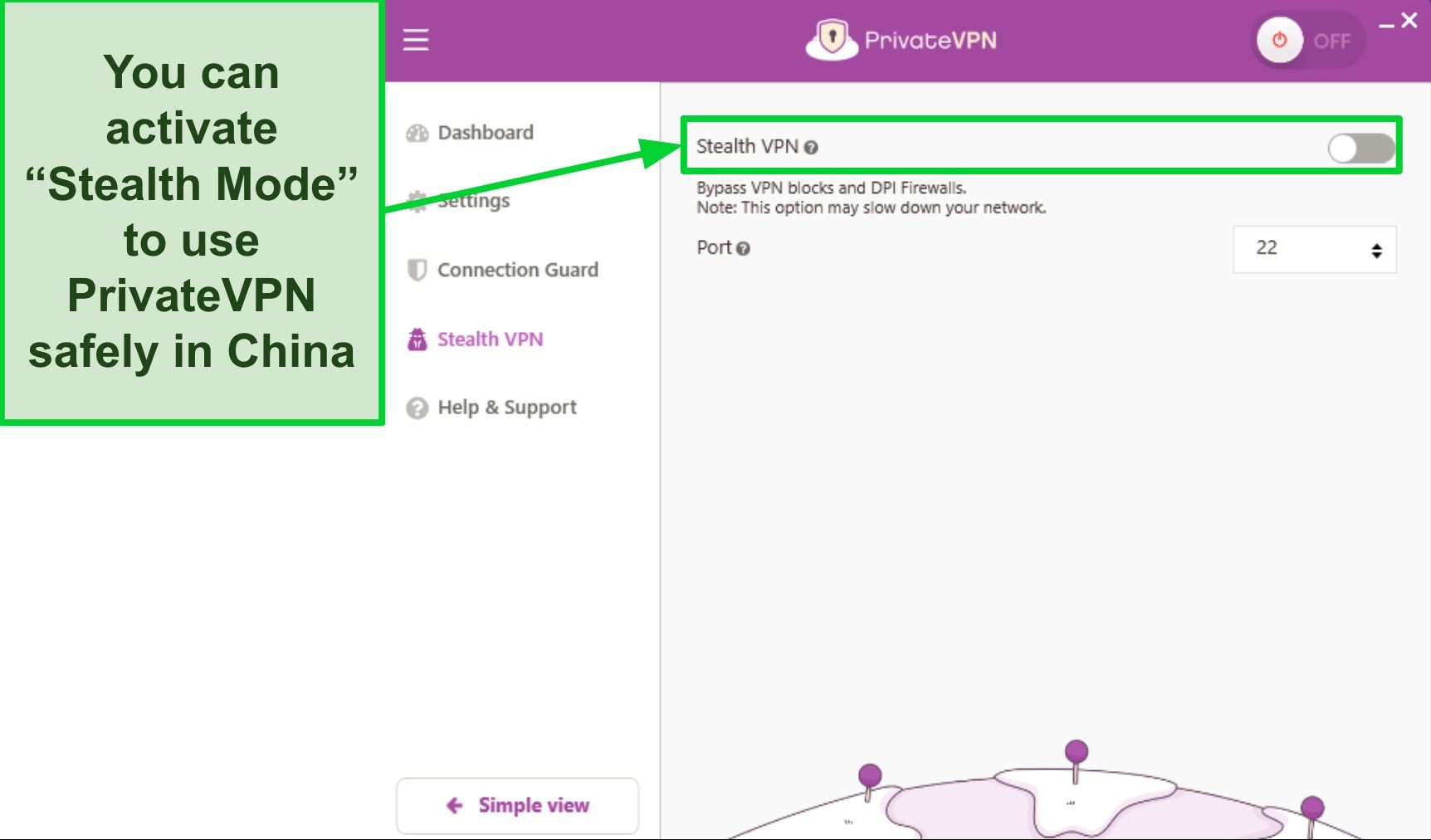








Leave a Comment
Cancel