SPYERA Review 2024: Before You Buy, Is It Worth It?
SPYERA Overview
Knowing everything your child is doing online can help parents stay one step ahead of any issues or concerns that the child may be experiencing. That’s the idea behind SPYERA, a parental control app that claims to be an undetectable monitoring software. While I believe that dialogue with your children is essential for building trust, there are certain situations where installing an app to track their every move is the best option.
I installed SPYERA on my son’s phone and computer to see what kind of data it collects and whether my son would discover that it was monitoring.
It’s important to note that SPYERA doesn’t have a web filter or enforce screen time limits. If it did that, the child would be able to detect it. Instead, it records every keystroke, takes screenshots, records voice calls, reports on app usage, and much more. If you’re looking for an app that will allow you to control how and when your child is on their phone or computer, and closely monitor their interactions on social media, SMS, and email, I recommend Bark, which has a free 7-day trial.
But, if you want to know everything your child is doing online, who they’re chatting with, and even remotely access the device camera or microphone, try SPYERA risk-free for 10 days and experience all the features.
Try SPYERA Risk-Free for 10 Days!
In A Rush? Here’s a SPYERA 1-Minute Summary
- Listen to Calls On Multiple Platforms: You can record calls made on the phone or through numerous VoIP apps or listen in on live conversations. SPYERA can also access the device microphone so you can hear what’s happening at any time. Get more details here.
- SMS Monitoring: Get access to all incoming and outgoing SMS messages, including ones that were already deleted. It also records who sent the message, their phone number, and a time stamp. Learn about call SMS monitoring here.
- Read everything your child is typing: The keylogger lets you see every keystroke your child makes on their computer or phone. Get intimate details from emails, chats, social media posts, and online searches. Find out how to set it up here.
- Monitor app use: Get a complete listing of all the apps that are installed on your child’s phone or computer. You’ll get detailed reports on how the apps are used, including screenshots every time the app is opened. Read about app monitoring here.
- Track live location and set geofences: Track your child 24/7 and view the live location on the map embedded in the dashboard. It also has a geofence with a radius range of up to 10 km. Learn about live tracking here.
Features
SPYERA has a large collection of monitoring features, some of which are only available on computers or mobile devices, and some work on any device. While you don’t need to root an Android phone or tablet to use SPYERA, you can unlock more features when you do. However, iPhone and iPad users must jailbreak their devices before installing SPYERA. SPYERA has a method that hides all traces of jailbreaking and rooting, so you can keep your child from knowing you’ve installed the app on their phone.
If you don’t want to root or jailbreak your child’s phone, I recommend Bark since it has excellent monitoring tools and an advanced AI filter that recognizes all types of harmful content that your child might view.
While SPYERA promotes itself as the best undetectable spy app, it has a feature that makes it detectable. If you don’t want to hide the app from your children, you can add an icon to their phone or computer. Otherwise, the app stays hidden, even from antivirus and antimalware software.
Stay Informed With Whom Your Child Is Talking To
I found plenty of reasons to monitor who my son was talking to on his phone. Sometimes he would sneak out of the house to make calls, and I had to be sure that he wasn’t talking with people that I preferred he avoid. Even if I trusted him completely, I want to be sure that he isn’t being scammed, catfished, or talking with a predator.
SPYERA automatically records all phone calls and works with VoIP calls from apps like Facebook, WhatsApp, Skype, Google Meet, and Line. The recording and call log data are uploaded to the secure parent dashboard. If I see a number I don’t recognize or a contact I don’t trust, I can listen to the call at my convenience.
The advantage of rooting the Android device is that I was able to listen to live conversations. If I saw my son talking on the phone, I could connect to the call without anyone knowing. I was disappointed that this feature isn’t included in the Mac or Windows app, even though my son can make Skype or Meet calls through his computer.
Monitors, Tracks, and Limits SMS
The SMS Tracker is a simple method for monitoring text messages. Every incoming and outgoing message, including deleted ones, is filed in the parental dashboard. In addition to the message, I could see the name and phone numbers of the person my son was texting.
A rooted phone has two additional features:
- Remotely send SMS messages to any contacts.
- Create a list of words or phrases, and SPYERA will automatically delete an incoming SMS if these words appear in the message.
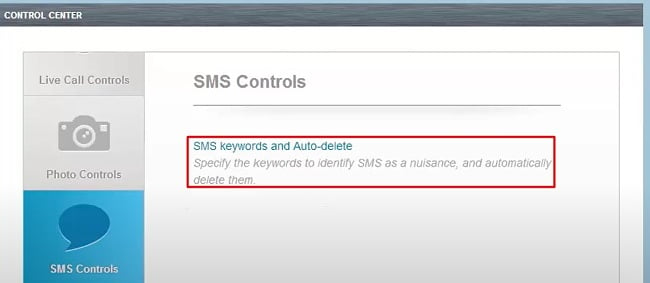 The Control SMS feature on the SPYERA dashboard
The Control SMS feature on the SPYERA dashboardSee Messages That are Sent and Received on Popular Apps
While SPYERA doesn’t have a social media monitoring feature, it does monitor the chat logs on popular social media apps. All messages sent on WhatsApp, Facebook Messenger, Snapchat, Hike, KIK, Line, Instagram DMs, Telegram, QQ, Tinder, WeChat, Viber, and Skype are stored in the parent dashboard.
Keylogger and Screenshots Keep Me Informed
There are no secrets with SPYERA. The software has a high-quality keylogger that works on all devices, even Android phones that aren’t rooted.
The keylogger for Windows and Mac records everything typed on the keyboard. I can use this information to get my son’s passwords if I want to log in to his social media, email, or gaming accounts and see what types of conversations he has with friends and internet strangers. My only issue with the keylogger for computers is that there is so much data it can be hard to find specific logs without reading through.
The keylogger for Android and iPhone is app specific. I went to the keylogger section and chose which apps I wanted to monitor, and it started recording anything typed on the phone’s keyboard. This data is easier to find since it is filtered by application.
The keylogger works with some instant message apps, but it depends on whether or not the device is rooted. With rooted devices, the keylogger records messages from Viber, Kik, and Line. While other apps, such as WhatsApp, Facebook Messenger, and Tinder, are compatible with unrooted devices.
Another feature I found helpful is Desktop and Application screenshots. These work well with the keylogger to ensure that my son can’t say the text was taken out of context. I can take a screenshot remotely or set a time interval to take the screenshots automatically. I like that I can set SPYERA to take screenshots of specific apps on computers and mobile devices.
Detailed Application Monitoring
SPYERA has different methods for monitoring apps on Android and iPhones. It compiles a list of all installed apps, so I can track the apps he downloaded and get a notification when a new app is installed.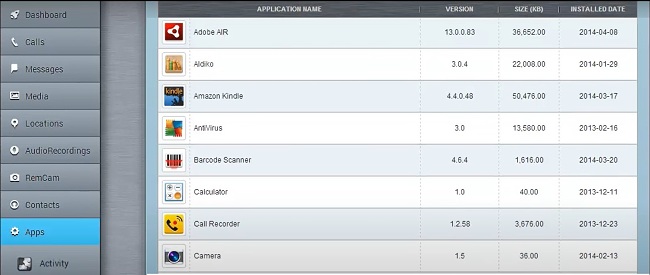 I can see the installed apps on my child’s phone
I can see the installed apps on my child’s phone
While there is no option to block an app, I do get detailed app usage reports. The amount of data that SPYERA can get varies based on the apps. For example, it has complete access to the calendar app, so I can see if he has any appointments or get-togethers planned that I should know about. The software also accesses email apps, including Gmail, and shows me all incoming and outgoing emails. Similarly, it tracks the Notes app so I can read saved notes remotely.
Access to Downloaded Files on Computers and Mobile Devices
While SPYERA doesn’t let me block file downloads, it gives me access to the files, so I’ll know if my son is downloading porn or pirating movies, TV, music, or software. It doesn’t just show me the filename, which can be changed to look innocent, but it allows me to play the files on my dashboard.
SPYERA tracks all photos that were sent, received, downloaded, and even deleted on my son’s phone and computer.
24/7 Live Location Tracking
The powerful tracking features connect with the phone’s GPS to provide an accurate real-time location. I was able to see my son’s avatar on a map and watch as he moved around. SPYERA tracks the location history, allowing me to look back and ensure that he wasn’t going to unsafe places or leaving school in the middle of the day.![]() Setting up the Location tracking
Setting up the Location tracking
The geofence is an easier way to check in on my child and see that he’s not sneaking around. I can set a location on a map, with a radius from 50 meters to 10km. When my son enters or leaves this radius, I get an alert in real-time. I use this to stay updated when he goes to places he should, like school or home, and I get alerted if he’s hanging out in an area where he shouldn’t be.
SPYERA has a few nice features that go well with location tracking. The first one is the battery status. I used to get nervous if I called my son and it went straight to voicemail or if he didn’t answer when I called. Now, I can see if his phone battery is dead, and that’s why he’s not answering, or if his battery level is really low, so he doesn’t want to talk.
The second feature is remote access to the phone’s microphone and camera. If I see my son is out, and I’m not sure where he is, or I want to ensure that he is safe, I can turn on the microphone and listen to the conversation that is taking place around him. Similarly, I can access the camera to take pictures or start a video recording. Remote access to the microphone and camera are only available on rooted Android phones and jailbroken iPhones.
See What Websites Your Child Visits
Keeping track of my child’s browsing habits is a very important feature, especially since SPYERA doesn’t have a web filter. While there are other methods for checking web activity, such as reading through the keylogger log or scrolling through the screenshots, the browser tracker is by far the easiest way to do it. It records a list of all URLs, along with the date and time that the pages were active. If I see a site that looks suspicious, I can easily find the screenshot since I have the time stamp and see what kind of website it is without actually opening the page.
SPYERA also records the search history, so I know what my son is looking for online. Another helpful tool for staying up to date with his online activities is that SPYERA keeps an updated list of browser bookmarks and favorite sites. I find this to be even more helpful than browser history since it shows me what he’s really into, as opposed to websites that he’s just discovering or checking out.
My only complaint is that there are no triggers or alerts for what my son is searching for or when he’s on an inappropriate website. I have to know what I’m looking for in order to find it.
If you want a parental control app with a filter that can alert you if your child is doing anything dangerous or inappropriate online, go with Bark. It has an AI filter with 17 categories that focus on child-health issues, cyberbullying, politics, religion, drugs, sex, and more. The app connects with all the major browsers, email servers, and over 30 popular social media networks. If any post, text, comment, or image triggers the filters, you’ll receive an instant alert on the parent dashboard with a screenshot of the offending message. You can try it free for 7 days and see why it’s a good fit for your family.
Installation
SPYERA does not have the option of remote installation, so you’ll need physical access to your child’s phone.
If your child has an Android, you can root the device if you want access to all the premium features. If you want to root your child’s Android device, SPYERA has a few guides for how to root several types of Android phones. Some of the Android rooting guides
Some of the Android rooting guides
If your child has an iPhone, you must jailbreak the device before the app can be installed. SPYERA has detailed guides for how to jailbreak iPhone for iOS 6 and higher.
Once the phone is ready, you can purchase the best subscription plan for your needs, and you will receive a link and activation code in your email. Take your child’s phone, open the email, and click on the download link. If you’re installing SPYERA on an Android, you will need to adjust the security settings to allow apps from unknown sources.
The guided installation will begin with screenshots of what settings need to be adjusted, such as giving it access to the GPS, contacts, device admin rights, and hiding the app from your child. After the installation is complete, enter the activation code from the welcome email.
The installation and setup are complete, and you no longer need your child’s device. There is no software to install on the parent’s device. You can view all the data and manage the remote features from any web browser. Just login to your account to view the dashboard.
Ease of Use
SPYERA runs in the background, monitoring and collecting data any time the child’s device is in use. It automatically uploads the data to the parental control dashboard, where it’s stored in an organized manner.
SPYERA collects a lot of data. I was able to see every picture and file, read the keylogger, listen to recorded calls, and more. Everything was automatically uploaded to the parental dashboard, and I was happy to see that the data was divided into different sections, which made it easy to monitor.
I had no trouble navigating the dashboard to find the information I wanted. Each feature is clearly listed on the left-hand sidebar, and everything was clearly displayed when I opened the section. There is also a helpful search feature that helped me find some information without having to scroll through different sections.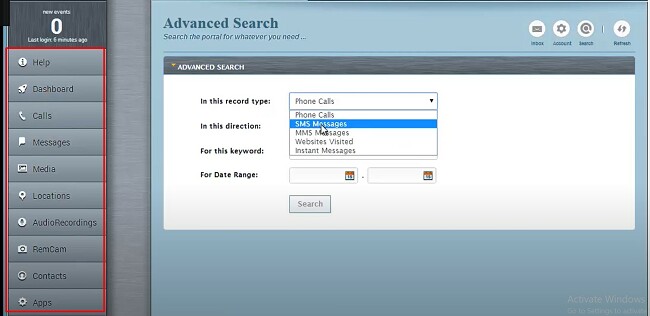 Data for all features on the left side of the parental dashboard
Data for all features on the left side of the parental dashboard
I like that most of the monitoring features are automatic. For example, I don’t have to remember to record phone calls, SPYERA automatically records calls on the phone and through VoIP apps.
Support
SPYERA does a really good job when it comes to customer support. The FAQ section has a wide range of questions, from presale questions, which I found to be helpful before I downloaded the app, to guides for installation and how to use the different features. There were even detailed guides, with pictures, for how to jailbreak an iPhone and root an Android. I found them easy to follow, even for someone who has never done this type of thing before.
Alongside the frequently asked questions (FAQs) and user guides, SPYERA provides a chat functionality, albeit not in real-time. When I initially posed a question, an automated chatbot attempted to respond and address my inquiries. It gave me options to help it understand my question, but it couldn’t provide the answer I wanted. Finally, it said that an agent would respond when one was available.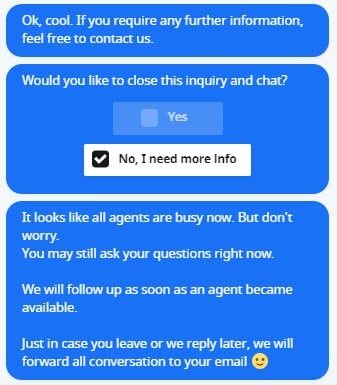 I didn’t have to wait for an answer. The answers will be added to the chat box and sent to my email
I didn’t have to wait for an answer. The answers will be added to the chat box and sent to my email
A few hours later, I saw that the agent answered my question through the chat interface, and I got an update in my email. I was very happy with the answer I received. It provided a clear answer and told me exactly how to fix the issue I was having. I really liked that they emailed me the answer, so I didn’t feel like I had to sit at my computer and wait for a response in the chat box. Overall, I was very happy with the customer support I received.
FAQ
Does SPYERA have a free version?
Is SPYERA a spy app?
Can SPYERA read WhatsApp messages?
Do I need to jailbreak my child’s iPhone to download SPYERA?
Do I need to root my child’s Android to download and use SPYERA?
Can I use SPYERA to enforce screen time limits on my child’s phone?
Pricing
SPYERA has four subscription plans, each of which has a monthly or annual payment option. The annual plans are significantly cheaper with savings of over 60%.
The four plans are:
- Smart Phone: This plan can monitor an unlimited number of Androids and iPhones. The price is the same whether you root the Android for access to all of the features or have limited access to features on an unrooted device.
- Tablet: Monitor all your Android tablets and iPads.
- Computers: Monitor all of your PC and Mac computers and laptops.
- All in One: This package comes with a single license for a smartphone, tablet, and computer. This package is available for one year.
All of the packages come with a 10-day money-back guarantee. I found that this gave me enough time to test the different features and see how well it worked.
Bottom Line
SPYERA isn’t for everyone, but it can be a life-saving app if you’re concerned with your child’s online behavior or who they are interacting with. At the time, I felt like I was violating my son’s privacy with features like listening to phone calls and reading private messages. However, I am aware that in some situations, these spy apps can be a life saver. Getting a glimpse into his life reduced my stress levels, with the knowledge that he was not involved in any suspicious activity or that no one was bullying him.
As a stealth monitoring app, SPYERA doesn’t have any screen time rules or web filters, like Bark has, but I do like that it shows detailed data on how long my child used each app and the browser and search history.
SPYERA has a 10-day money-back guarantee on all 3 packages, so you can try it for free and see if it’s the right parental control app for you.




