Antivirus vs VPN: Do You Need Both to Be Safe Online in 2025?
Cyberattacks threaten your online security and are now more advanced than ever. VPNs and antivirus software are the best way to secure your devices and digital data. They both work to protect your digital footprint but in very different ways.
For maximum protection, you need both a VPN and antivirus software. Virtual Private Networks (VPNs) encrypt your internet connection and help you browse anonymously, while antiviruses protect your devices from being infected with malware.
VPNs and antiviruses are often standalone products, but some offer security suites to give you complete protection at a lower price. Of all the VPN/antivirus programs I tested, CyberGhost offers the best VPN and antivirus security suite. It has robust security features like military-grade encryption, IP leak protection, and a solid anti-malware engine. Editor’s Note: Transparency is one of our core values at WizCase, so you should know we are in the same ownership group as CyberGhost VPN. However, this does not affect our review process, as we adhere to a strict testing methodology.
Stay safe online with CyberGhost
Quick Guide: Best VPNs With Antivirus in 2025
- CyberGhost — #1 VPN with antivirus, advanced malware and ransomware protection, security updates, and military-grade encryption. You can even try CyberGhost Security Suite risk-free for 45 days.
- Private Internet Access (PIA) — Great VPN and antivirus with many customizable settings, but its antivirus only works on Windows PCs.
- IPVanish — Lightning-fast VPN with a robust antivirus that offers excellent real-time threat protection and 3 scan types but has limited additional features.
Get full protection with CyberGhost
Editor’s Note: We value our relationship with our readers, and we strive to earn your trust through transparency and integrity. We are in the same ownership group as some of the industry-leading products reviewed on this site: ExpressVPN, Cyberghost, Private Internet Access, and Intego. However, this does not affect our review process, as we adhere to a strict testing methodology.
The Threats You Face Online
Dangers lurk around from the moment you sign in to your computer and connect to the internet. As cyberattacks become more complex, they pose a greater risk to you and your devices. For that reason, security solutions like VPNs and antivirus programs have become necessities in our digital world.
In the realm of cybercrime, the primary tool employed by malicious actors is malware, also referred to as malicious software. Malware encompasses any harmful software designed to take control of your computer, introduce viruses, or implant spyware or adware.
Malware takes on different forms, including:
- Trojan — This appears as a legitimate app or file but installs malicious software on your device once you run the app or open the file.
- Virus — This malicious program typically attaches itself to an application or file. Viruses can change how your computer operates and corrupt or damage your data.
- Worm — This virus self-replicates and spreads to other devices within a network. While regular viruses infect single systems, worms can cause internetwork damage.
While malware is one of the most common online threats, there are other forms of cyberattack, including:
- DDoS attacks — A Distributed Denial of Service attack overwhelms the target website with illegitimate DNS requests, making it difficult for real people to access its content. Hackers achieve this by controlling a network of malware-infected computers. If hackers successfully exploit your computer’s vulnerabilities, they can add it to a botnet.
- Phishing attacks — A phishing attack occurs when a malicious party poses as a trusted source and sends you emails and messages in the hopes of stealing your sensitive information, like passwords and financial details.
- MiTM attacks — A man-in-the-middle attack is a privacy breach where an attacker eavesdrops on your data as it’s sent back and forth from your device. Hackers perpetrate this via public WiFi or by setting up a fake version of a commonly-used WiFi network. There are passive and active MiTM attacks. During passive attacks, the actor spies on your interaction with other networks or people without interfering. Active attacks mean the hacker modifies or changes the data being sent/received without your knowledge.
Some other online risks are:
- Invasive surveillance by governments, ISPs, and cybercriminals.
- Prosecution for accessing restricted or blocked content (even if you’ve rightfully paid for the service).
You risk cyberattacks when you connect to the internet, but staying offline isn’t a practical solution. For one, staying offline doesn’t protect your PC from viruses on infected external storage disks like flash drives. Also, going offline won’t help you recover an already corrupted computer. Besides, staying offline is almost impossible as we conduct business online and connect with friends and family through social media.
The best way to protect yourself is with advanced security software like antivirus programs and VPNs. Both tools protect you in very different ways. I’ll go into more detail in the next section.
Protect your devices with CyberGhost
Editor’s Note: Transparency is one of our core values at WizCase, so you should know we are in the same ownership group as CyberGhost VPN. However, this does not affect our review process, as we adhere to a strict testing methodology.
How an Antivirus Protects You: Device-Level Security
Antiviruses protect your devices from malicious files — they are your primary layer of defense against cybercriminals who employ different tactics to steal your information or resources. Examples of device-level cyber threats you could fall victim to are cryptojackers, keyloggers, and phishing scams, so you’ll need an antivirus as a safeguard.
An antivirus will scan your old and new files (emails, documents, applications) and alert you if something appears to contain suspicious code. It can then quarantine or delete the threat accordingly. The best antiviruses run scans in real time as you download new files or open emails. For example, if you download an application infected with a keylogger, an antivirus will immediately notify you and isolate the app. This way, your device is secured before the malware can deal any damage.
Antivirus programs maintain a database of known viruses and cyber threats to detect malware effectively. The program regularly updates this blacklist as new threats surface. An up-to-date antivirus will have the latest information on network vulnerabilities and security patches that help it protect you from new threats. Remember to keep your antivirus updated to get its full security benefits.
Premium antivirus software like Norton offers real-time protection against zero-day attacks by examining the behavior of applications and detecting risks even before new security patches are released. It also has high detection rates and advanced add-ons like parental controls and a password manager.
How a VPN Protects You: Network-Level Security
We all love free WiFi, but it often has weak security and exposes you to cyberattacks from hackers hanging around the same cafe, hotel, or airport. On a vulnerable network such as public WiFi, hackers can easily eavesdrop on your private messages and steal sensitive data like your bank account information. Even on a secure home network, your internet service provider and skilled cybercriminals can still violate your privacy.
Virtual Private Networks (VPNs) protect your online activities from prying eyes by routing your traffic through a secure tunnel and hiding your browsing history from your ISP and third-party snoops. A VPN also assigns you an anonymous IP address when you connect to its servers. So, you could be in Mexico but route your internet traffic through a UK server. Most importantly, a premium VPN like ExpressVPN encrypts your data with a military-grade cipher. So even if a hacker manages to compromise your connection, they can’t steal your information because it’s all scrambled. However, a VPN can’t protect your PC from viruses.
ExpressVPN has an extensive network of obfuscated servers and 256-bit encryption to keep you safe online. It also offers superfast connection speeds, so you can safely enjoy online activities like streaming without dealing with network lag.
Warning! A free VPN service might put you at high risk, as some of them make money by injecting adware into users’ devices. Instead, use a reputable, premium VPN provider to get the best protection.
Editor’s Note: Transparency is one of our core values at WizCase, so you should know we are in the same ownership group as ExpressVPN. However, this does not affect our review process, as we adhere to a strict testing methodology.
Differences Between VPNs and Antivirus Software
VPNs and antivirus programs aren’t interchangeable options; they complement each other. To be fully protected online, you need a VPN and an antivirus. I’ve listed some essential online security features below and indicated the best tool for the job.
| Security Feature | Antivirus | VPN |
| Malware detection | ✓ | ✘ |
| Removal of viruses on infected devices | ✓ | ✘ |
| Real-time protection from viruses, adware, ransomware | ✓ | ✘ |
| Phishing and spam filters | ✓ | ✘ |
| Firewall protection | ✓ | ✘ |
| DNS leak protection | ✘ | ✓ |
| Anonymous browsing | ✘ | ✓ |
| Access to geo-restricted content | ✘ | ✓ |
| Anonymous torrenting | ✘ | ✓ |
| Data encryption | ✘ | ✓ |
| Protection from hackers | ✘ | ✓ |
| Secure connections to public WiFi | ✘ | ✓ |
| Ad blocker | ✓ | ✓ |
On their own, antiviruses and VPNs can’t meet all your security needs. You require both tools for complete protection. However, keeping up with different subscriptions can be stressful and expensive. To save some money, you can buy VPNs with antivirus add-ons. I tested several options and picked out 3 of the best options on the market.
These bundled services may not have all the extra features of the best standalone programs like Norton and ExpressVPN. But they cover the essential antivirus and VPN protection you’ll need against cyber threats. They’ll also save you money since the antivirus add-ons are either included for free or at a low premium.
Get CyberGhost’s security suite
Editor’s Note: Transparency is one of our core values at WizCase, so you should know we are in the same ownership group as CyberGhost VPN. However, this does not affect our review process, as we adhere to a strict testing methodology.
The Best VPNs With Antivirus Add-Ons (Tested in 2025)
1. CyberGhost — #1 Fully-Featured Security Suite with a Robust Malware Detection Engine
Key Features:
- 9,757+ VPN servers in 100 countries
- DNS and IP leak protection for private browsing
- Security Updater and Privacy Guard to protect your devices
- Secure up to 7 devices simultaneously
- Antivirus is compatible with Windows 7, 8, and 10
- English, French, German, & Romanian live chat and email support
- 45-day money-back guarantee to test out CyberGhost Security Suite
CyberGhost is an all-in-one security solution with a VPN and antivirus software to protect your devices. Its robust security suite offers a no-logs VPN and an antivirus. During my tests, CyberGhost never leaked my IP address or DNS requests.
Its malware engine also automatically detected over 90% of threats — it only missed the test files I downloaded after turning off real-time protection. Still, when I tried to run these malicious files, the antivirus immediately blocked and quarantined them.
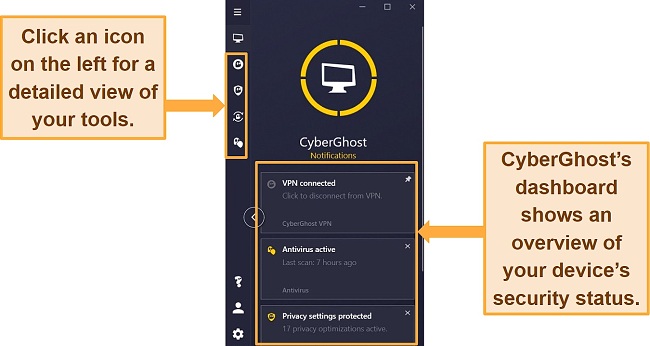
I like that CyberGhost’s entire security suite stays neatly in a single app. It’s pretty much the same as the VPN app, except for 3 new icons to signify the antivirus, privacy guard, and security updater. You can open the antivirus panel to see detailed reports and run advanced scans.
Once I set it up on my Windows PC, CyberGhost stopped me from launching malicious files hidden in compressed .zip folders. When I tried to open some, it immediately put them in quarantine.
Aside from its impressive VPN and antivirus, CyberGhost also has a privacy guard to protect your data from being exploited. Windows collects a lot of information from your PC in the background without your knowledge. With its privacy guard, you can view and alter key privacy settings or let CyberGhost do it for you when you choose one of the preset privacy levels.
You might appreciate the freedom to customize your privacy settings if you have technical experience. But, if you’re not an expert, the Basic privacy profile covers all the essentials.
Security Suite also has a security updater and a password manager. Security updater notifies you when an app needs to be updated and if you’re exposed to any vulnerabilities. You’ll find this feature useful if, like me, you tend to ignore software updates till the very last minute. Meanwhile, the password manager stores all your passwords in one secure vault. You’ll find its browser extension in the Google Chrome store.
CyberGhost’s VPN ensures your network safety with the following advanced security features:
- 256-bit military-grade encryption protects your data from hackers and snoops.
- It has No-Spy servers located in privacy-friendly Romania and managed internally for more privacy.
- A kill switch that stops your browsing activity from being leaked when your WiFi network is unstable.
- A strict no-logs policy ensures CyberGhost doesn’t store records of your internet use on its servers.
- IP leak protection prevents your actual location from being exposed when browsing online.
Additional security features include a free Boxcryptor license that helps you encrypt files and store them safely in the cloud. If your system gets hijacked by malware or ransomware, you can reset your device to an earlier state without losing important files. There’s also an ID Guard that raises alerts if your email address appears in a data breach.
Although CyberGhost has a reliable antivirus engine, it has relatively slow scan speeds compared to standalone antivirus programs. But it’s still well within the industry average. For example, when I did a Quick Scan, it inspected over 10,500 files in 4 minutes.
With a highly secure VPN and handy features like a password manager, you get good value for money. CyberGhost’s VPN plans start from /month, and you can add the security suite to your VPN package for a small additional monthly fee.
CyberGhost Security Suite only works with Windows devices for now. So, if you use a Windows PC then you can try out CyberGhost Security Suite for 45 days risk-free. Its generous money-back guarantee lets you get a refund if you don’t enjoy the service. I tested out the policy via email after using CyberGhost for 3 weeks. The refund process was quick, and I had my money back in 5 days.
Editor’s Note: Transparency is one of our core values at WizCase, so you should know we are in the same ownership group as CyberGhost VPN. However, this does not affect our review process, as we adhere to a strict testing methodology.
CyberGhost VPN works on: Windows, macOS, Linux, Android, iOS, Raspberry Pi, Chrome, Firefox, PlayStation, Xbox, Nintendo Switch, Amazon Fire TV, Amazon Fire TV Stick, Roku, smart TVs, routers, and more.
CyberGhost Security Suite works on: Windows.
Get total protection with CyberGhost
2025 Update! You can subscribe to CyberGhost for as low as per month with a 2-year purchase (save up to %)! This is a limited offer so grab it now before it's gone. See more information on this offer here.
2. Private Internet Access — Powerful Malware Blocker and VPN with Customizable Security Features
Key Features:
- Over 35,000 VPN servers across 91 countries
- DNS-based MACE ad blocker protects you from malicious adverts and trackers
- Prevention Engine protects your devices from zero-day threats
- Secure unlimited devices at the same time
- Antivirus is compatible with Windows
- 24/7 live chat, extensive knowledge base, and email support
- 30-day money-back guarantee to try PIA risk-free
Private Internet Access (PIA) has a powerful malware blocker (MACE) to protect you from ads, trackers, and malicious websites. MACE operates on the DNS level, which means it stops malware by maintaining a blocklist of ad-serving and malicious domains. If the server you’re trying to access is listed then it redirects the DNS requests to the local computer, so the ad or tracker never loads up on your screen. It’s available on both PIA’s VPN and antivirus apps. On the VPN, you can turn the malware blocker on or off from the Settings tab.
The VPN and antivirus are easy to set up and protect up to unlimited devices. Once you install the app, you can enable automatic controls to connect your PC to a VPN server at launch. You also don’t have to worry about checking the antivirus program frequently since it monitors your device for any suspicious activity in real time.
On the antivirus dashboard, you can find a quick summary of recent threats that have been prevented and features currently in use. It regularly updates its cloud-based virus database with the latest cyber threats. When I tested it, PIA alerted me of all threats and didn’t return any false positives.
The antivirus offers flexible settings so you can control how it works for you. For example, you can run a quick virus scan of your most suspicious files or initiate a complete scan for a detailed inspection of all your system files. You can also set custom parameters to exclude specific files in your scans.
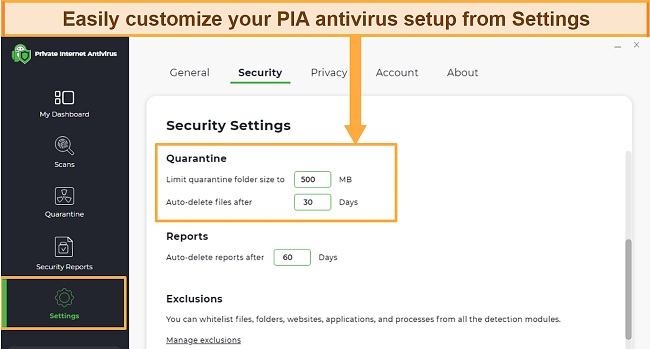
On top of that, you get extra features like a Prevention Engine that finds your computer’s in-built defenses and fixes any vulnerabilities to protect you from malware attacks. You can also access comprehensive reports of your security scans.
To protect your privacy, PIA doesn’t store any data when you use its VPN and antivirus, so reports can only be accessed locally by you. It also offers a Boxcryptor license for free to encrypt your files on cloud services like OneDrive, Google Drive, and Dropbox.
Like the antivirus, PIA VPN is highly customizable and offers robust security features. In addition to AES 256-bit encryption, it also protects your network with:
- RAM-only servers keeps your online activity private when using the VPN.
- Perfect Forward Secrecy changes your encryption keys after every session and makes it harder to hack you.
- An internet kill switch prevents your data from leaking due to a connection drop.
- A multi-hop feature routes your traffic through two locations at a time, adding an extra layer of security.
However, I was disappointed that PIA antivirus only works on Windows, even though it has VPN apps for all major operating systems. Still, PIA is one of the best premium VPNs and the most affordable option on this list. Its VPN plans cost as low as /month, and the antivirus add-on can be bundled for a small monthly fee.
You can try out PIA’s VPN with the antivirus add-on yourself to see if it’s the right fit for you. It’s risk-free as PIA offers a 30-day money-back guarantee. You’ll get a full refund if you’re unsatisfied with the service. The cancellation process is pretty simple. In my case, I requested a refund via 24/7 live chat, and an agent processed it in minutes. I had my money back in 5 business days.
Editor’s Note: Transparency is one of our core values at WizCase, so you should know we are in the same ownership group as Private Internet Access. However, this does not affect our review process, as we adhere to a strict testing methodology.
PIA VPN works on: Windows, macOS, Linux, Android, iOS, Chrome, Firefox, Opera, Amazon Fire TV, Amazon Fire TV Stick, routers, and more.
PIA antivirus works on: Windows.
2025 Update! You can subscribe to PIA for as low as per month with the 2-year plan (save up to %)! This is a limited offer, so grab it now before it's gone! See more information on this offer here!
3. IPVanish — Fast VPN with a Reliable Antivirus That Supports Multiple Operating Systems
Key Features:
- 2,400+ VPN servers in 109 countries
- Owns all its servers for added security
- Customizable scans to root out malware in your system or on suspected files
- Connect to VPN servers on unlimited devices and protect up to 10 with VIPRE antivirus
- VIPRE Antivirus is compatible with Windows and macOS
- 24/7 live chat, email support, and phone support in 6 countries
- 30-day money-back guarantee to try IPVanish without commitment
IPVanish is a fast VPN with a free antivirus add-on. Unlike other options on this list, you get VIPRE antivirus at no extra cost when you subscribe to IPVanish’s annual plans. Although you get the antivirus free, it’s very effective at catching and removing malware from computers. In fact, during my tests, VIPRE detected over 95% of malware.
I was impressed that IPVanish’s antivirus works on both macOS and Windows — the other options on this list currently support Windows only. You can secure up to 10 devices with VIPRE antivirus and connect to VPN servers simultaneously on unlimited devices.
Unlike CyberGhost, though, IPVanish’s antivirus and VPN aren’t merged in one app. Instead, you’ll have to download VIPRE’s Advanced Security installer from its website and the VPN from IPVanish. You’ll also have to create a separate account for each app to start using them.
VIPRE offers real-time protection from malware and ransomware. Its powerful malware scanner picked up malicious files before I could open them on my system and stopped me from visiting dangerous websites. You can choose from 3 security scan options; full, quick, and custom. To run checks automatically, use the “schedule scan” feature to ensure you’re always protected.
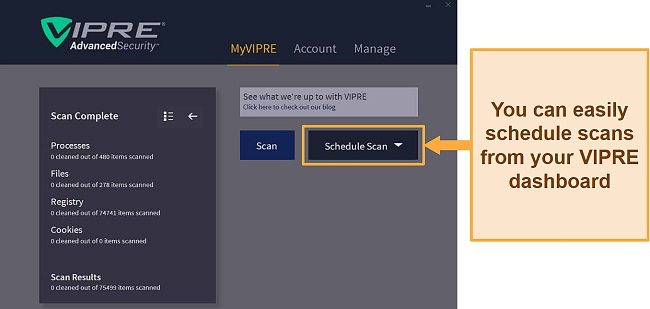
VIPRE has a firewall feature on Windows that guards against malicious code injections from dangerous websites and unauthorized network connections. Also, if you use Microsoft Outlook, the antivirus helps you avoid phishing attempts, filters spam, and scans email attachments for malware.
Regarding its VPN capabilities, IPVanish is one of the fastest VPNs and protects your data with advanced security features like:
- Military-grade 256-bit cipher
- A kill switch to protect you from IP leaks
- A verified zero-logs policy to prove it doesn’t store personal data
- Scramble setting to hide your VPN usage when trying to bypass firewalls and access restricted content
One minor con is that IPVanish’s antivirus add-on offers more security features on Windows than the Mac version. For example, the spam filter and firewall only work on Windows. However, the Mac app still protects your system from common malware threats. IPVanish is also an excellent choice for torrenting — it has a dedicated SOCKS5 proxy server that supports anonymous P2P traffic.
IPVanish’s annual plan costs /month, and you get both the VPN and antivirus. If you prefer month-to-month VPN plans, it is also one of the most affordable premium VPNs.
You can try out IPVanish and VIPRE antivirus without commitment for 30 days. There’s a 30-day money-back guarantee if you change your mind. The process was very straightforward; I simply logged in to my IPVanish account and canceled my plan from the subscription tab. A few hours later, the refund was in my bank account.
IPVanish VPN works on: Windows, macOS, Linux, Chromebook, Android, iOS, Raspberry Pi, Chrome, Xbox, Firefox, Amazon Fire TV, Amazon Fire TV Stick, Roku, Google Chromecast, Android TVs, routers, and more.
IPVanish VIPRE antivirus works on: Windows and macOS.
Get total protection with IPVanish
How I Selected The Best VPNs With Antivirus Add-Ons
When creating this list of the best VPNs with antivirus add-ons, I looked out for the following features:
- Value for money — Maintaining separate VPN and antivirus subscriptions can be expensive. I found affordable VPNs with antivirus add-ons that offer robust security capabilities.
- Malware protection — To secure your PC and files from malware exploits, you need a powerful antivirus engine that can block even the latest cyber threats. Even better if it uses behavioral analysis to anticipate and prevent zero-day attacks.
- Advanced VPN features — Military-grade encryption, leak protection, and a kill switch are essential security features to keep you safe from hackers online. The best VPNs also bypass advanced location filters so you can access your Netflix US account from anywhere.
- Additional security features — Extra features like a password manager, ad blocker, and application updater further strengthen your digital security and privacy.
- Reliable customer support — Having quick access to helpful support is essential. I tested every VPN on this list to ensure they respond fast.
Protect yourself online with CyberGhost
Editor’s Note: Transparency is one of our core values at WizCase, so you should know we are in the same ownership group as CyberGhost VPN. However, this does not affect our review process, as we adhere to a strict testing methodology.
FAQs: Importance of VPNs and Antivirus Software
What is the difference between an antivirus and a VPN?
Antivirus programs protect your devices from being infected with malware, while VPNs encrypt your internet connection and guard you against hackers online. Both are essential security tools, but they work in different ways.
Antiviruses protect you from external attacks targeting your local device and the information it holds. On the other hand, a VPN protects the data you’re sending out from being intercepted or monitored by a third party. These threats grow more complex every day, so you need a good VPN and antivirus program for complete online security.
Antivirus or VPN, which is better?
Can I use a VPN with an antivirus add-on on multiple devices?
Yes, the premium VPNs with antivirus add-ons on this list support multiple device connections. They help you protect your phones, iPads, and computers. These VPNs also support multiple operating systems, including macOS, Windows, Android, and iOS.
However, most of them offer antivirus protection on Windows devices only. If you use a MacBook, I suggest getting IPVanish since it has both macOS and Windows antivirus apps.
What is the best VPN with an antivirus add-on?
My tests proved that CyberGhost is the best VPN with an antivirus add-on. CyberGhost is a powerful VPN with advanced security features like 256-bit encryption, built-in leak protection, and even servers optimized for torrenting. Its antivirus has a solid malware detection engine that offers real-time protection from the latest cyber threats. Plus, it comes with extra features like a password manager.
You can test out CyberGhost for up to 45 days free. It has a generous money-back guarantee, so you can request a refund if you aren’t satisfied. When I tested this policy via 24/7 live chat, an agent processed my request immediately, and I got my money back in less than a week.
What to do if your antivirus is blocking your VPN?
An antivirus might block your VPN if it has wrongfully marked it as a threat to your PC. The easiest way to fix this is to switch to a premium VPN with antivirus. These VPNs integrate antiviruses so that they won’t have compatibility issues.
If you prefer standalone services, consider using reliable VPN clients like ExpressVPN or the options on this list. Premium VPNs are compatible with most antiviruses.
Can I use a free VPN and a free antivirus?
I don’t recommend using free VPNs and antivirus programs. You’ll likely pay with your information using a free VPN and antivirus. Free VPNs typically log your data without your knowledge and sell it to third-party advertisers. Also, some free antivirus programs may install malicious software like spyware and adware on your PC.
Although some free VPNs are pretty good, they have limited security features. You can get more value by buying a VPN with an antivirus add-on. This way, you get premium service on a budget.
Get digital protection with CyberGhost
Get Full Online and Offline Protection
VPNs and antivirus programs are essential security tools but don’t protect you in the same way. While antiviruses offer device-level security to protect you from malware and phishing attacks, VPNs encrypt your online traffic and transferred data, protecting your information from hackers and snoops.
To get complete digital protection, you need both services. CyberGhost’s Security Suite comes with a powerful VPN and antivirus add-on. It has advanced malware and ransomware protection, automatic security updates, military-grade encryption, an ad blocker, and more.
You can try CyberGhost’s robust VPN and antivirus for free. It’s backed by a 45-day money-back guarantee, so you can get a full refund if you aren’t satisfied. To confirm this policy works, I tested CyberGhost for 3 weeks and then asked for a refund via email. The process was quick, and I had my money back within a week.
Try CyberGhost’s Security Suite risk-free!
Summary — These Are The Best VPNs WIth an Antivirus Add-On in 2025
Editor's Note: We value our relationship with our readers, and we strive to earn your trust through transparency and integrity. We are in the same ownership group as some of the industry-leading products reviewed on this site: ExpressVPN, Cyberghost, Private Internet Access, and Intego. However, this does not affect our review process, as we adhere to a strict testing methodology.








Leave a Comment
Cancel