5 Reasons to Use a VPN on Your Mobile Phone in 2025
I use my phone for everything — and if it’s unprotected, hackers can break in and steal my data. Without added security, it only takes one incident for criminals to steal logins for your financial apps or download your camera roll images to hold them for ransom.
Using your phone is especially unsafe on public WiFi, since cybercriminals love to exploit security vulnerabilities in wireless hotspots. But whether you’re connecting to WiFi or cellular networks, a VPN is the only way to keep your phone data safe and private.
Of all the VPNs I tested, ExpressVPN is the best for mobile phones because it combines the strongest security and privacy features with the fastest speeds. Buy ExpressVPN risk-free on mobile and if you’re not satisfied, you can easily get a refund within 30 days. Editor’s Note: Transparency is one of our core values at WizCase, so you should know we are in the same ownership group as ExpressVPN. However, this does not affect our review process, as we adhere to a strict testing methodology.
Subscribe to ExpressVPN for mobile
Top Reasons to Use a Vpn on Your Phone in 2025
1. Security
Your phone apps are always communicating through networks that may be susceptible to security breaches as they update emails, social media feeds, weather, or stock prices. If you don’t use a VPN to conceal your mobile connection, hackers can access your passwords, account numbers, confidential emails, and other private data.
Cybercriminals have also hacked mobile providers and phone manufacturers to compromise many devices at once. In one incident, a piece of Israeli spyware compromised the devices of 128 million iPhone users. The breach exposed activists and journalists working in hostile regimes, leading to many being arrested and imprisoned.
A good VPN for mobile phones such as ExpressVPN protects your data from many kinds of attacks using military-grade 256-bit encryption. This means whether you do your online banking, send emails containing your address, or have Zoom meetings on your phone, hackers have no way of accessing your device or seeing what you do on apps.
2. WiFi Protection
Public WiFi is convenient, but not even password-protected wireless networks are secure. This is because most WiFi traffic isn’t encrypted as it’s sent to and from your phone.
Here are the two main ways that hackers use public WiFi to attack your mobile devices:
- Fake Hotspots: Cybercriminals set up trap internet hotspots mimicking authentic ones. They trick you with names like “Free Airport WiFi-1” or “Starbucks Guest.” When you connect to a fake network, cybercriminals can exploit all the data moving to and from your phone.
- Man-in-the-Middle: This is when hackers insert themselves between your phone and the internet. Instead of connecting to your favorite app, website, or shop, the hacker routes you to a fake page to trick you into entering private details. As you type your credit card number, password, or other information, everything is sent straight to the hacker.
Some top mobile VPNs like CyberGhost have WiFi protection features to safeguard your data on public wireless networks. With this setting turned on, cybercriminals won’t be able to see details you enter into apps like Gmail when you’re on public WiFi. CyberGhost’s built-in protection also prevents you from connecting to spoofed man-in-the-middle networks.
3. Strong Encryption for Remote Work
If you ever use your phone to send confidential work documents like budget spreadsheets or sales strategies, you may have to access the files from a cloud storage service. Your phone needs a secure connection to prevent leaks and hacks while you use cloud storage to access work files.
Many companies provide employees with a corporate VPN so you can access files securely. A VPN also protects your communications from prying eyes like your emails, work chats, Slack channels, or Zoom calls.
If your company doesn’t give you a VPN for your work phone, premium VPNs like PIA are an affordable way to secure your remote work on mobile. If you use your phone for both work and personal purposes, VPNs are especially important. Having the same phone for both uses gives hackers much more data to use against you if they break into your device.
4. Account and Ransomware Protection
Having your Facebook or email account hacked is devastating, but using a VPN with social media and email apps makes it harder for troublemakers to access your accounts. Ransomware attacks are also on the rise. This is when cyberthieves hold data like your videos or account passwords hostage, only returning control if you pay them a bitcoin ransom.
Hackers love to target your mobile devices for these types of attacks because they can easily put fake software into mobile app stores. Once you download them, it gives hackers control over your device or access to your phone’s storage.
The best VPN services prevent this by hiding your connection. To see your data or access your accounts, hackers have to break a cryptographic key — this would take billions of years even using the most advanced methods.
VPNs like PIA also have a built-in malware blocker to give you extra protection from ransomware. Many attacks use phishing links that lead you to malicious websites, and PIA detects when a link is harmful and blocks it from opening on your phone.
5. Geo-Blocking
It’s fun to watch shows and movies on the go but streaming apps like Hulu, HBO Max, and Sling TV aren’t accessible outside the US. International sites like Netflix also show different content in different countries, so a VPN is necessary to access your account on Netflix US when watching from abroad on your phone.
Meanwhile, some countries like China and Russia block mobile apps from other countries. This includes streaming content as well as apps like WhatsApp, Twitter, Zoom, Airbnb, and PayPal.
A top VPN like ExpressVPN can bypass these geo-blocks and firewalls. With thousands of servers in the US, UK, and other countries, top VPNs have a huge selection of encrypted global IP addresses. This makes it possible to access your streaming accounts from other countries such as BBC iPlayer in the UK, or 10 play in Australia.
Just keep in mind that I don’t condone using a VPN to violate copyright laws, bypass government blocks, or avoid other internet restrictions. Wherever you intend to use your smartphone with a VPN, make sure to follow all local laws and respect the terms of use on streaming sites.
Editor’s Note: We value our relationship with our readers, and we strive to earn your trust through transparency and integrity. We are in the same ownership group as some of the industry-leading products reviewed on this site: ExpressVPN, Cyberghost, Private Internet Access, and Intego. However, this does not affect our review process, as we adhere to a strict testing methodology.
Quick Guide: How to Use a VPN on Your Mobile Phone
- Download a VPN. ExpressVPN has the best mobile apps with the strongest security and privacy features. It’s also backed by a 30-day money-back guarantee.
- Connect to a server. Choose a location in the US or one closest to your physical location to get the fastest speeds and most reliable connections for mobile apps.
- That’s it! Browse the internet and use apps securely wherever you are.
Secure your phone with ExpressVPN
Editor’s Note: Transparency is one of our core values at WizCase, so you should know we are in the same ownership group as ExpressVPN. However, this does not affect our review process, as we adhere to a strict testing methodology.
Top 3 Mobile VPN Services
1. ExpressVPN — #1 VPN for Smartphones With TrustedServer Technology to Guarantee Your Mobile Data Stays Private
Key Features:
- 3,300+ servers in over 105 countries including in the Americas, Europe, Asia Pacific, the Middle East, and Africa
- Military-grade 256-bit encryption, a no-logging policy, a Network Lock kill switch, and DNS leak protection secure your mobile device and keep your data private
- 24/7 live chat and email support plus helpful video tutorials
- Protects up to 8 mobile devices at once, including iOS and Android
- 30-day money-back guarantee on all plans
ExpressVPN is the best VPN for smartphones with top-notch mobile security features like its TrustedServer technology. This RAM-based network stores none of your mobile data to a disk, making it pointless for criminals to try to break into ExpressVPN’s facilities. With TrustedServer, not even an ExpressVPN employee would be able to compromise your identity or apps.
The VPN’s apps for iOS and Android have these other advanced features:
- AES 256-bit military-grade encryption to prevent hackers from placing themselves between your apps and the internet
- An externally-audited no-logs policy guarantees that none of your app data is recorded
- A Network Lock blocks mobile traffic to protect your privacy during network changes
- Perfect Forward Secrecy makes it useless to try to decrypt data like your texts or photos
- The proprietary Lightway protocol has industry-leading security and speed while minimizing battery drain
- Has its own private DNS to protect your connections from leaking so third parties can’t censor apps, track your online movements, or show mobile ads
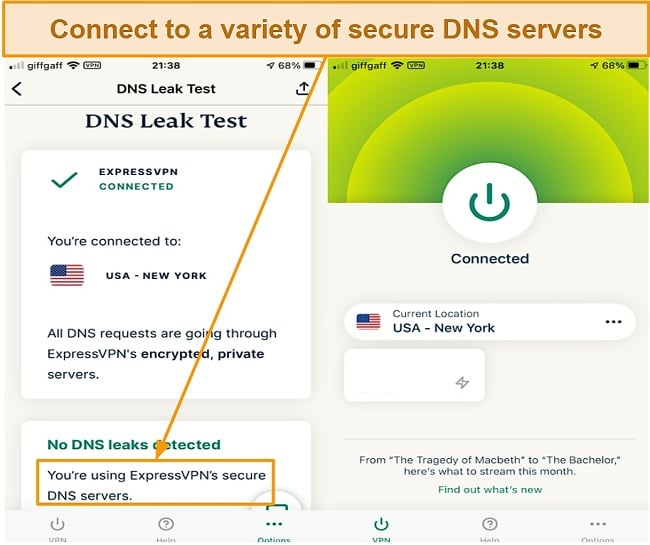
Plus, during my tests I found ExpressVPN has the highest connection speeds among all the VPNs on this list. I tested voice and video calls and even on a server 10,000 miles away on my 4G iPhone and experienced no issues. Audio was clear in 3G, and with 4G enabled my video calls only had mild imperfections.
Besides being able to unblock Netflix US, ExpressVPN can access popular international streaming services like:
| Netflix UK | Netflix South Korea | Netflix Germany | Amazon Prime Video | Disney+ | Hulu |
| HBO Max | BBC iPlayer | DAZN | Crunchyroll | YouTube TV | Paramount+ |
Although ExpressVPN is the best option for iPhone and Android, it also performed well on other devices like Windows and Macbook. I tried connecting to ExpressVPN servers on the maximum of 8 desktops and phones at once, and I could multitask without performance issues on apps.
Compared to other VPNs on this list ExpressVPN is slightly more pricey, but for good reasons. No other VPN I tested could beat its mobile privacy features and connection speeds. Plus, the 2-year subscription is a very reasonable per month which gives you an impressive % discount from the short-term plans.
You can buy ExpressVPN on your mobile phone risk-free. If you don’t feel it’s right for you, you can get a full refund within the 30-day money-back guarantee period. I found the refund process easy to complete by contacting support via 24/7 live chat. My request was approved in less than a minute, and I had my money back 4 days later.
Editor’s Note: Transparency is one of our core values at WizCase, so you should know we are in the same ownership group as ExpressVPN. However, this does not affect our review process, as we adhere to a strict testing methodology.
ExpressVPN is compatible with: Android, iOS, Windows, Mac, Linux, Chromebook, Chromecast, Firefox, Amazon Fire Stick, Roku, smart TVs, Fire TV Stick, Apple TV, Kindle Fire, Nook HD, some gaming consoles, routers, and more.
2025 Update! You can subscribe to ExpressVPN for as low as per month with the 2-year offer (save up to %)! This is a limited offer so grab it now before it's gone. See more information on this offer here.
2. CyberGhost — Prevent Mobile Attacks When You Use Public Networks With Mobile WiFi Protection
Key Features:
- 9,757+ servers in 100 countries, including a privacy-optimized network
- Top-notch mobile security and privacy features like military-grade 256-bit encryption, a kill switch, and no-log servers
- 24/7 live chat support, an online ticket system, and knowledge base
- Connect up to 7 of your mobile devices at the same time
- 45-day money-back guarantee on the 2-year plan
CyberGhost’s WiFi protection secures your mobile data on wireless networks by preventing connections to fake hotspots and stopping man-in-the-middle attacks. It works by activating CyberGhost whenever your phone detects WiFi, protecting your mobile data from cyberthieves and eavesdropping.
Here are other privacy and security measures CyberGhost uses keep you safe on mobile:
- A no-logging data policy and privacy-friendly location in Romania, where there are no web surveillance or data retention laws
- IP leak prevention to stop your mobile data from sneaking through the encrypted tunnel
- A kill switch to block your phone’s access to the internet when the VPN is turned off
- NoSpy servers fully operated by CyberGhost, removing the need for third-party server farms to make your data more abuse-resistant
- AES 256-bit military-grade encryption prevents emails, files, and transactions on your smartphone from being monitored or stolen
With CyberGhost’s fast mobile connections, I was able to download a 3GB movie in 4 minutes during my test of uTorrent on Android. Plus, since CyberGhost has optimized servers for streaming most TV and movie sites loaded instantly during tests. Although not as fast as ExpressVPN, CyberGhost’s specialized server for HBO Max was fast enough to watch Game of Thrones on the Android app without interruptions.

With 9,757+ servers in over 100 countries across the Americas, Europe, Asia Pacific, the Middle East, and Africa, CyberGhost seamlessly unblocks most global content. Even its standard, non-streaming servers unblocked these mobile TV and movie apps during tests:
| Netflix US | Netflix UK | Netflix South Korea | Hulu | Amazon Prime Video |
| Disney+ | HBO Max | BBC iPlayer | DAZN | YouTube TV |
You’ll find CyberGhost easy to use — I could set up all its intuitive mobile apps in less than 5 minutes. I didn’t face any issues when I connected the maximum of 7 devices that CyberGhost allows. My speed tests showed drops of a few Mbps, but it didn’t make a difference when I scrolled through Instagram reels on 5 Android and iOS phones at once.
For the best value, I’d get CyberGhost’s 2-year plan for per month. The monthly plan has a shorter refund period, but the longer-term subscription comes with a 45-day money-back guarantee. When I redeemed it via 24/7 live chat, my request was approved within 2 minutes. I had my money back in 5 days.
Editor’s Note: Transparency is one of our core values at WizCase, so you should know we are in the same ownership group as CyberGhost VPN. However, this does not affect our review process, as we adhere to a strict testing methodology.
CyberGhost is compatible with: Android, iOS, Windows, Mac, Linux, Firefox, smart TVs, some gaming consoles, routers, and more.
2025 Update! You can subscribe to CyberGhost for as low as per month with a 2-year purchase (save up to %)! This is a limited offer so grab it now before it's gone. See more information on this offer here.
3. Private Internet Access (PIA) — The Largest Server Network for Consistent Mobile Connections
Key Features:
- A huge network of 35,000+ servers in over 91 countries to protect your phone
- Military-grade 256-bit encryption, MACE ad and malware blocker, and an advanced kill switch to prevent apps from revealing your real location
- Online guides, 24/7 live chat, and email support for help
- Secures up to unlimited devices simultaneously
- 30-day money-back guarantee
PIA has the largest network on this list for reliable connections on mobile, with 35,000+ servers in over 91 countries. This means you have tons of alternatives if a server close to your location is congested. Overcrowded servers give you slower speeds and dropped connections on mobile.
During tests, I played a match of Apex Legends Mobile without lag ruining my shot when I finally killed Fade with my VK-47. PIA’s average ping rate was 32 ms — this meant it only took 32 milliseconds for my phone to communicate with the VPN server, keeping my game smooth.
Testing the VPN to unblock movies and TV shows like The Mandalorian on Disney+, streaming content was never interrupted by buffers.

These streaming services also worked — PIA’s mobile app unblocked them instantly:
| Netflix US | Netflix UK | Amazon Prime Video | Paramount+ |
| YouTube TV | HBO Max | Hulu | ESPN |
If you use multiple phones, PIA can handle up to unlimited connections at the same time. That means you can leave your home computers connected to PIA while you secure your mobile phone on the go, and not worry about being being logged off.
To keep smartphone apps secure and private, PIA has:
- Military-grade 256-bit encryption to hide your data from hackers and eavesdroppers
- MACE for Android to block ads, suspicious sites, and malware that’s used to carry out cyberattacks on your phone
- Protection against DDoS attacks so that your mobile gaming sessions aren’t ruined by other users attacking and slowing down your connection
The only downside to PIA is that it’s headquartered in the US, which is the heart of the 5 Eyes Alliance. This is a group of countries that watch your mobile activities and share the data with one another. However, since PIA doesn’t keep any logs on mobile, it can’t share your data with third parties.
Considering all that this VPN can do, I recommend you get PIA’s affordable 2-year plan for per month. It also comes with a 30-day money-back guarantee. To test the claim, I submitted a support ticket and received a confirmation email the same day. I got my money back 8 days later.
Editor’s Note: Transparency is one of our core values at WizCase, so you should know we are in the same ownership group as Private Internet Access. However, this does not affect our review process, as we adhere to a strict testing methodology.
PIA is compatible with: Android, iOS, Windows, Mac, Linux, smart TVs, some gaming consoles, routers, and more.
2025 Update! You can subscribe to PIA for as low as per month with the 2-year offer (save up to %)! This is a limited offer, so grab it now before it's gone! See more information on this offer here!
FAQs on Mobile VPNs
How do I get my mobile VPN to use less data?
The top VPNs for mobile phones are designed to require minimal data and battery power. However, any VPN will increase your data usage anywhere from 4-20%.
To minimize your VPN’s data consumption for ExpressVPN, go to the settings and change the security protocol to Lightway. If you use CyberGhost or PIA, try using WireGuard. These security tunnels require less mobile data than other options like OpenVPN.
Alternatively, on Android you can turn on the split tunnel that’s included on the Android versions of every VPN on this list. Split tunnels route only some of your app traffic through the encrypted VPN. The rest goes through your typical network, consuming less data.
Are mobile VPNs safe?
Can I use a free mobile VPN?
Yes, but I wouldn’t recommend them since even the best free VPNs have too many limitations to be useful on mobile phones. Intrusive ads, bandwidth caps, and limited server options restrict how much you can rely on your smartphone for basic tasks like navigation, social media, or even basic web browsing.
Without consistent features across desktop and mobile apps, many free VPNs have important privacy features that aren’t included on phones. Worst of all, there are some scam free VPN providers that sell your data secretly or install malware onto your phone to steal your information.
To avoid these risks, you can use a premium VPN like CyberGhost for free. In addition to military-grade encryption and high connection speeds on phones, it comes with a 45-day money-back guarantee. You can easily get your money back when you’re done.

Try CyberGhost for free on mobile phone
Editor’s Note: Transparency is one of our core values at WizCase, so you should know we are in the same ownership group as CyberGhost VPN. However, this does not affect our review process, as we adhere to a strict testing methodology.
Conclusion
When you depend so heavily on your smartphone, you’re at constant risk of your private information falling into the wrong hands. To secure your mobile traffic and prevent marketers and hackers from abusing your personal data, you need to use a VPN.
The best VPN to protect your mobile connections is ExpressVPN, since it has the most secure TrustedServer network and the fastest speeds on iOS and Android. It’s also backed by a 30-day money-back guarantee so you can buy ExpressVPN in confidence.
Summary: Top Mobile VPNs in 2025
Editor's Note: We value our relationship with our readers, and we strive to earn your trust through transparency and integrity. We are in the same ownership group as some of the industry-leading products reviewed on this site: ExpressVPN, Cyberghost, Private Internet Access, and Intego. However, this does not affect our review process, as we adhere to a strict testing methodology.







Leave a Comment
Cancel