Top 5 Alternatives to ProtonMail for Private Emails
A secure email service is a great way to keep your messages private. ProtonMail is a well-regarded private email service for sending anonymous messages, but if it doesn’t meet your needs, or you don’t care for the interface or overall user experience, there are great alternatives you can consider.
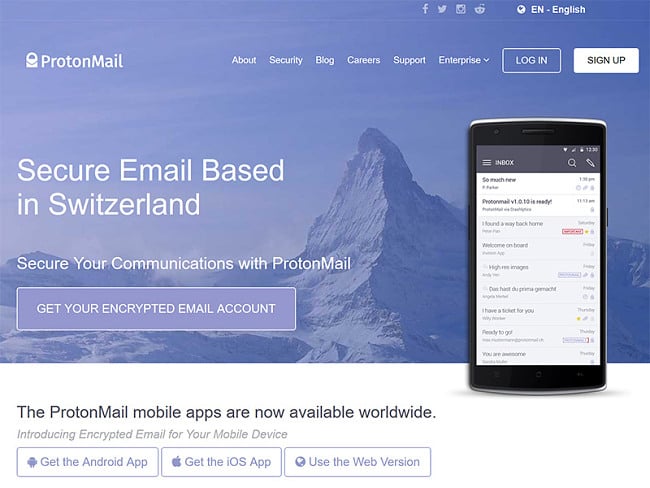
Editor’s Note: We value our relationship with our readers, and we strive to earn your trust through transparency and integrity. We are in the same ownership group as some of the industry-leading products reviewed on this site: ExpressVPN, Cyberghost, Private Internet Access, and Intego. However, this does not affect our review process, as we adhere to a strict testing methodology.
Alternatives to ProtonMail
1 Tutanota
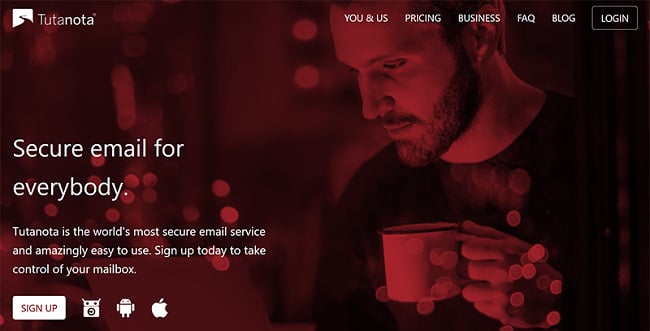
Storage space ranges from 1GB to 1TB, depending on your subscription, and there is a free mobile client for iOS and Android. For convenience, there is a simple one-click setting to make every email either private or non-private if the recipient also has Tutanota, but an email to external sources can be encrypted using your password.
2 Hushmail
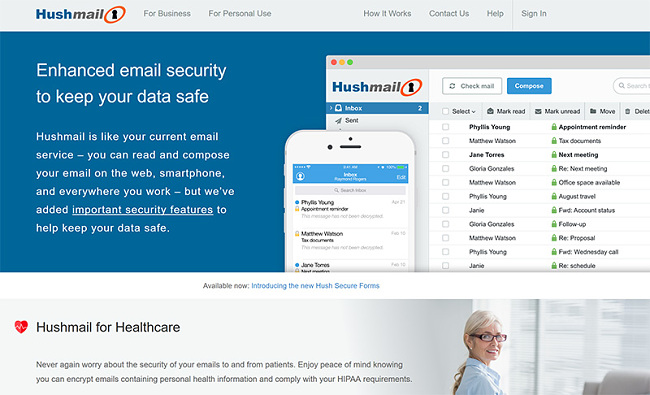
Hushmail has a clean interface and contacts can be imported using a CSV file, which is handy. If you have any trouble setting up your account, there is excellent customer support.
A premium subscription offers unlimited aliases using the @nym.hush.com address, and 10GB storage.
3 Mailfence
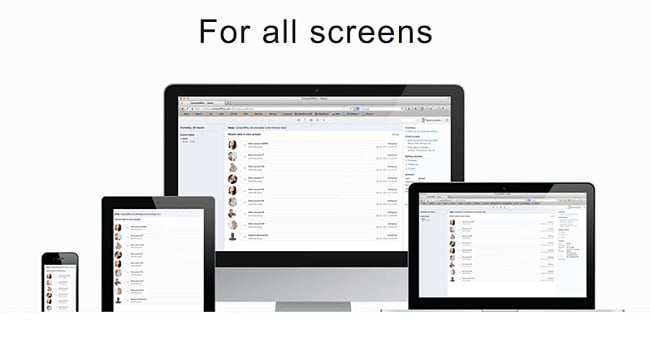
Based in Belgium, they are a trusted company with robust national privacy laws. At the heart of their framework is OpenPGP, which is a free version of the PGP (Pretty Good Protection).
4 Zoho Mail
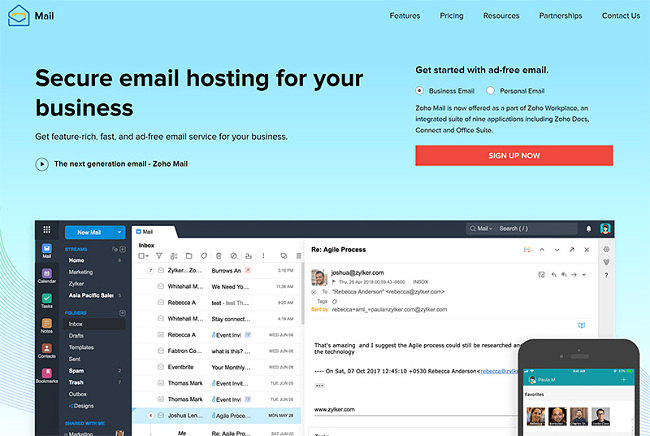
Zoho Mail is lesser-known but a useful, well-regarded by American and European users alike.
There are free and paid accounts available, the interface is attractive and well-designed, with several customization options, 24/7 customer support, and group accounts for up to 25 users for free.
It might be worth noting that Zoho Mail is business-focused and not ideal for individual accounts.
5 Mailbox.org
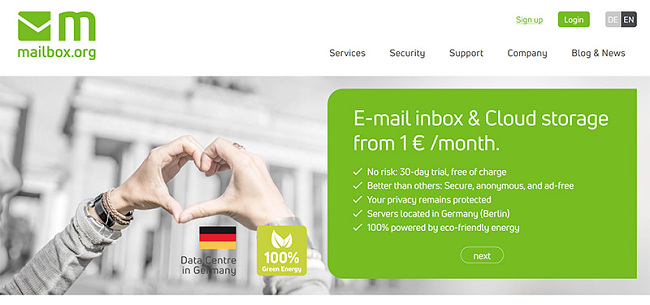
Mailbox.org offer a free 30-day trial and Germany-based servers for important server privacy. The service provides secure email using SSL/TLS-encrypted data transmission, and for added security, they use enhanced security certificates (“EV”) designed by the independent SwissSign trust service provider.
Mailbox claims to have the best crypto-algorithms available, and back it up by further promising to use mechanisms like HSTS, CAA, CSP, MTA-STS and X-XSS, designed to prevent attacks from intercepting third parties.
Compatible with Mac and PC, as well as mobile devices.
Is Anonymous Email Anonymous?
Please note: with anonymous email, VPN clients, or antivirus software, you need to be aware that paid subscriptions are always advised for your privacy over anything free.
Premium services make their profit from subscriptions and should never sell data or compromise your privacy and security.
Moreover, opting for premium services is better than using free, unsecured email services. Premium options employ advanced encryption methods and give higher importance to safeguarding your privacy. That said, anonymous email sent over a standard browser is still vulnerable to hacking and invasion of privacy.
For an Extra Layer of Security, Use Tor Browser and VPNs
To send a truly anonymous email, and to adequately obscure your online activity, you need to use one of two tools available: Tor Browser or a VPN.
Both are legal (in the U.S. and most countries) and effectively secure, and although they offer many of the same benefits, there are differences.
1VPNs
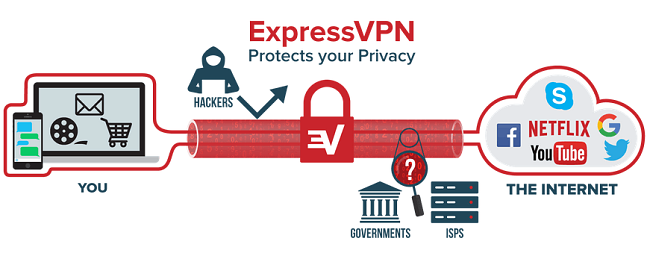
VPN clients can work in conjunction with anonymous email services help protect your privacy and security.
Benefits and Uses:
- Data encryption.
- Secure communication (e.g., IMs, texts, Skype, Google Hangouts, emails, etc.)
- Protect your business info, intellectual property, financials, etc.
- Unblock geo-restricted entertainment content like Netflix or Hulu.
- Provide access to news stories blocked by government censors.
- Safeguard your data when using unsecured public WiFi.
2Tor browser
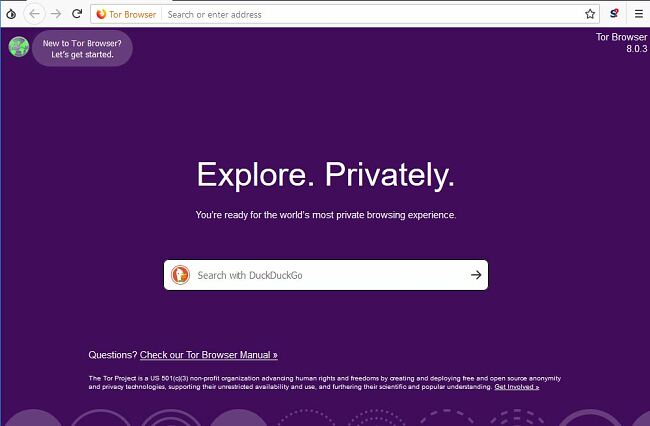
Tor Browser is downloadable software that allows you to browse the internet securely and anonymously using layered encryption. Technically, Tor refers to both a browser and a network that uses its own nodes instead of servers to connect online.
Benefits and Uses:
- Free to use.
- Data encryption.
- Secure communication.
- Unblock geo-restricted entertainment content like Netflix or Hulu.
- Safeguard your data when using unsecured public WiFi.
Key Differences:
- Privacy: An argument can be made that while a VPN keeps your data private, Tor browsers keep you and your emails completely anonymous.
- Encryption: Tor’s layered onion routing can be significantly slower than a VPN, but is more secure because your data has to pass through three randomly-selected Tor servers before reaching its destination. Tor encrypts data multiple times, whereas a VPN usually only does so once.
- Content Access: Compared to Tor Browser, you can access more content because a VPN permits the use of plugins like Java, Flash, and RealPlayer. Tor Browser isn’t compatible with plugins because they can enable a way to reveal an IP address.
Editor’s Note: Transparency is one of our core values at WizCase, so you should know we are in the same ownership group as ExpressVPN. However, this does not affect our review process, as we adhere to a strict testing methodology.
Making the Switch—How to Import Contacts
If you’re ready to make the switch from a free email service like Gmail to a paid, private email, there are steps to make the switch successfully.
- Let your contacts know that you’ll be switching to a new company, so they know future emails are not spam or otherwise suspicious.
- Export your email contacts. Go to contacts.google.com and click “Switch to Old Version,” which will allow you to proceed (if they ask why in a popup window, click submit, and it’ll take you there without answering). At the top of the Contacts page, click “More” to see a drop-down menu and select “Export.”
- A pop-up will ask you which contacts you want to export, and you can select “all.” (“All Contacts” will be selected by default).
- Choose your export file format. Since you’re migrating these to another service, you’ll want to select Outlook CSV.
- Click on Export and select a location on your computer to start the download.
- Open up your new email provider’s contacts section and follow their instructions for importing contacts.
- If you need to, you can also import previous messages and set up mail forwarding.





Leave a Comment
Cancel