How to Change Your Steam Region Easily — Use a VPN in 2025
Officially, you can only change your Steam country if you’ve moved to another location. However, if you’re traveling to a country that isn’t your permanent residence, you can change your Steam region using a VPN. In this article, I’ve explained how to change your Steam region using a VPN and picked out the best VPNs that let you safely do this.
If you decide to change your Steam region, you must get a top-tier VPN with a global server network. This ensures you can easily change your Steam region to your preferred country. It’s also important to get a VPN that provides fast speeds for lag-free gaming.
After extensive tests, I’ve picked out the top VPNs for Steam, and ExpressVPN is my #1 choice. It offers lightning-fast connection speeds, a global server network, and airtight safety. Plus, there’s a 30-day money-back guarantee, ensuring a refund if you’re unsatisfied. Editor’s Note: Transparency is one of our core values at WizCase, so you should know we are in the same ownership group as ExpressVPN. However, this does not affect our review process, as we adhere to a strict testing methodology.
Try ExpressVPN risk-free for 30 days
Important! Using a VPN to exploit Steam’s regional pricing or accessing games blocked in your region goes against the platform’s terms of service. While VPNs can help improve protection while gaming, my team and I don’t condone any illegal activity. Also, Steam could permanently ban your account if it detects suspicious activity.
Quick Guide: How to Change Your Region on Steam in 2025
- Download a VPN. I suggest you get ExpressVPN, as it offers servers across 105 countries and ensures fast speeds for lag-free gaming.
- Connect to a server. Choose a server located in the region of your choice.
- Log in to Steam and buy a game. During the checkout process, Steam will let you change your region.
What Is a VPN and Why You Need One to Change Your Steam Region
A VPN works by changing your IP address, making it seem as if you’re accessing Steam from another location. Whenever you connect to a server, it changes your IP to a new IP address based on the server’s location while also encrypting your traffic. So, you need a VPN to change your region, as Steam will see your original IP otherwise and know where you are.
Benefits of Using Steam With a VPN
There are several benefits to using a VPN with Steam, including the following:
- Improved safety. VPNs encrypt your traffic, ensuring you stay protected if you’re using public WiFi to play games on Steam. They also help defend against DDoS attacks.
- Lower pings. Using a VPN to connect to a nearby server might help reduce your latency, leading to smoother gameplay.
- Faster matchmaking. You might get shorter matchmaking times if you connect your VPN to a country with a larger player base.
- Quicker downloads. ISPs often throttle download speeds on platforms like Steam, but using a VPN masks your traffic and prevents this.
Step-By-Step Guide: How to Change Your Steam Country
You can’t change your Steam region manually in your account settings. However, you can change your Steam region by making a purchase and using a payment method from your selected country. You can also change it by purchasing something on Steam after relocating to a new country.
- Install a VPN. Subscribe to a top VPN and install it on your system. I suggest getting ExpressVPN because of its impressive server variety and fast speeds.
![Screenshot showing how to subscribe to ExpressVPN through its official website]()
- Connect to a server. Connect to a server in your country of choice and launch the Steam app.
![Screenshot of ExpressVPN connected to a USA server with Steam opened]()
- Update your cart. Navigate the Steam store and add something to your cart.
![Screenshot showing Steam's shopping cart after adding an item]()
- Change location. Change your location using the “Country” dropdown menu in the cart.
![Screenshot showing how to choose a new country from the Steam cart's drowndrop menu]()
- Confirm your location. Choose your new location again when Steam asks for confirmation.
![Screenshot of Steam asking to confirm the new region]()
- Proceed to checkout. To complete the change, continue to the checkout phase and enter a billing address and payment method from your chosen region.
![Screenshot of Steam updating the shopping cart after choosing a new region]()
Note that Steam only lets you change regions once every 3 months to prevent people from exploiting the system and getting cheaper games. Another method to change your region would be contacting Steam support, but this is likely a longer process.
The Best VPNs for Steam (Tested in 2025)
1. ExpressVPN — The #1 Steam VPN With Lightning-Fast Connection Speeds and Airtight Security
Key Features:
- Offers superfast speeds for lag-free gaming on Steam
- Provides unlimited bandwidth to ensure uninterrupted game downloads
- Includes over 3,300 servers in 105 countries for global connections
- Connects 8 devices on a single subscription
- Comes with a 30-day money-back guarantee
ExpressVPN is the top VPN for Steam. It offers an impressive network of 3,300+ servers in 105 countries, ensuring you can connect to a server in your preferred region. Plus, it maintains consistently fast connection speeds — my download speed dropped only an average of 14.6% when connected to its servers.
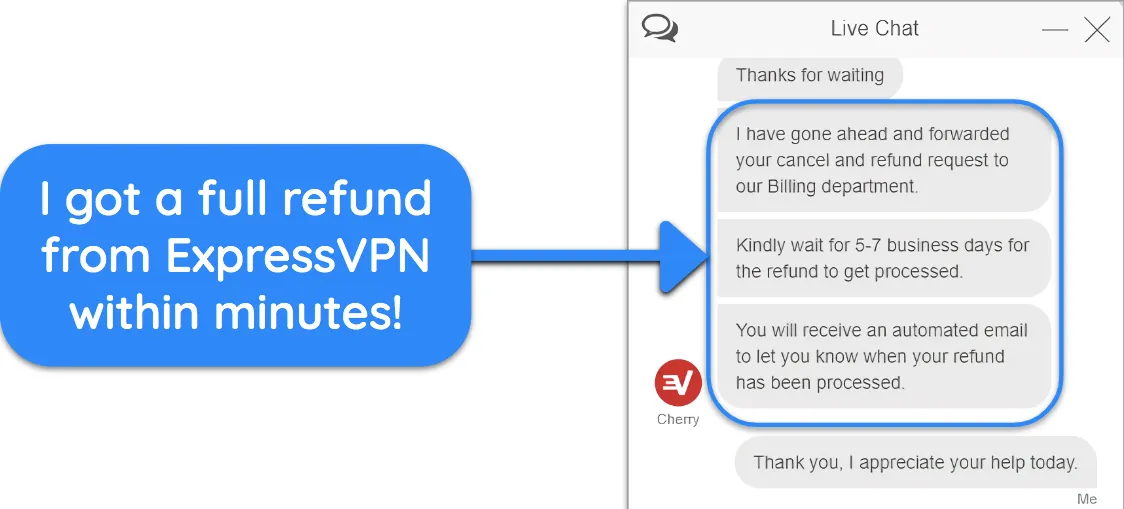
During tests, ExpressVPN ensured low latency while gaming. I usually get 40ms ping while playing Counter-Strike 2 on official Steam servers, and this only went up to 50ms when connected to a nearby ExpressVPN server.
I also like that ExpressVPN ensures airtight security, keeping you safe if you’re playing games on Steam while connected to public WiFi. It offers AES 256-bit encryption to secure your traffic against prying eyes and includes the following for added protection:
- No-logs policy — ensures no logs of your activity are stored on ExpressVPN servers.
- Obfuscated servers — mask your VPN traffic as regular traffic to prevent detection.
- Leak protection — prevents you from leaking identifying information like your IP address.
- Kill switch — disconnects your internet if the VPN is unstable to keep you anonymous.
- Ad blocker — stops annoying ads from disrupting your browsing.
- Threat Manager — blocks trackers and malware while surfing the web.
While it’s not the cheapest option on this list, you can get ExpressVPN for just /month if you choose its 2-year subscription. Also, the app comes with a 30-day money-back guarantee, meaning you can ask for your money back if you’re unsatisfied. I even tested its refund policy, and the live chat agent instantly approved my refund — no questions asked.
Editor’s Note: Transparency is one of our core values at WizCase, so you should know we are in the same ownership group as ExpressVPN. However, this does not affect our review process, as we adhere to a strict testing methodology.
ExpressVPN works with: Windows, macOS, Linux, Chromebook, Android, iOS, Chrome, Firefox, Edge, PlayStation, Xbox, Nintendo Switch, Amazon Fire TV, Amazon Fire TV Stick, Nvidia Shield, Xiaomi Mi Box, Chromecast, Roku, Android TVs, smart TVs, routers, and more.
2025 Update! You can subscribe to ExpressVPN for as low as per month with the 2-year offer (save up to %)! This is a limited offer so grab it now before it's gone. See more information on this offer here.
2. CyberGhost — Includes Optimized Servers That Ensure Lag-Free Gaming
Key Features:
- Offers optimized servers to ensure smooth performance in all Steam games
- Comes without any data caps, allowing unlimited game downloads
- Has a global network of 9,757+ servers in 100 countries
- Protects up to 7 devices simultaneously
- Includes a 45-day money-back guarantee
CyberGhost’s gaming-optimized servers make it a reliable VPN to use with Steam. These servers ensure you get low latency and avoid packet loss, ensuring smooth matches on games like Tekken and Call of Duty: Warzone. You can also sort these servers by ping, letting you quickly find and connect to the server with the lowest latency.
It’s not as good as ExpressVPN, but connection speeds are fast on CyberGhost’s servers — my download speed only dropped 20% during tests. Also, the large network of 9,757+ servers in 100 countries lets you avoid crowding and ensures you can find a server in your preferred Steam region.
You can connect CyberGhost on up to 7 devices at once, securing Steam gaming sessions on all your devices. The app also supports router setup, meaning you can configure it on your router and connect all your gaming devices to it instead of manually installing CyberGhost on each one.
CyberGhost is available for just /month with the 2-year/plan, making it a great value. I also like that the app has a generous 45-day money-back guarantee, giving you lots of time to try it risk-free. If you’re unsatisfied, it’s easy to get a refund by contacting support during this 45-day window.
Editor’s Note: Transparency is one of our core values at WizCase, so you should know we are in the same ownership group as CyberGhost VPN. However, this does not affect our review process, as we adhere to a strict testing methodology.
CyberGhost works with: Windows, macOS, Linux, Android, iOS, Raspberry Pi, Chrome, Firefox, PlayStation, Xbox, Nintendo Switch, Amazon Fire TV, Amazon Fire TV Stick, Roku, smart TVs, routers, and more.
3. Private Internet Access — Huge Server Network Enables Global Access to Steam
Key Features:
- Has a massive worldwide server network, with 35,000+ options in 91 countries
- Provides unlimited data, meaning no limits on gaming, streaming, and downloading
- Ensures low-latency gaming on nearby servers
- Allows unlimited simultaneous device connections
- Offers a 30-day money-back guarantee
PIA has one of the biggest server networks, offering 35,000+ options in 91 countries. The global server network ensures you can easily connect to a location in your Steam region of choice and access the platform no matter where you travel.
During tests, I experienced an average download speed drop of 25% while connected to nearby PIA servers. Also, it didn’t significantly affect latency while gaming. My ping in various games was roughly 10% higher with PIA compared to baseline values, meaning there wasn’t any noticeable lag during gaming sessions.
While it offers AES 256-bit encryption and a strict no-logs policy, one downside is that PIA is based in the USA, making it part of the 5 Eyes intelligence-sharing alliance. Thankfully, this shouldn’t be an issue because PIA has cleared independent audits that confirm it doesn’t keep any identifying information on its servers.
You can get PIA for just /month with the 2-year plan that offers a % discount. This makes the VPN a solid value for money, and there’s also a 30-day money-back guarantee that lets you try PIA risk-free. If the VPN doesn’t suit your requirements, you can get a refund by contacting support.
Editor’s Note: Transparency is one of our core values at WizCase, so you should know we are in the same ownership group as Private Internet Access. However, this does not affect our review process, as we adhere to a strict testing methodology.
PIA works on: Windows, macOS, Linux, Android, iOS, Chrome, Firefox, Opera, PlayStation 4, Xbox One, Amazon Fire TV devices, Chromecast, Apple TV, Roku, smart TVs, routers, and more.
Comparison Table: 2025’s Best VPNs for Steam
| Connection Speed | Server Countries | Device Limit | Lowest Price | Money-Back Guarantee | |
| ExpressVPN | Fastest | 105 | 8 | /month | 30 days |
| CyberGhost | Fast | 100 | 7 | /month | 45 days |
| PIA | Good | 91 | unlimited | /month | 30 days |
Editor’s Note: We value our relationship with our readers, and we strive to earn your trust through transparency and integrity. We are in the same ownership group as some of the industry-leading products reviewed on this site: ExpressVPN, Cyberghost, Private Internet Access, and Intego. However, this does not affect our review process, as we adhere to a strict testing methodology.
Will Steam REALLY Ban You for Using a VPN?
Using a VPN doesn’t generally breach Steam’s terms of service if you’re using it for a legitimate reason. Some legitimate uses include enhancing your privacy or ensuring your security when playing online games on a public network.
However, you should note that it’s against Steam’s terms of service to use a VPN to exploit regional pricing or access games unavailable in your region. Steam views these activities as misuse, and they may result in an account ban.
How I Tested and Ranked the Best VPNs for Steam
I tested all the best VPNs in 2025 based on the following criteria to determine which ones are the best for Steam:
- Global server network — I picked VPNs with servers in a wide range of countries and multiple server options in each location.
- Strong security and privacy — I chose VPNs that ensure security and privacy through AES-256-bit encryption, a kill switch, leak protection, and a no-logs policy.
- Fast speeds — I selected VPNs that maintain fast connection speeds to ensure quick downloading, streaming, and browsing.
- Low ping — I prioritized VPNs that provide low latencies, ensuring you get lag-free matches in titles like Warzone and others.
- Unlimited bandwidth — I chose VPNs that don’t have any data caps since downloading games can be data-intensive.
- Ease of use — I picked VPNs with beginner-friendly apps that anyone can easily use.
- Customer support — I selected VPNs that offer responsive support to ensure you can get help whenever needed.
- Competitive pricing — I prioritized VPNs that offer excellent value for money with their subscriptions.
- Money-back guarantee — I only chose VPNs with money-back guarantees, ensuring you can try them without risk.
FAQs on Steam and VPNs
Is it safe to change my Steam region to Turkey, Argentina, and other countries?
Is using a VPN against Steam’s terms of service?
Can I use a VPN to buy Steam games from a different country?
Can I get cheaper games if I change my region?
How long is the Steam region change cooldown period?
Why can’t I change my Steam region?
If you can’t change your Steam region after connecting to a VPN, it could be due to several reasons, like the following:
- You’ve already changed your region, and the 3-month cooldown period isn’t over.
- The VPN you’re using isn’t hiding your IP address and is leaking location data.
- Steam has detected you’re using a VPN and has reset the 3-month cooldown period.
Can I change my Steam region without a VPN?
Can I use a free VPN with Steam?
You can, but I suggest using a premium VPN instead. Free VPNs have many limitations, like limited data, slow connection speeds, and limited server variety. Plus, their security features are lackluster, meaning they could leak your IP address and compromise your privacy.
Of course, there are some good free VPNs that might be enough, but using a top premium alternative is always a better option.
Change Your Steam Region Easily With a Quality VPN
In conclusion, you won’t get banned for using a VPN with Steam if you don’t break the terms of service. In fact, using a VPN can be beneficial, as it can help you get faster download speeds, less latency, and more security against potential DDoS attacks while gaming.
Of course, you should only use a top premium VPN with Steam to minimize the risk of an unfair account ban. The VPNs I’ve chosen are all excellent options, as they provide unbreakable security, fast connection speeds, and servers across the world.
Of my top choices, ExpressVPN is the best Steam VPN. Its obfuscated servers mask your VPN traffic to ensure detection mechanisms don’t flag it. Plus, it offers fast speeds, a global server network, and airtight protection. You can also try ExpressVPN without risk, as the 30-day money-back guarantee lets you get a full refund if you’re unsatisfied.
Summary — Best VPNs for Steam in 2025
Editor's Note: We value our relationship with our readers, and we strive to earn your trust through transparency and integrity. We are in the same ownership group as some of the industry-leading products reviewed on this site: ExpressVPN, Cyberghost, Private Internet Access, and Intego. However, this does not affect our review process, as we adhere to a strict testing methodology.



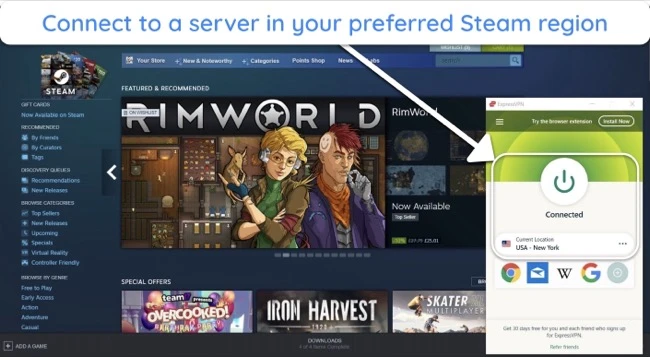

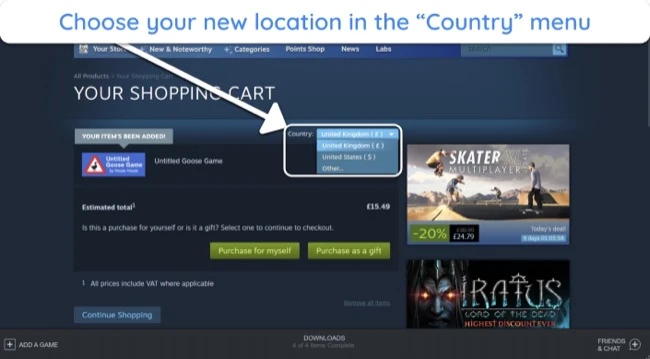
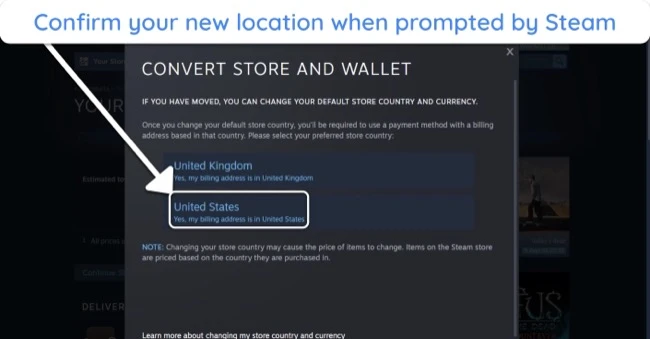
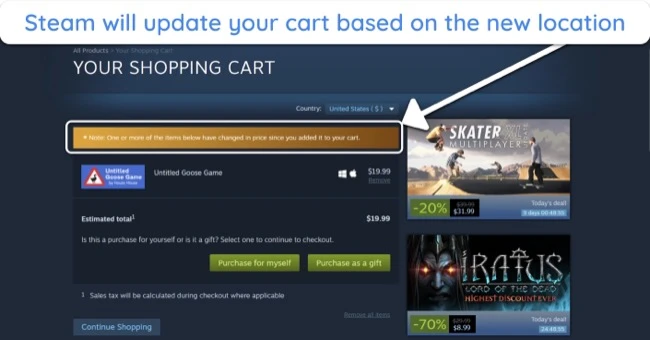


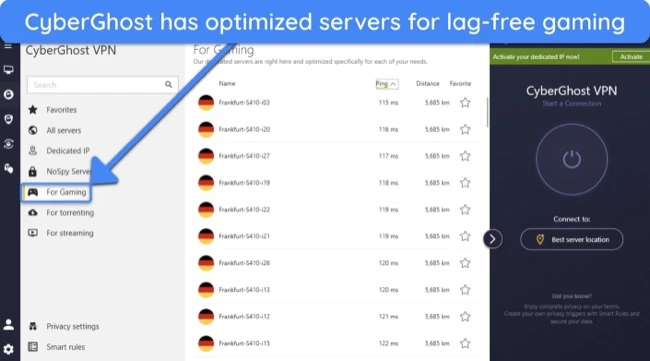

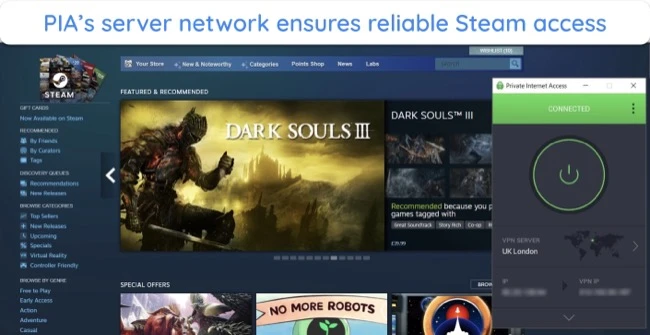





Leave a Comment
Cancel