7 Best VPNs for Denmark to Stay Safe & Anonymous 2025
Hackers constantly lurk on open, unsecured networks in Denmark to steal your data. But that’s not your only concern. Despite there being no online censorship, many P2P sites like PirateBay are blocked in Denmark.
Using a reliable VPN is the best way to stay secure in Denmark. It encrypts your data, making you anonymous on the web so that no one can spy on you. However, not all VPNs can keep you safe or access global content in Denmark.
I tested 30+ VPNs to find the best ones for Denmark. ExpressVPN is the best overall because of its top-tier security and privacy features with exceptional performance. You can buy ExpressVPN with confidence as it’s backed by a 30-day money-back guarantee. Editor’s Note: Transparency is one of our core values at WizCase, so you should know we are in the same ownership group as ExpressVPN. However, this does not affect our review process, as we adhere to a strict testing methodology.
Get ExpressVPN for Denmark now
Quick Guide: Best VPNs for Denmark in 2025
- ExpressVPN — ExpressVPN is the #1 VPN for Denmark as it offers top-of-the-line security and privacy features with blazing-fast performance.
- CyberGhost — NoSpy servers are inaccessible to third parties to give you full privacy in Denmark, but its adblocker only removes malicious ads.
- Private Internet Access — Has the largest server network for seamlessly accessing global platforms in Denmark, but it’s based in the 5 Eyes territory.
- NordVPN — Double VPN encrypts your online traffic twice to make your online activities in Denmark undetectable, but it collects some data on sign-up.
- Surfshark — It makes you invisible to others on the same network to steer you clear of snoopers in Denmark, but its MultiHop feature significantly reduces speeds.
Use ExpressVPN to browse safely in Denmark
Editor’s Note: We value our relationship with our readers, and we strive to earn your trust through transparency and integrity. We are in the same ownership group as some of the industry-leading products reviewed on this site: ExpressVPN, Cyberghost, Private Internet Access, and Intego. However, this does not affect our review process, as we adhere to a strict testing methodology.
The Best VPNs for Denmark — Updated 2025
1. ExpressVPN — Best Overall VPN for Denmark With Military-Grade Security
Key Features:
- 3,300+ servers in 105 countries such as Norway, Sweden, and Germany
- Private DNS, military-grade encryption, TrustedServer network, and a kill switch
- Works on Windows, macOS, Linux, iOS, Android, smart TVs, routers, and more
- Connect up to 8 devices at the same time in Denmark
- 30-day money-back guarantee
ExpressVPN is the #1 VPN for Denmark with its bulletproof security and privacy and excellent performance. It has private DNS on every server to make sure your DNS queries are handled by ExpressVPN to ensure your data doesn’t leak. In addition, ExpressVPN’s unparalleled performance guarantees access to lag-free global content while traveling to Denmark.
I got no leaks on 20+ ExpressVPN servers in Denmark, Norway, Sweden, and 15 other countries. It has a dedicated IPv6 leak protection function that disables all IPv6 traffic that can expose your IP address. I always keep it on, especially on public WiFi networks, to keep internet activities hidden from prying eyes. Besides that, ExpressVPN also includes:
- Military-grade encryption — makes you anonymous in Denmark by encrypting your internet traffic with a powerful 256-bit cipher.
- Kill switch — disconnects you from the internet if the VPN server gets unsteady to prevent accidental leaks (though all servers I tested remained stable).
- TrustedServer network — uses RAM-only servers incapable of storing your data due to volatile memory, so whatever you do online in Denmark is inaccessible to third parties.
- Threat Manager — blocks websites from collecting unauthorized data or profiling you for ad purposes to improve privacy in Denmark.
Its split tunneling feature lets you route some of your traffic through the VPN while keeping the rest outside the encrypted tunnel. So, you can access your foreign bank account from Denmark while accessing local Danish content and news. ExpressVPN also offers 8 simultaneous device connections and router compatibility if you want to extend this limit.
You’ll get blazing-fast speeds in Denmark with ExpressVPN’s Lightway protocol. It has an efficient codebase that allows quick data exchange, resulting in minimal lag. I averaged speeds of 95Mbps on 15 nearby, mid-range, and distant servers — that was just a 5% reduction from my baseline levels. You can easily stream global content in UHD in Denmark with ExpressVPN.
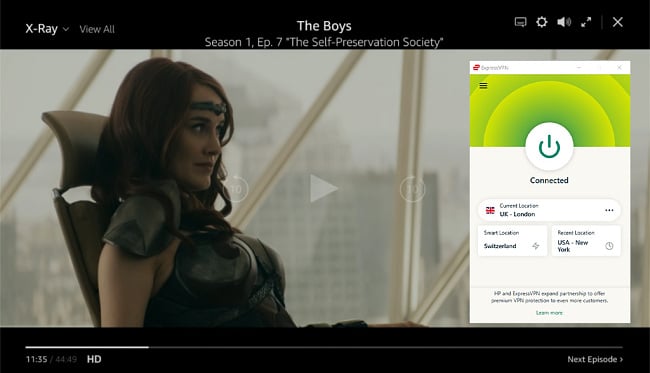
A wide network of 3,300+ servers in 105 countries gives ExpressVPN excellent global coverage. It vigilantly adds new IP addresses to its database and replaces blacklisted ones to keep up-to-date with geo-blocks. As a result, ExpressVPN can access all local and global platforms in Denmark such as:
| TV2 Play | Channel 4 | Hayu | Plejmo |
| Netflix | DR TV | Disney+ | Amazon Prime Video |
| Viafree | HBO Max | Viaplay Denmark | Hulu |
A small issue with ExpressVPN is that it’s slightly costlier than its competitors. However, my test results convinced me that a few extra bucks are completely worth the bulletproof security and lightning-fast performance. It makes ExpressVPN my best overall VPN for Denmark.
You can get a reduced price of per month with ExpressVPN’s 2-year plan. It also offers a 30-day money-back guarantee, so you can buy ExpressVPN with confidence. The refund process was smooth; I submitted a request via live chat and the support agent confirmed it immediately. I received my money back after 5 days.
Editor’s Note: Transparency is one of our core values at WizCase, so you should know we are in the same ownership group as ExpressVPN. However, this does not affect our review process, as we adhere to a strict testing methodology.
ExpressVPN is compatible with: Windows, macOS, Linux, Chromebook, Android, iOS, Chrome, Firefox, Edge, PlayStation, Xbox, Nintendo Switch, Amazon Fire TV, Amazon Fire TV Stick, Nvidia Shield, Xiaomi Mi Box, Google Chromecast, Roku, Android TVs, smart TVs, routers, and more.
Get ExpressVPN for Denmark now
2025 Update! You can subscribe to ExpressVPN for as low as per month with the 2-year offer (save up to %)! This is a limited offer so grab it now before it's gone. See more information on this offer here.
2. CyberGhost — NoSpy Servers Provide Maximum Privacy in Denmark
Key Features:
- 9,757+ servers in 100 countries like the Netherlands, Germany, and Belgium
- In-built leak protection, military-grade encryption, a kill switch, and a no-logs policy
- Compatible with Windows, macOS, Linux iOS, Android, Raspberry Pi, and more
- Secure a maximum of 7 devices simultaneously in Denmark
- Try it risk-free with its 45-day money-back guarantee
CyberGhost’s NoSpy servers guarantee 100% online privacy in Denmark. They’re privately owned and exclusively managed by the VPN service, so there’s no risk that your data falls victim to mismanagement or third-party surveillance. The servers are located in privacy-friendly Romania which doesn’t have any data retention or privacy-intrusive laws. CyberGhost also has:
- No-logs policy — uses RAM-only servers, so your online activities in Denmark can’t be stored and viewed by anyone.
- Military-grade encryption — hides your data with a powerful cipher to make it unreadable in the unlikely scenario that it’s intercepted.
- Kill switch — cuts internet connectivity during unexpectedly lost VPN connections to protect your IP address from being exposed in Denmark.
- Built-in leak protection — ensures your browsing data doesn’t leak past the encrypted tunnel to keep your IP address in Denmark from being exposed.
In my tests, CyberGhost’s optimized servers averaged 11% faster speeds. However, even regular ones were fast enough for UHD streaming and torrenting. I torrented a couple of old movies like Metropolis, The General, and Nosferatu in less than 10 minutes — their collective file size was about 5GB.
You can use an IP address in 100 countries from Denmark with CyberGhost’s 9,757+ servers. It has optimized servers for streaming, torrenting, and gaming — they’re tailor-made for those specific activities. For instance, each optimized server is built to access a specific platform like Netflix US and:
| Amazon Prime Video | Disney+ | Hulu | BBC iPlayer |
| HBO Max | Viafree | Kodi | Plejmo |
| Viaplay Denmark | Servus TV | TV2 Play | Hayu |
With CyberGhost, you can protect up to 7 devices simultaneously in Denmark. This is more than enough for you while traveling to the country. Its best feature is the smart rules function. It automatically starts CyberGhost when you join a network or turn on your computer, so you’ll be secure even if you forget to encrypt your device.
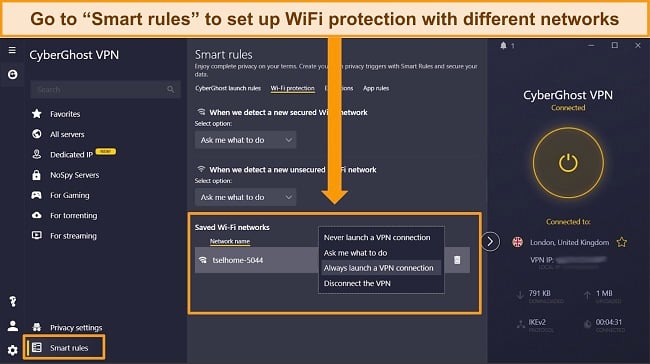
A small issue with CyberGhost is that its ad blocker doesn’t remove all ads but only malicious ones. However, it’s still great for keeping you safe from malware. Plus, you can always use a free ad blocker like uBlock Origin to block annoying pop-up ads.
The best-value plan is CyberGhost’s 2-year subscription, available at a % discount. You can try it risk-free for 45 days with its money-back guarantee. Its refund policy is truly no-questions-asked as the live chat support agent didn’t ask me why I was leaving and I got my money back after 5 business days.
Editor’s Note: Transparency is one of our core values at WizCase, so you should know we are in the same ownership group as CyberGhost VPN. However, this does not affect our review process, as we adhere to a strict testing methodology.
CyberGhost is compatible with: Windows, macOS, Linux, Android, iOS, Raspberry Pi, Chrome, Firefox, PlayStation, Xbox, Nintendo Switch, Amazon Fire TV, Amazon Fire TV Stick, Roku, smart TVs, routers, and more.
Get CyberGhost for Denmark now
2025 Update! You can subscribe to CyberGhost for as low as per month with a 2-year purchase (save up to %)! This is a limited offer so grab it now before it's gone. See more information on this offer here.
3. Private Internet Access — Largest Global Coverage in Denmark With a Huge Server Network
Key Features:
- 35,000+ servers in 91 countries such as Germany, the UK, and Norway
- Offers MACE ad blocker, a kill switch, RAM-only servers, and military-grade encryption
- Supports all major platforms, including Windows, Linux, macOS, iOS, and Android
- Get global IP addresses in Denmark on up to unlimited devices at the same time
- Use risk-free for 30 days with its money-back guarantee
PIA’s extensive network can access all global platforms in Denmark. It has over 35,000 servers in 91 countries. While other VPNs have an average density of 100 servers per country, PIA has 400+ — you’ll have plenty of connections to choose from in Denmark. PIA also has optimized servers for Netflix in the US, UK, Japan, and more. It can unblock:
| Hayu | BBC iPlayer | Plejmo | Crunchyroll |
| Amazon Prime Video | Viafree | HBO Max | Servus TV |
| DR TV | TV2 Play | Viaplay Denmark | Hulu |
Streaming UHD content in Denmark isn’t an issue with PIA’s NextGen network. All servers use 10Gbps ports to ensure ample bandwidth for UHD streaming, torrenting, and online gaming. While testing 5 distant servers in Australia and Japan, I got speeds of 88Mbps, and my connections never dipped.
With PIA’s MACE ad blocker, you can browse the web securely in Denmark. It blocked all annoying pop-up ads on sites like LA Times and The Washington Post. MACE also intercepts malicious ads before they can load on sites and has:
- IP leak protection — prevents your DNS queries and IP address from leaking to keep you anonymous in Denmark at all times.
- RAM-only servers — have volatile memory and can’t store your browsing traffic in Denmark, making you invisible to third parties.
- Military-grade encryption — hides your data by enciphering your data, so it’s unreadable if intercepted by snoopers.
You can protect unlimited devices in Denmark with PIA. It worked seamlessly on 8 of my devices without glitching. On iOS and Android, you can download PIA’s InBrowser for free from the app store. It cleared all my browsing data whenever I closed it, so I rest assured that my data was completely hidden from prying eyes.
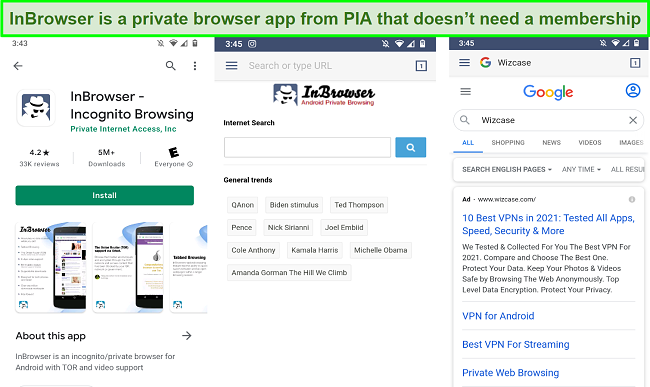
One thing about PIA that made me uncomfortable was that it’s based in the US, which is part of the 5 Eyes Alliance. However, I was relieved that PIA has a verified no-logs policy. In 2 past investigations, it had nothing to hand over to the authorities when requested for data.
To get a discount of %, you can subscribe to PIA’s 2-year plan. It provides a 30-day money-back guarantee for a completely risk-free purchase. I asked the live chat support agent for my refund and had to provide my invoice number. In a few minutes, I got a confirmation email and the money appeared in my account after 5 days.
Editor’s Note: Transparency is one of our core values at WizCase, so you should know we are in the same ownership group as Private Internet Access. However, this does not affect our review process, as we adhere to a strict testing methodology.
PIA is compatible with: Windows, macOS, Linux, Android, iOS, Chrome, Firefox, Opera, PlayStation 4, Xbox One, Amazon Fire TV devices, Chromecast, Apple TV, Roku, smart TVs, routers, and more.
2025 Update! You can subscribe to PIA for as low as per month with the 2-year offer (save up to %)! This is a limited offer, so grab it now before it's gone! See more information on this offer here!
4. NordVPN — Double VPN Encrypts Your Denmark Traffic Twice to Make It Undetectable
Key Features:
- 7,287+ servers in 118 countries like Norway, Germany, France, and more
- Offers secure protocols, military-grade encryption, a no-logs policy, and leak protection
- Has easy-to-use apps for macOS, Linux, Windows, iOS, and Android
- Allows 10 simultaneous device connections
- Protect yourself in Denmark risk-free with its 30-day money-back guarantee
NordVPN’s Double VPN ensures bulletproof privacy in Denmark by encrypting your traffic twice. Even a single 256-bit cipher makes your data almost impossible to decrypt, so double the encryption guarantees military-grade privacy for you. NordVPN routes your data through 2 different servers, halving the risk of interception and potential surveillance. On top of that, it offers:
- Onion over VPN — lets you further route your traffic through the Tor network for complete privacy in Denmark.
- Kill switch — prevents your data from accidentally leaking outside the encrypted tunnel if the VPN connection is lost for any reason.
- RAM-only servers — ensure zero logs as these servers are physically incapable of storing any data.
I tested NordVPN’s 10-device limit and it worked perfectly on all platforms. You can set up the VPN on your smart TV for secure and immersive streams or on your router to encrypt all your home devices without limits. This is simple to do as NordVPN has a beginner-friendly interface with all connections grouped to the left, including the specialty servers.
With NordVPN, you can easily access your home bank account from Denmark while traveling. It has 7,287+ servers in 118 countries and can unblock most global platforms, so you don’t have to miss out on home content while traveling to Denmark.
| Viafree | DR TV | TV2 Play | Viaplay Denmark |
| Plejmo | Hayu | HBO Max | Netflix |
You should use the NordLynx protocol when surfing the web in Denmark. It’s based on WireGuard, which is known for its efficiency and state-of-the-art security. I got fast speeds to stream multiple episodes of Rick & Morty on 4 devices simultaneously with my Netflix family subscription. My ping also remained below 60ms for playing Call of Duty without lag.
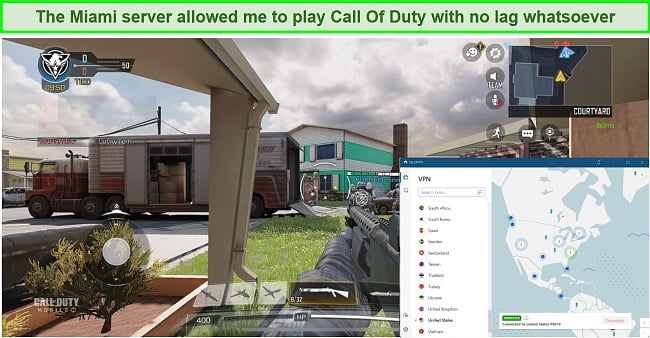
NordVPN does collect some user data such as email addresses and payment information, which may be a concern for some. However, it maintains a strict no-logs policy and operates from Panama, a jurisdiction that does not allow legal data requests. To ensure total anonymity, it is recommended to register using an anonymous email address and make payments using cryptocurrency.
Its 2-year + 3 months plan offers the best value for money for just a month. NordVPN also guarantees a refund if asked within 30 days. That means you can try it risk-free and get your money back if unsatisfied. The live chat support agent processed my request promptly and I got my refund after 4 days.
NordVPN is compatible with: Windows, macOS, Linux, Android, iOS, Chrome, Firefox, Opera, PlayStation 4, Xbox One, Amazon Fire TV devices, Chromecast, Apple TV, Roku, smart TVs, routers, and more.
5. Surfshark — Invisible to Devices Feature Makes You Untraceable in Denmark on Open Networks
Key Features:
- 3,200+ servers in 100 countries, including Denmark, Belgium, and France
- Military-grade encryption, RAM-only servers, IP address rotation, and leak protection
- Protects Windows, macOS, Linux, Android, and iOS devices
- Secure unlimited devices simultaneously in Denmark
- Makes your purchase risk-free with its 30-day money-back guarantee
Surfshark’s invisible-to-devices feature makes you undetectable in Denmark. I highly recommend using it on unsecured public WiFi networks at airports and local cafes where snoopers typically lurk around. Once you turn it on, your device will become invisible to other users on that network. In addition, it protects you with:
- RAM-only servers — guarantee no logs as they have volatile memory and can’t store your data.
- Camouflage Mode — disguises your data as regular internet traffic to get past anti-VPN detectors on global sites and national firewalls in high-censorship countries.
- Military-grade encryption — makes your browsing activities in Denmark unreadable and impossible to decrypt by anyone besides you.
The auto-connect feature guarantees your privacy in Denmark by automatically encrypting your traffic when you join a network. Its unlimited-device limit lets you secure all your devices without worry. It works on all major operating systems, but you can use it on media consoles with Smart DNS — note that this doesn’t encrypt your data.
With a roster of 3,200+ servers in 100 countries, Surfshark provides global coverage in Denmark. It also has static servers with fixed IP addresses that are especially useful for online banking from another country without triggering a security alarm. However, I recommend using dynamic IP servers for accessing streaming platforms like:
| TV2 Play | Servus TV | Disney+ | DR TV |
| Viaplay Denmark | Plejmo | Viafree | Hayu |
I didn’t encounter any buffering while streaming with Surfshark. I watched multiple YouTube nature documentaries in UHD without lag. I also played Left 4 Dead 2 on Steam and kept up with my teammates without lowering the resolution. My ping stayed below 70ms (I consider anything below 100ms decent for hardcore gaming).
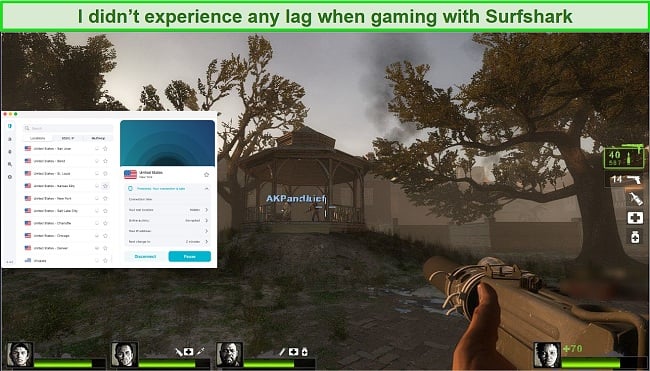
My only reservation with Surfshark was that its IP address rotation feature sometimes disconnected me from the VPN for a few seconds before assigning a new IP address. However, my data didn’t get exposed or leak past the encrypted tunnel over repeated tests.
Even though Surfshark is one of the best monthly VPNs, its 2-year + 3 months plan at % off is a much better deal. Surfshark gives you 30 days to try risk-free and get a refund. I asked for mine via its live chat — the process was hassle-free and took me 2 minutes, and I got my money back after a week.
Surfshark is compatible with: Windows, macOS, Linux, Android, iOS, Chrome, Firefox, Opera, PlayStation 4, Xbox One, Amazon Fire TV devices, Chromecast, Apple TV, Roku, smart TVs, routers, and more.
6. PrivateVPN — Dedicated IP Servers Offer Enhanced Privacy and Stable Connections in Denmark
Key Features:
- 200+ servers in 63 countries like Belgium, France, Germany, and Norway
- StealthVPN obfuscation, military-grade encryption, IP leak protection, and a kill switch
- Has native apps for iOS, Android, Windows, macOS, and Linux
- Offers 10 simultaneous device connections
- Lets you try for 30 days risk-free with its money-back guarantee
PrivateVPN’s dedicated IP servers are ideal for online banking in Denmark. These connections in 14 countries give you a unique IP address that’s not shared with other users. This makes it harder for websites and online services to flag you as suspicious. Besides that, PrivateVPN also protects you with:
- StealthVPN — obfuscates your internet traffic to get past restrictive network environments in schools or offices, giving you seamless access to the unfiltered web.
- Leak protection — safeguards your privacy in Denmark by preventing your internet traffic from leaking past the encrypted tunnel.
- Kill switch — disables your internet if the VPN tunnel is unestablished, ensuring that your Denmark IP address doesn’t get exposed accidentally.
In the performance department, PrivateVPN gave me speeds of over 83Mbps on a distant server in Australia. UHD streaming requires 25Mbps, so despite the 17% drop I didn’t experience buffering or lag while accessing home content in Denmark or playing online games. I recommend using dedicated IP servers as they were 9% faster on average.
PrivateVPN makes it super easy to protect all your devices in Denmark with its 10-device connection limit. Whether you’re using Windows, macOS, iOS, or Android, it offers user-friendly apps with clearly labeled features. I could dial down the encryption to 128-bit to get an immediate speed boost, but I suggest using this trick only when needed even though 128-bit is still highly secure.
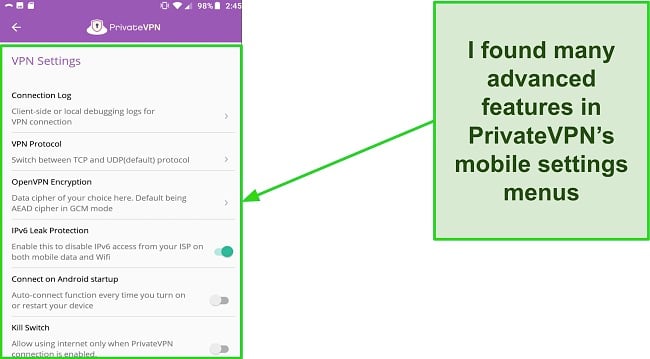
| DR TV | Amazon Prime Video | Viafree | Crunchyroll |
| BBC iPlayer | Hayu | Plejmo | TV2 Play |
Out of all its subscriptions, the 3-year plan is the best buy with a 83% discount. You can try PrivateVPN risk-free with its 30-day money-back guarantee. I tested it firsthand to see if it was legitimate, and it is. I emailed my request to the support team and got a confirmation reply 6 hours later. I was reimbursed with the full amount in a week.
PrivateVPN is compatible with: Windows, macOS, Linux, Chromebook, Android, iOS, Blackberry, Raspberry Pi, Chrome, Firefox, Amazon Fire TV, Amazon Fire TV Stick, Xiaomi Mi Box, Google Chromecast, Android TVs, routers, and more.
Get PrivateVPN for Denmark now
7. IPVanish — Scramble IP Obfuscates Traffic to Provide Full Privacy in Denmark
Key Features:
- 2,400+ servers in 109 countries such as France, Belgium, and Germany
- Protects against deep packet inspection and has military-grade encryption
- Use it on your Windows, macOS, iOS, and Android devices in Denmark
- Stay anonymous in Denmark with its unlimited-device limit
- 30-day money-back guarantee
IPVanish’s Scramble IP can unblock restricted sites in Denmark like Pirate Bay by obfuscating traffic. Some sites block VPN connections by determining if your IP address is associated with a VPN. Scramble IP bypasses these detectors by disguising your data as regular internet traffic, making it seem that you’re not using a VPN. IPVanish also guarantees your privacy in Denmark with:
- Deep packet inspection blocker — prevents third parties from intercepting and analyzing the contents of your internet packets in Denmark to spy on you.
- Military-grade encryption — ensures your data remains confidential and secure from potential eavesdroppers in Denmark, especially on public WiFi.
- Leak protection — guarantees that none of your online activities in Denmark will be visible to third parties even in the unlikely event of a lost VPN connection.
You’ll get stable connections and global coverage with IPVanish’s large network of 2,400+ servers in 109 countries. It manages all servers by itself with the latest security infrastructure and privacy practices instead of renting or outsourcing them to third parties. It also gives the VPN excellent unblocking abilities to access platforms like:
| Channel 4 | Netflix | Hayu | DR TV |
| Plejmo | Viafree | Amazon Prime Video | Disney+ |
With support for unlimited device connections, you can encrypt all your devices in Denmark with IPVanish. I loved the graphical interface on its desktop apps that showed my download/upload speeds in real-time and the total data consumed, so I didn’t have to conduct third-party speed tests.
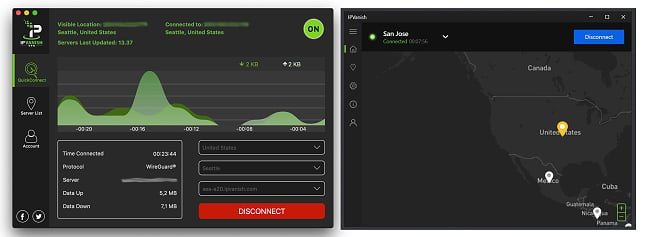
The only issue with IPVanish was that it substantially reduced my speeds on very distant servers. Despite that, I could still stream Netflix in UHD without buffering as I have fast internet. If you don’t, I suggest switching to the PPTP protocol — it boosts your speeds at a slight cost of security.
I recommend signing up for the 2-year plan to get a % discount. IPVanish lets you try it risk-free with its 30-day money-back guarantee. Getting a refund was super easy — I logged in to my client dashboard and clicked Cancel Now under the Subscriptions tab. The money came back into my PayPal after 5 hours.
IPVanish is compatible with: Windows, macOS, Linux, Chromebook, Android, iOS, Raspberry Pi, Chrome, Xbox, Firefox, Amazon Fire TV, Amazon Fire TV Stick, Roku, Google Chromecast, Android TVs, routers, and more.
How to Choose the Best VPN for Denmark
When selecting the best VPN for Denmark, it’s important to consider various factors that ensure optimal performance, security, and privacy. During my testing, I looked for VPNs that met the following criteria:
- Security and privacy features — I made sure my VPNs have military-grade encryption, a kill switch, leak protection, and a no-logs policy to guarantee privacy in Denmark.
- Server network — I evaluated VPNs based on their global presence with IP addresses in multiple countries for accessing international sites and platforms from Denmark.
- Speeds — I prioritized VPNs with fast speeds suitable for UHD streaming, online gaming, and other bandwidth-intensive activities in Denmark.
- Device compatibility — I considered VPNs with user-friendly native apps for major platforms like Windows, macOS, Linux, iOS, and Android.
- Customer support — I tested and evaluated each VPN’s customer support options, including live chat and email response times.
- Money-back guarantee — I assessed the ease of obtaining a refund and the time it took to receive the refund for each VPN.
Protect yourself in Denmark with ExpressVPN
Editor’s Note: Transparency is one of our core values at WizCase, so you should know we are in the same ownership group as ExpressVPN. However, this does not affect our review process, as we adhere to a strict testing methodology.
3 Easy Steps to Get a VPN in Denmark
- Download a VPN. ExpressVPN is the best overall VPN for Denmark with its top-notch security and privacy features and exceptional performance.
- Connect to a server. Choose a server from the list or let the VPN find the fastest one for you. This will give you an IP address in that country.
- That’s it! Now you can browse the web safely and anonymously in Denmark.
Browse safely in Denmark with ExpressVPN
FAQs on VPNs for Denmark
Is using a VPN legal in Denmark?
Yes, but that doesn’t mean you can use a VPN for illegal activities like torrenting copyrighted material. Here’s a quick guide to the best VPNs for Denmark as long as you stay within the law.
Using a VPN is the best way to access global content in Denmark. Since it makes you appear elsewhere, you can use a VPN to access your home bank account while traveling to Denmark. However, this may violate the platforms’ terms of service and I don’t condone that.
Can I use a proxy in Denmark instead of a VPN?
Yes, but I don’t recommend it. Proxies and VPNs serve different purposes and offer different levels of security and privacy. Proxies simply change your IP address, while VPNs offer not only IP address masking but also encryption of your internet traffic, providing an additional layer of security.
Moreover, proxies may be operated by unknown or untrustworthy entities, raising concerns about data privacy and security. Proxies don’t provide the same level of trustworthiness and reliability as VPNs. Here’s a list of the top 10 VPNs I recommend to stay anonymous in Denmark.
How do I check if my VPN works?
Use this online IP checker to see if your VPN has changed your IP address. You can compare this IP address with the server location of your VPN to confirm if they match. This can provide assurance that your VPN is indeed changing your IP address and routing your traffic through the desired location.
A VPN can leak your data and DNS queries despite changing your IP address. This reveals your actual IP address to third parties. An online DNS leak test tool ensures that your DNS queries don’t leak past the encrypted tunnel. As a rule, I always use a VPN with built-in IPv6 leak protection.
Is it safe to use a free VPN in Denmark?
No, free VPNs may seem appealing but they might jeopardize your privacy in Denmark. Instead, you can use a top VPN like CyberGhost free for 45 days with its money-back guarantee. You’ll get a full refund if you submit a request within that window.

Most free VPNs lack strong security measures like robust encryption protocols and leak protection. Even safe-to-use free VPNs have certain limitations like data caps and overcrowded servers. But at least they don’t log and sell your data without consent like most other free VPNs.
Editor’s Note: Transparency is one of our core values at WizCase, so you should know we are in the same ownership group as CyberGhost VPN. However, this does not affect our review process, as we adhere to a strict testing methodology.
Get a VPN (That Works) for Denmark Today!
Don’t let online restrictions and security risks hold you back. With many sites like PirateBay blocked and the constant threat of hackers on an unsecured network, using a reliable VPN is a must to keep yourself secure in Denmark. After rigorously testing the top brands in the industry, ExpressVPN stands out as the best overall choice for Denmark.
ExpressVPN includes top-tier security and privacy features and offers exceptional performance for secure and fast browsing, streaming, and downloading in Denmark. You can buy ExpressVPN with confidence as it’s backed by a 30-day money-back guarantee — if you think it’s not for you, simply claim a refund via live chat.
Summary: These Are the Best VPNs for Denmark in 2025
Editor's Note: We value our relationship with our readers, and we strive to earn your trust through transparency and integrity. We are in the same ownership group as some of the industry-leading products reviewed on this site: ExpressVPN, Cyberghost, Private Internet Access, and Intego. However, this does not affect our review process, as we adhere to a strict testing methodology.















Leave a Comment
Cancel