 Speed
Speed
|
4.0 / 10 |
|---|---|
 Servers
Servers
|
1.0 / 10 |
 User Experience
User Experience
|
7.0 / 10 |
 Support
Support
|
7.0 / 10 |
 Pricing
Pricing
|
8.0 / 10 |
Red Shield VPN Review 2025: Before You Buy, Is It Worth It?
Red Shield VPN Overview
“2025 UPDATE! Unfortunately, Red Shield VPN is no longer available. Why not check out our list of the best VPNs in 2025 or find out more about our top recommendation, ExpressVPN.”
I initially came to this service expecting to find TgVPN, but I found that TgVPN has been replaced by a new service called Red Shield VPN. I wanted to see if this new network was an improvement over the old one and how the two services have combined.
I found that while Red Shield has good security and privacy measures in place, it lags behind the competition in terms of speed, unblocking, and server options. The VPN only has 14 servers across 14 regions, but those servers are backed by AES-256 bit encryption, a comprehensive no-logs policy, and advanced security protocols. I experienced slow speeds and poor unblocking capabilities, but I was continuously impressed by the safety features packed into this small VPN.
Additionally, you can try Red Shield VPN out for free with a generous two-week free trial. This trial is truly unlimited, with no server restrictions or data caps. You can also make use of the 14-day money-back guarantee if you purchase this VPN and aren’t completely satisfied with the experience.
Don’t Have Time? Here’s a 1-Minute Summary
- Poor unblocking capabilities. Red Shield VPN was unable to unblock most of the streaming platforms I tested. Jump here to see the full results.
- Below average speeds. I found that my connection speeds were pretty inconsistent and slow. Jump here to view my speed test results.
- Very slim server coverage. This VPN only has 14 servers in 14 regions. Jump here to see where they are.
- Industry-standard encryption. Red Shield VPN has stellar security protocols and privacy measures. Jump here to read my full breakdown.
- Round-the-clock support team. You can contact Red Shield VPN 24/7 with support questions. Jump here to read about my experience.
- Long free trial. You can use Red Shield VPN free for two weeks. Jump here to see how to give it a shot.
Red Shield VPN Unblocks Netflix and Disney+ (But can’t access Hulu, HBO Max, or Prime Video)
Red Shield VPN failed to unblock the majority of streaming platforms that I tested. I was only able to unblock Netflix and Disney+. Every other platform immediately detected my usage of a VPN and barred me from accessing the content. I tried a variety of regional servers only to find that I was still blocked.
I understand. Red Shield VPN focuses on transparency and does not make any claims about unblocking capabilities. However, it is essential to note that some users might find the VPN’s performance below average. If you intend to access content from your home region while traveling abroad, this service may not be the most suitable choice for you.
Netflix and Disney+: Unblocked
Netflix and Disney+ were the only services that I could consistently unblock while connected to this VPN’s network.
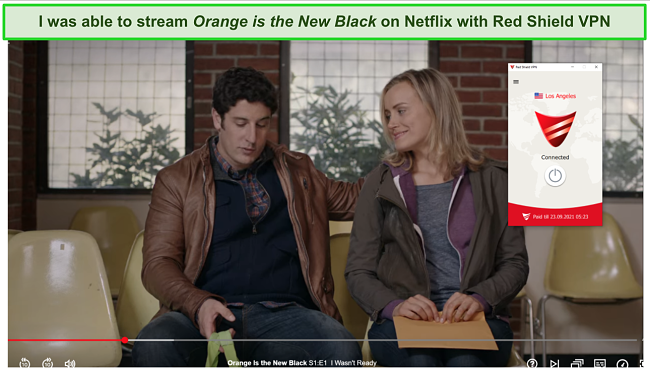
The only quality issue that I ran into was that content on Disney+ would often load low resolutions and buffer when I tried to set it higher. The streaming experience on Netflix was free of buffering or lag.
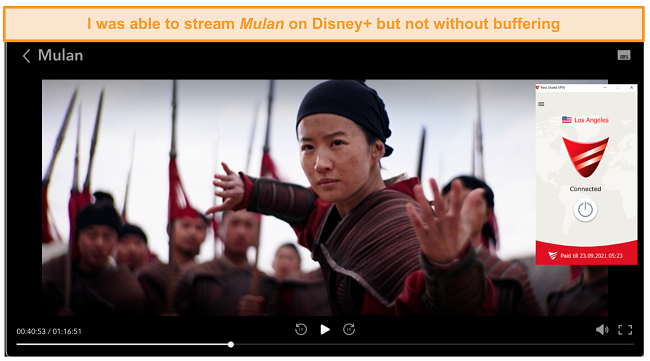
While Red Shield VPN is able to unblock regional content like US Netflix while traveling, you may experience some latency the further you are from these servers. I found that streaming content from distant servers was inconsistent in terms of video quality and lag.
Hulu, HBO Max, and Prime Video: Blocked
I was unable to access Hulu, HBO Max, or Prime Video when connected to Red Shield VPN. Every server that I attempted to connect from was detected as coming from a VPN and subsequently blocked by the platform. I got a similar error message to the one below from each service.
It looks like you’re using an anonymous proxy or VPN
This VPN isn’t ideal for streaming content. Even the couple of platforms that it could unblock came with some performance issues. If you are looking to unblock all major streaming platforms while keeping your data secure, I recommend using ExpressVPN. It has been shown to consistently unblock regional content from most streaming services.
Editor's Note: Transparency is one of our core values at WizCase, so you should know we are in the same ownership group as ExpressVPN. However, this does not affect our review process, as we adhere to a strict testing methodology.
Speed
- 4.0 / 10Inconsistent Server Speeds With High Latency
Red Shield VPN isn’t very fast, especially when compared to other VPNs of the same size. My testing found that server speeds vary quite a bit on Red Shield VPN. I had trouble gauging which servers would be fast and which would be slow. Even servers in nearby countries were often slower than distant servers.
Speed Test Results
I have a home network speed of 400Mbps and found that my speed plummeted to 50% of that speed at best and 12% of my base network speed at worst. Even the high end of this VPN’s performance imposed a significant impact on connection speed.
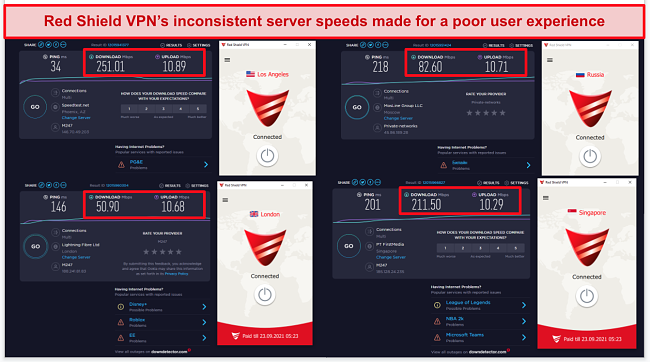
In addition, I experienced high ping on just about every server that I used, which means that this VPN will not be well-suited for fast-paced tasks such as online gaming.
Why Most Speed Tests are Pointless & How We Correctly Test VPN Speeds
Speed determines how fast content uploads, so if you're torrenting or streaming, you want the speed to be somewhat identical to your regular internet speed. Since a VPN encrypts your data, it usually takes a bit longer to send your data back and forth, which can slow down your connection. However, if your ISP deliberately slows down your connection (also known as throttling) a VPN might increase your internet speed. Testing a VPN is somewhat pointless because new servers pop up and affect speed. Your speed can also differ according to your location, so your speed test might not match ours. Having said that, we tested the speed in numerous locations to provide you with the average.
Servers
- 1.0 / 10Server Network — Very Limited
This is an extremely small VPN with just 14 servers in 14 different regions. Each region only has a single server, so the connection options are quite limited. With most small VPNs having more than a couple of hundred servers, this VPN truly has one of the smallest networks available.
There is no server list on Red Shield VPN’s website, nor does this VPN clarify if these are virtual or physical servers. This is an important distinction to note. VPN’s that use virtual servers often deal with third-party server owners that often require a degree of user data to be stored and shared. Not having that distinction leads me to doubt some of the VPN’s claims of privacy and security.
The application does not provide any useful information for any of its servers. There are no details regarding server capacity, latency, or intended use.
Security — Industry-Standard Protocols and Encryption
Red Shield VPN is a secure VPN that centers around anonymity and complete data protection. Its network is backed by impressive military-grade AES-256 bit encryption that will ensure your personal data and information is never leaked. This VPN also supports a wide range of useful security protocols that can be configured in the applications.
You can use IKEv2 IPSec, OpenVPN, and OpenConnect. Each protocol offers varying speeds and security, though IKEv2 IPSec will be chosen by default unless changed in the preference menu.
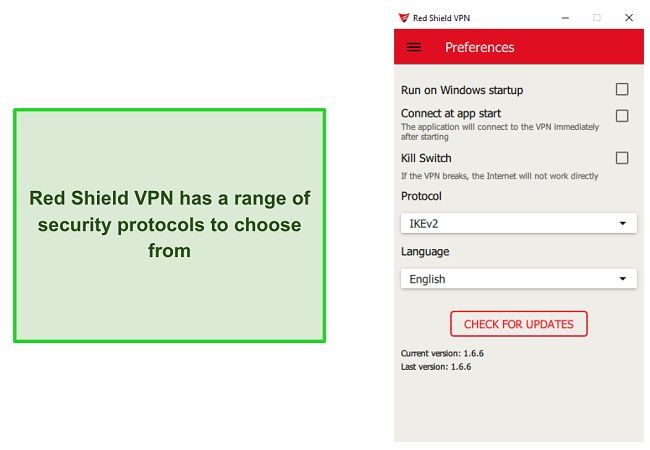
You can also make use of an internet kill switch that cuts your connection to the internet in the event of an outage or drop in VPN coverage. This feature means that you can remain protected even when switching servers.
Privacy — Exceptional
Red Shield VPN works through Telegram, which is a very secure messaging system that does not store long-term user data. In fact, Telegram accounts can be set to auto-delete after certain periods. In addition to operating through Telegram, this is a strict no-logs VPN. This means that none of your identifying information is stored or shared.
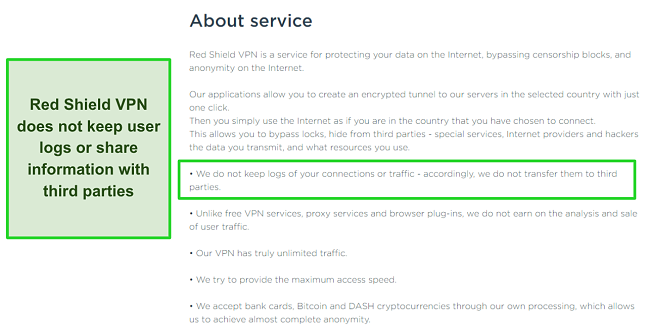
This service is located in the United States, which is part of the 14-Eyes Alliance. This is an information-sharing alliance with other countries. Being based in one of those countries is often a cause for concern if the VPN keeps logs. However, Red Shield VPN remains a safe VPN to use due to its air-tight no-logs policy.
Torrenting — Full Support
You can make use of P2P file-sharing connections on any of Red Shield VPN’s servers. It isn’t the fastest VPN on the market, so you won’t be able to download many files quickly. However, it is a secure network that is backed by robust encryption and a stellar no-logs policy. There are no limits or data caps when it comes to torrenting files with this VPN.
Just be sure to adhere to your local laws and ISP policies when torrenting files. If you’re uncertain, make sure to only download files that are readily available under the public domain to be safe.
Does Red Shield VPN Work in China? Probably Not
Since I am not located in China, I reached out to Red Shield VPN’s support team to determine if this VPN would work in China. While they did not say for certain, the representative I spoke to expressed that they were fairly doubtful of it working.
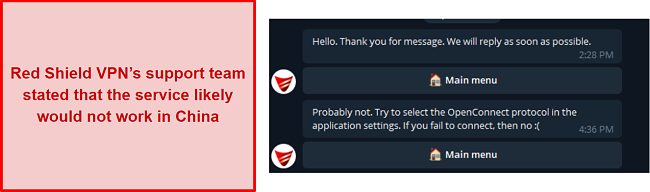
While I did appreciate the fast and honest answer, this response tells me that this VPN has not been extensively tested in China. Given that fact, I would avoid using this service in China as you may run into issues or risk detection. If you are looking for a VPN that is guaranteed to bypass China’s censorship restrictions, I recommend ExpressVPN. It has been shown to consistently get around China’s firewall.
Just make sure to do a little bit of preparation before going to China. It is best to install whatever VPN you plan to use ahead of time so that you can continue to access content from your home region while you travel. Chinese authorities can and will block non-approved VPNs. While these policies are in place, there are currently no reported cases of Chinese officials seeking to punish or fine travelers for attempting to use non-approved VPNs.
Editor's Note: Transparency is one of our core values at WizCase, so you should know we are in the same ownership group as ExpressVPN. However, this does not affect our review process, as we adhere to a strict testing methodology.
Server Locations
User Experience
- 7.0 / 10Simultaneous Device Connections — Up to 7 Devices
You can connect up to 7 devices with a single subscription to Red Shield VPN. Even the free trial period allows for full use of this VPN’s connections. It is a fairly generous number considering how small this VPN is. If you had all 7 devices connected to different regions then you would be using half of the servers available on this network.
While 7 simultaneous connections are generous, it can be difficult to keep track of all of the devices that you have connected at once. If you don’t want to worry about any device limitations, I recommend giving IPVanish a try. It allows for an unlimited number of connections with a single account.
Device Compatibility — Limited Options
Red Shield only supports Windows, macOS, Android, and iOS systems. The site does not have instructions for downloading the VPN on other platforms, operating systems, or extensions. It is unclear whether or not this service can be configured through a router since no compatibility options are mentioned. It isn’t a good idea to download a VPN on a router that you aren’t certain is compatible as it can damage the hardware during the process.
This is a very limited list compared to the vast majority of competing VPNs. It will be difficult to secure your entire suite of frequently-used devices since there is no support for Linux, consoles, Kodi, or smart TVs.
Ease of Setup & Installation — Confusing
I initially went to this site expecting to find a service called TgVPN. The site has instructions for downloading it as a separate service from Red Shield VPN. However, I followed those instructions and simply ended up getting a download for Red Shield VPN instead. It doesn’t seem as though TgVPN can be downloaded or used as a standalone client any longer.
If you come to the site looking to install Red Shield VPN then you can find links for download instructions right there on the site. You will have to click on your operating system of choice and install the correct download client, which will lead to a page with instructions in Russian. There are no English instructions, so getting the application installed correctly can be frustrating.
You will also need a Telegram account, which is how you connect to the VPN’s support team. Your Telegram account will be your credentials for logging into this service and using it. This is great in terms of privacy, but it does take a bit longer if you don’t already have a Telegram account.
Support
- 7.0 / 10All of Red Shield VPN’s support can be found and accessed through Telegram. You can submit a question and a support team member will respond in a timely fashion. It is not as instant as a live chat, but I found that all of my inquiries were answered within a couple of hours. For such a small VPN with a modest team behind it, I was pleasantly surprised with these turnaround times.
The application has a help section where you can browse FAQs and get a few tutorials for troubleshooting. These tutorials are rather surface level and don’t cover any issues in particular depth. You will likely have to contact support for more complex issues or concerns.
How We Test Customer Support and Why Should You Care
We personally test the customer support team of every VPN we review. This means asking technical question through the live chat feature (where applicable) and measuring the response time for email questions. Whether you need to connect to a specific server, change your security protocol, or configure a VPN on your router, finding a VPN with quality customer support should be important to you.
Pricing
- 8.0 / 10Red Shield VPN is very affordable even considering the small network. For a modest price, you are getting a secure VPN that will keep your data and private information safe. It does not boast the most impressive speeds, unblocking capabilities, or server options; however, it does offer some attractive features at a reasonable price point. It is a good budget option for those of you who may be wanting to try a VPN without a large financial commitment.
I found the payment options to be adequate. You can pay with most major credit cards, Dash, or Bitcoin. Being able to pay with cryptocurrency is a great option for those of you looking to remain completely anonymous throughout the entire process.
This VPN starts you off with an incredibly generous two-week free trial. There are no catches, hidden charges, data limits, or server restrictions. You aren’t required to input any payment information either. You can try the complete VPN out free of charge. If you do decide to purchase a full subscription, this VPN is backed by a comprehensive 14-day money-back guarantee.
Red Shield VPN has the following offers
Final Verdict
Red Shield VPN has its advantages, but it falls a bit behind the competition in terms of overall useability. It has impressive security and privacy measures that will ensure your data stays as protected as possible. I was happy that I could use this VPN anonymously and that none of my identifying data is stored by this network.
Outside of privacy and security is where this VPN lags behind its competitors. It isn’t very fast and cannot unblock many streaming platforms. The most impactful downside I found was that the server network of just 14 options is very slim. It’s one of the smallest networks currently available.
A lot of these downsides are mitigated by the fact that you can use this VPN for free for two weeks. This lets you test the VPN out and see if it is right for you before buying. I was also happy with how responsive and straightforward the support team was even if the more traditional FAQ and tutorial sections were lackluster.
FAQs About Red Shield VPN
Is Red Shield VPN good?
Can I use Red Shield VPN for free?
Is Red Shield VPN really safe?
Editor's Note: We value our relationship with our readers, and we strive to earn your trust through transparency and integrity. We are in the same ownership group as some of the industry-leading products reviewed on this site: ExpressVPN, Cyberghost, Private Internet Access, and Intego. However, this does not affect our review process, as we adhere to a strict testing methodology.













