Best Firefox VPN Extensions 2025: Free & Premium Add-Ons
Despite being a privacy-focused browser, Firefox’s traffic isn’t encrypted, meaning surveillance agencies and third parties can see what you do. So, pairing Firefox with a VPN is essential to ensure airtight safety and privacy during online activities.
After extensively testing more than 30 services, I’ve picked the top VPNs that work reliably with Firefox via browser extensions or native apps. The apps below use unbreakable AES 256-bit encryption and other safety features for protection. Plus, they maintain fast connection speeds that let you enjoy lag-free browsing and streaming.
ExpressVPN is the best overall choice for Firefox. Its impenetrable security, intuitive Firefox extension, and superfast speeds make it stand out. Plus, the 30-day money-back guarantee lets you get a full refund if you’re unsatisfied with it. I got my refund in just 3 days. Editor’s Note: Transparency is one of our core values at WizCase, so you should know we are in the same ownership group as ExpressVPN. However, this does not affect our review process, as we adhere to a strict testing methodology.
Try ExpressVPN for Firefox risk-free
Quick Guide: Best VPNs for Mozilla Firefox in 2025
- ExpressVPN — The best VPN for Mozilla Firefox with unbreakable encryption, a strict no-logs policy, and WebRTC blocking.
- CyberGhost — Has a completely free Firefox extension, but it’s missing some crucial features.
- Private Internet Access (PIA) — Comes with a free ad, tracker, and malware blocker but is headquartered within the 5 Eyes alliance’s jurisdiction.
- NordVPN — Provides a feature-rich extension, but it isn’t free like some other options.
- Surfshark — Offers a great extension with web protection features but is based in the 9 Eyes alliance’s jurisdiction.
- hide.me — Offers a completely free Firefox extension, but it doesn’t encrypt traffic.
- TunnelBear — Includes a decent free plan but doesn’t come with a money-back guarantee.
Editor’s Note: We value our relationship with our readers, and we strive to earn your trust through transparency and integrity. We are in the same ownership group as some of the industry-leading products reviewed on this site: ExpressVPN, Cyberghost, Private Internet Access, and Intego. However, this does not affect our review process, as we adhere to a strict testing methodology.
The Best VPNs for Mozilla Firefox (Tested 2025)
1. ExpressVPN — Maintains Fast Speeds While Providing WebRTC Blocking to Ensure Safety on Firefox
Key Features:
- Offers a large network of 3,300+ servers across 105 countries
- Includes features like HTTPS Everywhere and WebRTC leak protection in its Firefox extension for improved safety
- Allows connections on up to 8 devices simultaneously
- Provides 24/7 live chat for help whenever needed
- Has a 30-day money-back guarantee
ExpressVPN is the best Firefox VPN, delivering fast speeds without compromising security. It has a reliable Firefox extension with many useful safety features, such as WebRTC leak protection and location spoofing — these stop websites from detecting your true location when you’re connected.
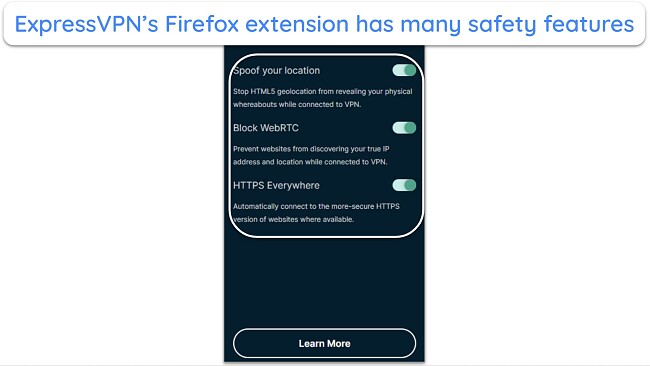
I never experienced an IP address leak while testing ExpressVPN, so my real IP and DNS information was never visible to a third party. You’ll also get the following security features:
- AES 256-bit encryption — makes your personal information unreadable to hackers.
- No-logs policy — ensures none of your browsing activity is stored or shared.
- Kill switch — instantly disconnects your internet to keep you anonymous if the VPN connection drops.
- TrustedServer technology — RAM-based servers have no hard drive to store user information and wipe all data whenever they reboot.
- HTTPS Everywhere — connects you to a website’s more secure HTTPS version whenever available.
- Threat Manager — blocks trackers and malicious websites.
ExpressVPN also has a massive network of 3,300+ servers in 105 countries. This ensures you can always find a nearby location and won’t have to deal with overcrowded servers causing delays and lag.
There were minimal slowdowns during my speed tests. The connection speeds were similar to my baseline speeds on most servers. Even when connected to long-distance servers, I only noticed a 10% drop in download speed (330Mbps to 300Mbps). With these fast speeds, you can enjoy lag-free browsing and streaming.
Installing ExpressVPN on Firefox is easy. You can either search for it directly on the official Firefox add-ons website or log into ExpressVPN’s web portal to get the Firefox extension link. ExpressVPN is also available for other platforms like Windows, Android, iOS, macOS, and many others.
You need ExpressVPN’s desktop app for the Firefox extension to work. Ensure you have a subscription and are logged into the app before you install it, as you need to authenticate it via your desktop to start. Once you’ve set it up, the extension performs just as well as native apps.
It costs a little more than other premium VPNs, but ExpressVPN is worth its price. Plus, you can get it for as low as /month with the 2-year plan (a % discount). There’s also a generous 30-day money-back guarantee that lets you get a full refund if you’re unsatisfied with the app’s performance. I got my money back in just 3 days.
Editor’s Note: Transparency is one of our core values at WizCase, so you should know we are in the same ownership group as ExpressVPN. However, this does not affect our review process, as we adhere to a strict testing methodology.
ExpressVPN works on: Windows, macOS, Linux, Chromebook, Android, iOS, Chrome, Firefox, Edge, PlayStation, Xbox, Nintendo Switch, Amazon Fire TV, Amazon Fire TV Stick, Nvidia Shield, Xiaomi Mi Box, Chromecast, Roku, Android TVs, smart TVs, routers, and more.
ExpressVPN works with: Netflix, Amazon Prime Video, BBC iPlayer, Max, Disney+, ESPN, fuboTV, Sky TV, Discovery+, Apple TV+, SlingTV, Dazn, BEIN Sports, ITVX, BritBox, Peacock, and more.
2025 Update! You can subscribe to ExpressVPN for as low as per month with the 2-year offer (save up to %)! This is a limited offer so grab it now before it's gone. See more information on this offer here.
2. CyberGhost — Comes With a Free Firefox Proxy That Hides Your IP and Maintains Fast Connection Speeds
Key Features:
- Has a network of 9,757+ servers in 100 countries
- Provides a free Firefox proxy that includes 4 fast location options
- Connects up to 7 devices at once
- Includes 24/7 multilingual customer support
- Comes with a 45-day money-back guarantee
CyberGhost offers a free Firefox proxy that lets you hide your IP address online. It has 4 locations you can connect to. Plus, there’s no data limit, meaning you can use it as much as you want without restrictions. Note that streaming performance isn’t as good in the free proxy, so you’ll need the full app if you want to watch shows and movies.
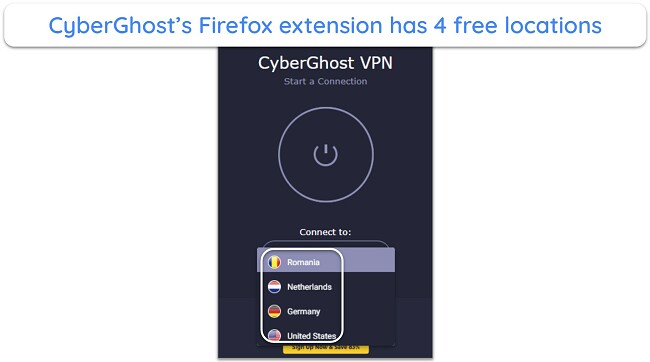
While the free Firefox proxy is impressive, CyberGhost’s premium app is even better. It gives you access to the VPN’s impressive network of 9,757+ servers across 100 countries, so you’ll be able to connect to a local server wherever you are for the best performance.
During tests, CyberGhost gave me fast connection speeds on local servers. I only experienced a 15% drop on nearby servers, taking my speeds from 330Mbps to 285Mbps. My average download speed on long-distance servers was 270Mbps, a 20% drop. You may get slower speeds on the free extension, which can get crowded due to the limited server selection.
CyberGhost offers 3 VPN protocols: OpenVPN, IKEv2, and WireGuard. Both OpenVPN and WireGuard are excellent for maintaining security, and the app also offers the following to improve protection:
- AES 256-bit encryption — secures your traffic, so no one can spy on what you do.
- No-logs policy — doesn’t store logs of your browsing or other online activity.
- NoSpy servers — internally-operated CyberGhost servers that guarantee anonymity.
- Kill switch — disconnects your internet to keep you anonymous if the VPN connection drops.
- RAM-based servers — all servers are RAM-based, meaning they lose all their data on reboot.
- Smart Rules — connects the VPN automatically when certain conditions are met to ensure safety.
Besides the Firefox proxy,CyberGhost has native apps for Windows, macOS, iOS, Android, and more. Also, you can set it up on your router to secure all the devices on your network.
CyberGhost keeps some data like your email, payment information, and cookie preferences when you use its website. This data isn’t ever linked to your online activity, but this is still worth keeping in mind.
While the Firefox extension is free, you can get CyberGhost premium for as low as /month with a % discount if you choose its 2-year plan. Plus, the generous 45-day money-back guarantee gives you lots of time to test the app risk-free and see if it’s right for you.
Editor’s Note: Transparency is one of our core values at WizCase, so you should know we are in the same ownership group as CyberGhost VPN. However, this does not affect our review process, as we adhere to a strict testing methodology.
CyberGhost works on: Windows, macOS, Linux, Android, iOS, Raspberry Pi, Chrome, Firefox, PlayStation, Xbox, Nintendo Switch, Amazon Fire TV, Amazon Fire TV Stick, Roku, smart TVs, routers, and more.
CyberGhost works with: Netflix, Amazon Prime Video, Hulu, Disney+, Max, BBC iPlayer, Kodi, YouTube TV, fuboTV, Paramount+, Eurosport, Crunchyroll, Canal+, NBC, CBS, and more.
2025 Update! You can subscribe to CyberGhost for as low as per month with a 2-year purchase (save up to %)! This is a limited offer so grab it now before it's gone. See more information on this offer here.
3. Private Internet Access (PIA) — Includes the MACE Feature in Its Firefox Extension to Block Ads and Trackers
Key Features:
- Has a massive network containing 35,000+ servers in 91 countries
- Provides a useful Firefox extension with MACE and other safety features
- Supports unlimited simultaneous connections
- Includes 24/7 live chat and email support
- Offers a 30-day money-back guarantee
Private Internet Access (PIA) provides its helpful MACE feature in the Firefox extension. MACE blocks ads, trackers, and malicious sites at the DNS level, ensuring you won’t be bothered by annoying ads or accidentally open sites loaded with malware.
Plus, PIA includes various other useful features that help you stay safe online.
- AES 256-bit encryption — prevents attackers from spying on your online activity.
- No-logs policy — doesn’t store logs of your online activity.
- Leak protection — keeps your IP address and other identifying information from leaking online.
- HTTPS enforcement — makes you always visit the secure version of a website.
- RAM-only servers — ensures PIA can’t log your activity, as all the data is wiped whenever a server is restarted.
- Kill switch — disconnects your internet if the VPN disconnects to keep you anonymous.
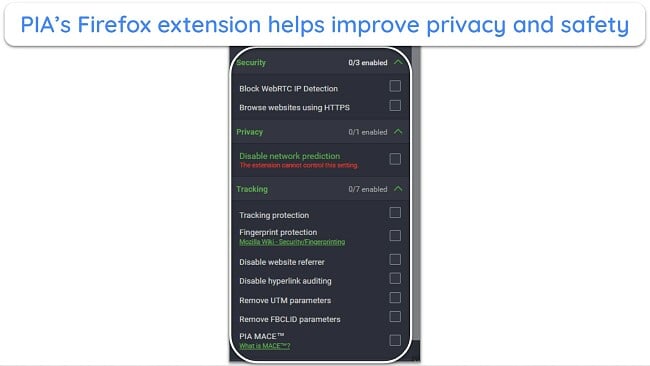
It has a large network of 35,000+ servers in 91 countries, and PIA’s servers performed well in my tests. Nearby servers had negligible speed drops, but my connection speed fell from 330Mbps to 142Mbps during tests on long-distance servers — a significant reduction that can affect browsing and streaming depending on your baseline speed.
PIA allows unlimited devices to connect simultaneously, making it perfect for securing connections on all your devices. Aside from Firefox, PIA is available on Mac OS, Android, iOS, and even Linux. It’s very versatile, and you can use the PIA extension without installing its desktop app.
There’s no free extension, but pricing for PIA starts at just /month, thanks to a % discount that you get with the 2-year plan. If you need a short-term subscription, PIA is one of the top monthly VPNs available. Whichever plan you choose, you can try PIA without risk, as it’s backed by a 30-day money-back guarantee.
Editor’s Note: Transparency is one of our core values at WizCase, so you should know we are in the same ownership group as Private Internet Access. However, this does not affect our review process, as we adhere to a strict testing methodology.
PIA works on: Windows, macOS, Linux, Android, iOS, Chrome, Firefox, Opera, PlayStation, Xbox, Amazon Fire TV devices, Chromecast, Apple TV, Roku, smart TVs, routers, and more.
PIA works with: Netflix, Amazon Prime Video, Disney+, Hulu, Max, BBC iPlayer, CBC, Kodi, ITVX, Crunchyroll, Paramount+, TV4Play, Canal+, and more.
2025 Update! You can subscribe to PIA for as low as per month with the 2-year plan (save up to %)! This is a limited offer, so grab it now before it's gone! See more information on this offer here!
4. NordVPN — Offers a Feature-Packed Firefox Extension With Various Useful Tools
Key Features:
- Provides 7,287+ servers in 118 countries
- Has a feature-rich Firefox extension with useful safety tools, including threat protection
- Supports up to 10 simultaneous connections
- Comes with 24/7 live chat, email, and ticket-based support
- Offers a 30-day money-back guarantee
NordVPN has one of the most feature-rich Firefox extensions I’ve seen. It works without the app, and its Threat Protection Lite feature is especially impressive, as it secures against unsafe sites, trackers, and ads. Plus, you get the following features for improved safety:
- AES 256-bit encryption — secures your browsing activity against prying eyes.
- No-logs policy — ensures none of your browsing activity is stored.
- Leak protection — stops your IP and other identifying information from leaking.
- Double VPN — routes your traffic through multiple servers for added protection.
- Privacy-friendly jurisdiction — operates from Panama, outside the 5/9/14 Eyes alliance’s network.
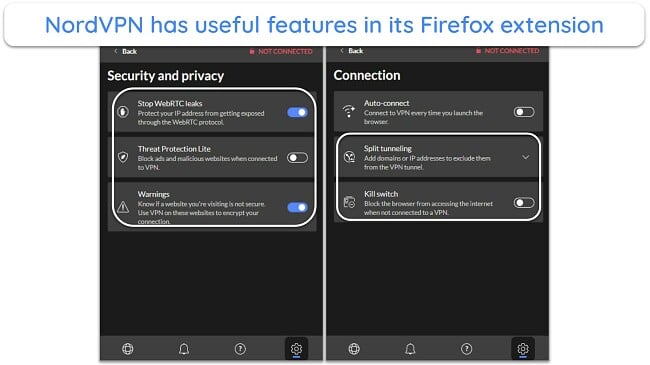
The extension gives you access to all of NordVPN’s 7,287+ servers, and its streaming performance is as good as the native app. NordVPN works with Netflix, Prime Video, and other popular streaming platforms, so my team and I had no trouble watching streaming libraries in our home regions.
Connection speeds on NordVPN servers were decent in my tests — only dropping from 330Mbps to 290Mbps on nearby servers. However, you might notice a more significant drop if you use Double VPN, as it redirects traffic through multiple servers.
The extension isn’t free, but the cheapest 2-year + 3 months NordVPN plan costs just /month, as you get a % discount with it. Also, the 30-day money-back guarantee lets you try NordVPN without risk.
NordVPN works on: Windows, macOS, Linux, Chromebook, Android, iOS, Raspberry Pi, Chrome, Firefox, Apple TV, Roku, Amazon Fire TV, Nvidia Shield, Chromecast, Android TVs, routers, and more.
NordVPN works with: Netflix, Amazon Prime Video, Hulu, Max, BBC iPlayer, Disney+, DAZN, ITV Hub, RTL, Paramount+, ESPN, and more.
5. Surfshark — Provides Malware and Phishing Protection With Its Firefox Extension
Key Features:
- Has an impressive network of 3,200+ servers worldwide
- Includes reliable malware protection in its Firefox extension
- Works on unlimited devices simultaneously
- Comes with helpful 24/7 live chat and email support
- Offers a 30-day money-back guarantee
Surfshark provides an independent Firefox extension that doesn’t need the desktop app and has malware protection features. It stops you from opening potentially unsafe websites and also informs you if a website is known to contain phishing scams. When I tested it, it reliably kept me from opening dangerous websites that may infect my system or compromise my data.

Other security features you get with Surfshark’s Firefox extension include the following:
- AES 256-bit encryption — stops third parties from spying on your browsing activity.
- CleanWeb — blocks annoying ads and trackers online.
- Alternative ID — provides an alternative persona and email alias to use on websites.
- Camouflage mode — disguises your traffic as a regular connection to ensure anti-VPN firewalls can’t block you.
- Bypasser — lets you customize which apps use the VPN tunnel and which apps use your regular connection.
Surfshark also maintains fast connection speeds on most of its 3,200+ servers. My speeds only dropped to 300Mbps from 333Mbps (10%) on nearby servers, but they dropped to 230Mbps (30%) on long-distance servers. Nonetheless, my connection remained fast enough for smooth torrenting, gaming, and UHD streaming while using Surfshark.
My only issue with this VPN is that Surfshark is based in the Netherlands, a member of the 9 Eyes alliance. Thankfully, a no-logs policy ensures your activity isn’t stored on its servers. Also, Surfshark’s website has a warrant canary to inform you if the company gets subpoenaed by the government or law enforcement.
The extension isn’t free, but you can get Surfshark for /month with the 2-year + 3 months plan that offers a % discount. It’s a reasonable price for the VPN, and there’s also a 30-day money-back guarantee that lets you try Surfshark without risk.
Surfshark works on: Windows, macOS, Linux, Chromebook, Android, iOS, Raspberry Pi, Chrome, Xbox, Firefox, Amazon Fire TV, Apple TV, Roku, Nvidia Shield, Chromecast, Android TVs, smart TVs, routers, and more.
Surfshark works with: Netflix, Amazon Prime Video, Hulu, Disney+, Max, NBC Sports, BBC iPlayer, fuboTV, DAZN, and more.
6. hide.me — Delivers a Free Firefox Proxy With 3 Location Options
Key Features:
- Comes with a network of 2,400+ servers worldwide
- Provides a free Firefox proxy with 3 location options
- Allows 10 simultaneous connections
- Offers 24/7 live chat, email, and a knowledge base
- Includes a 30-day money-back guarantee
hide.me has a free Firefox proxy that works without the main app. The free proxy lets you connect to up to 3 locations (Germany, Switzerland, and the US) — you’ll need a premium hide.me subscription to access its full network of 2,400+ worldwide servers.
hide.me includes WebRTC leak protection to ensure your IP isn’t leaked online. It also has the following to ensure airtight safety:
- AES 256-bit encryption — protects your online activity, so no one can see what you’re doing.
- No-logs policy — never keeps logs of your activity on its servers.
- QUIC blocking — stops QUIC-enabled sites from downloading harmful content onto your system.
While its download speeds are decent, I noticed that hide.me struggles with upload speeds. On most servers, my download speed didn’t drop more than 30% (330Mbps to 230Mbps), but the upload speeds slowed down to 10Mbps (from 330Mbps) sometimes, making Zoom calls and other upload-reliant activities much laggier.
Besides the free extension, you can subscribe to hide.me premium for as low as /month if you choose the 2-year + 2 months plan, as it has a % discount. Whichever plan you choose, there’s 30-day money-back guarantee, meaning you can try hide.me without risk to see if it suits you.
hide.me works on: Firefox, Windows, macOS, Linux, Android, iOS, Blackberry, WindowsPhone, Nintendo, PlayStation, Xbox, Amazon Fire TV, AppleTV, Chromecast, and Roku.
hide.me works with: Netflix, Amazon Prime Video, Hulu, Disney+, Max, BBC iPlayer, DAZN, and ESPN.
7. TunnelBear VPN — Provides Generous Data Allowance in Its Free Firefox Extension
Key Features:
- Provides 8,000+ servers spread across 46 countries
- Has a free Firefox extension with a generous 2000 MB/month data allowance
- Maintains fast connection speeds for lag-free browsing and streaming
- Works with unlimited devices simultaneously
- Includes a ticketing system and detailed knowledge base for help
TunnelBear’s free Firefox extension offers 2000 MB/month of data, which is enough for day-to-day browsing. I also like that it’s a simple and easy-to-use extension that can work without needing to download a VPN app.
During tests, TunnelBear’s connection speeds remained reasonably fast. I experienced a 20% drop (330Mbps to 270Mbps) compared to baseline speeds on nearby servers, which increased to 50% (330Mbps to 166Mbps) when I connected to the long-distance server in the US.
TunnelBear maintains reliable security via the following features:
- AES 256-bit encryption — defends your connection with military-grade encryption to prevent others from spying on your traffic.
- No-logs policy — doesn’t keep logs of your browsing activity while using the VPN.
You can’t connect to all of TunnelBear’s server locations if you use the free extension. So, you must get TunnelBear’s premium plan if you want access to its full network of 8,000+ worldwide servers.
If you want to remove server and data restrictions, the 2-year plan lets you get TunnelBear premium for as low as /month with the % discount. There’s no money-back guarantee, but TunnelBear processes refunds on a case-by-case basis, so you still might get one if you have a good reason.
TunnelBear works on: Firefox, Chrome, Windows, macOS, iOS, and Android.
TunnelBear works with: Netflix, Amazon Prime Video, Max, and Disney+.
Comparison Table: 2025’s Best VPNs for Mozilla Firefox
| Servers | VPN/Proxy Extension | No-logs policy | WebRTC leak protection | Free option | Money-back guarantee | |
| ExpressVPN | 3,300 | VPN | ✔ | ✔ | ✘ | 30 |
| CyberGhost | 9,757 | Proxy | ✔ | ✔ | ✔ | 45 |
| PIA | 35,000 | Proxy | ✔ | ✔ | ✘ | 30 |
| NordVPN | 7,287 | Proxy | ✔ | ✔ | ✘ | 30 |
| Surfshark | 3,200 | Proxy | ✔ | ✔ | ✘ | 30 |
| hide.me | 2,400 | Proxy | ✔ | ✔ | ✔ | 30 |
| TunnelBear | 8,000 | Proxy | ✔ | ✔ | ✔ | ✘ |
Editor’s Note: We value our relationship with our readers, and we strive to earn your trust through transparency and integrity. We are in the same ownership group as some of the industry-leading products reviewed on this site: ExpressVPN, Cyberghost, Private Internet Access, and Intego. However, this does not affect our review process, as we adhere to a strict testing methodology.
How I Tested and Ranked the Best VPNs for Mozilla Firefox
I used the following criteria to determine the best VPNs for Mozilla Firefox:
- Server network — I chose VPNs with large server networks to avoid overcrowding.
- Connection speeds — all recommended VPNs deliver consistently fast connection speeds.
- Security features — the top VPNs come with AES 256-bit encryption and features like a kill switch for improved safety.
- Streaming performance — I found VPNs that reliably work with streaming sites.
- No-logs policy — each VPN has a strict no-logs policy to ensure privacy.
- Device compatibility — all VPNs in this article offer Firefox extensions and native apps for many platforms
- Customer support — I picked VPNs with reliable support channels you can contact to get help.
- Money-back guarantee — the top VPNs have money-back guarantees that let you test them risk-free.
How to Use a VPN Extension With Firefox
Install a VPN Extension or Add-On
- Choose the Firefox extension. Access your preferred VPN’s web portal, choose Mozilla Firefox from the devices menu, then click “Get Extension” to open its download page. I recommend you download ExpressVPN’s extension as it’s the best for Firefox in 2025.
![Screenshot showing how to get the Firefox extension via ExpressVPN's web portal]()
- Install the extension. Click “Add to Firefox” to install ExpressVPN’s extension on Firefox.
![Screenshot showing how to install ExpressVPN's Firefox extension]()
- Open the desktop app. You must be logged into the desktop app to use the extension. So, open the desktop app to authenticate yourself.
![Screenshot of ExpressVPN's Firefox extension asking to sign into the desktop app]()
- Log into the desktop app. Enter your activation code to log into ExpressVPN’s desktop app.
![Screenshot showing how to sign into ExpressVPN's desktop app]()
- Use the extension. The ExpressVPN extension automatically gets logged in once you authenticate yourself on the desktop app. Now, just choose your server and connect to ExpressVPN to safeguard your connection.
![Screenshot showing how to connect to an ExpressVPN server using the Firefox extension]()
Download a VPN App
- Download the app. Choose the Windows option from the device menu in ExpressVPN’s web portal and download the setup.
![Screenshot showing how to download ExpressVPN's Windows setup from the web porta]()
- Install the app. Run the setup and follow its steps to install ExpressVPN on your system.
![Screenshot showing ExpressVPN's installation in progress on Windows]()
- Log in and connect. Enter your activation code to log into the app, choose a server, and press the button above to connect to ExpressVPN.
![Screenshot showing how to log into ExpressVPN and connect to a server]()
Editor’s Note: Transparency is one of our core values at WizCase, so you should know we are in the same ownership group as ExpressVPN. However, this does not affect our review process, as we adhere to a strict testing methodology.
FAQs About Mozilla Firefox VPN Extensions
Should you use a VPN extension or a full VPN?
While a VPN extension secures your browser, a full premium VPN is a better option. Getting a complete VPN app lets you secure your entire device’s online activity instead of just the browser. Plus, native VPN apps are more feature-rich than extensions.
What are WebRTC leaks, and how does a VPN prevent them?
WebRTC leaks expose your actual IP address during online activities. Using a top VPN prevents these leaks by routing your internet traffic through its secure servers, masking your real IP, and enhancing online privacy.
Are there Firefox VPN extensions for Android and iOS devices?
No, but the top VPNs I’ve picked offer native Android and iOS apps. Using these apps on your devices keeps all your online activity anonymous — not just your browsing data.
Does Mozilla Firefox have a built-in VPN, and should I use it?
No, Firefox doesn’t have a built-in VPN. The company’s Mozilla VPN is available separately, but I suggest getting a top premium VPN instead to ensure the best possible security and connection speeds.
Mozilla VPN, which uses Mullvad VPN’s servers, is decent but fails to outperform the industry’s best choices, as we’ve discussed in our in-depth Mozilla VPN review.
What is the fastest free VPN extension for Firefox?
CyberGhost has the fastest free VPN extension for Firefox. It offers 4 locations you can connect to, each providing fast connection speeds.
Does Firefox VPN slow down the internet?
Yes, using a VPN with Firefox may slow down your internet. This usually happens due to the extra distance data travels via the VPN server or if the VPN server is congested. Choosing a server closer to your location can help mitigate this effect. As a general rule, using one of the best VPNs will ensure your speeds are as close to their baseline values as possible.
Is Mozilla VPN better than ExpressVPN?
No. While Mozilla VPN is a decent option, ExpressVPN is far superior , particularly in terms of features and server options. It offers a larger server network, better security, and maintains consistently fast connection speeds all the time, making it a more versatile choice overall.
Is it safe to use a VPN add-on with Firefox?
Yes, using a VPN add-on with Firefox is safe, especially if you choose reputable VPN providers that offer strong encryption and a no-logs policy. This setup helps protect your browsing data from prying eyes.
Should I use a free VPN for Firefox?
I wouldn’t recommend using a free VPN, as they have bandwidth limits, privacy concerns, and slower speeds. Instead, get a top premium VPN to ensure smooth browsing and airtight security.
What VPN can I use on Chrome, Opera, and Firefox?
The top VPNs listed above offer browser extensions that work on Chrome, Opera, and Firefox, meaning you can use any of them on these browsers without issues.
Can I use a free Firefox proxy extension instead?
No, free Firefox proxies aren’t good choices. Compared to the top VPN services, proxies offer poor performance and do not encrypt your data, which leaves your online activities exposed to surveillance and potential data breaches.
Secure Your Firefox Activity With a VPN
Securing your activity while browsing with Firefox is essential, or you might get spied on by your ISP, government, or malicious third parties. For your convenience, I tested the best Firefox-compatible VPNs and listed the best choices above. Each of my chosen VPNs is secure, has a Firefox extension, and ensures fast connection speeds.
While any of the above VPNs is effective, I found that ExpressVPN is the best app to use with Firefox. It offers airtight security, superfast connection speeds, and an easy-to-use extension. Plus, you can try ExpressVPN risk-free. It has a 30-day money-back guarantee that lets you get a full refund if you’re unsatisfied.
Summary — Best VPNs for Mozilla Firefox in 2025
Editor's Note: We value our relationship with our readers, and we strive to earn your trust through transparency and integrity. We are in the same ownership group as some of the industry-leading products reviewed on this site: ExpressVPN, Cyberghost, Private Internet Access, and Intego. However, this does not affect our review process, as we adhere to a strict testing methodology.








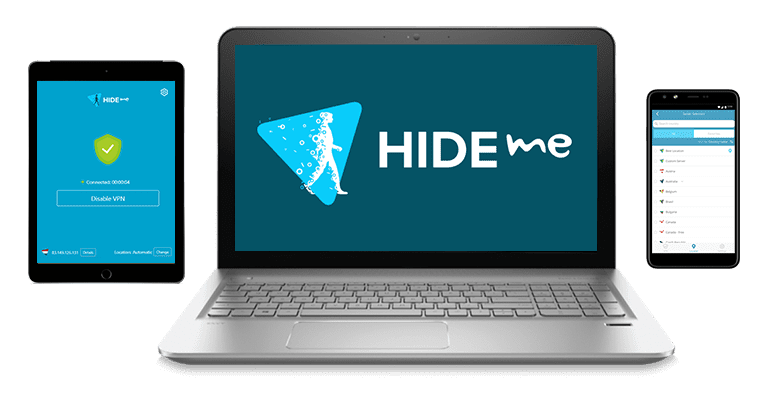

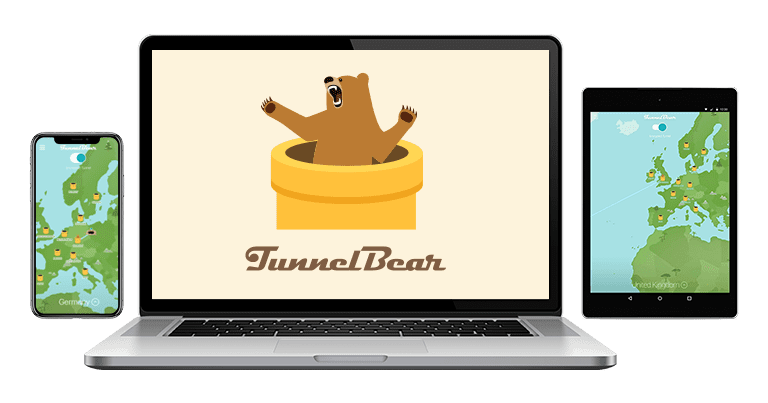

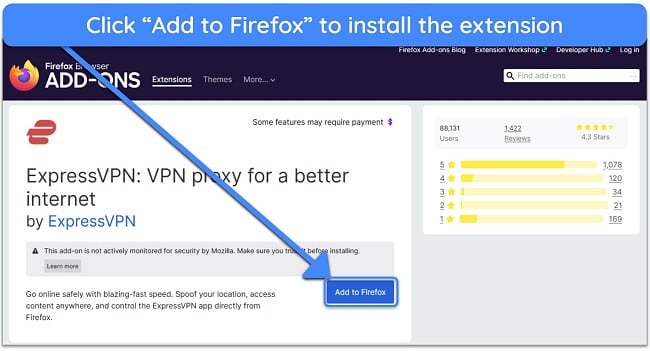
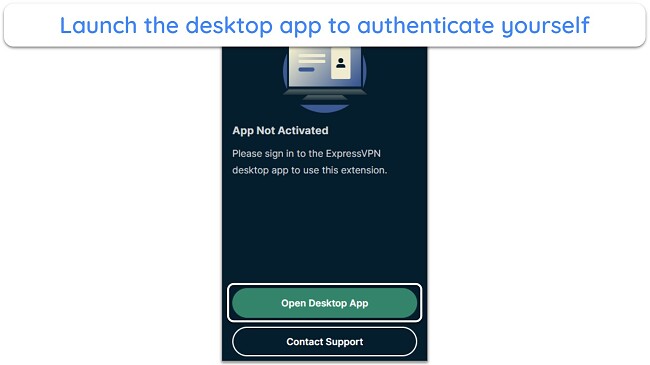
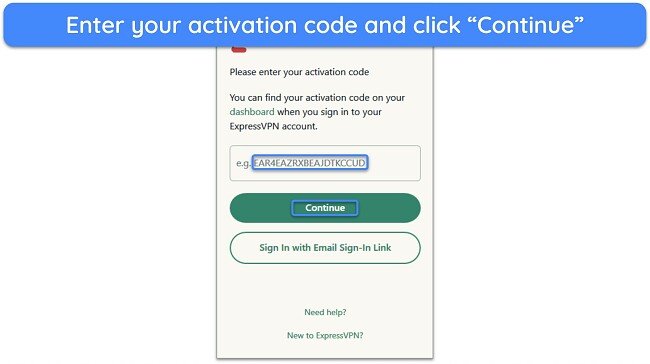
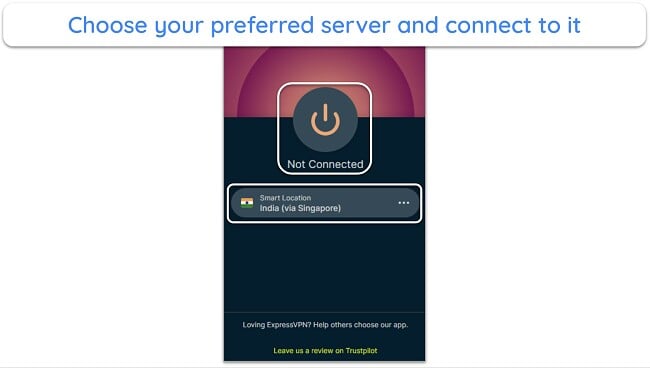
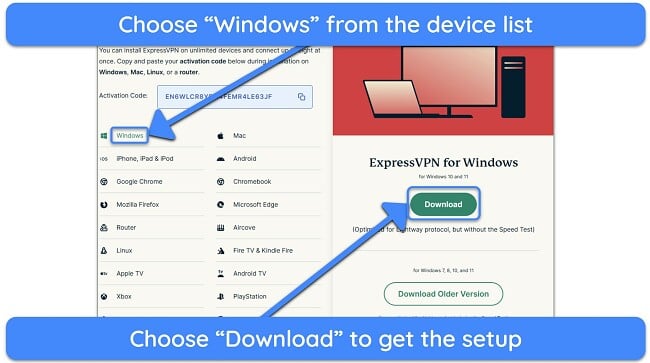

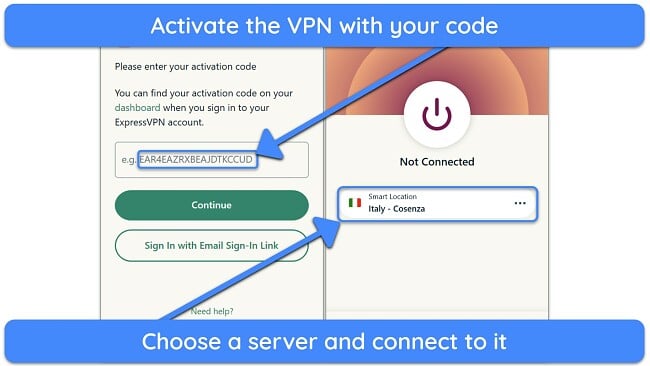






Leave a Comment
Cancel