How to Watch NBC Sports With a VPN (Tested in 2024)
NBC Sports is a great place to watch events from the Premier League, NFL, Olympics, and more. Due to copyright and broadcasting restrictions, NBC Sports is only available in the US. If you try to watch outside of the US, you’ll be blocked from the platform.
Technically, it’s possible to use a VPN to watch NBC Sports from elsewhere, but my team and I don’t condone this — it goes against NBC’s terms of use, and it could be considered copyright infringement.
You can still stream NBC Sports with a VPN if you’re in the US and want to keep your connection secure and activity private. Our US team found ExpressVPN is the best choice for NBC Sports, with fast speeds that let you stream without lag. You can try ExpressVPN risk-free — if you’re not satisfied, you can get a full refund within 30 days. Editor’s Note: Transparency is one of our core values at WizCase, so you should know we are in the same ownership group as ExpressVPN. However, this does not affect our review process, as we adhere to a strict testing methodology.
Watch NBC Sports with ExpressVPN
Quick Guide: Watch NBC Sports With a VPN in 3 Easy Steps
- Get a VPN. ExpressVPN has superfast US servers for smooth NBC Sports streaming.
- Connect to a server. Choose a server physically close to you for the best connection — your VPN can automatically pick the best option.
- Start streaming NBC Sports! Log in to Peacock TV, Sling TV, or any other platforms that offer NBC Sports and start watching live sports coverage.
Important! My team and I don’t condone breaking terms of use or copyright rules. The recommended VPNs are strictly zero-log services, so your data and activity won’t be tracked or stored when connected. It’s up to you to use your VPN responsibly. Please adhere to all applicable regulations.
The Best VPNs to Watch NBC Sports in 2024
1. ExpressVPN — #1 VPN With Superfast Speeds for Watching NBC Sports
Key Features:
- 3,000+ servers in 105 countries, including 20+ server locations in the US
- Proprietary Lightway protocol offers faster connections for watching NBC Sports
- Secure up to 8 devices simultaneously
- 24/7 live chat and email support with comprehensive guides on the website
- 30-day money-back guarantee to try ExpressVPN risk-free
ExpressVPN delivers consistently fast speeds for live streaming NBC Sports without lag. You can find the fastest server with its “Speed Test” feature, which ranks servers by latency and download speeds. The lower the latency, the better — this will ensure you have bufferless streams.
You can also double-click “United States” in the main server menu to automatically connect to the best available server.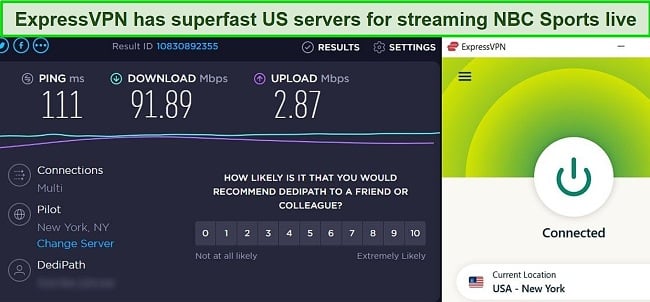
ExpressVPN has apps for most devices, so you can stream NBC Sports on many different devices. I didn’t have a problem setting it up on my Windows laptop, MacBook, iPhone, and Android device.
With media devices that don’t support VPNs, such as smart TVs, game consoles, and Roku players, you can connect ExpressVPN’s router app to your home network. While ExpressVPN allows 8 simultaneous connections, NBC Sports prohibits streaming on multiple devices at the same time. So you’ll need to keep your live streams to one device at a time.
ExpressVPN is pricier than other VPNs on this list. But its reliable server network and superfast speeds for streaming NBC Sports make it worth the cost. Plus, I found a deal that lets you get % off its 2-year + 4 months free plan — you’ll pay just a month.
You can watch NBC Sports live with ExpressVPN risk-free. If you change your mind within 30 days, the money-back guarantee ensures you’ll get a full refund. To verify this policy, I asked for a refund via live chat. A friendly agent immediately processed my request without questions, and I had my money back 4 days later.
Editor’s Note: Transparency is one of our core values at WizCase, so you should know we are in the same ownership group as ExpressVPN. However, this does not affect our review process, as we adhere to a strict testing methodology.
ExpressVPN works with: Windows, macOS, Linux, Chromebook, Android, iOS, Chrome, Firefox, Edge, PlayStation, Xbox, Nintendo Switch, Amazon Fire TV devices, Nvidia Shield, Xiaomi Mi Box, Chromecast, Roku, Android TVs, smart TVs, routers, and more.
Get ExpressVPN's Black Friday Deal! You can subscribe to ExpressVPN for as low as per month + get extra 4 months free with the 2-year plan (save up to %)! This is a limited offer so grab it now before it's gone. See more information on this offer here.
2. CyberGhost — Optimized NBC Server Ensures Reliable Connections to Stream Live Sports
Key Features:
- 11,670 servers in 100 countries, with 1,400+ servers in the US
- Optimized NBC server for watching live sporting events without lag
- Protect up to 7 devices at the same time
- English, French, German, & Romanian live chat and email support
- Generous 45-day money-back guarantee to try CyberGhost without risk
CyberGhost has an optimized NBC server that delivers faster speeds for watching live games on NBC Sports. When our US team ran tests, speeds averaged 82 Mbps (compared to a baseline speed of 100 Mbps), which was fast enough to livestream NBC Sports without buffering or lag. It’s also easy to find — search NBC in CyberGhost’s “For streaming” tab and double-click to connect.
CyberGhost’s regular US servers performed well during tests. While they were slower than the optimized server, speeds never fell below 69 Mbps. The US team could still livestream games at this speed, even though there was some buffering. If a server starts to get slow and overcrowded, it’s easy to switch to a different server for a new connection.
It’s impressive that CyberGhost supports some of the fastest and most secure VPN protocols. Depending on your priority — speed performance or security — you can choose between WireGuard, IKEv2, and OpenVPN. WireGuard offers a good balance of both, delivering fast connections while keeping you secure.
The only minor con with CyberGhost is that its monthly VPN plans are pricey and have short money-back guarantees. However, its long-term packages are affordable, starting from just /month. With these plans, you’ll get more value for your money and a lengthier refund policy.
CyberGhost has a 45-day money-back guarantee, which is longer than any other VPN on this list. This means you can stream NBC Sports live with CyberGhost for 45 days and get your money back if you change your mind. The entire process is hassle-free. After testing CyberGhost for a week, I requested a refund over live chat. The agent processed my cancellation in a few minutes, and I had the money back in my account the next day.
Editor’s Note: Transparency is one of our core values at WizCase, so you should know we are in the same ownership group as CyberGhost VPN. However, this does not affect our review process, as we adhere to a strict testing methodology.
CyberGhost works with: Windows, macOS, Linux, Android, iOS, Raspberry Pi, Chrome, Firefox, PlayStation, Xbox, Nintendo Switch, Amazon Fire TV, Amazon Fire TV Stick, Roku, smart TVs, routers, and more.
3. Private Internet Access (PIA) — Vast Server Network with 55 Locations in the US to Stream NBC Sports
Key Features:
- 35,000+ servers in 91 countries and 55 server locations in the US to watch NBC Sports
- Servers in all 50 US states to watch local games without hassle
- Connect to PIA on up to unlimited devices simultaneously
- 24/7 live chat, extensive knowledge base, and email support
- Buy PIA in confidence with its 30-day money-back guarantee
Private Internet Access has the largest server network on this list, with 35,000+ servers in 55 US locations that work with NBC Sports. PIA has servers in every US state, which makes it a great choice for accessing localized broadcasts, depending on where you are in the US. You won’t have to deal with overcrowded servers slowing your speeds while watching live games, either.
You also won’t have to deal with overcrowded servers slowing your speeds while watching live games, as you can easily switch between locations. In my experience, all PIA’s US servers work exceptionally well, and you can always find one close to you for faster streams.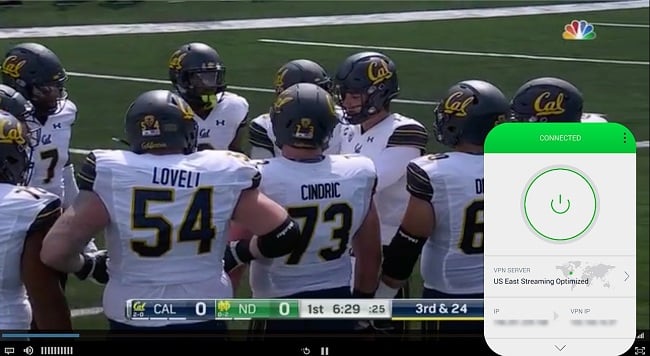
While it doesn’t have as many specialized servers as CyberGhost, PIA has general optimized US servers that can offer faster streaming speeds. During tests, the US team found its “US East Streaming Optimized” server always had lower latency than other servers and minimized buffering during streams.
PIA’s MACE is one of the best VPN ad blockers I’ve tested. It keeps you safe online by stopping ads, malware, and known trackers. With MACE on, all banner, pop-up, and video adverts on the NBC Sports website disappear. To turn MACE on or off, go to PIA’s Settings tab.
If you only need a VPN for a short time, PIA has one of the best monthly VPN deals. But, you’ll get a % discount on its 2-year + 2 months plan and pay only /month.
While it’s affordable, you can try PIA out essentially for free, thanks to its 30-day money-back guarantee. If you aren’t satisfied, contact PIA’s customer care, and you’ll get a full refund. I asked to cancel my subscription via support ticket, and my refund was processed the same day. I got my money back within a week.
Editor’s Note: Transparency is one of our core values at WizCase, so you should know we are in the same ownership group as Private Internet Access. However, this does not affect our review process, as we adhere to a strict testing methodology.
PIA works with: Windows, macOS, Linux, Android, iOS, Chrome, Firefox, Opera, PlayStation 4, Xbox One, Amazon Fire TV devices, Chromecast, Apple TV, Roku, smart TVs, routers, and more.
How to Watch NBC Sports on Different Devices
NBC Sports is available on multiple streaming platforms, including Peacock Premium, Sling TV (Blue). Hulu + Live TV, fuboTV, DirecTV Stream, and YouTube TV. Thankfully, these services all have apps for most devices, including iOS, Android, Roku, Apple TV, Chromecast, Amazon Fire TV, and Android TV.
To watch NBC Sports on any of these devices while keeping your connection and data secure, you’ll need to install a VPN that’s been proven not to cause errors when trying to stream NBC Sports. Here are some quick installation guides if you’re using a VPN for the first time.
Desktop or Laptop (Windows and Mac)
- Download and install a VPN for Windows or Mac. ExpressVPN is one of the best VPNs for any operating system and has feature-rich apps for Windows and macOS.
- Launch the VPN. Then connect to a local US server.
- Visit Peacock TV or any other streaming service that offers NBC Sports. You can also go to nbcsports.com and sign in with the credentials from an active subscription to Hulu + Live TV, DirecTV Stream, Sling TV, or YouTube TV.
- Start streaming live games on NBC Sports!
Mobile (Android and iOS)
- Install a VPN. ExpressVPN has easy-to-use Android and iOS apps that work with NBC Sports.
- Connect to a VPN server in the US.
- Download the NBC Sports app from your app store. Then, sign in with the details from your cable TV provider or streaming service (DirecTV Stream, fuboTV, Hulu + Live TV).
- Start watching NBC Sports!
Amazon Fire Stick and Fire TV
- Get a VPN. ExpressVPN has a dedicated app for Amazon devices.
- Configure the VPN. Follow the prompts to install your VPN on Amazon Fire TV Stick.
- Connect to a VPN server. Once set up, connect to a server in the US
- Go to the Amazon Appstore and download the app of your preferred streaming service. NBC Sports doesn’t have an app for Amazon Fire TV devices, so you’ll need to download an app for Peacock, Hulu + Live TV, Sling TV, fuboTV, or DirecTV Stream.
- Start watching the Premier League, NFL, and your local games on NBC Sports.
Router (Best for Gaming Consoles, Apple TV, Chromecast, Roku, and Smart TVs)
Some devices (PlayStation, Xbox, Roku, Apple TV, and smart TVs) don’t support VPN apps. To use a VPN on these devices, you need to set the VPN up on your WiFi router so your devices can share its VPN server connection. You can also read this in-depth guide on configuring a VPN for your smart TV.
- Choose a good VPN that is compatible with your WiFi router. ExpressVPN works with a wide range of routers.
- Set up the VPN on your router. VPNs often provide detailed installation guides on their website.
- Connect to a VPN server in the US. All the devices on your home network will also be connected to your chosen server.
- Download the app for a streaming service that offers NBC Sports. This includes Peacock, DirecTV Stream, Sling TV (Blue), fuboTV, and Hulu + Live TV.
- Start watching Sunday Night Football, Premier League Soccer, or the Indy 500 on NBC Sports!
Android TVs and Chromecast With Google TV
- Download a VPN from the Google Play Store on your streaming device. ExpressVPN has user-friendly apps for Android TVs and Google TV-based media players.
- Connect to a server.
- Launch your chosen streaming app and start streaming live sports events on NBC Sports.
Note: If you have an active cable subscription, you can also use those details to gain access to NBC Sports from the website.
Editor’s Note: Transparency is one of our core values at WizCase, so you should know we are in the same ownership group as ExpressVPN. However, this does not affect our review process, as we adhere to a strict testing methodology.
How to Sign Up for Peacock TV to Watch NBC Sports
You can sign up for Peacock TV with a US credit card, Paypal, or through in-app purchases via Google Play or iTunes.
US Credit Card Method/PayPal Method
- Get a VPN. ExpressVPN has high-speed servers in 20+ US locations for watching NBC Sports on Peacock Premium.
- Connect to a local US server.
- Visit the Peacock TV website and click “Pick a Plan.”
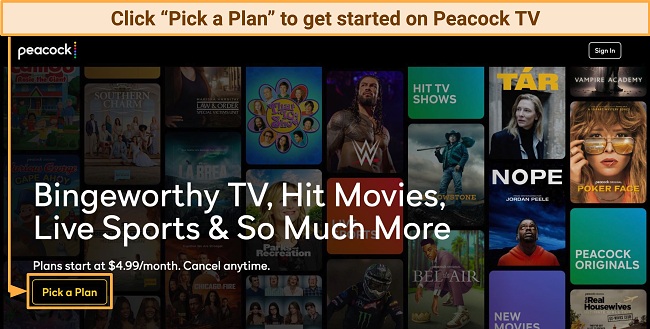
- Choose a subscription. The Premium plan includes NBC Sports, but you’ll need to get Premium Plus to get rid of ads. There’s no free trial available, but you’ll save when you pay for an annual subscription upfront.
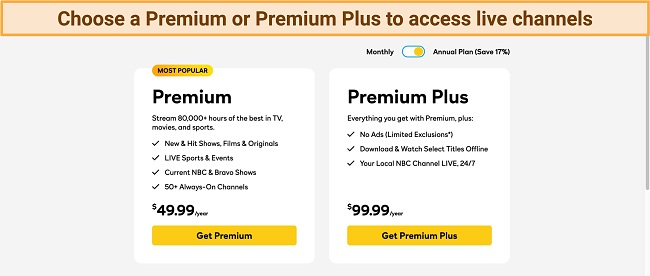
- Create an account. Enter your personal details and US postal code, and click “Create Account.”
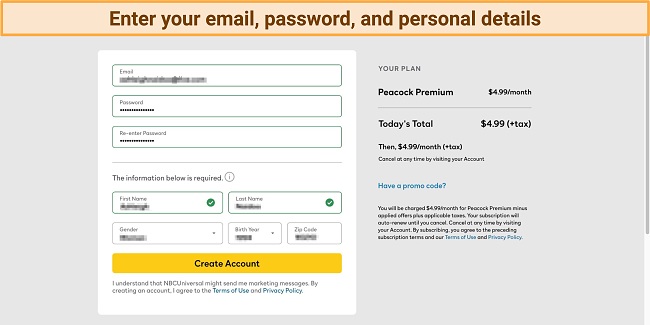
- Set up your payment information. Fill in your US credit card or PayPal account details and click “Pay Now.” If you don’t have a credit card or PayPal, I suggest trying the methods below with an Android or Apple device.
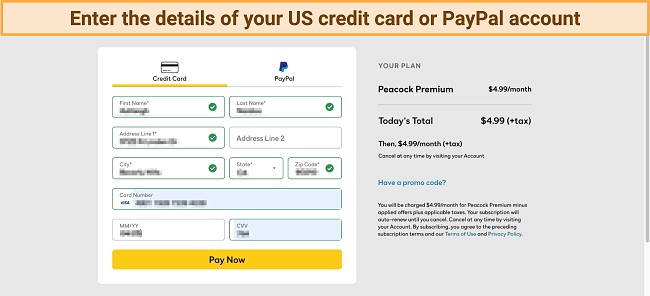
- Enjoy watching NBC Sports on Peacock TV.
US iTunes Gift Card Method
Using any Apple device, you can use a US iTunes gift card to subscribe to Peacock TV:
- Download a VPN and connect to a server. I recommend ExpressVPN for live streaming NBC Sports on Peacock.
- Sign in to your iTunes account.
- Visit MyGiftCardSupply.com and buy a US Apple Gift Card. Load the card’s funds to your iTunes account.
- Download the Peacock TV app from the Apple App Store.
- Launch the app and subscribe to one of Peacock’s plans.
- Start watching NBC Sports on Peacock TV!
US Google Play Gift Card Method
Using an Android device, you can subscribe to Peacock TV with a Google Play gift card by following these steps:
- Get a VPN and connect to a server. ExpressVPN has the best speeds for watching NBC Sports on Peacock.
- Sign in to your Google Play account. The region should be set to the US.
- Buy a US Google Play gift card from MyGiftCardSupply.com. You can choose between $15, $25, $50, and $100.
- In the Google Play Store, go to “Payments & subscriptions” and “Redeem code.” Then, enter the code to load the funds from your US Google Play gift card.
- Find and download the Peacock app. Open the app and pick any Premium plan to subscribe to.
- Start watching live NBC Sports broadcasts on Peacock TV.
FAQs on Watching NBC Sports With a VPN
Can I watch NBC Sports on mobile, PC, and smart TVs?
Yes, every service that offers NBC Sports has apps for Android, iOS, and smart TVs (Android, LG, Samsung, and VIZIO). It can also be accessed through popular PC browsers (Chrome, Safari, Edge, and Firefox). I recommend using a VPN that works with your streaming device to keep your personal information and online activity private when streaming local games.
You’ll also be able to watch NBC Sports on the following devices, depending on which streaming service you’re using:
- Peacock TV: Amazon Fire TV devices, Apple TV, Chromecast, PlayStation, Xbox, and more.
- Sling TV: Amazon Fire TV devices, Apple TV, Chromecast, Xbox, and more.
- YouTube TV: Amazon Fire TV devices, Apple TV, Chromecast, PlayStation, Xbox, and more.
- Hulu + Live TV: Amazon Fire TV devices, Apple TV, Chromecast, Xbox, and more.
- fuboTV: Amazon Fire TV devices, Apple TV, Chromecast, Xbox, and more.
- DirecTV Stream: Amazon Fire TV devices, Apple TV, Chromecast with Google TV, and more.
ExpressVPN has apps for phones, computers, Amazon Fire TV devices, Android TVs, and Google TV-based media players. It’s also compatible with smart TVs and has a dedicated router app so you can watch NBC Sports on Apple TV, Roku, and gaming consoles.
What can I watch on NBC Sports Live?
NBC Sports streams a broad range of live and pre-recorded sports. To keep your connection secure while streaming, you need a premium VPN that’s been proven to work with NBC Sports. From the Olympic games to Sunday Night Football to World Championship figure skating, there’s something for every sports fan.
Some of the top live events shown on NBC Sports are:
|
|
What is NBC Sports Gold?
NBC Sports Gold was a subscription service from NBC Sports that allowed you to watch live games and sporting events without cable. The service offered subscription passes, including Rugby and Premier League, giving users ad-free access to live games, highlights, and exclusive content. However, NBC has dissolved NBC Sports Gold and moved most of its content to Peacock — NBCUniversal’s streaming service.
As of 2024, you can only access NBC Sports Gold content if you sign up for Peacock.
Can I use a VPN to watch NBC Sports?
Yes — watching NBC Sports with a VPN doesn’t violate its Terms of Use as long as you’re streaming content that is licensed in your state or region. However, using a VPN to bypass regional blackouts or to watch NBC Sports from locations outside of the US goes against the service’s terms of use and could be considered copyright infringement. My team and I don’t condone this behavior. Please use your VPN responsibly and don’t break any rules or laws.
What streaming platforms have NBC Sports Live?
NBC Sports is available to subscribers of many US TV providers, including Sling TV and DirecTV. You can use any of the top VPNs for NBC Sports with these platforms, as our dedicated team of US testers have found they work well to protect you online and won’t cause error to your sports streams on them.
Here are some popular streaming platforms that air NBC Sports:
- Peacock TV — The most affordable option for watching NBC Sports, but it doesn’t have a free trial. You’ll get 50+ channels on any of its premium plans and can pay through the Google Play Store or iTunes.
- Sling TV — Offers NBC Sports on its Sling Blue plan. There’s a 3-day free trial available, and you don’t need a US credit card to subscribe.
- DirecTV Stream — Airs live games online via DirecTV Stream. Its Entertainment plan is all you need to watch NBC Sports. There’s also a 5-day free trial available.
- YouTube TV — The Base plan carries all NBC channels, including NBC Sports. It also offers unlimited DVR space. YouTube TV has a 7-day free trial.
- Hulu — Hulu + Live TV gives you NBC Sports along with 75+ live TV channels, Disney+ and ESPN. There’s a 7-day free trial to watch some games at no charge.
- fuboTV — Its Pro package has NBC Sports and dozens of other sports channels, but fuboTV is pricier than most other options. A 7-day free trial is available on all plans.
Can I watch NBC Sports for free?
Yes, you can watch NBC Sports at no extra cost if you have an existing cable or streaming TV subscription. If not, you can watch live games on NBC Sports for a short while by using the free trials of services like Sling TV, DirecTV, and Hulu.
Is NBC Sports Live available on Amazon Prime Video, Peacock, or YouTubeTV?
Can I use a free VPN to watch NBC Sports Live?
You could use a free VPN to live stream NBC Sports, but I don’t recommend it. Unlike the top VPNs for NBC Sports, free VPNs limit users with bandwidth caps and have slow download speeds. Slow speeds mean you have to deal with lag, buffering, and interruptions, which spoil the fun and could make you miss the highlights of a game. With heavy data caps, your data allowance will likely run out before you’re done watching an event.
Besides, even the best free VPNs don’t offer unlimited bandwidth, fast streaming speeds, or unrestricted server access that you’ll find with premium VPNs. Worst of all, some free VPNs have even been caught selling user data to make their profits.
Start Watching NBC Sports With a VPN Today!
NBC Sports offers one of the largest libraries of sports content for US sports fans. If you’re security-conscious, you’ll also want to connect to a VPN before streaming, but many VPNs don’t work. Fortunately, our team of US testers have found several working options that let you stream your favorite live events on NBC Sports while keeping your activity private.
To get the fastest streams and consistent US connections, you can watch NBC Sports with ExpressVPN, totally risk-free. It’s backed by a 30-day money-back guarantee, so you can get a full refund if you aren’t satisfied. I tested this policy out after 2 weeks of using ExpressVPN by asking a live chat agent to cancel my subscription. It took less than 5 minutes to approve my request, and I had my money within 4 days.
Summary: These Are the Best VPNs to Watch NBC Sports in 2024
Editor's Note: We value our relationship with our readers, and we strive to earn your trust through transparency and integrity. We are in the same ownership group as some of the industry-leading products reviewed on this site: ExpressVPN, Cyberghost, Private Internet Access, and Intego. However, this does not affect our review process, as we adhere to a strict testing methodology.








Leave a Comment
Cancel