How to Safely Watch National Geographic in 2024
I love documentaries but was disappointed to learn you can’t watch Nat Geo on Hulu outside the US. So, you can’t keep up with great series like Primal Survivor from other countries.
Theoretically, you could use a VPN to get a US IP address and stream National Geographic on Hulu or another platform where it’s streaming. However, this would go against the platforms’ terms of service, and my team and I don’t condone any illegal activity.
However, if you’re in the US, I suggest using a VPN while streaming National Geographic to ensure you stay safe. Otherwise, hackers might spy on your activity or compromise your privacy. ExpressVPN is the best choice for safety thanks to its unbreakable encryption and various safety features. Plus, you can try ExpressVPN risk-free. The 30-day money-back guarantee means you can ask for a full refund if you’re unsatisfied with it. Editor’s Note: Transparency is one of our core values at WizCase, so you should know we are in the same ownership group as ExpressVPN. However, this does not affect our review process, as we adhere to a strict testing methodology.
Quick Guide: 3 Easy Steps to Stay Safe While Watching National Geographic
- Install a VPN. Start by installing a top VPN with reliable security. I suggest you get ExpressVPN, as it’s the best overall choice.
- Connect to a server. Access your VPN’s server browser, connect to your nearby US server, and log in to Hulu or your preferred platform with Nat Geo.
- Stream Safely. Stream classics like Life Below Zero and Locked Up Abroad safely with an encrypted connection.
How a VPN Protects You While Watching National Geographic
While you can watch National Geographic in the US without one, I still advise using A VPN to protect yourself online. You’ll have an unencrypted connection without a VPN, meaning hackers can spy on what you’re doing and could possibly leak your identity online.
A VPN encrypts your connection and masks your identity. The best VPNs use AES 256-bit encryption, which is an unbreakable standard that not even the most sophisticated hackers can break. Plus, the top VPNs all have no-logs policies, meaning they never store data about your activity.
The Best VPNs for Staying Safe While Watching National Geographic
1. ExpressVPN — Provides Airtight Security and Mega-Fast Speeds to Smoothly Stream National Geographic in UHD
Key Features:
- Offers protection via AES 256-bit encryption and a no-logs policy.
- Has a large network of 3,000+ servers.
- Allows National Geographic streaming on up to 8 devices simultaneously.
- Provides 24/7 live chat that’s always available to help.
- 30-day money-back guarantee.
With the fastest speeds and the best security of any VPN I’ve tested, ExpressVPN is my top choice for enjoying safe National Geographic streams in UHD. I tried servers worldwide, and my speeds never dropped more than 10% — so they were fast enough to stream in UHD on multiple devices.
ExpressVPN has hundreds of servers in the US (and they’re all optimized for streaming). That’s why my colleague in the US had no problem finding a fast ExpressVPN server that let them watch National Geographic on various platforms in UHD during tests. Plus, every server they tried connected instantly, even during peak hours.

One key factor behind ExpressVPN’s reliable performance is the Lightway protocol. The proprietary Lightway protocol ensures security without compromising speed, meaning you can always enjoy lag-free streams without worrying about your identity getting leaked online.
A speed test tool built into ExpressVPN helps you find the best server for National Geographic almost instantly. Just choose “Speed Test” in the settings and choose “Recommended Locations.” ExpressVPN will show you the fastest servers near you. Double-click to connect, and you can safely watch live shows on National Geographic.
If you’re like me and prefer to test things out for a while, you can try ExpressVPN with no risk since it puts its reputation on the line with a 30-day money-back guarantee.
I checked ExpressVPN’s refund policy personally by asking for a refund via live chat when I was done with my tests. The agent put my request through with no questions asked, and I had my money 2 days later.
Editor’s Note: Transparency is one of our core values at WizCase, so you should know we are in the same ownership group as ExpressVPN. However, this does not affect our review process, as we adhere to a strict testing methodology.
ExpressVPN works on: Windows, Android, macOS, iOS, Linux, routers, Apple TV, Amazon Fire TV, Samsung Smart TVs, Roku, Chromecast, Chrome, Firefox, PlayStation, Xbox, Nintendo Switch, and more.
Get ExpressVPN's Black Friday Deal! You can subscribe to ExpressVPN for as low as per month + get extra 4 months free with the 2-year plan (save up to %)! This is a limited offer so grab it now before it's gone. See more information on this offer here.
2. CyberGhost — Has Reliable Safety Features and Servers Optimized for Lag-Free Streaming
Key Features:
- Has a vast network of 11,670+ servers, including multiple optimized servers.
- Secures online activity with AES 256-bit encryption and a no-logs policy.
- Allows connections on 7 devices simultaneously.
- Includes 24/7 live chat support.
- 45-day money-back guarantee.
CyberGhost offers an excellent mix of safety and performance. The app comes with multiple optimized servers that enable lag-free streaming. My colleague in the US used the Hulu-optimized server to log into their account and stream National Geographic without any lag.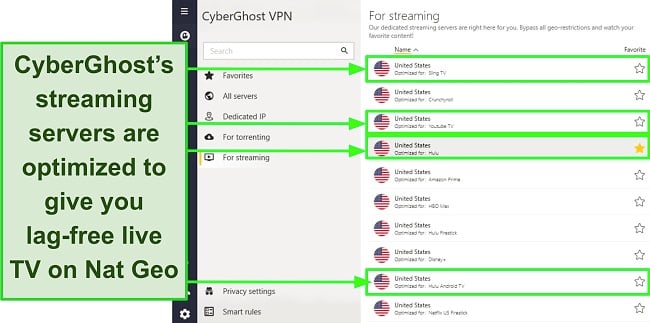
You’ll also be pleased to learn that CyberGhost’s network contains 11,670+ servers, meaning you’ll always find an uncrowded nearby server. Even if the optimized servers temporarily go down, you can still get reliable safety and speeds on the regular servers. During tests, my connection speeds only dropped 15% on CyberGhost’s regular servers.
Another plus of CyberGhost is it lets you connect 7 devices at once, meaning it’s easy to secure all your devices with this VPN. To test this, I connected 5 devices to various CyberGhost servers, and they all performed equally well without any noticeable lag or other issues.
To try CyberGhost risk-free before you commit to anything, you can take advantage of its 45-day money-back guarantee. If you don’t like it, just ask for a refund using 24/7 chat. I asked for my money back after my tests, and the agent put my refund through without even asking why I wanted to cancel. The money was in my account 3 days later.
Editor’s Note: Transparency is one of our core values at WizCase, so you should know we are in the same ownership group as CyberGhost VPN. However, this does not affect our review process, as we adhere to a strict testing methodology.
CyberGhost works on: Windows, Android, macOS, iOS, Linux, routers, Apple TV, Amazon Fire TV, Samsung Smart TVs, Roku, Chromecast, Chrome, Firefox, PlayStation, Xbox, and more.
2024 Update! You can subscribe to CyberGhost for as low as per month + get an extra 2 months free with the 2-year plan (save up to %)! This is a limited offer so grab it now before it's gone. See more information on this offer here.
3. Private Internet Access — Combines Unbreakable Protection With One of the Biggest Server Networks
Key Features:
- Comes with an enormous network of 35,000+ worldwide servers.
- Safeguards online activity with AES 256-bit encryption.
- Allows unlimited simultaneous connections.
- Has 24/7 live chat to help with any issues.
- 30-day money-back guarantee.
With 35,000+ worldwide servers and more servers in the US than any other VPN on this list, Private Internet Access is an excellent VPN. It even has a US-streaming optimized server that my colleague used to stream on Hulu safely.
Besides the impressive server network, PIA has AES 256-bit encryption, a no-logs policy, leak protection, and more to ensure you remain completely safe and anonymous online. During tests, PIA kept my IP address from leaking online, thus ensuring no one could figure out my identity.
You can use PIA on up to unlimited devices simultaneously (more than my other 2 top VPNs for National Geographic). I played live streams on YouTube, Netflix, Twitch, and other platforms simultaneously and never experienced buffering, even with 6 devices playing streams at a time.
If you’re on a budget, PIA is also the most affordable VPN on this list. Since I pay for so many TV and movie streaming sites, I appreciate a provider like PIA that’s really affordable. Signing up for longer-term plans gives you an even lower price. Plus, it has a 30-day money-back guarantee, so you can try PIA without risking anything.
When testing the refund policy, I had to open a support ticket to cancel, but an agent replied in under 5 minutes and told me my refund was being processed. He said to expect the money in 7-14 days, but I had my money back that same week.
Editor’s Note: Transparency is one of our core values at WizCase, so you should know we are in the same ownership group as Private Internet Access. However, this does not affect our review process, as we adhere to a strict testing methodology.
PIA works on: Windows, Android, macOS, iOS, Linux, routers, Apple TV, Amazon Fire TV, Samsung Smart TVs, Roku, Chromecast, Chrome, Firefox, and more.
2024 Update! You can subscribe to PIA for as low as per month + get an extra 2 months free with the 2-year plan (save up to %)! This is a limited offer, so grab it now before it's gone! See more information on this offer here!
How to Sign up With Hulu + Live TV to Watch National Geographic
You can use the following methods to sign up for Hulu + Live TV safely:
Gift Card Method
- Get a VPN. I suggest you get ExpressVPN because it has unbreakable security and fast connection speeds.
- Connect to a server. Access the VPN’s server browser and connect to your nearby US server.
- Purchase a Hulu gift card. Access MyGiftCardSupply.com and purchase a Hulu gift card.
- Redeem your card. Access Hulu, create a Hulu + Live TV account, and redeem your gift card.
- Stream safely. Enjoy safe streams on Hulu with an encryption connection.
Credit Card Method
- Get a VPN. You should get ExpressVPN because of its airtight encryption and reliable protection features.
- Connect to a server. Access your VPN’s server browser and connect to the US server nearest to you.
- Make a Hulu account. Open the Hulu website, create a Hulu + Live TV account, and start the 7-day free trial. Your card will automatically be charged after the trial.
- Stream safely. Use Hulu with an encrypted connection and enjoy safe streams.
Editor’s Note: Transparency is one of our core values at WizCase, so you should know we are in the same ownership group as ExpressVPN. However, this does not affect our review process, as we adhere to a strict testing methodology.
FAQs on Watching National Geographic With a VPN
What National Geographic shows can you watch on Disney+?
Disney owns National Geographic, so you can watch lots of Nat Geo movies (like Free Solo) and shows (like Genius and Brain Games) if you have Disney+. Here are some of the most popular shows you can watch with a Disney+ account:
Movies:
|
|
Series:
|
|
What shows are on National Geographic?
After you sign up for a live TV streaming service, you can watch all the most popular Nat Geo shows like:
|
|
Where can I stream National Geographic online?
To watch the National Geographic channel live (and browse for reruns of your favorite shows), you can use a US-based credit card to sign up to one of these TV streaming services:
- Nat Geo TV: National Geographic’s native streaming service lets you watch the entire library, plus all of Nat Geo Wild’s content all in one place. There’s no trial, but you can watch some content for free.
- Hulu + Live TV: You can get a 7-day trial of Hulu + Live TV to watch National Geographic live along with tons of other live channels, plus all Hulu content.
- Sling TV: Sling TV has a free version, but it doesn’t include National Geographic. There’s no trial but packages are affordable.
- fuboTV: You can watch National Geographic free for 7 days with fuboTV’s trial. Its plans are pretty expensive, but offer a generous channel selection.
- YouTube TV: Good channel selection for a decent price, and it has a 7-day free trial to watch National Geographic without paying.
- Vidgo: A good value with super-low prices for your first month, but there’s no free trial.
- AT&T TV: Previously known as “AT&T TV Now,” AT&T TV includes 20 hours of cloud storage to record National Geographic shows. There’s no free trial.
- DirecTV Now: Now part of AT&T, if you’re a DirecTV Now customer your account has been transferred to AT&T TV.
- Disney+: You can’t watch live, but you can browse for reruns of hundreds of Nat Geo shows and movies. There’s no free trial that’s current for 2024
Contrary to the information on some TV blogs, National Geographic channel is not available on Philo, Playstation Vue, or TVision, as these services either no longer exist or do not offer this channel.
What devices can I watch National Geographic on?
National Geographic is available on streaming sites that work with all the most common devices, including:
| Over-the-Top Devices: Roku, Amazon Fire TV, Amazon Fire Stick, Apple TV |
Smart TVs: Android TV, Samsung Smart TVs, and more |
Desktops: Windows and macOS |
| Tablets: iPad, Android, Samsung, Lenovo, Windows, and more |
Mobile: Android and iOS |
Consoles: Xbox One |
My top VPNs work with all or most of these devices as well. That means you don’t have to worry about cross-compatibility between your VPN, your chosen streaming service, and the National Geographic channel. IPVanish is one of the few providers I’ve tested that allows unlimited simultaneous connections, so you can watch on all your devices and share your account with friends or family.
Start Watching National Geographic From Anywhere Today
All things considered, securing yourself while watching National Geographic is crucial to ensure your privacy isn’t compromised. If not, hackers could spy on your activity, compromise your privacy, and leak identifying information like your IP address.
The above VPNs all provide excellent security and performance while streaming. They include reliable safety features and also deliver fast connection speeds to ensure your streams aren’t interrupted halfway through.
While the above choices are all reliable, I consider ExpressVPN the best choice. It offers unbreakable AES 256-bit encryption, a no-logs policy, and leak protection. Also, the Lightway protocol guarantees fast speeds without compromising security. You can even try ExpressVPN risk-free. The 30-day money-back guarantee means you can contact support and ask for a refund if you’re unsatisfied with the app.
Summary — These Are the Best VPNs to Watch National Geographic in 2024
Editor's Note: We value our relationship with our readers, and we strive to earn your trust through transparency and integrity. We are in the same ownership group as some of the industry-leading products reviewed on this site: ExpressVPN, Cyberghost, Private Internet Access, and Intego. However, this does not affect our review process, as we adhere to a strict testing methodology.







Leave a Comment
Cancel