10 Best Proxy in 2025: Free & Paid Servers
In theory, proxy servers add an additional layer of security between your device and the internet. But in reality, many proxies are slow, don’t encrypt your data adequately, or contain malicious malware. The worst offenders are free services.
I found 10 of the best proxies after testing dozens of free and paid proxy services. However, I discovered that VPNs offer better online security, privacy, and features. Since all the proxies listed here also offer VPN services, it’s worth considering.
A top-notch service like ExpressVPN has super-fast speeds, total privacy, and unblocking capabilities unmatched by proxies. You can even test ExpressVPN out for yourself risk-free — if it’s not right for you, you can get a full refund within the 30-day money-back guarantee period. Editor’s Note: Transparency is one of our core values at WizCase, so you should know we are in the same ownership group as ExpressVPN. However, this does not affect our review process, as we adhere to a strict testing methodology.
Quick Guide: 5 Best Proxy Services in 2025
- ExpressVPN — MediaStreamer is the #1 smart DNS to unblock content on incompatible devices with a 30-day refund period to buy ExpressVPN without risk.
- CyberGhost — Dedicated free proxy extensions protect privacy when using public WiFi, but long-distance servers are a bit slow.
- Private Internet Access — Provides extra privacy when downloading torrents with SOCKS5, but the proxy configuration is difficult.
- PrivateVPN — Supports private surfing on browsers like Chrome, Firefox, and Tor, but it requires a paid subscription to the VPN.
- IPVanish — Global SOCKS5 proxy servers support web traffic and P2P sharing, but it didn’t work with Firefox.
Check out more proxy services to unblock content and stream movies!
Editor’s Note: We value our relationship with our readers, and we strive to earn your trust through transparency and integrity. We are in the same ownership group as some of the industry-leading products reviewed on this site: ExpressVPN, Cyberghost, Private Internet Access, and Intego. However, this does not affect our review process, as we adhere to a strict testing methodology.
Proxy vs VPN
Both VPNs and proxy servers reroute your data through a server and change your IP address to spoof your location. However, only a VPN encrypts your traffic to hide your online activities from cyber spies, which is especially important on unsecured public WiFi networks.
Another difference is that proxies only reroute traffic from a specific application or browser. Each one has to be configured separately if you want to protect your identity on additional applications. However, a VPN secures all the traffic from your device.
On one hand, proxies can be faster than some VPNs since they only cover one application at a time. On the other hand, free proxies have limited servers and are flooded with traffic, making them slow. So you may have to try a few services to see what works for you.
If you’ve used a free proxy, you might have been targeted by heavy advertising. This is one way the service providers make money to cover the costs of offering a free service. Unfortunately, ads can be inserted with malware that harvests your data or monitors your online activities. This doesn’t happen with premium VPNs.
Proxies are good to bypass geo-restrictions or firewalls to quickly check social media or other blocked sites. But they’re unlikely to bypass government censorship or hide online activities from hackers and snoops. A VPN like ExpressVPN can provide total privacy and security while reliably accessing banned content.
Types of Proxies Services
There are several types of proxies that use different methods to spoof your location:
HTTP proxy
HTTP proxies only support HTTP protocols and therefore won’t work on HTTPS sites. It saves bandwidth by compressing web traffic, caching content, and reducing the number of ads you see. An HTTP proxy can make connections when you’re protected by a firewall and allow a large number of people to use the connection simultaneously.
There are 4 kinds of proxy servers:
- Highly anonymous proxy / Elite proxy — Provides the highest level of anonymity as it strips all identifying data from headers. The server you connect to won’t be able to determine your real IP address or that you’re using a proxy server.
- Anonymous proxy — Keeps some identifying data on headers such as the name and type of proxy server, but not your real IP address. The site you connect to will know you’re using a proxy server but not where you are.
- Distorting proxy — Distorts your IP address in the header by replacing or showing only a section of it. The server you’re connecting to will know you’re using a proxy and a part of your IP address. This can sometimes be enough to reveal your ISP and location.
- Transparent proxy / Caching proxy — Good for caching data and accessing frequently visited websites quickly. However, it doesn’t provide anonymity because it has all identifying data in the header. The server you’re connecting to can see your IP address and that you’re using a proxy server.
HTTPS Connect proxy
This proxy uses the HTTP Connect method to start a two-way communication with the server you’re connecting to and opens a tunnel to ensure the anonymity of the proxy. Since the HTTPS Connect proxy can connect to any port, it can be used to access websites that use the HTTPS protocol and many other network applications.
SOCKS proxy
Unlike HTTP proxy which works only with HTTP sites, SOCKS proxy works with many other protocols as well. However, SOCKS is more popular for handling mail clients, content streaming, and P2P file sharing. Since they don’t update HTTP headers, SOCKS proxies are anonymous.
There are 3 versions of the protocol but the latest is SOCKS5. SOCKS5 supports UDP and TCP connections and offers more authentication methods.
Web proxy / CGI proxy / Anonymizer
This is a web page that you can use to visit another website. When you type the website you want in the required field, the server will use one of its IP addresses to request the page, hiding your IP address from the destination site. Web proxies are easy to use as you don’t have to change browser settings.
Aside from the types of proxy servers, it’s also good to know how accessible they are. The more exclusive the proxy servers, the safer your private data. Proxy servers can be categorized as:
- Public proxies — Listed on hundreds of sites and free to use by anyone. But a lot of them don’t work and they constantly get taken down. Those that work risk your online security as the server owners have access to all your data. This gives them the opportunity to sell your personal information to advertisers, criminals, and other third parties. Some even contain malware, harming you and your device.
- Shared proxies — Usually subscription-based and are used on a shared basis among subscribers. Since the IP addresses are shared among several users, you could get banned from sites if another user previously violated its terms of use. Also, since there are many users accessing the proxy servers at any given time, they could be very slow.
- Private proxies — These are the most expensive proxies as you’ll be assigned a dedicated IP address from a server only available to you. Access to these proxies is restricted by IP authorization or login password. With these, you won’t risk being banned and you’ll see fewer CAPTCHAs.
Though private proxies provide some level of privacy, only top-grade VPNs like ExpressVPN can encrypt your traffic and prevent hackers.
The Best Proxy Services in 2025
1. ExpressVPN — MediaStreamer Unblocks Geo-Blocked Content on Devices Incompatible With VPNs
Key Features:
- 3,300+ servers in more than 105 countries
- Military-grade 256-bit encryption, TrustedServer technology, a no-logs policy, and a Network Lock kill switch
- Customer support includes 24/7 live chat, video tutorials, and email
- Connect up to 8 devices at the same time
- 30-day money-back guarantee policy
ExpressVPN is at the top of this list as it has MediaStreamer, a smart DNS tool that helps access geo-restricted movies and TV shows by spoofing locations. Like other proxies, MediaStreamer doesn’t offer the same benefits as a VPN. But when needed, I could connect to ExpressVPN’s 3,300+ global servers and use it as a VPN at no additional cost.
As a VPN, ExpressVPN has many security and privacy benefits:
- Military-grade 256-bit encryption to make sure no one can spy on your online activities
- Perfect Forward Secrecy that randomly changes the encryption keys as additional protection against hacking
- IP leak protection consistently hides your real location to maintain anonymity
- An audited TrustedServer technology that supports its no-log policy by not allowing your private information to be recorded
- A Network Lock that disables the internet when the connection becomes unstable
- Headquarters in the British Virgin Islands, which isn’t a member of the 5, 9, or 14 Eyes Alliance that monitors online activities
When tested against other proxy services, ExpressVPN recorded the highest connection speeds. I had a smooth experience without frozen screens or lag whether I made Zoom video calls or streamed movies on my Windows computer. Though I had a small 12% drop in connection speeds on local servers, it still felt as if I wasn’t connected to a VPN at all.
Both ExpressVPN’s regular servers and MediaStreamer were able to unblock streaming services from around the world like:
| Netflix US | Disney+ | Hulu | Amazon Prime Video | BBC iPlayer | HBO Max |
| YouTube TV | ESPN | Sling TV | Showtime | PopcornFlix | Crunchyroll |
MediaStreamer also unblocked content on devices that don’t support VPNs like smart TVs and gaming consoles. I managed to get MediaStreamer configured in less than 15 minutes thanks to the helpful step-by-step guide on ExpressVPN’s website.
The only issue I have with ExpressVPN is its price, which is slightly more expensive than others. But since MediaStreamer isn’t a standalone product and a single subscription includes all the benefits of a premium VPN, it’s actually quite a bargain. For the best value, I recommend the 2-year plan for per month. You can test ExpressVPN out for yourself and if you’re not satisfied, you have up to 30 days to claim a refund.
Editor’s Note: Transparency is one of our core values at WizCase, so you should know we are in the same ownership group as ExpressVPN. However, this does not affect our review process, as we adhere to a strict testing methodology.
ExpressVPN is compatible with: Windows, Mac, Linux, Android, iOS, Chrome, Chromebook, Chromecast, Firefox, Amazon Fire Stick, Roku, Smart TV, Amazon TV, Apple TV, and more.
2025 Update! You can subscribe to ExpressVPN for as low as per month with the 2-year offer (save up to %)! This is a limited offer so grab it now before it's gone. See more information on this offer here.
2. CyberGhost — Dedicated Proxy Extensions for Browsers Protect Privacy on Public WiFi
Key Features:
- 9,757+ servers in 100 countries
- Military-grade 256-bit encryption, a kill switch, a strict no-log policy, and it’s based in privacy-friendly Romania
- Get support via 24/7 live chat, an online ticket system, and in-depth guides
- Protect 7 devices simultaneously
- 45-day money-back guarantee on the 2-year subscription
CyberGhost’s proxy service is available for Chrome and Firefox to protect your privacy, especially when using public WiFi. Whether you work on the go or just want to catch up on some series while on holiday, connecting to wireless networks in hotels and other public places can be risky as they have poor security.
Since hackers often lurk to intercept your connection and steal sensitive data, CyberGhost’s browser extensions are strengthened with security and privacy features similar to a VPN’s. You can:
- Browse the internet anonymously
- Block annoying trackers
- Access geo-restricted sites
- Block malicious content
- Protect against WebRTC
The Chrome extension doesn’t require account setup or any form of identification, which is another victory for privacy. It was easy to install since I just had to visit CyberGhost’s browser extension page, add the right extension, and connect to a proxy server.
As CyberGhost has 8 proxy servers spread across the US, Germany, the Netherlands, and Romania, it’s able to unblock many of the sites available in those countries. During tests, CyberGhost’s proxy servers easily connected to several streaming services like:
| Netflix US | Disney+ | Hulu | Amazon Prime Video | HBO Max |
| YouTube TV | ESPN | Sling TV | Showtime | PopcornFlix |
Movies, however, took a minute to load on faraway servers in the US, though they played without lags once started. After this, I expected all the other proxy servers to be congested and slow, especially since CyberGhost only has a few proxy servers. But to my surprise, my online transactions went smoothly while connected to a server in the Netherlands.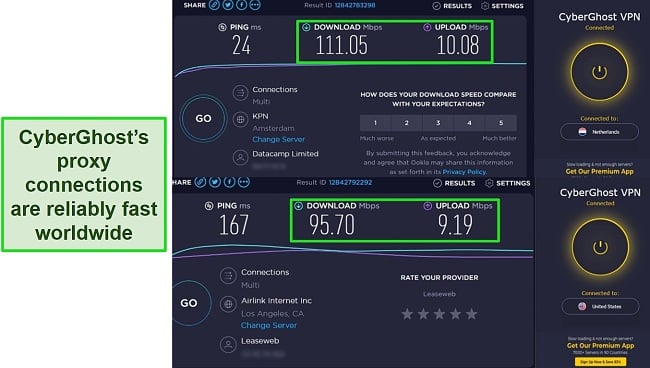
For a free proxy service, CyberGhost is an extremely good option with a lot of features to protect privacy. If you want full online protection, you can install CyberGhost’s VPN app, available for Windows, Mac, iOS, and Android. The 2-year plan is just per month and it comes with a 45-day money-back guarantee. I sent a refund request via the 24/7 live chat, which was approved immediately, and got my money back in 4 days.
Editor’s Note: Transparency is one of our core values at WizCase, so you should know we are in the same ownership group as CyberGhost VPN. However, this does not affect our review process, as we adhere to a strict testing methodology.
CyberGhost is compatible with: Windows, iOS, Mac, Android, Linux, Chrome, Firefox, Roku, Smart TV, Apple TV, and more.
2025 Update! You can subscribe to CyberGhost for as low as per month with a 2-year purchase (save up to %)! This is a limited offer so grab it now before it's gone. See more information on this offer here.
3. Private Internet Access (PIA) — SOCKS5 Proxy Hides IP Address When Downloading Torrents
Key Features:
- 35,000+ global servers in over 91 countries
- Has military-grade 256-bit encryption, an ad and malware blocker, and a kill switch to protect your online security and privacy
- Online guides, 24/7 live chat, and email support
- Use up to unlimited devices simultaneously
- Fully-tested 30-day money-back guarantee
PIA has a SOCKS5 proxy server in the Netherlands to hide IP addresses when downloading torrents and streaming geo-blocked content. For torrent downloaders, SOCKS5 proxy supports UDP which allows connections to more peers to speed up downloads.
Adding a proxy server location to your VPN connection will increase the distance and slow down your connection. However, when downloading torrent on QBittorrent, PIA’s SOCKS5 decreased speed by only 13% compared to its regular VPN servers in Switzerland. A 9.2Gb file downloaded in 19 minutes and it was possible to binge-watch series and movies without lags.
SOCKS5 proxy is accepted by all major torrent programs like uTorrent, QBittorrent, Deluge, Vuze, Tixati, tTorrent, and Flud. Plus, you can enable PIA’s SOCKS5 on common operating systems like Windows, Android, or iOS to stream movies.
Since PIA’s proxy server is located in the Netherlands, it could unblock Dutch streaming services including:
| Netflix NL | Kijk TV | Videoland | RTL XL |
| Ziggo GO | Disney+ | Hayu | Amazon Prime Video |
In terms of security, SOCKS5 proxy doesn’t come close to a VPN but it offers the following safety features:
- Data packets transferred from its server to you are protected through TCP
- The connection uses Secure Shell (SSH) encryption tunnel, which is common to securely access remote computers and servers
- It’s authenticated, meaning only those authorized can access the data packet
Despite the advantages, configuring and enabling PIA’s SOCKS5 is complicated and the proxy option isn’t enabled by default. There’s also an additional step as it uses different login credentials from the VPN. Though PIA has a support page on the configuration, it’s too brief to be of solid help. Luckily, PIA has responsive agents on its 24/7 live chat to guide you through the process.
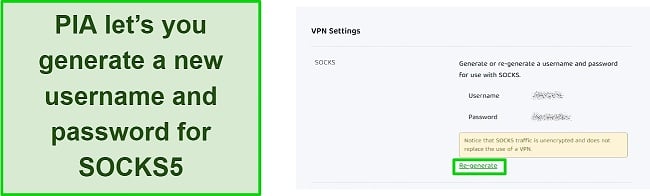
Although you can only get the SOCKS5 proxy with PIA’s VPN service, the 2-year plan is just per month and it comes with a 30-day money-back guarantee. To test the refund policy, I requested my money back via the 24/7 live chat and got my money the same week.
Editor’s Note: Transparency is one of our core values at WizCase, so you should know we are in the same ownership group as Private Internet Access. However, this does not affect our review process, as we adhere to a strict testing methodology.
PIA is compatible with: Windows, Android, iOS, Mac, Linux, Chrome, Firestick, Roku, Smart TV, and more.
2025 Update! You can subscribe to PIA for as low as per month with the 2-year plan (save up to %)! This is a limited offer, so grab it now before it's gone! See more information on this offer here!
4. PrivateVPN — Proxy Support for Private Surfing on Popular Browsers Including Tor
Key Features:
- 200+ servers in 63+ countries
- Military-grade 256-bit encryption for online security, a kill switch, and no-logs servers
- Customer support via live chat, email, and remote desktop
- 10 device connections per account
- 30-day money-back guarantee on all plan types
PrivateVPN supports SOCKS5 proxies for Tor and Firefox, and it also works with Chrome for HTTP. When you route all your internet activities, including DNS requests, through PrivateVPN, you can safely and privately browse the internet and the deep web.
Getting started was fairly easy and it took me about 5 minutes on each browser because all the setup guides were available on PrivateVPN’s website. Since all of PrivateVPN’s servers support SOCKS5 and HTTP proxy connections, you have a network of 200+ global servers to choose from.
During tests, PrivateVPN’s HTTP proxy on Chrome browser was able to easily unblock popular streaming services like:
| Netflix US | Disney+ | Hulu | Amazon Prime Video |
| HBO Max | ESPN | Sling TV | PopcornFlix |
Comparing the speed between connecting to the internet directly and via PrivateVPN’s proxy server, there were no noticeable delays. On Chrome, episodes of Stranger Things loaded within seconds and the speed was steady throughout.
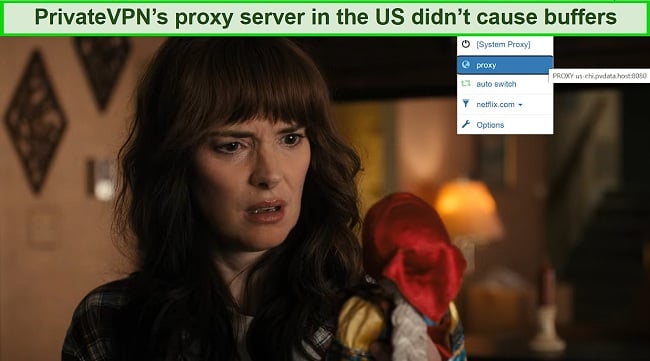
While using Tor, PrivateVPN’s HTTP proxy server resulted in a slight 5% decrease in speed. However, this difference may not be noticeable due to the inherently slow speed of the Tor browser. If you are a regular user of Tor, you would perceive the website loading speed to be consistent with the browser’s usual pace.
It’s only possible to use PrivateVPN’s proxy servers with a paid subscription to the VPN service. But since it’s one of the VPNs with affordable monthly plans, you can try it without worries for a month before committing longer-term. However, I recommend the 3-year plan as it’s just $2.00 per month.
You’ll also have 30 days to ask for a refund if you’re not satisfied with the service, which is especially useful if you decide to try one of PrivateVPN’s yearly plans. When I tested the money-back guarantee and asked for a refund, I got my money back in 8 days.
PrivateVPN is compatible with: Windows, Mac, Linux, Android, iOS, routers, browsers, and more.
5. IPVanish — Global SOCKS5 Proxy Servers to Support Web Traffic and P2P Sharing
Key Features:
- 2,400+ servers in at least 109 countries
- Military-grade 256-bit encryption, an automatic kill switch, and DNS leak protection keep your data hidden and secure
- 24/7 live chat, FAQs, setup guides, and email support
- Allows unlimited simultaneous device connections
- 30-day money-back guarantee for quick and easy refund
IPVanish has dedicated SOCKS5 proxy servers in over 30 global locations to support web (HTTP) traffic and P2P BitTorrent clients like uTorrent, Vuze, and Deluge. These global locations include the US, UK, Germany, Hong Kong, Brazil, Australia, and more.
To configure the SOCKS5 proxy, IPVanish has detailed BitTorrent client setup and Firefox browser setup instructions on its website. I found them easy enough for even complete beginners to follow and execute. If you face any issues, the customer service team is able to help 24/7 on live chat.
When I downloaded a public domain black and white movie on uTorrent, IPVanish’s SOCKS5 downloaded 1.5 times faster than when I used its local VPN servers. During my following downloads, I opted for the VPN service because, even though the speed improvement was only slight, the added encryption it offered held more value to me.
Unfortunately, IPVanish’s proxy on Firefox did not work as expected during tests. Though it unblocked Netflix UK once on the first try, it didn’t work after that until the proxy settings were deleted. The browser wouldn’t allow any online searches or access to websites and streaming services despite changing proxy servers and locations several times. It displayed CAPTCHAs repeatedly even after solving them correctly and continued to block browsing.

This is another paid proxy service that protects you by requiring proxy login credentials from the control panel. Since you can subscribe to IPVanish’s 2-year plan for just per month, it’s worth your money. Especially since it comes with a 30-day money-back guarantee.
IPVanish is compatible with: Windows, Mac, Android, iOS, Chrome, Firefox, and more.
6. PureVPN — Easily Unblock Content and Stream Movies From the Browser
Key Features:
- 6,000+ global servers in 70 countries
- Military grade 256-bit encryption, Quantum-Resistant encryption keys, IP leak protection, and an internet kill switch
- 24/7 live chat, email support, an extensive online knowledge base, and online forums
- Allows 10 simultaneous device connections
- 31-day money-back guarantee
PureVPN has browser extensions for Chrome, Firefox, and Microsoft Edge to automatically access popular sites with just 1-click. It’s the only proxy that displays and unblocks all major streaming services easily on the browser itself.
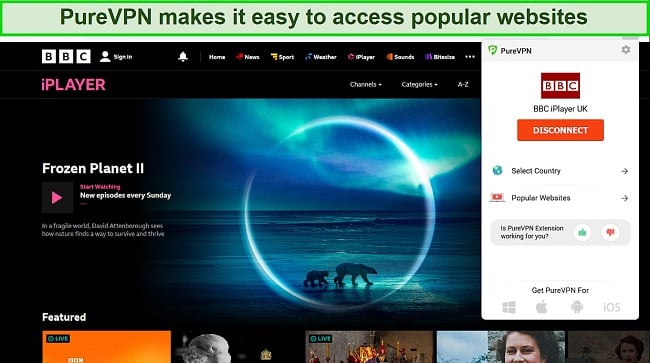
The proxy extensions can quickly access 40+ sites and channels including:
| Netflix US | BBC iPlayer | Hulu | Amazon Prime Video |
| ProSieben | Binance | HBO Max | Spotify US |
Getting started with this proxy server was easy and I didn’t need any help. However, I reached out to an agent via live chat to find out which browsers had proxy extensions. An agent responded in less than 2 minutes, complete with the relevant link.
Since PureVPN doesn’t limit bandwidth, the connection speed was steady throughout a 4-hour binge-watching session on local proxy servers. Plus, it recorded 38Mbps when browsing the internet and bypassing firewalls to access Facebook.
Though PureVPN was able to unblock Frozen Worlds on BBC iPlayer quickly, it took several minutes for the show to load due to the 6.5K mile the data had to travel. Still, it’s not a bad option as PureVPN has proxy servers in close to 60 countries for online activities that aren’t location specific.
Like most, this proxy service requires a subscription to its VPN service. But PureVPN’s 5-year plan is quite affordable as it’s only per month. The 31-day money-back guarantee gave me some peace of mind when trying the VPN out for the first time. I got my money back 3 weeks after asking for a refund via email.
PureVPN is compatible with: Windows, Mac, iOS, Android, routers, gaming consoles, and more.
7. Zenmate — AES 128-bit Encryption for Safe Browsing When Using Unsecure Networks
Key Features:
- 4,800+ global servers in 91 countries
- Military-grade 256-bit encryption, IP leak protection, and an internet kill switch
- 24/7 live chat, email support, online ticket, and an online knowledge base
- Allows unlimited simultaneous device connections
- 30-day money-back guarantee
Zenmate uses AES 128-bit encryption on its proxy connections to protect your data from hackers, spies, and other third parties. Additionally, Zenmate has:
- A no-log policy which means no online history will be recorded
- WebRTC Protect and Malware/Tracking Blocker to protect your privacy when browsing
It’s easy to install Zenmate on Chrome, Firefox, or Microsoft Edge and start watching movies in just 3 minutes. It’s also convenient as no sign-in is required to connect to one of the 4 proxy servers in the US, Germany, Romania, and Singapore.
The proxy servers were also able to unblock many streaming services like:
| Netflix US | BBC iPlayer | Hulu |
| Amazon Prime Video | Disney+ | HBO NOW |
During tests, both the servers in Singapore and US were fast, proving this is a reliable proxy for short or long-distance connections. It took less than a minute to load movies on Netflix US and once loaded it was incredibly stable.
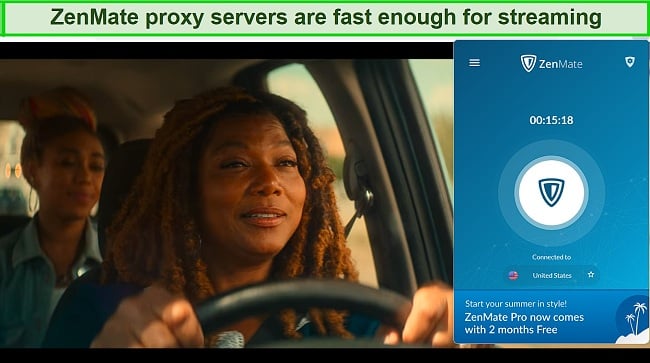
The only problem I had was that Zenmate’s support button on the website didn’t always lead to the live chat, but to suggested articles to read instead. But when I did get the live chat option, an agent answered my question about its encryption in less than 3 minutes.
For a free proxy, Zenmate is very safe but it’s still not as secure as the VPN. For just $1.99 per month with the 1-year + 3 months plan, you can get ZenMate VPN with military-grade 256-bit encryption for your desktop and mobile devices. Plus, you’ll have 30 days to see if it’s the right VPN for you.
ZenMate is compatible with: Windows, Mac, iOS, Android, Linux, and more.
8. VyprVPN — 7 Server Locations in the US to Prevent Congestion and Slow Speeds
Key Features:
- 700+ servers in 63 countries
- Military-grade 256-bit encryption, located in privacy-friendly Switzerland, and a kill switch
- 24/7 live chat and email support plus FAQs, community forums, and setup guides
- Connect and chat using 10 devices at once
- Tried and tested 30-day money-back guarantee
VyprVPN Proxy is a Google Chrome browser extension for Windows and Mac computers with servers in over 10 countries with 7 locations in the US alone. This means if one US server is overcrowded and slow, there are others to choose from.
In terms of installation, VyprVPN Proxy is quite straightforward. Just download the extension from Chrome Web Store, search VyprVPN Proxy and install it. Once the extension is pinned to Chrome, you can easily connect to a proxy server. For help, VyprVPN’s live chat team is available 24/7.
Since the servers are located in various locations globally, VyprVPN Proxy is able to unblock content in Hong Kong, Germany, Australia, and other countries. Some of the popular streaming services VyprVPN can access include:
| Netflix US | YouTube | Hulu |
| Amazon Prime Video | Disney+ | HBO NOW |
Netflix US took less than a minute to load Falling Inn Love and played smoothly throughout the movie. But the UK server caused episodes of EastEnders to buffer frequently on BBC iPlayer and eventually stopped playing altogether. Still, VyprVPN is great for general browsing and sending emails with long-distance servers taking just a second longer than connecting to the internet directly.
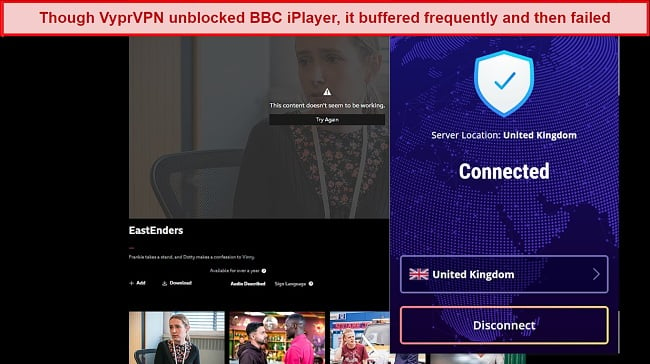
This is another paid service so you’ll need to log in to your account before you can use one of the proxy servers. It’s also the most expensive service on this list with the 2-year plan being the cheapest at per month. But, it comes with a 30-day money-back guarantee, so you can try VyprVPN before deciding if it’s for you.
VyprVPN is compatible with: Windows, iOS, Android, Mac, routers, and more.
9. Ivacy — WebRTC Leak Protection Protects Privacy When Making Calls on Browser
Key Features:
- 5,700+ servers in over 56 countries
- Military grade 256-bit encryption, IP leak protection, internet kill switch, malware protection
- Support available via 24/7 live chat, email, and online knowledge base
- Connect and chat using 10 devices at once
- 30-day money-back guarantee
Ivacy’s proxy extension prevents WebRTC leaks to avoid exposing your real IP address when you make video and voice calls from the browser. Without this, your browser can be easily recognized by third parties to track your activities.
The extension is available for Chrome, Firefox, and Microsoft Edge on Windows, Mac, Android, and iPhones. Though the free plan requires no login, it only allows connections to a US proxy server. An upgrade to a premium account will open up dozens more locations.
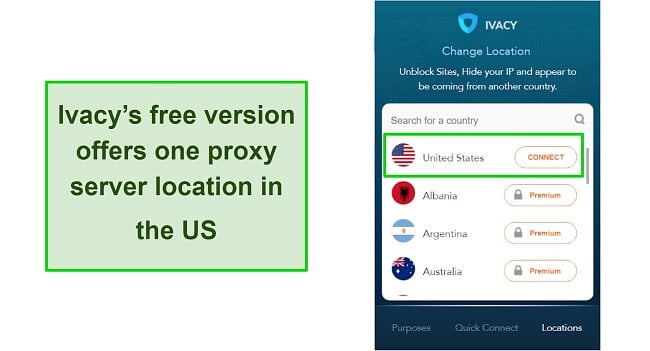
Since the free plan only provides access to the proxy server in the US, it can’t access BBC iPlayer in the UK, 10 Play in Australia, or other international channels. However, the free US server can unblock many popular streaming services such as:
| Netflix US | YouTube | Hulu |
| Amazon Prime Video | Disney+ | HBO |
Although there’s only one free proxy server, it wasn’t crowded or slow. Youtube documentaries and Netflix movies played without any delays or lags on Ivacy’s US proxy server. I was also happy that the transactions went through quickly without problems when shopping online, despite the long-distance connection.
If you need to access more proxy servers, Ivacy’s 5-year plan is one of the most affordable on this list at $1.17 per month. Plus, all its plans come with a 30-day money-back guarantee. That gives you enough time to try Ivacy’s proxy servers and ask for a refund if it doesn’t meet your expectations.
Ivacy is compatible with: Windows, Mac, iOS, Android, and more.
10. HMA — Web Proxy With Customization Options to Visit Websites Anonymously
Key Features:
- 1,090+ servers in over 210 countries
- Military grade 256-bit encryption, IP leak protection, smart kill switch, a verified no-log policy
- Help available via 24/7 live chat, email, and online knowledge base
- Connect and chat using 5 devices at once
- 30-day money-back guarantee
HMA’s free web proxy allows you to visit websites anonymously with some control over certain privacy features such as:
- URL encryption to hide the address from third parties spying on your browsing activities
- Disabling cookies to prevent servers from recognizing you on future visits
- Removing scripts on a page so it might load faster and without ads
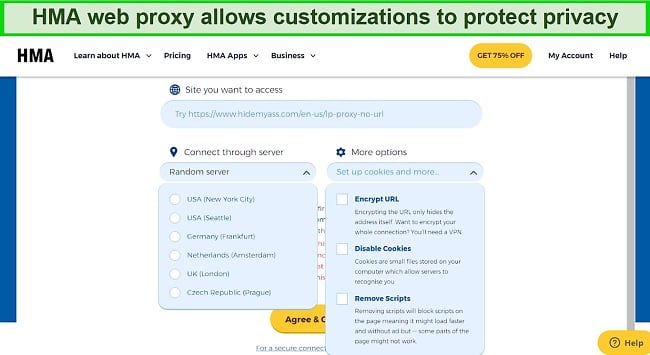
Unlike others on this list, the HMA web proxy doesn’t require any installation or configuration. You just have to visit the proxy site, type the URL of a site you’d like to visit and select the server that’ll allow access to the site. You can also apply customizations by selecting “More options”. HMA’s proxy servers are available in the US, the UK, the Netherlands, Germany, and the Czech Republic.
Though the proxy site claims to be able to access blocked sites, some major sites with an adult, political, and violent content remained inaccessible. Despite changing server locations and adjusting privacy settings, it was also unable to unblock streaming sites. However, HMA web proxy is useful to maintain privacy and remove annoying ads while browsing through unblocked sites.
To access sites the proxy cannot unblock, get HMA VPN. It’s not the most affordable option on this list with the 3-year plan costing per month. But to give you some peace of mind, HMA offers a 30-day money-back guarantee on all plans or if you prefer, a 7-day free trial.
HMA is compatible with: Windows, Mac, iOS, Android, and more.
Comparison Guide: The Best Proxy Services
| Unblock streaming services | Compatibility | Proxy servers | Speed | Price | |
| ExpressVPN | ✓ | Smart DNS for all major devices | Doesn’t allow changing servers, but can stream shows in the US and UK | Very fast | 2-year plan costs |
| CyberGhost | ✓ | Browser extension for Chrome and Firefox | 8 global locations | Very fast but slow on long-distance servers | Free |
| PIA | ✔
(But only Dutch streaming services) |
SOCKS5 for Windows, Mac, iOS, and Android | 1 in the Netherlands | Fast | 2-year plan costs |
| PrivateVPN | ✔ | Browser extensions for Chrome, Firefox, and Tor | 200+ | Fast | 3-year plan costs $2.00 |
| IPVanish | ✔ | SOCKS5 for Windows, Mac, iOS, and Android | 30 global locations | Fast | 2-year plan costs |
| PureVPN | ✔ | Browser extension for Chrome, Firefox, and Microsoft Edge | 60+ global locations | Moderate but slow on long-distance servers | 5-year plan costs |
| ZenMate | ✔ | Browser extension for Chrome, Firefox, and Microsoft Edge | 4 global locations | Fast | Free |
| VyprVPN | ✔
(Except BBC iPlayer) |
Browser extension for Chrome | 10+ global locations | Moderate | 2-year plan costs |
| Ivacy | ✔
(But only US-based streaming services) |
Browser extension Chrome, Firefox, and Microsoft Edge | 1 in the US | Fast | Free for US proxy server |
| HMA | ✘ | Web proxy for Chrome, Firefox, and Microsoft Edge | 6 global locations | Moderate | Free |
Editor’s Note: We value our relationship with our readers, and we strive to earn your trust through transparency and integrity. We are in the same ownership group as some of the industry-leading products reviewed on this site: ExpressVPN, Cyberghost, Private Internet Access, and Intego. However, this does not affect our review process, as we adhere to a strict testing methodology.
How I Tested the Best Proxy Services
Randomly using a proxy server can be dangerous especially if it’s a free service with hidden malware. I downloaded and tested all the major proxy services to determine the best ones based on the following criteria:
- IP Address Source — When choosing a proxy service, the source of the IP address is important. Mobile IP proxies source IP addresses from mobile internet devices’ ISPs and they’re great for web services with strong anti-spam systems. Another source of IP addresses is data centers but since they’re static and can be easily detected, they’re better for sites with simple anti-spam systems. Finally, residential IP proxies use IP addresses assigned by ISPs and are secure and almost undetectable.
- User base — Residential proxies share IP addresses with other users but since they’re constantly interchanged, it’s safe. But data center proxies are exclusive so you’ll have to use your own proxy for the best performance.
- Location — To access relevant geo-blocked content, choose a proxy provider that supports as many locations as possible.
- IP Rotation — Proxy services that rotate their IP addresses are best when sending multiple web requests like web scraping as they ensure that the web service doesn’t know that the requests are from the same source. They’re also good for SEO and monitoring price fluctuations. Static proxies are best for maintaining the same IP address when playing online games.
- Special Proxy Use Case — Some proxy services are designed to meet special requirements for SEO, gaming, ticketing, and more. If you need proxies for these special cases, you’ll need a provider with dedicated proxies.
FAQ: Proxies
Are proxy services free?
Can I use a free proxy?
Yes, but I wouldn’t recommend free proxies. I would recommend a VPN over even a paid proxy because VPNs are more secure than proxies in general. However, if you must use a proxy, avoid the free ones because:
- They mostly have a limited number of servers that are usually too crowded and slow for streaming
- Some restrict what you can use them for or have bandwidth limits so you can’t watch shows
- Many free proxies run annoying ads to recoup their expenses
- Some providers even collect and sell your private data to third parties
- The worst ones install malware on your devices
I personally tested the free and paid proxies on this list, which is why I only recommend using them.
Are proxy services legal?
What can I do with a proxy?
- Spoof your location and access geo-blocked content
- Hide your IP address from online spies and other third parties
- Prevent malware from harming your device
- Speed up searches by caching popular websites and then checking to see if it has the most recent copy of the site before sending you the saved copy
Best Proxy Services to Use in 2025
There are hundreds of proxy services on the internet, with many of them being free. However, most of them are slow, don’t protect your privacy, or contain malicious malware. I tested dozens of free and paid proxy services and found only 10 I’d recommend.
A top-notch provider like ExpressVPN has MediaStreamer smart DNS and is also a strong VPN to provide super-fast speeds, total privacy, and top-rated unblocking capabilities. You can test ExpressVPN’s MediaStreamer for yourself risk-free. If it’s not right for you, you can get a full refund within the 30-day money-back guarantee period.
Summary: Best Proxies to Use in 2025
Editor's Note: We value our relationship with our readers, and we strive to earn your trust through transparency and integrity. We are in the same ownership group as some of the industry-leading products reviewed on this site: ExpressVPN, Cyberghost, Private Internet Access, and Intego. However, this does not affect our review process, as we adhere to a strict testing methodology.









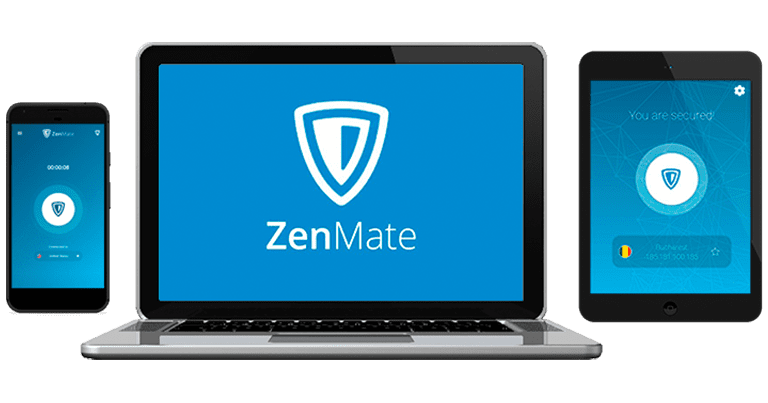
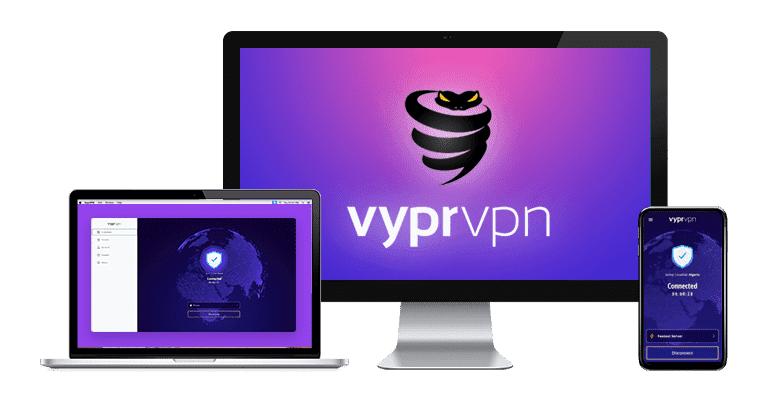






Leave a Comment
Cancel