How to Watch Sky Sports From Anywhere With a VPN in 2025
Sky Sports is one of the best platforms to watch sports live, but it’s only available in the UK and Ireland. This geographical restriction can make it difficult to watch your favorite teams play when you’re traveling. Thankfully, a VPN lets you connect to your home country and watch Sky Sports from anywhere.
After extensive testing, I’ve selected the best VPNs for watching Sky Sports. These apps provide reliable servers in the UK and Ireland that work with Sky Sports and platforms like NOW, Sky Go, and Virgin TV Go. Plus, they deliver fast connection speeds for lag-free sports viewing.
Each VPN on this list is effective, but ExpressVPN is the #1 choice for watching Sky Sports. Its impressive speeds maintain lag-free UHD sports streams, and the various servers in the UK and Ireland work with Sky Sports without issues. You can try ExpressVPN without risk, as it’s backed by a 30-day money-back guarantee. Editor’s Note: Transparency is one of our core values at WizCase, so you should know we are in the same ownership group as ExpressVPN. However, this does not affect our review process, as we adhere to a strict testing methodology.
Note: While using a VPN doesn’t violate Sky Sports’ Terms of Use, it could if you’re using one to view content outside the country where you made your account or you’re in a location where it isn’t available. Breaking the Terms of Use could result in your streaming account being suspended or terminated.
Quick Guide: Watch Sky Sports With a VPN in 3 Easy Steps
- Get a VPN. Download a reliable VPN to watch Sky Sports. I advise that you get ExpressVPN, as it offers the fastest speeds for streaming.
- Connect to a server in the UK or Ireland. Navigate your VPN’s server menu and select a server close to you in the UK or Ireland.
- Start watching Sky Sports. Access the Sky Sports website, NOW TV, Sky Go, or Virgin TV Go, to watch your favorite sports channels live.
The Best VPNs to Watch Sky Sports in 2025
1. ExpressVPN — The #1 VPN in 2025 With Fast Speeds for Uninterrupted Sky Sports Streaming
Key Features:
- Fast connection speeds across its network of 3,300+ servers
- Top security with AES 256-bit encryption, no-logs policy, kill switch, and leak protection
- Supports 8 simultaneous device connections
- Includes 24/7 live chat and email support
- 30-day money-back guarantee and 7-day free trial
ExpressVPN is the #1 VPN for watching Sky Sports because of its fast speeds. During tests, the VPN maintained consistently fast connection speeds, with only a 15% drop compared to baseline speeds on UK servers. The smooth connection ensures you can watch your favorite sports matches without buffering or experiencing quality drops.
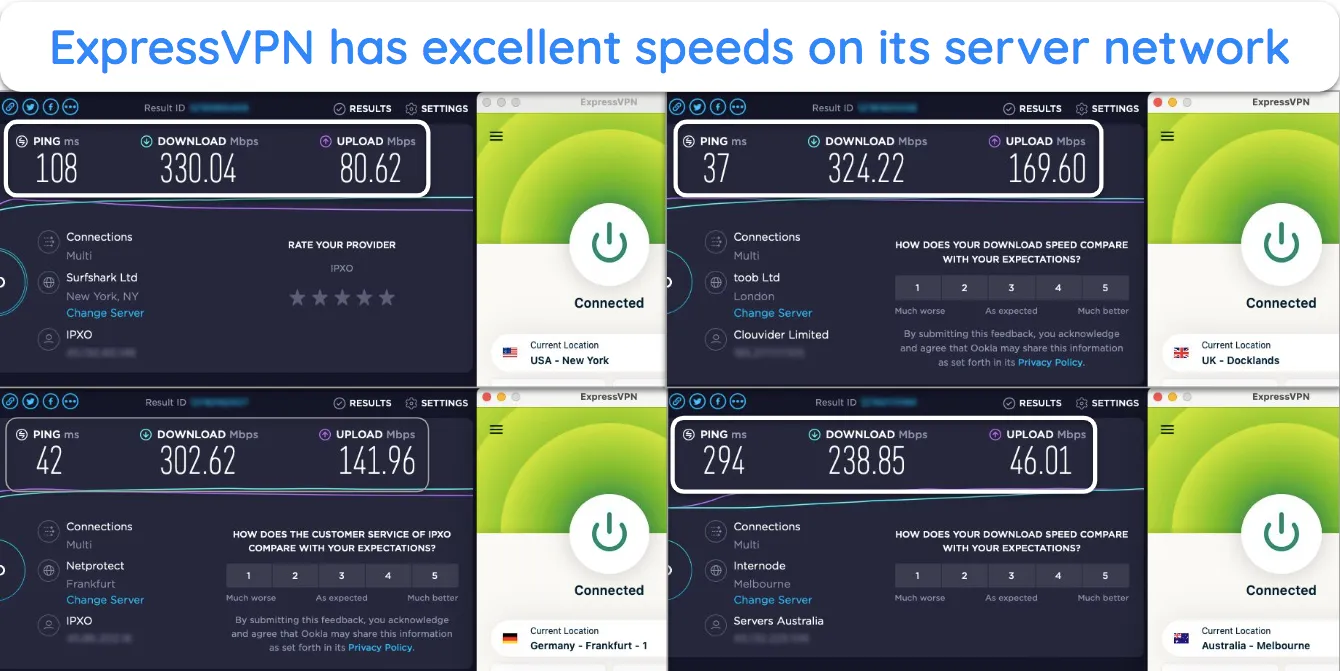
Connection are consistently fast on ExpressVPN’s servers
ExpressVPN’s network of 3,300+ options includes multiple servers in Ireland and various UK locations. The range of servers helps you avoid congestion when streaming on Sky Sports, especially at busy connection times. All tested servers work reliably with Sky Sports and other sports streaming platforms like the following:
| NOW | Virgin TV Go | Sky Go | ESPN |
| BT Sport | DAZN | Eurosport | Sling TV |
You can use ExpressVPN on various platforms, including Windows, macOS, iOS, and Android. Plus, it’s really easy to set up the VPN on your smart TV via smart DNS, ensuring you can watch sports lag-free on the big screen. There’s even a router configuration option that lets you use ExpressVPN to stream on devices like gaming consoles.
It’s not the cheapest option, but ExpressVPN is available for as low as /month, which is an excellent price considering the performance. Plus, there’s a 30-day money-back guarantee that lets you try ExpressVPN without risk. If you are unsatisfied with the performance, you can contact support and ask for a full refund.
Editor’s Note: Transparency is one of our core values at WizCase, so you should know we are in the same ownership group as ExpressVPN. However, this does not affect our review process, as we adhere to a strict testing methodology.
ExpressVPN works with: Windows, macOS, Linux, Chromebook, Android, iOS, Chrome, Firefox, Edge, PlayStation, Xbox, Nintendo Switch, Amazon Fire TV, Amazon Fire TV Stick, Nvidia Shield, Xiaomi Mi Box, Kodi, Google Chromecast, Roku, Android TVs, smart TVs, routers, and more.
2025 Update! You can subscribe to ExpressVPN for as low as per month with the 2-year offer (save up to %)! This is a limited offer so grab it now before it's gone. See more information on this offer here.
2. CyberGhost — Reliable Streaming-Optimized Servers in the UK & Ireland for Watching Sky Sports
Key Features:
- Includes optimized streaming servers in its 9,757+-strong network
- AES 256-bit encryption, a no-logs policy, a kill switch, and NoSpy servers
- Supports 7 device connections
- 24/7 live chat, email support, and online guides
- 45-day money-back guarantee and free trials on desktop and mobile
CyberGhost has multiple Ireland and UK-based streaming-optimized servers in its network of 9,757+ connections. These optimized servers ensure seamless streaming and while they’re not optimized for Sky Sports specifically, they work reliably with the service.
Other than the Sky Sports app and website, you can also watch sports on the following platforms with CyberGhost:
| NOW | Sky Go | ESPN | Virgin TV Go |
In my speed test, CyberGhost maintained consistently fast connection speeds. Speeds only dropped an average of 20% on nearby UK and Ireland servers, ensuring the connection stayed fast enough for lag-free UHD streaming on Sky Sports.
While its apps aren’t as user-friendly as ExpressVPN’s, you can use CyberGhost on Windows, macOS, iOS, Android, and many other platforms. Its smart DNS and router configuration options even let you connect on devices like gaming consoles and older smart TVs that don’t have native VPN support.
At just /month with the 2-year plan, CyberGhost delivers excellent value for money. Plus, the app has a really long 45-day money-back guarantee for 6-month and longer subscriptions, giving you lots of time to try CyberGhost without risk and see if it suits your requirements.
Editor’s Note: Transparency is one of our core values at WizCase, so you should know we are in the same ownership group as CyberGhost VPN. However, this does not affect our review process, as we adhere to a strict testing methodology.
CyberGhost works with: Windows, macOS, Linux, Chromebook, Android, iOS, Chrome, Firefox, Edge, PlayStation, Xbox, Nintendo Switch, Amazon Fire TV, Amazon Fire TV Stick, Kodi, Google Chromecast, Roku, Android TVs, smart TVs, routers, and more.
2025 Update! You can subscribe to CyberGhost for as low as per month with a 2-year purchase (save up to %)! This is a limited offer so grab it now before it's gone. See more information on this offer here.
3. Private Internet Access — Great for Watching Sky Sports on a Budget
Key Features:
- One of the largest networks of 35,000+ servers in 91 countries
- AES 256-bit encryption, MACE ad and malware blocker, leak protection, and a no-logs policy
- Allows unlimited simultaneous connections
- Offers 24/7 customer support via live chat and email
- 7-day free trial for mobile devices and a 30-day money-back guarantee
Costing just /month with the 2-year plan, PIA is among the best-value VPNs available for watching Sky Sports. Plus, it’s one of the cheapest month-to-month VPNs, making it perfect if you want a short-term VPN to watch a few upcoming important matches on Sky Sports.
While it’s not as fast as its competitors, PIA maintained impressive connection speeds in my tests. Connection speeds dropped 30% on average compared to baseline values, providing a connection fast enough for lag-free Sky Sports viewing. Note that speeds can drop more on long-distance servers, so your speeds will depend on your distance from the UK and Ireland.
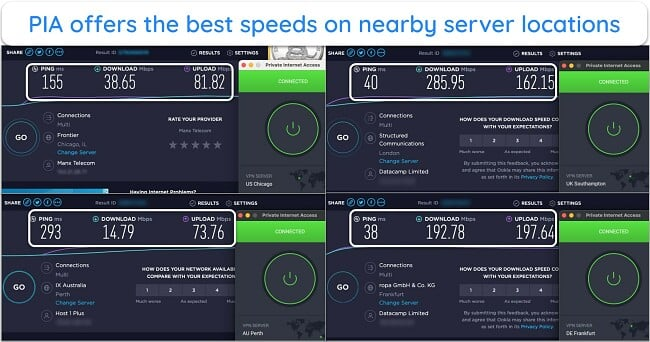
PIA’s speeds are the fastest on nearby connections
I also like that PIA allows unlimited simultaneous connections, meaning you can use it on multiple devices to watch Sky Sports without logging out anywhere. Its apps are user-friendly, and a router configuration option lets you use it on devices without native VPN apps.
All PIA plans come with a 30-day money-back guarantee, letting you try the VPN without risk. During this window, you can contact support to ask for a full refund if you’re unsatisfied with the performance.
Editor’s Note: Transparency is one of our core values at WizCase, so you should know we are in the same ownership group as Private Internet Access. However, this does not affect our review process, as we adhere to a strict testing methodology.
PIA works with: Windows, macOS, Linux, Chromebook, Android, iOS, Chrome, Firefox, Edge, Opera, Playstation, Xbox, AppleTV, Kodi, Chromecast, smart TVs, Nvidia Shield, routers, and more.
2025 Update! You can subscribe to PIA for as low as per month with the 2-year plan (save up to %)! This is a limited offer, so grab it now before it's gone! See more information on this offer here!
Comparison Table: 2025’s Best VPNs to Watch Sky Sports
| UK and Ireland Servers | Connection Speeds | Best Subscription Plan | Lowest Price | Money-back guarantee | |
|---|---|---|---|---|---|
| ExpressVPN | ✔ | Fastest | 2-year | /month | 30 days |
| CyberGhost | ✔ | Fast | 2-year | /month | 45 days |
| PIA | ✔ | Good | 2-year | /month | 30 days |
Editor’s Note: We value our relationship with our readers, and we strive to earn your trust through transparency and integrity. We are in the same ownership group as some of the industry-leading products reviewed on this site: ExpressVPN, Cyberghost, Private Internet Access, and Intego. However, this does not affect our review process, as we adhere to a strict testing methodology.
Our Methodology for Picking the Best VPNs to Watch Sky Sports
I used our comprehensive testing methodology and ranked VPNs against the following criteria to select the best services for watching Sky Sports:
- Connection speed — I picked VPNs offering superfast connection speeds to maintain lag-free streams on Sky Sports.
- Servers in the UK and Ireland — I selected VPNs that provide servers in the UK and Ireland, ensuring uninterrupted Sky Sports access.
- Ease of use — I chose VPNs that work on many devices, including desktops, mobile phones, smart TVs, and gaming platforms.
- Pricing — I found VPNs that deliver excellent value for money through short-term and long-term plans.
- Money-back guarantee — I only chose VPNs offering money-back guarantees so you can try them without risk.
Where to Watch Sky Sports in 2025
There are multiple ways to watch the various Sky Sports channels live in 2025, including the following:
NOW
NOW is the best way to watch Sky Sports. It lets you watch all 12 live Sky Sports channels without requiring a cable subscription like other options. Plus, it has multiple memberships, including one-day, one-month, and six-month options.
Sky Go
You can upgrade Sky Go with the Sky Sports package to watch 9 out of 12 Sky Sports channels live. However, this isn’t the easiest option to use, as it requires a prior Sky TV cable subscription to activate.
Virgin TV Go
Like Sky Go, you can upgrade Virgin TV Go with a sports bundle to access various Sky Sports channels and watch your favorite sports live.
Sky Sports
Of course, you can watch Sky Sports on the platform’s app or website if you have an upgraded Sky or Virgin TV cable subscription with the sports bundle.
How to Watch Sky Sports on Different Devices
The following methods can help you get the top VPNs working with Sky Sports. All of the recommended VPNs are effective, but I consider ExpressVPN the best option. It’s much easier to use on devices without native VPN app support, like gaming consoles and some smart TVs.
Windows and macOS
Mobile Devices (iOS and Android)
- Get a VPN. Access your device’s app store and install your preferred VPN.
- Connect to a server. Navigate to the server menu and choose an option in the UK or Ireland.
- Watch Sky Sports. Open the Sky Go or NOW app on your mobile device and watch Sky Sports.
Samsung Smart TVs, LG Smart TVs, Apple TV and Android TVs
If you own a Samsung TV (2016 or newer) or an LG TV (excluding 2014 and 2015 models), you can access sports streaming apps directly. However, if your TV doesn’t support streaming apps or VPNs, the following is an alternative method to connect to a VPN on your smart TV.
- Subscribe to a VPN. Choose a reliable VPN with servers in the UK and Ireland.
- Set up the VPN on your smart TV. Configure the VPN on your smart TV and choose a server in the UK or Ireland.
- Watch Sky Sports. Access your streaming service app on your smart TV to watch Sky Sports without issues.
Chromecast
- Get a VPN. Install a VPN on your Chromecast with Google TV.
- Connect to a server. Access the server browser and connect to a UK or Ireland server.
- Watch Sky Sports. Open the NOW or Sky Go app on your Chromecast to watch Sky Sports.
Gaming Consoles (Xbox and PlayStation)
- Subscribe to a VPN. Access your VPN’s official website and set up an account.
- Set up the VPN on your router. Configure your VPN on your router using setup guides from the official VPN website.
- Connect to the secured router. Connect your PlayStation or Xbox to the VPN-enabled router.
- Watch Sky Sports. Download the NOW app on your console and watch Sky Sports.
Amazon Fire TV
- Download a VPN. Subscribe to a top VPN with servers in the UK and Ireland.
- Install the VPN. Configure your VPN on your Fire TV device once you’ve subscribed.
- Watch Sky Sports. Open your streaming app on your Fire TV device after connecting to a VPN and watch Sky Sports live.
Why Isn’t Sky Sports Working In My Country
Due to broadcasting rights and licensing agreements, Sky Sports is only available in the UK and Ireland. When you try to access Sky Sports outside these regions, the service detects your foreign IP address and blocks access. If you have a valid subscription and you’re traveling abroad, you need to use a top premium VPN to ensure you can still watch it.
How to Fix Sky Sports Not Working With a VPN
You might encounter various issues while watching Sky Sports with a VPN. Here are some of the most common problems and how to resolve them:
- VPN detected by Sky Sports. Change to another UK server within your VPN app, preferably one optimized for streaming. You can also try a different VPN.
- Sky Sports content won’t load despite a VPN connection. Clear your browser cookies and cache, restart your browser, and reconnect to your VPN before accessing Sky Sports.
- Buffering or poor video quality. Connect to a less crowded UK server or one closer to your location.
- VPN connections drop during streaming. Enable your VPN’s kill switch feature and try switching from OpenVPN UDP to TCP protocol in your settings.
- Sky Sports app doesn’t work with VPN on mobile. Turn off location services on your device or use the Sky Sports website through a browser instead of the app.
FAQs on Watching Sky Sports With a VPN
What apps can I use to watch Sky Sports?
Can I watch Sky Sports for free?
Is it legal to watch Sky Sports with a VPN?
Can I use a free VPN to watch Sky Sports?
Maybe, but picking a top premium VPN is a better choice. Free VPNs have small server networks, meaning many won’t even have servers in the UK or Ireland that work with Sky Sports. Plus, their slow connection speeds will cause lag and quality drops while watching your favorite sports.
Some good “freemium” VPNs offered by top vendors might be worth considering, but the best choice is always a reliable paid VPN.
Start Watching Sky Sports With a VPN Today
Using a top VPN lets you watch Sky Sports from anywhere while traveling. It’s important to use a VPN that maintains fast connection speeds and has reliable servers in the UK and Ireland. All the above VPNs fit this criteria and will help you watch Sky Sports without issues.
Of the best choices, ExpressVPN is the #1 option for watching Sky Sports. It delivers unmatched connection speeds to maintain lag-free UHD sports streaming. Plus, the vast network of servers includes many options in the UK and Ireland.
You can try ExpressVPN risk-free, as there’s a 30-day money-back guarantee. If you are unsatisfied, you can get a full refund by contacting live chat support anytime.
Summary — The Best VPNs to Watch Sky Sports in 2025
Editor's Note: We value our relationship with our readers, and we strive to earn your trust through transparency and integrity. We are in the same ownership group as some of the industry-leading products reviewed on this site: ExpressVPN, Cyberghost, Private Internet Access, and Intego. However, this does not affect our review process, as we adhere to a strict testing methodology.




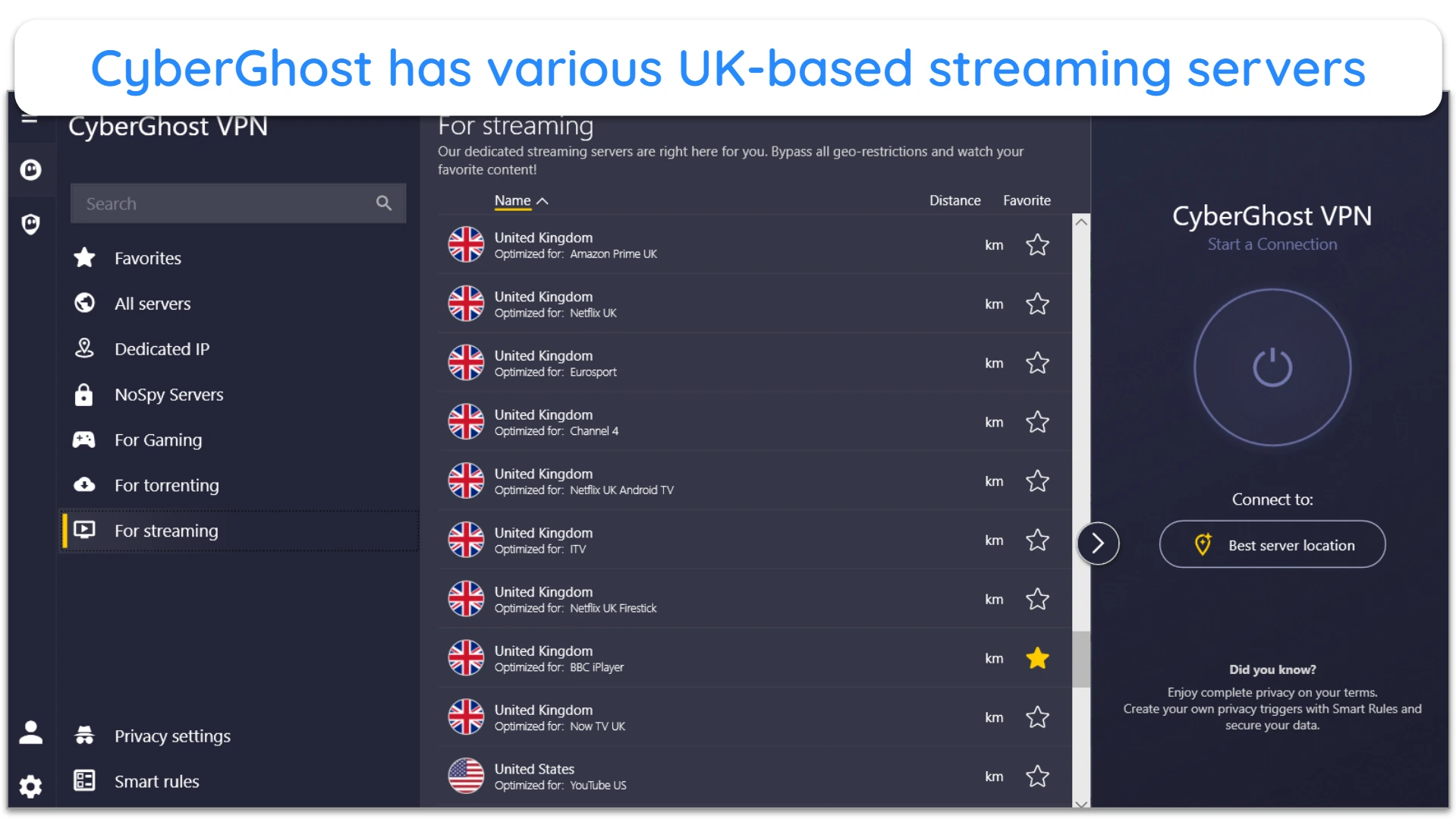

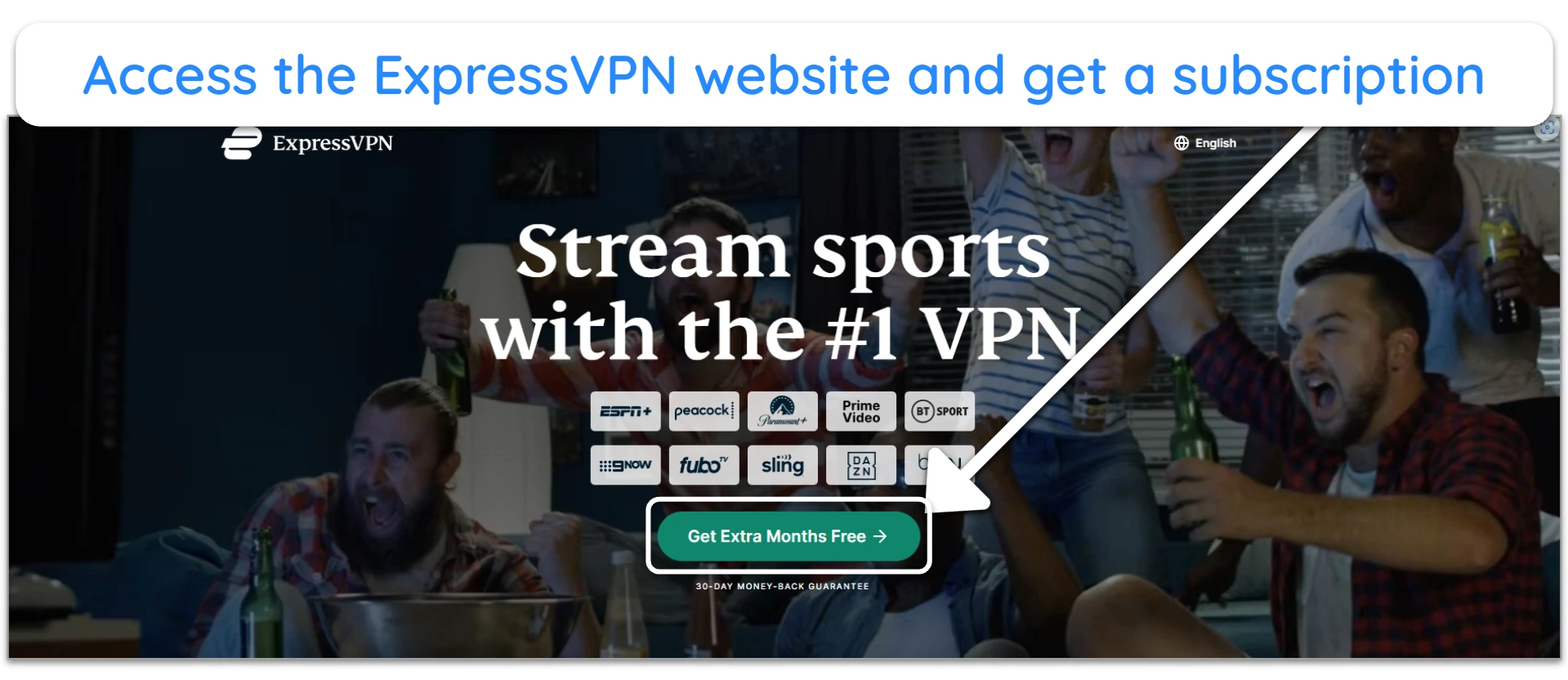
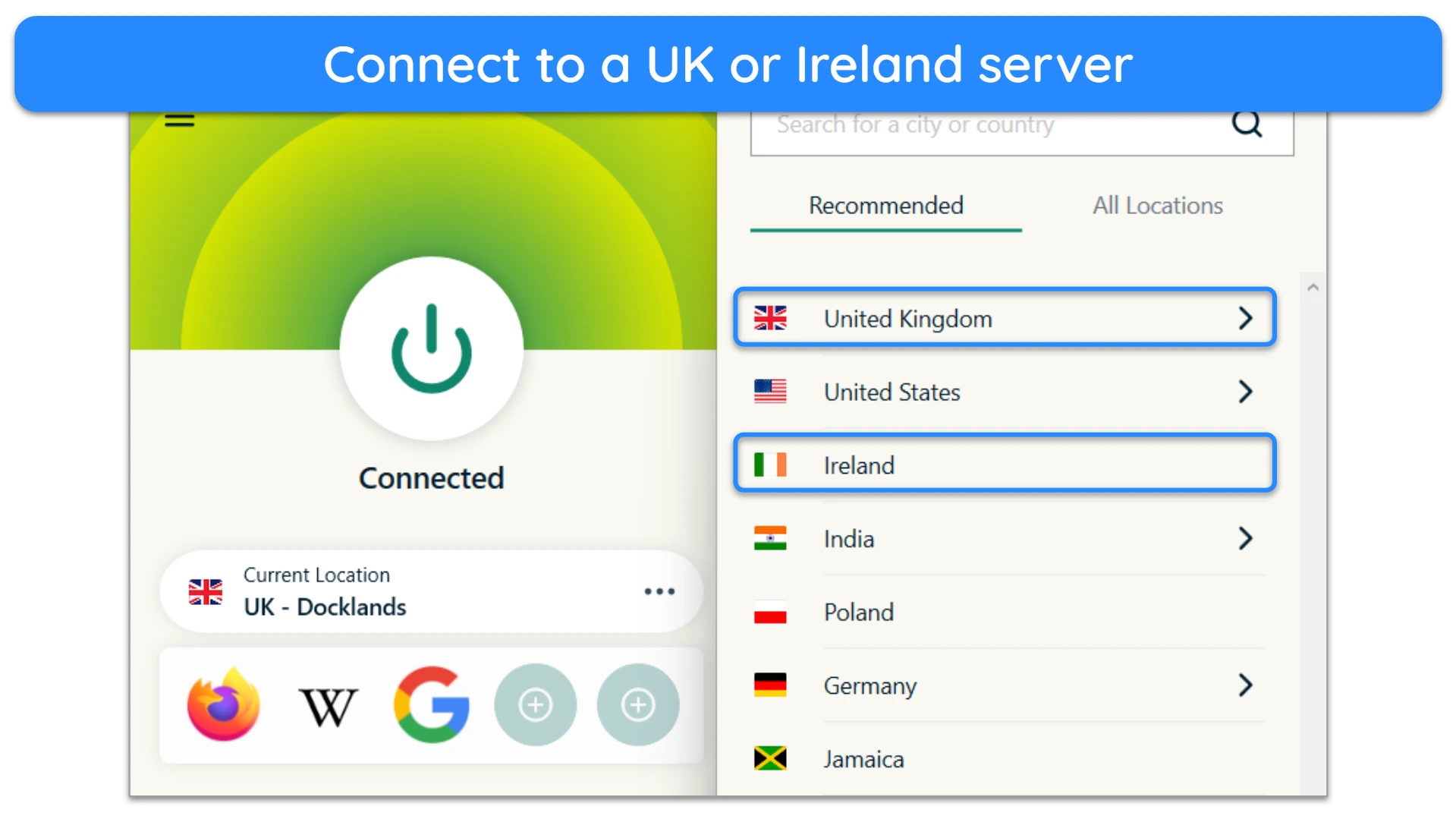






Leave a Comment
Cancel