Is Popcorn Time Still Safe in 2025?
The short answer: It depends. Popcorn Time offers a collection of movies, TV shows, and anime for instant streaming. While the app itself is legal, watching copyright-protected content without permission is against the law. We do not condone participating in any illegal activities.
If you need to access Popcorn Time for work, such as for research or government purposes, it’s important to understand how to use it safely. A reliable VPN with a strict no-logs policy and military-grade encryption can protect your personal data.
The best VPN for security and speed is ExpressVPN. It comes with a 30-day money-back guarantee, allowing you to test it risk-free. If you’re not satisfied, you can request a full refund within 30 days, no questions asked. Editor’s Note: Transparency is one of our core values at WizCase, so you should know we are in the same ownership group as ExpressVPN. However, this does not affect our review process, as we adhere to a strict testing methodology.
Stream Popcorn Time anonymously with ExpressVPN!
Quick Guide: 4 Steps to Safely Use Popcorn Time With a VPN
- Get a VPN. I recommend that you try ExpressVPN for it’s excellent security features risk-free for 30 days.
- Connect to a nearby VPN server for the fastest connection.
- Download the latest Popcorn Time app from reddit.com/r/PopCornTime. Run the downloaded file and install Popcorn Time.
![Screenshot of Popcorn Time homepage with the download button]()
- Open Popcorn Time!
3 Best VPNs for Popcorn Time
1. ExpressVPN – TrustedServer Technology Secures Your Data
Key Features:
- 3,000+ servers in 90+ countries
- Automatically connect to the fastest streaming server
- Torrent on up to 5 devices at once
- 30-day money-back guarantee
- 24/7 customer support
ExpressVPN is an excellent choice for securely accessing Popcorn Time. Its built-in TrustedServer technology ensures that your data is never stored, as it is wiped from the RAM servers after each restart. This feature helps you avoid leaving a digital footprint and keeps your personal data safe at all times.
ExpressVPN encrypts your data, including your browsing history and IP address, providing robust leak protection to prevent accidental exposure of your personal information. In my tests, ExpressVPN’s leak protection performed flawlessly, keeping all my information secure.
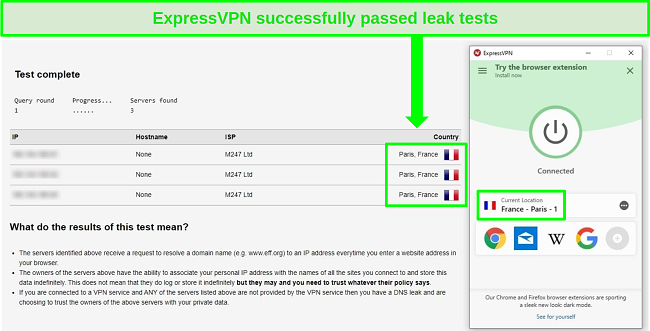
It’s also one of few VPNs that can bypass censorship blocks in China! Keep in mind that the protection of a VPN doesn’t give you license to commit illegal acts, so please exercise a basic level of caution when using a VPN in China.
I had incredibly fast speeds without lagging when I tested ExpressVPN’s global servers for streaming. A subscription comes with unlimited bandwidth, so you’ll have interrupted streams and downloads.
You can test ExpressVPN out completely risk-free as it’s backed by a 30-day money-back guarantee — if you don’t like it, you can easily get a full refund.
Editor’s Note: Transparency is one of our core values at WizCase, so you should know we are in the same ownership group as ExpressVPN. However, this does not affect our review process, as we adhere to a strict testing methodology.
ExpressVPN works on: Windows, Mac OS, Android, iOS, Linux, Blackberry, PS4, Xbox, and Nintendo Switch.
2. CyberGhost – The Most Servers to Securely Stream Popcorn Time
Key Features:
- 5,500+ global servers in 90+ countries
- Dedicated streaming and torrenting servers
- Stream on up to 7 devices at once
- 45-day money-back guarantee
- 24/7 customer support
It’s easy to find a fast server with CyberGhost’s 5,500+ servers around the world. Its many servers give you a better chance of connecting to a less busy server, which can provide higher quality streaming and faster speeds.
CyberGhost provides NoSpy servers with data encryption, a reliable kill switch, and built-in leak protection to protect your online activity. You won’t have to worry about exposing your online privacy while you stream.
When I tested servers in Poland, Germany, and France, I got fast enough speeds for high-quality streaming. Every server offers unlimited bandwidth, so you’ll never have issues with streams stopping midway due to data caps.
CyberGhost even has optimized servers for streaming platforms like Netflix US, which is useful if you’re traveling abroad and want to access content you rightfully paid for.
Try CyberGhost’s 45-day money-back guarantee to test Popcorn Time for free with the longest refund policy on this list.
Editor’s Note: Transparency is one of our core values at WizCase, so you should know we are in the same ownership group as CyberGhost VPN. However, this does not affect our review process, as we adhere to a strict testing methodology.
CyberGhost works on: Windows, Mac OS, Android, iOS, Chromebook, Linux, PS4, Xbox One, and Nintendo Switch.
3. IPVanish – Torrent-Friendly Features for Streaming Popcorn Time
Key Features:
- 1,300+ global servers in 60 countries
- Buffer-free streaming without data limits
- Watch with up to 10 devices at once
- 30-day money-back guarantee
- 24/7 customer support
IPVanish encrypts your internet traffic and you can even stream Popcorn Time securely on public WiFi. It has a kill switch to stop data transfers, so you won’t have to worry about your real IP address getting leaked if your connection drops. It provides a SOCKS5 proxy to hide your online identity without encryption to torrent faster.
It also has a simple user interface that’s easy to use. Its “Quick Connect” option pairs you with the best available city and server in seconds. Just choose a country and click “Connect” to use the fastest server for streaming Popcorn Time.
I tested servers in Warsaw, New York, and Frankfurt, and I got consistently fast speeds. I was particularly impressed by New York’s speed despite my far distance from the server. Your own speed may vary based on your location, but you should be able to browse or stream on Popcorn Time without any issues.
IPVanish offers a 7-day money-back guarantee that you can try risk-free for a week.
IPVanish works on: Windows, Mac OS, Android, iOS, Linux, PS4, and Xbox One.
How to Choose the Best VPN for Popcorn Time
I looked for these features to find the best VPN for Popcorn Time:
- High-speed servers for fast streams in high quality.
- Leak protection to prevent your IP and DNS addresses from revealing your identity.
- Integrated kill switch avoids data leaks if your VPN connection drops.
- No-log policy to stop tracking your online activity.
- Servers that can unblock streaming services like Netflix or Prime Video.
- Encryption for secure browsing on unprotected WiFi networks.
How a VPN Works With Popcorn Time
A VPN can hide your real IP address and encrypt your online activity. This keeps your personal information private from any unwanted third-party spying (especially advertisers and hackers). Otherwise, anyone can see your real IP address, which can be used to trace your identity.
Keep in mind that while the Popcorn Time software is completely legal in some countries, it’s against the law globally to watch copyright-protected content. In addition, if you torrent copyrighted material and a copyright holder discovers your IP address, you can get fines or even criminal charges.
Popcorn Time Not Working With Your VPN?
If Popcorn Time isn’t streaming, try to:
1) Switch Your VPN Server
Close Popcorn Time. Disconnect from your VPN then reconnect to it. Start streaming Popcorn Time.
2) Reboot Popcorn Time and Your VPN
If your VPN adapter has network connectivity issues, try closing Popcorn Time and your VPN. Reopen your VPN first and Popcorn Time after. You can also try restarting your device.
3) Disable Third-Party Firewalls
It’s possible that your firewall is blocking Popcorn Time from connecting to the internet. Open your firewall to see what’s blocking the program. If you find the file “Popcorn-Time.exe” blocked, you can disable the firewall to stream Popcorn Time.
FAQs
Can I use a free VPN to watch Popcorn Time?
It’s possible to use a free VPN, but they should be avoided. They’re known to:
- Have limited bandwidth and slow speeds, leading to interruptions and low-quality streams.
- Be unreliable in unblocking streaming services.
- Insert ads on your web pages.
- Track and sell user data.
- Sell your bandwidth to customers on premium plans.
Avoid these issues and stay safe online with a quality VPN! ExpressVPN can also stream from multiple streaming services, like Netflix, Hulu, and Disney+ with none of these drawbacks.
ExpressVPN also has a 30-day money-back guarantee that gives you a risk-free way to try the service. If you’re not satisfied, you can ask for your money back from the customer support team within 30 days.
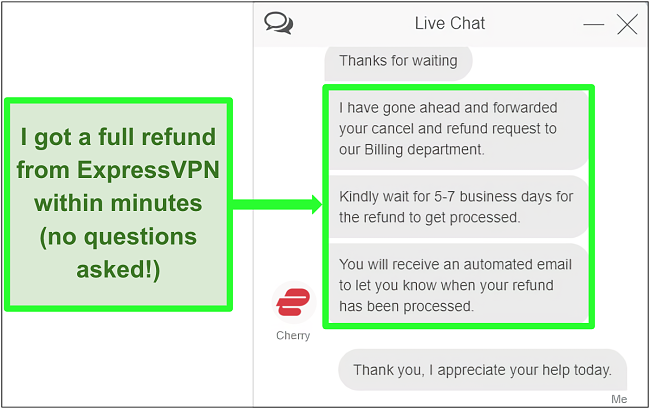
On which devices can I watch with Popcorn Time?
Popcorn Time has apps for:
- Windows
- macOS
- Linux
- Android
- iOS
While the App Store doesn’t have the official Popcorn Time app yet, you can still access the streaming service with the Popcorn Time iOS installer. You can also install the Popcorn Time iOS app if your device doesn’t have download restrictions.
Just be sure to use a quality VPN to protect yourself from web trackers, malicious hackers, and other third parties while accessing Popcorn Time on your device.
How do I cast Popcorn Time with a VPN?
How can I use a VPN with Popcorn Time’s mobile app?
How secure is using a proxy for Popcorn Time?
Safely Watch Popcorn Time With a VPN
Use a quality VPN to hide your real IP address from any hackers or malicious third parties.
I recommend ExpressVPN for its reliable security features to keep your personal data safe at all times. ExpressVPN also offers a 30-day money-back guarantee so you can try the service with zero risk. If you feel the VPN isn’t right for you, you can ask for a full refund within 30 days (no questions asked).
Summary: These Are The Best VPNs for Popcorn Time in 2025
Editor's Note: We value our relationship with our readers, and we strive to earn your trust through transparency and integrity. We are in the same ownership group as some of the industry-leading products reviewed on this site: ExpressVPN, Cyberghost, Private Internet Access, and Intego. However, this does not affect our review process, as we adhere to a strict testing methodology.








Leave a Comment
Cancel