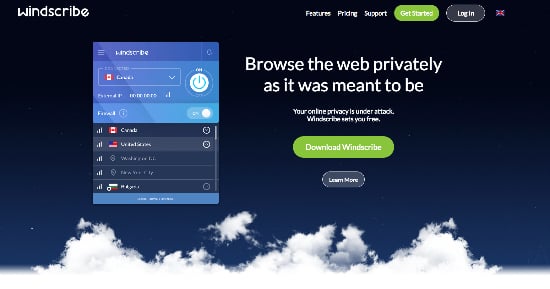We put these VPNs to the test to find out which is the best!
Speed is not the strength of these VPNs, but both PureVPN and Windscribe perform adequately. PureVPN has a slightly better speed reduction, which is more noticeable when streaming.
| VPN vendor |

|

|
|---|---|---|
| Download speed reduction | 40% (UK) | |
| Upload speed reduction | 37% (FRA) | |
| Ping time to google.com | 41ms | |
| Average time to connect (sec.) | 11ms | |
| Unblock successful for |
|
|
| Visit Site | Visit Site |
Speed determines how fast content uploads, so if you're torrenting or streaming, you want the speed to be somewhat identical to your regular internet speed. Since a VPN encrypts your data, it usually takes a bit longer to send your data back and forth, which can slow down your connection. However, if your ISP deliberately slows down your connection (also known as throttling) a VPN might increase your internet speed. Testing a VPN is somewhat pointless because new servers pop up and affect speed. Your speed can also differ according to your location, so your speed test might not match ours. Having said that, we tested the speed in numerous locations to provide you with the average.
PureVPN offers 750+ servers in over 140 countries, favoring variety over total server amount. Windscribe has more locations, but these are crammed into a smaller amount of countries.
| VPN vendor |

|

|
|---|---|---|
| Server Locations | 6000 | 100 |
| Server Countries | 70 | 60 |
| IP Addresses | 750 | 300 |
| Dynamic Server Switching | ||
| Visit Site | Visit Site |
The ratio of servers to countries is an important factor to look at when choosing a VPN. Only paying attention to location or number of servers can get you in trouble. More servers generally means faster speeds, but if VPN X has a few more servers than VPN Y but twice as many users, VPN X will typically have slower speeds. Ideally, you want a VPN that has a lot of servers in every location. This way you won’t have to worry that server/country that you want will be overburdened and running slow
PureVPN’s customer support has improved significantly from where it was, as the service now has 24/7 live chat support. Windscribe has a slower response time, but they do supply you with Garry the ChatBot, which answers many of your questions in real time.
| VPN vendor |

|

|
|---|---|---|
| Email Response Time | 7 | 2 |
| 24/7 Support | ||
| Live Chat | ||
| Knowledge Base | ||
| Video Tutorials | ||
| Visit Site | Visit Site |
We personally test the customer support team of every VPN we review. This means asking technical question through the live chat feature (where applicable) and measuring the response time for email questions. Whether you need to connect to a specific server, change your security protocol, or configure a VPN on your router, finding a VPN with quality customer support should be important to you.
The PureVPN application is designed to cater to both inexperienced VPN users and those with more advanced knowledge, offering a user-friendly interface that accommodates a wide range of preferences. The main interface is straightforward, allowing users to easily select a server and establish a connection with a simple click. While the default protocol is set to automatic, there is a list of alternative options available for users to choose from. Additionally, the application includes various tabs that enable users to modify settings and personalize the app to suit their individual requirements.
PureVPN has apps for all major platforms, and has browser extensions as well. There is a large selection of servers and special servers for online streaming, sports streaming, anonymous file sharing, and data retention security. Or you can just connect to the fastest server of a particular country.
PureVPN works on mobile devices, and is generally successful accessing Netflix and Hulu, and definitely works in China.
Windscribe’s interface is simple enough, and doesn’t take long to get used to. Protocol settings are automatic when you first open it, but you can change your preferences after the initial startup. The user interface consists of a small window that displays the server location, your IP address, Firewall toggle switch, a giant On/Off button and a hamburger menu that allows users to adjust preferences, see their account details, and get help, among other options.
Windscribe works on most every platform. You can use the software directly on your Windows, Mac or Linux. You can also use their Google Chrome, Firefox or Opera browser plugins as an extra layer of security. Windscribe can be used directly on your phone, your TV, and even your router. You can even set up the software on any device that supports the OpenVPN, IKEv2, or SOCKS4 protocols.
If you’re needing to bypass the China firewall, Windscribe can. It also works with Netflix, and can do P2P, block ads, has an anti-social tracking feature, changes time zones on request, and can create a proxy gateway or hotspot.
WizCase is reader-supported so we may receive a commission when you buy through links on our site. You do not pay extra for anything you buy on our site — our commission comes directly from the product owner. Some providers are owned by our parent company. .