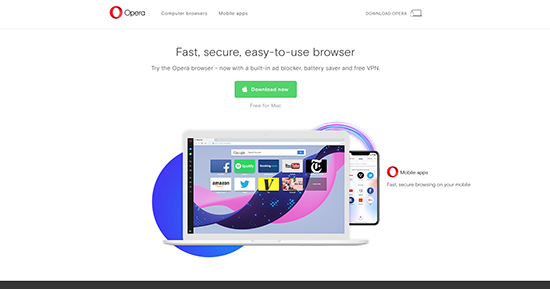We put these VPNs to the test to find out which is the best!
NordVPN beats Opera VPN in all areas except one – price. This is because the VPN does not charge anything since all its services are completely free. However, this is reflected in the features offered as well as its non-existent support team.
NordVPN on the other hand provides more privacy, security and functionality through features such as CyberSec (malware and ad blocker), double VPN, kill switch, Onion over VPN, Anti-DDoS, and DNS & IP Leak protection. As for Opera, you can only turn on the VPN and select a region to connect to.
NordVPN is far much faster than Opera VPN.
As you would expect, a free VPN can’t be relied on for good speeds. This was reflected when doing our tests for this NordVPN vs Opera VPN review. As you can see from the chart below, our speeds to a hit of 38% when connected to Opera VPN. The speed loss with NordVPN only averaged about 19%.
This can be attributed to the fact that the free nature of Opera VPN attracts a lot of users in a smaller server network.
| VPN vendor |

|

|
|---|---|---|
| Download speed reduction | 10% (UK) | 98% (UK) |
| Upload speed reduction | 14% (FRA) | 99% (FRA) |
| Ping time to google.com | 2ms | 54.88ms |
| Average time to connect (sec.) | 9ms | 12ms |
| Unblock successful for |
|
|
| Visit Site | Visit Site |
Speed determines how fast content uploads, so if you're torrenting or streaming, you want the speed to be somewhat identical to your regular internet speed. Since a VPN encrypts your data, it usually takes a bit longer to send your data back and forth, which can slow down your connection. However, if your ISP deliberately slows down your connection (also known as throttling) a VPN might increase your internet speed. Testing a VPN is somewhat pointless because new servers pop up and affect speed. Your speed can also differ according to your location, so your speed test might not match ours. Having said that, we tested the speed in numerous locations to provide you with the average.
NordVPN offers a global network of reliable and fast servers.
Opera VPN hasn’t invested in its server network as it’s a free service. It only has 3 server locations, which are vaguely labeled as The Americas, Europe, and Asia. You can’t specifically choose a country that you want to connect to — and the servers themselves can't guarantee access local content.
For example, the Opera VPN browser works with Hulu but not Netflix US. If you try connecting to Netflix from any continent, you'll be automatically redirected to Netflix Sweden — every single time.
On the other hand, NordVPN has 5,200+ servers in 59 countries, and this number is always growing. You can even select specific cities to connect to. Best of all, its servers can reliably access Netflix in the US, UK, Canada, Australia, Germany, and more.
In addition, there are special servers for tasks such as P2P, Anti-DDoS gaming, obfuscation, Onion over Tor, double VPN, and dedicated IP.
| VPN vendor |

|

|
|---|---|---|
| Server Locations | 7287 | 3000 |
| Server Countries | 118 | 30 |
| IP Addresses | 5,201+ | 5 |
| Dynamic Server Switching | ||
| Visit Site | Visit Site |
The ratio of servers to countries is an important factor to look at when choosing a VPN. Only paying attention to location or number of servers can get you in trouble. More servers generally means faster speeds, but if VPN X has a few more servers than VPN Y but twice as many users, VPN X will typically have slower speeds. Ideally, you want a VPN that has a lot of servers in every location. This way you won’t have to worry that server/country that you want will be overburdened and running slow
NordVPN’s support is heads and shoulders above Opera VPN.
Opera is a browser addon and since the company’s acquisition by Surf Easy, the standalone VPNs were discontinued. With them went the support too. After all, what is there to talk about now? All you can get are FAQs about Opera browser and they will only tell you how to start the VPN.
NordVPN is a sharp contrast to this. The VPN offers very comprehensive guides and support material, then tops it up with 24/7 live chat support. With this feature, you can always get assistance any time of the day.
| VPN vendor |

|

|
|---|---|---|
| Email Response Time | 3 | Still waiting |
| 24/7 Support | ||
| Live Chat | ||
| Knowledge Base | ||
| Video Tutorials | ||
| Visit Site | Visit Site |
We personally test the customer support team of every VPN we review. This means asking technical question through the live chat feature (where applicable) and measuring the response time for email questions. Whether you need to connect to a specific server, change your security protocol, or configure a VPN on your router, finding a VPN with quality customer support should be important to you.
It will only take you a few minutes to sign up, download and install NordVPN on your computer or smartphone. Once you access your account, you will be presented with a user-friendly map that enables you to effortlessly connect to a specific country by simply clicking on a server labeled with the corresponding country’s name.
There are also many options under settings that you can use to customize your VPN connection. You can determine how your VPN behaves and even activate any features that you want to use. Connection only takes a few seconds, and you won’t have any trouble while using NordVPN.
Opera VPN is inbuilt in the Opera browser, and so all you need to do is install the browser. After that, you can navigate to settings. Under ‘Advanced,’ click on ‘Privacy and security.’ You can now scroll down and you’ll find the ‘Activate VPN option.’
Once turned on, Opera VPN connects to your optimal location and displays a VPN icon on the browser bar. You can click on this icon to choose a connection region. Unfortunately, that’s pretty much all you can do with the VPN.
However, it’s very important to note that Opera VPN is not so much a VPN, but rather a proxy service. All it will do is give you a new IP address.
WizCase is reader-supported so we may receive a commission when you buy through links on our site. You do not pay extra for anything you buy on our site — our commission comes directly from the product owner. Some providers are owned by our parent company. .