NordVPN vs IPVanish Tested in 2025: One CLEAR Winner!
With so many VPN providers offering similar-sounding features, picking the right VPN is endlessly confusing. IPVanish is a smaller VPN with a glowing reputation and loyal user base — but it’s still not as well-known as NordVPN. That’s why I wanted to find out whether IPVanish really can compete with industry heavyweight NordVPN.
I was impressed with IPVanish’s excellent speeds and unlimited device connections, but NordVPN proved to be the better VPN. In head-to-head tests, NordVPN outperformed IPVanish as it has a stricter privacy policy, faster customer support, and the ability to work with all popular streaming platforms.
You don’t have to take my word for it though. IPVanish has a 30-day money-back guarantee, so you can download IPVanish without risk and cancel if you’re not fully satisfied. You can simultaneously try NordVPN with its money-back guarantee for 30 days and confirm my results for yourself. Editor’s Note: We value our relationship with our readers, and we strive to earn your trust through transparency and integrity. We are in the same ownership group as some of the industry-leading products reviewed on this site: ExpressVPN, Cyberghost, Private Internet Access, and Intego. However, this does not affect our review process, as we adhere to a strict testing methodology.
No Time? Here’s a 1-Minute Summary of the Results
 |
||
| Pricing | per month with a 2-year + 3 months | per month with a 2-year |
| Streaming | Works with Netflix, Disney+, Hulu, Amazon Prime Video, HBO Max, BBC iPlayer, and more | Only works with Netflix US |
| Servers | 7,287 servers in 118 countries | 2,400+ servers in 109+ countries |
| Speed |
|
|
| Security |
|
|
| Torrenting | 9 minutes to download 1.3GB video | 12 minutes to download 1.3GB video |
| China | ✘ | ✘ |
| Gaming | 66% increase in latency compared to baseline but has ad/malware blocker | 36% increase in latency compared to baseline |
| Device Compatibility | Compatible with all major operating systems, but only supports 6 devices at once | Works on all popular operating systems and allows unlimited device connections at the same time |
| Company Jurisdiction | Based in Panama (outside 5/9/14 Eyes alliance) | Headquartered in the US (within 5/9/14 Eyes alliance) |
| Privacy Policy | No-logs policy has been independently audited by PwC | Claims to keep no logs, but historically provided user data to the US |
| Payment Options | Accepts credit cards, Google Pay, Amazon Pay, UnionPay, ACH transfer, or cryptocurrency | Pay with credit cards, debit cards, or PayPal |
| Customer Support | Fast and helpful 24/7 live chat and email support, plus a large online knowledge base | Helpful 24/7 live chat and detailed online guides, but email responses are slow |
NordVPN vs IPVanish: 13 Categories of Comparison
In short, NordVPN beat IPVanish in almost every category.
- Pricing — I compared plans to find out which VPN offers better value for money.
- Streaming — I attempted to access streaming platforms like Netflix, Disney+, Amazon Prime Video, Hulu, and more.
- Servers — I tested dozens of servers to see which VPN has more reliable connections.
- Speed — I ran speed tests on random servers in the US, Europe, Asia, and South America.
- Security — I checked for data leaks and tested how well each security feature worked.
- Torrenting — I downloaded multiple large BitTorrent files to check server speed and security.
- China — I asked my research team in China to conduct on-the-ground tests.
- Gaming — I ran speed tests while gaming to see which VPN has lower ping.
- Device Compatibility — I download the VPN apps for Windows, Android, Mac, iOS, and more.
- Company Jurisdiction — I checked the local privacy laws at each VPN’s headquarters.
- Privacy Policy — I ran extensive background checks to determine which VPN is actually keeping (and sharing!) user logs.
- Payment and Refunds — I signed up and asked for a full refund so I could test the money-back guarantee policy.
- Customer Support — I tested each support method and kept track of how long it took to get a reply that answered my question clearly.
1. Pricing — NordVPN Has Cheaper Long-Term Plans
While IPVanish has a more affordable 1-month plan, NordVPN’s long-term plans are cheaper (and gives you access to way more servers and features).
| NordVPN | IPVanish | |
| Best Deal | per month on a 2-year + 3 months | per month on a 2-year |
| Money-Back Guarantee | 30 days on all plans | 30 days (only valid with annual plans) |
| Free Trial | 7 days | None |
At an extra cost, IPVanish comes with SugarSync cloud storage. It raises the price slightly but it’s worth considering if you need to securely organize your files (NordVPN doesn’t have a similar offer).
2. Streaming — NordVPN Unblocks More Platforms Than IPVanish (Like Global Netflix)
Since TV shows and movies are only licensed to play in certain countries, streaming sites have powerful location blocks on their international content. They’re also constantly banning VPN IP addresses to prevent you from circumventing these blocks. This is a problem if you want to access your streaming account while you’re abroad.
Thankfully, you can consistently access Netflix, Hulu, Amazon Prime Video, Disney+, HBO Max, BBC iPlayer, and most other streaming sites with NordVPN. In tests, its huge global network accessed Netflix libraries in the US, the UK, Canada, Europe, Australia, Asia, and even the Middle East.
IPVanish can unblock Netflix in these regions as well, and was fast enough that my streams never lagged or suddenly reduced in quality — even in HD. Despite its strong performance with Netflix, IPVanish doesn’t work with most other streaming services. I tested it with Disney+, Hulu, HBO Max, Amazon Prime Video, BBC iPlayer, DAZN, and others, and I either couldn’t log in or got errors when I tried to watch something.
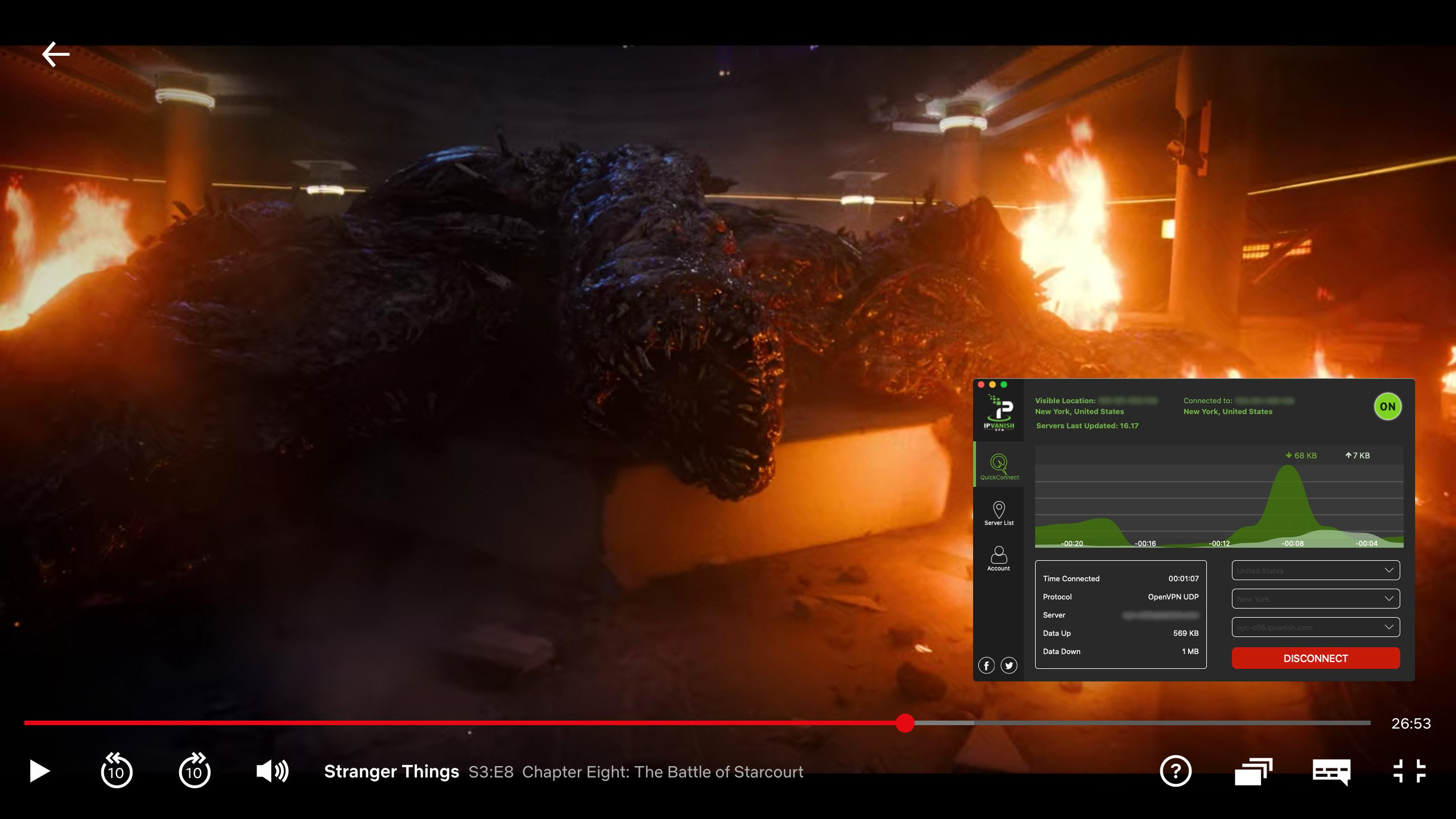
3. Servers — NordVPN Has the Larger Global Network
IPVanish has a smaller server network in fewer countries than NordVPN has. Even though it has locations in Peru and Nigeria (which NordVPN doesn’t), NordVPN has thousands more servers overall. Its network is also much better at accessing content.
| NordVPN | IPVanish | |
| Server Number | 7,287 servers | 2,400+ servers |
| Server Countries | 118 countries | 109+ countries |
NordVPN’s network works with streaming sites much more reliably, letting you access far more of your favorite TV, movies, and sports than IPVanish can. I also got a few connection errors with IPVanish whereas NordVPN always connected on my first try.
Servers Winner: NordVPN
4. Speed — Both NordVPN and IPVanish Have Excellent Speeds
During my tests, IPVanish had much faster download and upload speeds on faraway servers, but local servers were slower compared to NordVPN’s results. Ultimately, the pros and cons of each balanced the other out, scoring a rare tie in the speeds category.
Keep in mind that individual results will vary, as speeds are affected by many factors such as your internet provider, how crowded the VPN server is, what add-ons you have for your web browser, and many others.
Local Speed Test Results
To test local speeds, I connected to VPN servers near me on the east coast of the US. Then I used a tool to compare the speed of each VPN server to my baseline, which is 121Mbps.
Both NordVPN and IPVanish reduced my speeds, but they still performed pretty well. In tests, NordVPN had faster speeds with a reduction of 16% compared to 37% for IPVanish, plus upload speeds that beat IPVanish by over 75%. Both were still fast enough for my usual high-bandwidth online activities like HD streaming, torrenting, gaming, and video chat — even on multiple devices at once.
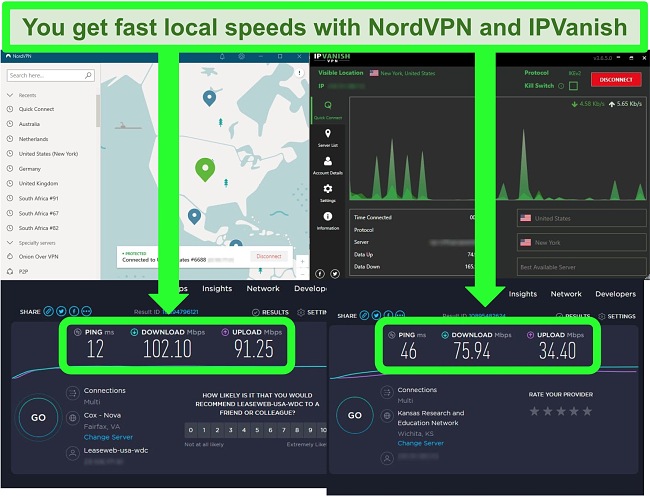
Long-Distance Speed Test Results
For a longer-distance speed test, I connected to servers in California (almost 3,000 miles from where I live). NordVPN slowed down significantly, showing download speeds that were about 83% lower than my baseline. IPVanish had much faster long-distance download speeds, only about 42% slower than my baseline. It had much faster upload speeds as well.
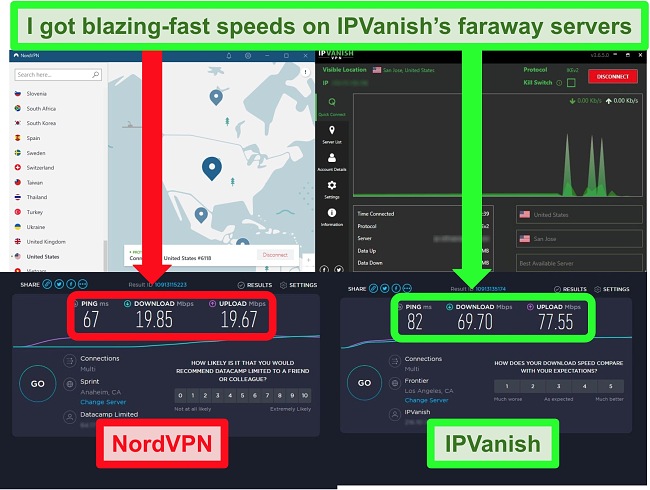
Since NordVPN had faster speeds on local servers and IPVanish was faster on long-distance ones, both VPNs were an overall tie in the speed category.
Speed Winner: Tie
5. Security — NordVPN Wins With Lots of Features
IPVanish’s military-grade encryption, selection of VPN protocols, and IP leak detection are a solid combination for basic VPN security. However, NordVPN has powerful extras that put it far ahead — perks like a malware and ad blocker, Double VPN connections, and RAM-only servers that don’t store any data.
| NordVPN | IPVanish | |
| Encryption | AES 256-bit encryption | AES 256-bit encryption |
| VPN Protocols | NordLynx (WireGuard), OpenVPN, and IKEv2/IPsec | OpenVPN, IKEv2, L2TP/IPsec, SSTP, and PPTP |
| No-Logs Policy | ✔ externally audited | ✔ but no external audit |
| Kill Switch | For Windows, macOS, iOS, Android 7.0 or later, and Linux only | For Windows, macOS, and Android mobile clients only |
| Leak Protection | Integrated DNS and IP leak protection | Integrated DNS and IP leak protection |
| Blocker for Ads/Malware | ✔ | ✘ |
| Double VPN Servers | ✔ | ✘ |
| Onion Over VPN Servers | ✔ | ✘ |
| Dedicated IPs | ✔ | ✘ |
| RAM-Only Servers | ✔ | No, encrypted data is written to a hard drive |
Encryption Standard
I was pleased to find that both NordVPN and IPVanish use AES 256-bit encryption. This is the same level of data protection used by the National Security Agency (NSA) to safely store top-secret documents. It’s almost impossible for any hacker to gain access to your data or find out your real identity with this level of encryption.
Encryption Protocol
Both VPNs have the OpenVPN, IKv2, L2TP/IPsec protocols. In addition, NordVPN offers its own WireGuard-based “NordLynx” protocol, which is the fastest and most security protocol available.
Leak Protection
Data leaks can still allow prying eyes to see exactly which websites you’re visiting even with a VPN connected. I was relieved that both NordVPN and IPVanish kept me safe from all the most common data leaks.
IPVanish has options to activate protection specifically against DNS and IPV6 leaks. After making sure leak protection was turned on, my test results showed that none of my IP data was revealed and I really was anonymous. You don’t need to activate NordVPN’s leak protection, as it protects you automatically. During my tests, it kept my real identity completely hidden as well.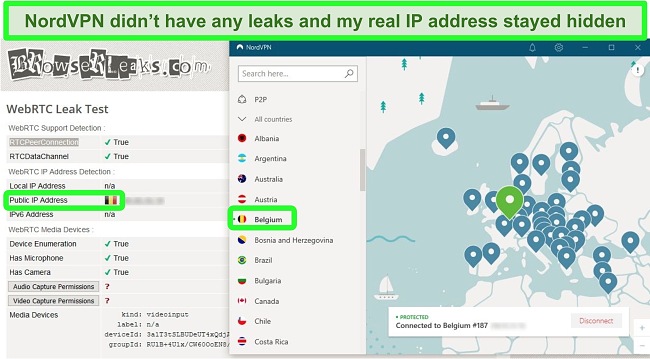
Malware and Ad Blocker
Clicking even one malicious link can install malware onto your devices, so it’s really important to have a malware blocker. Even ads are a major security issue — they can install trackers onto your system, compromising your privacy by collecting your information and selling it to the highest bidder.
Between NordVPN and IPVanish, only NordVPN has an integrated malware and ad blocker called CyberSec. It automatically detects when links lead to harmful software, and prevents you from connecting (even when you click on them). CyberSec also blocks ads and trackers that spy on you and slow down your web browser. Since IPVanish doesn’t give you any protection against these threats, you’ll need to install a separate malware blocker to fully stay safe online. Since all the powerful malware blockers cost money, I love having one built into my VPN.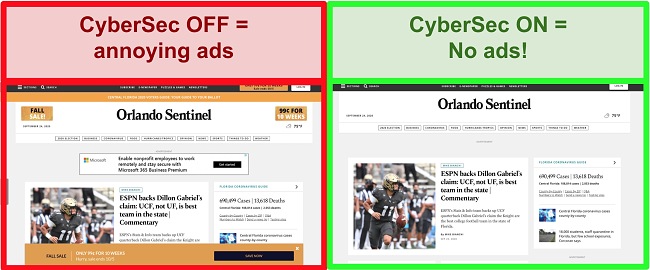
Specialty Servers
NordVPN has a range of specialty servers, including Double VPN, obfuscated, Onion Over VPN, and P2P servers. However, IPVanish only offers obfuscated servers to help hide VPN usage (click the “Scramble OpenVPN Traffic” checkbox in the Connection Settings).
Double VPN servers route your connection through 2 VPN servers instead of just 1, making it even harder to identify you. The P2P servers give you better security and speeds for torrenting, and Onion Over VPN servers let you browse .onion sites in your regular web browser. That means you’ll be able to access resources on the dark web without having to install any additional software.
Server Security
NordVPN has superior security, as its servers are RAM-based. This means no data is ever written to a hard drive. While IPVanish servers are the traditional type that writes data to a disk, it does have its own server infrastructure. This is a huge plus because it means IPVanish has full control over who can access its systems. VPN providers that rent servers from third parties have to trust that those external companies will respect your privacy.
Security Winner: NordVPN
6. Torrenting — NordVPN Has Specialty P2P Servers and Stronger Privacy Measures
I tested NordVPN and IPVanish with uTorrent to download a 1.35GB movie. Both completed the download quickly, but NordVPN finished the torrent slightly faster thanks to its P2P-optimized servers. I also felt better about torrenting with NordVPN because I had CyberSec to keep me safer from some of the biggest risks of P2P downloading.
Torrenting Safety
Torrenting comes with lots of safety considerations like malicious links, viruses embedded into files, and sleazy ads on torrent sites that install trackers and malware onto your devices. Considering these dangers, it’s a relief that both VPNs do a great job of keeping your downloads anonymous with military-grade encryption.
Additionally, NordVPN has security extras that protect you against certain torrent-related threats. Its CyberSec malware blocker protects you from ad trackers, and is really handy if you accidentally click on a malicious pop-up ad.
Torrenting Speed
All NordVPN and IPVanish servers will work with torrents — but during my tests, only NordVPN had servers optimized for P2P file sharing. Both VPNs give you unlimited speed and bandwidth, so you don’t have to worry about data caps cutting one of your downloads short.
I tested each VPN by using uTorrent to download a full-length HD film over 1.3GB large. Even though both VPNs were fast, with NordVPN I was already seeding the completed movie in under 9 minutes. IPVanish took about 12 minutes to finish the download and start seeding.
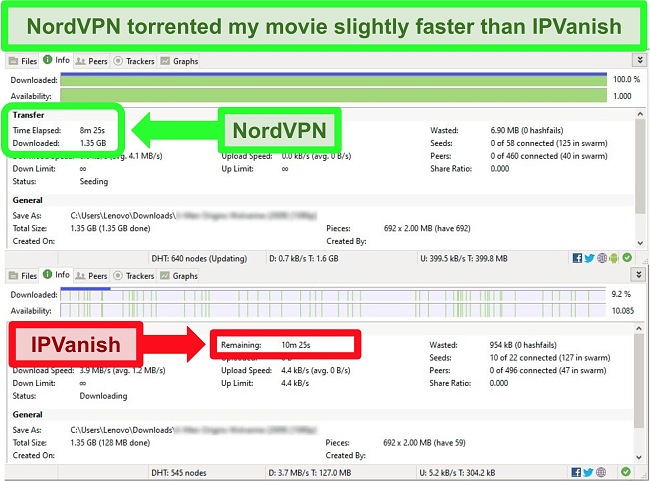
Torrenting Winner: NordVPN
7. China — Neither VPN Can Bypass the Great Firewall
When it comes to China, only a few VPNs consistently work inside the country. Unfortunately, neither IPVanish nor NordVPN work.
8. Gaming — Both VPNs Have Low-Latency Servers, but NordVPN Has Better Security
I tested online games Left 4 Dead 2 and Call of Duty: Modern Warfare, and I found that NordVPN and IPVanish both performed well. I never missed a shot or got killed because of any lag. However, I did notice that I noticed IPVanish had slightly lower ping rates. Another plus for IPVanish is that you can filter servers by ping, which is very useful for hardcore gamers.
When it comes to in-game security, both VPNs use powerful 256-bit encryption to spoof your IP address, so you won’t lose a game due to DDoS attacks. Hackers can use DDoS attacks to overwhelm IP addresses in game servers, causing other players to lag. These attacks used to focus on the professional gaming scene, but are becoming more common even in normal game rooms.
Gaming Winner: Tie
9. Device Compatibility — IPVanish Supports Unlimited Device Connections at Once
Both VPNs work on Windows, Mac, iOS, Android, Linux, Blackberry, Chromebook, Raspberry Pi, Windows Phone, routers, Android Smart TV, and Amazon Fire Stick. However, IPVanish wins as it allows unlimited connections on just 1 subscription. In contrast, NordVPN allows 6 connections at once.
It’s common for VPNs to have apps on some platforms with inconsistent features. In the case of NordVPN and IPVanish, apps are similar across platforms — but there are a few aspects that aren’t always included. For example, on NordVPN the split tunneling feature is only available on Windows and Android.
On IPVanish for Android and iOS, you get fewer VPN protocols to choose from. You also don’t get the option to block access to your local area network. Lastly, on Windows and iOS apps you can save your favorite servers for easy connections, but this doesn’t exist on IPVanish’s Android version. IPVanish’s apps are also a bit clunkier than NordVPN’s, though they’re still easy to use.
Device Compatibility Winner: IPVanish
10. Company Jurisdiction — NordVPN Wins as It’s Based in Panama
Both VPNs use 256-bit encryption to hide your data and have zero-logs policies, so nothing identifiable about you is ever recorded. Unfortunately, IPVanish is based in the US — a country that violates your privacy with surveillance laws.
| NordVPN | IPVanish | |
| Company Headquarters | Panama | US |
| Inside the 5/9/14 Eyes | ✘ | ✔ |
| Warrant Canary | ✔ | ✘ |
The US government surveils internet users and shares data with foreign countries as part of the 5/9/14 Eyes Alliances. NordVPN is based in Panama, which isn’t part of any international internet monitoring agreements.
Company Jurisdiction Winner: NordVPN
11. Privacy Policy — Only NordVPN Has a Verified No-Logs Policy
The privacy policies of both VPNs claim that they don’t keep logs of your data, which means nothing is ever recorded that could connect your identity with your online activities. NordVPN has hired a third party to audit its policy, but IPVanish has not.
Logging Policies
Both NordVPN and IPVanish claim to be zero-logs, but only NordVPN has backed it up with an independent audit. This became a very real-life issue when IPVanish was asked by the US government to hand over user logs. The company complied, which shows that they kept data on customers and would provide it if requested by authorities. Meanwhile, NordVPN invited global firm PwC to conduct an audit into its logging activities.
Since its data scandal, IPVanish has been taken over by new owners claiming the VPN is now truly zero-logs. Until the new owners provide results of an independent external privacy audit, there’s no way to know for sure.
IPVanish does a good job of protecting your data with basic online security, but I feel safer using NordVPN due to its privacy audit. Plus it includes more security bonuses (like a malware blocker).
User Data Storage
IPVanish owns its servers, which gives them more control over their security. NordVPN uses third-party servers, which are more likely to be breached. However, NordVPN still wins this category as it uses RAM-based servers that never record data to a hard disk at all. Even if one of its server providers were breached, the hackers would leave empty-handed because the server would have zero user data.
Privacy Policy Winner: NordVPN
12. Payment and Refunds — NordVPN Has More Options to Pay (Including Cryptocurrencies)
In spite of not offering PayPal, NordVPN has more extensive payment methods and refund policies. You can sign up and pay totally anonymously, and its 30-day guarantee is valid with all plans. This isn’t the case with IPVanish, which restricts its guarantee to only the annual subscription.
| NordVPN | IPVanish | |
| Credit or Debit Cards | ✔ | ✔ |
| PayPal | ✘ | ✔ |
| Cryptocurrencies | ✔ | ✘ |
| Google Pay, Amazon Pay, or UnionPay | ✔ | ✘ |
| ACH Transfer | ✔ | ✘ |
| Cash | ✘ | ✘ |
NordVPN gives you way more payment methods than IPVanish, including anonymous options like cryptocurrency. I like using PayPal because it saves me from typing in my payment details, and I was surprised that NordVPN doesn’t accept it. Other than that, NordVPN allows much more flexibility than IPVanish regarding how to pay.
Money-Back Guarantees
You’ll get a 30-day money-back guarantee from both VPNs, but IPVanish’s guarantee is limited to the annual plan. When I tested both refund policies, getting my requests processed were fast and easy.
To test NordVPN, I paid for a 1-month subscription with my credit card and used the account for 3 weeks. Then I told live chat support I wanted to cancel and had to give a reason (I just told them I didn’t need it anymore). The NordVPN representative immediately processed my request, and it took less than a week for me to get my refund.
IPVanish’s refund process was even simpler since I didn’t have to talk to anyone. I went through the whole process online. All I had to do was click the Subscription tab of my dashboard and scroll down to the button that says “Cancel.” After confirming the request, I just typed a reason for canceling into the box (I said I didn’t like the software). Before making it final, I was pleasantly surprised that IPVanish offered me an extra 2 months for free to try and keep me around. I denied the offer, clicked to confirm, and my refund request was processed instantly — I had the money back in my PayPal account later that day.
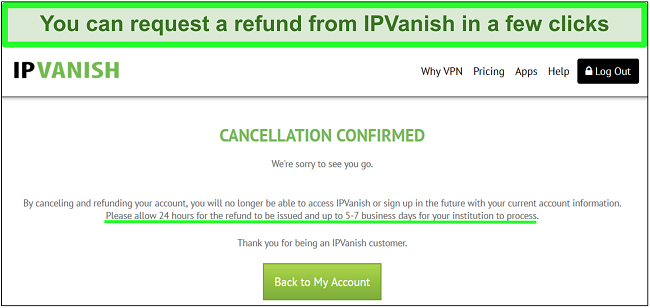
Since NordVPN’s 30-day guarantee is valid for all plans, it’s still the better option. Even though IPVanish lets you get a refund without talking to anyone, it’s really restrictive that the guarantee is only valid with a long-term subscription.
Just make sure to subscribe to both VPNs from their websites rather than from in-app purchases on iOS or Android. Any plan you buy from within the mobile apps might not have a money-back guarantee, because you’ll have to go through Apple or Google’s third-party app stores to get your refund.
Payment and Refunds Winner: NordVPN
13. Customer Support — Both Have Fast and Reliable 24/7 Live Chat, but NordVPN Comes Out Ahead
I love that both NordVPN and IPVanish have 24/7 live chat support. Chat representatives are quick and helpful — I never had to wait more than 2 minutes in the queue to get connected to an agent. Both VPNs also offer email support, FAQs, an online knowledge base, and a chatbot. IPVanish has a phone support number as well — but wait times can be really long, so the live chat is a faster option.
I tested both chatbots and easily found answers to questions about servers, setup, security, and speeds. If you’re new to VPNs and need help setting everything up, I found the bots were good at providing helpful answers to questions (even with uncommon or more technical queries).
Customer Service Speed
NordVPN’s email support is drastically faster than IPVanish’s, but both have really responsive live support chat.
| NordVPN | IPVanish | |
| Live Chat | ✔ | ✔ |
| Average Wait Time for Live Chat | 1 minute | 2 minutes |
| Email Support | ✔ | ✔ |
| Average Wait Time for Email | 12 hours | 3 days |
| Phone Support | ✘ | ✔ |
| Online Knowledge Base | ✔ | ✔ |
Customer Service Knowledgeability
Both VPNs had representatives who were consistently knowledgeable, polite, and clearly answered my questions. Replies didn’t appear to be copy and pasted, so my support felt personalized. Only NordVPN gave me same-day answers via email.
| Questions | Initial Response Time By Email | Query Resolved | Number of Emails | |
| NordVPN | Does NordVPN have split tunneling on iOS? | 12 hours | ✔ | 1 |
| What does it mean that your servers run on RAM? | 12 hours | ✔ | 1 | |
| IPVanish | Can I torrent on any of your servers? | 3 days | ✔ | 1 |
| Will the “Scramble OpenVPN Traffic” allow me to use IPVanish from China? | 3 days | ✔ | 1 |
NordVPN replied to my emails in less than 24 hours, giving me the answers I needed in the first reply. I was disappointed that it took 3 days to get a response from IPVanish. In the reply to my first question, the representative apologized for the delayed answer.
Customer Service Winner: NordVPN
And the Winner Is… NordVPN
Even though IPVanish is a good basic VPN, it is still outperformed by NordVPN in almost every category. NordVPN has a larger server network, stronger security features, an audited zero-logs policy, faster torrenting, and works with more streaming sites. These factors make NordVPN the clear winner.
- Pricing: NordVPN
- Streaming: NordVPN
- Servers: NordVPN
- Speed: Tie
- Security: NordVPN
- Torrenting: NordVPN
- China: Tie
- Gaming: Tie
- Device Compatibility: IPVanish
- Company Jurisdiction: NordVPN
- Privacy Policy: NordVPN
- Payment and Refunds: NordVPN
- Customer Support: NordVPN
IPVanish is affordable, easy to use, and has fast speeds and impressive performance for lag-free games. I also love that you can protect unlimited devices with 1 subscription, and get a refund without contacting support. I was also impressed with the free 2-month offer I received when I tried to cancel.
Despite these pros, NordVPN still gives you the best possible online privacy and security, and reliably unblocks almost any streaming site for lag-free TV and movies. It also performed well with multiplayer games and has a larger server network compared to IPVanish.
If neither of these options appeal to you, here are some more top VPNs you can consider if you’re looking for fast speeds, huge server networks, and a service to use while streaming.
Overall Winner: NordVPN
Other Top VPNs in 2025 With Money-Back Guarantees
Editor's Note: We value our relationship with our readers, and we strive to earn your trust through transparency and integrity. We are in the same ownership group as some of the industry-leading products reviewed on this site: ExpressVPN, Cyberghost, Private Internet Access, and Intego. However, this does not affect our review process, as we adhere to a strict testing methodology.





Leave a Comment
Cancel