How to Watch Netflix US From Anywhere in 2025
Netflix US is one of the biggest content libraries, but you can’t access it elsewhere due to its licensing agreements with American networks and production companies. You must have a US IP address to watch content on Netflix US. Otherwise, you can only access Netflix’s regional library available in your current location.
While a proxy and Smart DNS service can sometimes work, a VPN is a more reliable way to access Netflix US. It can assign you an American IP address, route your traffic through an encrypted tunnel, and stay undetected from anti-VPN filters streaming services use to block VPN users. I recommend ExpressVPN, as it consistently works with Netflix US and ensures lag-free streams. Editor’s Note: Transparency is one of our core values at WizCase, so you should know we are in the same ownership group as ExpressVPN. However, this does not affect our review process, as we adhere to a strict testing methodology.
Quick Guide: How to Watch Netflix US With a VPN in 3 Easy Steps
If you’re watching Netflix US on your PC or mobile device, setup is easy — most VPNs are compatible with Netflix, so you can download your VPN app and start streaming right away.
- Download a VPN. For lag-free streaming, select a VPN with high-speed servers. I recommend ExpressVPN for Netflix US as it’s super fast.
![Screenshot of ExpressVPN's website homepage]()
- Connect to a server in the US. Pick one that’s closest to your physical location to get the best speeds and select a protocol.
![Screenshot of ExpressVPN's list of protocols]()
- Log in to your Netflix account. You should now be able to access the US Netflix library.
![Image of Netflix US content with ExpressVPN connected to a USA-New York server]()
Why You Need a VPN for Watching Netflix US
A VPN replaces your current IP address with an American one. This makes Netflix think that you’re in the US so it shows you movies and shows from the US library. A VPN also hides your online activities from snoopers by encrypting your traffic through a secure tunnel. This way, you can stream privately on public networks like airport or hotel WiFi.
In addition, a VPN can help you access Netflix US on restricted networks that typically block streaming sites, like at school or work. Sometimes, network administrators can throttle your connection if you start streaming. A VPN can bypass such throttles by hiding your online activities through encryption, letting you stream Netflix US without buffering.
Pro Tip: Use a VPN with built-in obfuscation
Netflix uses advanced VPN detection technology, which many VPNs can’t evade, so you should use a premium VPN with built-in obfuscation. Obfuscation hides the fact that you’re using a VPN, letting you access Netflix US easily.
How to Watch American Netflix With a VPN on Other Devices
Amazon Fire Stick and Fire TV
- Get a VPN. Go to the Amazon App Store to get the app. I recommend ExpressVPN for streaming Netflix, as it’s compatible with Amazon devices.
- Download the VPN to your device. Install the app and sign in with your account details.
![Screenshot of how to download ExpressVPN app from Amazon App Store on an Amazon Fire device]()
- Connect to a local US server. See if there’s one near your city. Nearby servers are faster than distant ones, as they take less time to transfer data.
- Start streaming on the big screen. Log in to your Netflix account and start watching your usual shows in UHD.
Router (Best for Xbox One, PlayStation, Smart TVs, & Streaming Sticks)
Setting up a VPN on your router means you can use it on all devices connected to the network. This is useful for streaming Netflix US on gaming consoles and other devices that don’t natively support VPNs.
- Download a VPN compatible with your router. Check if your VPN supports your router. ExpressVPN has a dedicated app for Asus, Linksys, and Netgear routers.
![Screenshot of ExpressVPN's list of supported routers and how to download router firmware]()
- Set up your router with a VPN. The exact steps will vary depending on your router, but you can visit your VPN’s support center to find a detailed router setup guide.
![Screenshot of how to set up ExpressVPN on router]()
- Connect the VPN to a US server. This assigns you an IP address in the US so you can access Netflix’s US library.
- Start streaming. Launch your Netflix app and enjoy your favorite movies and shows
Android TV (Sony, Hisense, and Phillips)
- Install a VPN from the Android TV app store. Many VPNs support these brands of Android TVs, and you can set up a VPN connection on your smart TV.
![Screenshot of ExpressVPN requesting connection request while being set up on Android TV]()
- Connect to a local server. Configure your VPN and choose a US server near your city.
- Launch the Netflix app. Start watching US TV shows and movies!
The Best VPNs to Watch Netflix US — Tested 2025
1. ExpressVPN — Blazing-Fast Speeds Ensure Lag-Free Netflix Streaming
Key Features:
- Servers in over 15 US cities and 3,300+ servers in 105 countries
- Reliable connections and ultra-fast speeds for uninterrupted Netflix streaming
- MediaStreamer Smart DNS lets you stream Netflix on VPN-incompatible devices
- Supports up to 8 simultaneous connections on a single subscription
- Comes with a 30-day money-back guarantee
ExpressVPN is the fastest VPN for streaming Netflix US. Its Lightway protocol has a small codebase that uses less processing power to ensure fast speeds. On US servers over 7,000 miles away, my speeds dropped by just 12% on average — a negligible amount. I was clocking in at 88Mbps, whereas you only need 25Mbps to stream in UHD.
With ExpressVPN, you’ll find servers across the US so you can choose the nearest one to your location. Unlike most VPNs, ExpressVPN refreshes its IP addresses regularly to keep up with Netflix’s blocks. Having built-in obfuscation also helps you access Netflix US on restricted networks at school or work that don’t allow streaming.
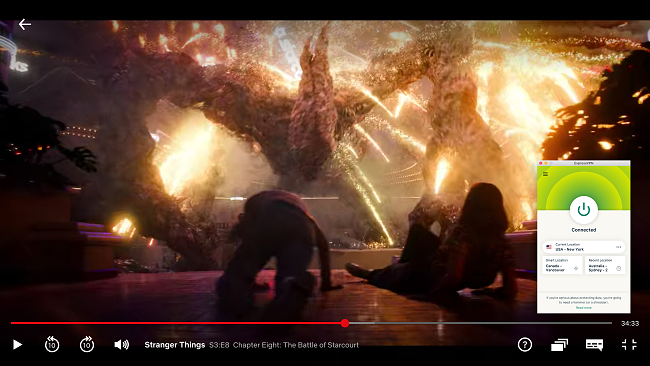
For devices like Roku or game consoles that don’t support VPN apps, ExpressVPN’s MediaStreamer Smart DNS is a great solution. It took just a few minutes to set up on my PlayStation 5. While it doesn’t encrypt data, ExpressVPN lets you stream Netflix US on unsupported devices — it changes your DNS settings and makes it seem you’re in the US.
My only concern with ExpressVPN is that it’s a little more expensive than other VPNs. However, I think the 2-year plan is well worth the monthly price, considering that ExpressVPN worked reliably with Netflix US every time. Fortunately, you can test ExpressVPN out yourself as it provides a 30-day money-back guarantee.
Editor’s Note: Transparency is one of our core values at WizCase, so you should know we are in the same ownership group as ExpressVPN. However, this does not affect our review process, as we adhere to a strict testing methodology.
ExpressVPN also works with: Disney+, Max, Amazon Prime Video, Paramount+, Peacock, Discovery+, Showtime, BBC iPlayer, BritBox, Starz, Crunchyroll, FuboTV, DirecTV, YouTube TV, Kodi, and more.
ExpressVPN works on: Windows, macOS, Linux, Chromebook, Android, iOS, Chrome, Firefox, Edge, PlayStation, Xbox, Nintendo Switch, Amazon Fire TV, Amazon Fire TV Stick, Nvidia Shield, Xiaomi Mi Box, Chromecast, Roku, Android TVs, smart TVs, routers, and more.
2025 Update! You can subscribe to ExpressVPN for as low as per month with the 2-year offer (save up to %)! This is a limited offer so grab it now before it's gone. See more information on this offer here.
2. CyberGhost — Optimized Netflix US Servers Provide the Best Streaming Experience
Key Features:
- Has servers in over 10 US locations and 9,757+ servers worldwide
- Streaming-optimized servers specifically for Netflix US for various devices
- Reliable connections and fast speeds for lag-free and uninterrupted streaming
- Watch Netflix US on up to 7 devices at once
- Includes a 45-day money-back guarantee
CyberGhost has 3 servers specifically optimized for streaming Netflix US, including Fire Stick and Android TV servers. They’re tested regularly by in-house staff to ensure they work with Netflix US and provide the best speeds and video quality. During tests, CyberGhost’s optimized servers consistently accessed Netflix US without blocks.
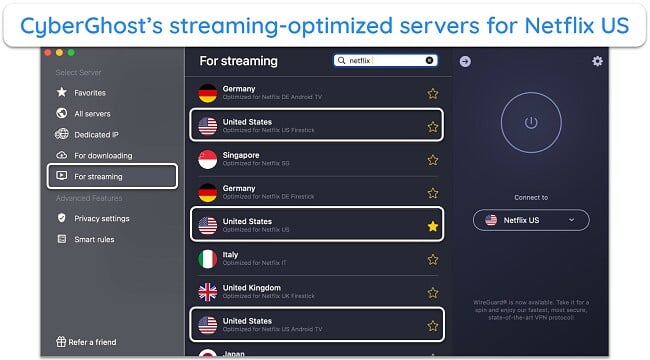
During tests, CyberGhost’s standard servers were noticeably slower than ExpressVPN. Even so, that shouldn’t be an issue if you have at least 30Mbps internet speeds. If not, I highly recommend using the Netflix-optimized connections — they’re considerably faster than regular ones.
CyberGhost’s plans are affordable and start at /month with the 2-year plan. It also comes with a 45-day money-back guarantee — if you change your mind, getting a refund is hassle-free. I got mine in 5 working days after submitting a request via live chat.
Editor’s Note: Transparency is one of our core values at WizCase, so you should know we are in the same ownership group as CyberGhost VPN. However, this does not affect our review process, as we adhere to a strict testing methodology.
CyberGhost also works with: Max, Disney+, Amazon Prime Video, Paramount+, Peacock, Discovery+, Showtime, BBC iPlayer, Crunchyroll, FuboTV, DirecTV, YouTube TV, Kodi, and more.
CyberGhost works on: Windows, macOS, Linux, Android, iOS, Raspberry Pi, Chrome, Firefox, PlayStation, Xbox, Nintendo Switch, Amazon Fire TV, Amazon Fire TV Stick, Roku, smart TVs, routers, and more.
2025 Update! You can subscribe to CyberGhost for as low as per month with a 2-year purchase (save up to %)! This is a limited offer so grab it now before it's gone. See more information on this offer here.
3. Private Internet Access — Servers in Every US State Lets You Choose the Best One for Streaming Netflix US
Key Features:
- Connections in all 50 US states, plus 35,000+ servers globally
- 2 streaming-optimized servers in the US that reliably work with Netflix US
- Fast speeds enough for UHD lag-free Netflix streaming
- Watch Netflix US on unlimited devices simultaneously
- 30-day money-back guarantee on all plans
PIA has servers in every US state so you’ll always find a local Netflix connection. It also has 2 streaming-optimized servers in the US (East and West). In tests, both the standard and optimized servers worked with Netflix US and provided lag-free UHD streams, though the latter were slightly faster.

My only reservation is that PIA can be a bit tricky to use for beginners. However, you’ll appreciate the customization options once you get used to the interface. For instance, PIA lets you reduce encryption to boost speeds for smooth streaming if your internet is slow.
Its 2-year offers the best value, but PIA is also one of the best month-to-month VPNs. You can try it risk-free with Netflix US with its 30-day money-back guarantee. I contacted support via 24/7 live chat and got my money back in 7 days.
Editor’s Note: Transparency is one of our core values at WizCase, so you should know we are in the same ownership group as Private Internet Access. However, this does not affect our review process, as we adhere to a strict testing methodology.
PIA also works with: Amazon Prime Video, Max, Disney+, Paramount+, Peacock, Discovery+, Showtime, BBC iPlayer, Crunchyroll, fuboTV, YouTube TV, Kodi, and more
PIA works on: Windows, macOS, Linux, Android, iOS, Chrome, Firefox, Amazon Fire TV devices, Chromecast, Apple TV, Roku, smart TVs, routers, and more.
2025 Update! You can subscribe to PIA for as low as per month with the 2-year offer (save up to %)! This is a limited offer, so grab it now before it's gone! See more information on this offer here!
How to Choose the Best VPNs for Netflix US
My team and I tested the best VPNs in 2025 using these criteria to find out which ones are ideal for streaming Netflix US without interruptions:
- Works with Netflix US — All the VPNs on this list have plenty of servers with working IP addresses in the US that allow you to watch Netflix without getting blocked.
- Reliable US servers — I rigorously tested US connections and made sure my top VPNs didn’t become unstable or disconnect unexpectedly due to congestion.
- Speeds — Each VPN on my list provides fast speeds even if a US server is distant from you, ensuring that you can stream UHD content on Netflix US without buffering.
- Ease of use — I chose user-friendly VPNs that work on all popular streaming devices, including Windows, macOS, iOS, Android, streaming sticks, and smart TVs.
- Money-back guarantee — All my recommended VPNs offer a tried-and-tested refund policy, so you can get your money back if you’re unsatisfied with the service.
Got a VPN But Still Can’t Watch Netflix US? Try These Quick Fixes
Even when you’re simply trying to protect yourself online with a VPN, you might not be able to access your Netflix account. If Netflix detects that you’re using a VPN, it can show you the following error codes:
Error M7111-5059 — You seem to be using a VPN or proxy. Please turn off any of these services and try again.
Error NSES-404 — Lost your way? Sorry, we can’t find that page. You’ll find loads to explore on the home page.
Error E106 — Something went wrong. Sorry, we’re having trouble with your request. Please try again later.
If you see one of these errors, you can try the following fixes to get Netflix working again:
- Connect to a different US server — Netflix blocks known VPN servers by IP address. Switching to a different server may help you find one that isn’t blocked.
- Clear your cache and cookies — Cached data can reveal your real location. Clearing cookies and cache removes stored data that could trigger Netflix’s proxy detection.
- Update the VPN app — Outdated VPN software may use older IP ranges that Netflix can block. Updating your VPN app ensures you’re using refreshed IP addresses.
- Try a different protocol — The latest protocols like WireGuard and OpenVPN are better at getting past Netflix’s proxy detection.
- Try another browser — Your current browser may be leaking your IP address or DNS requests. Try using a different browser and see if the issue persists.
- Restart your device — A simple restart clears temporary network issues and refreshes your connection, which can solve proxy detection problems.
FAQ: Watching Netflix US With a VPN
Is it illegal to watch Netflix US from another country?
Can Netflix block my account if I use a VPN?
Can I change my Netflix region without a VPN?
Yes, but here’s why a VPN is the most reliable way to change Netflix region. If you don’t want to use a VPN, here are a few options you can try:
- Smart DNS — reroutes your DNS queries through a server in another country, making it seem like you’re there. However, it doesn’t encrypt your traffic.
- Proxy servers — mask your IP address by routing your connection through a different server, though they’re less reliable than VPNs in terms of accessing Netflix.
- Remote desktop services — let you remotely connect to a computer located in another country and stream Netflix from there, but setting this up can be a bit tedious.
Can I watch American Netflix on my iPhone, Fire Stick, Xbox One, and other devices?
Can I watch Netflix US in the UK, Mexico, Europe, Australia, and other countries?
Can I use a free VPN to watch American Netflix?
Yes, but free VPNs are unlikely to work with Netflix US. Instead, you can use a premium VPN like CyberGhost for free, taking advantage of its 45-day money-back guarantee. You can request a refund through live chat and be reimbursed in full.
Even the best free VPNs aren’t suitable for streaming Netflix US. Often, you won’t find a reliable US server, and the very few available are congested and slow. Plus, free VPNs usually have data caps so you can’t binge-watch Netflix.
Stream Netflix US With a VPN
While a proxy or Smart DNS can occasionally work with Netflix, using a top VPN is the most reliable way to access Netflix US. However, only a handful of VPNs consistently work with American Netflix without sacrificing speeds. My team and I tested all the industry leaders and found the best options for streaming Netflix.
ExpressVPN is my #1 recommendation as it provides blazing-fast speeds for lag-free UHD streaming on Netflix and has several high-speed servers in the US. You can test ExpressVPN out completely risk-free as it’s backed by a 30-day money-back guarantee — if you don’t like it, you can easily get a full refund.
Summary: Watch Netflix US Now With These VPNs (Updated 2025)
Editor's Note: We value our relationship with our readers, and we strive to earn your trust through transparency and integrity. We are in the same ownership group as some of the industry-leading products reviewed on this site: ExpressVPN, Cyberghost, Private Internet Access, and Intego. However, this does not affect our review process, as we adhere to a strict testing methodology.



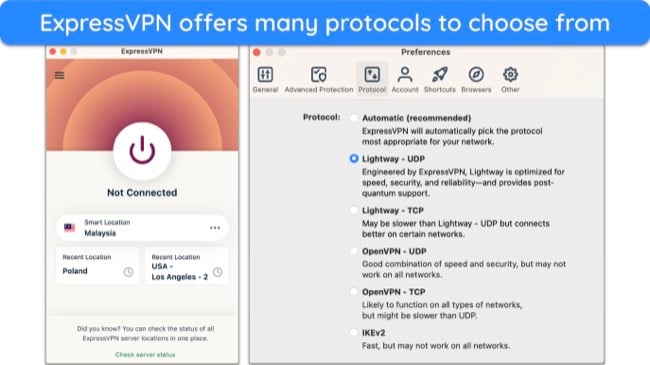
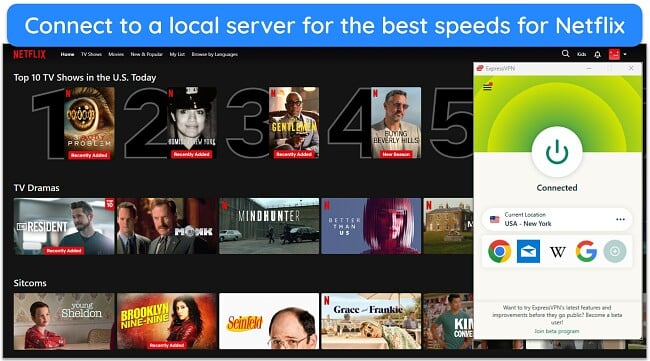

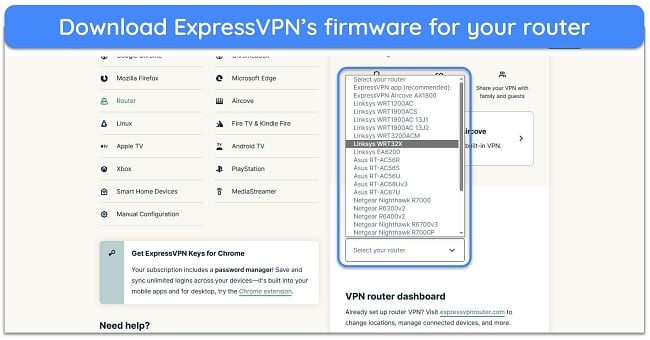
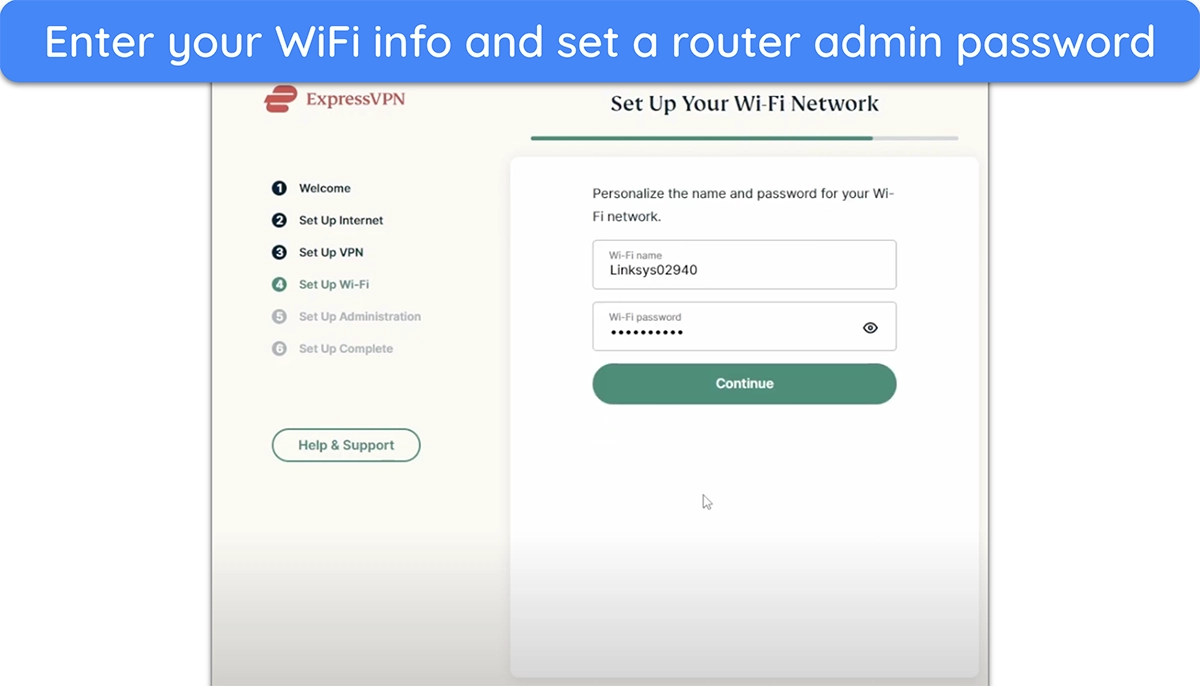
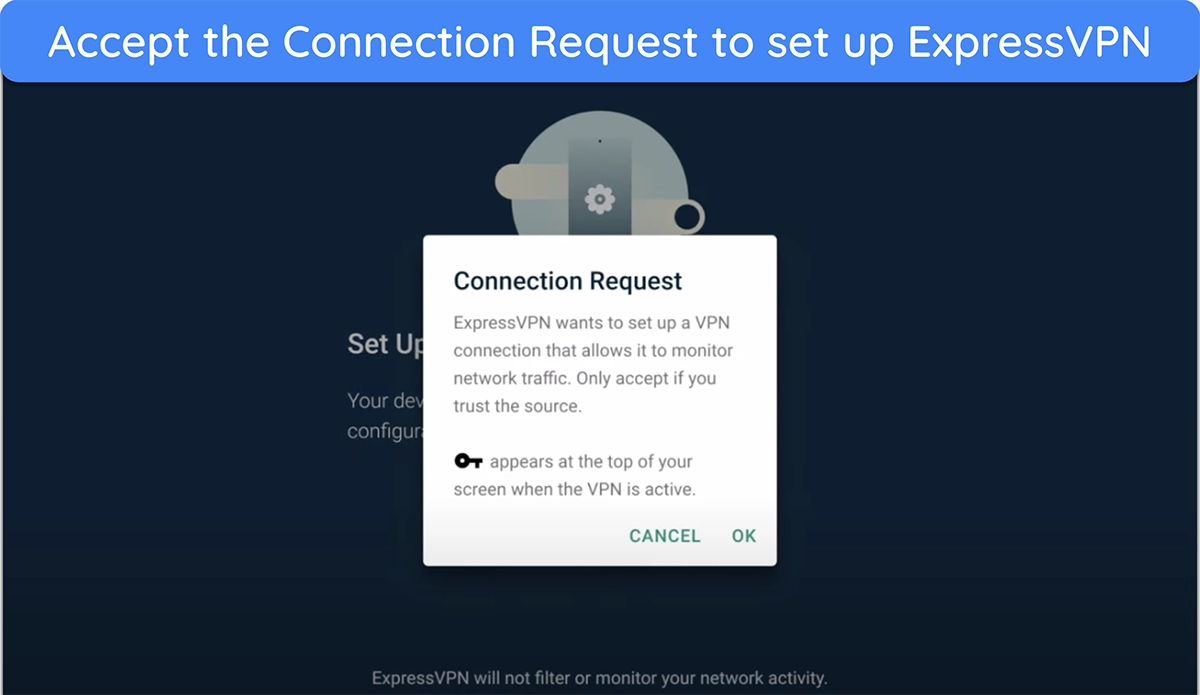






Leave a Comment
Cancel