How to Secure Your Tablet in 2025 (Android, iOS, Windows)
Even though most tablets come with built-in security these days, it just isn’t enough to keep your device completely safe. So, I tested and picked out the best antiviruses you can use to secure your Android, iOS, or Windows tablets.
I’ve selected antiviruses for tablets that can easily detect over 99% of threats present in any system. Plus, the antiviruses I’ve recommended also offer additional security features like built-in VPNs, password managers, and dark web monitoring.
Each antivirus on this list will effectively safeguard your tablets, but my top choice is Norton. It offers perfect malware detection rates and various extra features for additional security. Plus, Norton has a 60-day money-back guarantee, so you can test it risk-free.
Secure your tablets with Norton
Quick Guide: Best 5 Security Apps for Tablets in 2025
- Norton — Top-tier antivirus with 100% malware detection rates. Secure all your tablets with Norton.
- McAfee — Intuitive antivirus with various useful features, but gets somewhat expensive after the first year.
- TotalAV — Reliable protection against the latest threats and malware, but its customer support isn’t the best.
- iolo — Offers solid optimization features, but only works on Windows.
- Bitdefender — Has excellent malware detection rates and in-depth parental controls, but you have to get the most premium plan to protect all your devices.
Try Norton on your iPad risk-free
The Best Security Software for Tablets — Full Test Results in 2025
1. Norton — Offers Best-In-Class Malware Protection to Safeguard Your Tablets
Key Features:
- Secures your tablets with a 100% malware detection rate
- Built-in VPN to secure your online activity
- Comes with a password manager to safely store your login credentials
- Offers secure cloud storage to save any sensitive files and documents
- Generous 60-day money-back guarantee
Norton is simply the best antivirus you can get to protect your tablets whether they run on Windows, Android, or iOS. Norton offers best-in-class malware detection rates in both real-time and via scans, and also comes with various additional features that help improve device security. So, it’s the perfect security app if you want to protect your tablets against every kind of threat.
Norton had a 100% malware detection rate via scans and in real-time during our tests. My colleagues and I installed Norton on a testing tablet, infected it with various kinds of malware, and it successfully eliminated every single threat. Plus, it didn’t give any false positives throughout testing, which is very impressive.
Alongside its excellent threat detection, Norton offers a variety of other security features such as:
- Dark Web Monitoring — Constantly scans the dark web to check and inform you if any of your credentials get leaked in a data breach.
- SafeCam — Immediately alerts you if there are any unauthorized attempts to access your device’s camera.
- Power Eraser — Helps you locate and quickly remove potentially dangerous files on your device.
- Secure VPN — Keeps you anonymous and secure as you browse the web.
You can also get up to 250GB of secure cloud storage with Norton depending on your plan and can use it to safely store any sensitive files you have on your tablet. Also, Norton offers a feature-rich suite of parental controls so you can track your children’s activity on their tablets and keep them safe online.
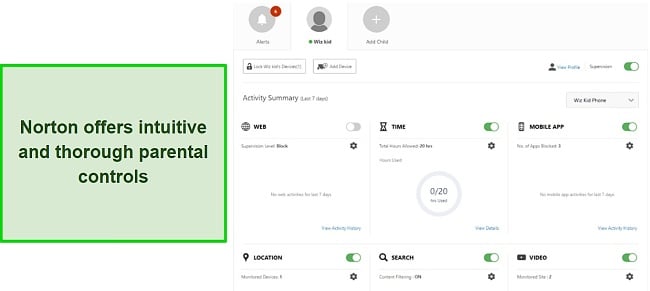
Norton offers native apps for a wide variety of platforms, so you can easily use it on Windows, Android, or iOS tablets. Plus, Norton can secure up to 5 different devices on a single subscription, so you should have no trouble safeguarding your tablets and other devices.
Norton also offers top-tier customer support that’ll help you whenever needed. I was especially impressed with its live chat support which is available 24/7. My colleagues and I could easily reach out to an agent at any time of the day whenever we had a question, and we always got timely and helpful answers to all our questions.
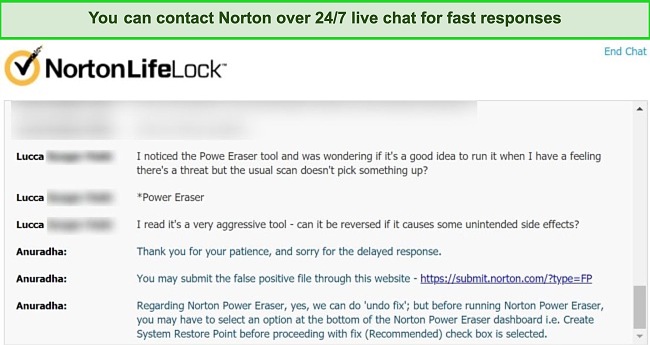
There are various plans available for Norton, so you can easily find one that fits your needs best. The most basic is the Antivirus Plus plan which only offers basic protection on 1 device, 2GB of cloud storage, and doesn’t come with the VPN.
The most premium LifeLock Select plan lets you protect 5 devices, has all of Norton’s key features, and even has ID theft protection for those in the US.
The cheapest Norton subscription is a year. I personally recommend Norton 360 Deluxe, though, because it protects up to 5 devices, offers 50GB of cloud storage, and comes with Norton’s parental controls. Plus, the Deluxe plan also has all other key features like Norton’s VPN, the SafeCam feature, and Dark Web Monitoring.
Norton also offers a 60-day money-back guarantee, so you can test any of its plans completely risk-free before committing to a full purchase.
Try Norton for Android tablets risk-free
2. McAfee — Intuitive Antivirus With a Built-in VPN to Keep You Safe Online
Key Features:
- Secures up to 10 different devices with its premium plan
- 24/7 customer support including live chat
- Offers an in-built VPN to keep you safe and anonymous on the web
- A reliable suite of parental controls
- 30-day money-back guarantee
McAfee is a great antivirus that provides reliable security with intuitive tablet clients. It offers impressive malware and threat detection rates via its scans and real-time protection measures. Also, McAfee is fully compatible with Windows, iOS (officially iPadOS), and Android, so it shouldn’t be a problem to get it up and running on any of your tablets.
When my colleagues and I tested McAfee, we were impressed with how good it is at detecting and removing malware. McAfee has three types of scans: Quick Scan, Full Scan, and Custom Scan. It successfully detected 100% of threats via its scans and removed every single piece of malware from the testing tablet. It marked more than a few false positives, though, so it’s not necessarily perfect.
McAfee has a built-in VPN designed to keep you safe as you browse the web on your tablets. The VPN offers fast connection speeds and uses industry-standard AES 256-bit encryption to secure your browsing activity so it’s great at keeping you safe online. There’s also a customizable firewall that you can adjust according to your preferences.
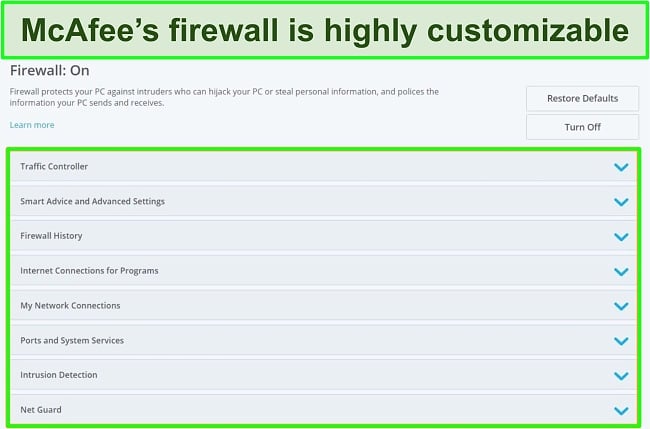
Of course, McAfee offers various other security features:
- Identity Monitoring — Similar to other security apps’ dark web monitoring features, Identity Monitoring alerts you if your credentials are breached.
- Parental Controls — Can be used to monitor and secure your kids’ online activity.
- Personal Data Cleanup — Helps remove personal information from high-risk websites that may sell it.
- File Shredder — Securely deletes any sensitive files so they can’t be accessed by anyone else.
McAfee Total Protection offers multiple different plans ranging from Basic to Advanced,with its most basic plan costing a year. All the plans come with McAfee’s core protection features but the Basic plan only protects a single device and has a limited VPN. The most premium Advanced plan, however, can protect unlimited devices, has unlimited data on its VPN, and even has ID theft coverage.
I recommend getting McAfee Total Protection’s Premium plan. It has an unlimited VPN, protection for unlimited devices, and gives the best value for money. You can easily use it to secure all your tablets, no matter what platform they’re running on. Plus, McAfee has a 30-day money-back guarantee, so you can test it for a full month before deciding if it’s right for you.
Safeguard your tablets with McAfee
3. TotalAV — Offers Reliable Protection at an Affordable Price
Key Features:
- Blocks over 99% of real-time threats to keep your devices safe
- Safe Browsing VPN helps you stay anonymous online
- Has a data breach test to help you check if any of your credentials have been breached
- Offers intuitive and easy-to-use apps for various platforms
- Multiple affordable price plans and a 30-day money-back guarantee
I was very impressed with TotalAV’s overall performance. It’s a great security app that features an easy-to-use design and reliable threat protection to keep all your tablets safe. TotalAV works on Windows, Android, and iOS without issues so you can easily use it to protect any of your tablets.
I put TotalAV’s virus protection to the test and was quite pleased with how well it did. It detected most of the malware on my testing tablet via its scans and successfully blocked 99% of threats in real-time, so a bit less than Norton but outstanding nonetheless. You can definitely count on it to keep your tablets secure at all times.
TotalAV also comes with a WebShield feature to safeguard your tablets as you surf the web on a browser. This feature alerts you if you’re visiting potentially dangerous websites and blocks crypto mining URLs so no one can run mining scripts on your browsers. You’ll also find a secure VPN in TotalAV as well as a password manager to help protect your sensitive credentials.
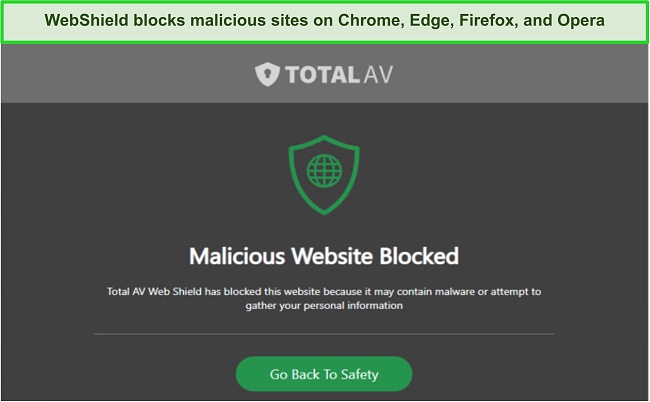
TotalAV also comes with great optimization tools like the System Tune-Up, which optimizes your tablet and gets rid of junk to ensure that it runs smoothly. Unfortunately, System Tune-Up only works on TotalAV’s Windows app so you can’t use it to optimize your Android or iOS tablets.
You can choose from 3 different plans if you get TotalAV — Antivirus Pro, Internet Security, and Total Security, with the cheapest option at $19.00. The basic Antivirus Pro plan has most of its features. However, it doesn’t include the VPN or password manager, and it only protects 3 devices.
I advise getting the Total Security plan as it comes with all of TotalAV’s features, offers reasonable pricing, and protects up to 6 devices. TotalAV comes with a 30-day money-back guarantee as well, so you can test it risk-free before committing to your purchase.
Try TotalAV for tablets risk-free
4. iolo — Provides Top-Tier Security and Performance Optimization for Your Windows Tablets
Key Features:
- Offers effective virus scanning and real-time protection against malware
- Various optimization tools to keep your devices running smoothly
- Helpful customer support through live chat and phone support
- AntiSpyware features that help eliminate spyware and keyloggers
- 30-day money-back guarantee
I was very pleased with how effective iolo is at protecting tablets from threats while also optimizing them to ensure smooth performance. Plus, it offers effective real-time protection that eliminates malware before it has a chance to infect your system.
Iolo delivered impressive results when my colleagues and I tested its malware detection capabilities. It detected and quarantined every single malicious file on the testing tablet while also providing effective protection against threats in real time. Unfortunately, its full scan is very time-consuming. Iolo took over an hour to complete a scan that other high-end antiviruses like Norton finish in no more than 20 minutes.
You also get various other helpful security features with iolo alongside its threat protection. These include a password manager that secures your credentials and various privacy-focused features that protect your personal information.
One thing I like a lot about iolo is that it’s one of the most effective security apps for optimization. Iolo offers multiple tools that you can use to enhance your tablet’s performance such as:
- PC Cleanup — PC Cleanup removes unnecessary junk files, browsing data, and registry issues from your computer. Plus, it helps remove unnecessary apps from your PC without leaving any temporary files behind.
- Startup Optimizer — The Startup Optimizer tool works by disabling unnecessary apps at startup and performing various optimizations that help your PC boot faster.
- Speed Up — Speed Up enhances overall system performance by allocating resources to the apps that need it most.
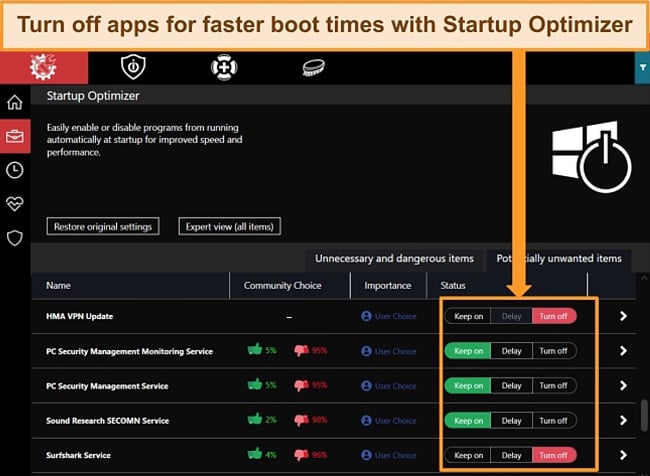
Iolo offers several plans you can choose from depending on what you’re looking for, with the most cost-effective plan being . You can choose between iolo System Mechanic, iolo System Mechanic Pro, and iolo System Mechanic Ultimate Defense. The basic System Mechanic plan mostly focuses on optimization features, so I recommend getting Pro or Ultimate Defense.
You’ll get the best possible value for your money with iolo System Mechanic Ultimate Defense. It includes all the optimization features as well as key security features like its System Shield. Also, iolo offers a 30-day money-back guarantee, meaning you can test it risk-free for a whole month before fully committing.
Protect your Windows tablets with iolo
5. Bitdefender — Feature-Rich Antivirus With High-End Threat Protection to Secure All Your Tablets
Key Features:
- Offers multiple scans to protect your tablet from viruses and malware
- A thorough parental suite to help keep your kids and their devices safe
- Secure built-in firewall with various customization options
- Has a password manager to store credentials and sensitive information
- Comes with a 30-day money-back guarantee
Bitdefender is a feature-rich antivirus that’s perfect for protecting your tablets. It consistently delivers top-tier protection, even against the latest malware and threats. Also, offers a wide variety of additional features for further security.
I put Bitdefender’s virus scanning capabilities to the test and was quite pleased with how well it did. It successfully detected 100% of malware during scans and eliminated every last threat it found on my tablet. Plus, Bitdefender is equally as effective against real-time threats so its protection will let you use your tablets with complete peace of mind. Bitdefender offers 5 different kinds of scans, which are as follows:
- Quick scan — Scans computer memory, temporary files, and common areas in the hard drive to look for malware.
- System scan — Runs a complete system scan to locate any threats no matter where they are.
- Rescue environment scan — Reboots into a rescue environment to find malware that can’t otherwise be eliminated while the system is running.
- Custom scan — Lets you set custom parameters for a scan.
- Vulnerability scan — Scans your network and system to locate any vulnerabilities.
Alongside its variety of scans, Bitdefender includes many other useful features. Plus, it comes with a built-in VPN that performs quite well. It’s not as fast as Norton’s built-in VPN, but it will let you browse the web as much as you want while remaining safe and anonymous.
Bitdefender also features one of the most thorough parental control suites I’ve seen in an antivirus. You can use its parental controls to monitor and manage your kids’ online activity so that they stay safe, all from the comfort of your tablet.
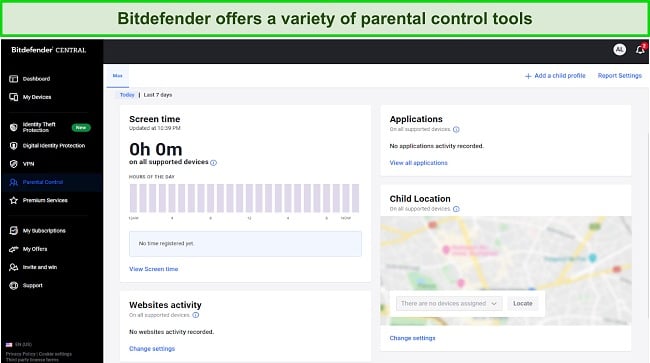
You can easily use this antivirus on all your tablets because Bitdefender works on various platforms including Windows, iOS, and Android. Also, Bitdefender’s most premium plan lets you protect up to 10 devices, so you can protect your tablets and everyone else’s at home.
There are multiple plans you can choose from if you decide to get Bitdefender, with the cheapest costing $24.99. Bitdefender’s plans, in ascending order of price, are Antivirus Plus, Internet Security, Total Security, and Premium Security. I don’t recommend Antivirus Plus or Internet Security for tablets because they’re only for Windows devices, so you can’t use them on your Android or iOS tablets. Also, both plans are limited in terms of how many devices they simultaneously protect.
I recommend getting Bitdefender Total Security as it’s among the most worthwhile plans this antivirus app offers. Total Security includes all the core security features, optimization tools, and anti-theft functionality, and isn’t limited to a single device like Antivirus Plus. Of course, Bitdefender offers a 30-day money-back guarantee, so you can fully test its security and all its other features without risk.
Try Bitdefender for tablets risk-free
Main Brands That Didn’t Make the Cut
Intego
Intego is easily one of the best antiviruses you can get on macOS. It offers reliable threat protection and many ways to secure your devices. Unfortunately, it doesn’t have apps for mobile devices so you can’t use it to protect your tablets, which is why it couldn’t make the list.
Avast/AVG
AVG and its parent company Avast have recently been caught selling users’ personal data for profit, which is a massive privacy breach. So, no matter how effective they may be at protecting your devices, I simply cannot recommend either one because they’ve lost my trust.
Quick Comparison Table: 2025’s Best Security Apps for Tablets
| Built-in Firewall | VPN | Password Manager | Parental Controls | Price | Money-back guarantee | |
| Norton | ✔ | ✔ | ✔ | ✔ | 60 days | |
| McAfee | ✔ | ✔ | ✔ | ✔ | 30 days | |
| TotalAV | ✔ | ✔ | ✔ | ✘ | $19.00 | 30 days |
| iolo | ✔ | ✘ | ✔ | ✘ | 30 days | |
| Bitdefender | ✔ | ✔ | ✔ | ✔ | $24.99 | 30 days |
How to Use a Security App on Different Devices
Android
- Download the antivirus app — Download your preferred security app onto your Android tablet. I recommend getting Norton because of its perfect malware detection rates.
![Starting up Norton on Android]()
- Open and set up the app — Open Norton’s app and go into the Security section.
![Norton's Android app interface]()
- Go to App Security — Go into App Security to configure protection on Android tablets.
![Norton for Android App Security menu]()
- Set up real-time protection — Press the Set up button to set up real-time protection on your Android tablet.
![Setting up real-time protection in Norton for Android]()
- Enable the Norton 360 Service — Toggle Norton 360 service on when redirected to it.
![Enabling Norton 360 Service]()
- Use your Android tablet securely — You’ll now have real-time protection fully set up on your Android.
![Successfully setting up Norton on Android]()
That’s all there is to it. After following these steps, your Android tablet will have Norton’s effective real-time protection safeguarding it at all times.
Windows
- Download the antivirus app — Navigate to your preferred antivirus’ website and download its Windows app. I suggest trying Norton because in our tests it had a 100% malware detection rate.
![Norton website free trial offer]()
- Create your Norton account — After clicking the free trial and selecting your plan, the website will directly take you to the billing and account creation page. Here you should also enter your payment details.
![Norton website account creation]()
- Install Norton — Download and run Norton’s setup to install it on your Windows tablet.
- Make sure you’re protected — Open the Norton app and all activated features are clearly labeled.
![Norton Windows app]()
That’s it! Your Windows tablet will now have Norton installed and will be protected against all kinds of threats.
Try Norton for Windows tablets risk-free
How I Tested and Ranked the Best Security Apps for Tablets in 2025
- Malware and Threat Protection — I prioritized recommending antiviruses that offer reliable and effective protection against malware and the latest threats. All the antiviruses I’ve recommended successfully detect and eliminate over 99% of malware, with the best options detecting 100%.
- Additional Security Features — I picked and recommended antiviruses that offer additional security features like a built-in VPN and a customizable firewall.
- Ease of Use — I made sure to recommend security apps that offer intuitive and straightforward designs. Even if you’ve never used an antivirus before, you can easily install and use any of the recommendations on this list without any trouble.
- Customer Support — The antiviruses I’ve picked out offer various ways through which you can contact support and get help whenever you need it.
- Value for Money — The antiviruses I’ve chosen for you offer a variety of plans that offer great value for money considering how effectively they secure devices.
FAQs on The Best Security Apps for Tablets in 2025
Does an Android tablet need an antivirus?
Can I use a free security app on my tablet?
Are tablets secure?
Somewhat, but you need a high-end antivirus to guarantee complete security. While iPads are secure and don’t usually get viruses, Windows and Android tablets can still get infected. Also, you have to worry about downloading potentially malicious apps no matter what kind of tablet you’re using.
There’s also the fact that phishing websites, unsecured networks, and data breaches can lead to your information being compromised. These are all things that a premium security app protects you from, thus letting you use your tablets with complete peace of mind.
Protect your tablets with Norton
Picking the Best Antivirus to Secure Your Tablet in 2025
Whether you’re using an iPad, a Windows tablet, or an Android tablet, there’s no doubt that you’re exposing yourself to danger if you don’t have an effective antivirus installed. Even on relatively secure iOS, you’re still vulnerable to phishing attacks online, so getting a premium antivirus is critical to ensure security.
Luckily for you, the antiviruses I’ve picked out are excellent at providing top-tier security for tablets, with Norton being the absolute best choice. They all come with reliable threat detection, additional security features, and intuitive apps that anyone can get the hang of with ease.
Out of all these options, though, I definitely think Norton is the best antivirus to secure your tablets. It has best-in-class malware and threat detection rates, and a wide variety of security features, and works on Android, iOS, and Windows. Plus, Norton has a 60-day money-back guarantee, meaning you can test it risk free for 2 months before fully committing to your purchase.
Try Norton risk-free for 60 days


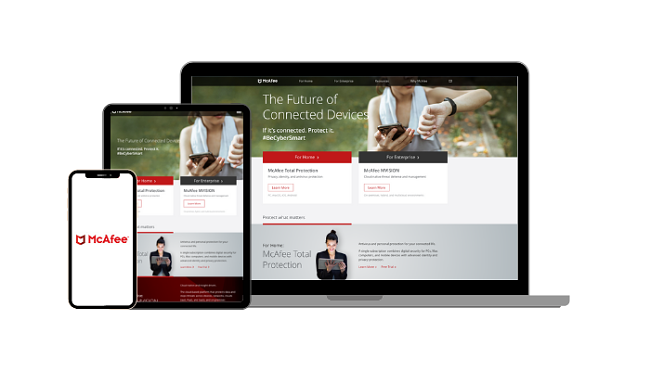

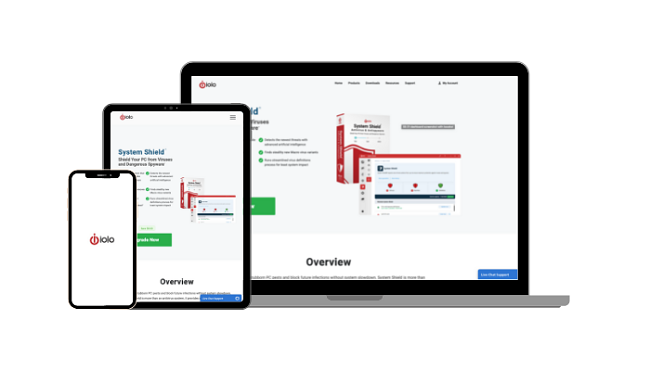
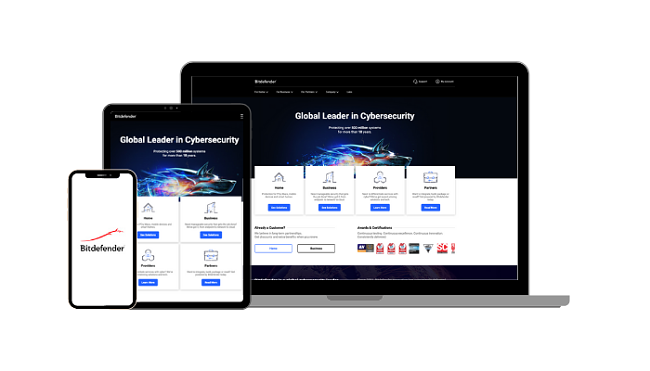
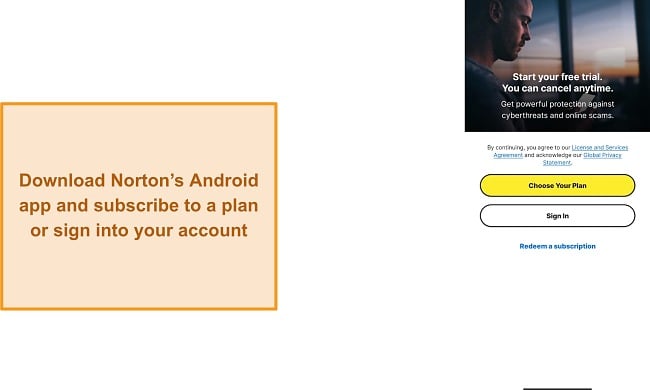
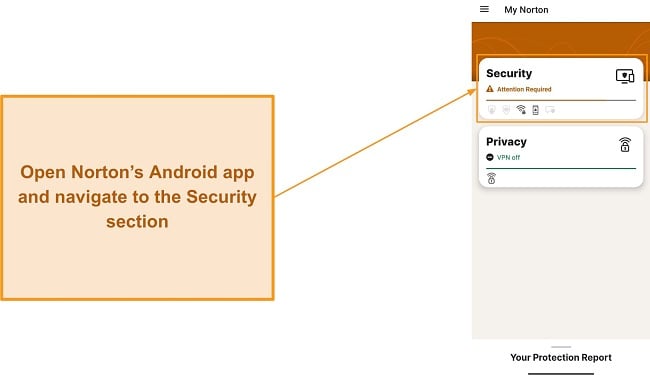
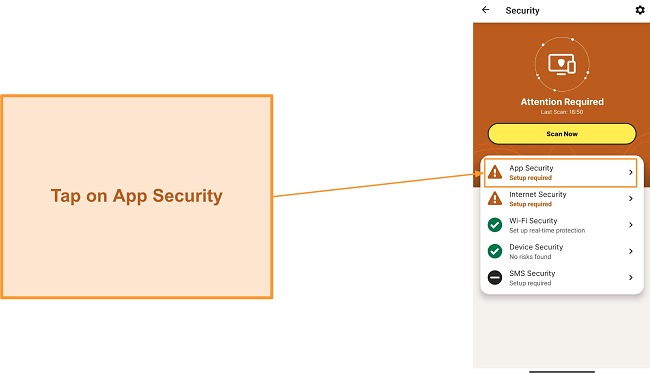
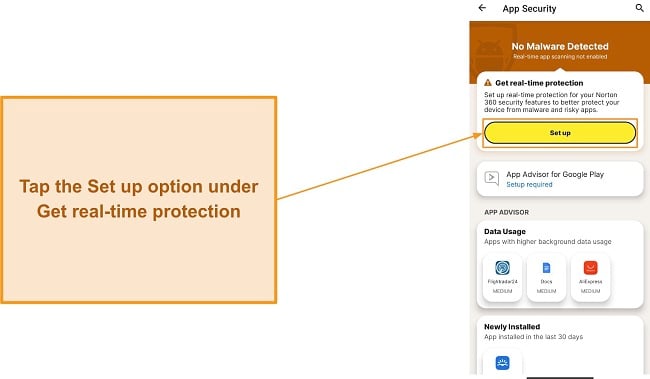
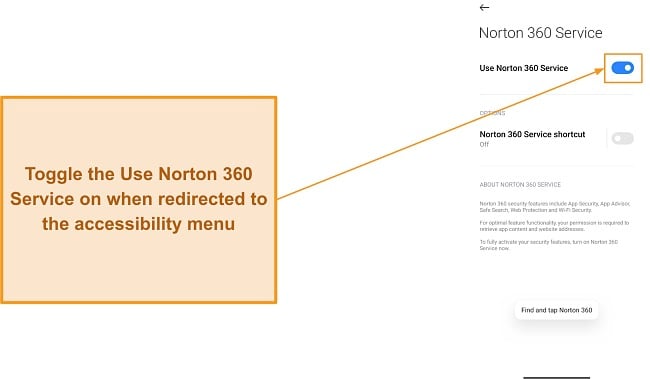
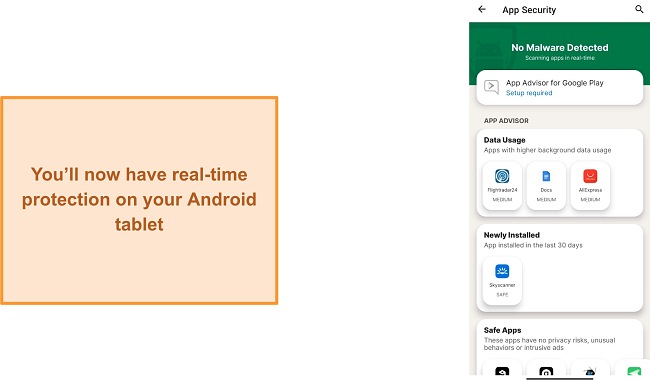
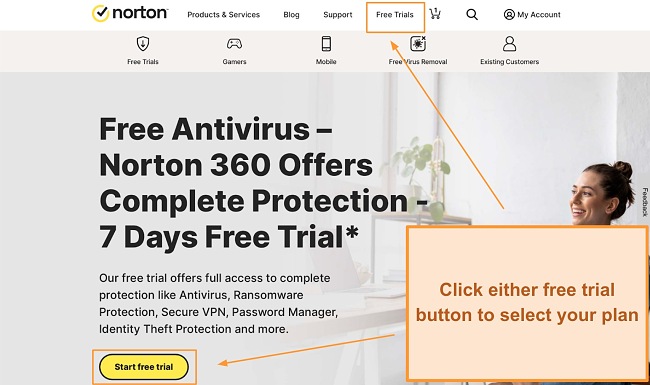
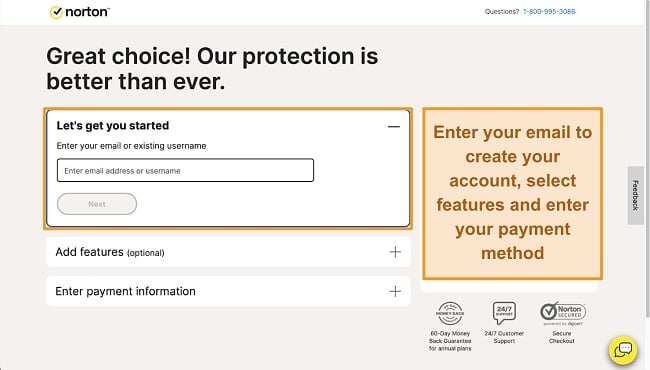





Leave a Comment
Cancel